
How to Use Teensy 4.1+: Examples, Pinouts, and Specs
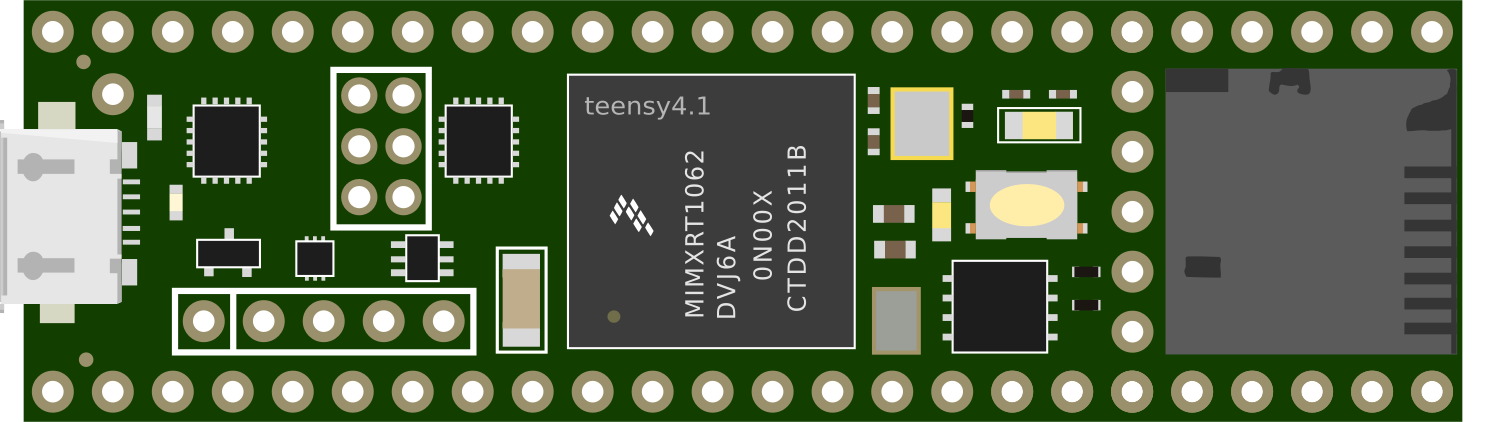
 Design with Teensy 4.1+ in Cirkit Designer
Design with Teensy 4.1+ in Cirkit DesignerIntroduction
The Teensy 4.1+ is a high-performance microcontroller board powered by a 600 MHz ARM Cortex-M7 processor. It is designed for demanding applications requiring significant processing power, such as audio processing, real-time data acquisition, robotics, and advanced IoT systems. The Teensy 4.1+ offers extensive connectivity options, including Ethernet, USB host, and multiple serial interfaces, making it a versatile choice for developers. It is fully compatible with the Arduino IDE, allowing for easy programming and integration into existing projects.
Explore Projects Built with Teensy 4.1+
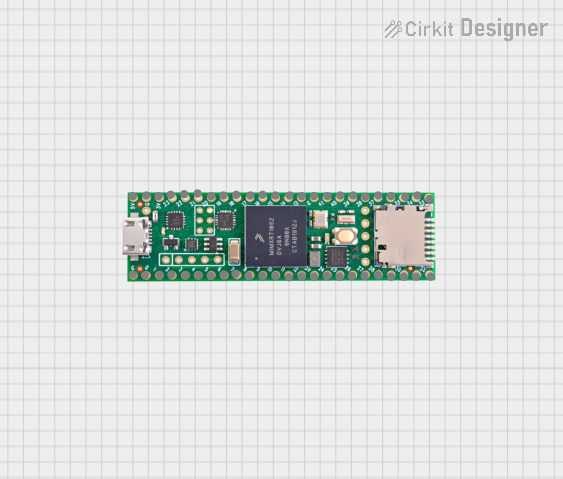
 Open Project in Cirkit Designer
Open Project in Cirkit Designer
 Open Project in Cirkit Designer
Open Project in Cirkit Designer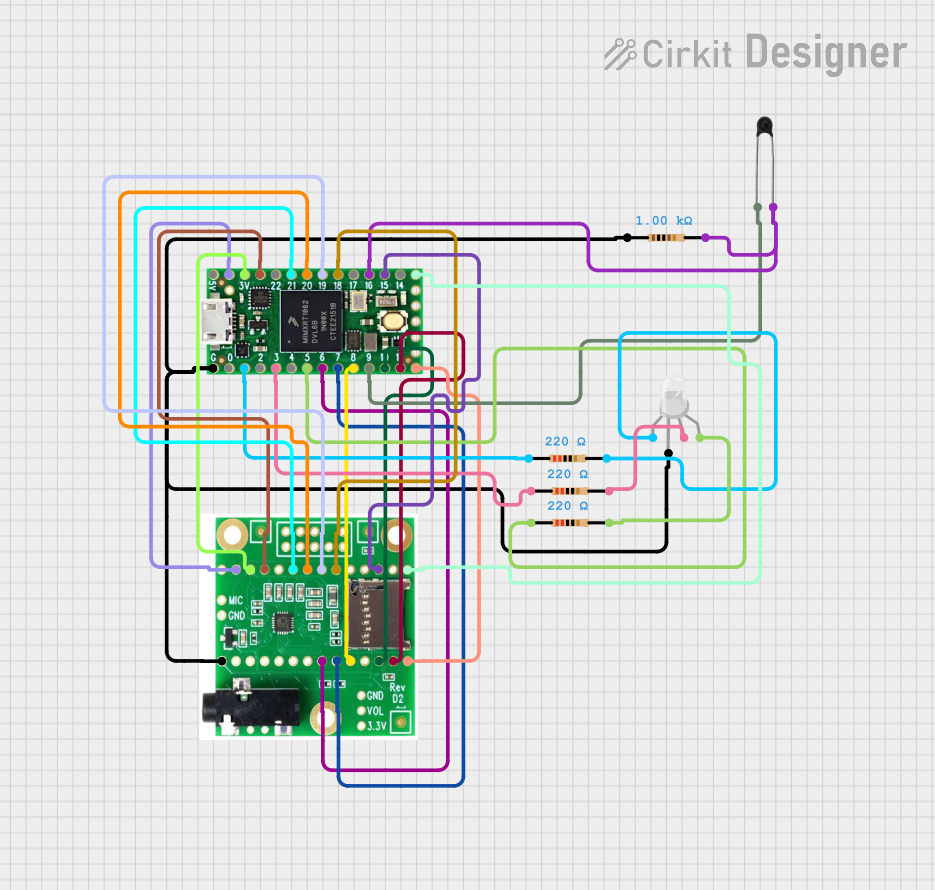
 Open Project in Cirkit Designer
Open Project in Cirkit Designer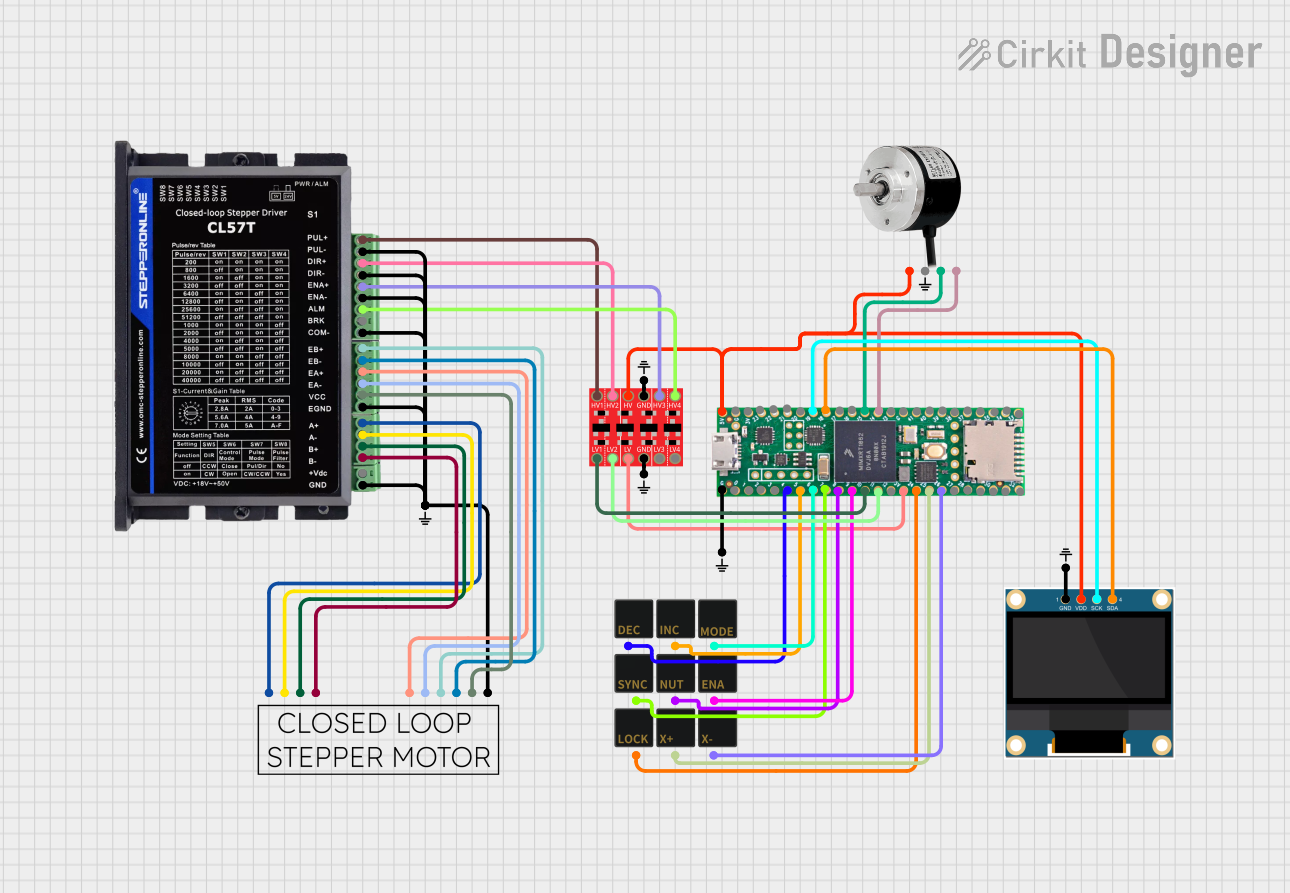
 Open Project in Cirkit Designer
Open Project in Cirkit DesignerExplore Projects Built with Teensy 4.1+
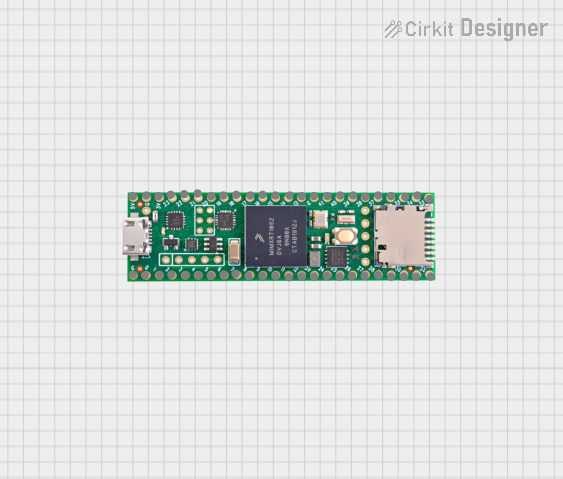
 Open Project in Cirkit Designer
Open Project in Cirkit Designer
 Open Project in Cirkit Designer
Open Project in Cirkit Designer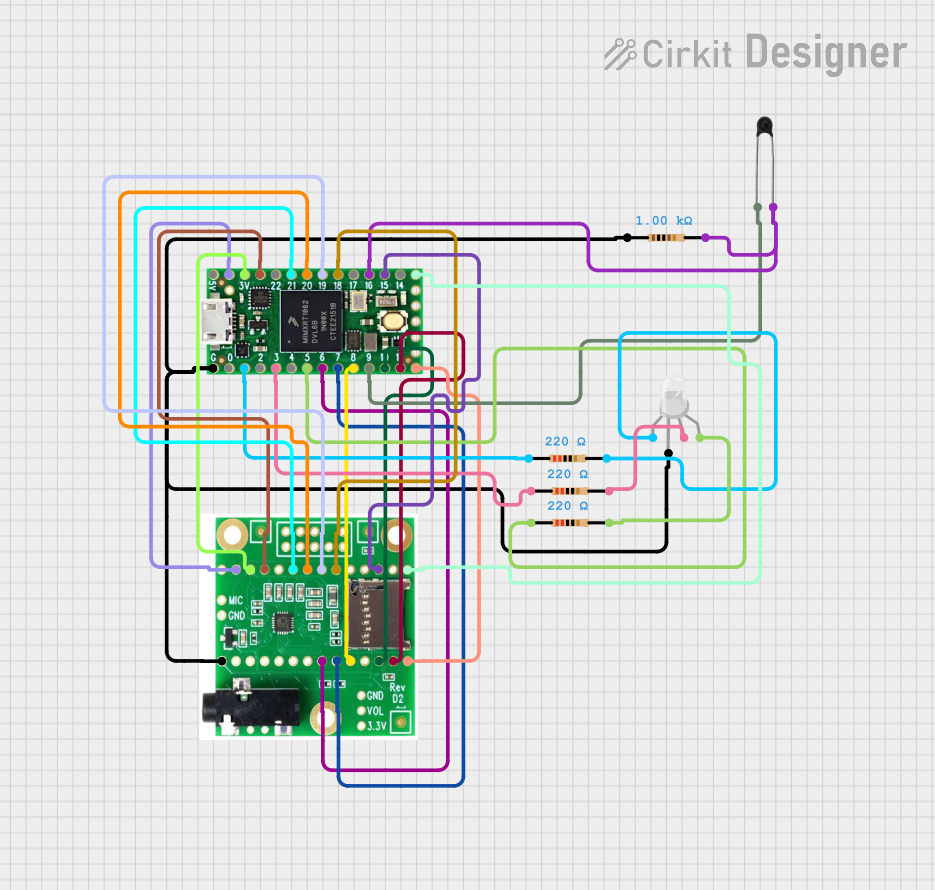
 Open Project in Cirkit Designer
Open Project in Cirkit Designer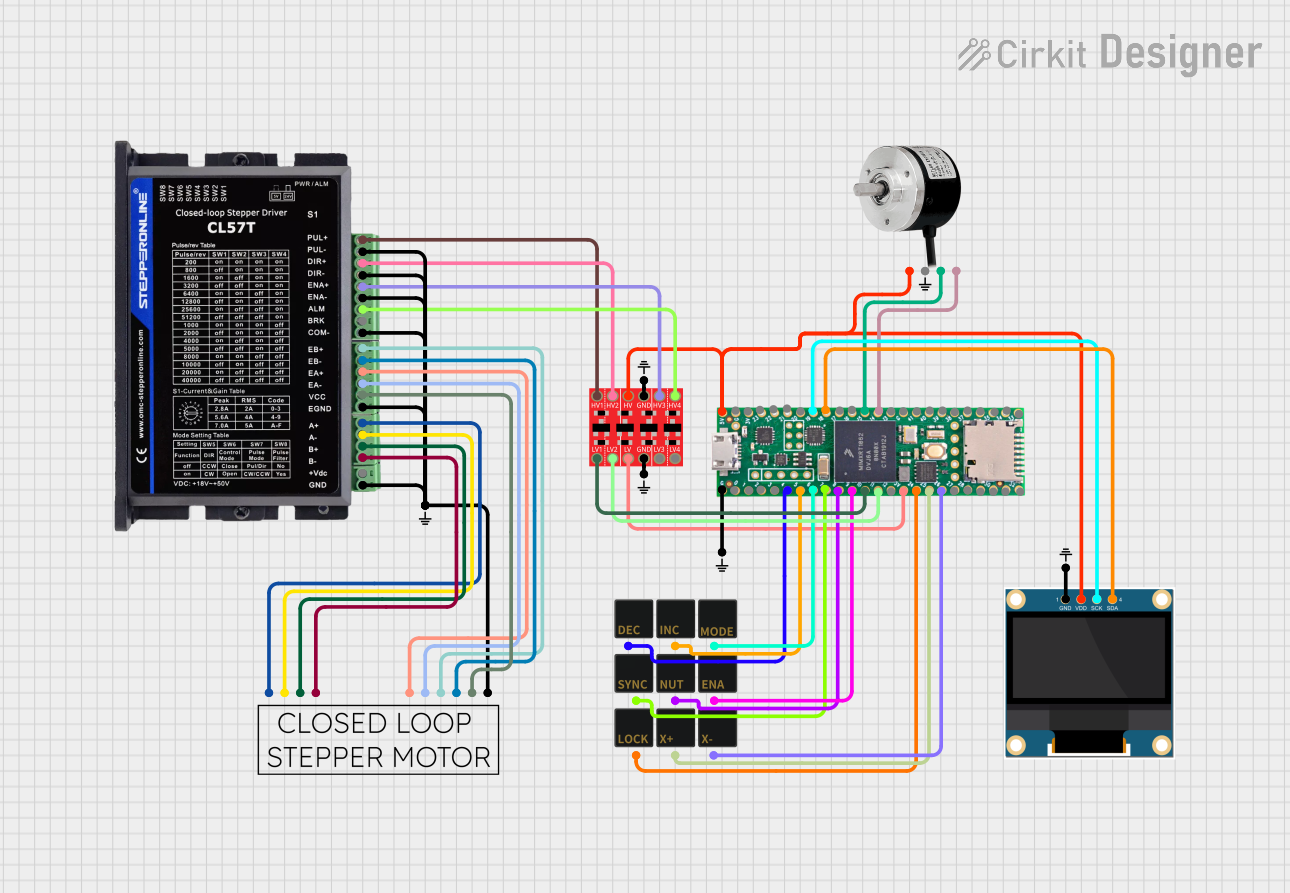
 Open Project in Cirkit Designer
Open Project in Cirkit DesignerCommon Applications and Use Cases
- Audio synthesis and digital signal processing (DSP)
- Robotics and motor control
- High-speed data acquisition and logging
- IoT devices with Ethernet or USB connectivity
- Advanced sensor fusion and machine learning applications
- Real-time control systems
Technical Specifications
Key Technical Details
| Specification | Value |
|---|---|
| Processor | ARM Cortex-M7, 600 MHz |
| Flash Memory | 8 MB (expandable via QSPI) |
| RAM | 1024 KB (1 MB) |
| External Memory Support | SD card slot, QSPI flash support |
| Operating Voltage | 3.3V |
| Input Voltage Range | 3.6V to 5.5V |
| Digital I/O Pins | 55 |
| Analog Input Pins | 14 (12-bit ADC) |
| PWM Pins | 35 |
| Communication Interfaces | UART, SPI, I2C, CAN, Ethernet |
| USB | USB 2.0 (Host and Device modes) |
| Dimensions | 2.4 x 0.7 inches (61 x 18 mm) |
Pin Configuration and Descriptions
The Teensy 4.1+ features a total of 55 digital I/O pins, with multiple functions assigned to each pin. Below is a summary of the pin configuration:
| Pin Number | Function(s) | Description |
|---|---|---|
| 0-13 | Digital I/O, PWM | General-purpose digital pins with PWM |
| 14-23 | Analog Input, Digital I/O | 12-bit ADC and digital functionality |
| 24-33 | Digital I/O, SPI, I2C | SPI and I2C communication support |
| 34-39 | Digital I/O, CAN | CAN bus communication |
| 40-55 | Digital I/O, Ethernet, USB | Ethernet and USB host/device interfaces |
For a complete pinout diagram, refer to the official Teensy 4.1+ documentation.
Usage Instructions
How to Use the Teensy 4.1+ in a Circuit
Powering the Board:
- The Teensy 4.1+ can be powered via the USB port (5V) or an external power supply (3.6V to 5.5V). Ensure the power source is stable and within the specified range.
Connecting Peripherals:
- Use the digital and analog pins to connect sensors, actuators, and other peripherals. For communication, utilize the UART, SPI, I2C, or CAN interfaces as needed.
Programming the Board:
- Install the Arduino IDE and the Teensyduino add-on. Select "Teensy 4.1" as the board type in the IDE. Write your code and upload it via the USB connection.
Using the SD Card Slot:
- Insert a microSD card into the onboard slot for data logging or file storage. Use the
SDlibrary in Arduino to interact with the card.
- Insert a microSD card into the onboard slot for data logging or file storage. Use the
Important Considerations and Best Practices
- Voltage Levels: The Teensy 4.1+ operates at 3.3V logic levels. Ensure all connected devices are compatible or use level shifters.
- Heat Management: For intensive applications, consider adding a heatsink to the processor to prevent overheating.
- Pin Protection: Avoid applying voltages higher than 3.3V to the I/O pins to prevent damage.
- Ethernet Usage: To use the Ethernet interface, connect an external Ethernet PHY module to the dedicated pins.
Example Code: Blinking an LED
Below is an example of how to blink an LED connected to pin 13:
// This example blinks an LED connected to pin 13 on the Teensy 4.1+.
// The LED will turn on for 1 second and off for 1 second in a loop.
void setup() {
pinMode(13, OUTPUT); // Set pin 13 as an output
}
void loop() {
digitalWrite(13, HIGH); // Turn the LED on
delay(1000); // Wait for 1 second
digitalWrite(13, LOW); // Turn the LED off
delay(1000); // Wait for 1 second
}
Example Code: Reading an Analog Sensor
Here is an example of reading an analog sensor connected to pin A0:
// This example reads the value of an analog sensor connected to pin A0
// and prints the value to the Serial Monitor.
void setup() {
Serial.begin(9600); // Initialize serial communication at 9600 baud
}
void loop() {
int sensorValue = analogRead(A0); // Read the analog value from pin A0
Serial.println(sensorValue); // Print the value to the Serial Monitor
delay(500); // Wait for 500 milliseconds
}
Troubleshooting and FAQs
Common Issues and Solutions
The board is not recognized by the computer:
- Ensure the USB cable is data-capable (not charge-only).
- Check that the Teensyduino add-on is installed in the Arduino IDE.
- Press the reset button on the Teensy 4.1+ to force it into programming mode.
Code does not upload:
- Verify that "Teensy 4.1" is selected as the board type in the Arduino IDE.
- Ensure no other program is using the COM port assigned to the Teensy.
Peripherals are not working as expected:
- Double-check the wiring and connections.
- Confirm that the peripherals are compatible with 3.3V logic levels.
- Use a multimeter to verify power and signal integrity.
Ethernet is not functioning:
- Ensure the Ethernet PHY module is correctly connected to the dedicated pins.
- Use the
Ethernetlibrary in Arduino and verify the configuration.
FAQs
Can I use 5V sensors with the Teensy 4.1+?
Yes, but you will need level shifters to convert the 5V signals to 3.3V.What is the maximum SD card size supported?
The Teensy 4.1+ supports SD cards up to 128 GB, formatted as FAT32 or exFAT.Can I use the Teensy 4.1+ without the Arduino IDE?
Yes, you can use other development environments like PlatformIO or write bare-metal code.Does the Teensy 4.1+ support Wi-Fi?
No, but you can add Wi-Fi functionality using external modules like the ESP8266 or ESP32.
This concludes the documentation for the Teensy 4.1+. For further details, refer to the official Teensy website and community forums.