
How to Use VCC 5V: Examples, Pinouts, and Specs
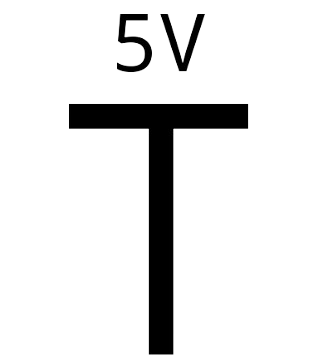
 Design with VCC 5V in Cirkit Designer
Design with VCC 5V in Cirkit DesignerIntroduction
The VCC 5V, manufactured by XIAO, is a power supply voltage source that provides a constant 5 volts. It is widely used in digital circuits to power components such as microcontrollers, logic gates, sensors, and other low-power devices. This regulated voltage source ensures stable operation of electronic components, making it an essential part of many electronic designs.
Explore Projects Built with VCC 5V

 Open Project in Cirkit Designer
Open Project in Cirkit Designer
 Open Project in Cirkit Designer
Open Project in Cirkit Designer
 Open Project in Cirkit Designer
Open Project in Cirkit Designer
 Open Project in Cirkit Designer
Open Project in Cirkit DesignerExplore Projects Built with VCC 5V

 Open Project in Cirkit Designer
Open Project in Cirkit Designer
 Open Project in Cirkit Designer
Open Project in Cirkit Designer
 Open Project in Cirkit Designer
Open Project in Cirkit Designer
 Open Project in Cirkit Designer
Open Project in Cirkit DesignerCommon Applications and Use Cases
- Powering microcontrollers (e.g., Arduino, Raspberry Pi, ESP32)
- Supplying voltage to digital logic circuits
- Driving low-power sensors and modules
- Providing a stable reference voltage for analog-to-digital converters (ADCs)
- General-purpose power supply in breadboard prototyping
Technical Specifications
The VCC 5V power source is designed to meet the requirements of most digital and low-power electronic circuits. Below are its key technical details:
Key Technical Details
| Parameter | Value |
|---|---|
| Output Voltage | 5V DC |
| Input Voltage Range | 6V to 12V (for regulators) |
| Maximum Output Current | 500mA to 1A (depending on the source) |
| Voltage Regulation | ±2% |
| Ripple Voltage | <50mV |
| Operating Temperature | -40°C to +85°C |
Pin Configuration and Descriptions
The VCC 5V source typically has two pins or terminals for connection:
| Pin Name | Description |
|---|---|
| VCC | Positive 5V output terminal |
| GND | Ground terminal (0V reference) |
Usage Instructions
The VCC 5V power source is straightforward to use in electronic circuits. Below are the steps and best practices for integrating it into your design:
How to Use the Component in a Circuit
- Connect the VCC Pin: Attach the VCC pin to the positive power rail of your circuit or directly to the component requiring 5V.
- Connect the GND Pin: Connect the GND pin to the ground rail or the ground terminal of your circuit.
- Verify Voltage Requirements: Ensure that all components in your circuit are rated for 5V operation to avoid damage.
- Use Decoupling Capacitors: Place a 0.1µF ceramic capacitor and a 10µF electrolytic capacitor near the VCC pin to filter noise and stabilize the voltage.
- Check Current Draw: Ensure the total current draw of your circuit does not exceed the maximum output current of the VCC 5V source.
Important Considerations and Best Practices
- Avoid Overloading: Exceeding the maximum current rating can cause voltage drops or damage the power source.
- Use Proper Heat Dissipation: If using a linear voltage regulator to generate 5V, ensure adequate heat sinking to prevent overheating.
- Protect Against Reverse Polarity: Use a diode in series with the input to prevent damage from reverse polarity connections.
- Monitor Voltage Stability: Use a multimeter to verify the output voltage remains stable under load.
Example: Connecting VCC 5V to an Arduino UNO
The VCC 5V source can be used to power an Arduino UNO. Below is an example of how to connect it:
- Connect the VCC pin of the power source to the Arduino's 5V pin.
- Connect the GND pin of the power source to the Arduino's GND pin.
Example Code for Arduino UNO
// Example code to blink an LED using a 5V power source
// Ensure the VCC 5V is connected to the Arduino's 5V pin
const int ledPin = 13; // Pin connected to the onboard LED
void setup() {
pinMode(ledPin, OUTPUT); // Set the LED pin as an output
}
void loop() {
digitalWrite(ledPin, HIGH); // Turn the LED on
delay(1000); // Wait for 1 second
digitalWrite(ledPin, LOW); // Turn the LED off
delay(1000); // Wait for 1 second
}
Troubleshooting and FAQs
Common Issues Users Might Face
Voltage Drop Under Load:
- Cause: The current draw exceeds the maximum output current of the VCC 5V source.
- Solution: Reduce the load or use a power source with a higher current rating.
Overheating of Voltage Regulator:
- Cause: Excessive input voltage or high current draw.
- Solution: Use a heat sink or switch to a switching regulator for better efficiency.
Noise or Voltage Instability:
- Cause: Insufficient decoupling or noisy input power.
- Solution: Add decoupling capacitors (e.g., 0.1µF and 10µF) near the VCC pin.
No Output Voltage:
- Cause: Incorrect wiring or a damaged power source.
- Solution: Double-check connections and verify the input voltage.
FAQs
Q1: Can I use the VCC 5V source to power a 3.3V device?
A1: No, 3.3V devices are not designed to handle 5V and may be damaged. Use a voltage regulator or level shifter to step down the voltage.
Q2: What happens if I connect the VCC 5V source in reverse polarity?
A2: Reverse polarity can damage the power source and connected components. Always double-check connections before powering the circuit.
Q3: Can I use the VCC 5V source to power multiple devices?
A3: Yes, as long as the total current draw of all devices does not exceed the maximum output current of the power source.
Q4: How do I know if the VCC 5V source is working correctly?
A4: Use a multimeter to measure the output voltage. It should read approximately 5V under normal conditions.