
Cirkit Designer
Your all-in-one circuit design IDE
Home /
Component Documentation
How to Use Bluetooth HC-06: Examples, Pinouts, and Specs
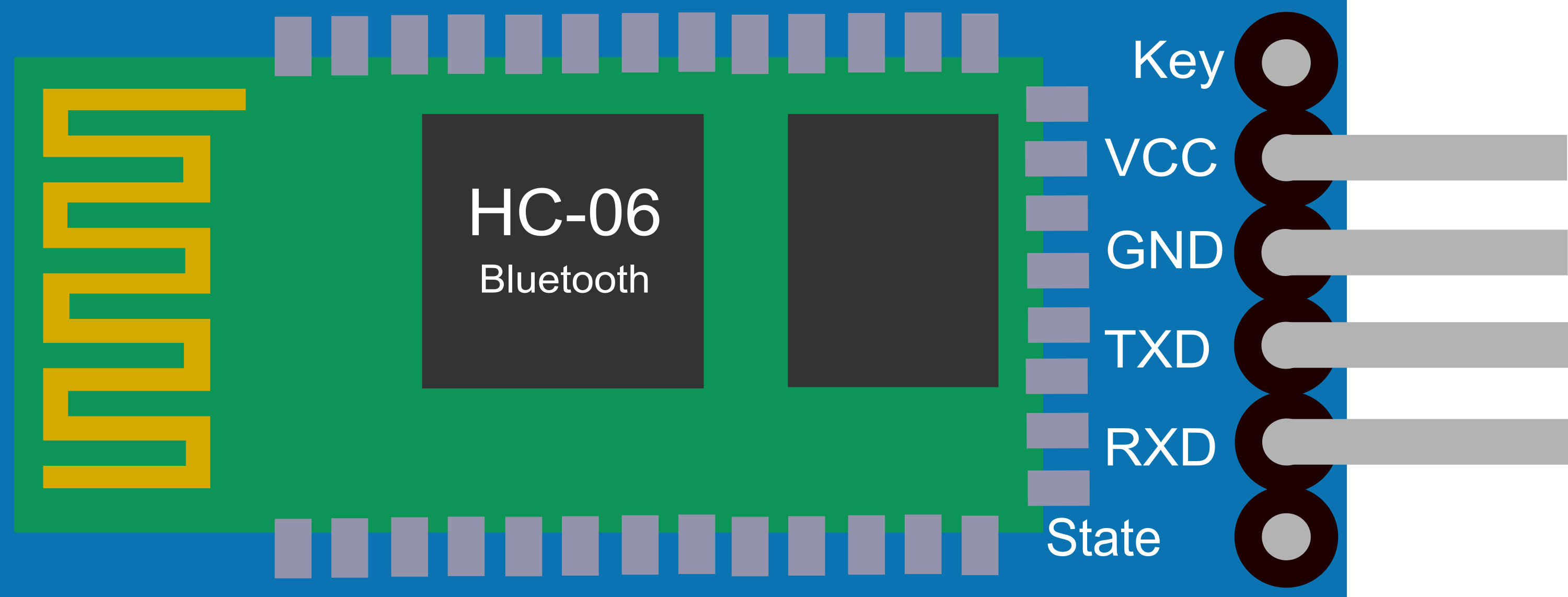
 Design with Bluetooth HC-06 in Cirkit Designer
Design with Bluetooth HC-06 in Cirkit DesignerIntroduction
The Bluetooth HC-06 module is a widely-used wireless communication device that enables serial communication via Bluetooth technology. It is designed for transparent wireless serial connection setup and is often used in microcontroller projects to provide a bridge between the microcontroller and Bluetooth-enabled devices such as smartphones, laptops, and tablets.
Explore Projects Built with Bluetooth HC-06
Arduino UNO and Bluetooth HC-06 Controlled LED Indicator System
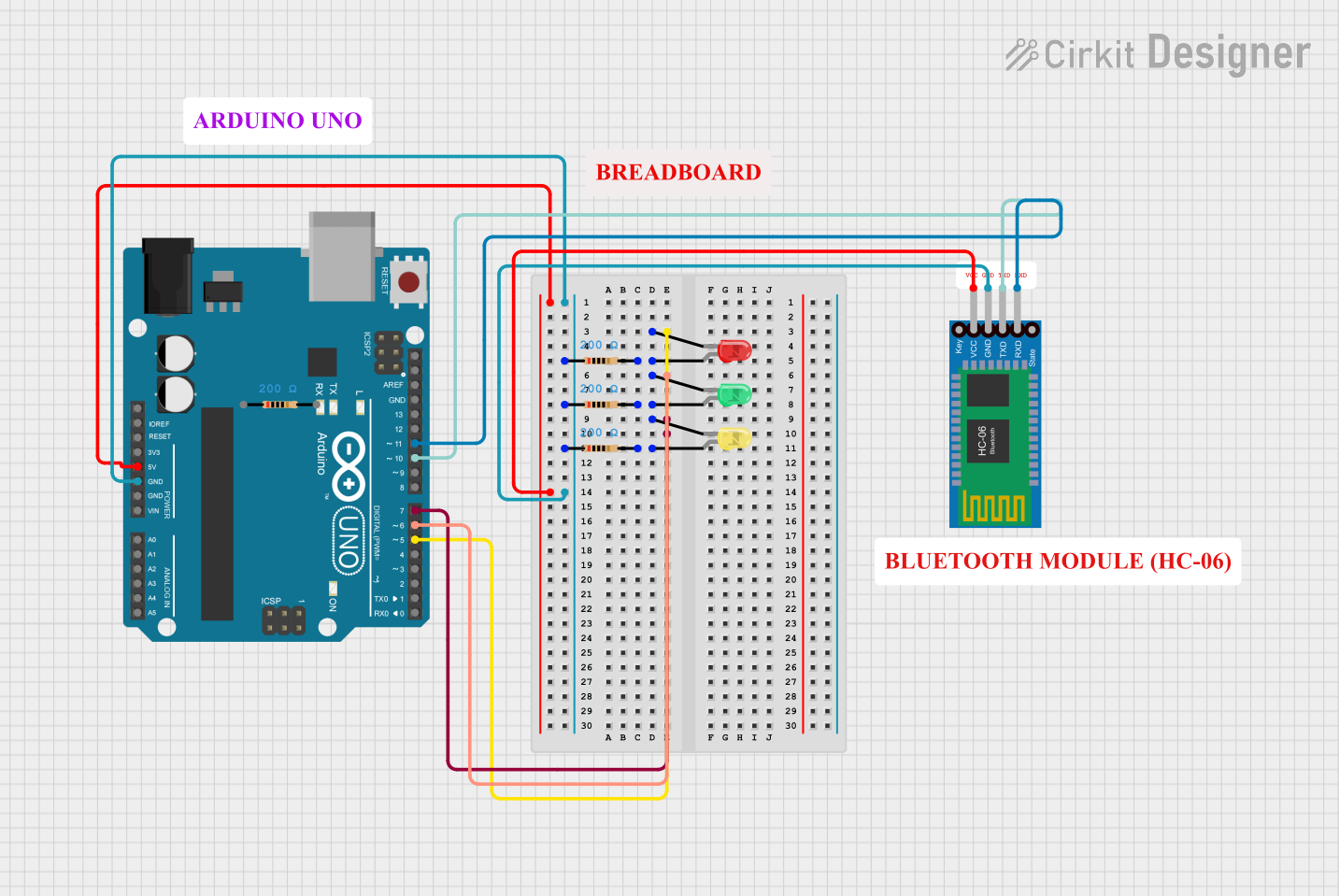
This circuit integrates an Arduino UNO with a Bluetooth HC-06 module to enable wireless communication. It also includes three LEDs (red, green, and yellow) connected through resistors, which can be controlled by the Arduino to indicate different statuses or events.
 Open Project in Cirkit Designer
Open Project in Cirkit DesignerArduino Mega 2560 Bluetooth-Controlled Ultrasonic Distance Measurement
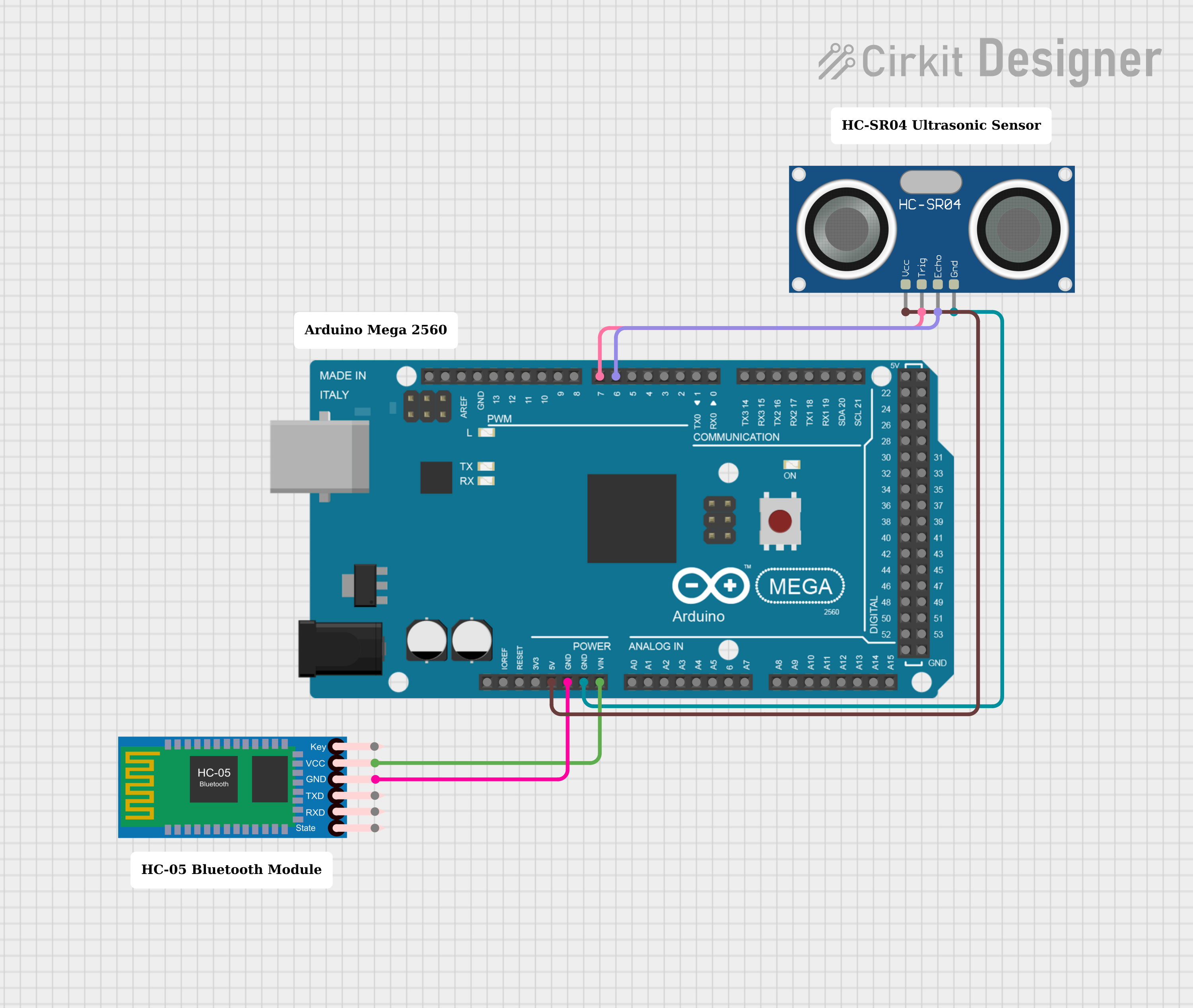
This circuit features an Arduino Mega 2560 microcontroller interfaced with an HC-05 Bluetooth Module and an HC-SR04 Ultrasonic Sensor. The HC-05 is powered by the Arduino's VIN pin and is grounded to the Arduino's GND, enabling wireless communication capabilities. The HC-SR04 is powered by the Arduino's 5V output and uses two digital PWM pins (D7 for TRIG and D6 for ECHO) to measure distances via ultrasonic waves.
 Open Project in Cirkit Designer
Open Project in Cirkit DesignerArduino UNO Bluetooth Communication Module
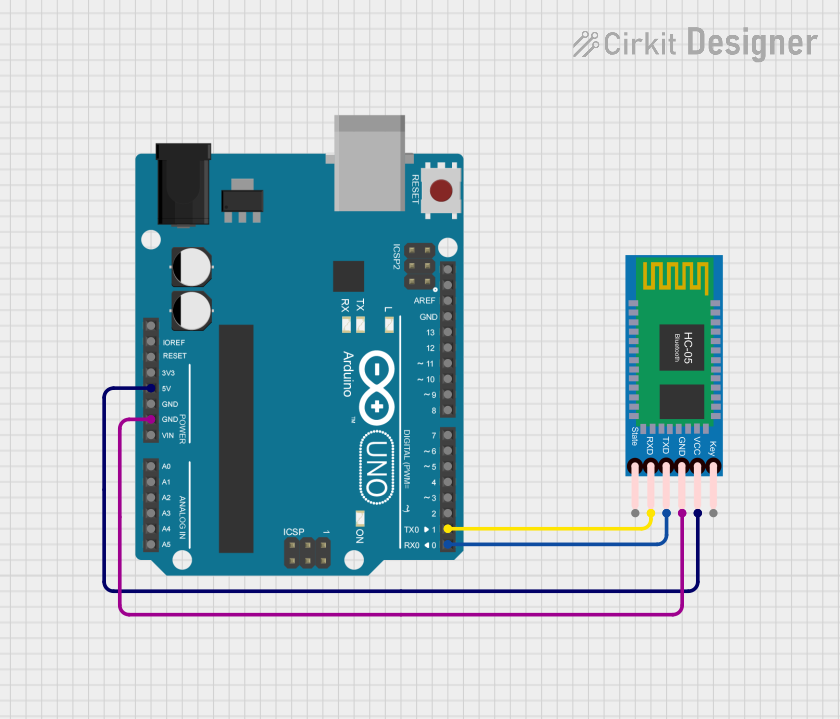
This circuit consists of an Arduino UNO microcontroller connected to an HC-05 Bluetooth module. The Arduino provides power to the Bluetooth module and facilitates serial communication between the two devices, enabling wireless data transmission.
 Open Project in Cirkit Designer
Open Project in Cirkit DesignerArduino UNO Bluetooth-Controlled LED
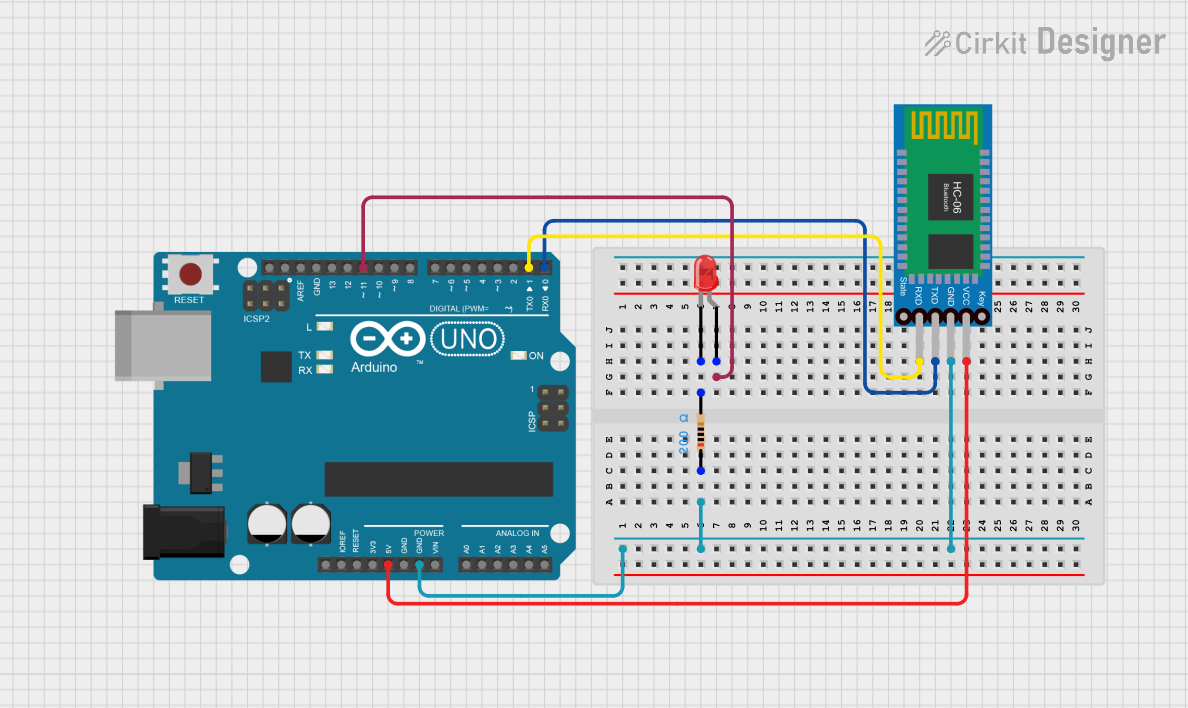
This circuit features an Arduino UNO microcontroller connected to a Bluetooth HC-06 module for wireless communication. The Arduino controls a red LED through digital pin D11, with a 200 Ohm resistor in series for current limiting. The Bluetooth module's TXD and RXD pins are connected to the Arduino's RX and TX pins, respectively, enabling serial communication between the two devices.
 Open Project in Cirkit Designer
Open Project in Cirkit DesignerExplore Projects Built with Bluetooth HC-06
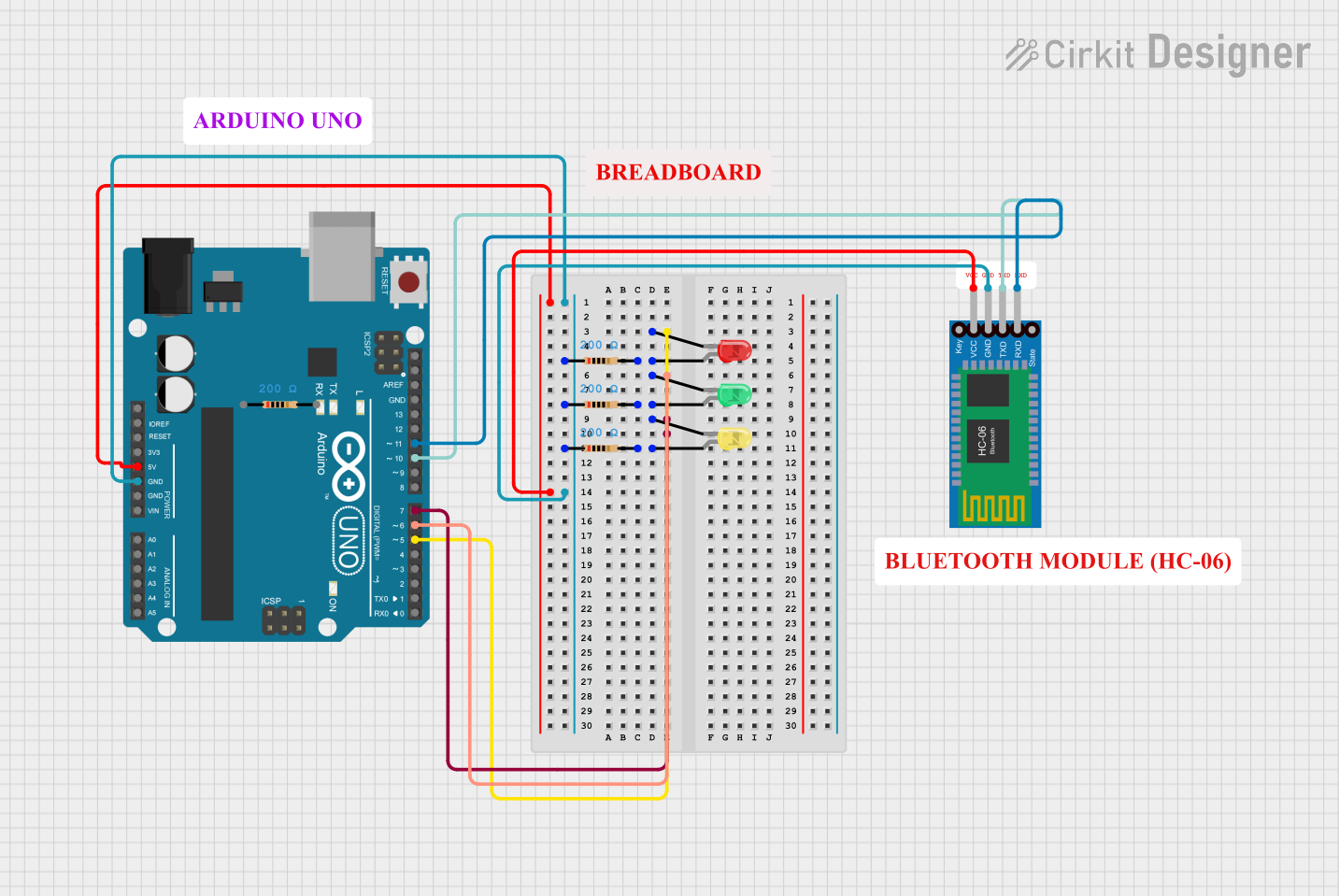
Arduino UNO and Bluetooth HC-06 Controlled LED Indicator System
This circuit integrates an Arduino UNO with a Bluetooth HC-06 module to enable wireless communication. It also includes three LEDs (red, green, and yellow) connected through resistors, which can be controlled by the Arduino to indicate different statuses or events.
 Open Project in Cirkit Designer
Open Project in Cirkit Designer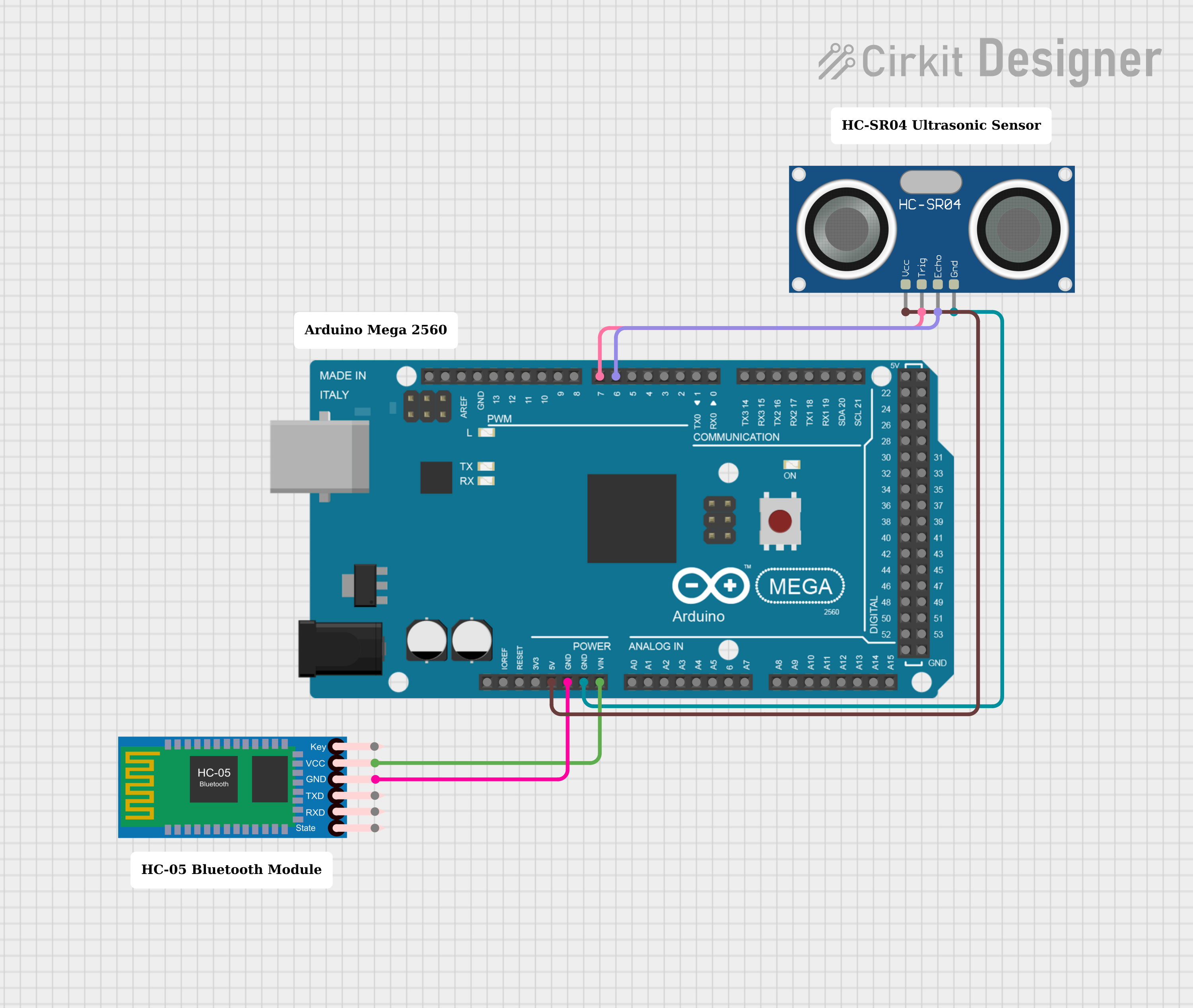
Arduino Mega 2560 Bluetooth-Controlled Ultrasonic Distance Measurement
This circuit features an Arduino Mega 2560 microcontroller interfaced with an HC-05 Bluetooth Module and an HC-SR04 Ultrasonic Sensor. The HC-05 is powered by the Arduino's VIN pin and is grounded to the Arduino's GND, enabling wireless communication capabilities. The HC-SR04 is powered by the Arduino's 5V output and uses two digital PWM pins (D7 for TRIG and D6 for ECHO) to measure distances via ultrasonic waves.
 Open Project in Cirkit Designer
Open Project in Cirkit Designer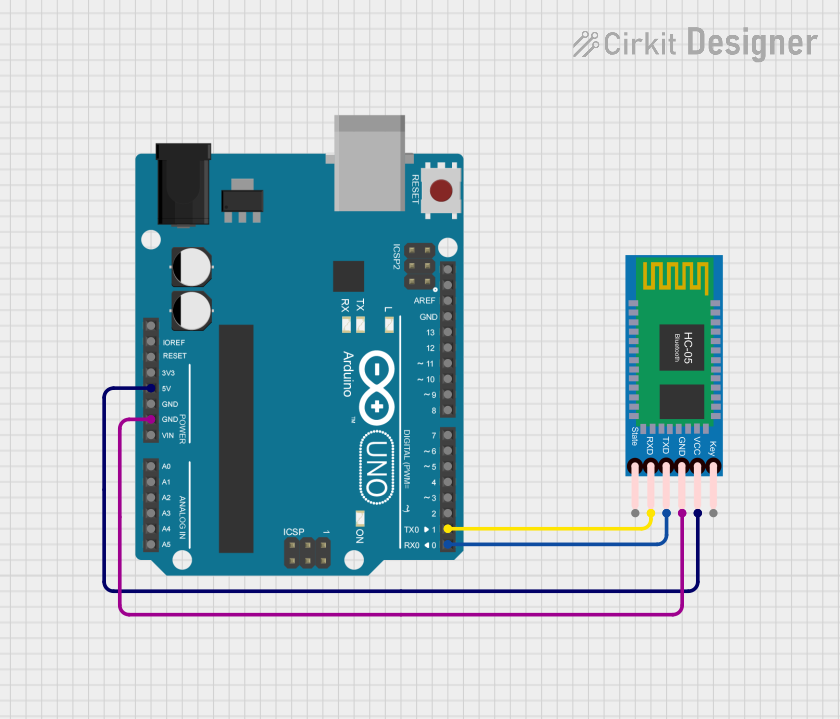
Arduino UNO Bluetooth Communication Module
This circuit consists of an Arduino UNO microcontroller connected to an HC-05 Bluetooth module. The Arduino provides power to the Bluetooth module and facilitates serial communication between the two devices, enabling wireless data transmission.
 Open Project in Cirkit Designer
Open Project in Cirkit Designer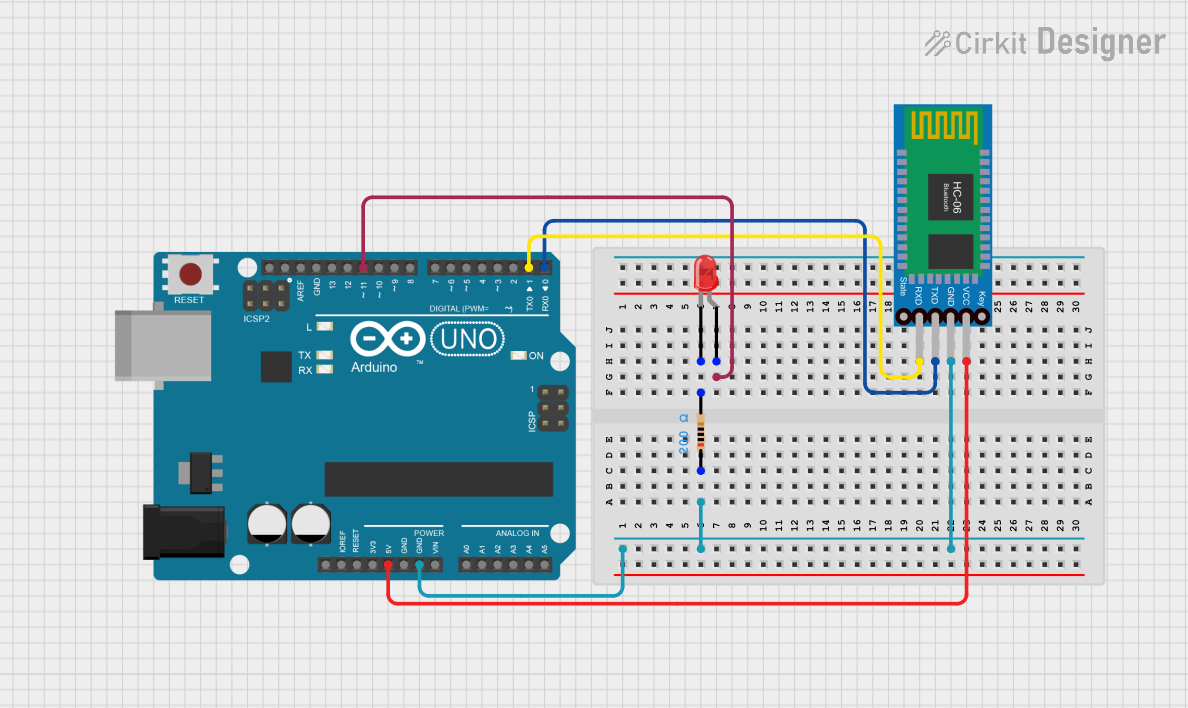
Arduino UNO Bluetooth-Controlled LED
This circuit features an Arduino UNO microcontroller connected to a Bluetooth HC-06 module for wireless communication. The Arduino controls a red LED through digital pin D11, with a 200 Ohm resistor in series for current limiting. The Bluetooth module's TXD and RXD pins are connected to the Arduino's RX and TX pins, respectively, enabling serial communication between the two devices.
 Open Project in Cirkit Designer
Open Project in Cirkit DesignerCommon Applications and Use Cases
- Wireless data transmission between two microcontrollers
- Remote control of robots or drones
- Bluetooth-enabled home automation systems
- Wireless sensor networks
- DIY electronics projects requiring Bluetooth connectivity
Technical Specifications
Key Technical Details
- Bluetooth Protocol: Bluetooth Specification v2.0+EDR
- Frequency: 2.4GHz ISM band
- Modulation: GFSK (Gaussian Frequency Shift Keying)
- Emission Power: ≤4dBm, Class 2
- Sensitivity: ≤-84dBm at 0.1% BER
- Speed: Asynchronous: 2.1Mbps(Max) / 160 kbps; Synchronous: 1Mbps/1Mbps
- Security: Authentication and encryption
- Profiles: Bluetooth Serial Port
- Power Supply: +3.3VDC 50mA
- Working Temperature: -20 ℃ to +75℃
Pin Configuration and Descriptions
| Pin Number | Name | Description |
|---|---|---|
| 1 | KEY | Used to switch between AT command mode and communication mode |
| 2 | VCC | Power supply input (3.3V - 6V) |
| 3 | GND | Ground connection |
| 4 | TXD | Transmit data (connects to RXD of microcontroller) |
| 5 | RXD | Receive data (connects to TXD of microcontroller) |
| 6 | STATE | Indicates the status of the Bluetooth module |
Usage Instructions
How to Use the Component in a Circuit
- Connect the VCC pin to the power supply (3.3V - 6V).
- Connect the GND pin to the ground of the power supply.
- Connect the TXD pin of the HC-06 to the RXD pin of the microcontroller.
- Connect the RXD pin of the HC-06 to the TXD pin of the microcontroller.
- If necessary, use the KEY pin to enter AT command mode for configuration.
Important Considerations and Best Practices
- Ensure that the power supply voltage does not exceed 6V to avoid damaging the module.
- Use a voltage divider or a level shifter if the microcontroller operates at a voltage higher than 3.3V.
- When not in use, disconnect the power to save energy and extend the life of the module.
- Always pair the module with a device before attempting to communicate.
- For stable performance, keep the module away from sources of interference, such as Wi-Fi routers.
Troubleshooting and FAQs
Common Issues Users Might Face
- Unable to Pair: Ensure the module is in pairing mode and that the device is within range.
- No Data Transmission: Check the wiring, especially the TXD and RXD connections.
- Intermittent Connection: Make sure there are no physical obstructions or sources of interference nearby.
Solutions and Tips for Troubleshooting
- Reset the Module: Power cycle the HC-06 to reset its state.
- Check LED Indicator: The STATE pin can be monitored for connection status.
- Use AT Commands: Enter AT command mode to check and set the module's configuration.
FAQs
- Q: Can the HC-06 module be used as a master device?
- A: No, the HC-06 functions only as a slave device.
- Q: What is the default pairing code for the HC-06?
- A: The default pairing code is usually "1234" or "0000".
Example Arduino UNO Connection and Code
// Example code for connecting the HC-06 Bluetooth module to an Arduino UNO
#include <SoftwareSerial.h>
SoftwareSerial bluetooth(10, 11); // RX, TX
void setup() {
// Start the serial communication with the host computer
Serial.begin(9600);
while (!Serial) {
; // Wait for serial port to connect.
}
// Start communication with the Bluetooth module
bluetooth.begin(9600);
Serial.println("Bluetooth module is ready");
}
void loop() {
// Check if data has been received from the Bluetooth module
if (bluetooth.available()) {
char received = bluetooth.read();
Serial.print("Received: ");
Serial.println(received);
}
// Check if data has been received from the serial monitor
if (Serial.available()) {
char sent = Serial.read();
bluetooth.write(sent);
}
}
Note: The SoftwareSerial library is used to create a serial connection on pins 10 and 11, which are not the default serial pins on the Arduino UNO. This allows you to communicate with the HC-06 module while still using the default serial connection for debugging and communication with the host computer.