
How to Use TTP-229: Examples, Pinouts, and Specs
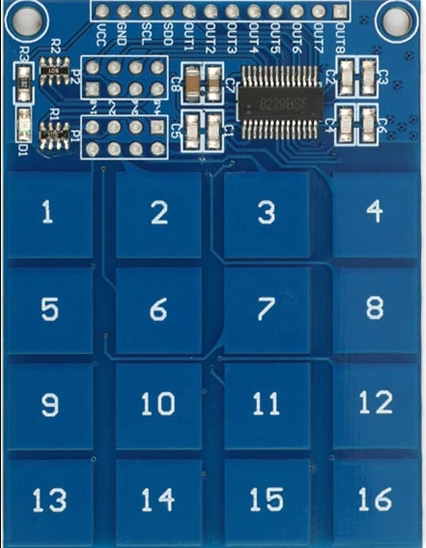
 Design with TTP-229 in Cirkit Designer
Design with TTP-229 in Cirkit DesignerIntroduction
The TTP-229 is a capacitive touch sensor IC manufactured by Tontek Design Technology Ltd. It is designed to provide touch-sensitive control for electronic devices, enabling a modern and intuitive user interface. The IC supports up to 16 touch keys, making it suitable for applications requiring multiple touch inputs. Its compact design, low power consumption, and ease of integration make it a popular choice for a wide range of projects.
Explore Projects Built with TTP-229

 Open Project in Cirkit Designer
Open Project in Cirkit Designer
 Open Project in Cirkit Designer
Open Project in Cirkit Designer
 Open Project in Cirkit Designer
Open Project in Cirkit Designer
 Open Project in Cirkit Designer
Open Project in Cirkit DesignerExplore Projects Built with TTP-229

 Open Project in Cirkit Designer
Open Project in Cirkit Designer
 Open Project in Cirkit Designer
Open Project in Cirkit Designer
 Open Project in Cirkit Designer
Open Project in Cirkit Designer
 Open Project in Cirkit Designer
Open Project in Cirkit DesignerCommon Applications and Use Cases
- Touch-sensitive control panels for home appliances
- Keypads for consumer electronics
- Interactive displays and kiosks
- Lighting control systems
- DIY electronics and Arduino-based projects
Technical Specifications
The TTP-229 is a versatile IC with the following key specifications:
| Parameter | Value |
|---|---|
| Operating Voltage | 2.4V to 5.5V |
| Operating Current | < 8µA (at 3V, no load) |
| Number of Touch Keys | Up to 16 |
| Interface | Serial (2-wire or 3-wire) |
| Response Time | ~100ms |
| Operating Temperature | -40°C to +85°C |
| Package Type | SOP-20 |
Pin Configuration and Descriptions
The TTP-229 IC comes in a 20-pin SOP package. Below is the pin configuration:
| Pin Number | Pin Name | Description |
|---|---|---|
| 1 | VDD | Power supply input (2.4V to 5.5V). |
| 2 | VSS | Ground connection. |
| 3 | SCL | Serial clock line for communication. |
| 4 | SDO | Serial data output (used in 3-wire mode). |
| 5 | SDI | Serial data input (used in 3-wire mode). |
| 6-21 | K0-K15 | Touch key inputs (K0 to K15 correspond to the 16 touch keys). |
| 22 | TEST | Test pin (leave unconnected in normal operation). |
| 23 | AHLB | Active-high/low output selection (connect to VSS for active-low, VDD for high). |
| 24 | MODE | Mode selection pin (used to configure communication mode). |
Usage Instructions
The TTP-229 is straightforward to use in a circuit. Below are the steps and considerations for integrating it into your project:
Circuit Integration
- Power Supply: Connect the VDD pin to a 2.4V-5.5V power source and the VSS pin to ground.
- Touch Keys: Connect the touch pads to the K0-K15 pins. These pads can be made of conductive material (e.g., copper).
- Communication:
- For 2-wire mode, use the SCL and SDO pins for communication.
- For 3-wire mode, use the SCL, SDO, and SDI pins.
- Mode Selection: Configure the MODE pin to set the desired communication mode.
- Output Configuration: Use the AHLB pin to select active-high or active-low output.
Example: Connecting to an Arduino UNO
The TTP-229 can be easily interfaced with an Arduino UNO using the I2C (2-wire) communication protocol. Below is an example Arduino sketch:
#include <Wire.h> // Include the Wire library for I2C communication
#define TTP229_ADDR 0x57 // Default I2C address of the TTP-229
void setup() {
Wire.begin(); // Initialize I2C communication
Serial.begin(9600); // Start serial communication for debugging
Serial.println("TTP-229 Touch Sensor Test");
}
void loop() {
Wire.requestFrom(TTP229_ADDR, 2); // Request 2 bytes of data from the TTP-229
if (Wire.available() == 2) { // Check if 2 bytes are received
uint16_t touchData = Wire.read(); // Read the first byte
touchData |= (Wire.read() << 8); // Read the second byte and combine
Serial.print("Touch Data: ");
Serial.println(touchData, BIN); // Print the touch data in binary format
delay(100); // Add a small delay for stability
}
}
Important Considerations and Best Practices
- Debouncing: Implement software debouncing to avoid false triggers due to noise.
- PCB Design: Ensure proper grounding and shielding to minimize interference.
- Touch Pad Design: Use a suitable size and spacing for touch pads to ensure reliable operation.
- Power Supply: Use a stable power source to avoid erratic behavior.
Troubleshooting and FAQs
Common Issues and Solutions
No Response from the IC
- Cause: Incorrect power supply or wiring.
- Solution: Verify the power supply voltage (2.4V-5.5V) and check all connections.
False Touch Triggers
- Cause: Electrical noise or improper grounding.
- Solution: Add decoupling capacitors near the VDD and VSS pins. Ensure proper grounding.
Touch Keys Not Responding
- Cause: Poor touch pad design or damaged connections.
- Solution: Check the touch pad connections and ensure they are clean and conductive.
Communication Failure
- Cause: Incorrect I2C address or wiring.
- Solution: Verify the I2C address and ensure proper connections to the SCL and SDO pins.
FAQs
Q: Can the TTP-229 be used with fewer than 16 touch keys?
A: Yes, you can use fewer touch keys by leaving unused key pins unconnected.
Q: What is the maximum cable length for touch pads?
A: The cable length should be minimized to reduce noise and ensure reliable operation. For longer cables, consider using shielding.
Q: Can the TTP-229 operate in noisy environments?
A: Yes, but additional filtering (e.g., capacitors) and proper grounding are recommended to improve performance.
Q: How do I change the communication mode?
A: Configure the MODE pin to select between 2-wire and 3-wire communication modes. Refer to the datasheet for details.
This concludes the documentation for the TTP-229 touch sensor IC. For further details, refer to the official datasheet provided by Tontek Design Technology Ltd.