
How to Use NeoPixel: Examples, Pinouts, and Specs
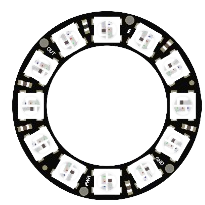
 Design with NeoPixel in Cirkit Designer
Design with NeoPixel in Cirkit DesignerIntroduction
A NeoPixel is an individually addressable RGB LED that integrates a control chip within the LED package. This allows each LED in a strip or array to be controlled independently, enabling complex lighting effects, animations, and color changes. NeoPixels are widely used in decorative lighting, wearables, displays, and interactive projects due to their versatility and ease of use.
Explore Projects Built with NeoPixel
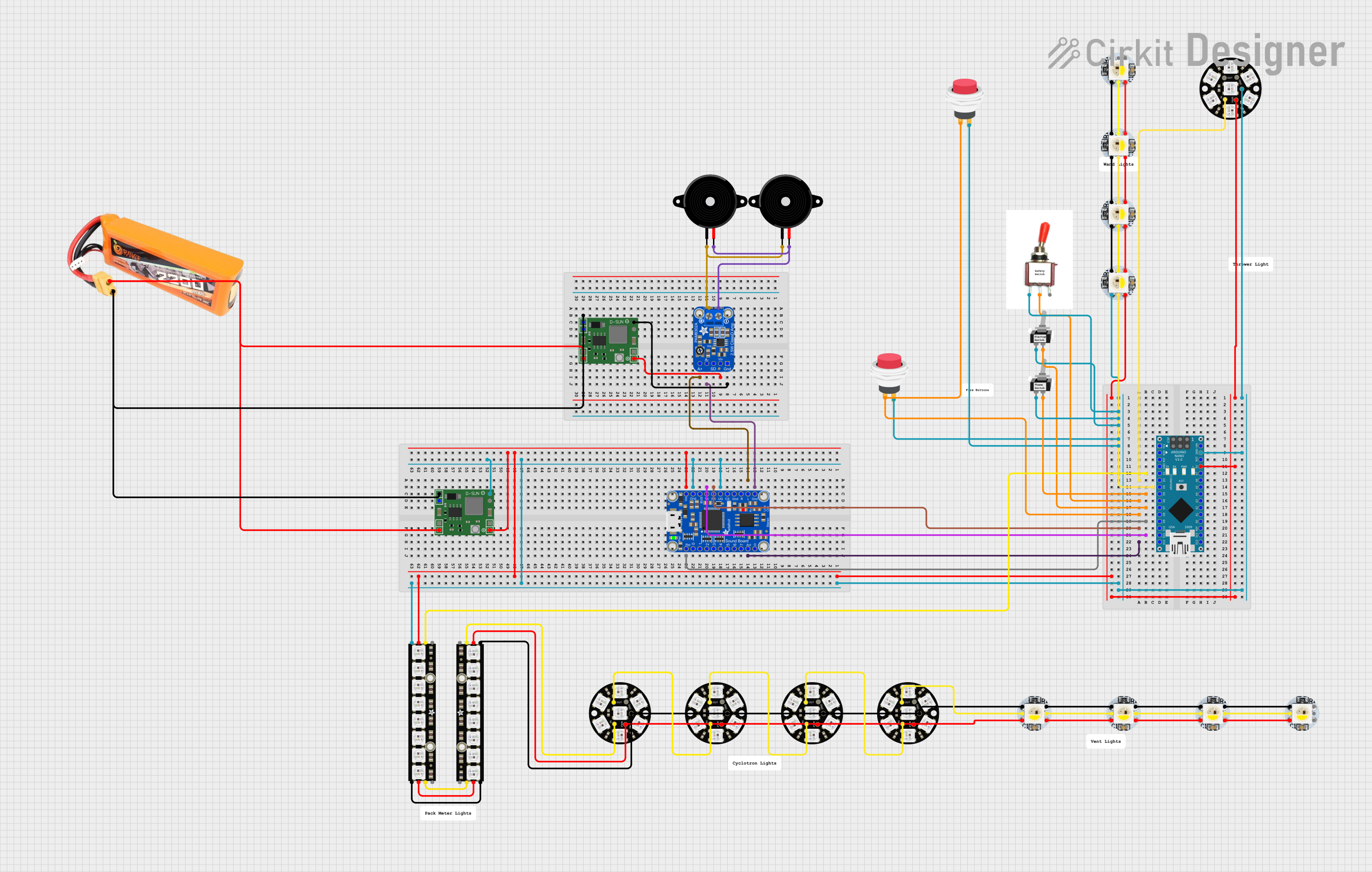
 Open Project in Cirkit Designer
Open Project in Cirkit Designer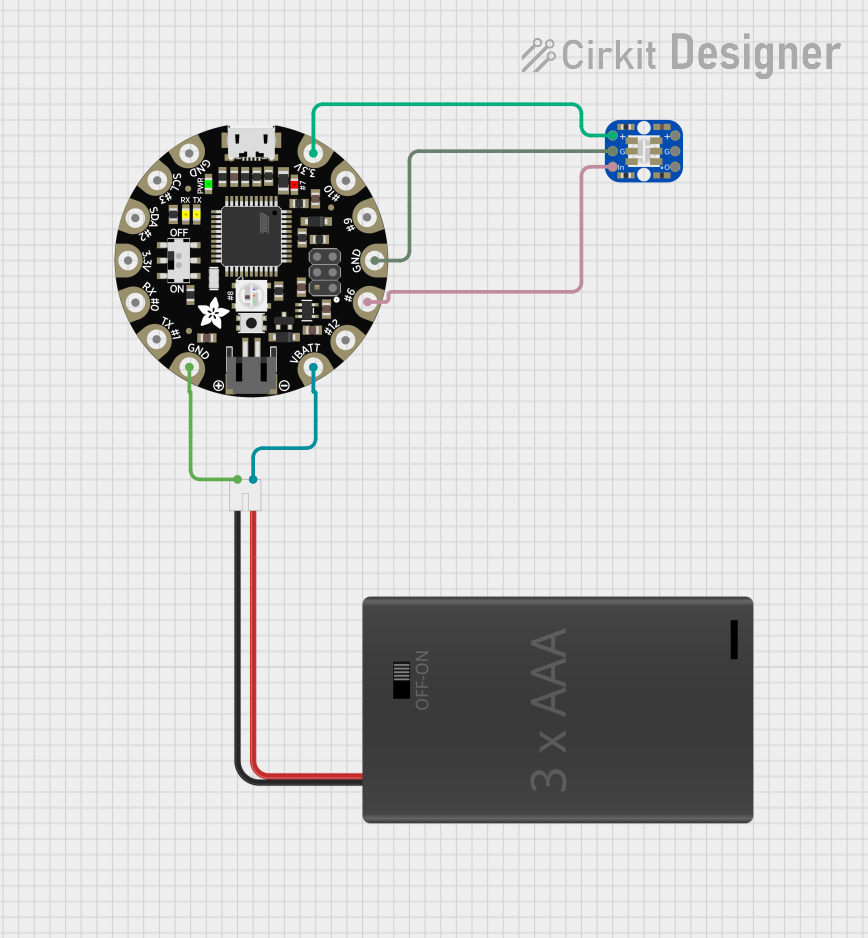
 Open Project in Cirkit Designer
Open Project in Cirkit Designer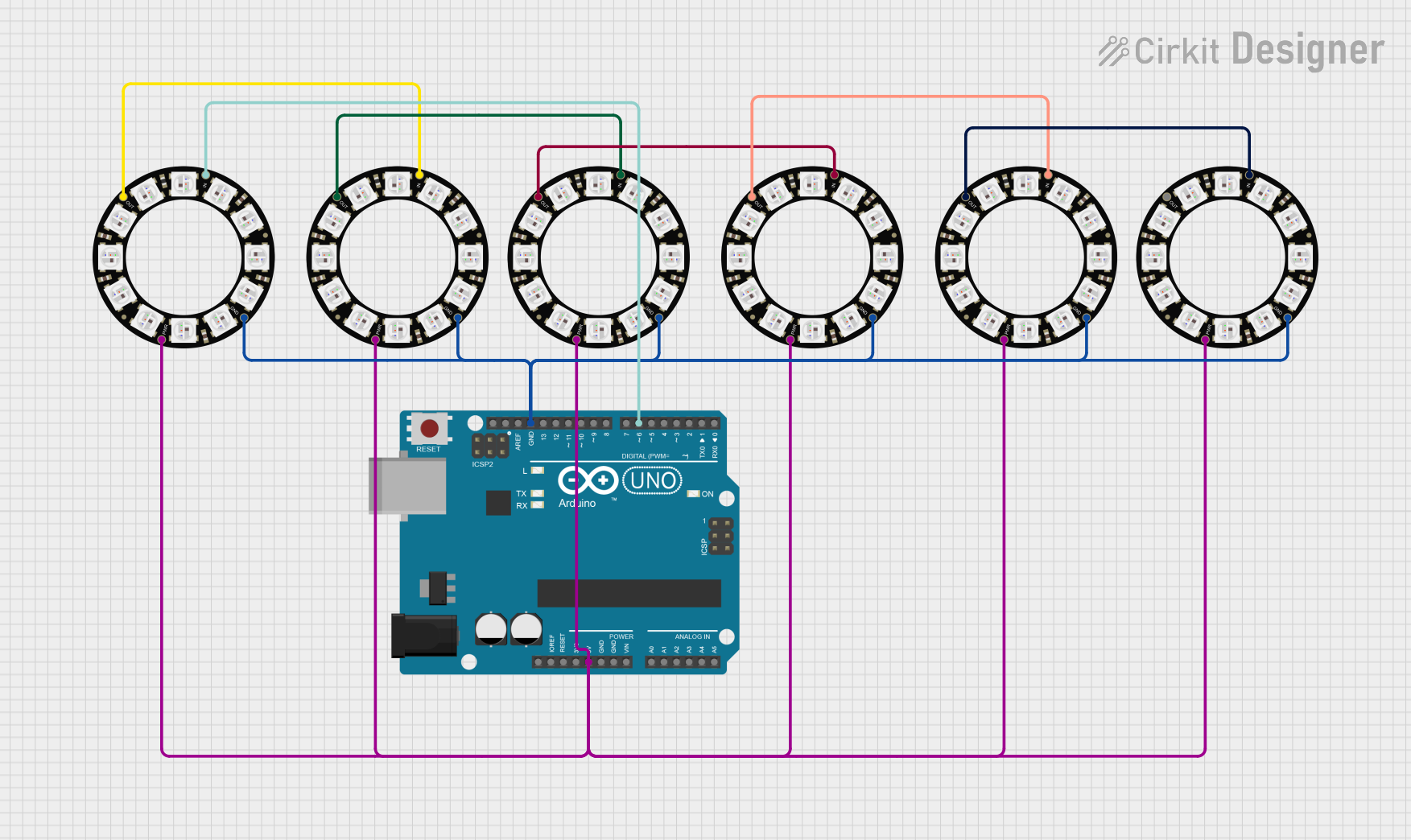
 Open Project in Cirkit Designer
Open Project in Cirkit Designer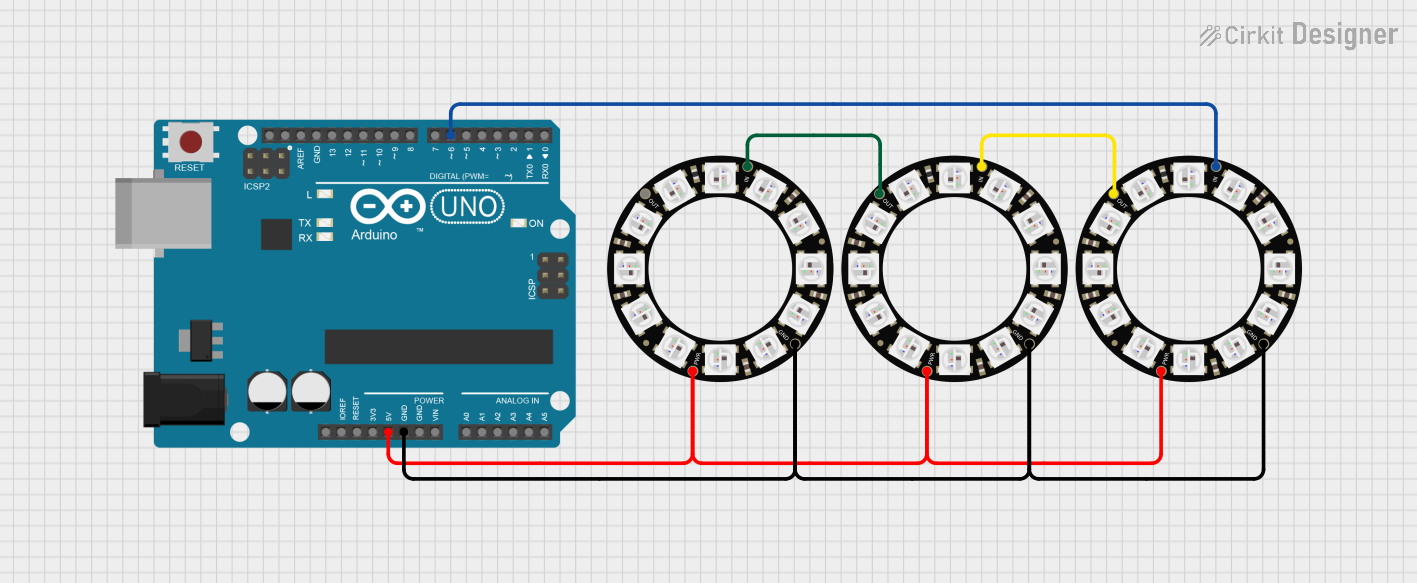
 Open Project in Cirkit Designer
Open Project in Cirkit DesignerExplore Projects Built with NeoPixel
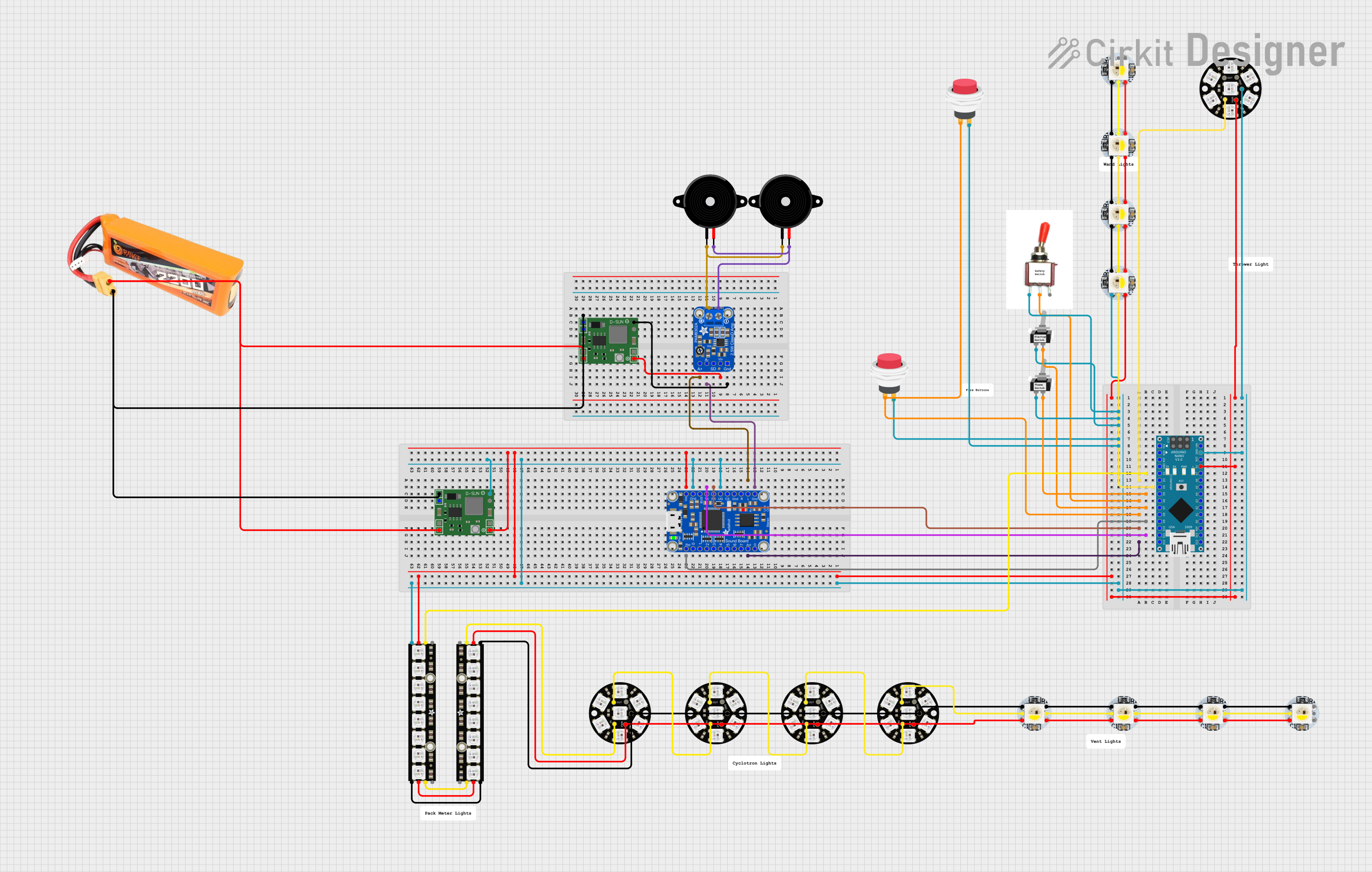
 Open Project in Cirkit Designer
Open Project in Cirkit Designer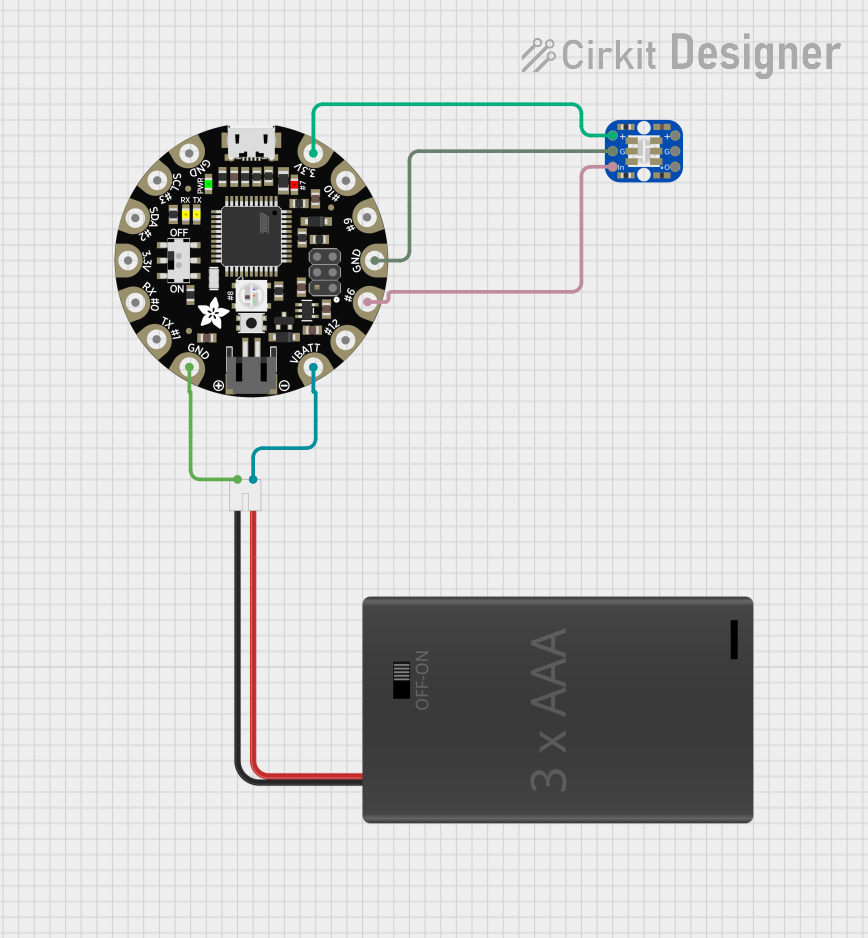
 Open Project in Cirkit Designer
Open Project in Cirkit Designer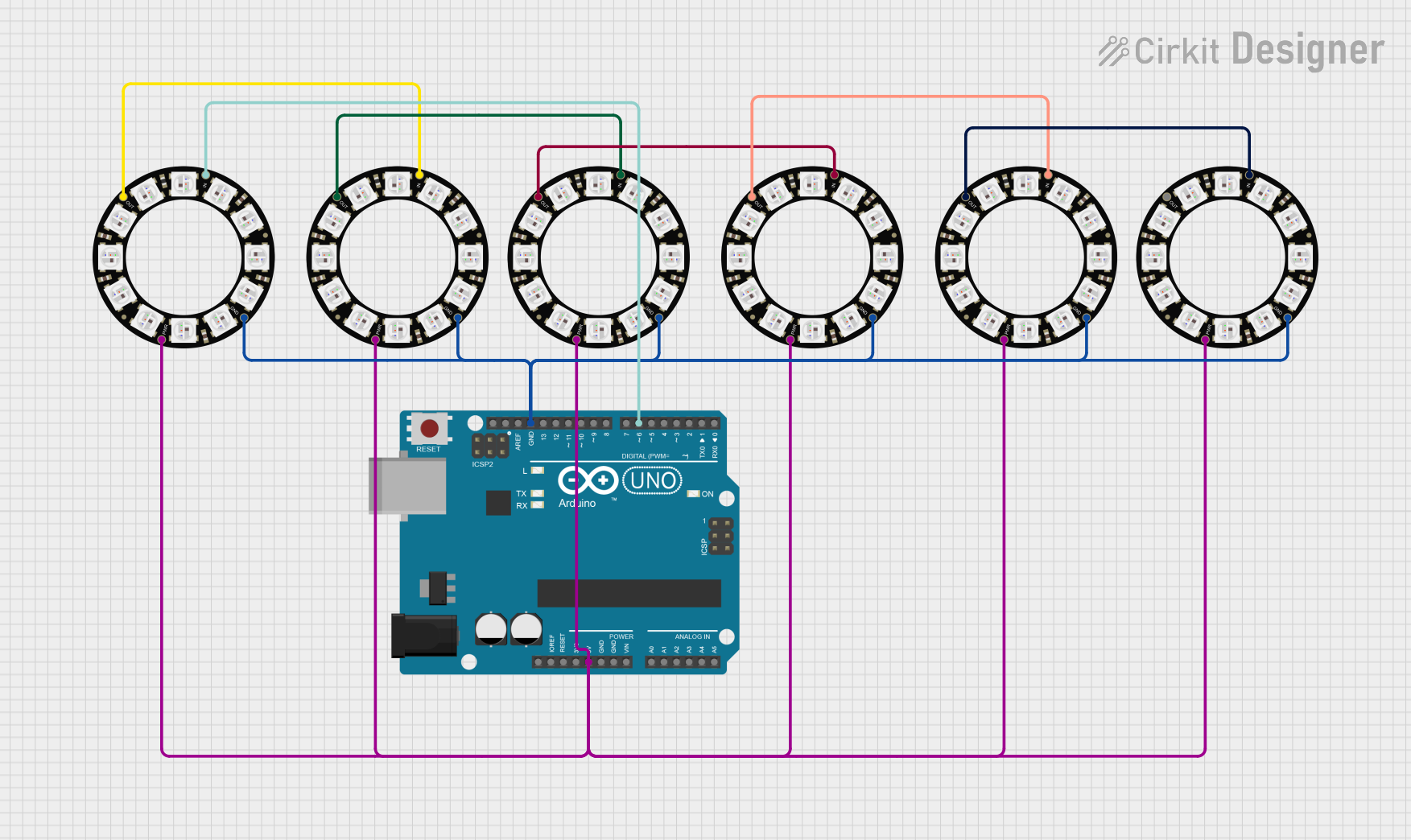
 Open Project in Cirkit Designer
Open Project in Cirkit Designer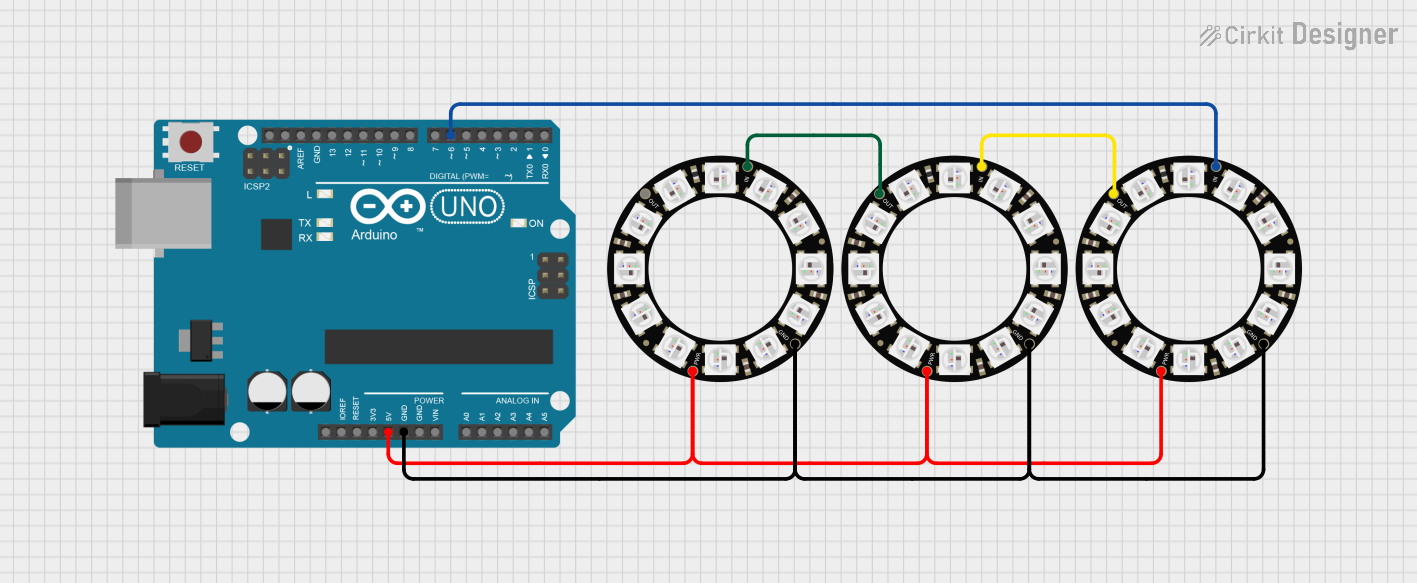
 Open Project in Cirkit Designer
Open Project in Cirkit DesignerCommon Applications
- LED strips for decorative and architectural lighting
- Wearable electronics and costumes
- Interactive art installations
- Displays and signage
- Robotics and hobby projects
Technical Specifications
Below are the key technical details for a typical NeoPixel (WS2812B variant):
| Parameter | Value |
|---|---|
| Operating Voltage | 3.5V to 5.3V |
| Operating Current | ~20mA per LED (at full brightness) |
| Communication Protocol | One-wire (timing-based) |
| LED Colors | Red, Green, Blue (24-bit color) |
| Refresh Rate | ~400 Hz |
| Data Transfer Speed | 800 kbps |
| Viewing Angle | ~120° |
| Operating Temperature | -25°C to +80°C |
Pin Configuration
NeoPixels typically have three pins for connection:
| Pin Name | Description |
|---|---|
| VDD | Power supply (3.5V to 5.3V) |
| GND | Ground |
| DIN | Data input (connect to microcontroller pin) |
For NeoPixel strips, the data output (DOUT) of one LED connects to the data input (DIN) of the next LED in the chain.
Usage Instructions
Connecting NeoPixels to a Microcontroller
- Power Supply: Ensure the NeoPixel is powered with a stable 5V source. If using a 3.3V microcontroller, a level shifter may be required for the data line.
- Data Line: Connect the DIN pin of the NeoPixel to a digital output pin on the microcontroller.
- Grounding: Connect the GND pin of the NeoPixel to the ground of the microcontroller and power supply.
Important Considerations
- Use a capacitor (e.g., 1000 µF, 6.3V or higher) across the VDD and GND pins to stabilize the power supply.
- Place a resistor (330-500 ohms) in series with the data line to reduce noise and protect the first LED.
- Avoid powering too many LEDs directly from the microcontroller; use an external power supply for larger arrays.
Example: Using NeoPixels with Arduino UNO
Below is an example of how to control a NeoPixel strip using an Arduino UNO and the Adafruit NeoPixel library.
Circuit Diagram
- Connect the NeoPixel DIN pin to Arduino digital pin 6.
- Connect the NeoPixel VDD pin to the 5V pin on the Arduino.
- Connect the NeoPixel GND pin to the GND pin on the Arduino.
Code Example
#include <Adafruit_NeoPixel.h>
// Define the pin connected to the NeoPixel data line
#define PIN 6
// Define the number of LEDs in the NeoPixel strip
#define NUM_LEDS 8
// Create a NeoPixel object
Adafruit_NeoPixel strip = Adafruit_NeoPixel(NUM_LEDS, PIN, NEO_GRB + NEO_KHZ800);
void setup() {
strip.begin(); // Initialize the NeoPixel strip
strip.show(); // Turn off all LEDs initially
}
void loop() {
// Set the first LED to red
strip.setPixelColor(0, strip.Color(255, 0, 0)); // Red color
strip.show(); // Update the strip to display the color
delay(500); // Wait for 500 milliseconds
// Set the first LED to green
strip.setPixelColor(0, strip.Color(0, 255, 0)); // Green color
strip.show(); // Update the strip to display the color
delay(500); // Wait for 500 milliseconds
// Set the first LED to blue
strip.setPixelColor(0, strip.Color(0, 0, 255)); // Blue color
strip.show(); // Update the strip to display the color
delay(500); // Wait for 500 milliseconds
}
Best Practices
- Avoid exceeding the maximum current rating of your power supply. Each LED can draw up to 60mA at full brightness (white).
- Use proper heat dissipation for large arrays to prevent overheating.
- Test your setup with a small number of LEDs before scaling up.
Troubleshooting and FAQs
Common Issues
LEDs not lighting up:
- Check all connections, especially the data line.
- Ensure the power supply voltage matches the NeoPixel's requirements.
- Verify that the microcontroller pin is correctly defined in the code.
Flickering or incorrect colors:
- Add a resistor (330-500 ohms) in series with the data line.
- Use a capacitor across the power supply to reduce voltage fluctuations.
- Ensure the data signal is clean and not affected by noise.
Only the first LED works:
- Check the connection between the first LED's DOUT and the second LED's DIN.
- Verify that the data signal timing matches the NeoPixel's requirements.
FAQs
Q: Can I cut a NeoPixel strip to a custom length?
A: Yes, NeoPixel strips can be cut at designated points (usually marked with a scissor icon). Ensure you reconnect the VDD, GND, and DIN lines properly.
Q: How many NeoPixels can I control with an Arduino?
A: The number depends on the available memory of the Arduino. For example, an Arduino UNO can control approximately 500 LEDs, but this may vary based on your code.
Q: Can I power NeoPixels with a 3.3V microcontroller?
A: Yes, but you may need a level shifter to boost the data signal to 5V for reliable operation.
By following this documentation, you can successfully integrate NeoPixels into your projects and create stunning lighting effects!