
How to Use GSM Module: Examples, Pinouts, and Specs

 Design with GSM Module in Cirkit Designer
Design with GSM Module in Cirkit DesignerIntroduction
A GSM module is a device that enables communication over a mobile network. It operates using the Global System for Mobile Communications (GSM) standard, which is widely used for mobile communication worldwide. GSM modules are capable of sending and receiving SMS messages, making and receiving voice calls, and connecting to the internet using cellular data. These modules are commonly used in IoT (Internet of Things) applications, remote monitoring systems, home automation, and GPS tracking devices.
Explore Projects Built with GSM Module

 Open Project in Cirkit Designer
Open Project in Cirkit Designer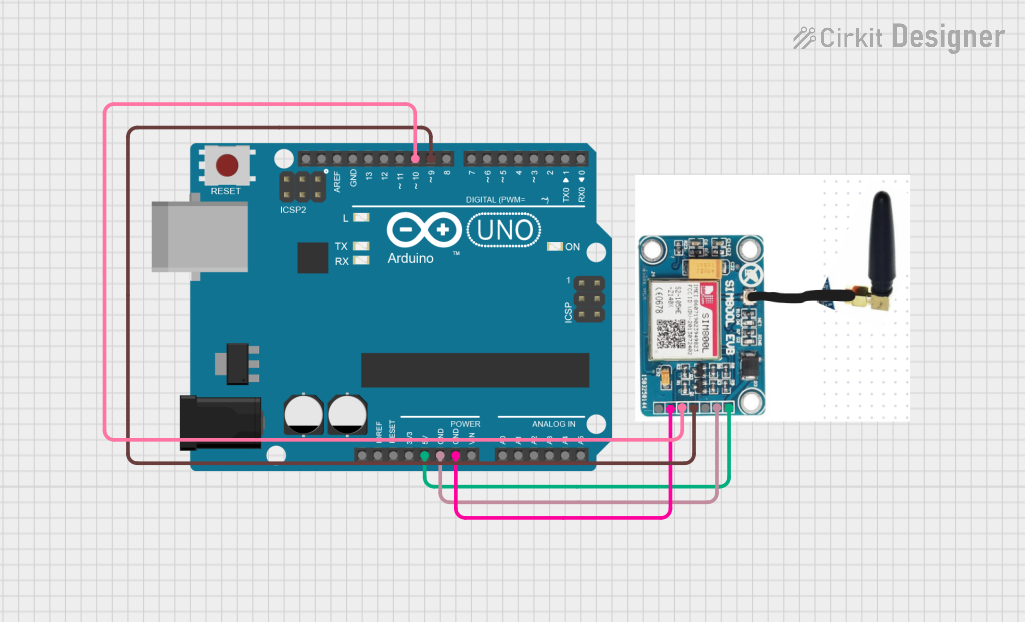
 Open Project in Cirkit Designer
Open Project in Cirkit Designer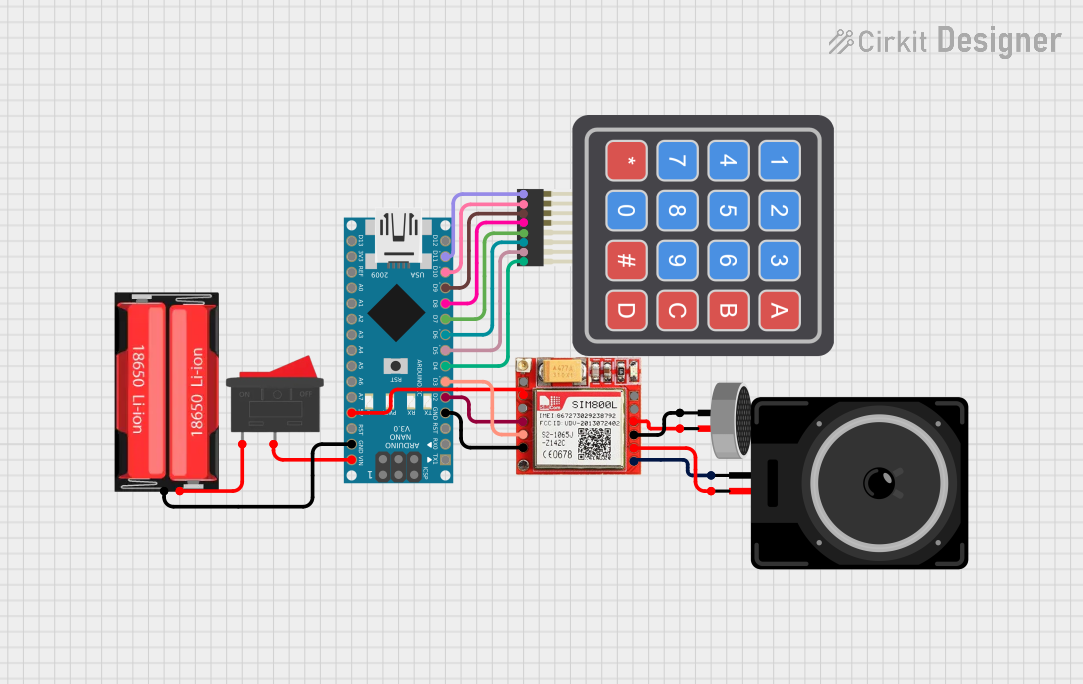
 Open Project in Cirkit Designer
Open Project in Cirkit Designer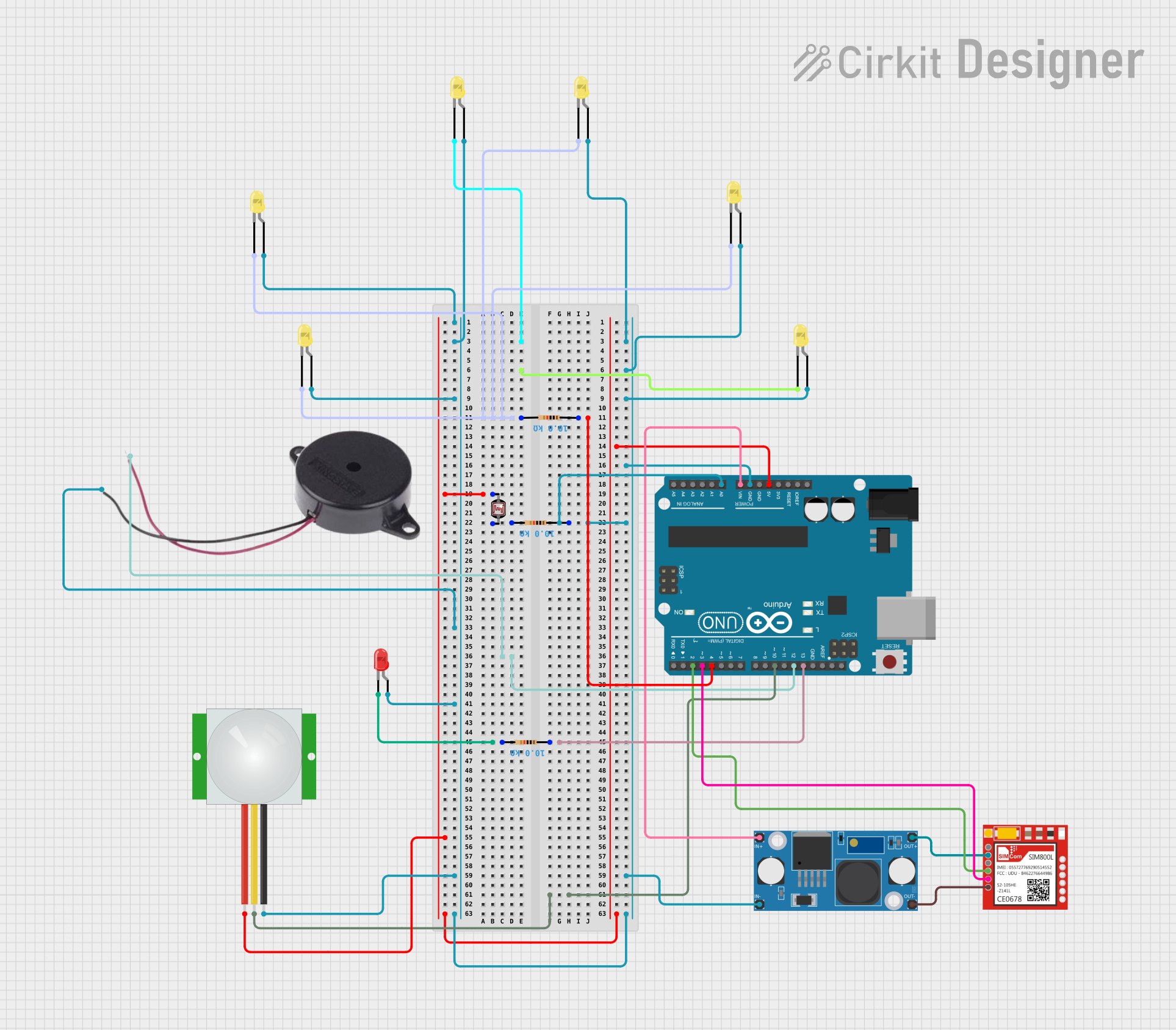
 Open Project in Cirkit Designer
Open Project in Cirkit DesignerExplore Projects Built with GSM Module

 Open Project in Cirkit Designer
Open Project in Cirkit Designer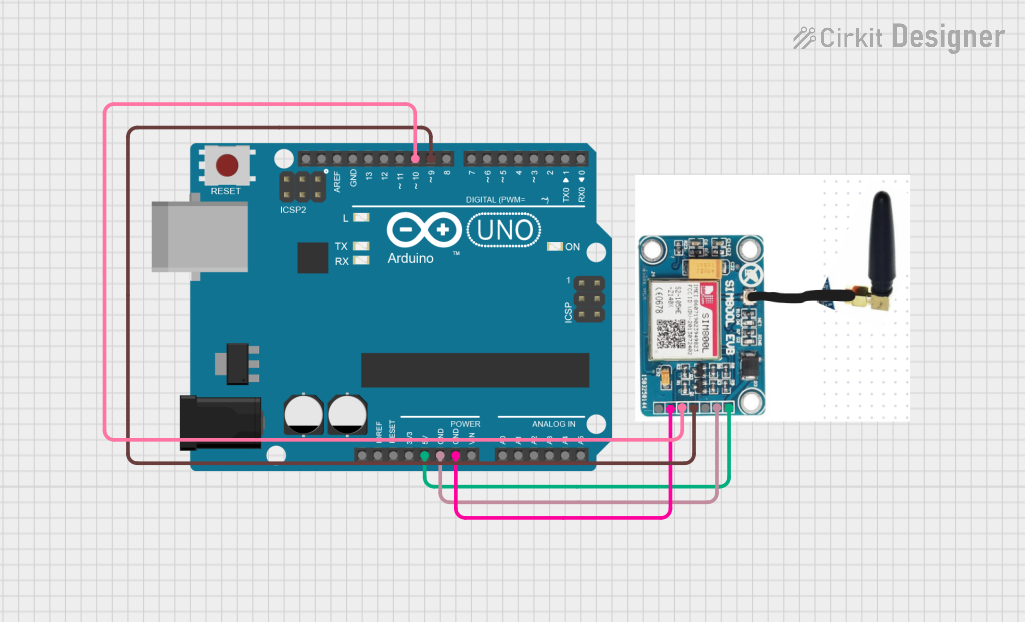
 Open Project in Cirkit Designer
Open Project in Cirkit Designer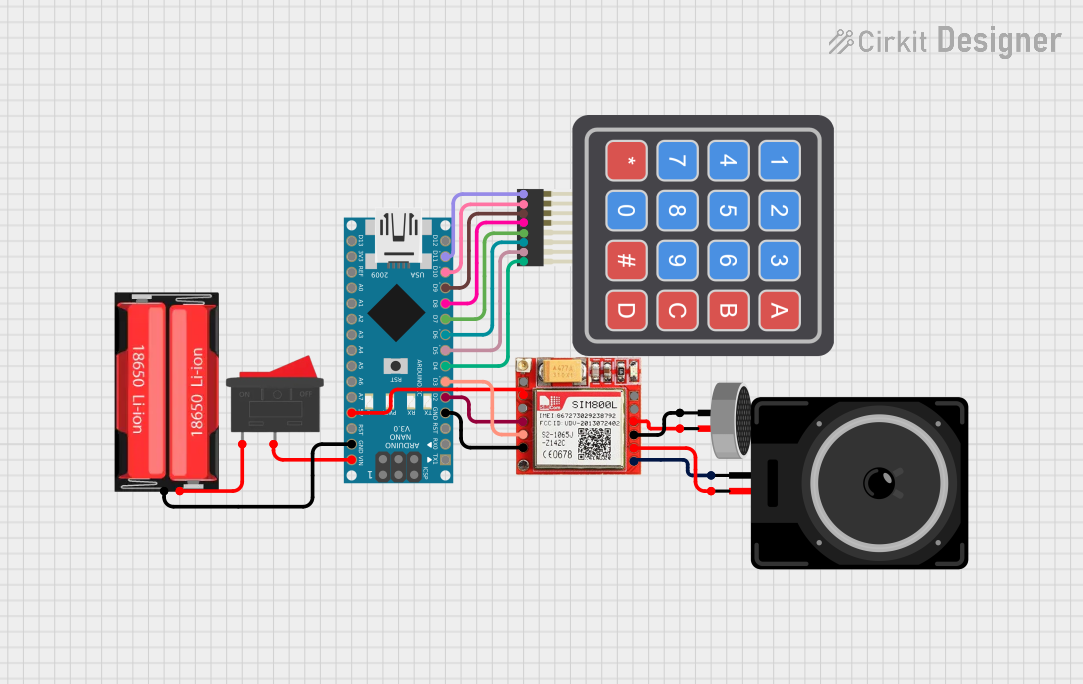
 Open Project in Cirkit Designer
Open Project in Cirkit Designer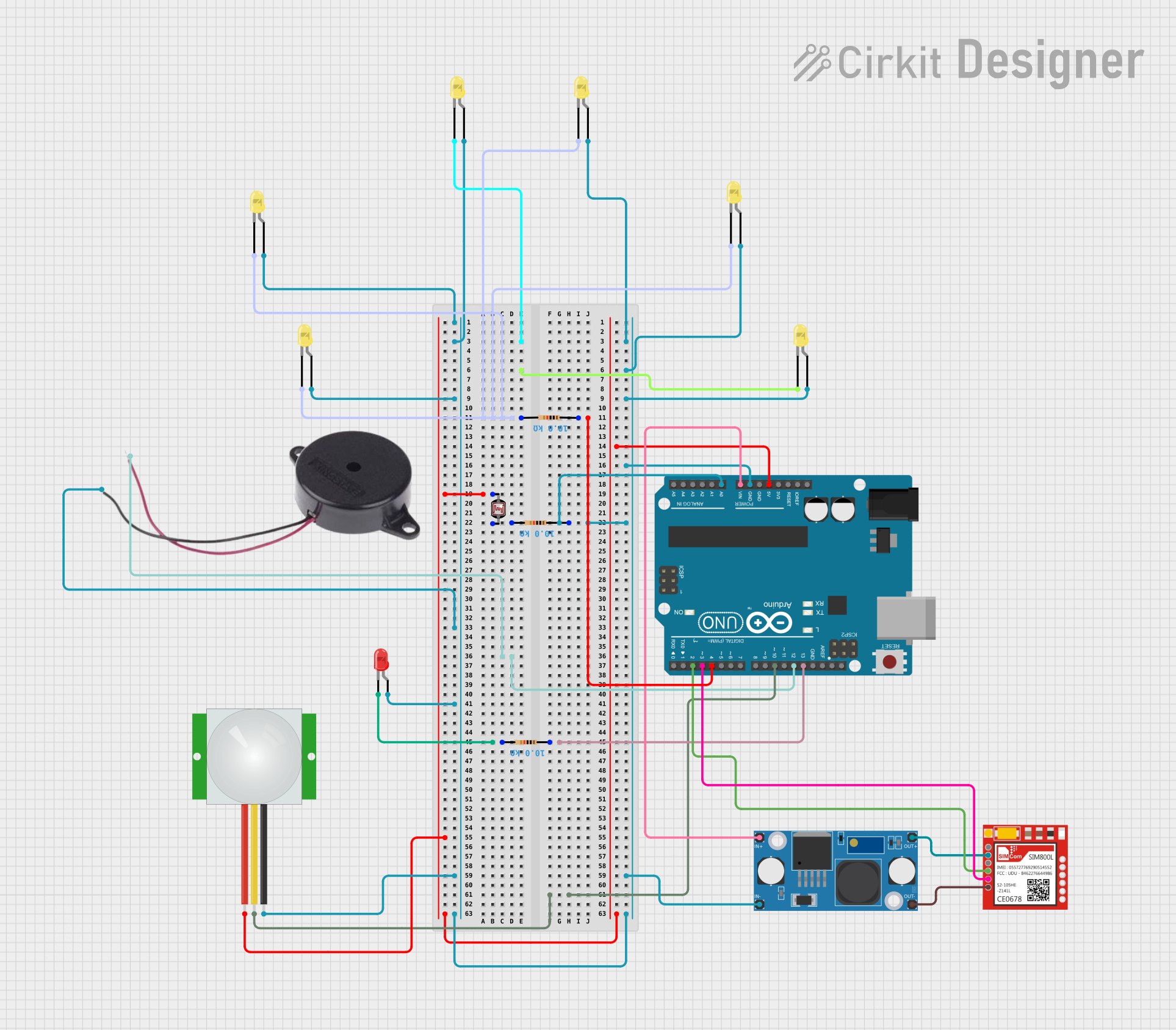
 Open Project in Cirkit Designer
Open Project in Cirkit DesignerCommon Applications and Use Cases
- IoT Devices: Enables remote communication for smart devices.
- Home Automation: Sends alerts or controls devices via SMS or calls.
- GPS Tracking: Provides location updates over a mobile network.
- Remote Monitoring: Monitors and reports data from sensors in real-time.
- Security Systems: Sends alerts during unauthorized access or emergencies.
Technical Specifications
Below are the key technical details and pin configuration for a typical GSM module (e.g., SIM800L or SIM900):
Key Technical Details
- Operating Voltage: 3.4V to 4.4V (typical: 4.0V)
- Current Consumption:
- Idle: ~10mA
- Active (GPRS): ~100mA to 250mA
- Peak: ~2A (during transmission bursts)
- Frequency Bands: Quad-band (850/900/1800/1900 MHz)
- Communication Interface: UART (Serial Communication)
- Supported Protocols: GSM, GPRS (Class 10 or Class 12)
- SIM Card Support: Micro-SIM
- Antenna: External antenna required for signal reception
- Operating Temperature: -40°C to +85°C
Pin Configuration and Descriptions
The following table describes the typical pinout for a GSM module:
| Pin Name | Description |
|---|---|
| VCC | Power supply input (3.4V to 4.4V). Ensure a stable power source. |
| GND | Ground connection. Connect to the ground of the circuit. |
| TXD | Transmit data pin. Sends serial data to the microcontroller. |
| RXD | Receive data pin. Receives serial data from the microcontroller. |
| RST | Reset pin. Used to reset the module (active low). |
| NET | Network status indicator. Blinks to indicate GSM network status. |
| SIM_VDD | Provides power to the SIM card. |
| DTR | Data Terminal Ready. Used for sleep mode control (optional). |
| MIC+ / MIC- | Microphone input pins for voice communication. |
| SPK+ / SPK- | Speaker output pins for voice communication. |
Usage Instructions
How to Use the GSM Module in a Circuit
- Power Supply:
- Use a stable power source capable of providing 4.0V and at least 2A peak current.
- A capacitor (e.g., 1000µF) is recommended across the power supply to handle voltage drops.
- Microcontroller Connection:
- Connect the TXD pin of the GSM module to the RX pin of the microcontroller.
- Connect the RXD pin of the GSM module to the TX pin of the microcontroller.
- Ensure the logic levels are compatible (use a level shifter if necessary for 5V systems).
- Antenna:
- Attach an external antenna to the GSM module for proper signal reception.
- SIM Card:
- Insert a valid micro-SIM card into the SIM card slot.
- Initialization:
- Use AT commands to configure and control the GSM module. For example:
ATto check communication.AT+CMGF=1to set SMS mode to text.AT+CMGS="+1234567890"to send an SMS.
- Use AT commands to configure and control the GSM module. For example:
Important Considerations and Best Practices
- Power Supply: Ensure the power supply is stable and capable of handling high current peaks.
- Antenna Placement: Place the antenna away from other components to avoid interference.
- UART Baud Rate: Default baud rate is typically 9600. Configure the microcontroller accordingly.
- Signal Strength: Use the
AT+CSQcommand to check signal strength. A value of 10 or higher is recommended. - Error Handling: Always check for responses from the module to ensure commands are executed successfully.
Example: Connecting GSM Module to Arduino UNO
Below is an example of how to send an SMS using an Arduino UNO and a GSM module:
#include <SoftwareSerial.h>
// Define RX and TX pins for SoftwareSerial
SoftwareSerial gsm(7, 8); // RX = Pin 7, TX = Pin 8
void setup() {
// Initialize serial communication
Serial.begin(9600); // For debugging
gsm.begin(9600); // For GSM module communication
Serial.println("Initializing GSM module...");
delay(1000);
// Send AT command to check communication
gsm.println("AT");
delay(1000);
// Set SMS mode to text
gsm.println("AT+CMGF=1"); // Set SMS mode to text
delay(1000);
// Send SMS
gsm.println("AT+CMGS=\"+1234567890\""); // Replace with recipient's phone number
delay(1000);
gsm.println("Hello, this is a test SMS from Arduino!"); // SMS content
delay(1000);
gsm.write(26); // Send Ctrl+Z to indicate end of message
delay(5000);
Serial.println("SMS sent!");
}
void loop() {
// Nothing to do here
}
Troubleshooting and FAQs
Common Issues and Solutions
GSM Module Not Responding to AT Commands:
- Solution: Check the power supply. Ensure it provides sufficient current (2A peak).
- Verify the TX and RX connections between the GSM module and the microcontroller.
- Ensure the baud rate is set correctly (default: 9600).
No Network Signal:
- Solution: Check the antenna connection and placement.
- Verify that the SIM card is active and has sufficient balance.
- Use the
AT+CSQcommand to check signal strength.
SMS Not Sending:
- Solution: Ensure the SIM card is inserted correctly and supports SMS services.
- Verify the phone number format (e.g., include the country code).
Module Restarts Frequently:
- Solution: Check for voltage drops. Add a capacitor (e.g., 1000µF) across the power supply.
FAQs
Q: Can I use a 5V power supply for the GSM module?
A: No, the GSM module requires a voltage between 3.4V and 4.4V. Use a step-down regulator if needed.Q: How do I check the GSM module's firmware version?
A: Use theAT+GMRcommand to retrieve the firmware version.Q: Can the GSM module connect to the internet?
A: Yes, the module supports GPRS for internet connectivity. Use AT commands likeAT+SAPBRto configure GPRS.Q: What is the purpose of the NET pin?
A: The NET pin indicates the network status. For example, a fast blink means the module is searching for a network, while a slow blink indicates a successful connection.
This documentation provides a comprehensive guide to using a GSM module effectively in your projects.