
How to Use TP4056: Examples, Pinouts, and Specs
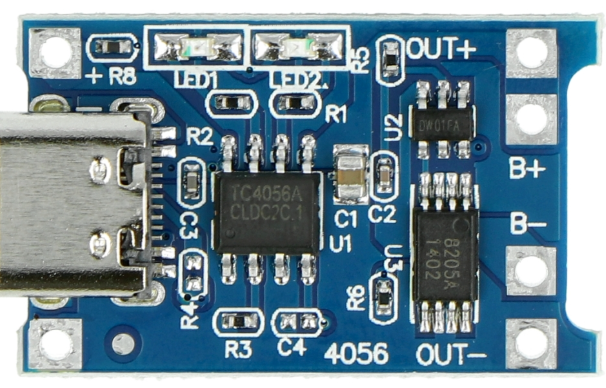
 Design with TP4056 in Cirkit Designer
Design with TP4056 in Cirkit DesignerIntroduction
The TP4056, manufactured by Makers (Part ID: TP4036), is a lithium-ion battery charger IC designed for single-cell lithium-ion batteries. It provides a constant current/constant voltage (CC/CV) charging profile, ensuring safe and efficient charging. The TP4056 is widely used in battery-powered devices due to its compact size, high efficiency, and integrated safety features such as over-voltage protection, under-voltage lockout, and thermal regulation.
Explore Projects Built with TP4056

 Open Project in Cirkit Designer
Open Project in Cirkit Designer
 Open Project in Cirkit Designer
Open Project in Cirkit Designer
 Open Project in Cirkit Designer
Open Project in Cirkit Designer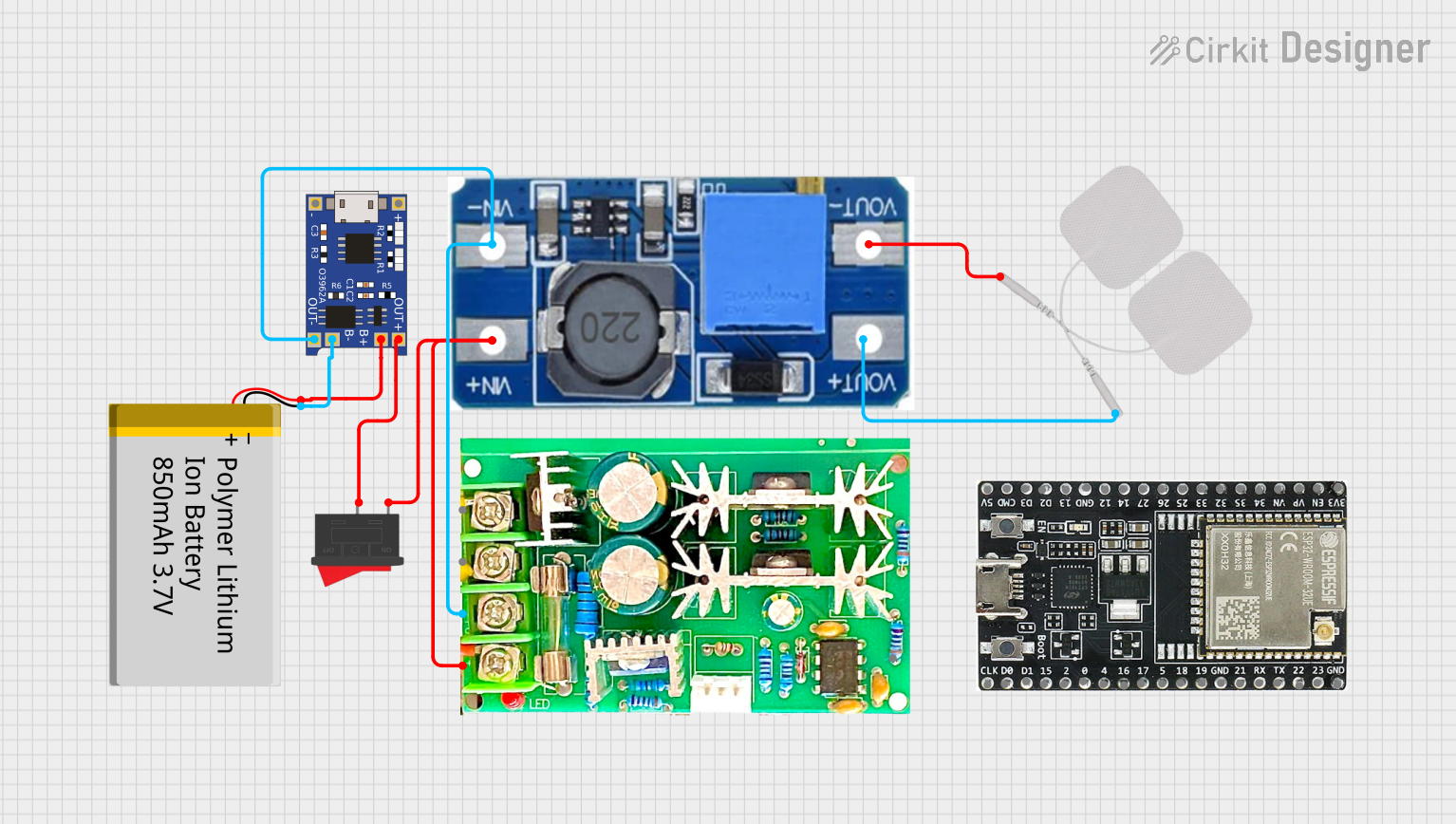
 Open Project in Cirkit Designer
Open Project in Cirkit DesignerExplore Projects Built with TP4056

 Open Project in Cirkit Designer
Open Project in Cirkit Designer
 Open Project in Cirkit Designer
Open Project in Cirkit Designer
 Open Project in Cirkit Designer
Open Project in Cirkit Designer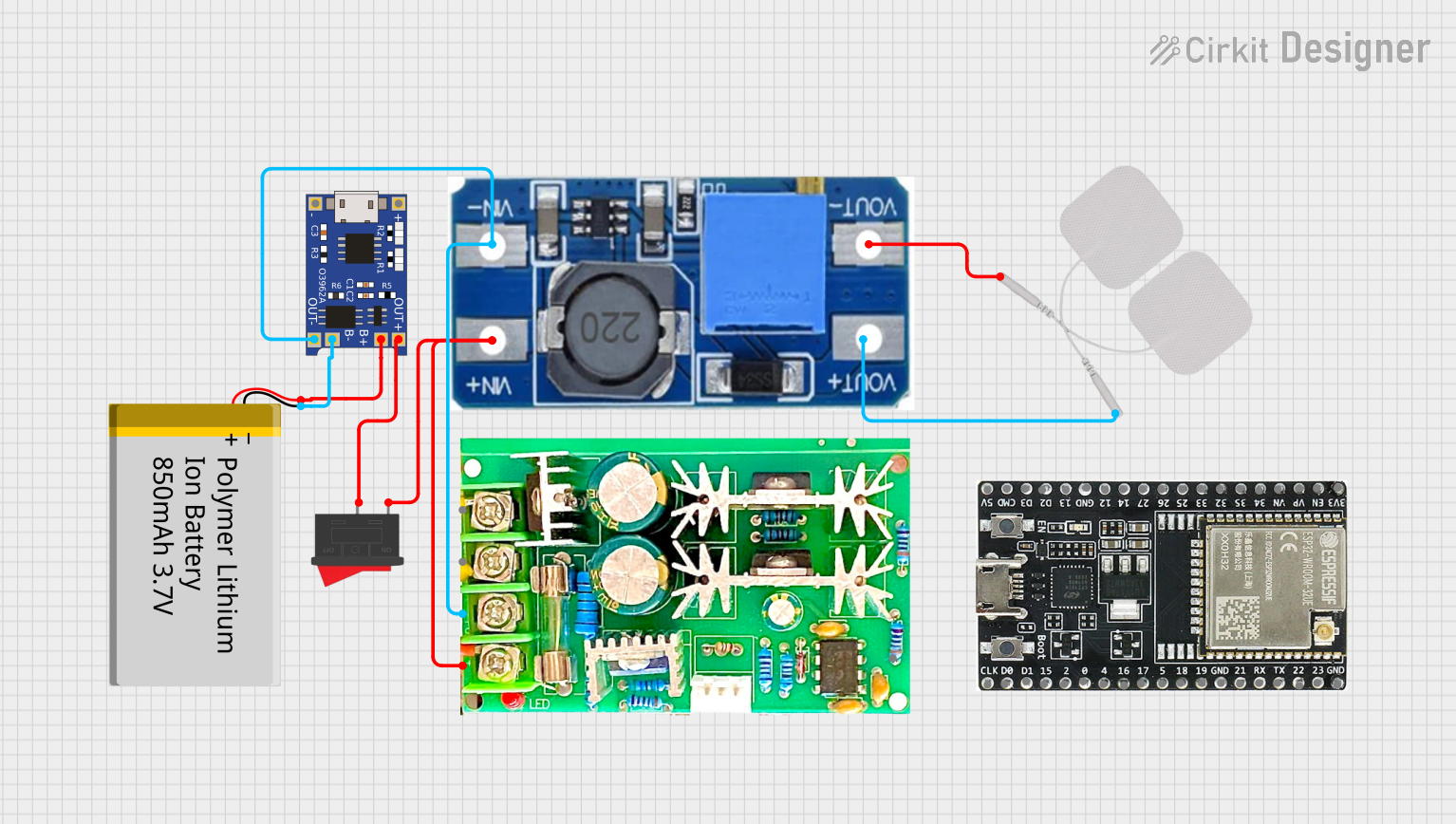
 Open Project in Cirkit Designer
Open Project in Cirkit DesignerCommon Applications and Use Cases
- Charging single-cell lithium-ion or lithium-polymer batteries
- Power banks and portable chargers
- Wearable devices and IoT gadgets
- DIY electronics projects
- Battery management systems (BMS)
Technical Specifications
The TP4056 is a versatile and reliable charging IC with the following key specifications:
| Parameter | Value |
|---|---|
| Input Voltage Range | 4.0V to 8.0V |
| Charging Voltage | 4.2V ± 1% |
| Maximum Charging Current | 1A (adjustable via external resistor) |
| Charging Method | Constant Current/Constant Voltage (CC/CV) |
| Operating Temperature Range | -40°C to +85°C |
| Standby Current | < 55µA |
| Thermal Regulation | 120°C (automatic current reduction) |
| Protection Features | Over-voltage, under-voltage lockout, thermal regulation |
Pin Configuration and Descriptions
The TP4056 IC is typically available in an 8-pin SOP package. Below is the pin configuration and description:
| Pin Number | Pin Name | Description |
|---|---|---|
| 1 | TEMP | Temperature sense input. Connect to an NTC thermistor for battery temperature monitoring. |
| 2 | PROG | Programs the charging current via an external resistor. |
| 3 | GND | Ground connection. |
| 4 | VCC | Input supply voltage (4.0V to 8.0V). |
| 5 | BAT | Battery connection pin. Connect directly to the positive terminal of the battery. |
| 6 | STDBY | Open-drain status output. Indicates charging status (low = charging, high = standby). |
| 7 | CHRG | Open-drain status output. Indicates charging in progress (low = charging). |
| 8 | CE | Chip enable. Active low. Pull low to enable the IC, or high to disable it. |
Usage Instructions
How to Use the TP4056 in a Circuit
- Power Supply: Connect a DC power source (e.g., USB 5V) to the VCC pin. Ensure the input voltage is within the range of 4.0V to 8.0V.
- Battery Connection: Connect the positive terminal of the lithium-ion battery to the BAT pin and the negative terminal to GND.
- Programming Charging Current: Use an external resistor (RPROG) connected to the PROG pin to set the desired charging current. The charging current can be calculated using the formula: [ I_{CHG} = \frac{1200}{R_{PROG}} ] For example, a 1.2kΩ resistor sets the charging current to 1A.
- Status Indicators: Use the CHRG and STDBY pins to monitor the charging status. These pins can be connected to LEDs for visual indication.
- Temperature Monitoring: Connect an NTC thermistor to the TEMP pin for battery temperature monitoring. If not used, connect TEMP to GND.
Important Considerations and Best Practices
- Thermal Management: Ensure proper heat dissipation by using a PCB with adequate thermal vias and copper area around the IC.
- Battery Protection: Use a protection circuit module (PCM) with the battery to prevent over-discharge and over-current conditions.
- Input Voltage: Avoid exceeding the maximum input voltage of 8.0V to prevent damage to the IC.
- Current Limiting: Select the RPROG resistor carefully to avoid overcharging the battery.
Example: Using TP4056 with Arduino UNO
The TP4056 can be used in conjunction with an Arduino UNO to monitor the charging status. Below is an example code snippet:
// TP4056 Charging Status Monitoring with Arduino UNO
// Connect CHRG pin to Arduino pin 2 and STDBY pin to Arduino pin 3
const int chrgPin = 2; // CHRG pin of TP4056
const int stdbyPin = 3; // STDBY pin of TP4056
void setup() {
pinMode(chrgPin, INPUT); // Set CHRG pin as input
pinMode(stdbyPin, INPUT); // Set STDBY pin as input
Serial.begin(9600); // Initialize serial communication
}
void loop() {
int chrgStatus = digitalRead(chrgPin); // Read CHRG pin status
int stdbyStatus = digitalRead(stdbyPin); // Read STDBY pin status
if (chrgStatus == LOW) {
Serial.println("Battery is charging...");
} else if (stdbyStatus == HIGH) {
Serial.println("Battery is fully charged or no battery connected.");
} else {
Serial.println("Unknown status.");
}
delay(1000); // Wait for 1 second before checking again
}
Troubleshooting and FAQs
Common Issues and Solutions
Battery Not Charging
- Cause: Incorrect input voltage or loose connections.
- Solution: Verify that the input voltage is between 4.0V and 8.0V. Check all connections.
Overheating
- Cause: Excessive charging current or insufficient heat dissipation.
- Solution: Reduce the charging current by increasing the RPROG resistor value. Ensure proper PCB design for heat dissipation.
CHRG and STDBY LEDs Not Working
- Cause: Incorrect wiring or damaged LEDs.
- Solution: Check the connections to the CHRG and STDBY pins. Replace faulty LEDs if necessary.
Battery Overcharging
- Cause: Faulty IC or incorrect RPROG resistor value.
- Solution: Verify the RPROG resistor value and replace the IC if needed.
FAQs
Q1: Can the TP4056 charge multiple batteries in series?
A1: No, the TP4056 is designed for single-cell lithium-ion batteries only. Charging multiple cells in series requires a dedicated multi-cell charger IC.
Q2: What happens if the input voltage exceeds 8.0V?
A2: Exceeding the maximum input voltage can damage the IC. Always ensure the input voltage is within the specified range.
Q3: Can I use the TP4056 without a thermistor?
A3: Yes, if temperature monitoring is not required, connect the TEMP pin to GND.
Q4: How do I adjust the charging current?
A4: The charging current is set using an external resistor (RPROG). Use the formula ( I_{CHG} = \frac{1200}{R_{PROG}} ) to calculate the resistor value.
By following this documentation, users can effectively integrate the TP4056 into their projects for safe and efficient battery charging.