
How to Use DF Player Mini: Examples, Pinouts, and Specs
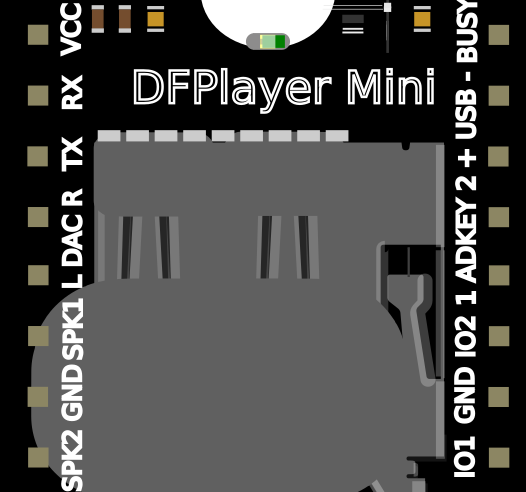
 Design with DF Player Mini in Cirkit Designer
Design with DF Player Mini in Cirkit DesignerIntroduction
The DF Player Mini is a compact MP3 player module designed for embedded audio applications. It can play audio files directly from a micro SD card and supports popular audio formats such as MP3, WAV, and WMA. The module features a built-in amplifier, making it capable of driving small speakers directly. It can be controlled via serial communication, making it an excellent choice for projects requiring audio playback, such as interactive displays, voice alerts, or IoT devices.
Explore Projects Built with DF Player Mini
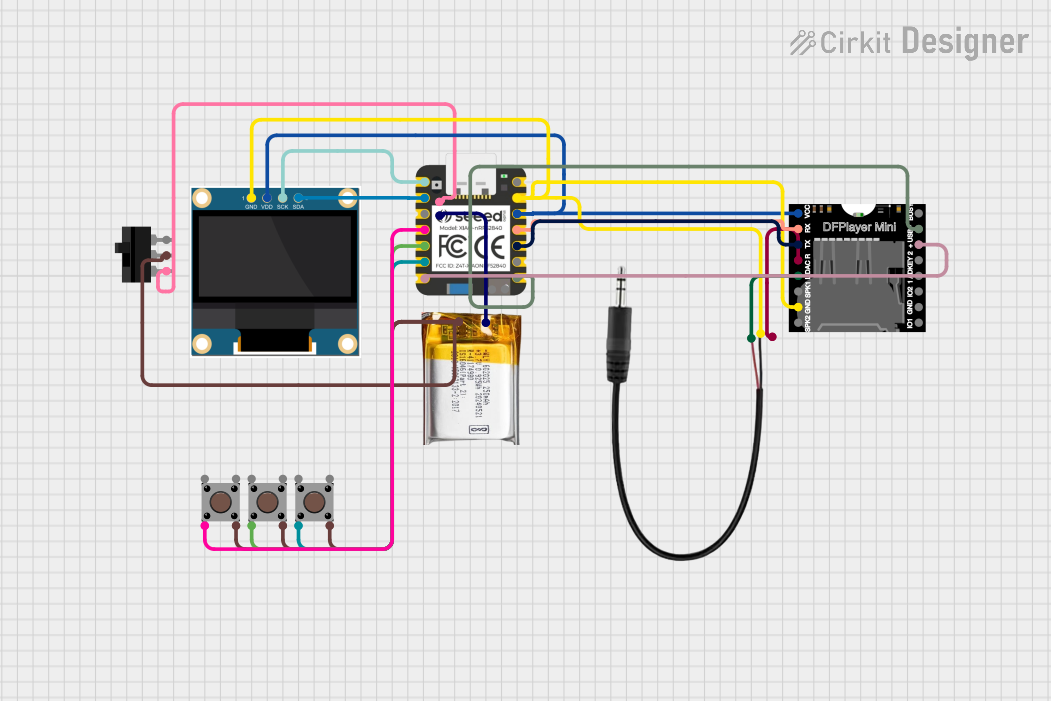
 Open Project in Cirkit Designer
Open Project in Cirkit Designer
 Open Project in Cirkit Designer
Open Project in Cirkit Designer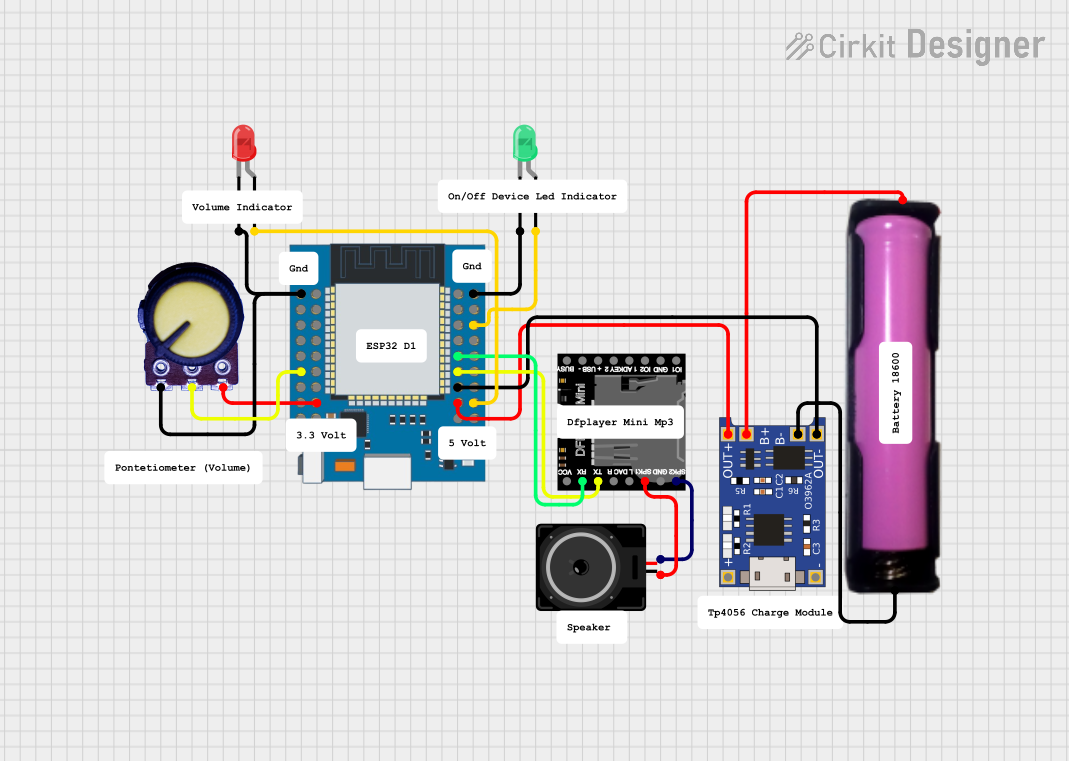
 Open Project in Cirkit Designer
Open Project in Cirkit Designer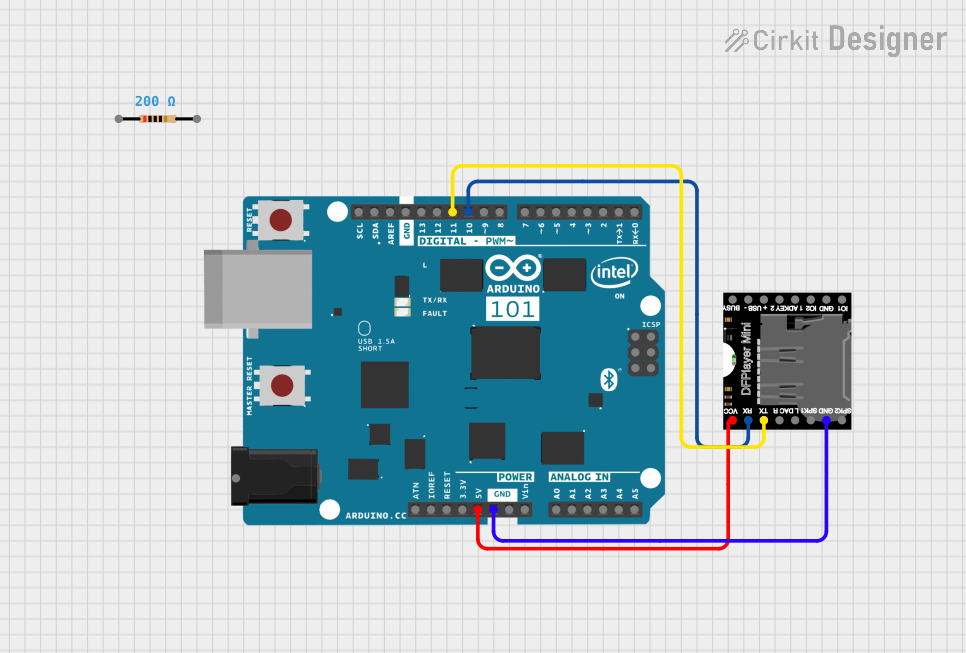
 Open Project in Cirkit Designer
Open Project in Cirkit DesignerExplore Projects Built with DF Player Mini
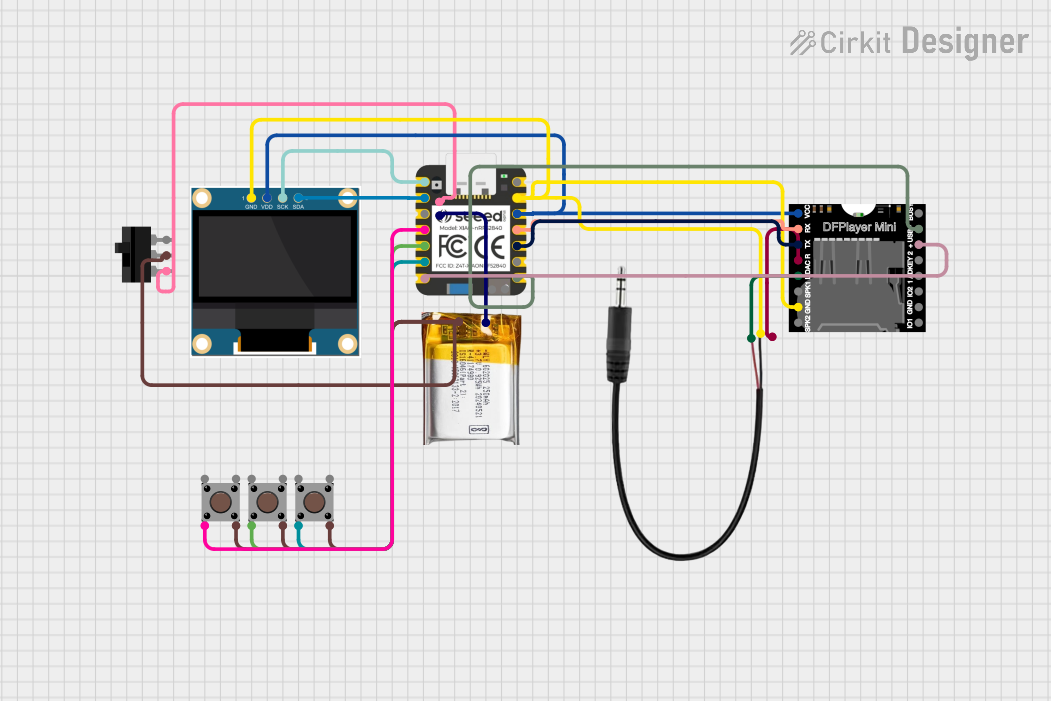
 Open Project in Cirkit Designer
Open Project in Cirkit Designer
 Open Project in Cirkit Designer
Open Project in Cirkit Designer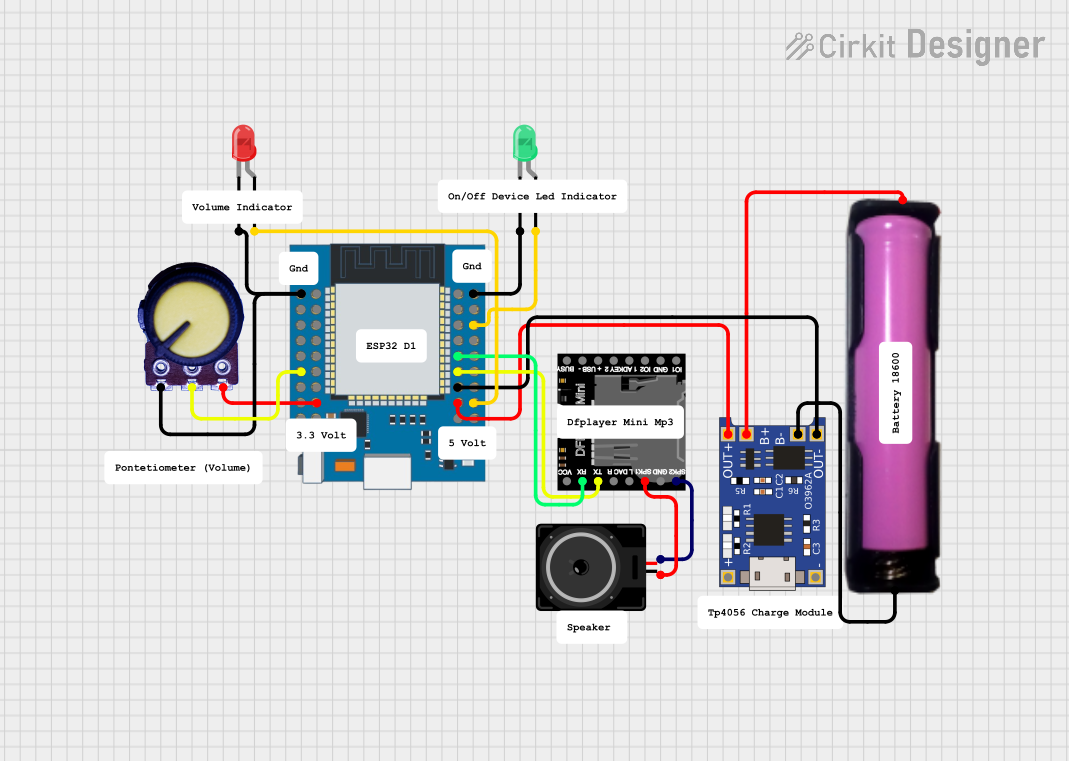
 Open Project in Cirkit Designer
Open Project in Cirkit Designer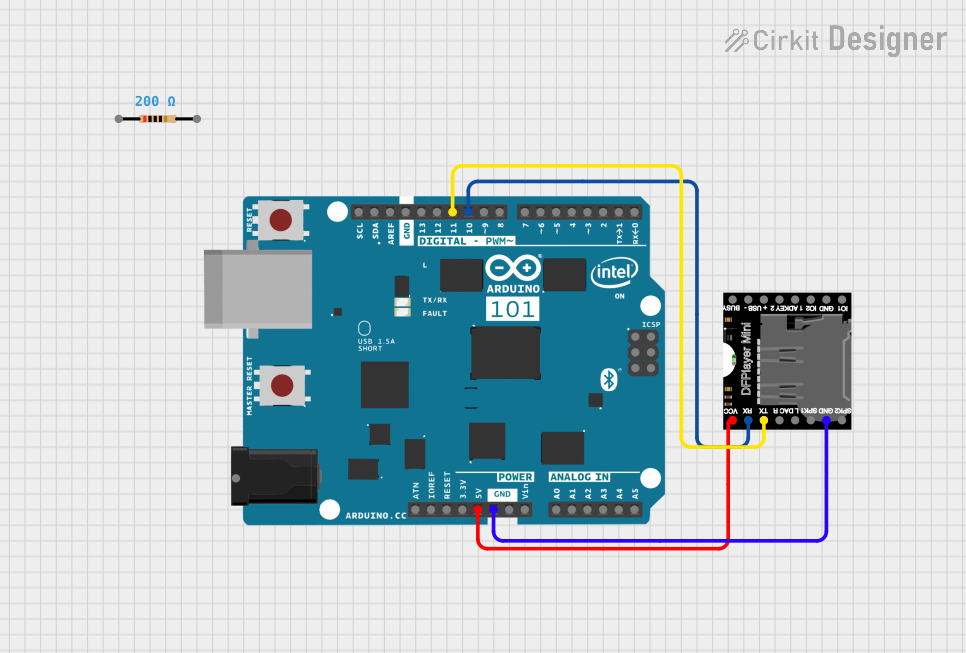
 Open Project in Cirkit Designer
Open Project in Cirkit DesignerCommon Applications
- Interactive kiosks and displays
- Voice alerts and notifications in embedded systems
- Audio playback in IoT devices
- Educational and DIY electronics projects
- Toys and sound effects systems
Technical Specifications
Below are the key technical details of the DF Player Mini:
| Parameter | Value |
|---|---|
| Operating Voltage | 3.2V - 5.0V |
| Operating Current | 20mA - 30mA |
| Supported Audio Formats | MP3, WAV, WMA |
| Storage Media | Micro SD card (up to 32GB) |
| Communication Interface | UART (Serial) |
| Output Power (Speaker) | 3W (4Ω speaker, 5V supply) |
| Output Power (Headphone) | 30mW (32Ω headphones) |
| Dimensions | 22mm x 20mm x 3.5mm |
Pin Configuration and Descriptions
The DF Player Mini has 16 pins, but only a subset is commonly used in most applications. Below is the pinout and description:
| Pin | Name | Description |
|---|---|---|
| 1 | VCC | Power supply input (3.2V - 5.0V). |
| 2 | GND | Ground connection. |
| 3 | RX | Serial data input (connect to TX of microcontroller). |
| 4 | TX | Serial data output (connect to RX of microcontroller). |
| 5 | SPK_1 | Speaker output (+). Connect to one terminal of a speaker. |
| 6 | SPK_2 | Speaker output (-). Connect to the other terminal of a speaker. |
| 7 | DAC_R | Right channel audio output for external amplifier or headphones. |
| 8 | DAC_L | Left channel audio output for external amplifier or headphones. |
| 9-16 | Other Pins | Reserved for advanced features (e.g., IO control, ADKEY, BUSY, etc.). |
Usage Instructions
Connecting the DF Player Mini
To use the DF Player Mini in a circuit, follow these steps:
- Power Supply: Connect the
VCCpin to a 3.3V or 5V power source and theGNDpin to ground. - Speaker Connection: For direct speaker output, connect a 4Ω or 8Ω speaker to the
SPK_1andSPK_2pins. - Microcontroller Interface: Connect the
RXpin of the DF Player Mini to theTXpin of your microcontroller (e.g., Arduino UNO) and theTXpin of the DF Player Mini to theRXpin of the microcontroller. - Micro SD Card: Insert a formatted micro SD card (FAT32) containing audio files into the module's SD card slot.
Important Considerations
- Ensure the micro SD card is formatted as FAT16 or FAT32 and contains audio files in supported formats.
- Use a level shifter or resistor divider if interfacing with a 5V microcontroller to avoid damaging the module.
- Avoid connecting both the speaker and DAC outputs simultaneously to prevent overloading the module.
Example Code for Arduino UNO
Below is an example of how to control the DF Player Mini using an Arduino UNO:
#include "SoftwareSerial.h"
// Define RX and TX pins for SoftwareSerial
SoftwareSerial mySerial(10, 11); // RX = Pin 10, TX = Pin 11
void setup() {
mySerial.begin(9600); // Initialize SoftwareSerial at 9600 baud
Serial.begin(9600); // Initialize hardware Serial for debugging
// Send initialization commands to DF Player Mini
sendCommand(0x3F, 0, 0); // Reset the module
delay(1000); // Wait for the module to reset
sendCommand(0x06, 0, 15); // Set volume to 15 (range: 0-30)
Serial.println("DF Player Mini initialized.");
}
void loop() {
// Play the first track on the SD card
sendCommand(0x03, 0, 1); // Play track 1
delay(5000); // Wait for 5 seconds
// Pause playback
sendCommand(0x0E, 0, 0); // Pause playback
delay(2000); // Wait for 2 seconds
// Resume playback
sendCommand(0x0D, 0, 0); // Resume playback
delay(5000); // Wait for 5 seconds
}
// Function to send commands to the DF Player Mini
void sendCommand(uint8_t command, uint8_t param1, uint8_t param2) {
uint16_t checksum = 0xFFFF - (0xFF + 0x06 + command + param1 + param2) + 1;
// Send command packet
mySerial.write(0x7E); // Start byte
mySerial.write(0xFF); // Version
mySerial.write(0x06); // Length
mySerial.write(command); // Command
mySerial.write(0x00); // Feedback (0x00 = no feedback)
mySerial.write(param1); // Parameter 1
mySerial.write(param2); // Parameter 2
mySerial.write(highByte(checksum)); // Checksum high byte
mySerial.write(lowByte(checksum)); // Checksum low byte
mySerial.write(0xEF); // End byte
}
Notes on the Code
- The
sendCommandfunction constructs and sends the command packet required to control the DF Player Mini. - Replace
10and11inSoftwareSerialwith the desired pins for RX and TX if needed. - Ensure the baud rate is set to
9600for proper communication.
Troubleshooting and FAQs
Common Issues
No Sound Output:
- Ensure the speaker is properly connected to the
SPK_1andSPK_2pins. - Verify that the audio files are in a supported format and stored on a properly formatted micro SD card.
- Ensure the speaker is properly connected to the
Module Not Responding:
- Check the wiring between the microcontroller and the DF Player Mini.
- Ensure the
RXandTXpins are correctly connected (crossed with the microcontroller'sTXandRX).
Distorted Audio:
- Use a power supply with sufficient current capacity (at least 1A recommended).
- Avoid overdriving the speaker by keeping the volume within a reasonable range.
Micro SD Card Not Detected:
- Ensure the card is formatted as FAT16 or FAT32.
- Check that the card is properly inserted into the slot.
Tips for Troubleshooting
- Use a multimeter to verify power supply voltage and connections.
- Test the module with a simple setup (e.g., power and speaker only) to isolate issues.
- Use the
Serialmonitor to debug communication between the microcontroller and the module.
By following this documentation, you should be able to successfully integrate the DF Player Mini into your projects and troubleshoot common issues effectively.