
How to Use battery 12v: Examples, Pinouts, and Specs
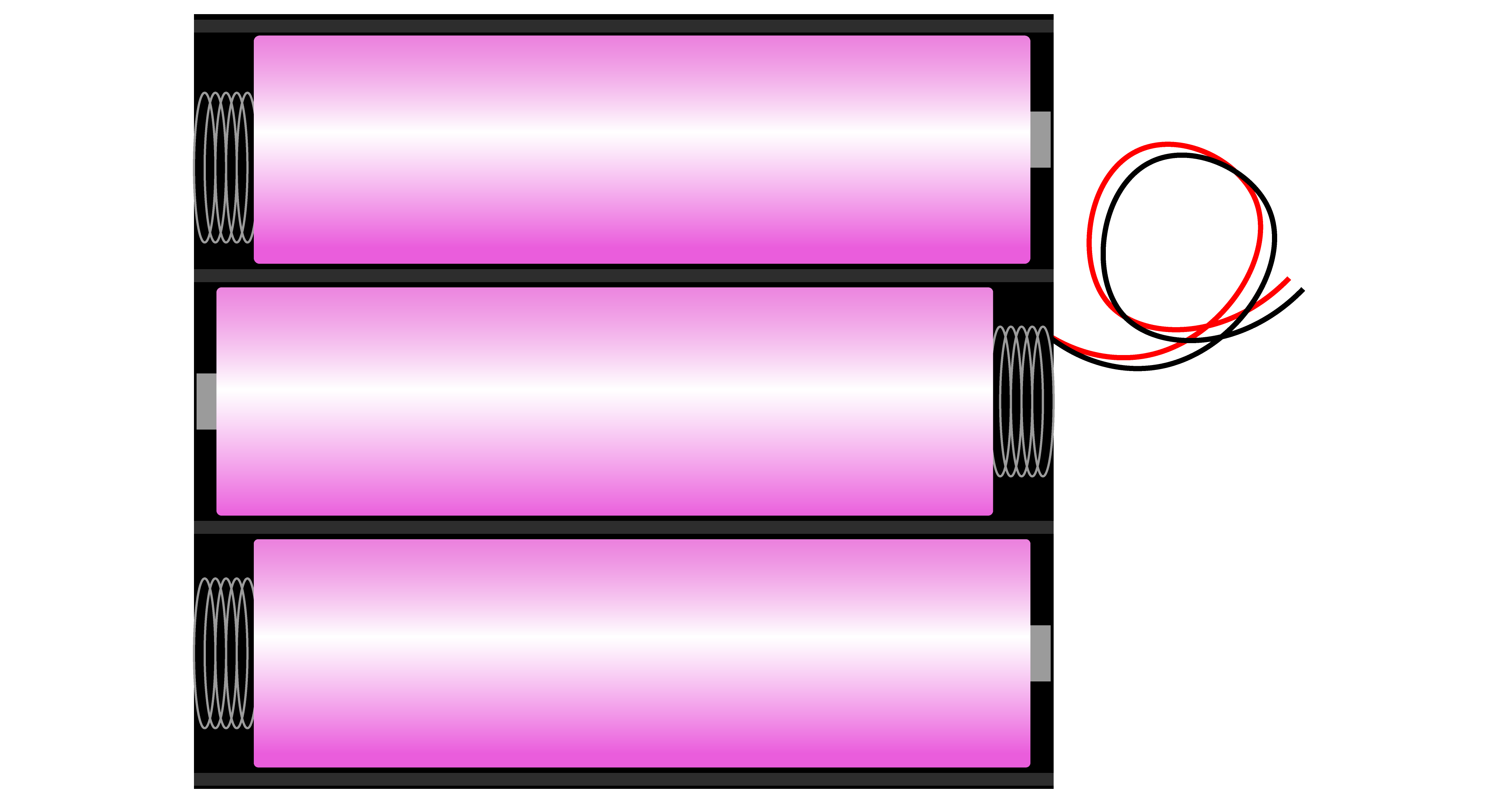
 Design with battery 12v in Cirkit Designer
Design with battery 12v in Cirkit DesignerIntroduction
A 12V battery is an electrochemical device that stores energy and provides a voltage of 12 volts. It is a common power source for a wide range of applications, including automotive systems, backup power supplies, portable electronics, and as a power source for hobby electronics projects, including those involving Arduino UNO boards.
Explore Projects Built with battery 12v

 Open Project in Cirkit Designer
Open Project in Cirkit Designer
 Open Project in Cirkit Designer
Open Project in Cirkit Designer
 Open Project in Cirkit Designer
Open Project in Cirkit Designer
 Open Project in Cirkit Designer
Open Project in Cirkit DesignerExplore Projects Built with battery 12v

 Open Project in Cirkit Designer
Open Project in Cirkit Designer
 Open Project in Cirkit Designer
Open Project in Cirkit Designer
 Open Project in Cirkit Designer
Open Project in Cirkit Designer
 Open Project in Cirkit Designer
Open Project in Cirkit DesignerTechnical Specifications
General Characteristics
- Nominal Voltage: 12V
- Chemistry Types: Lead-Acid, Li-Ion, NiMH, etc. (varies by manufacturer and model)
- Capacity: Specified in ampere-hours (Ah), varies by model
- Maximum Charging Voltage: Typically 13.8 to 14.5V for Lead-Acid (varies by chemistry)
- Maximum Discharge Current: Varies by model and design
- Operating Temperature Range: Varies by chemistry and manufacturer
Pin Configuration and Descriptions
| Pin | Description |
|---|---|
| + | Positive terminal |
| - | Negative terminal |
Usage Instructions
Integrating with a Circuit
Identifying Polarity: Ensure the correct polarity when connecting the battery to a circuit. The positive terminal should be connected to the positive rail, and the negative terminal to the ground or negative rail.
Voltage Regulation: If the circuit requires a voltage lower than 12V, use a voltage regulator to prevent damage to components.
Current Limiting: Incorporate fuses or current-limiting resistors to protect against short circuits or overcurrent conditions.
Charging: If using a rechargeable battery, follow the manufacturer's guidelines for charging, including voltage and current limits.
Best Practices
- Avoid Short Circuits: Never allow the positive and negative terminals to come into direct contact.
- Temperature Considerations: Operate and store the battery within the recommended temperature range.
- Maintenance: Regularly check the battery's voltage and physical condition.
- Disposal: Follow proper disposal or recycling procedures as per local regulations.
Troubleshooting and FAQs
Common Issues
- Battery not charging: Ensure the charger is functioning and compatible with the battery chemistry.
- Reduced capacity: Batteries degrade over time; consider replacing the battery if it no longer holds a charge.
- Voltage drop under load: This may indicate the battery is nearing the end of its useful life or is not adequately rated for the current draw.
FAQs
Q: Can I use a 12V battery with my Arduino UNO? A: Yes, but you will need a voltage regulator since the Arduino UNO operates at 5V.
Q: How do I know if my battery is fully charged? A: Measure the voltage across the terminals. A fully charged 12V Lead-Acid battery, for example, should read around 12.6V to 12.8V.
Q: Is it safe to leave the battery charging overnight? A: Only if using a charger with overcharge protection and if the battery is designed for such use.
Example Arduino UNO Code
Below is an example of how to use a 12V battery to power an Arduino UNO through the VIN pin, which accepts an input voltage of 7-12V. The code will blink an LED connected to pin 13.
// Define the LED pin
const int ledPin = 13;
void setup() {
// Initialize the LED pin as an output
pinMode(ledPin, OUTPUT);
}
void loop() {
// Turn the LED on
digitalWrite(ledPin, HIGH);
// Wait for one second
delay(1000);
// Turn the LED off
digitalWrite(ledPin, LOW);
// Wait for one second
delay(1000);
}
Note: When powering the Arduino UNO with a 12V battery, ensure that the current draw of the entire system does not exceed the battery's maximum discharge current specification. Additionally, ensure that the battery is not over-discharged, which can damage it, especially in the case of Lead-Acid and Li-Ion chemistries.