
How to Use Remote I/O ModBus RS485: Examples, Pinouts, and Specs

 Design with Remote I/O ModBus RS485 in Cirkit Designer
Design with Remote I/O ModBus RS485 in Cirkit DesignerIntroduction
The MA01-AACX2220 RS485 2DI+2AI+2DO Modbus RTU I/O Data Acquisition module by EBYTE is a versatile and robust electronic component designed for industrial automation and control systems. It allows for the remote monitoring and control of various inputs and outputs over a Modbus RTU protocol, which is a widely used communication standard in the industry. This module is particularly useful in applications where long-distance communication is required, such as in distributed control systems, building automation, and smart grid applications.
Explore Projects Built with Remote I/O ModBus RS485

 Open Project in Cirkit Designer
Open Project in Cirkit Designer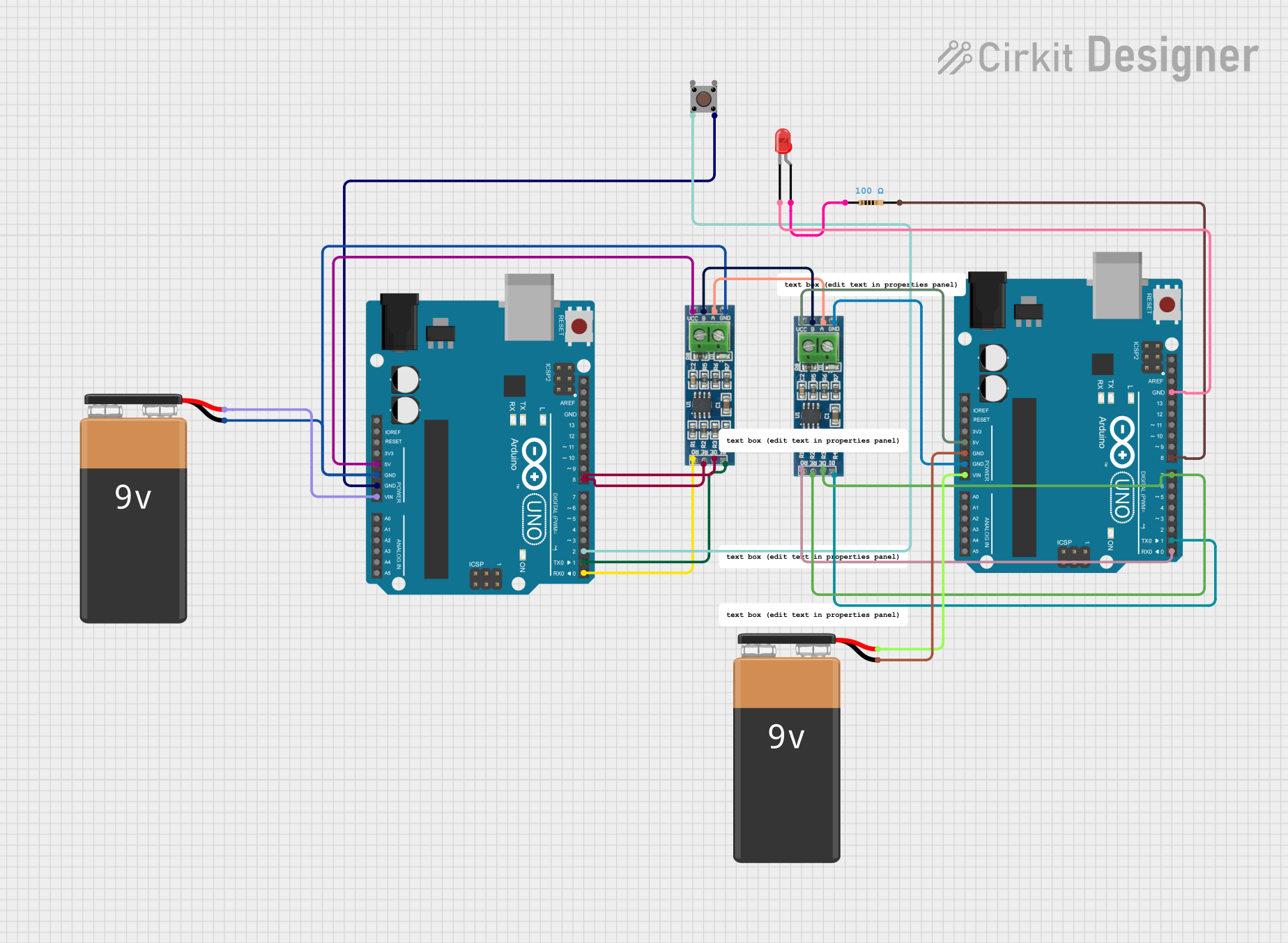
 Open Project in Cirkit Designer
Open Project in Cirkit Designer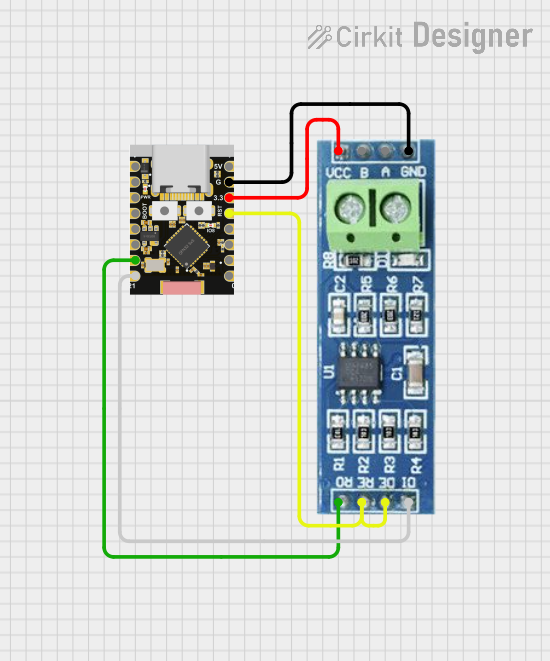
 Open Project in Cirkit Designer
Open Project in Cirkit Designer
 Open Project in Cirkit Designer
Open Project in Cirkit DesignerExplore Projects Built with Remote I/O ModBus RS485

 Open Project in Cirkit Designer
Open Project in Cirkit Designer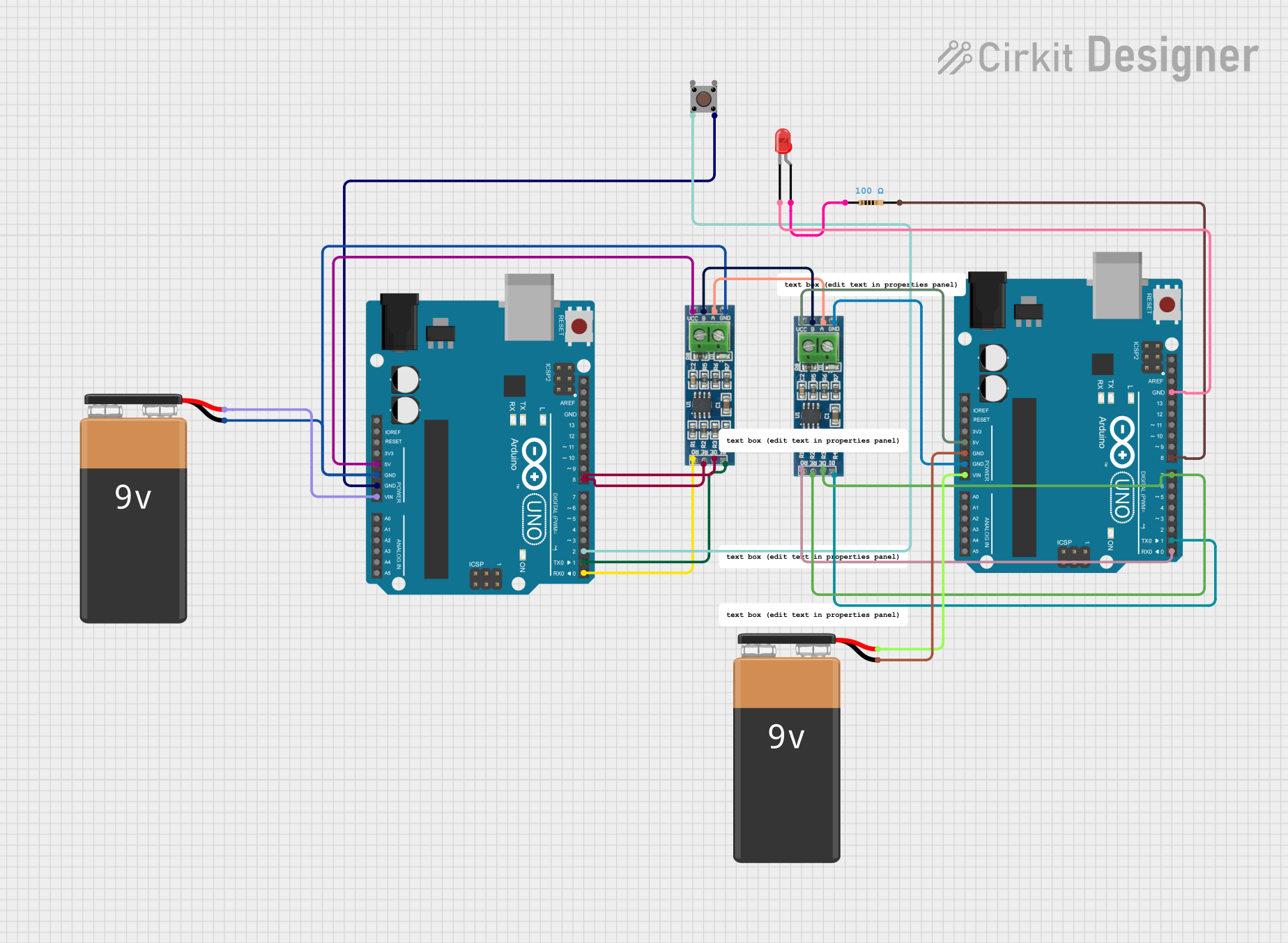
 Open Project in Cirkit Designer
Open Project in Cirkit Designer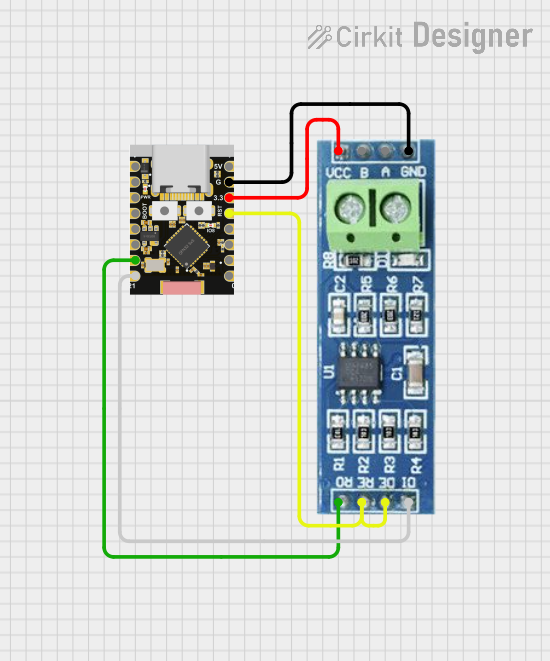
 Open Project in Cirkit Designer
Open Project in Cirkit Designer
 Open Project in Cirkit Designer
Open Project in Cirkit DesignerTechnical Specifications
General Specifications
- Communication Protocol: Modbus RTU
- Interface: RS485
- Baud Rate: 9600/19200/38400/57600 bps (configurable)
- Address Range: 1-247 (configurable)
- Input Voltage: 9-36V DC
- Operating Temperature: -40°C to 85°C
Pin Configuration and Descriptions
| Pin Number | Description | Type |
|---|---|---|
| 1 | DI1 | Digital Input |
| 2 | DI2 | Digital Input |
| 3 | AI1 | Analog Input |
| 4 | AI2 | Analog Input |
| 5 | DO1 | Digital Output |
| 6 | DO2 | Digital Output |
| 7 | GND | Ground |
| 8 | A+ | RS485 A+ |
| 9 | B- | RS485 B- |
| 10 | Vcc | Power Supply |
Electrical Specifications
- Digital Inputs (DI):
- Voltage Level: 0-30V DC
- Isolation: Photocoupler isolation
- Analog Inputs (AI):
- Input Range: 0-10V DC or 4-20mA (configurable)
- Resolution: 12-bit
- Digital Outputs (DO):
- Output Type: Relay
- Contact Rating: 5A @ 250V AC / 30V DC
Usage Instructions
Wiring the Module
- Connect the power supply to the Vcc (Pin 10) and GND (Pin 7).
- Connect the RS485 A+ (Pin 8) and B- (Pin 9) to the corresponding RS485 network lines.
- Wire the digital and analog inputs to their respective pins, ensuring correct voltage levels.
- Connect the digital outputs to the devices you wish to control.
Configuring the Module
- Set the module's address and baud rate using DIP switches or software configuration tools provided by EBYTE.
- Ensure that the module's settings match the Modbus master's configuration.
Interfacing with an Arduino UNO
To interface the MA01-AACX2220 with an Arduino UNO, you can use a MAX485 module or similar to convert the Arduino's UART signals to RS485.
#include <ModbusMaster.h>
// Instantiate ModbusMaster object
ModbusMaster node;
void setup() {
// Initialize Modbus communication on Serial1
node.begin(1, Serial1); // 1 is the Modbus address
Serial1.begin(9600); // Match the baud rate set on the module
// Set the transmission control pin
node.preTransmission(preTransmission);
node.postTransmission(postTransmission);
}
void preTransmission() {
// Enable RS485 transmission mode
}
void postTransmission() {
// Disable RS485 transmission mode
}
void loop() {
// Example: Read from input register
uint8_t result = node.readInputRegisters(0x0000, 4);
if (result == node.ku8MBSuccess) {
// Process data
}
// Example: Write to output coil
node.writeSingleCoil(0x0000, HIGH);
// Add delay between transactions
delay(1000);
}
Note: The preTransmission and postTransmission functions should control the DE and RE pins of the RS485 transceiver to switch between transmission and reception modes.
Troubleshooting and FAQs
Common Issues
- Communication Failure: Ensure that the wiring is correct, the baud rate and address settings match, and the network termination resistors are in place if needed.
- Incorrect Readings: Verify that the input signals are within the specified range and that the module is properly configured for the type of input (voltage or current).
- Output Not Triggering: Check the output wiring and ensure that the control commands are correct.
FAQs
Q: Can the module be used in a multi-drop network? A: Yes, the RS485 interface allows for multiple devices to be connected in a daisy-chain configuration.
Q: How do I change the input type from voltage to current? A: The input type can be configured using DIP switches or the configuration software provided by EBYTE.
Q: What is the maximum distance for RS485 communication? A: RS485 can communicate over distances up to 1200 meters, but this can vary based on cable quality and network configuration.
For further assistance, consult the EBYTE technical support or the detailed user manual provided with the module.