
How to Use Power module pixhawk kecil: Examples, Pinouts, and Specs

 Design with Power module pixhawk kecil in Cirkit Designer
Design with Power module pixhawk kecil in Cirkit DesignerIntroduction
The Power Module Pixhawk Kecil is a compact and efficient power module designed specifically for Pixhawk flight controllers. It provides regulated power and current sensing capabilities, making it an essential component for drones and other Unmanned Aerial Vehicles (UAVs). This module ensures that your flight controller receives a stable power supply while also monitoring the current consumption, which is crucial for maintaining the health and performance of your UAV.
Explore Projects Built with Power module pixhawk kecil
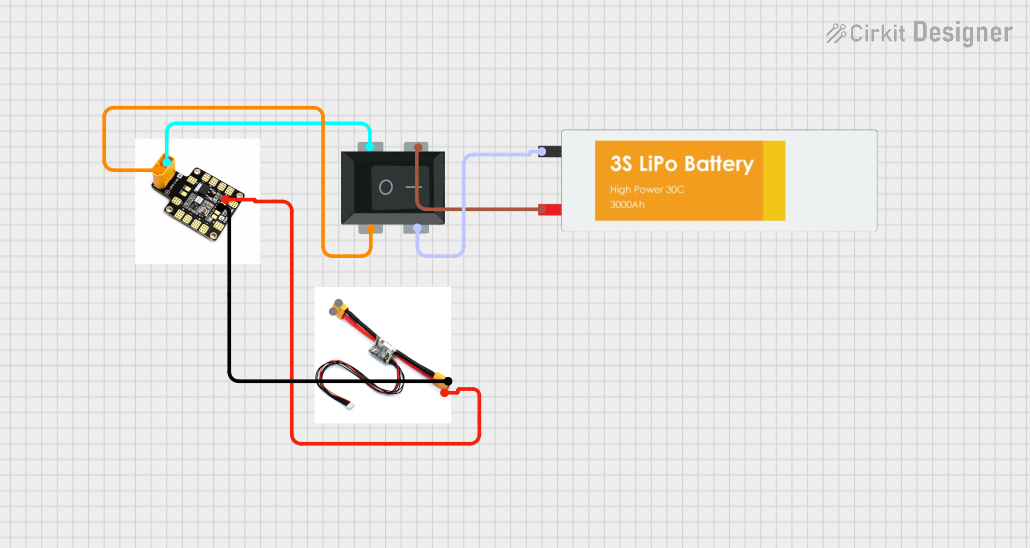
 Open Project in Cirkit Designer
Open Project in Cirkit Designer
 Open Project in Cirkit Designer
Open Project in Cirkit Designer
 Open Project in Cirkit Designer
Open Project in Cirkit Designer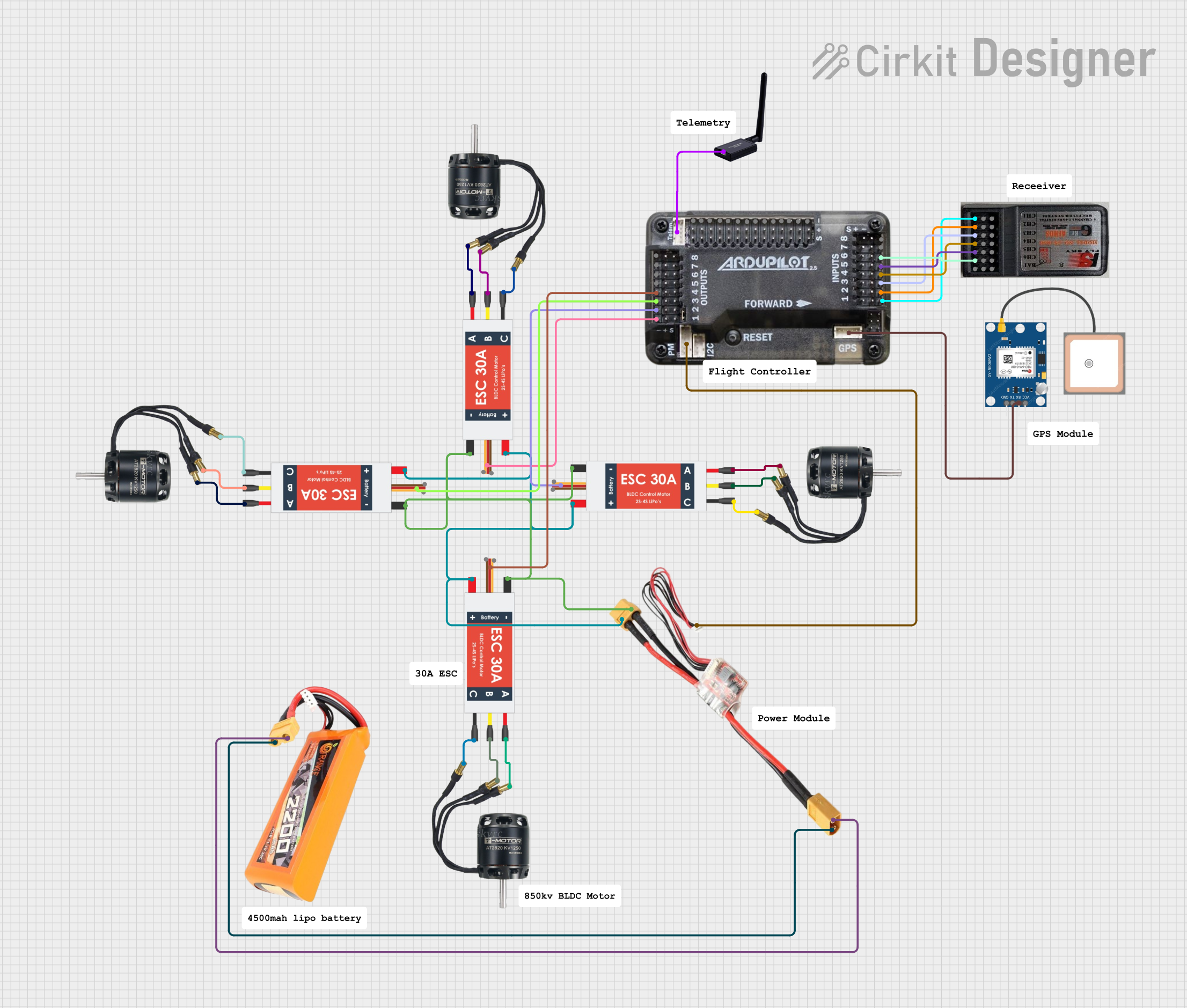
 Open Project in Cirkit Designer
Open Project in Cirkit DesignerExplore Projects Built with Power module pixhawk kecil
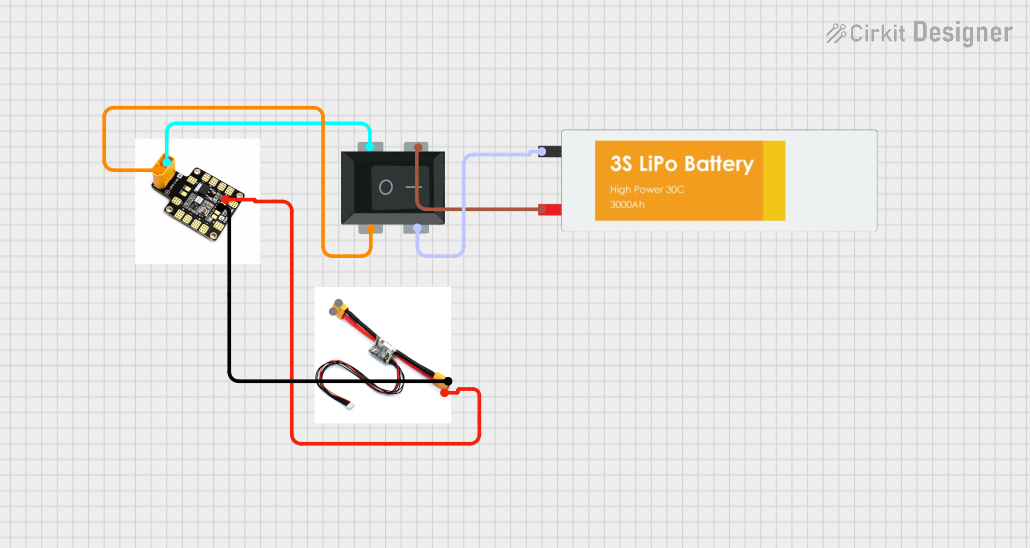
 Open Project in Cirkit Designer
Open Project in Cirkit Designer
 Open Project in Cirkit Designer
Open Project in Cirkit Designer
 Open Project in Cirkit Designer
Open Project in Cirkit Designer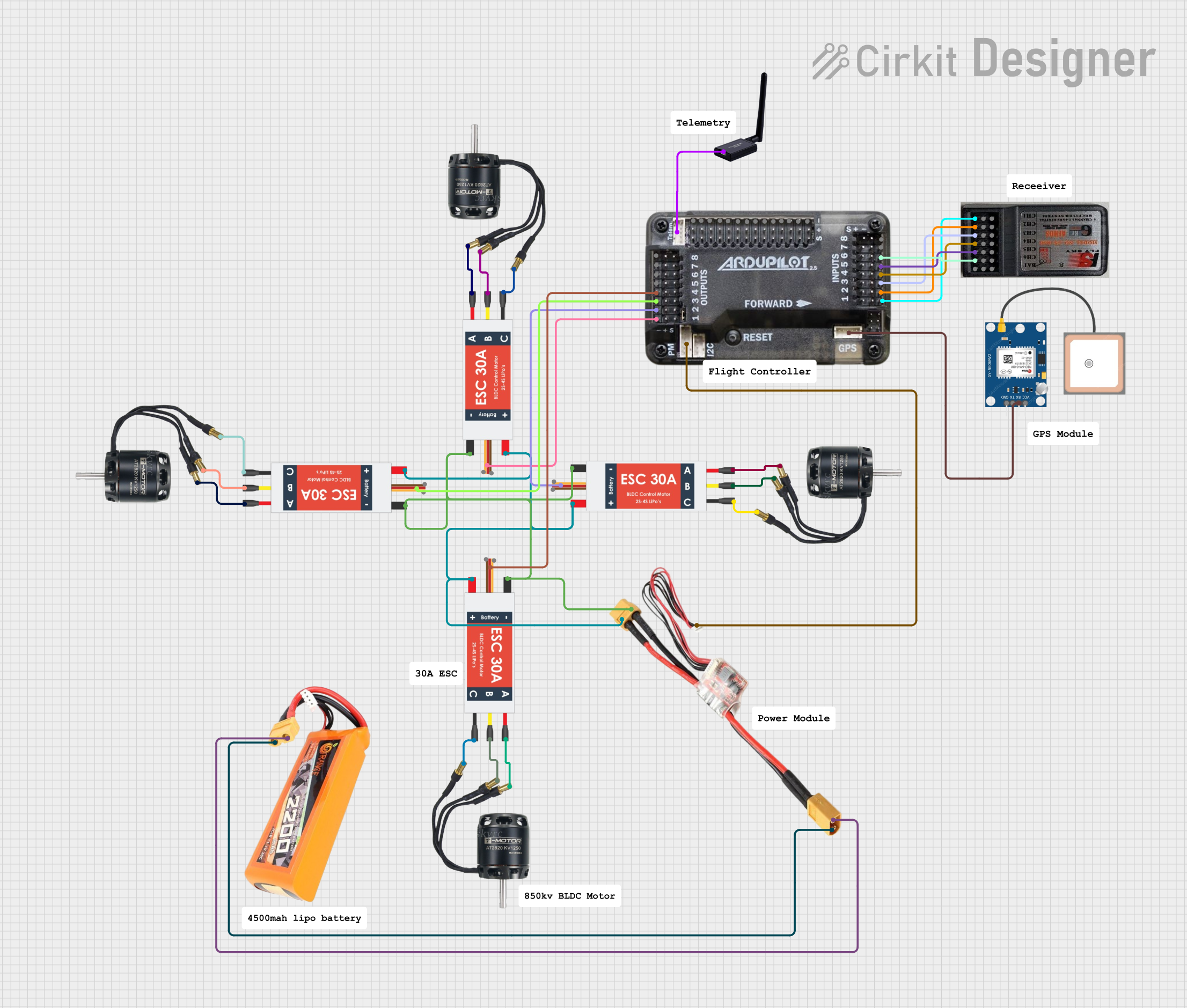
 Open Project in Cirkit Designer
Open Project in Cirkit DesignerCommon Applications and Use Cases
- Drones and UAVs: Provides stable power and current monitoring for flight controllers.
- Robotics: Supplies regulated power to robotic systems and monitors current usage.
- RC Vehicles: Ensures reliable power delivery and current sensing for remote-controlled vehicles.
- DIY Electronics Projects: Ideal for any project requiring regulated power and current monitoring.
Technical Specifications
Key Technical Details
| Parameter | Value |
|---|---|
| Input Voltage | 4.5V - 28V |
| Output Voltage | 5.3V ± 0.1V |
| Max Current Output | 3A |
| Current Sensing | 0 - 90A |
| Connector Type | XT60 for input and output |
| Weight | 25 grams |
| Dimensions | 25mm x 21mm x 9mm |
Pin Configuration and Descriptions
| Pin Number | Pin Name | Description |
|---|---|---|
| 1 | VCC | Regulated 5.3V output to Pixhawk |
| 2 | GND | Ground |
| 3 | Current | Analog current sensor output |
| 4 | Voltage | Analog voltage sensor output |
| 5 | VCC (Input) | Unregulated input voltage (4.5V - 28V) |
| 6 | GND (Input) | Ground |
Usage Instructions
How to Use the Component in a Circuit
Connect the Input Power:
- Connect the input power source (battery) to the XT60 connector labeled as input.
- Ensure the input voltage is within the range of 4.5V to 28V.
Connect to Pixhawk:
- Use the provided cable to connect the VCC, GND, Current, and Voltage pins to the corresponding pins on the Pixhawk flight controller.
- Ensure the connections are secure and correct to avoid damage.
Monitor Current and Voltage:
- The Current and Voltage pins provide analog signals that can be read by the Pixhawk for monitoring purposes.
- Configure the Pixhawk software to read these values for real-time monitoring.
Important Considerations and Best Practices
- Voltage Range: Ensure the input voltage does not exceed 28V to prevent damage to the module.
- Current Rating: Do not exceed the maximum current output of 3A to maintain safe operation.
- Secure Connections: Ensure all connections are secure to prevent intermittent power loss.
- Heat Dissipation: Although the module is efficient, ensure adequate ventilation to prevent overheating.
Troubleshooting and FAQs
Common Issues Users Might Face
No Power Output:
- Solution: Check the input voltage and ensure it is within the specified range. Verify all connections are secure.
Inaccurate Current Sensing:
- Solution: Calibrate the current sensor in the Pixhawk software to ensure accurate readings.
Overheating:
- Solution: Ensure the module is not enclosed in a tight space and has adequate ventilation.
Intermittent Power Loss:
- Solution: Check all connections for any loose wires or connectors. Ensure the input power source is stable.
FAQs
Q1: Can I use this power module with other flight controllers?
- A1: Yes, as long as the flight controller supports the input voltage and current sensing capabilities.
Q2: How do I calibrate the current sensor in Pixhawk?
- A2: Refer to the Pixhawk documentation for detailed instructions on calibrating the current sensor.
Q3: What is the maximum current this module can handle?
- A3: The module can handle a maximum current output of 3A.
Q4: Can I use this module for non-UAV applications?
- A4: Yes, this module can be used in any application requiring regulated power and current sensing.
Example Code for Arduino UNO
If you are using this power module with an Arduino UNO for current and voltage monitoring, you can use the following example code:
// Define the analog pins for current and voltage sensing
const int currentPin = A0;
const int voltagePin = A1;
void setup() {
// Initialize serial communication
Serial.begin(9600);
}
void loop() {
// Read the analog values from the current and voltage pins
int currentValue = analogRead(currentPin);
int voltageValue = analogRead(voltagePin);
// Convert the analog values to actual current and voltage
float current = (currentValue / 1023.0) * 90.0; // Assuming 0-90A range
float voltage = (voltageValue / 1023.0) * 28.0; // Assuming 0-28V range
// Print the current and voltage values to the serial monitor
Serial.print("Current: ");
Serial.print(current);
Serial.print(" A, Voltage: ");
Serial.print(voltage);
Serial.println(" V");
// Wait for a second before the next reading
delay(1000);
}
This code reads the analog values from the current and voltage pins, converts them to actual current and voltage values, and prints them to the serial monitor. Adjust the conversion formulas based on your specific requirements.
This documentation provides a comprehensive guide to using the Power Module Pixhawk Kecil, ensuring both beginners and experienced users can effectively integrate it into their projects.