
How to Use ZS-x11H: Examples, Pinouts, and Specs
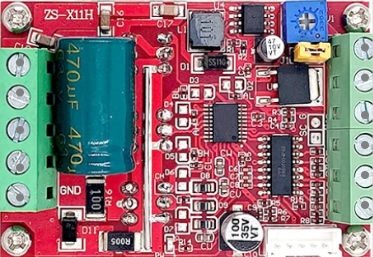
 Design with ZS-x11H in Cirkit Designer
Design with ZS-x11H in Cirkit DesignerIntroduction
The ZS-x11H is a high-performance, low-power microcontroller designed for embedded systems. It features multiple I/O ports, integrated memory, and advanced power management capabilities, making it suitable for a wide range of applications. This microcontroller is ideal for use in consumer electronics, industrial automation, IoT devices, and more.
Explore Projects Built with ZS-x11H

 Open Project in Cirkit Designer
Open Project in Cirkit Designer
 Open Project in Cirkit Designer
Open Project in Cirkit Designer
 Open Project in Cirkit Designer
Open Project in Cirkit Designer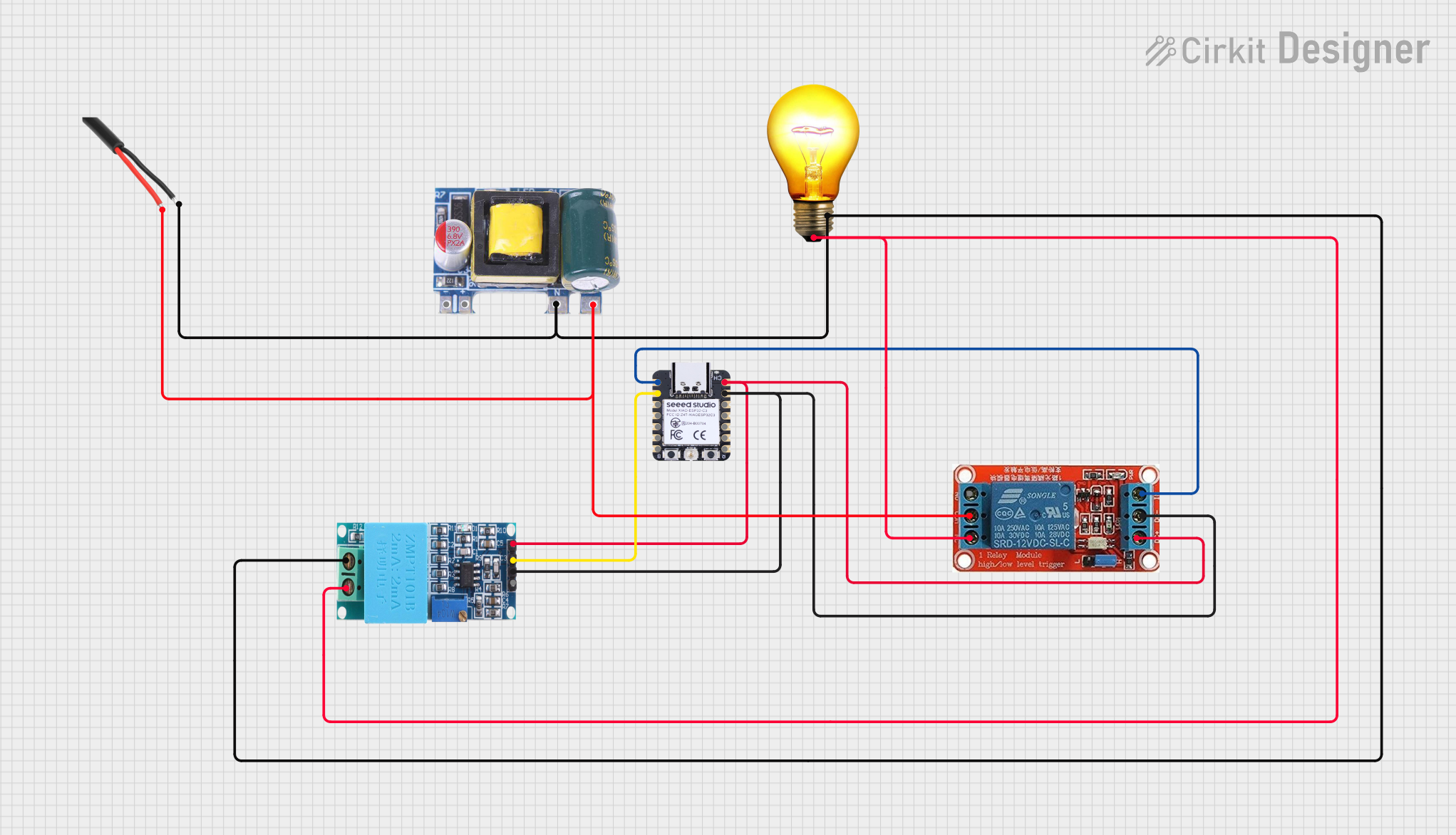
 Open Project in Cirkit Designer
Open Project in Cirkit DesignerExplore Projects Built with ZS-x11H

 Open Project in Cirkit Designer
Open Project in Cirkit Designer
 Open Project in Cirkit Designer
Open Project in Cirkit Designer
 Open Project in Cirkit Designer
Open Project in Cirkit Designer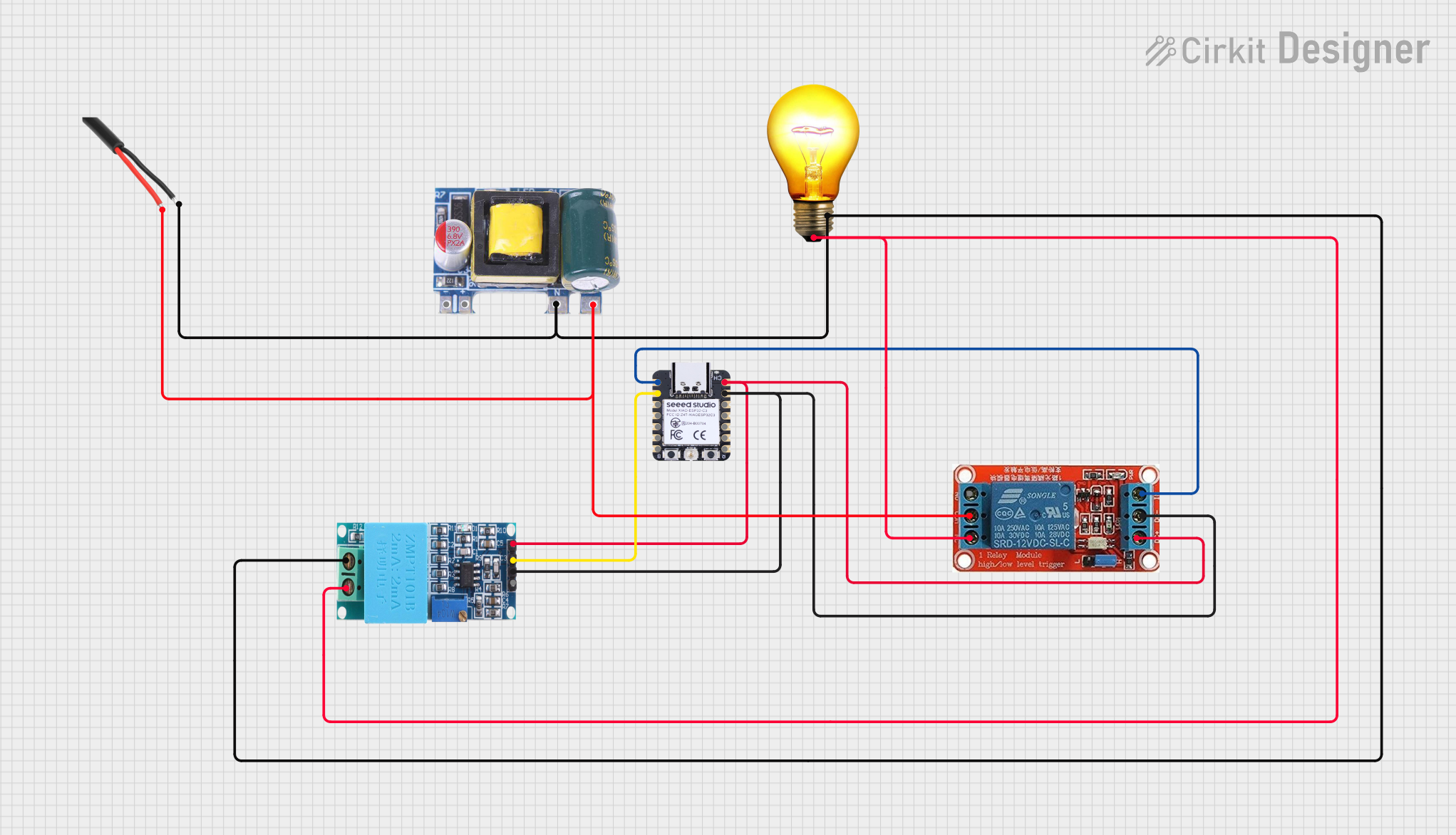
 Open Project in Cirkit Designer
Open Project in Cirkit DesignerTechnical Specifications
Key Technical Details
| Parameter | Value |
|---|---|
| Operating Voltage | 1.8V - 3.6V |
| Operating Temperature | -40°C to 85°C |
| Flash Memory | 64KB |
| SRAM | 8KB |
| I/O Pins | 32 |
| ADC Channels | 8 |
| PWM Channels | 4 |
| Communication Interfaces | UART, SPI, I2C |
| Power Consumption | 0.5µA (sleep mode) |
Pin Configuration and Descriptions
| Pin Number | Pin Name | Description |
|---|---|---|
| 1 | VCC | Power Supply (1.8V - 3.6V) |
| 2 | GND | Ground |
| 3 | PA0 | GPIO / ADC Channel 0 |
| 4 | PA1 | GPIO / ADC Channel 1 |
| 5 | PA2 | GPIO / ADC Channel 2 |
| 6 | PA3 | GPIO / ADC Channel 3 |
| 7 | PA4 | GPIO / ADC Channel 4 |
| 8 | PA5 | GPIO / ADC Channel 5 |
| 9 | PA6 | GPIO / ADC Channel 6 |
| 10 | PA7 | GPIO / ADC Channel 7 |
| 11 | PB0 | GPIO / PWM Channel 0 |
| 12 | PB1 | GPIO / PWM Channel 1 |
| 13 | PB2 | GPIO / PWM Channel 2 |
| 14 | PB3 | GPIO / PWM Channel 3 |
| 15 | PC0 | GPIO / UART TX |
| 16 | PC1 | GPIO / UART RX |
| 17 | PC2 | GPIO / SPI MOSI |
| 18 | PC3 | GPIO / SPI MISO |
| 19 | PC4 | GPIO / SPI SCK |
| 20 | PC5 | GPIO / I2C SDA |
| 21 | PC6 | GPIO / I2C SCL |
| 22 | PD0 | GPIO |
| 23 | PD1 | GPIO |
| 24 | PD2 | GPIO |
| 25 | PD3 | GPIO |
| 26 | PD4 | GPIO |
| 27 | PD5 | GPIO |
| 28 | PD6 | GPIO |
| 29 | PD7 | GPIO |
| 30 | RESET | Reset |
| 31 | XTAL1 | External Oscillator Input |
| 32 | XTAL2 | External Oscillator Output |
Usage Instructions
How to Use the ZS-x11H in a Circuit
- Power Supply: Connect the VCC pin to a power supply within the range of 1.8V to 3.6V and the GND pin to ground.
- I/O Configuration: Configure the I/O pins as needed for your application. The ZS-x11H supports multiple functions on each pin, such as GPIO, ADC, PWM, UART, SPI, and I2C.
- Programming: Use a compatible programmer to upload your firmware to the ZS-x11H. Ensure that the RESET pin is properly connected to the programmer.
- External Oscillator: If an external oscillator is required, connect it to the XTAL1 and XTAL2 pins.
Important Considerations and Best Practices
- Power Management: Utilize the advanced power management features to reduce power consumption, especially in battery-powered applications.
- Pin Multiplexing: Be mindful of the pin multiplexing options to avoid conflicts between different peripheral functions.
- Decoupling Capacitors: Place decoupling capacitors close to the VCC pin to ensure stable power supply and reduce noise.
- Firmware Updates: Regularly update the firmware to incorporate bug fixes and new features.
Example Code for Arduino UNO
The following example demonstrates how to interface the ZS-x11H with an Arduino UNO using the UART communication interface.
// Include the SoftwareSerial library for UART communication
#include <SoftwareSerial.h>
// Define the RX and TX pins for SoftwareSerial
#define RX_PIN 10
#define TX_PIN 11
// Create a SoftwareSerial object
SoftwareSerial zsSerial(RX_PIN, TX_PIN);
void setup() {
// Initialize the hardware serial port for debugging
Serial.begin(9600);
// Initialize the software serial port for ZS-x11H communication
zsSerial.begin(9600);
// Print a message to the serial monitor
Serial.println("ZS-x11H Communication Initialized");
}
void loop() {
// Check if data is available from the ZS-x11H
if (zsSerial.available()) {
// Read the incoming data
char incomingData = zsSerial.read();
// Print the incoming data to the serial monitor
Serial.print("Received: ");
Serial.println(incomingData);
}
// Send a test message to the ZS-x11H
zsSerial.println("Hello ZS-x11H");
// Wait for a second before sending the next message
delay(1000);
}
Troubleshooting and FAQs
Common Issues
No Communication with ZS-x11H:
- Solution: Ensure that the RX and TX pins are correctly connected. Verify the baud rate settings in the code.
Microcontroller Not Powering On:
- Solution: Check the power supply voltage and connections. Ensure that the VCC and GND pins are properly connected.
Unexpected Behavior:
- Solution: Verify the pin configurations and ensure there are no conflicts between peripheral functions. Check for firmware bugs and update if necessary.
FAQs
Q1: Can I use the ZS-x11H with a 5V power supply?
- A1: No, the ZS-x11H operates within a voltage range of 1.8V to 3.6V. Using a 5V power supply may damage the microcontroller.
Q2: How do I update the firmware on the ZS-x11H?
- A2: Use a compatible programmer to upload the new firmware. Ensure that the RESET pin is connected to the programmer during the update process.
Q3: Can I use multiple communication interfaces simultaneously?
- A3: Yes, the ZS-x11H supports multiple communication interfaces (UART, SPI, I2C). However, ensure that there are no pin conflicts when configuring the interfaces.
This documentation provides a comprehensive guide to using the ZS-x11H microcontroller. Whether you are a beginner or an experienced user, following these instructions and best practices will help you effectively integrate the ZS-x11H into your projects.