
How to Use SCT-013 Current Sensor: Examples, Pinouts, and Specs
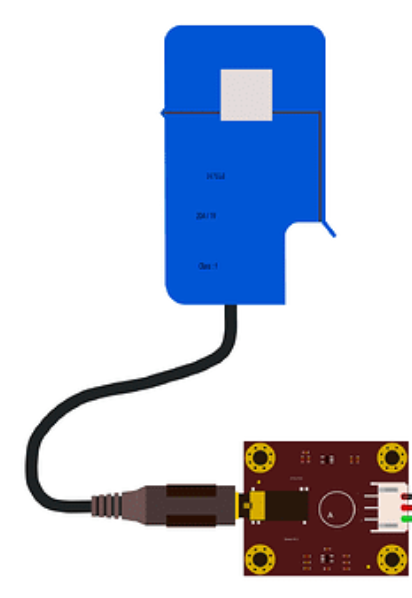
 Design with SCT-013 Current Sensor in Cirkit Designer
Design with SCT-013 Current Sensor in Cirkit DesignerIntroduction
The SCT-013 is a non-invasive current sensor designed to measure alternating current (AC) without requiring direct electrical contact. Manufactured by Arduino under the part ID Sen0211, this sensor clamps around a conductor to detect the current flowing through it. The sensor outputs a voltage signal proportional to the measured current, which can be easily read by microcontrollers or other monitoring systems.
Explore Projects Built with SCT-013 Current Sensor
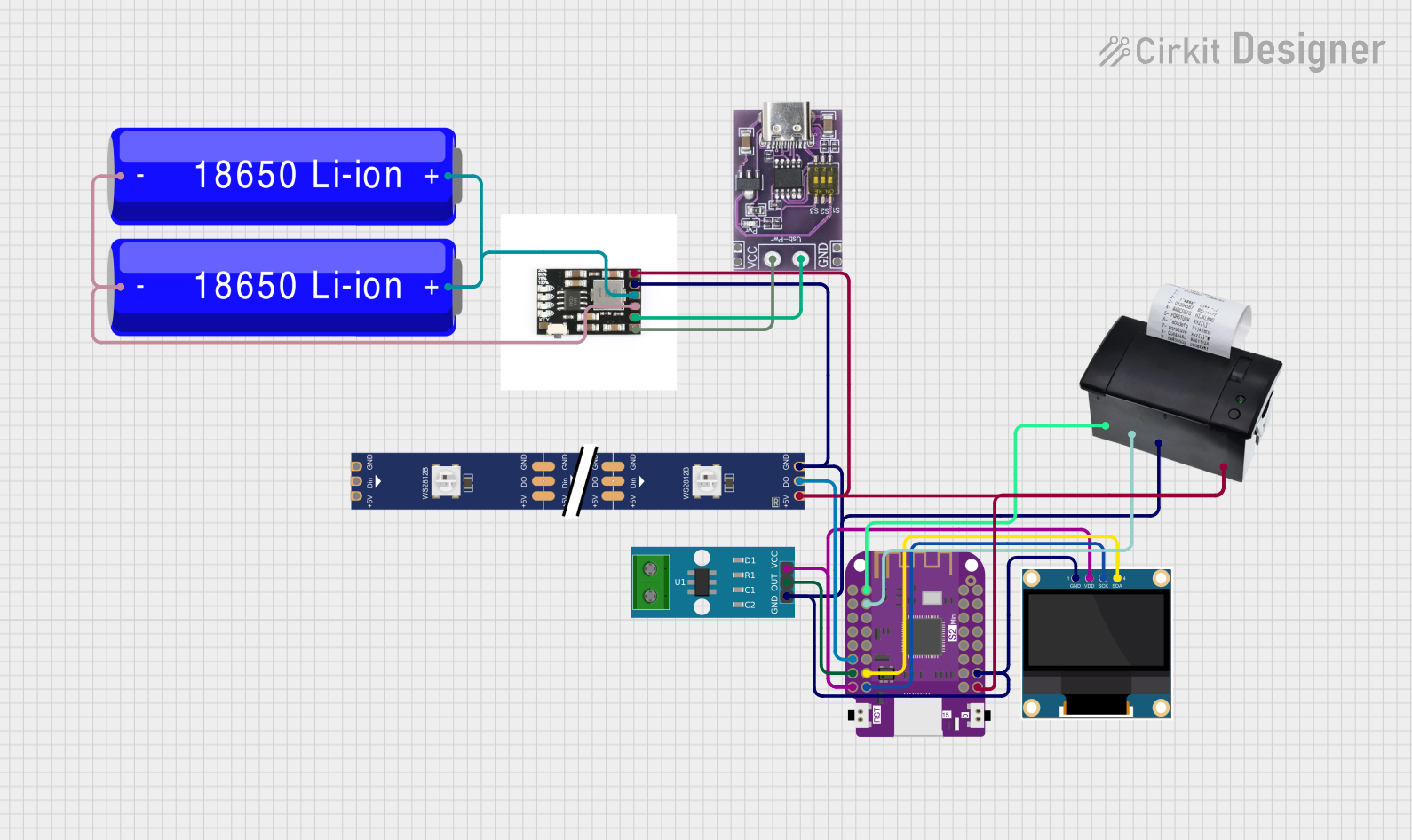
 Open Project in Cirkit Designer
Open Project in Cirkit Designer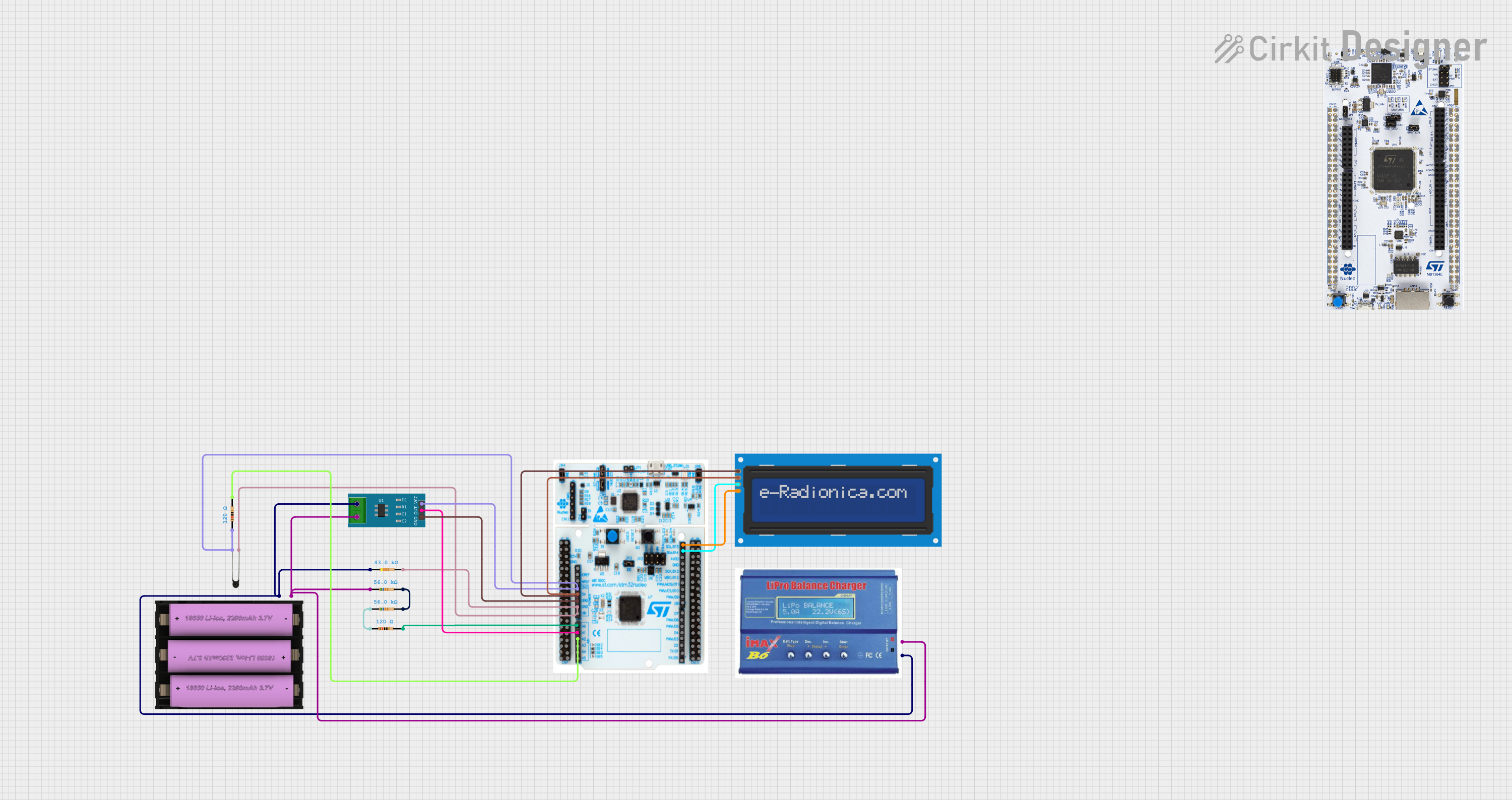
 Open Project in Cirkit Designer
Open Project in Cirkit Designer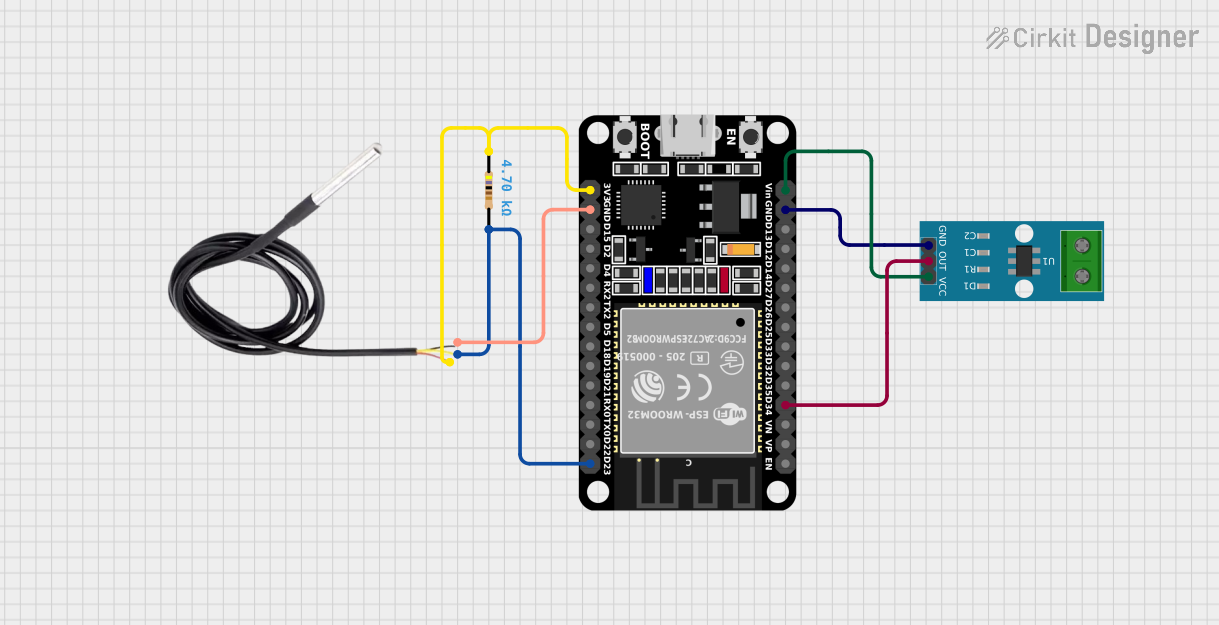
 Open Project in Cirkit Designer
Open Project in Cirkit Designer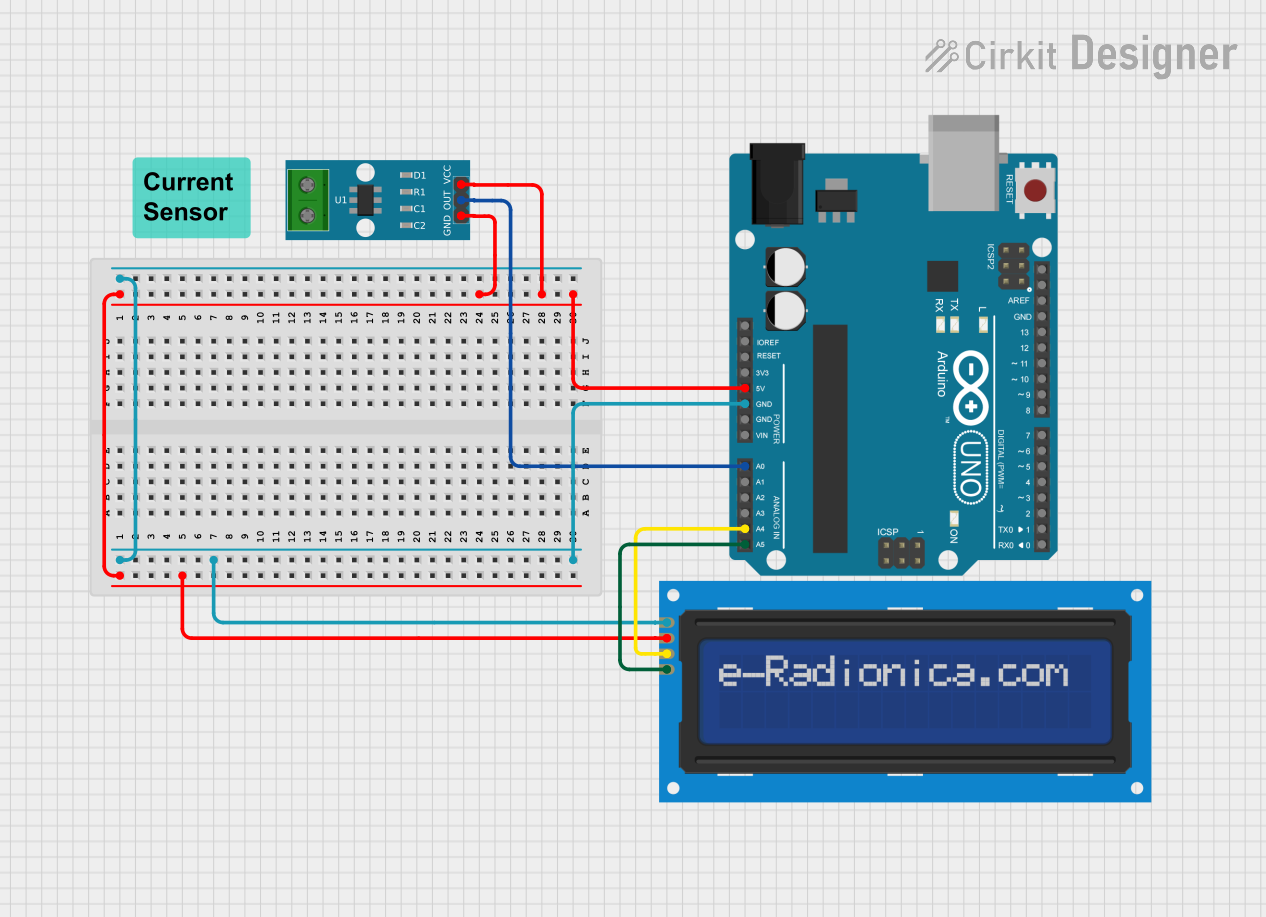
 Open Project in Cirkit Designer
Open Project in Cirkit DesignerExplore Projects Built with SCT-013 Current Sensor
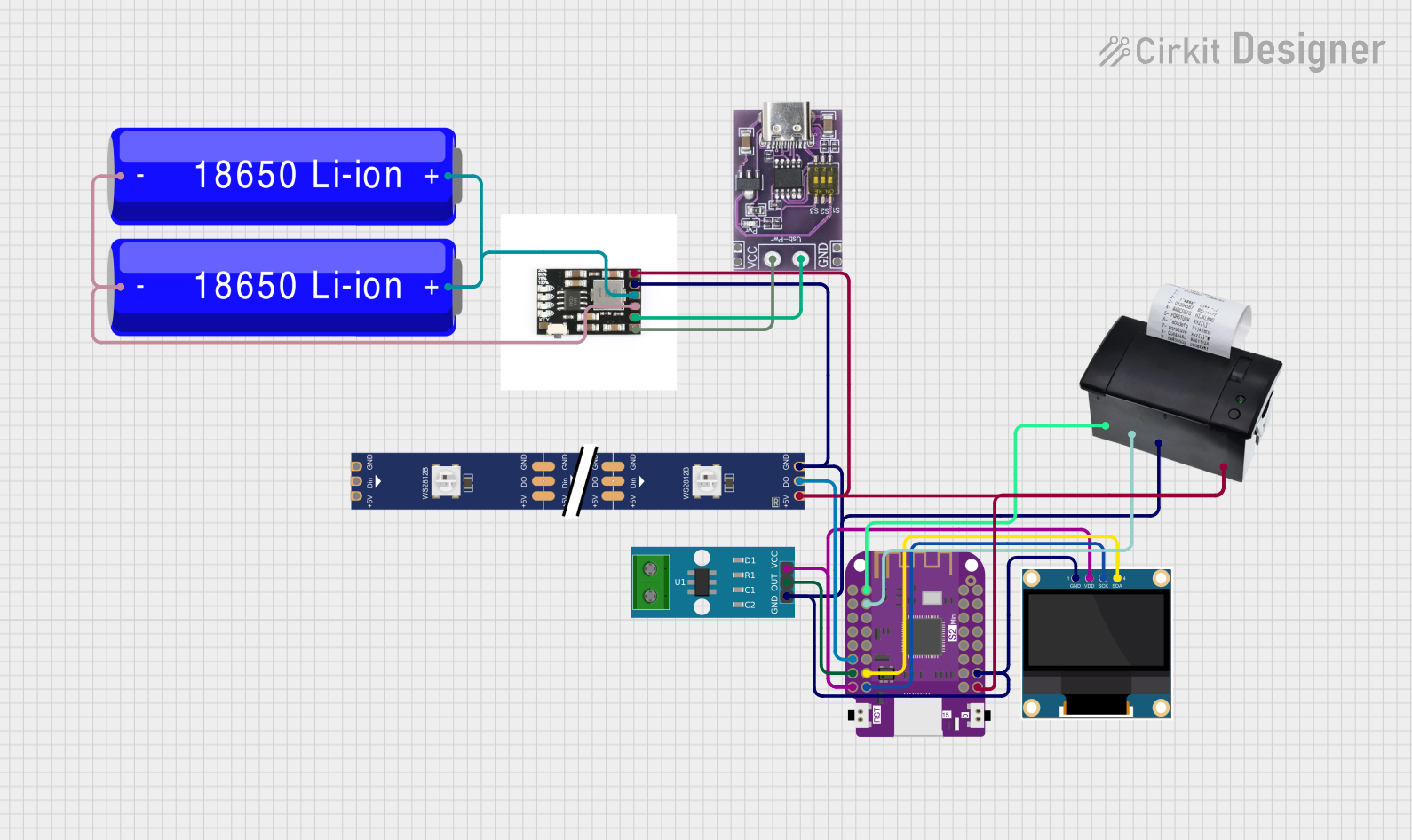
 Open Project in Cirkit Designer
Open Project in Cirkit Designer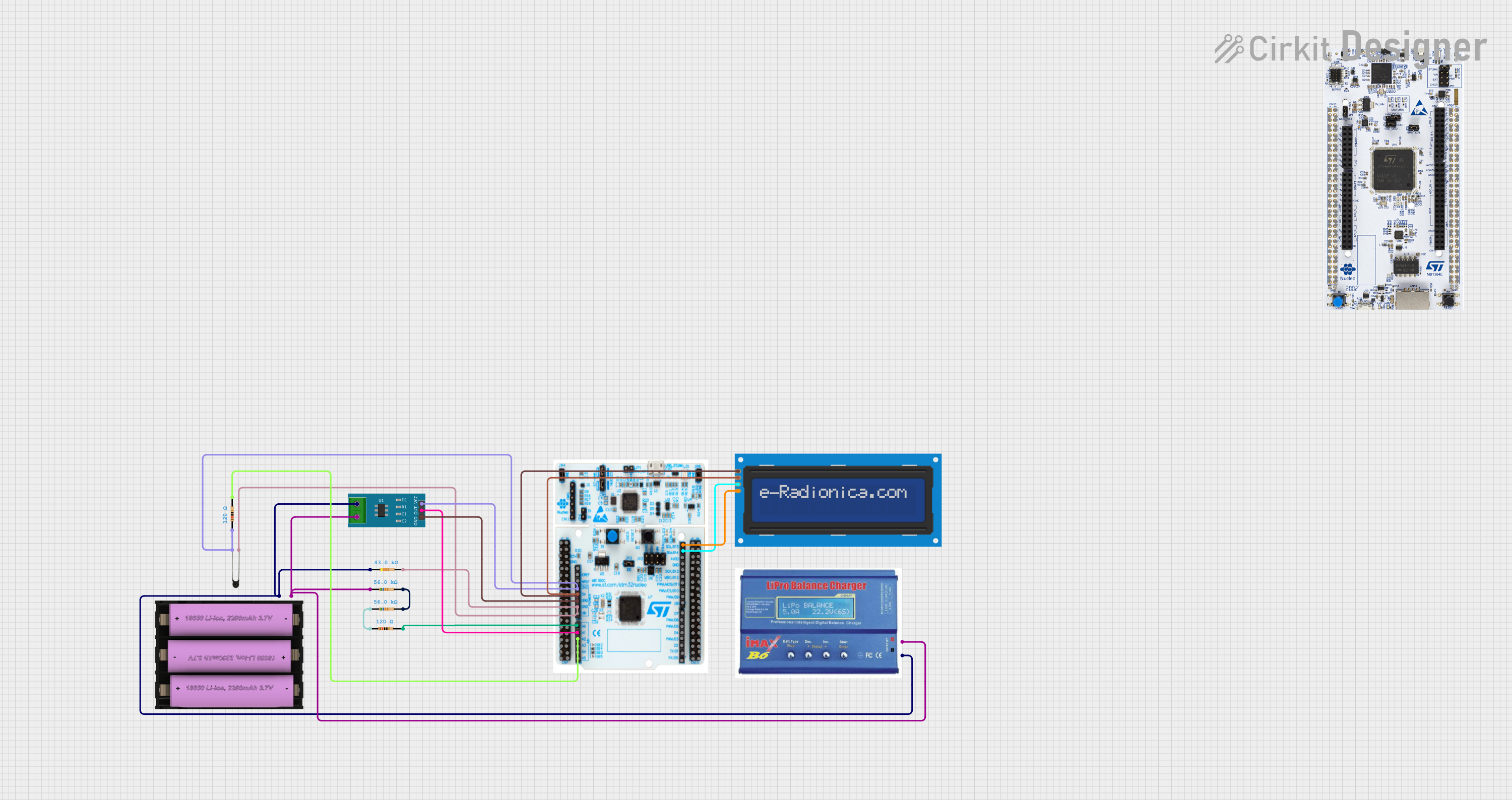
 Open Project in Cirkit Designer
Open Project in Cirkit Designer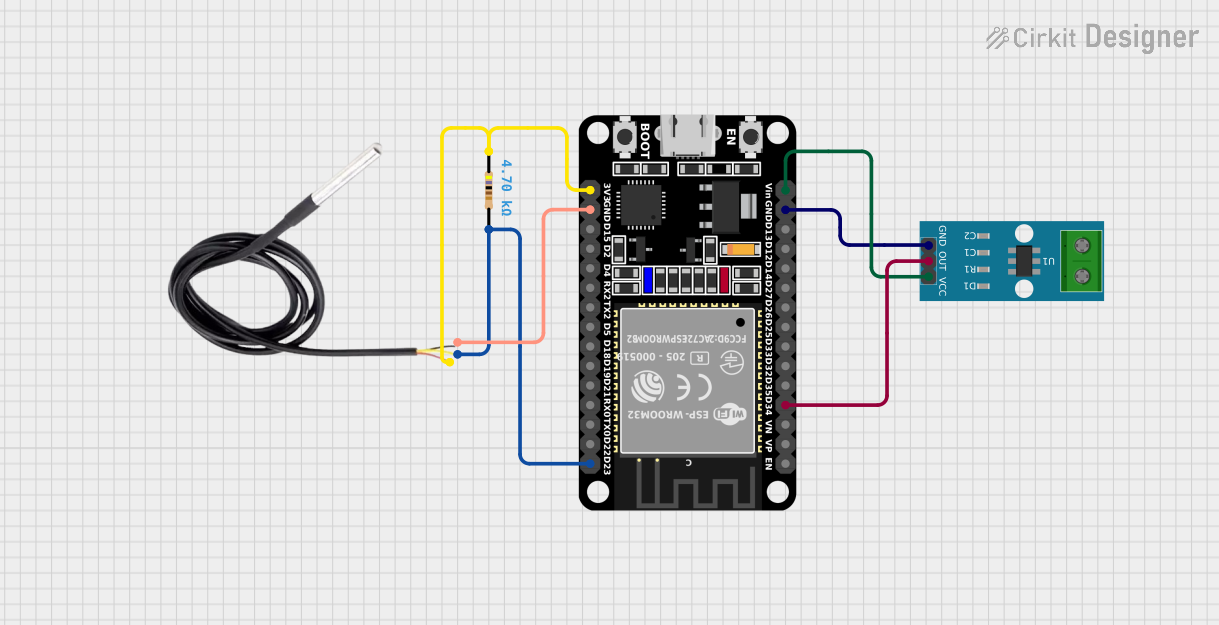
 Open Project in Cirkit Designer
Open Project in Cirkit Designer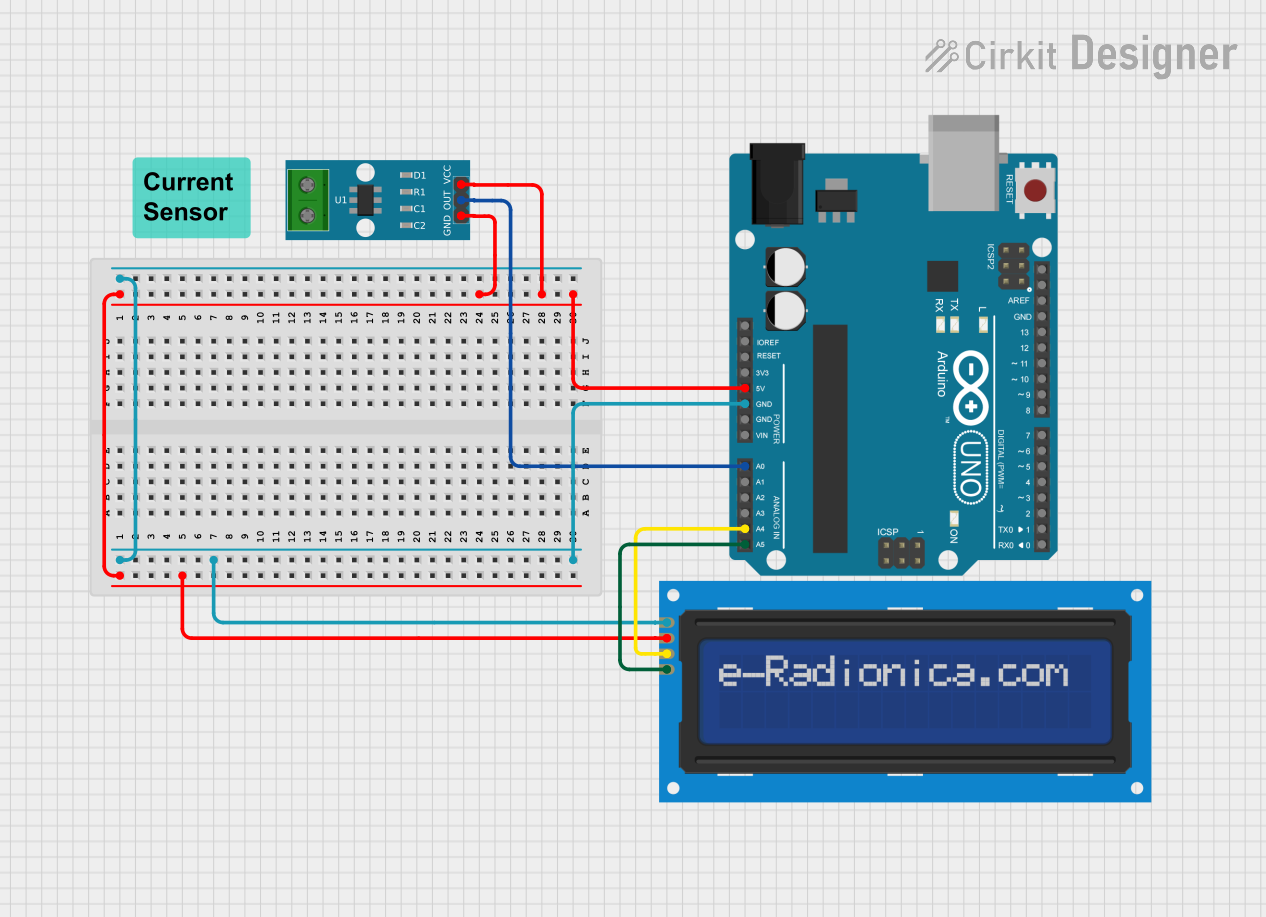
 Open Project in Cirkit Designer
Open Project in Cirkit DesignerCommon Applications and Use Cases
- Energy monitoring in residential, commercial, and industrial settings
- Smart home energy management systems
- Overcurrent detection in electrical circuits
- Power consumption analysis for appliances and devices
- Integration with microcontrollers like Arduino for IoT applications
Technical Specifications
The SCT-013 current sensor is available in various models with different current measurement ranges. Below are the key specifications for the Sen0211 model:
| Parameter | Value |
|---|---|
| Manufacturer | Arduino |
| Part ID | Sen0211 |
| Measurement Range | 0–100 A AC |
| Output Signal | Voltage (0–1 V AC proportional) |
| Core Type | Split-core (non-invasive) |
| Accuracy | ±1% (typical) |
| Operating Temperature | -25°C to +70°C |
| Cable Length | 1 meter |
| Dimensions | 13 mm x 13 mm (clamp opening) |
Pin Configuration and Descriptions
The SCT-013 sensor has a 3.5 mm audio jack for its output. The pinout of the audio jack is as follows:
| Pin | Description |
|---|---|
| Tip | Signal output (voltage proportional to current) |
| Ring | Not connected (NC) |
| Sleeve | Ground (GND) |
Usage Instructions
How to Use the SCT-013 in a Circuit
- Connect the Sensor: Clamp the SCT-013 sensor around the live or neutral wire of the AC circuit you want to monitor. Ensure the wire is insulated and fits within the clamp opening.
- Interface with a Microcontroller:
- Connect the tip of the audio jack to the analog input pin of your microcontroller (e.g., Arduino).
- Connect the sleeve of the audio jack to the ground (GND) of your microcontroller.
- Add a Burden Resistor: The SCT-013 requires a burden resistor to convert the current signal into a measurable voltage. For a 100 A model, use a 33 Ω resistor across the signal and ground lines.
- Power the Circuit: Ensure the microcontroller and any additional components are powered appropriately.
- Read the Signal: Use the microcontroller's ADC (Analog-to-Digital Converter) to read the voltage output from the sensor.
Important Considerations and Best Practices
- Safety First: Always ensure the circuit is powered off before clamping the sensor around a conductor.
- AC Only: The SCT-013 is designed for AC current measurement and cannot measure DC current.
- Calibration: Calibrate the sensor in your software to ensure accurate readings. This involves mapping the sensor's output voltage to the actual current values.
- Avoid Saturation: Do not exceed the sensor's maximum current rating (100 A for the Sen0211 model), as this may lead to inaccurate readings or damage.
Example Code for Arduino UNO
Below is an example of how to use the SCT-013 with an Arduino UNO to measure AC current:
// Include necessary libraries
const int sensorPin = A0; // Analog pin connected to SCT-013 signal output
const float calibrationFactor = 30.0; // Adjust based on your burden resistor
void setup() {
Serial.begin(9600); // Initialize serial communication
}
void loop() {
int sensorValue = analogRead(sensorPin); // Read the analog value
float voltage = (sensorValue / 1023.0) * 5.0; // Convert to voltage (0-5V range)
// Calculate current using calibration factor
float current = voltage * calibrationFactor;
// Print the current value to the Serial Monitor
Serial.print("Current: ");
Serial.print(current);
Serial.println(" A");
delay(1000); // Wait 1 second before the next reading
}
Troubleshooting and FAQs
Common Issues and Solutions
No Output Signal:
- Ensure the sensor is clamped around a live or neutral wire.
- Verify the connections between the sensor and the microcontroller.
- Check if the burden resistor is correctly installed.
Inaccurate Readings:
- Calibrate the sensor in your software by adjusting the calibration factor.
- Ensure the wire being measured is carrying AC current within the sensor's range.
- Avoid placing the sensor near strong magnetic fields or other sources of interference.
Sensor Overheating:
- Ensure the current being measured does not exceed the sensor's maximum rating.
- Check for proper ventilation around the sensor.
FAQs
Q: Can the SCT-013 measure DC current?
A: No, the SCT-013 is designed specifically for AC current measurement.
Q: Do I need an external power supply for the SCT-013?
A: No, the SCT-013 is a passive sensor and does not require an external power supply.
Q: How do I select the correct burden resistor?
A: The burden resistor value depends on the sensor's current range and desired output voltage. For the 100 A model, a 33 Ω resistor is commonly used.
Q: Can I use the SCT-013 with a Raspberry Pi?
A: Yes, but since the Raspberry Pi lacks an analog input, you will need an external ADC module to read the sensor's output.
By following this documentation, you can effectively integrate the SCT-013 current sensor into your projects for accurate and reliable AC current measurement.