
How to Use Nanozade: Examples, Pinouts, and Specs
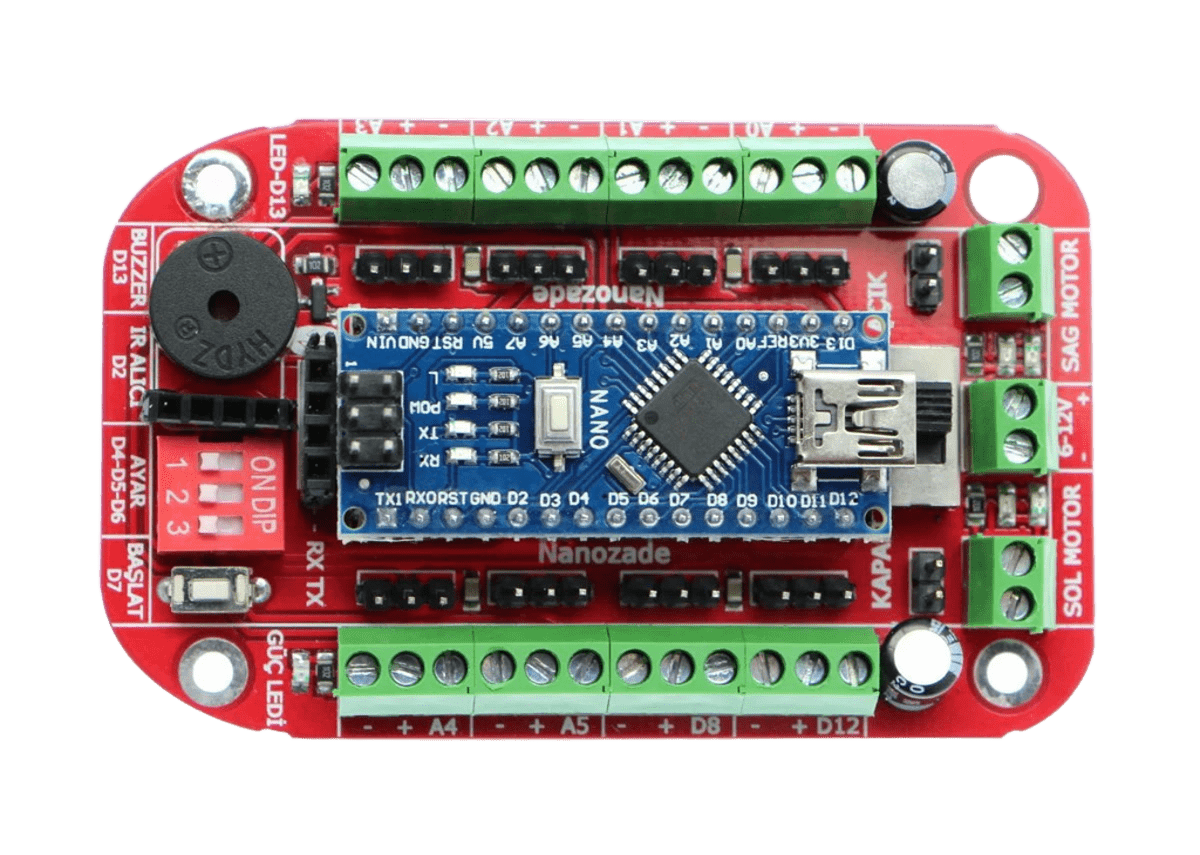
 Design with Nanozade in Cirkit Designer
Design with Nanozade in Cirkit DesignerIntroduction
Nanozade, manufactured by Robotzade (Part ID: Shield), is a compact, high-performance power supply module designed for low-voltage applications. It provides efficient energy conversion and regulation in a small form factor, making it ideal for projects where space and power efficiency are critical. Nanozade is particularly suited for powering microcontrollers, sensors, and other low-power electronic devices.
Explore Projects Built with Nanozade
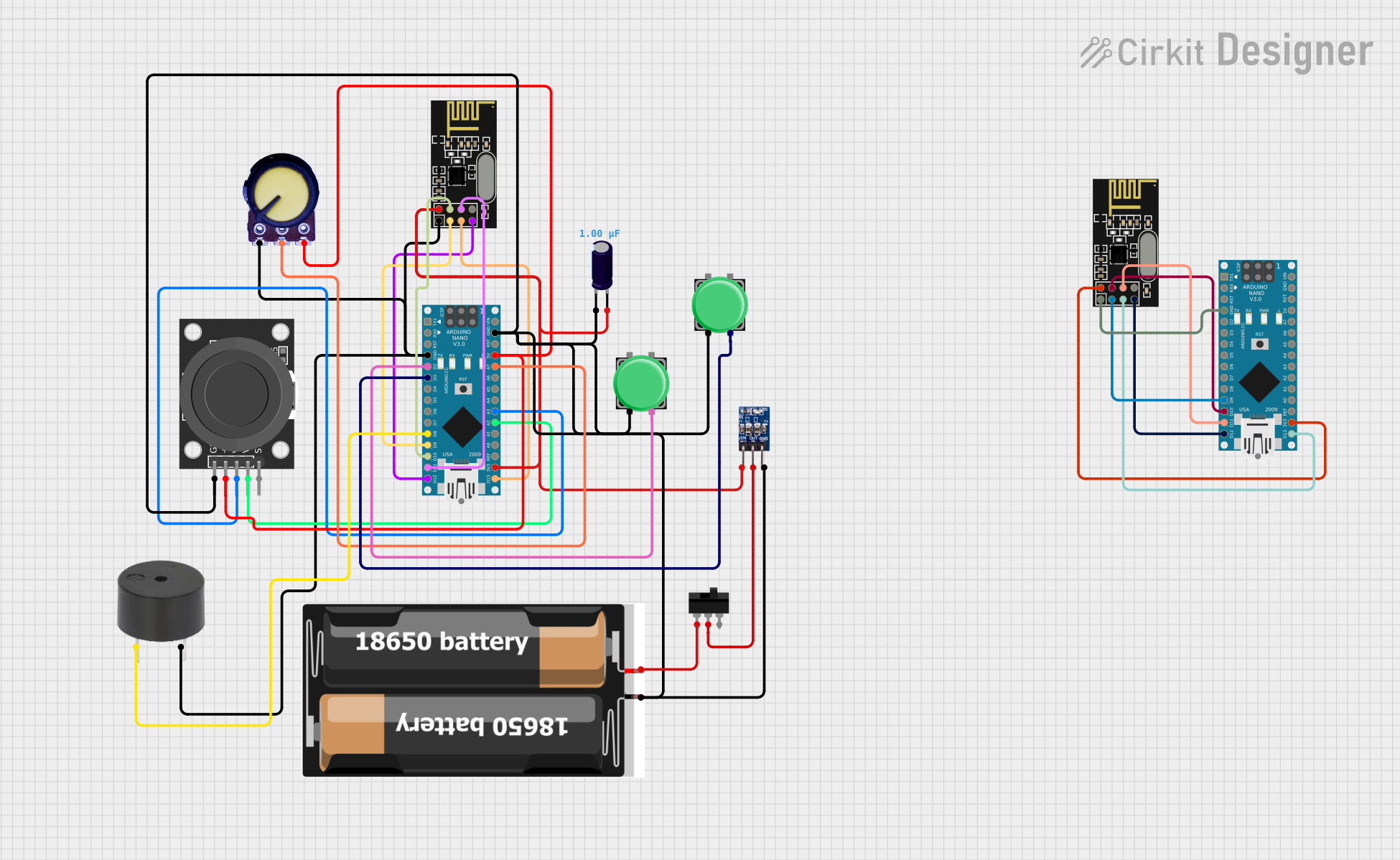
 Open Project in Cirkit Designer
Open Project in Cirkit Designer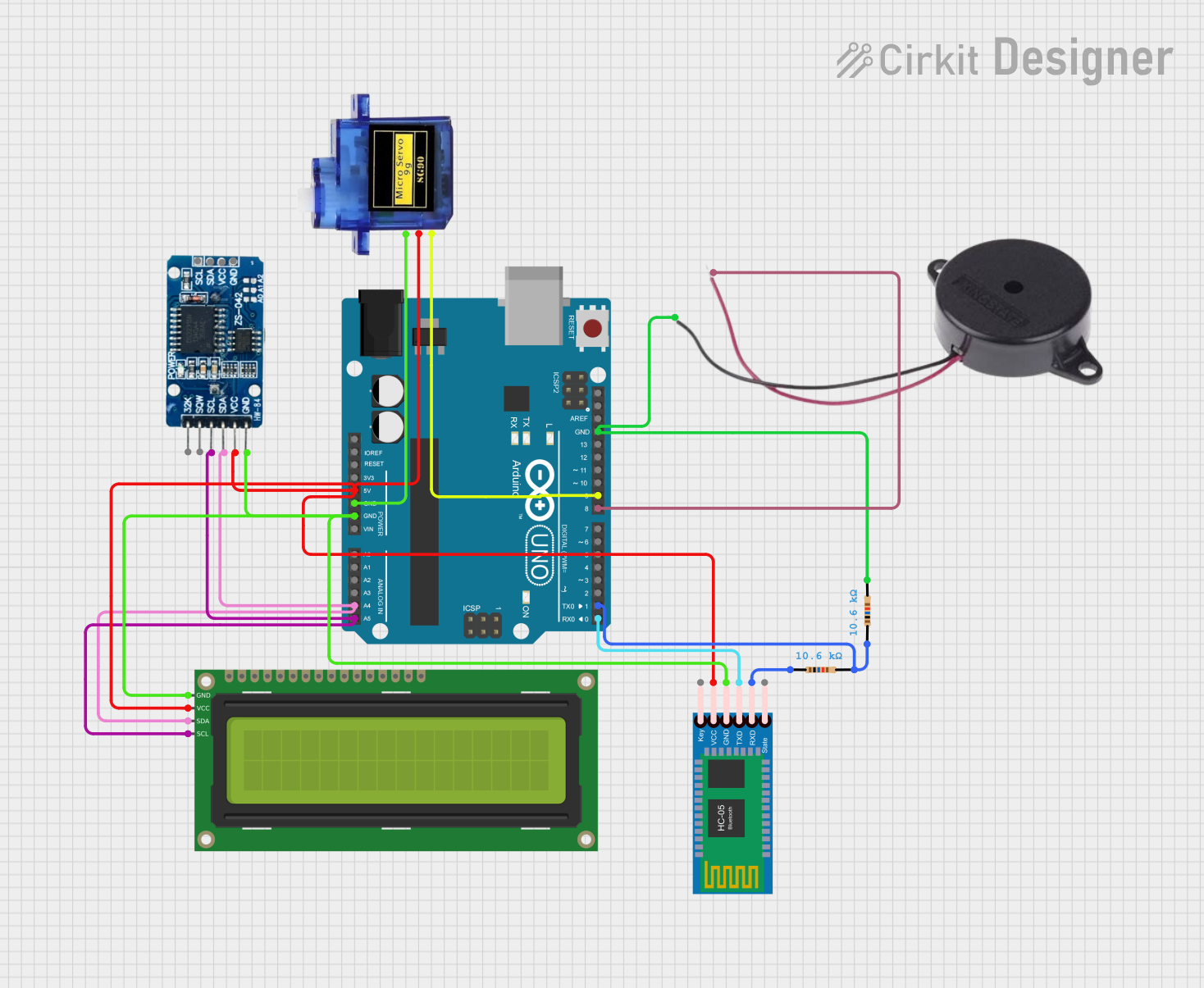
 Open Project in Cirkit Designer
Open Project in Cirkit Designer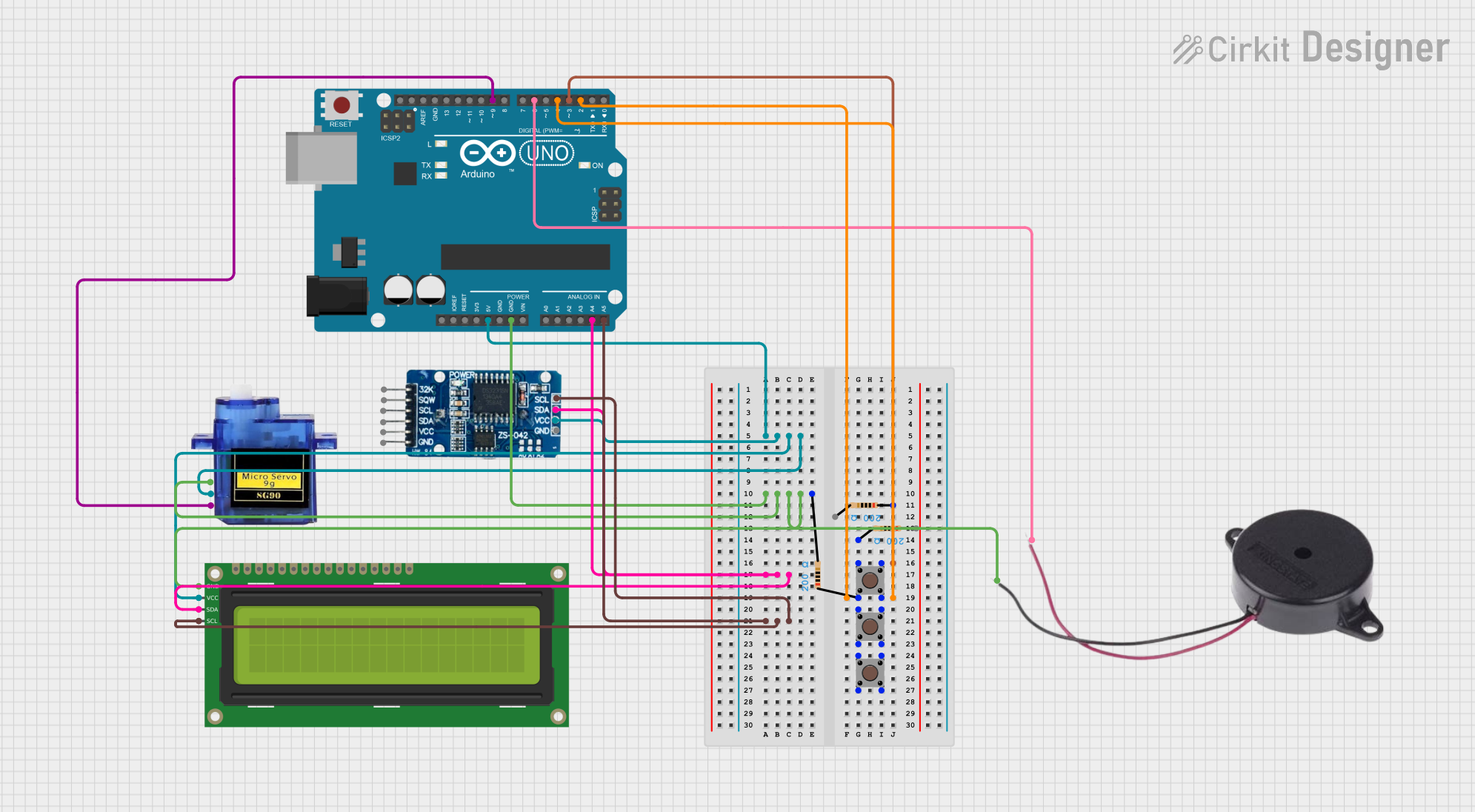
 Open Project in Cirkit Designer
Open Project in Cirkit Designer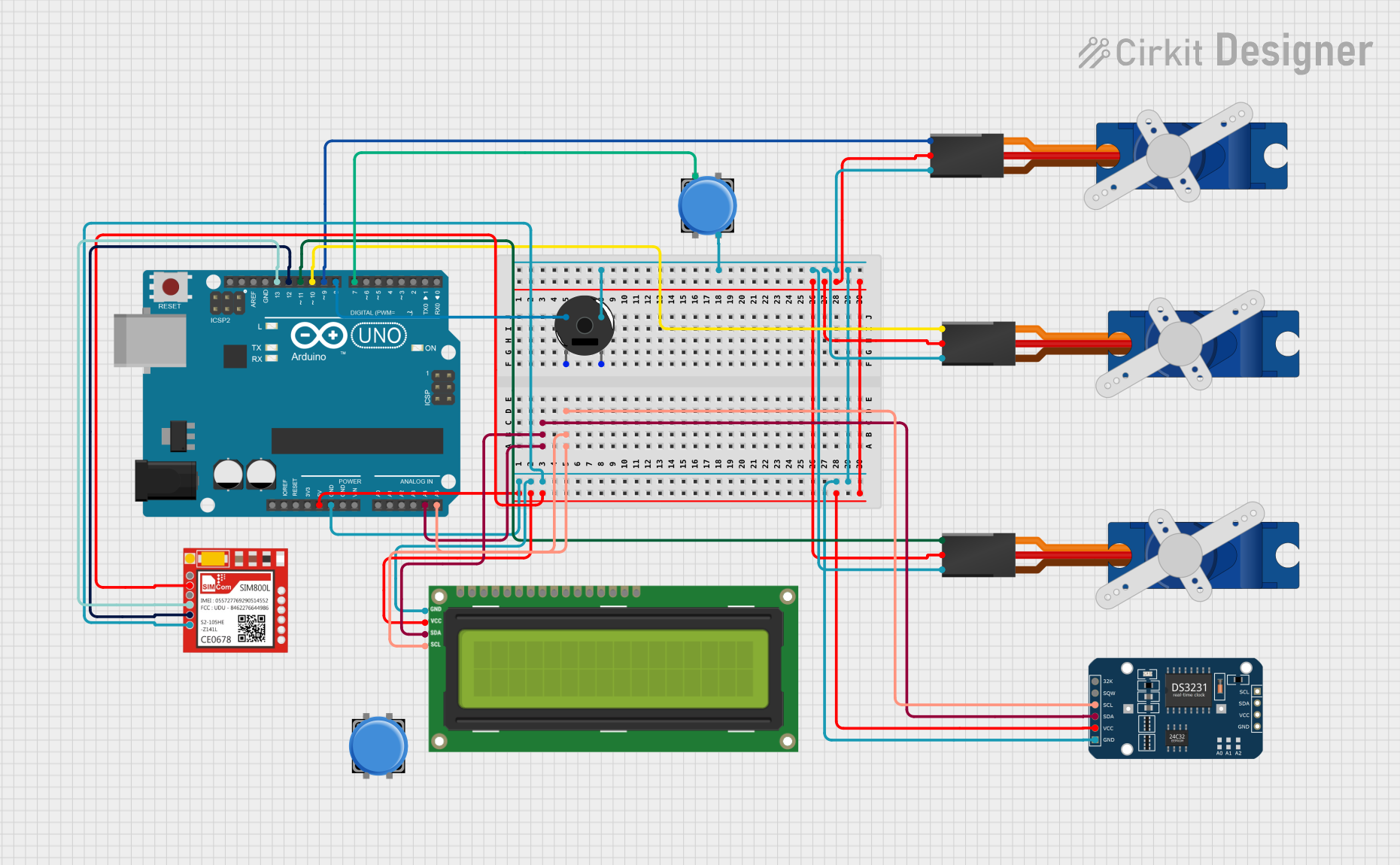
 Open Project in Cirkit Designer
Open Project in Cirkit DesignerExplore Projects Built with Nanozade
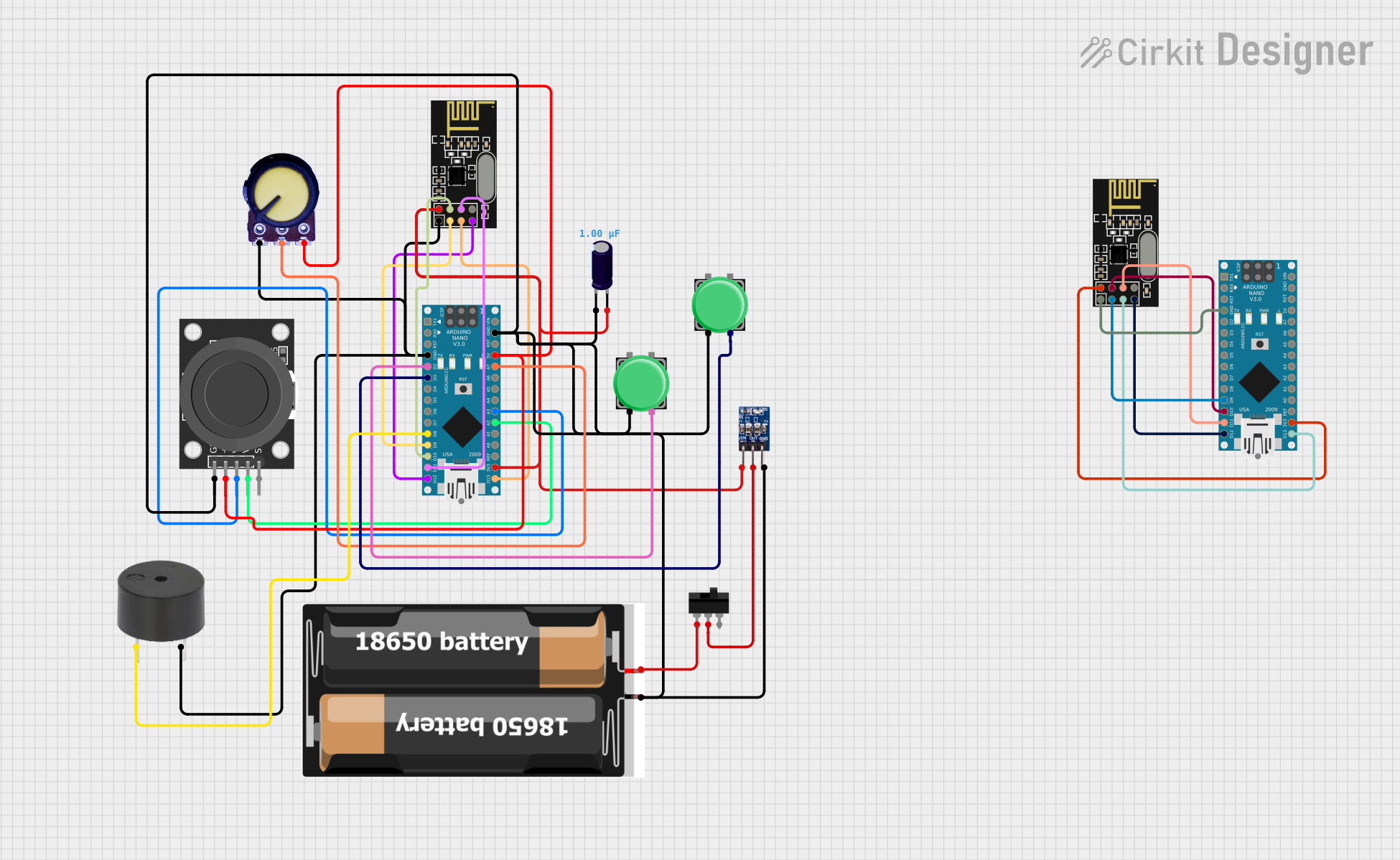
 Open Project in Cirkit Designer
Open Project in Cirkit Designer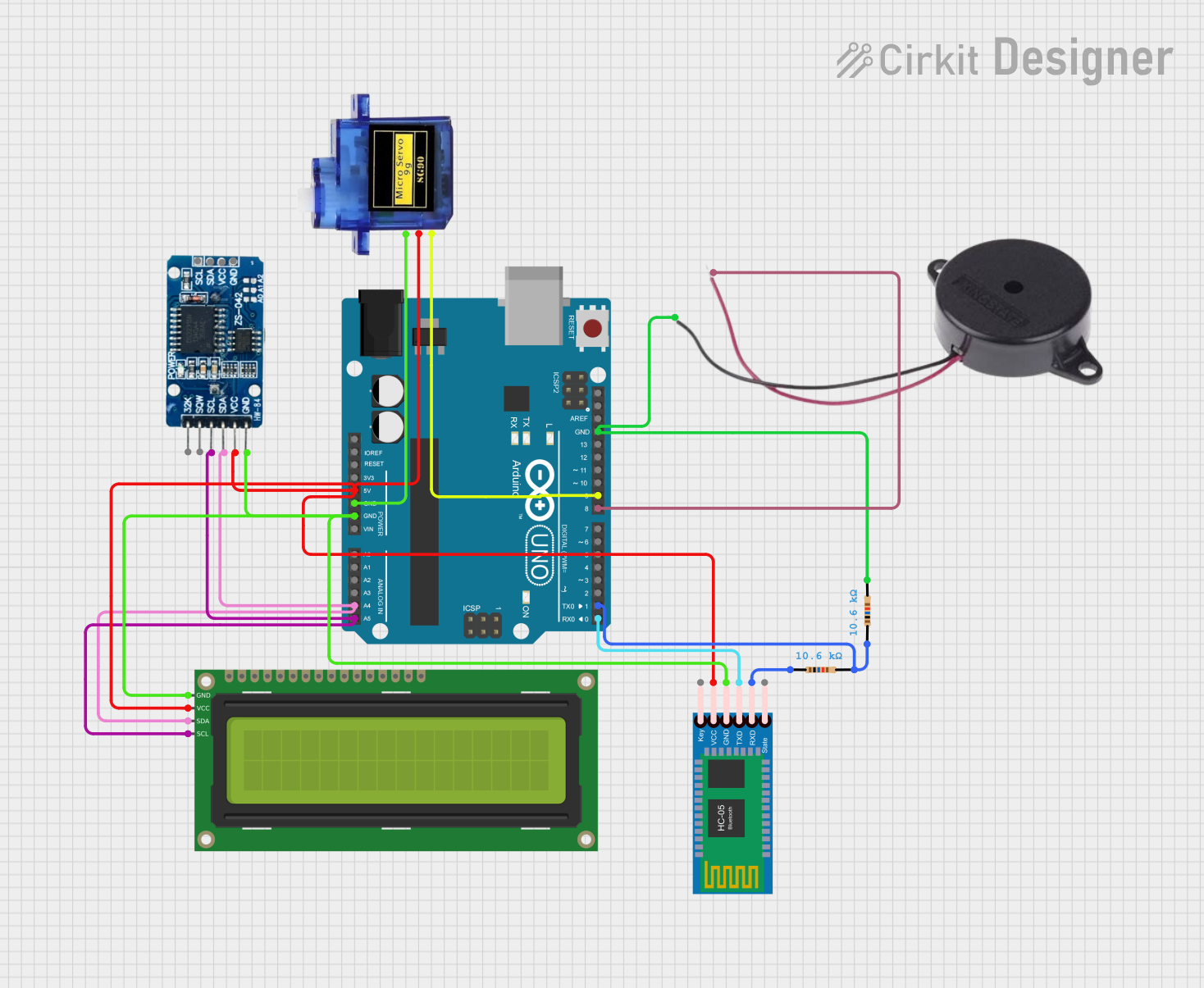
 Open Project in Cirkit Designer
Open Project in Cirkit Designer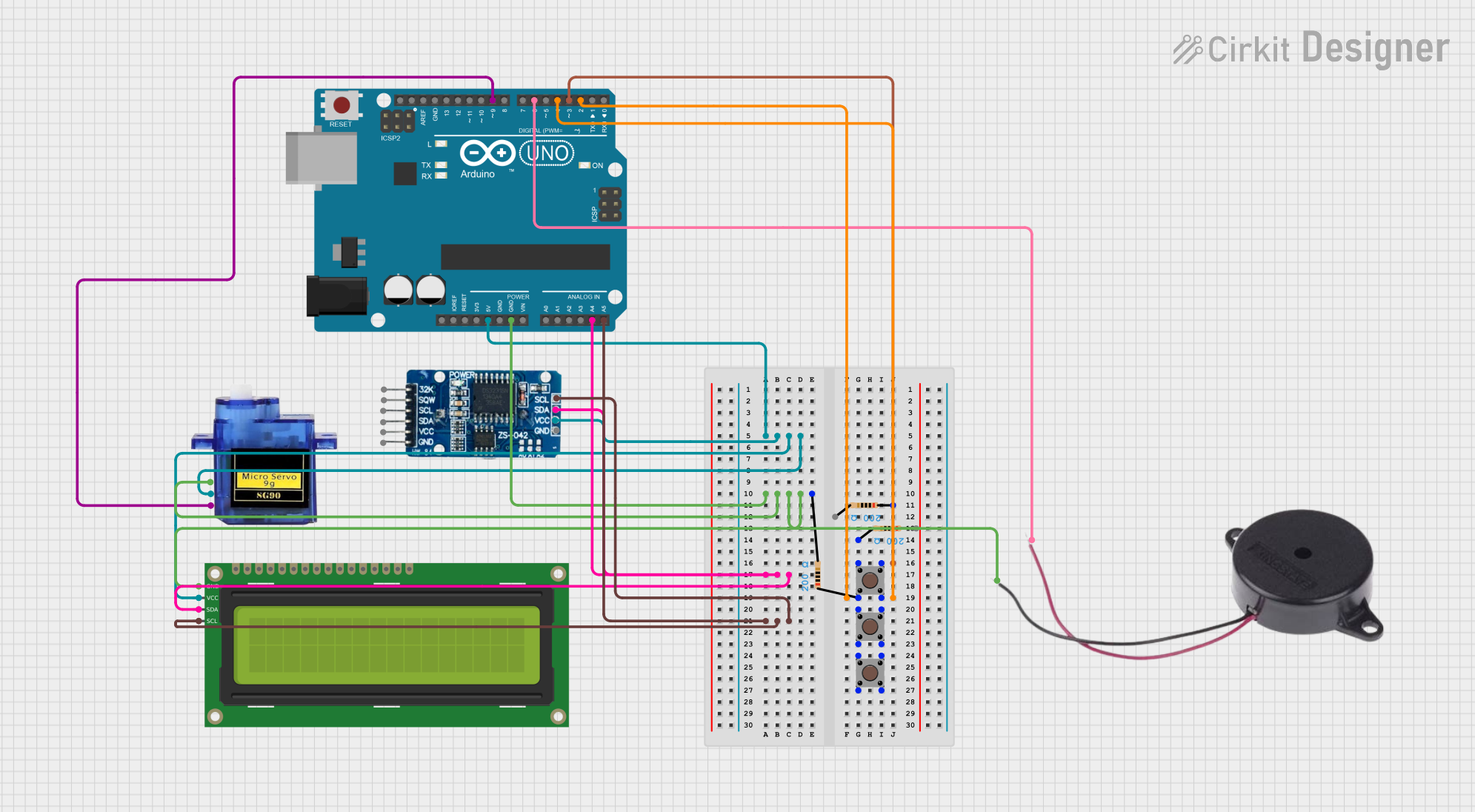
 Open Project in Cirkit Designer
Open Project in Cirkit Designer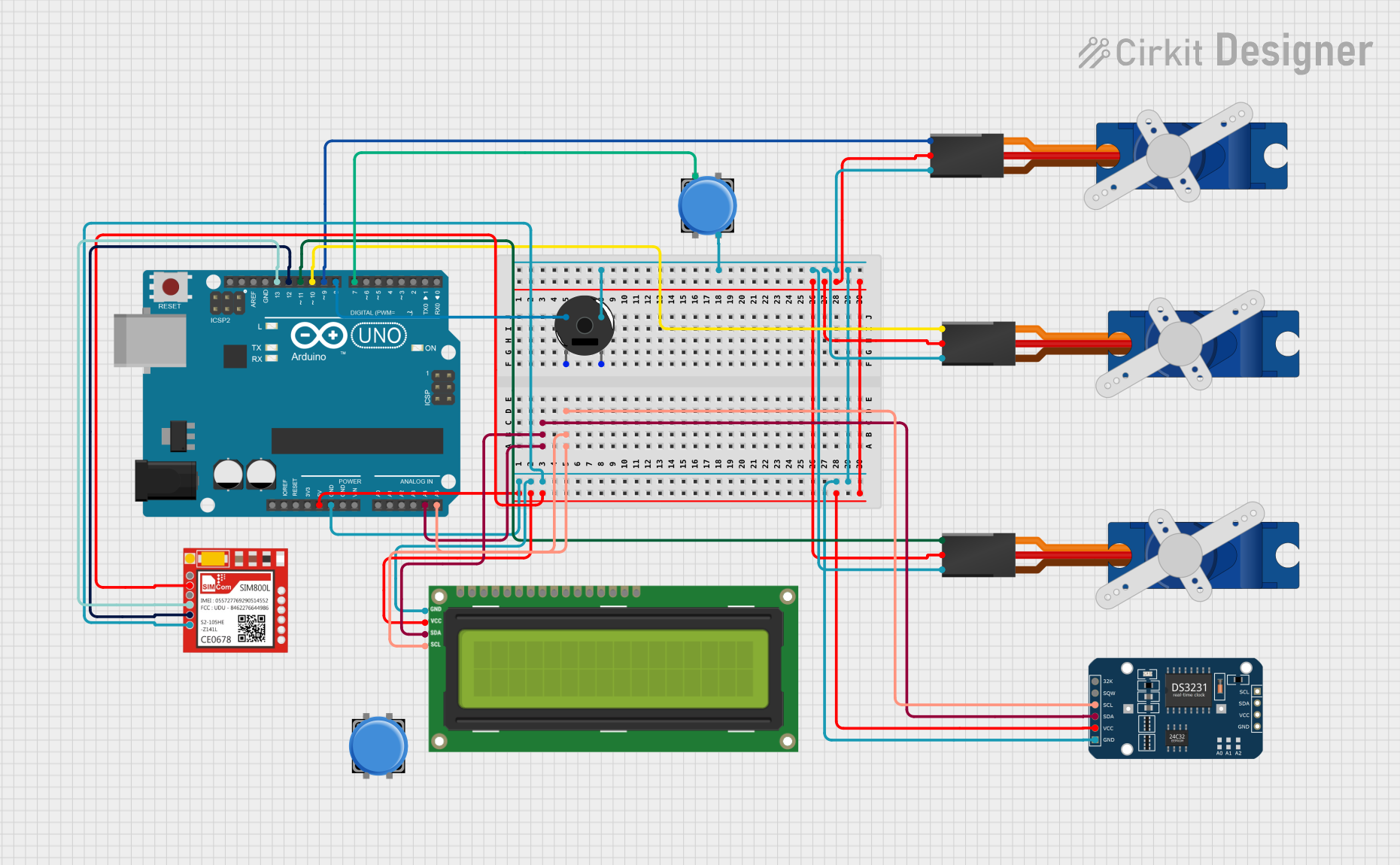
 Open Project in Cirkit Designer
Open Project in Cirkit DesignerCommon Applications and Use Cases
- Powering Arduino boards, Raspberry Pi, and other microcontrollers
- Supplying regulated voltage to sensors and actuators
- Battery-powered IoT devices
- Robotics and embedded systems
- Portable electronic projects
Technical Specifications
Below are the key technical details of the Nanozade module:
| Parameter | Value |
|---|---|
| Input Voltage Range | 4.5V to 12V |
| Output Voltage | 3.3V or 5V (selectable via jumper) |
| Maximum Output Current | 1.5A |
| Efficiency | Up to 92% |
| Dimensions | 25mm x 20mm x 10mm |
| Operating Temperature | -20°C to 85°C |
| Protection Features | Overcurrent, Overvoltage, Thermal |
Pin Configuration and Descriptions
The Nanozade module has a simple pinout for easy integration into circuits:
| Pin Name | Description |
|---|---|
| VIN | Input voltage (4.5V to 12V) |
| GND | Ground connection |
| VOUT | Regulated output voltage (3.3V or 5V, selectable) |
| EN | Enable pin (active HIGH, connect to VIN to enable) |
Usage Instructions
How to Use the Nanozade in a Circuit
- Connect Input Voltage: Connect the VIN pin to a power source within the range of 4.5V to 12V. Ensure the power source can supply sufficient current for your application.
- Select Output Voltage: Use the onboard jumper to select the desired output voltage (3.3V or 5V).
- Connect Load: Connect the VOUT pin to the input of your load (e.g., microcontroller, sensor). Ensure the load does not exceed the maximum output current of 1.5A.
- Enable the Module: If the EN pin is not connected, the module will remain disabled. To enable it, connect the EN pin to VIN.
Important Considerations and Best Practices
- Heat Dissipation: Although the Nanozade is highly efficient, it may generate heat under high loads. Ensure proper ventilation or use a heatsink if necessary.
- Input Voltage: Do not exceed the maximum input voltage of 12V, as this may damage the module.
- Output Current: Avoid exceeding the maximum output current of 1.5A to prevent triggering the overcurrent protection.
- Noise Sensitivity: For noise-sensitive applications, consider adding a capacitor (e.g., 10µF) across the VOUT and GND pins to reduce output ripple.
Example: Using Nanozade with an Arduino UNO
Below is an example of how to use the Nanozade to power an Arduino UNO:
- Connect the VIN pin of the Nanozade to a 9V battery.
- Set the output voltage to 5V using the jumper.
- Connect the VOUT pin of the Nanozade to the 5V pin of the Arduino UNO.
- Connect the GND pin of the Nanozade to the GND pin of the Arduino UNO.
Sample Arduino Code
// Example code to blink an LED connected to pin 13 of the Arduino UNO
// Ensure the Arduino UNO is powered via the Nanozade module
void setup() {
pinMode(13, OUTPUT); // Set pin 13 as an output
}
void loop() {
digitalWrite(13, HIGH); // Turn the LED on
delay(1000); // Wait for 1 second
digitalWrite(13, LOW); // Turn the LED off
delay(1000); // Wait for 1 second
}
Troubleshooting and FAQs
Common Issues and Solutions
No Output Voltage:
- Ensure the EN pin is connected to VIN to enable the module.
- Verify the input voltage is within the specified range (4.5V to 12V).
- Check the jumper setting for the correct output voltage.
Overheating:
- Ensure the load does not exceed the maximum output current of 1.5A.
- Provide adequate ventilation or use a heatsink if necessary.
Output Voltage Fluctuations:
- Add a capacitor (e.g., 10µF) across the VOUT and GND pins to reduce noise.
- Verify the input power source is stable and not introducing noise.
Module Not Powering On:
- Check all connections, especially the VIN and GND pins.
- Ensure the EN pin is properly connected to VIN.
FAQs
Q: Can I use the Nanozade to power a Raspberry Pi?
A: Yes, but ensure the Raspberry Pi's power requirements (voltage and current) are within the Nanozade's output specifications.
Q: What happens if I exceed the maximum input voltage?
A: Exceeding 12V may damage the module. Always use a power source within the specified range.
Q: Can I use the Nanozade with a LiPo battery?
A: Yes, as long as the LiPo battery's voltage is within the input range of 4.5V to 12V.
Q: Is the Nanozade suitable for automotive applications?
A: While the Nanozade can handle a wide input range, automotive environments may introduce voltage spikes beyond its limits. Use additional protection circuits if needed.