
How to Use Push Pull Solenoid: Examples, Pinouts, and Specs
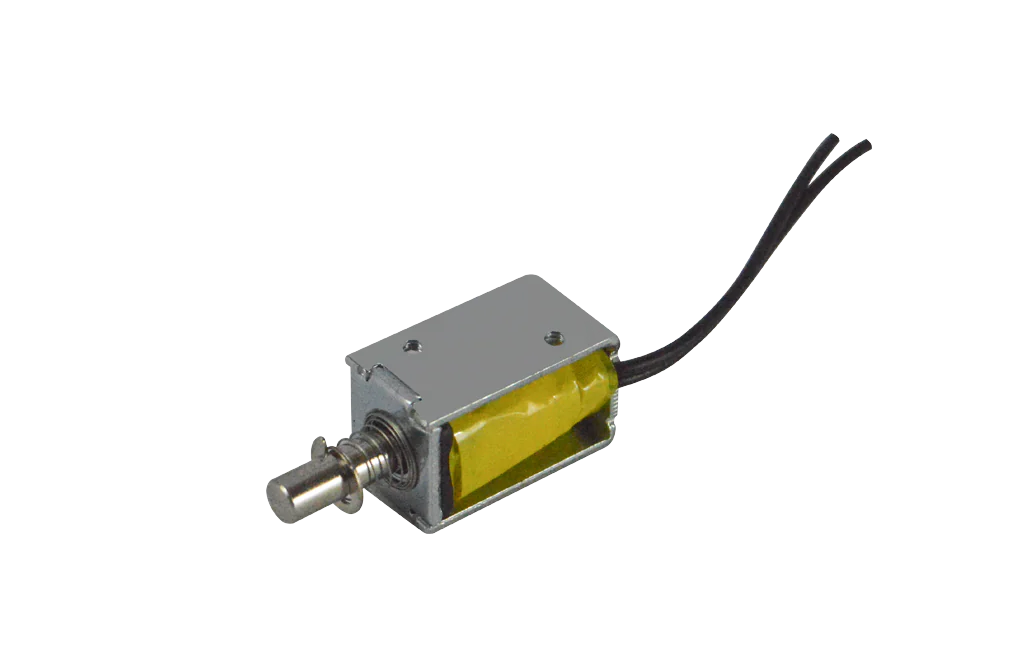
 Design with Push Pull Solenoid in Cirkit Designer
Design with Push Pull Solenoid in Cirkit DesignerIntroduction
A push-pull solenoid is an electromechanical device designed to convert electrical energy into linear motion. It is widely used in various applications such as vending machines, locking mechanisms, robotics, and industrial equipment. The solenoid can either push or pull an object, depending on the polarity of the current applied to its coil, making it a versatile component for motion control systems.
Explore Projects Built with Push Pull Solenoid
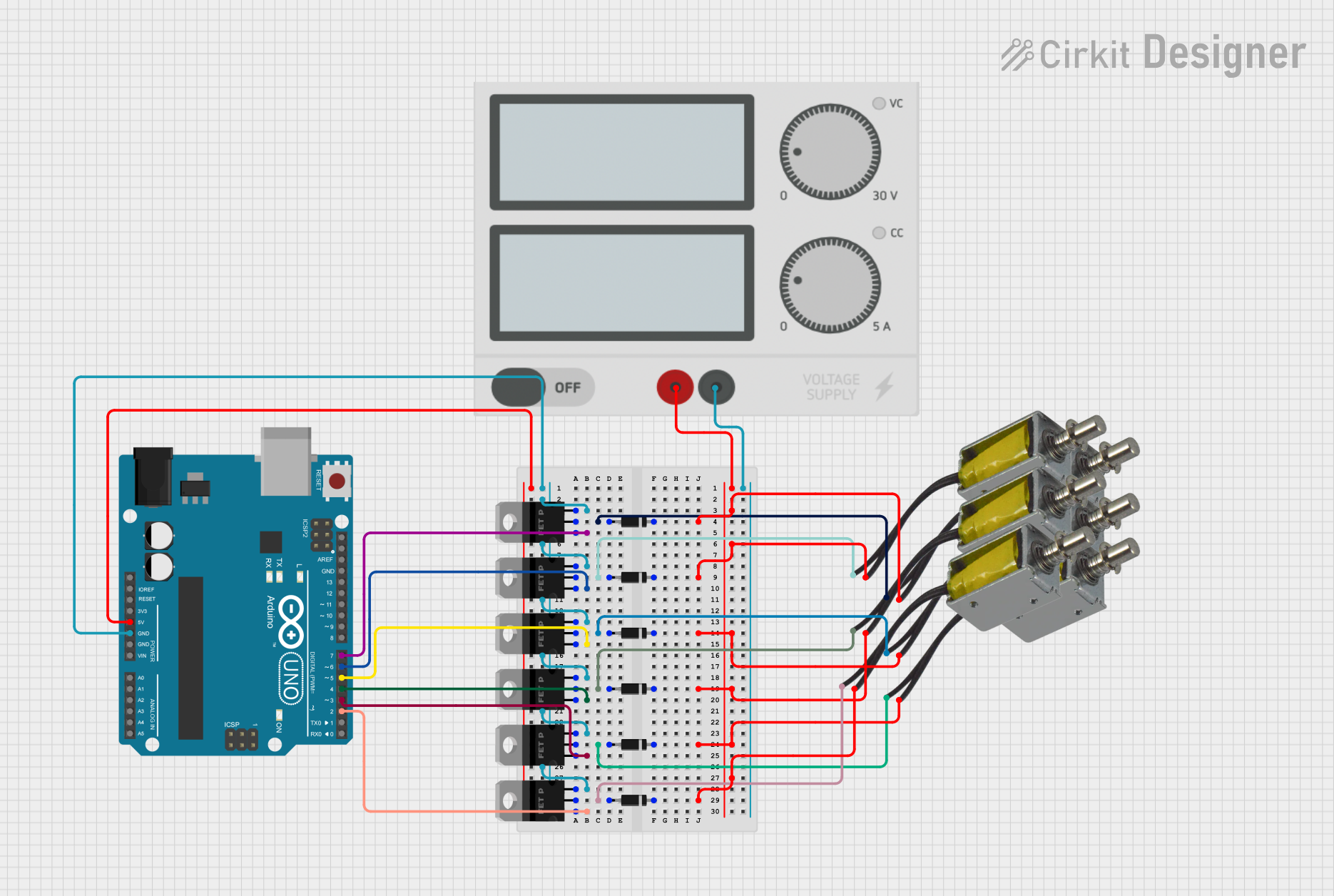
 Open Project in Cirkit Designer
Open Project in Cirkit Designer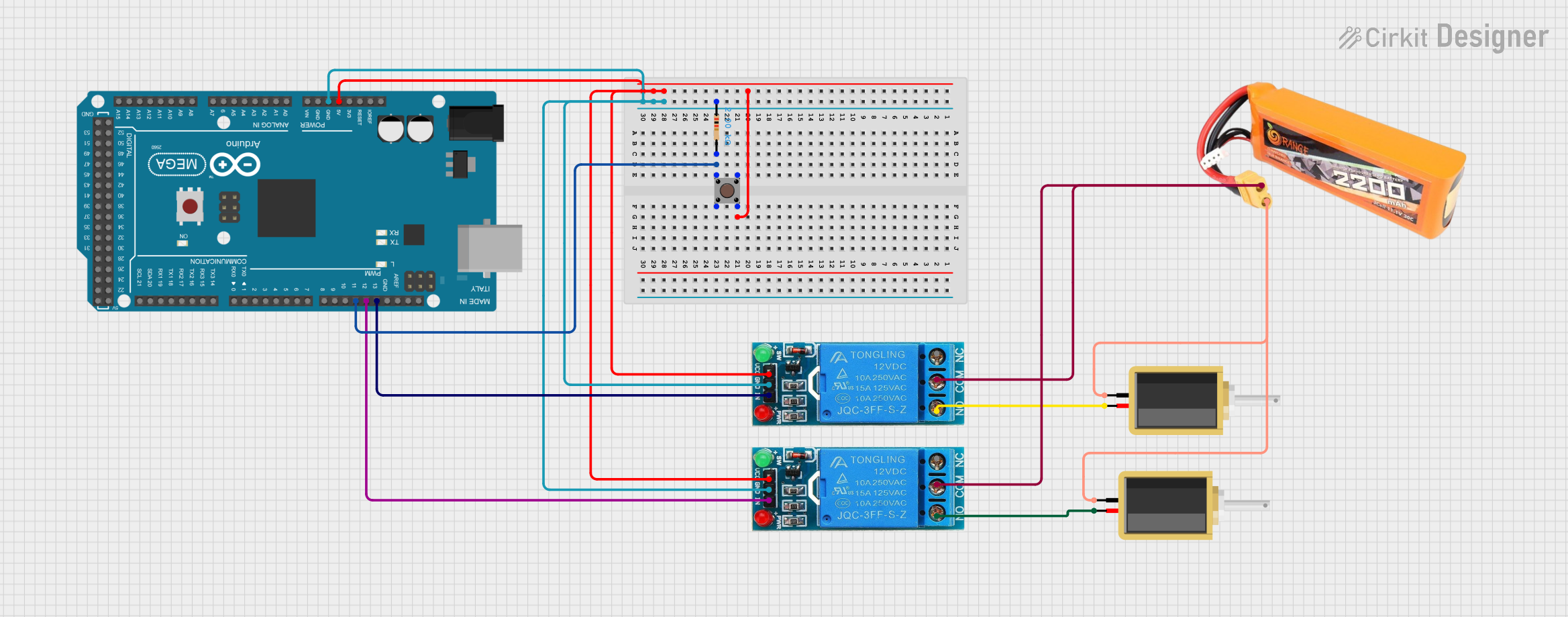
 Open Project in Cirkit Designer
Open Project in Cirkit Designer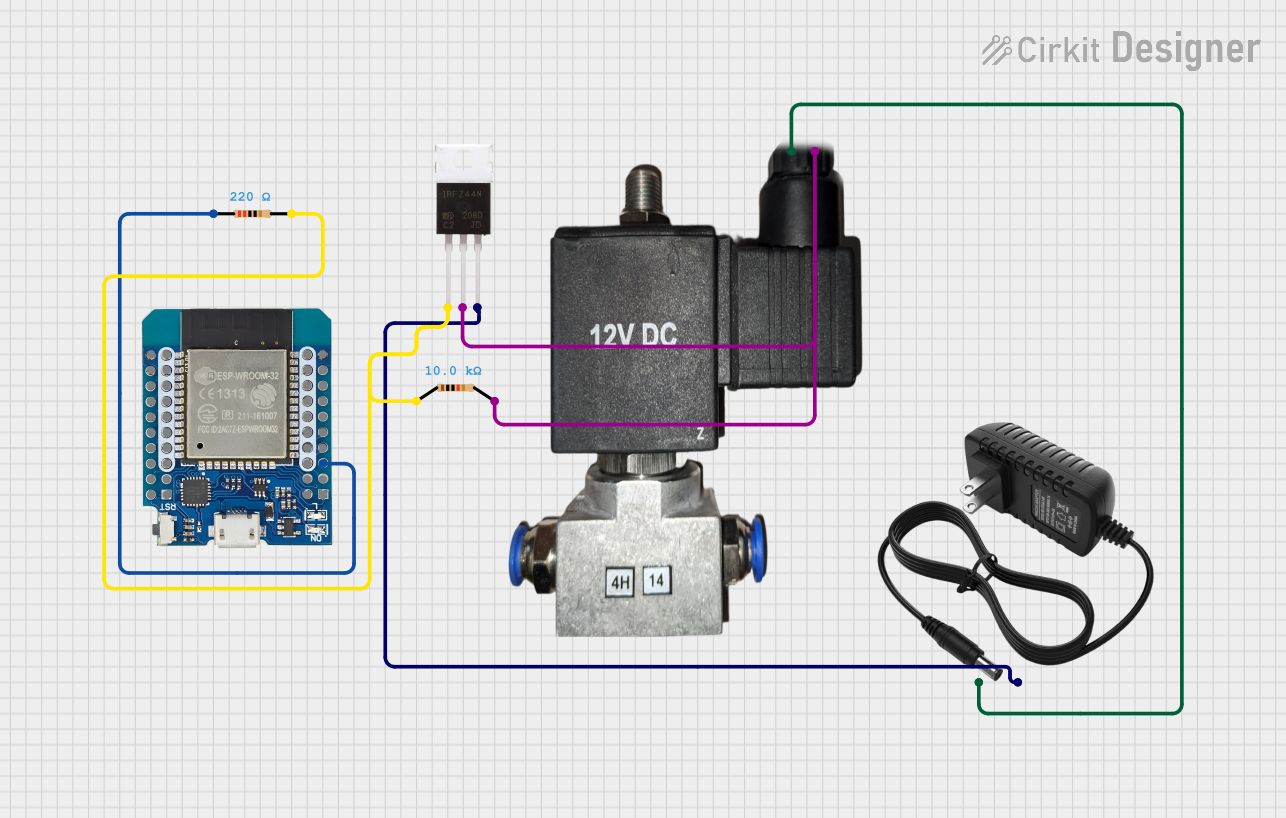
 Open Project in Cirkit Designer
Open Project in Cirkit Designer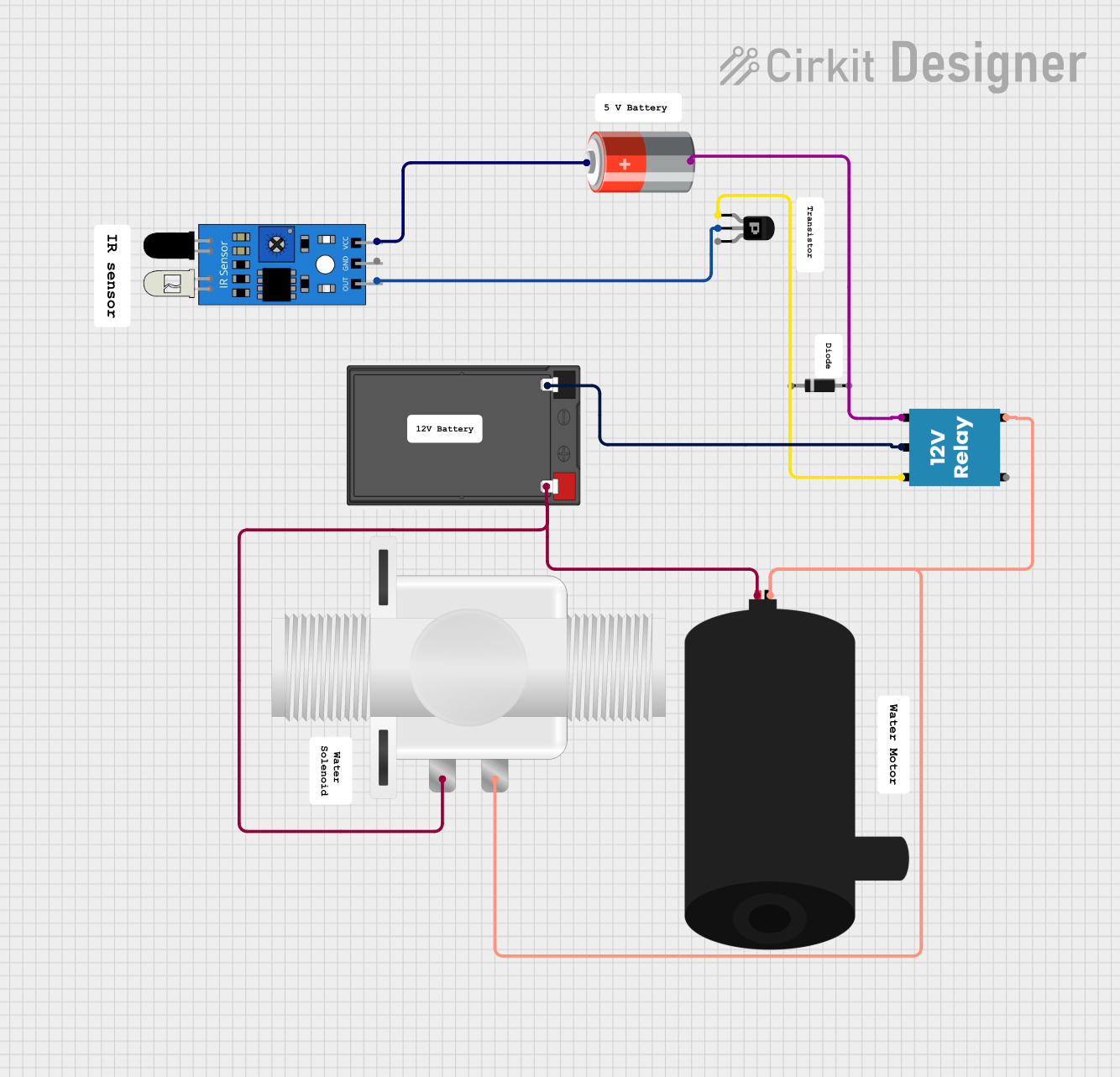
 Open Project in Cirkit Designer
Open Project in Cirkit DesignerExplore Projects Built with Push Pull Solenoid
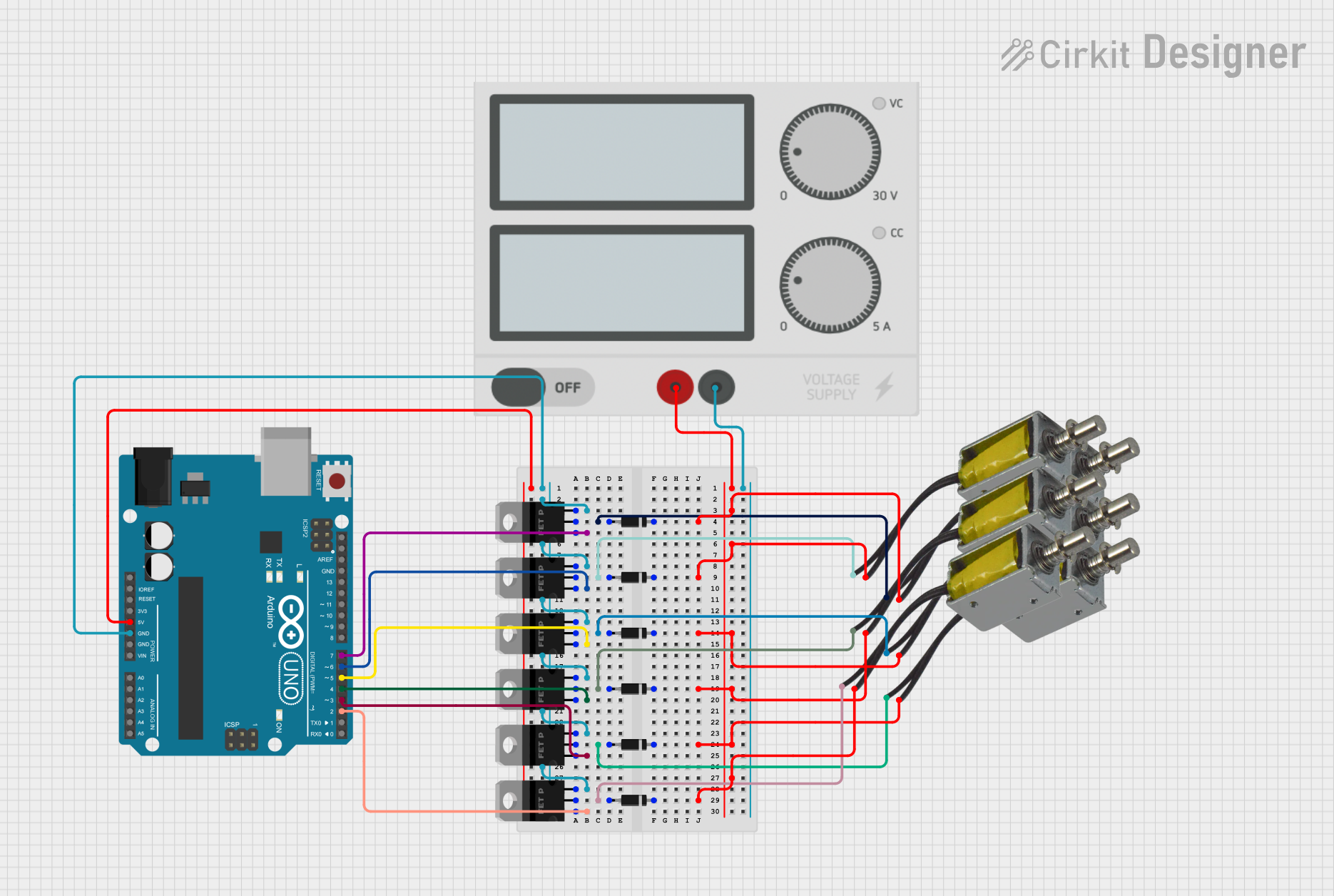
 Open Project in Cirkit Designer
Open Project in Cirkit Designer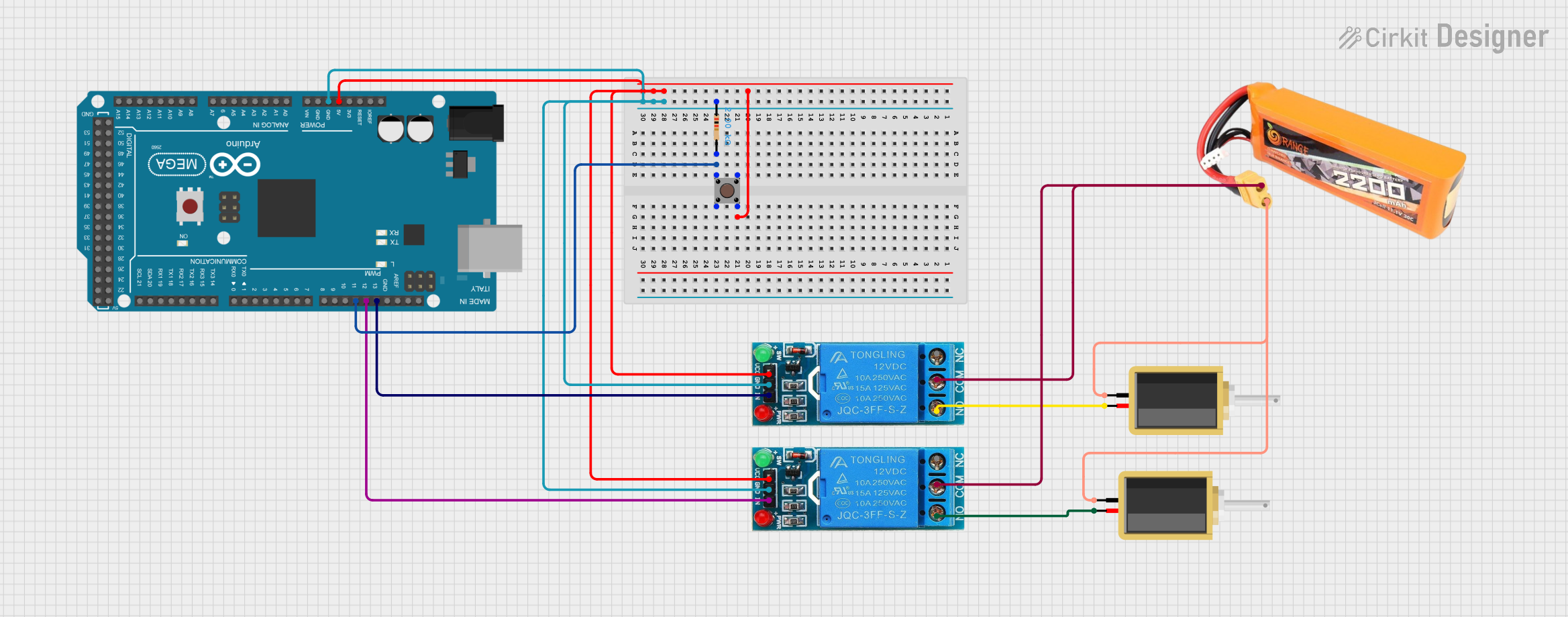
 Open Project in Cirkit Designer
Open Project in Cirkit Designer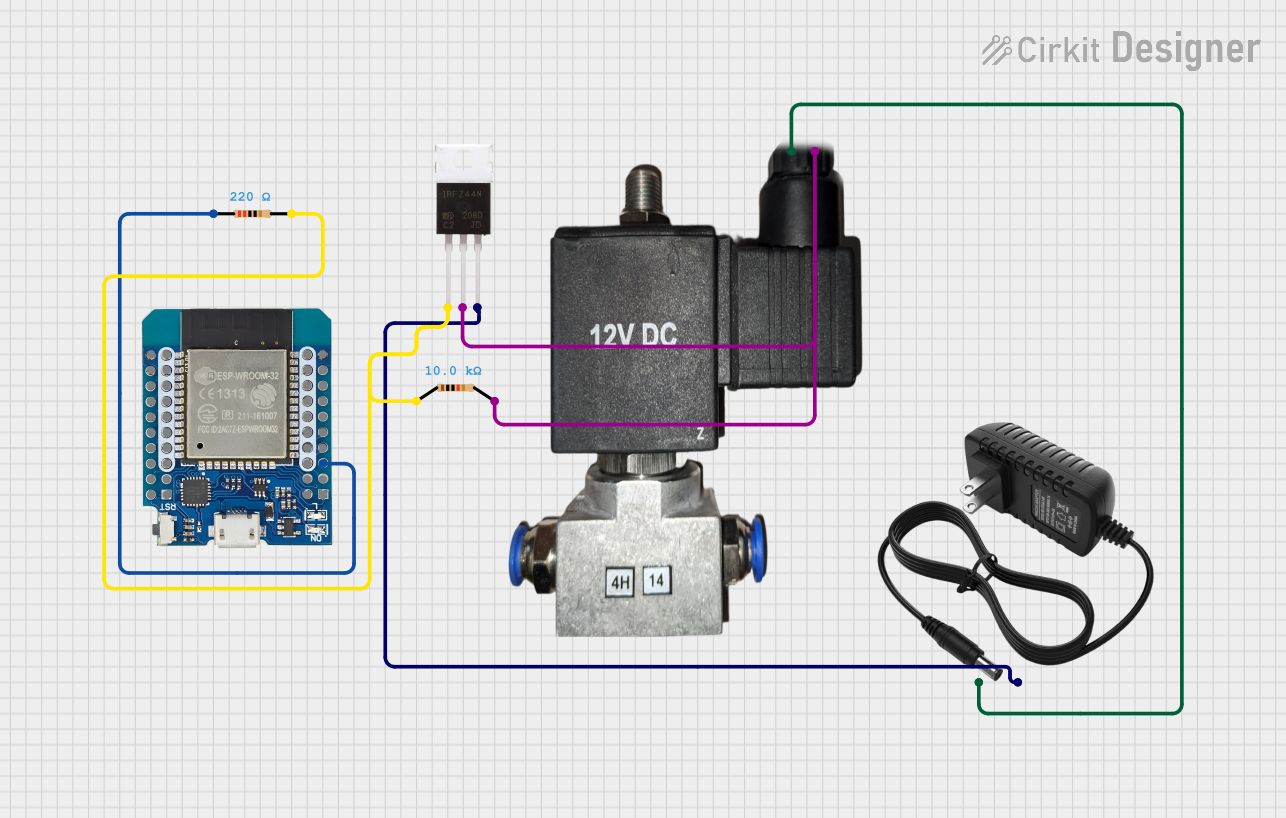
 Open Project in Cirkit Designer
Open Project in Cirkit Designer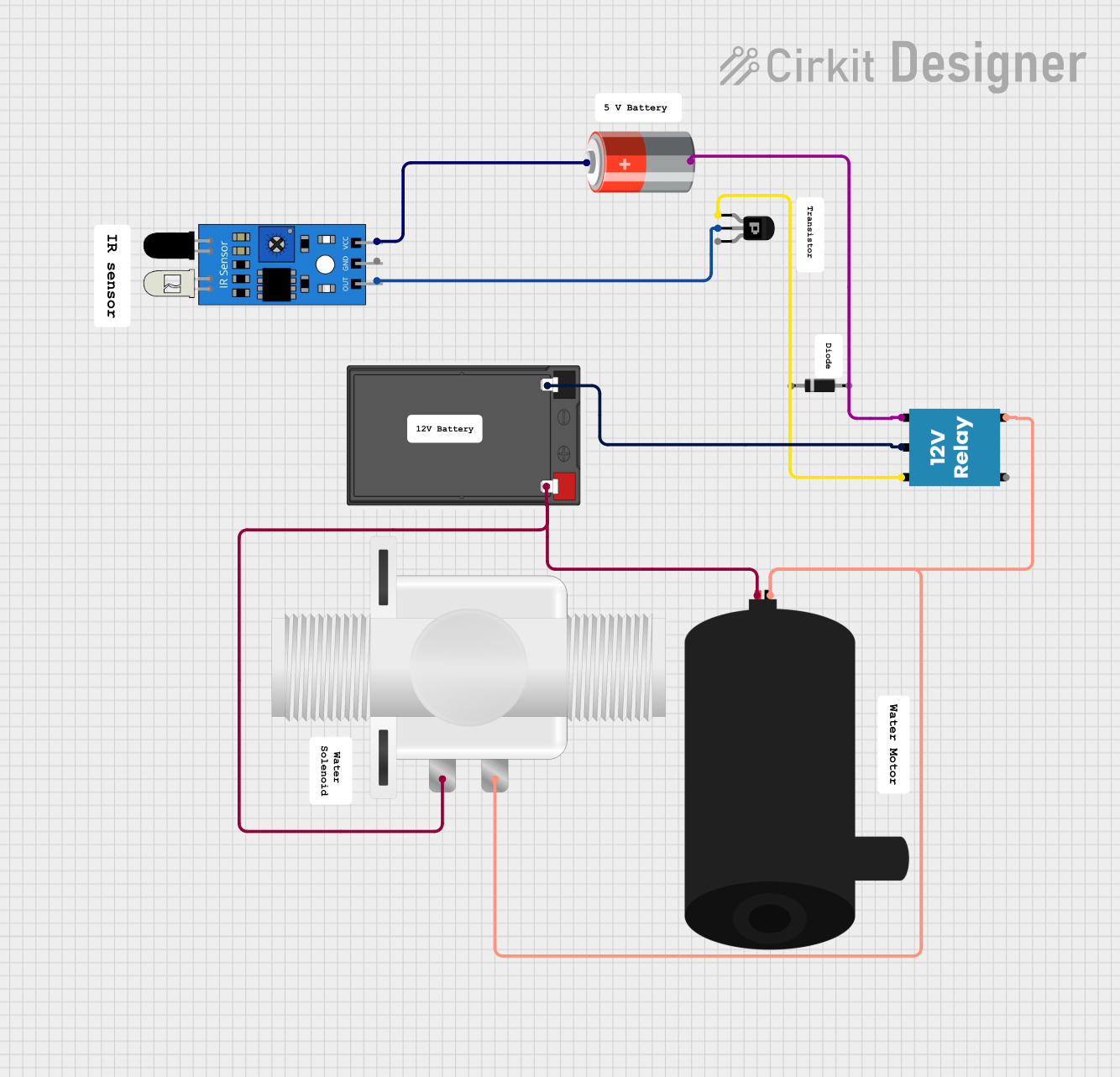
 Open Project in Cirkit Designer
Open Project in Cirkit DesignerTechnical Specifications
General Characteristics
- Type: Push-Pull Solenoid
- Operation Mode: Intermittent
- Life Expectancy: Typically rated for several million cycles
Electrical Ratings
- Rated Voltage: 12V DC (commonly available)
- Current Draw: Varies with model (e.g., 1A at 12V DC)
- Power Consumption: Depends on current draw (e.g., 12W at 12V/1A)
Mechanical Ratings
- Stroke Length: Varies with model (e.g., 10mm)
- Force: Depends on design and voltage (e.g., 5N at 12V)
Pin Configuration and Descriptions
| Pin Number | Description |
|---|---|
| 1 | Coil Positive (+) |
| 2 | Coil Negative (-) |
Usage Instructions
Integration into a Circuit
- Power Supply: Ensure that the power supply matches the voltage rating of the solenoid.
- Driving Circuit: Use a transistor, relay, or MOSFET to control the high current required by the solenoid.
- Diode: Place a flyback diode across the solenoid coil to protect the driving circuit from voltage spikes.
Best Practices
- Duty Cycle: Adhere to the recommended duty cycle to prevent overheating.
- Mounting: Secure the solenoid firmly to prevent movement and noise.
- Activation Time: Limit the activation time to the manufacturer's specifications.
Example Arduino UNO Code
// Define the solenoid control pin
const int solenoidPin = 7;
void setup() {
// Set the solenoid pin as an output
pinMode(solenoidPin, OUTPUT);
}
void loop() {
// Activate the solenoid
digitalWrite(solenoidPin, HIGH);
delay(1000); // Keep the solenoid activated for 1 second
// Deactivate the solenoid
digitalWrite(solenoidPin, LOW);
delay(1000); // Wait for 1 second before next cycle
}
Troubleshooting and FAQs
Common Issues
- Solenoid Does Not Actuate: Check power supply and connections.
- Overheating: Ensure proper duty cycle and activation time.
- Weak Force: Verify that the voltage matches the solenoid's rating.
FAQs
Q: Can I operate the solenoid with a different voltage? A: Operating the solenoid outside its rated voltage can damage the component or affect performance.
Q: How can I reverse the motion of the solenoid? A: Reversing the polarity will not reverse the motion. Push-pull solenoids are designed to push or pull depending on the mechanical configuration, not the electrical polarity.
Q: What is the purpose of the flyback diode? A: The diode protects the driving circuit from voltage spikes generated when the solenoid is turned off.
This documentation provides a comprehensive guide to using a push-pull solenoid. For specific models, always refer to the manufacturer's datasheet for precise ratings and instructions.