
How to Use PCF8574N: Examples, Pinouts, and Specs
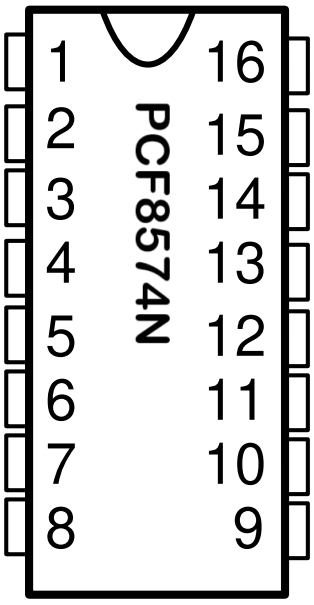
 Design with PCF8574N in Cirkit Designer
Design with PCF8574N in Cirkit DesignerIntroduction
The PCF8574N is an I2C I/O expander manufactured by Texas Instruments. It provides 8 additional General Purpose Input/Output (GPIO) pins for microcontrollers, enabling easy expansion of input/output capabilities. This component is particularly useful in applications where the number of GPIO pins on a microcontroller is insufficient. The PCF8574N communicates with the host microcontroller via the I2C protocol, requiring only two pins (SCL and SDA) for data transfer.
Explore Projects Built with PCF8574N

 Open Project in Cirkit Designer
Open Project in Cirkit Designer
 Open Project in Cirkit Designer
Open Project in Cirkit Designer
 Open Project in Cirkit Designer
Open Project in Cirkit Designer
 Open Project in Cirkit Designer
Open Project in Cirkit DesignerExplore Projects Built with PCF8574N

 Open Project in Cirkit Designer
Open Project in Cirkit Designer
 Open Project in Cirkit Designer
Open Project in Cirkit Designer
 Open Project in Cirkit Designer
Open Project in Cirkit Designer
 Open Project in Cirkit Designer
Open Project in Cirkit DesignerCommon Applications and Use Cases
- Expanding GPIO pins for microcontrollers
- Interfacing with sensors, displays, and keypads
- Controlling LEDs, relays, or other output devices
- Reading input from switches or buttons
- Home automation and IoT projects
Technical Specifications
The following are the key technical details of the PCF8574N:
| Parameter | Value |
|---|---|
| Operating Voltage (Vcc) | 2.5V to 6V |
| I2C Bus Speed | Up to 100 kHz (Standard Mode) |
| GPIO Pins | 8 (P0 to P7) |
| Maximum Sink Current (per pin) | 25 mA |
| Maximum Source Current (per pin) | -300 µA |
| Operating Temperature Range | -40°C to 85°C |
| Package Type | DIP-16 |
Pin Configuration and Descriptions
The PCF8574N comes in a 16-pin DIP package. The pinout and descriptions are as follows:
| Pin Number | Pin Name | Description |
|---|---|---|
| 1 | P0 | GPIO Pin 0 |
| 2 | P1 | GPIO Pin 1 |
| 3 | P2 | GPIO Pin 2 |
| 4 | P3 | GPIO Pin 3 |
| 5 | P4 | GPIO Pin 4 |
| 6 | P5 | GPIO Pin 5 |
| 7 | P6 | GPIO Pin 6 |
| 8 | GND | Ground |
| 9 | P7 | GPIO Pin 7 |
| 10 | INT | Interrupt Output (active LOW) |
| 11 | SCL | I2C Clock Line |
| 12 | SDA | I2C Data Line |
| 13 | A0 | I2C Address Selection Bit 0 |
| 14 | A1 | I2C Address Selection Bit 1 |
| 15 | A2 | I2C Address Selection Bit 2 |
| 16 | Vcc | Power Supply (2.5V to 6V) |
I2C Address
The I2C address of the PCF8574N is determined by the A0, A1, and A2 pins. These pins can be connected to either GND (logic 0) or Vcc (logic 1). The base address is 0x20, and the final address is calculated as:
I2C Address = 0x20 + (A2 * 4) + (A1 * 2) + (A0 * 1)
For example:
- A2 = 0, A1 = 0, A0 = 0 → Address = 0x20
- A2 = 0, A1 = 0, A0 = 1 → Address = 0x21
Usage Instructions
How to Use the PCF8574N in a Circuit
- Power Supply: Connect the Vcc pin to a 2.5V to 6V power source and the GND pin to ground.
- I2C Connections: Connect the SCL and SDA pins to the corresponding I2C pins on the microcontroller. Use pull-up resistors (typically 4.7 kΩ) on the SCL and SDA lines.
- Address Configuration: Set the A0, A1, and A2 pins to configure the I2C address.
- GPIO Pins: Use the P0 to P7 pins as input or output. When configured as input, the pins are internally pulled HIGH.
- Interrupt Pin: The INT pin can be used to detect changes on the input pins. It is active LOW and requires an external pull-up resistor.
Example: Connecting to an Arduino UNO
Below is an example of how to use the PCF8574N with an Arduino UNO to control LEDs connected to the GPIO pins.
Circuit Diagram
- Connect Vcc to the Arduino's 5V pin and GND to GND.
- Connect SDA to A4 and SCL to A5 on the Arduino UNO.
- Connect LEDs (with current-limiting resistors) to P0 to P7.
Arduino Code
#include <Wire.h> // Include the Wire library for I2C communication
#define PCF8574_ADDRESS 0x20 // Base I2C address of the PCF8574N
void setup() {
Wire.begin(); // Initialize I2C communication
Serial.begin(9600); // Start serial communication for debugging
// Set all GPIO pins to output and turn them off
Wire.beginTransmission(PCF8574_ADDRESS);
Wire.write(0x00); // Write 0x00 to set all pins LOW
Wire.endTransmission();
}
void loop() {
// Turn on all LEDs
Wire.beginTransmission(PCF8574_ADDRESS);
Wire.write(0xFF); // Write 0xFF to set all pins HIGH
Wire.endTransmission();
delay(1000); // Wait for 1 second
// Turn off all LEDs
Wire.beginTransmission(PCF8574_ADDRESS);
Wire.write(0x00); // Write 0x00 to set all pins LOW
Wire.endTransmission();
delay(1000); // Wait for 1 second
}
Important Considerations and Best Practices
- Use appropriate pull-up resistors on the I2C lines (SCL and SDA).
- Avoid exceeding the maximum current ratings for the GPIO pins.
- If using the INT pin, ensure it is connected to a pull-up resistor.
- When using the GPIO pins as inputs, note that they are internally pulled HIGH.
Troubleshooting and FAQs
Common Issues and Solutions
I2C Communication Not Working
- Ensure the SCL and SDA lines have proper pull-up resistors (4.7 kΩ recommended).
- Verify the I2C address matches the configuration of the A0, A1, and A2 pins.
- Check the wiring for loose or incorrect connections.
GPIO Pins Not Responding
- Confirm the GPIO pins are correctly configured as input or output.
- Check for shorts or excessive current draw on the GPIO pins.
Interrupt Pin Not Functioning
- Ensure the INT pin is connected to a pull-up resistor.
- Verify that the input pins are configured correctly and are changing state.
FAQs
Q: Can the PCF8574N be used with 3.3V microcontrollers?
A: Yes, the PCF8574N supports operating voltages from 2.5V to 6V, making it compatible with both 3.3V and 5V systems.
Q: How many PCF8574N devices can be connected to the same I2C bus?
A: Up to 8 devices can be connected by configuring unique I2C addresses using the A0, A1, and A2 pins.
Q: What happens if multiple GPIO pins are set to HIGH while sourcing current?
A: The PCF8574N has a limited source current capability (-300 µA per pin). Exceeding this limit may result in unreliable operation. Use external drivers if higher current is needed.