
How to Use ESP32C3 Supermini: Examples, Pinouts, and Specs
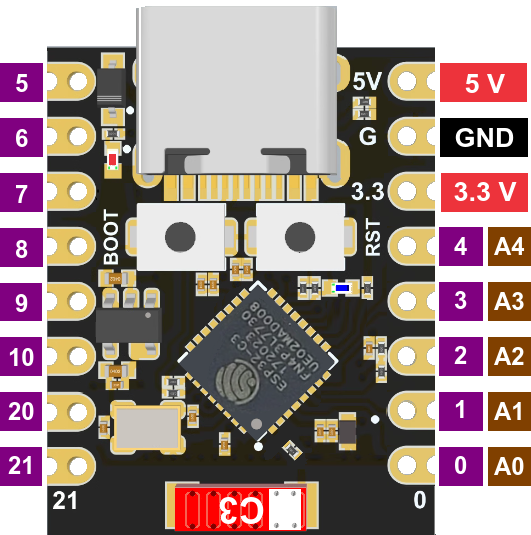
 Design with ESP32C3 Supermini in Cirkit Designer
Design with ESP32C3 Supermini in Cirkit DesignerIntroduction
The ESP32C3 Supermini is a compact, low-power microcontroller developed by Generic. It features integrated Wi-Fi and Bluetooth Low Energy (BLE) capabilities, making it an excellent choice for Internet of Things (IoT) applications and embedded systems. Its small form factor and robust performance allow it to be used in a wide range of projects, from smart home devices to wearable technology.
Explore Projects Built with ESP32C3 Supermini

 Open Project in Cirkit Designer
Open Project in Cirkit Designer
 Open Project in Cirkit Designer
Open Project in Cirkit Designer
 Open Project in Cirkit Designer
Open Project in Cirkit Designer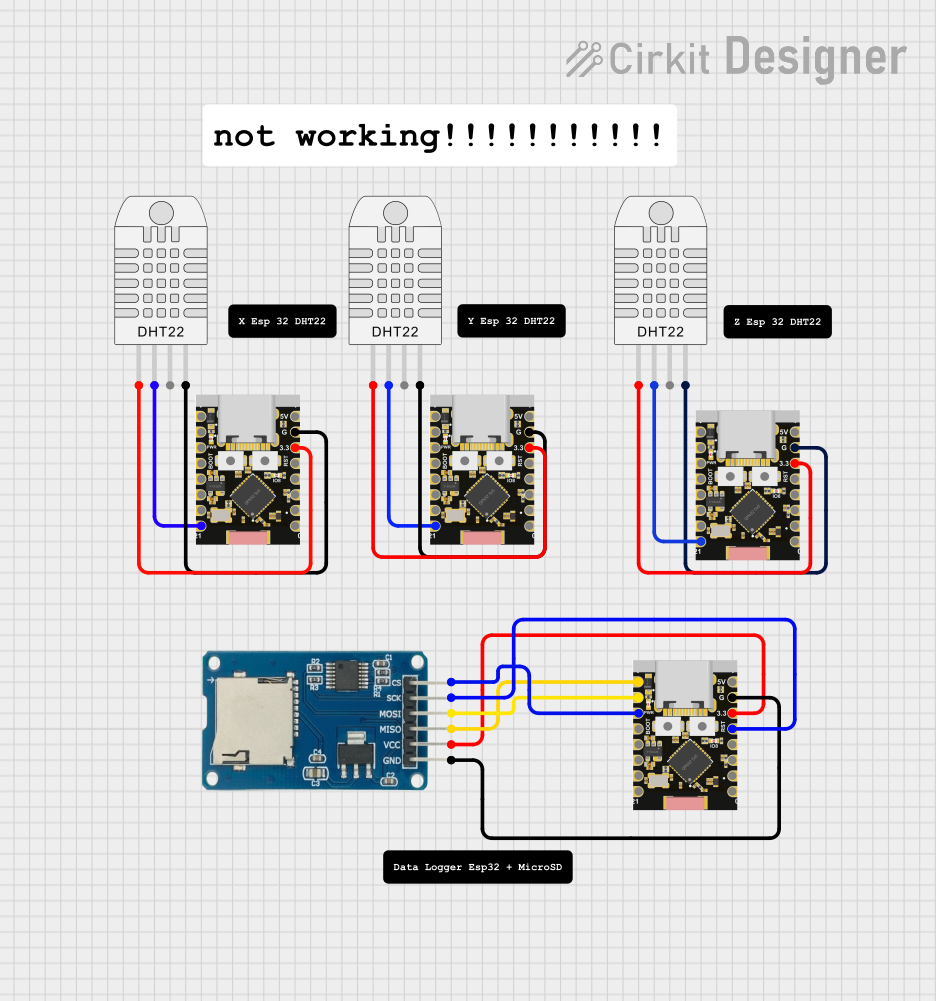
 Open Project in Cirkit Designer
Open Project in Cirkit DesignerExplore Projects Built with ESP32C3 Supermini

 Open Project in Cirkit Designer
Open Project in Cirkit Designer
 Open Project in Cirkit Designer
Open Project in Cirkit Designer
 Open Project in Cirkit Designer
Open Project in Cirkit Designer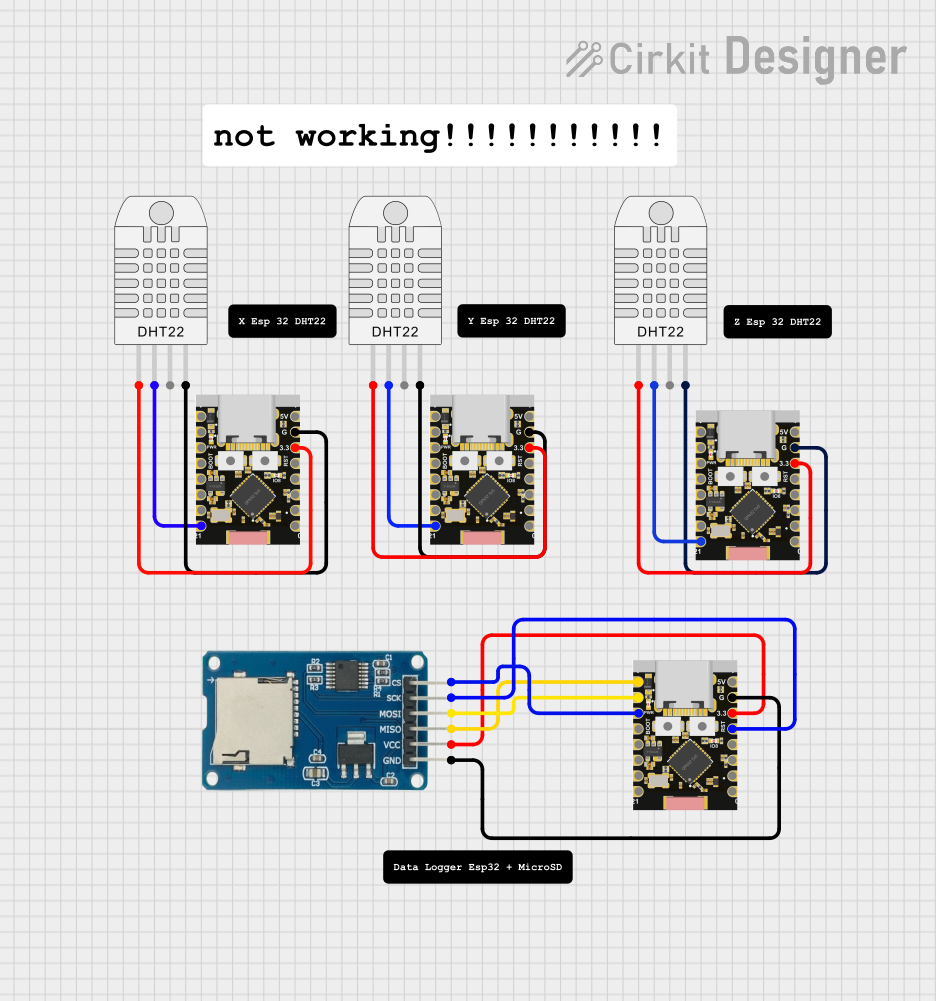
 Open Project in Cirkit Designer
Open Project in Cirkit DesignerCommon Applications and Use Cases
- IoT devices (e.g., smart sensors, home automation)
- Wearable electronics
- Wireless communication systems
- Prototyping and development of low-power embedded systems
- Educational projects and DIY electronics
Technical Specifications
The following table outlines the key technical details of the ESP32C3 Supermini:
| Parameter | Value |
|---|---|
| Manufacturer | Generic |
| Part ID | ESP32C3 Supermini |
| Microcontroller Core | RISC-V single-core processor |
| Clock Speed | Up to 160 MHz |
| Flash Memory | 4 MB |
| SRAM | 400 KB |
| Wi-Fi Standard | 802.11 b/g/n (2.4 GHz) |
| Bluetooth Version | Bluetooth 5.0 LE |
| Operating Voltage | 3.3V |
| GPIO Pins | 15 |
| Power Consumption | Ultra-low power in deep sleep mode |
| Dimensions | 18 mm x 25 mm |
Pin Configuration and Descriptions
The ESP32C3 Supermini has a total of 15 GPIO pins, which can be configured for various functions. Below is the pinout description:
| Pin Number | Pin Name | Function |
|---|---|---|
| 1 | GND | Ground |
| 2 | 3V3 | 3.3V Power Supply |
| 3 | GPIO0 | General Purpose I/O, Boot Mode Select |
| 4 | GPIO1 | General Purpose I/O |
| 5 | GPIO2 | General Purpose I/O |
| 6 | GPIO3 | General Purpose I/O |
| 7 | GPIO4 | General Purpose I/O |
| 8 | GPIO5 | General Purpose I/O |
| 9 | GPIO6 | General Purpose I/O |
| 10 | GPIO7 | General Purpose I/O |
| 11 | GPIO8 | General Purpose I/O |
| 12 | GPIO9 | General Purpose I/O |
| 13 | GPIO10 | General Purpose I/O |
| 14 | RXD | UART Receive |
| 15 | TXD | UART Transmit |
Usage Instructions
How to Use the ESP32C3 Supermini in a Circuit
- Power Supply: Connect the 3V3 pin to a 3.3V power source and the GND pin to ground.
- Programming: Use a USB-to-UART adapter to connect the RXD and TXD pins to your computer for programming.
- GPIO Configuration: Configure the GPIO pins as input or output depending on your application. The pins support digital and analog signals.
- Wi-Fi and Bluetooth: Use the integrated Wi-Fi and BLE capabilities for wireless communication. Libraries such as
WiFiandBLEin the Arduino IDE can simplify development.
Important Considerations and Best Practices
- Voltage Levels: Ensure all connected peripherals operate at 3.3V logic levels to avoid damaging the microcontroller.
- Deep Sleep Mode: Use the deep sleep mode to minimize power consumption in battery-powered applications.
- Boot Mode: To enter bootloader mode for programming, hold GPIO0 low while resetting the device.
- Antenna Placement: Ensure the onboard antenna has sufficient clearance from metal objects to avoid interference.
Example Code for Arduino UNO
Below is an example of how to use the ESP32C3 Supermini to connect to a Wi-Fi network and print the IP address:
#include <WiFi.h> // Include the Wi-Fi library for ESP32C3
const char* ssid = "Your_SSID"; // Replace with your Wi-Fi network name
const char* password = "Your_Password"; // Replace with your Wi-Fi password
void setup() {
Serial.begin(115200); // Initialize serial communication at 115200 baud
delay(1000); // Wait for the serial monitor to initialize
Serial.println("Connecting to Wi-Fi...");
WiFi.begin(ssid, password); // Start connecting to the Wi-Fi network
while (WiFi.status() != WL_CONNECTED) {
delay(500); // Wait for the connection to establish
Serial.print(".");
}
Serial.println("\nWi-Fi connected!");
Serial.print("IP Address: ");
Serial.println(WiFi.localIP()); // Print the device's IP address
}
void loop() {
// Add your main code here
}
Troubleshooting and FAQs
Common Issues and Solutions
Device Not Detected by Computer
- Ensure the USB-to-UART adapter is properly connected.
- Install the necessary drivers for the adapter.
- Check that the ESP32C3 Supermini is in bootloader mode (hold GPIO0 low during reset).
Wi-Fi Connection Fails
- Verify the SSID and password are correct.
- Ensure the Wi-Fi network is operating on the 2.4 GHz band (not 5 GHz).
- Check for interference from other devices.
GPIO Pins Not Responding
- Confirm the pins are correctly configured as input or output in your code.
- Check for short circuits or incorrect wiring.
FAQs
Q: Can the ESP32C3 Supermini operate on 5V?
A: No, the ESP32C3 Supermini operates at 3.3V. Connecting it to 5V may damage the device.
Q: How do I reset the ESP32C3 Supermini?
A: You can reset the device by momentarily connecting the RESET pin (if available) to GND or by using the reset button on your development board.
Q: Is the ESP32C3 Supermini compatible with the Arduino IDE?
A: Yes, the ESP32C3 Supermini is fully compatible with the Arduino IDE. Install the ESP32 board package to begin programming.
Q: Can I use the ESP32C3 Supermini for battery-powered projects?
A: Yes, the ESP32C3 Supermini is ideal for battery-powered projects due to its ultra-low power consumption in deep sleep mode.