
How to Use ESP32 C6 DEVKITC 1: Examples, Pinouts, and Specs
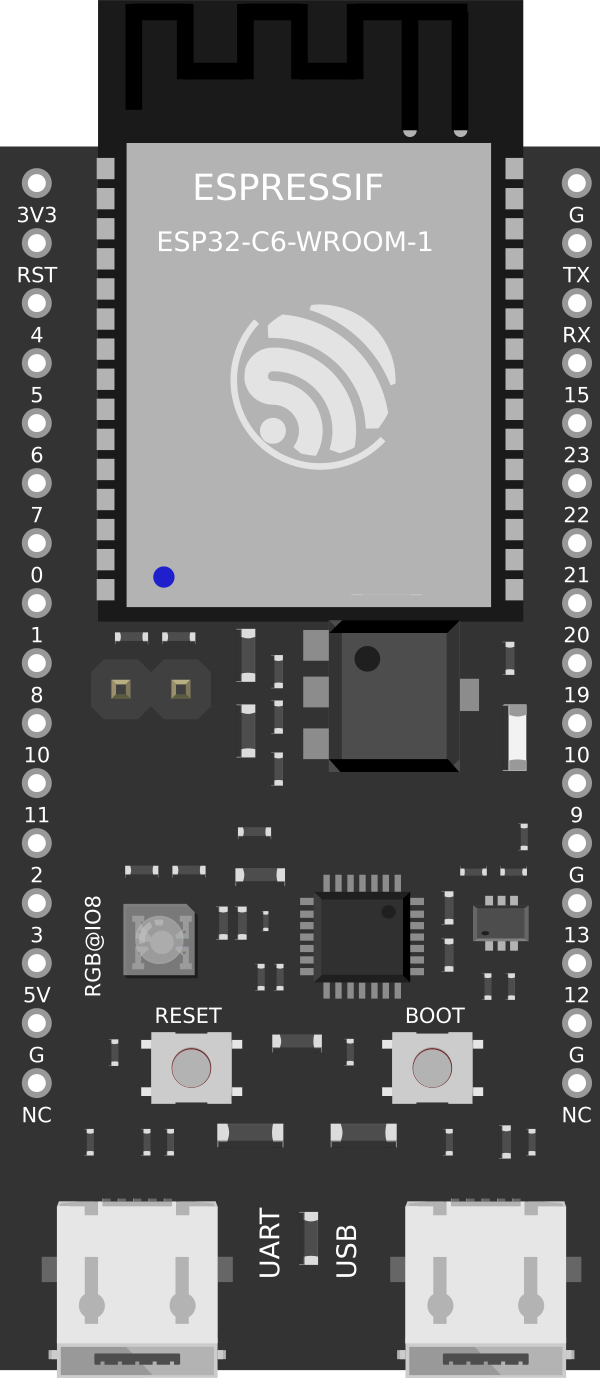
 Design with ESP32 C6 DEVKITC 1 in Cirkit Designer
Design with ESP32 C6 DEVKITC 1 in Cirkit DesignerIntroduction
The ESP32-C6 DEVKITC-1 is a development board created by Espressif Systems, featuring the ESP32-C6 SoC (System on Chip). This SoC is a highly-integrated, low-power Wi-Fi 6 and Bluetooth 5 (LE) solution that is ideal for Internet of Things (IoT) and smart home applications. The dual-core processor and advanced hardware security features make it a versatile platform for developers looking to build connected devices with robust performance and security.
Explore Projects Built with ESP32 C6 DEVKITC 1

 Open Project in Cirkit Designer
Open Project in Cirkit Designer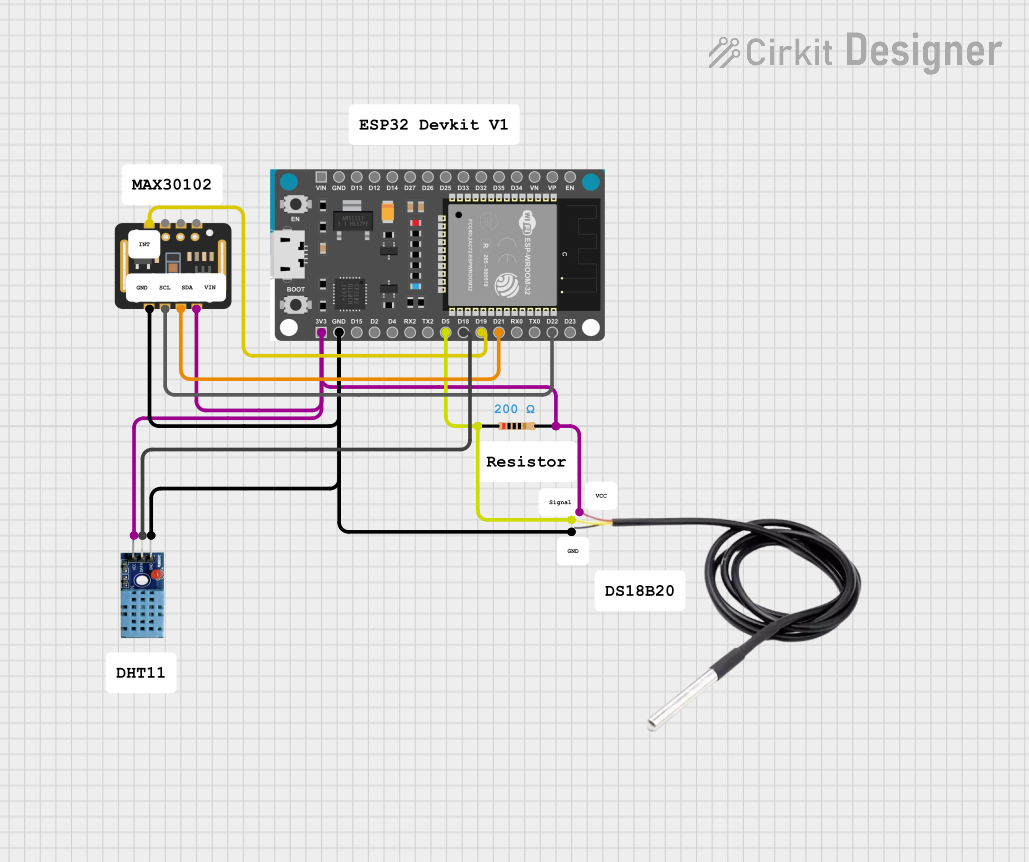
 Open Project in Cirkit Designer
Open Project in Cirkit Designer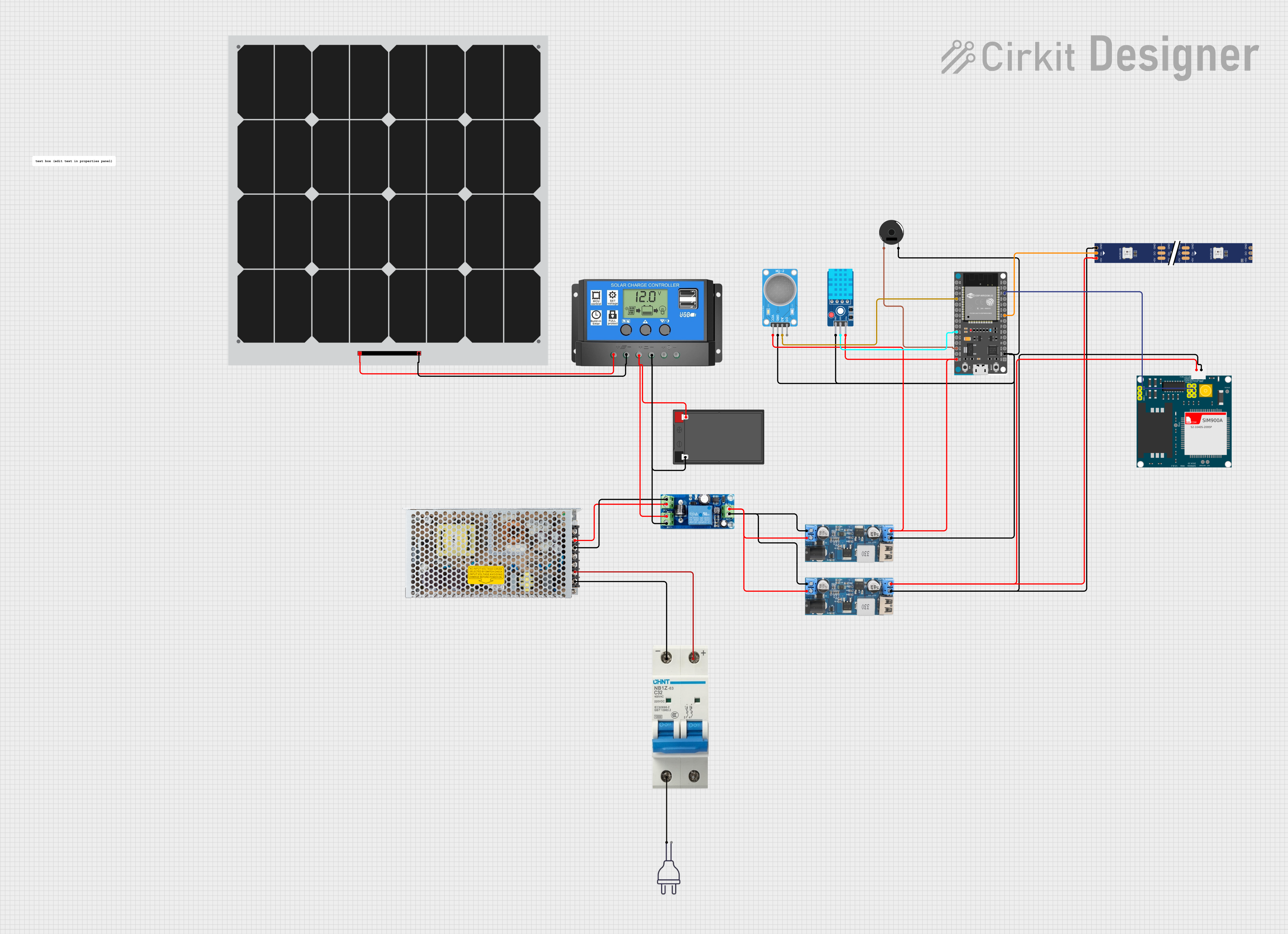
 Open Project in Cirkit Designer
Open Project in Cirkit Designer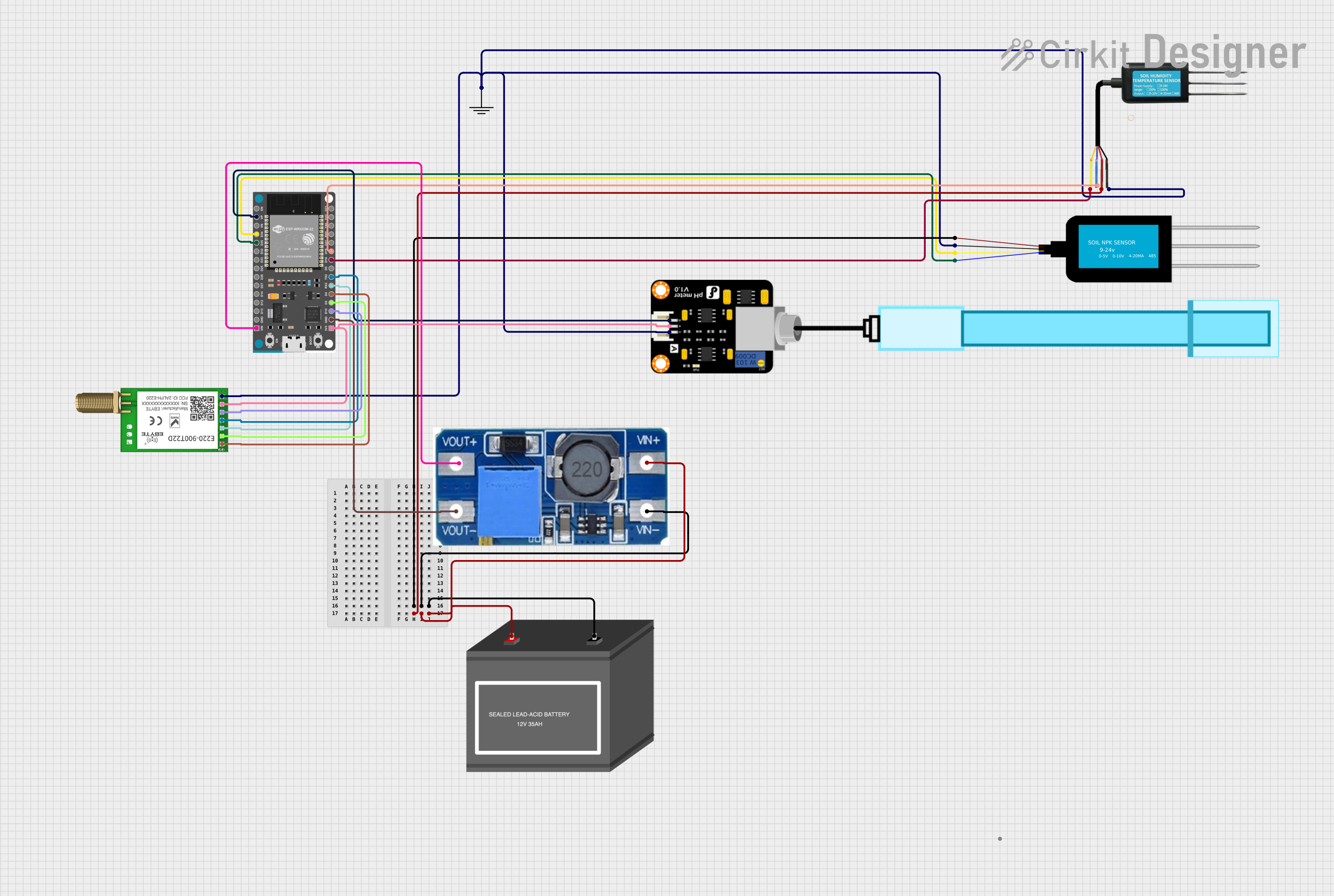
 Open Project in Cirkit Designer
Open Project in Cirkit DesignerExplore Projects Built with ESP32 C6 DEVKITC 1

 Open Project in Cirkit Designer
Open Project in Cirkit Designer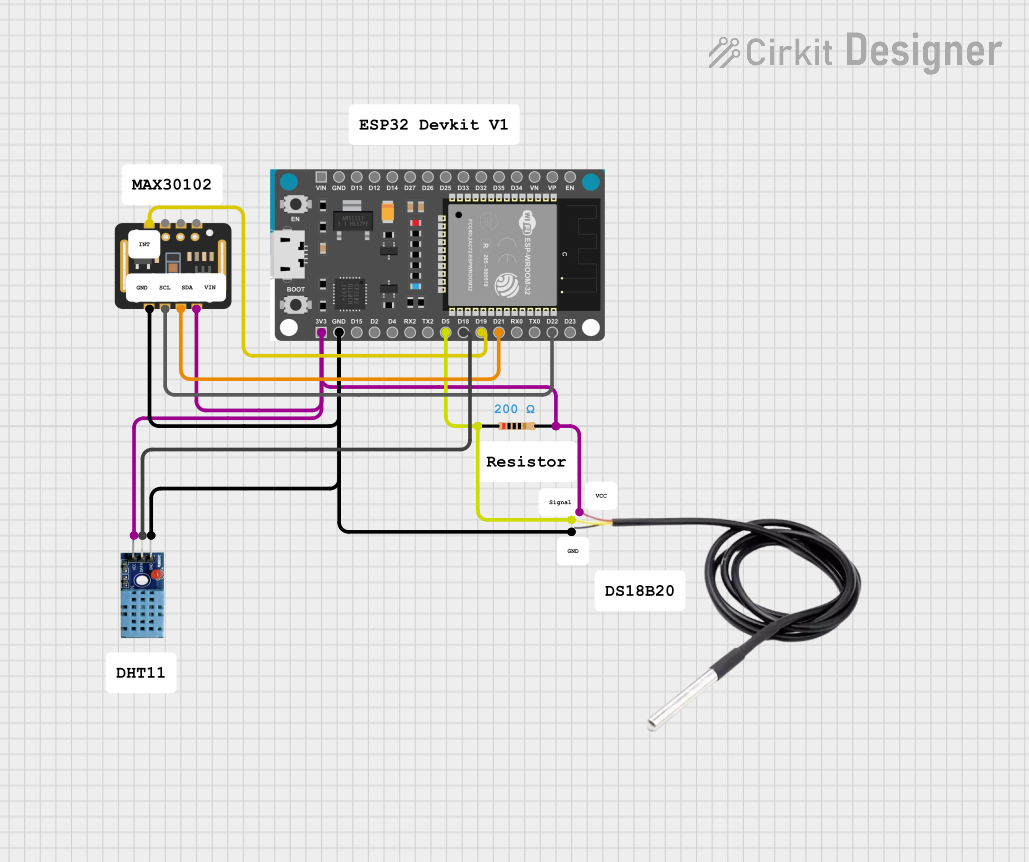
 Open Project in Cirkit Designer
Open Project in Cirkit Designer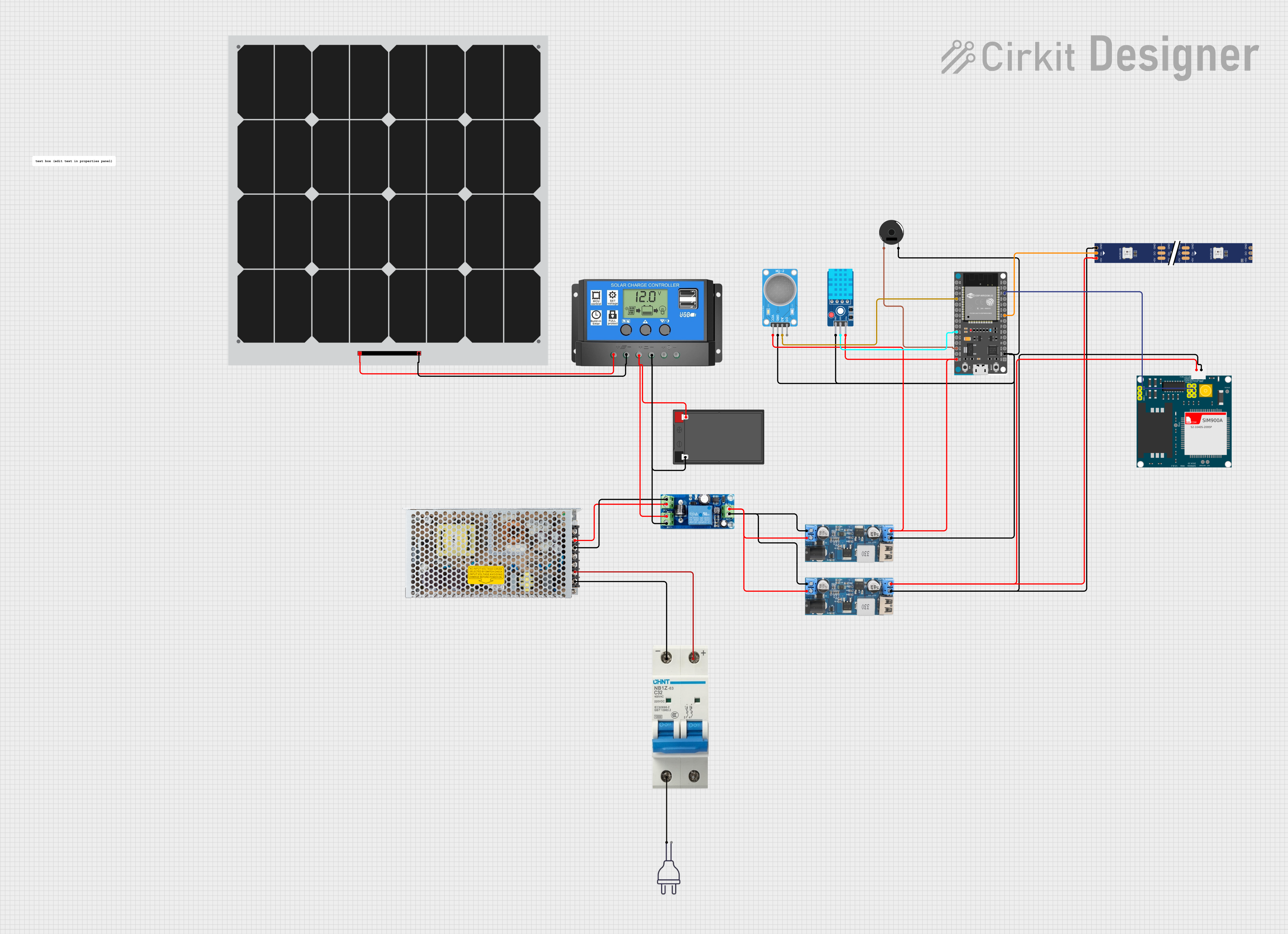
 Open Project in Cirkit Designer
Open Project in Cirkit Designer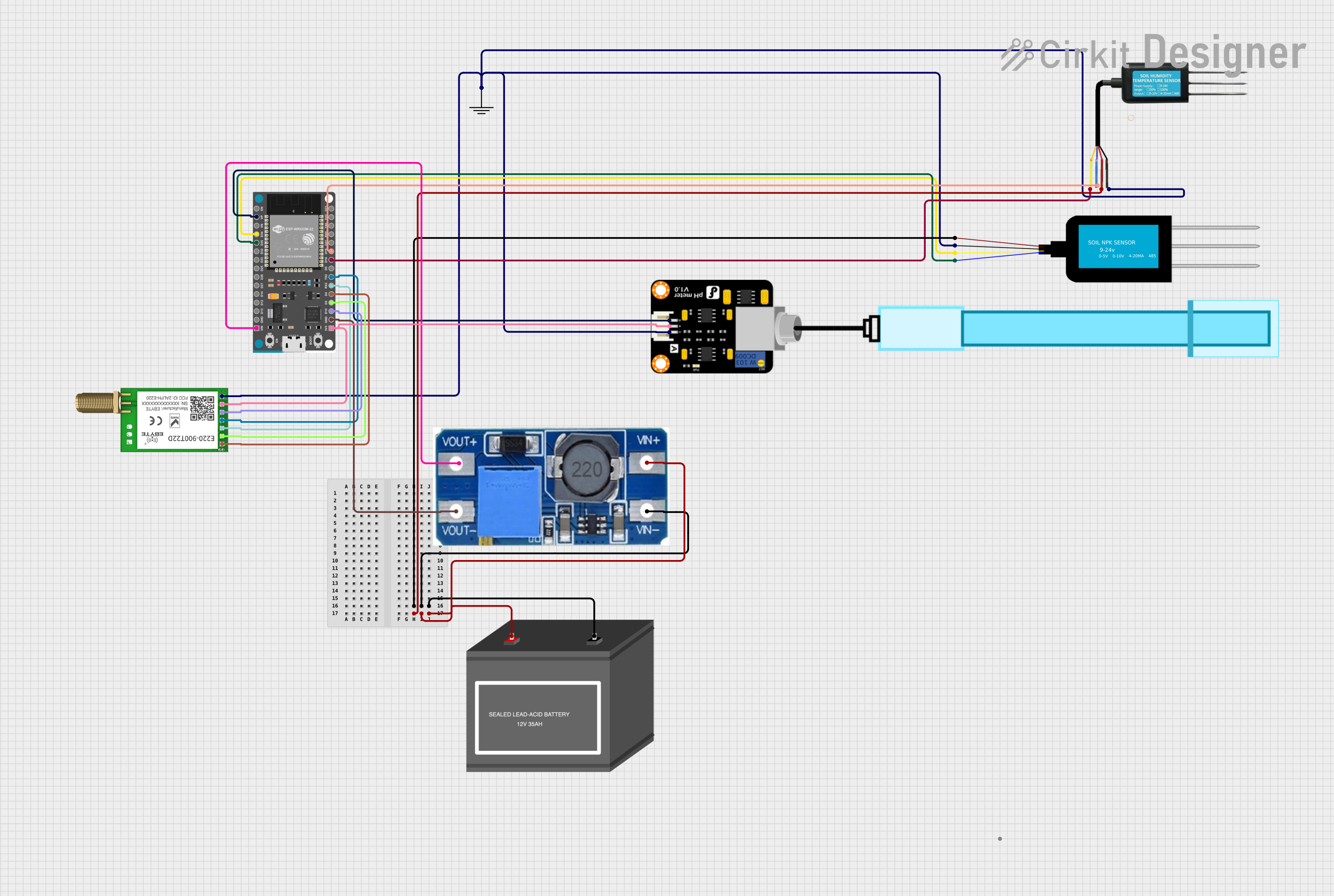
 Open Project in Cirkit Designer
Open Project in Cirkit DesignerCommon Applications and Use Cases
- Smart home devices (e.g., lighting, security systems)
- IoT sensor networks
- Wearable electronics
- Wireless control and monitoring systems
- Energy management solutions
Technical Specifications
Key Technical Details
- CPU: Dual-core 32-bit processor
- Wi-Fi: IEEE 802.11ax (Wi-Fi 6)
- Bluetooth: Bluetooth 5 (LE)
- RAM: TBD
- Flash Memory: TBD
- GPIOs: TBD
- Operating Voltage: 3.3V
- I/O Voltage: 3.3V
Pin Configuration and Descriptions
| Pin Number | Name | Description |
|---|---|---|
| 1 | 3V3 | 3.3V power supply input |
| 2 | GND | Ground |
| 3 | EN | Chip enable. Active high. |
| ... | ... | ... |
| n | IOx | General purpose IO pin x |
Note: The pin configuration table should be completed with actual pin numbers and descriptions based on the specific ESP32-C6 DEVKITC-1 board layout.
Usage Instructions
How to Use the Component in a Circuit
Power Supply: Ensure that the board is powered with a stable 3.3V supply. Exceeding the voltage rating may damage the board.
Programming: Use the provided USB interface to program the board with the desired firmware. The ESP32-C6 is compatible with the ESP-IDF development framework.
GPIO Configuration: Configure the GPIO pins according to your application needs. The pins can be set as input or output using software.
Wi-Fi and Bluetooth Setup: Utilize the ESP-IDF or Arduino IDE to configure and enable Wi-Fi and Bluetooth functionalities.
Important Considerations and Best Practices
- Always check the power supply and I/O pin voltage levels to prevent damage.
- Use proper ESD precautions when handling the board to avoid static damage.
- Ensure that antenna considerations are met for optimal wireless performance.
- Follow the Espressif programming guide for software setup and development.
Troubleshooting and FAQs
Common Issues
- Board not powering up: Check the power supply connections and voltage levels.
- Failure to connect to Wi-Fi or Bluetooth: Ensure the antenna is properly connected and not obstructed.
- Programming errors: Verify the correct drivers are installed and the board is selected in the IDE.
Solutions and Tips for Troubleshooting
- Double-check wiring and solder joints for any loose connections or shorts.
- Use serial output to debug and monitor the board's status during programming.
- Consult the Espressif forums and community for support on specific issues.
Example Code for Arduino UNO Connection
#include <WiFi.h>
// Replace with your network credentials
const char* ssid = "your_SSID";
const char* password = "your_PASSWORD";
void setup() {
Serial.begin(115200);
// Connect to Wi-Fi
WiFi.begin(ssid, password);
while (WiFi.status() != WL_CONNECTED) {
delay(500);
Serial.println("Connecting to WiFi...");
}
Serial.println("Connected to WiFi");
}
void loop() {
// Your code here
}
Note: This example assumes that the ESP32-C6 DEVKITC-1 is programmed using the Arduino IDE with the appropriate board support package installed.
Code Comments
- The
WiFi.hlibrary is included to enable Wi-Fi functionality. - Replace
your_SSIDandyour_PASSWORDwith your actual Wi-Fi credentials. - The
Serial.begin(115200);initializes serial communication at 115200 baud rate. WiFi.begin(ssid, password);starts the connection to the Wi-Fi network.- The
whileloop waits until the ESP32-C6 is connected to the Wi-Fi network before proceeding. Serial.println("Connected to WiFi");prints a confirmation message once connected.
Remember to adhere to the 80 character line length limit for code comments, wrapping text as necessary.