
How to Use sparkfun-samd21-mini-breakout: Examples, Pinouts, and Specs
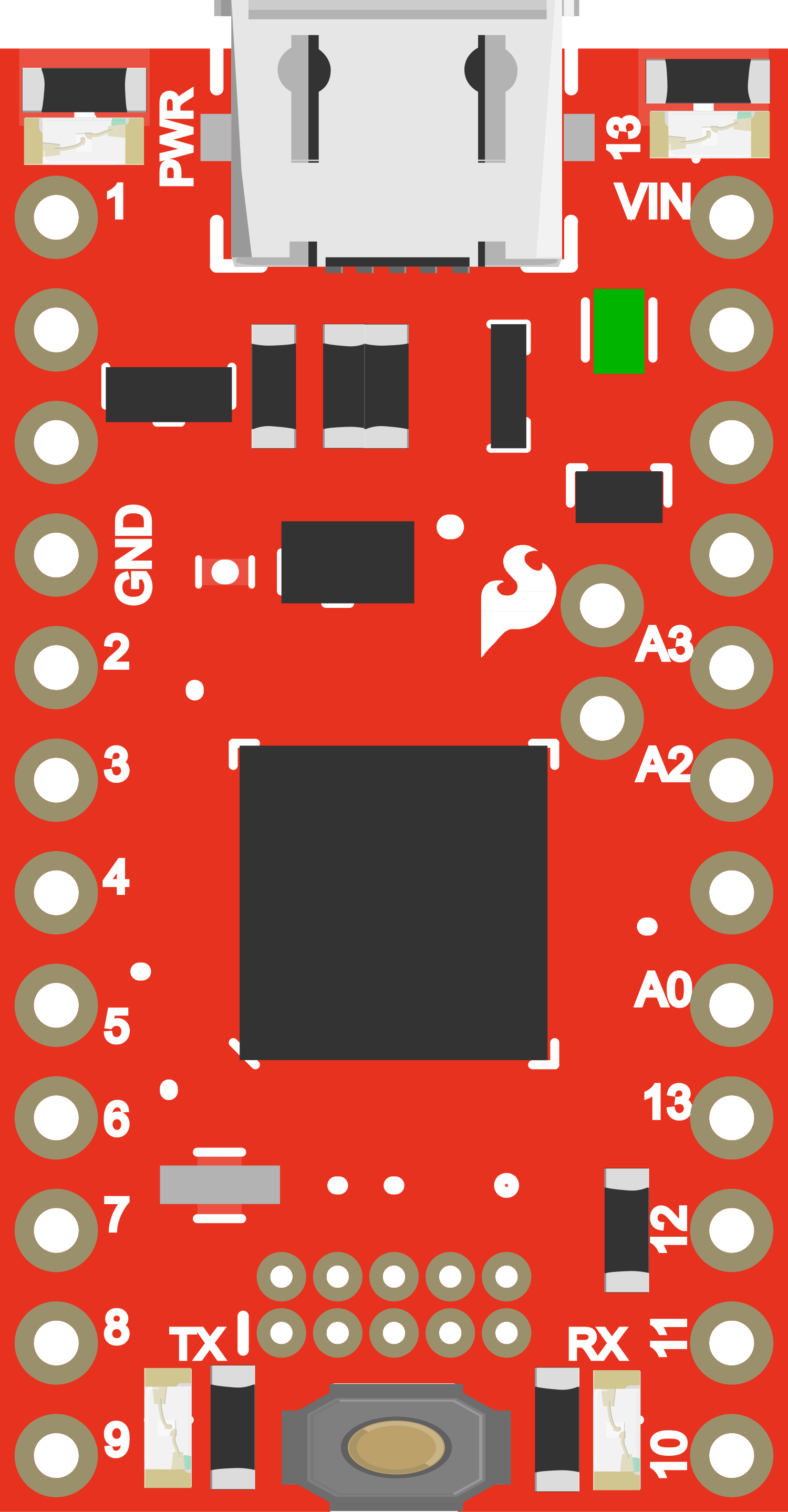
 Design with sparkfun-samd21-mini-breakout in Cirkit Designer
Design with sparkfun-samd21-mini-breakout in Cirkit DesignerIntroduction
The SparkFun SAMD21 Mini Breakout is a compact and versatile development board that harnesses the power of the Microchip ATSAMD21G18, a 32-bit ARM Cortex-M0+ microcontroller. With a rich set of peripherals and a minimalistic design, this breakout board is ideal for a wide range of applications including IoT devices, wearables, and high-performance embedded systems.
Explore Projects Built with sparkfun-samd21-mini-breakout

 Open Project in Cirkit Designer
Open Project in Cirkit Designer
 Open Project in Cirkit Designer
Open Project in Cirkit Designer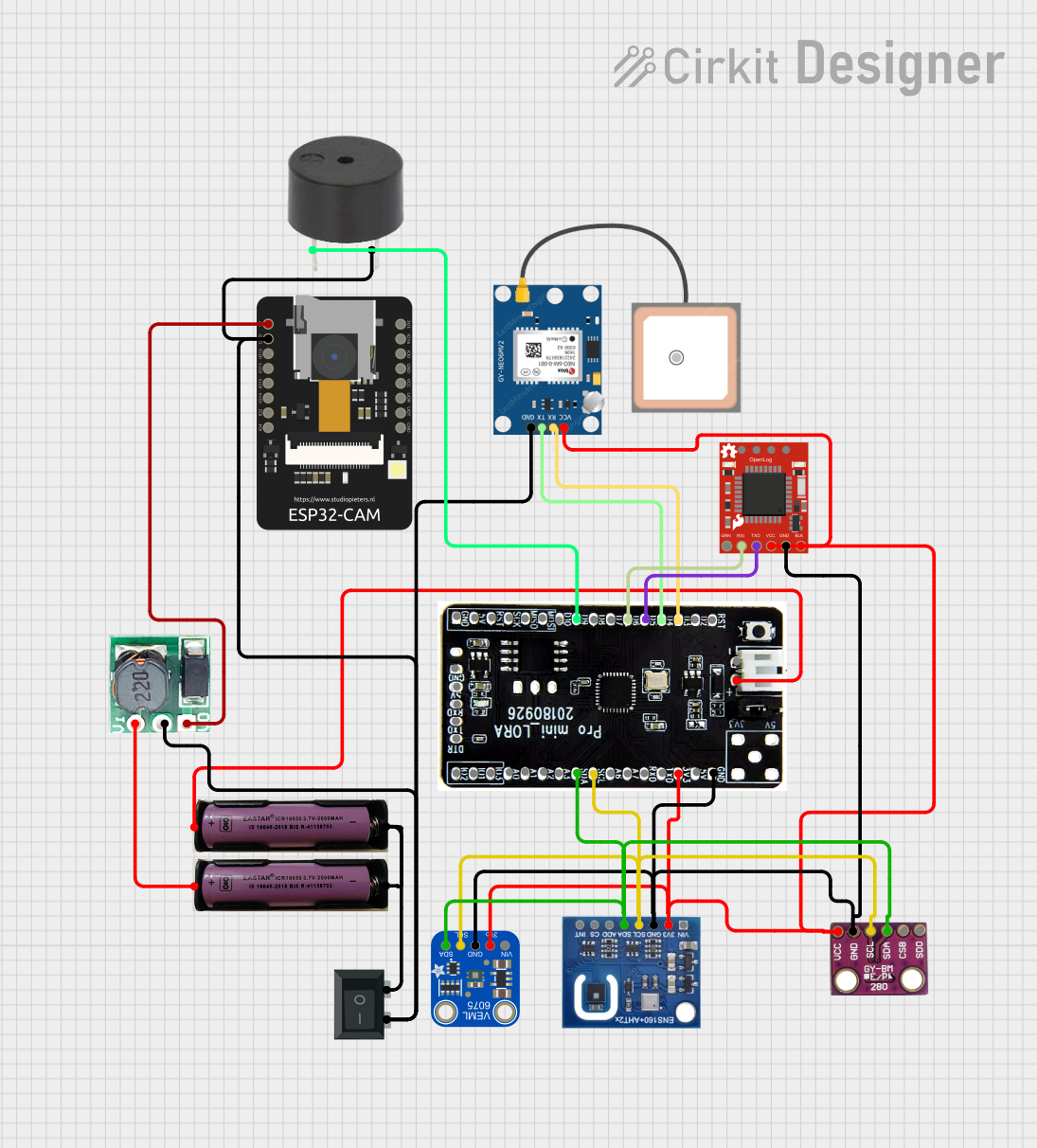
 Open Project in Cirkit Designer
Open Project in Cirkit Designer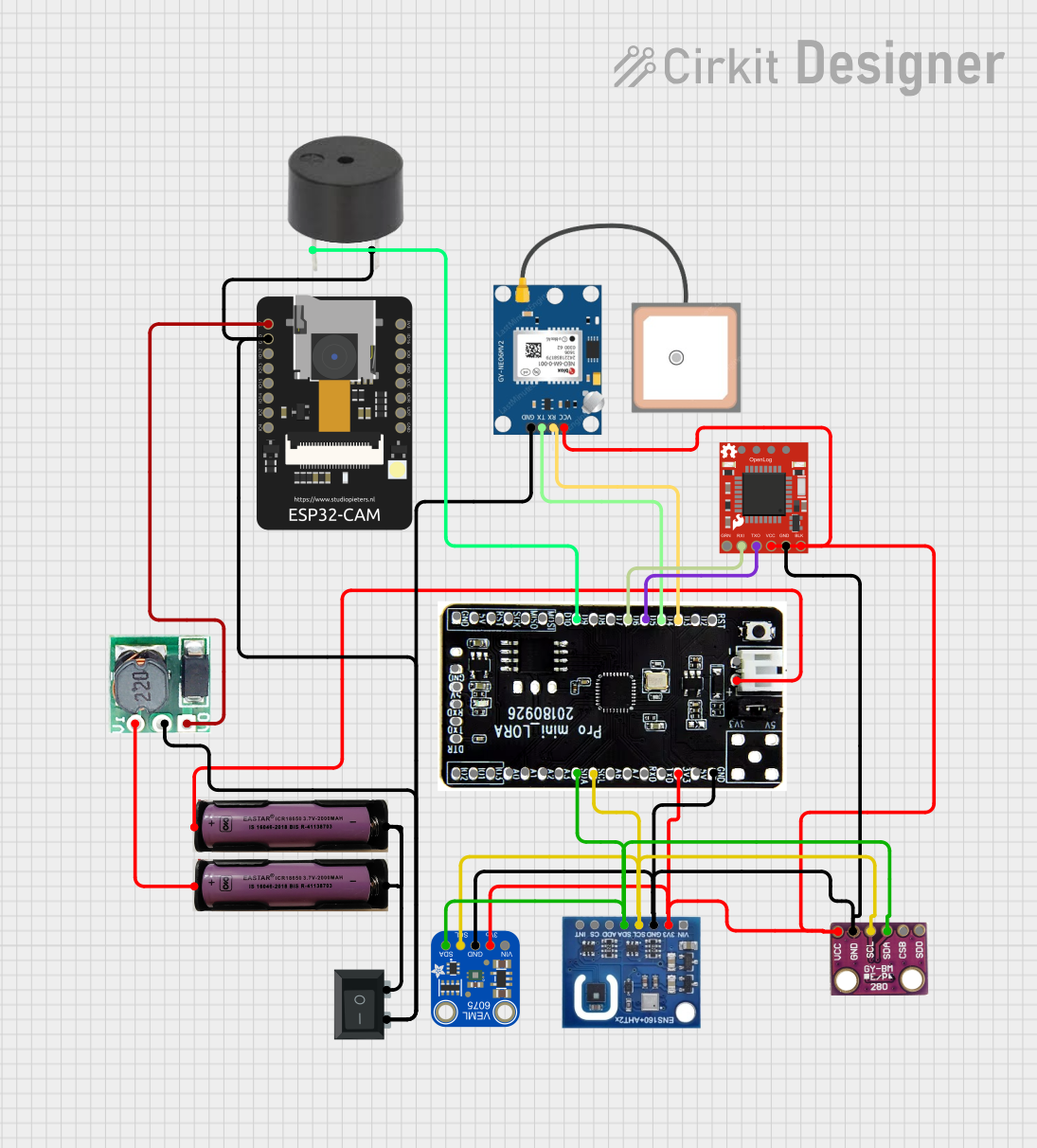
 Open Project in Cirkit Designer
Open Project in Cirkit DesignerExplore Projects Built with sparkfun-samd21-mini-breakout

 Open Project in Cirkit Designer
Open Project in Cirkit Designer
 Open Project in Cirkit Designer
Open Project in Cirkit Designer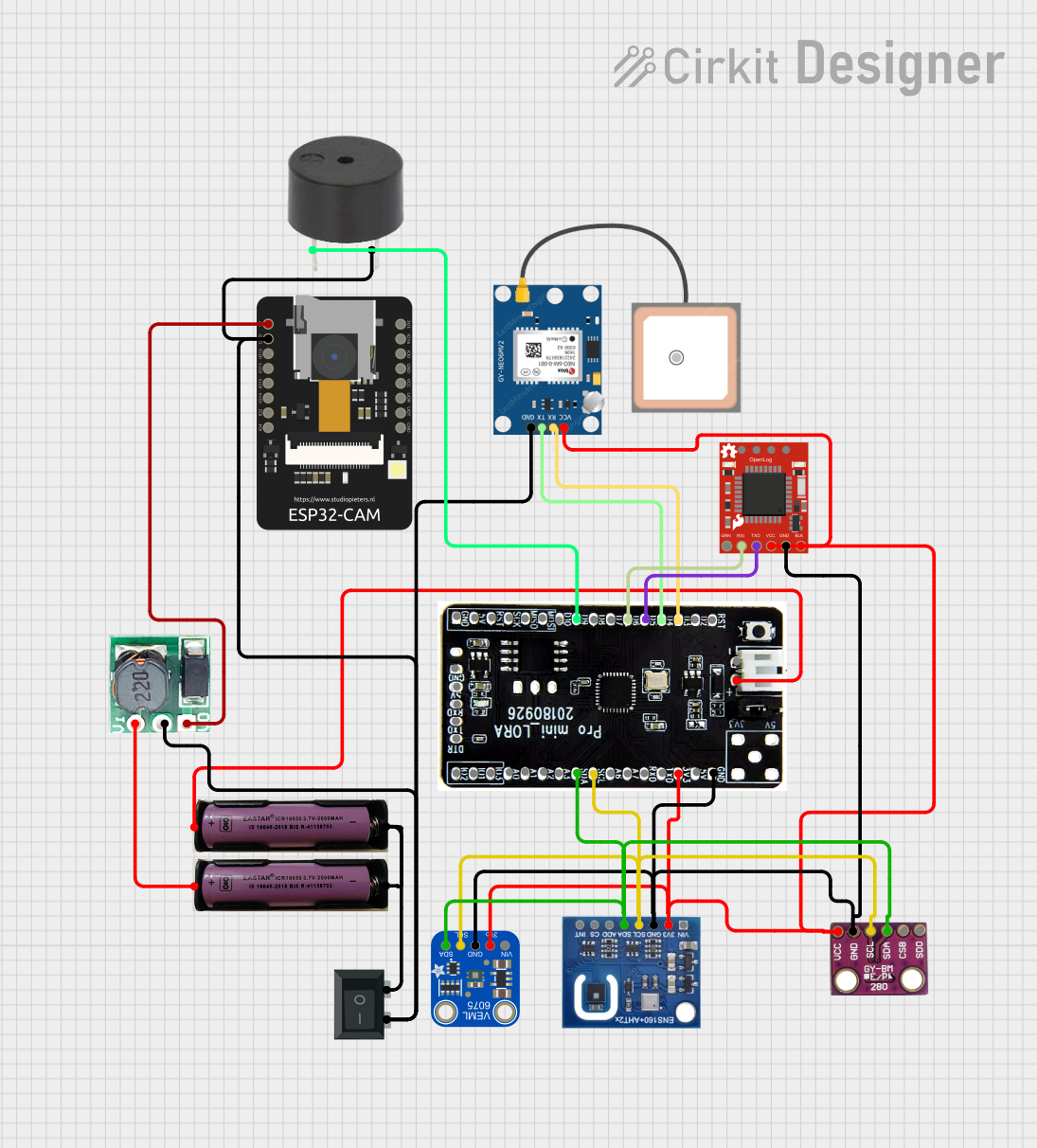
 Open Project in Cirkit Designer
Open Project in Cirkit Designer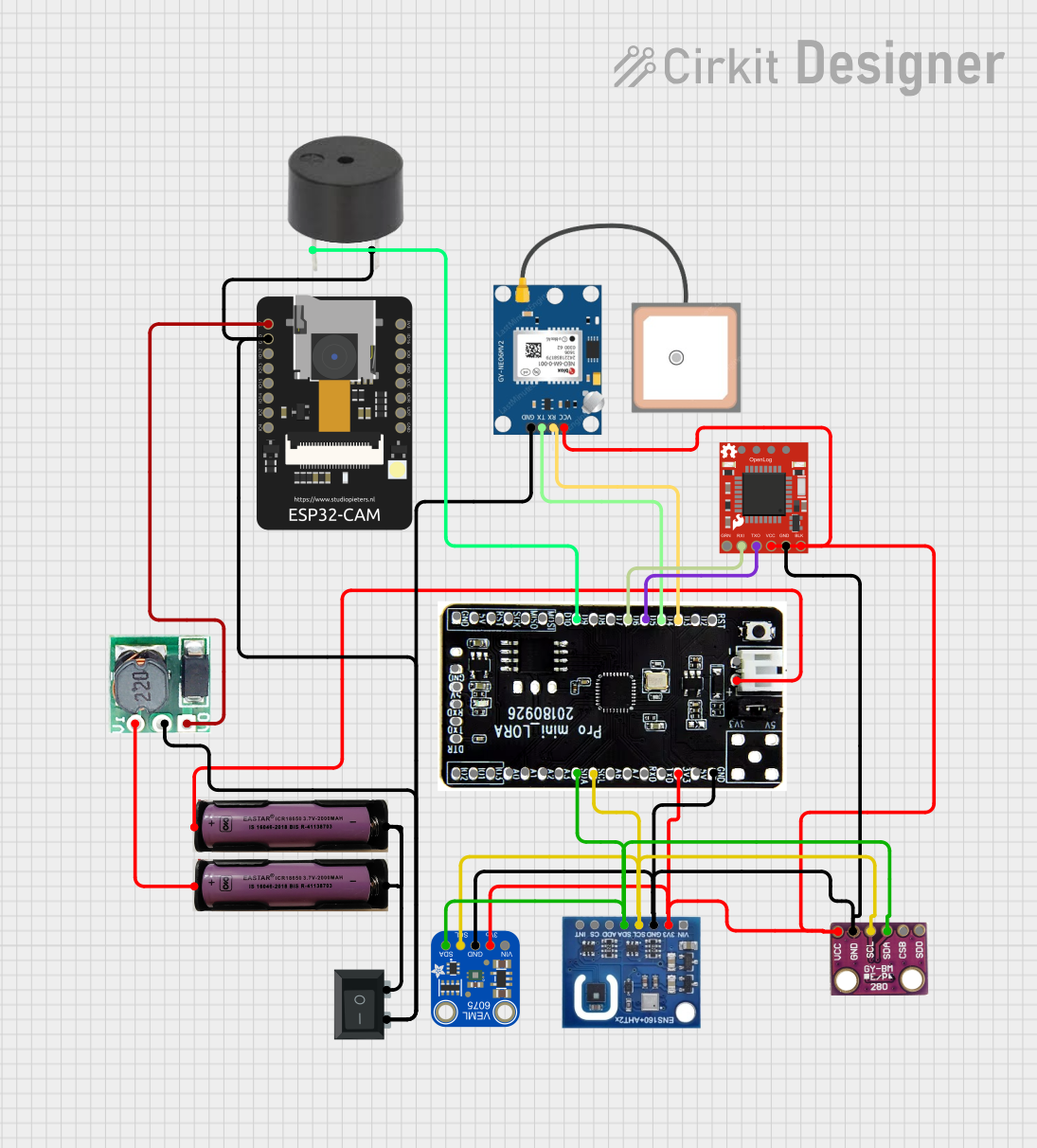
 Open Project in Cirkit Designer
Open Project in Cirkit DesignerCommon Applications and Use Cases
- Prototyping IoT devices
- Wearable technology
- Low-power sensor networks
- Educational platforms for electronics and programming
- Battery-powered applications
- Rapid development of embedded systems
Technical Specifications
The SparkFun SAMD21 Mini Breakout offers a balance of performance and power efficiency, making it suitable for a variety of projects.
Key Technical Details
- Microcontroller: ATSAMD21G18, 32-bit ARM Cortex-M0+
- Operating Voltage: 3.3V
- Input Voltage: 5V (via USB) or 3.3V to 6V (via VIN pin)
- Digital I/O Pins: 20
- PWM Channels: 10
- Analog Input Channels: 6 (12-bit ADC)
- Analog Output Channels: 1 (10-bit DAC)
- Flash Memory: 256KB
- SRAM: 32KB
- Clock Speed: 48MHz
Pin Configuration and Descriptions
| Pin Number | Function | Description |
|---|---|---|
| 1 | VIN | Supply voltage input (3.3V to 6V) |
| 2 | GND | Ground |
| 3-5 | Digital I/O | General-purpose input/output |
| 6 | AREF | Analog reference voltage for ADC |
| 7-12 | Analog Input | Analog input channels for ADC |
| 13 | RESET | Reset pin (active low) |
| 14-19 | Digital I/O | General-purpose input/output with PWM capability |
| 20 | USB | USB interface for programming and power |
Usage Instructions
How to Use the Component in a Circuit
- Powering the Board: Connect the USB cable for power and programming or supply voltage to the VIN pin for standalone operation.
- Programming: Use the Arduino IDE or other compatible software to upload code to the board via the USB connection.
- I/O Pin Usage: Configure the pins as input or output according to your application needs using the appropriate software commands.
- Analog Reading: Connect sensors to the analog input pins and use the ADC functionalities to read analog values.
- PWM Outputs: Utilize PWM-capable pins to control actuators like motors or dim LEDs.
Important Considerations and Best Practices
- Always ensure that the power supply voltage does not exceed the recommended range.
- When using the board in standalone mode, ensure that the power supply is stable and regulated.
- Avoid exposing the board to static electricity or physical stress to prevent damage.
- Use proper decoupling capacitors close to the board's power supply pins to minimize noise.
- Ensure that the I/O pins are not subjected to voltages higher than 3.3V to prevent damage.
Troubleshooting and FAQs
Common Issues Users Might Face
- Board not recognized by the computer: Check the USB cable and connections. Ensure that the correct drivers are installed.
- Failure to upload code: Verify the selected board and port in the Arduino IDE. Ensure the bootloader is functioning correctly.
- Unexpected behavior in circuits: Double-check wiring and ensure that the code corresponds to the correct pin assignments.
Solutions and Tips for Troubleshooting
- If the board is not recognized, try a different USB cable or port and reset the board.
- For upload issues, ensure that no other program is using the same COM port.
- Use serial debugging to check for errors in the code and monitor the behavior of the board.
FAQs
Q: Can I use the Arduino IDE with the SparkFun SAMD21 Mini Breakout?
A: Yes, the board is compatible with the Arduino IDE. You will need to install the appropriate board definitions for the SAMD21.
Q: What is the maximum current that the I/O pins can source or sink?
A: The maximum current per I/O pin is 7 mA. It's important not to exceed this limit to prevent damage to the microcontroller.
Q: Is there onboard voltage regulation?
A: Yes, the board includes a 3.3V regulator. When powering via VIN, the input voltage is regulated down to the operating voltage.
Example Code for Arduino UNO
Below is a simple example of how to blink an LED connected to pin 13 of the SparkFun SAMD21 Mini Breakout using the Arduino IDE.
// Pin 13 has an LED connected on most Arduino boards.
int led = 13;
// the setup routine runs once when you press reset:
void setup() {
// initialize the digital pin as an output.
pinMode(led, OUTPUT);
}
// the loop routine runs over and over again forever:
void loop() {
digitalWrite(led, HIGH); // turn the LED on (HIGH is the voltage level)
delay(1000); // wait for a second
digitalWrite(led, LOW); // turn the LED off by making the voltage LOW
delay(1000); // wait for a second
}
Remember to select the correct board from the Tools > Board menu in the Arduino IDE before uploading the code to the SparkFun SAMD21 Mini Breakout.
This documentation provides a comprehensive guide to getting started with the SparkFun SAMD21 Mini Breakout. For further assistance, consult the SparkFun forums and the extensive online resources available.