
How to Use STM32_BluePill: Examples, Pinouts, and Specs
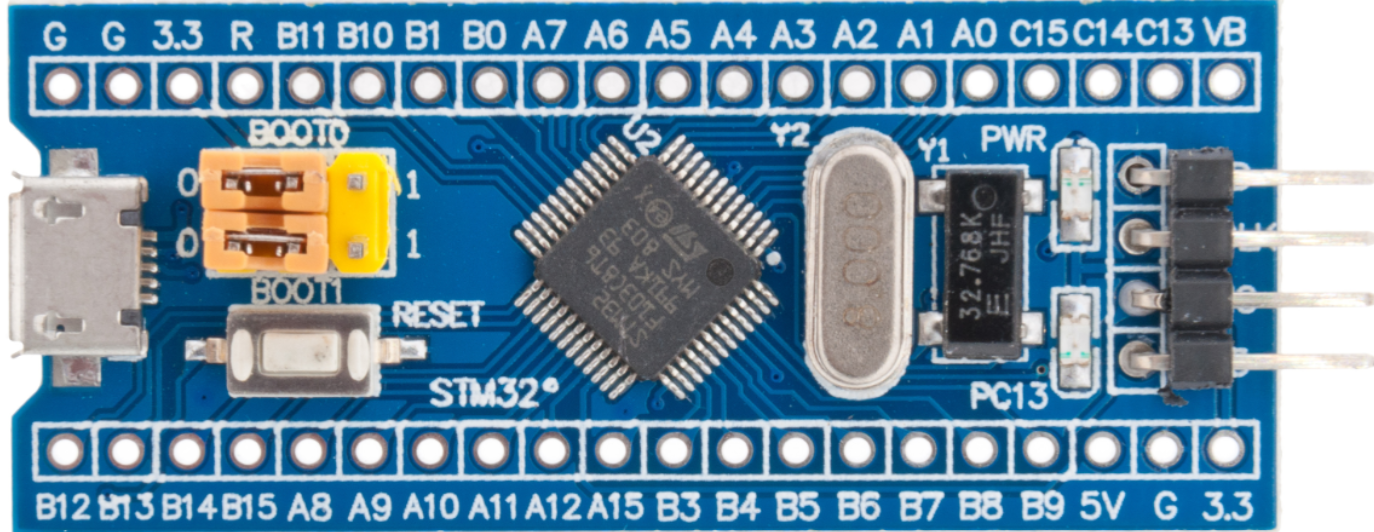
 Design with STM32_BluePill in Cirkit Designer
Design with STM32_BluePill in Cirkit DesignerIntroduction
The STM32_BluePill is a compact and affordable development board featuring the STM32F103C8T6 microcontroller. It is widely used in embedded systems and IoT projects due to its powerful ARM Cortex-M3 core, extensive GPIO options, and support for multiple communication protocols. The board includes a USB interface for programming and debugging, making it a versatile choice for both beginners and experienced developers.
Explore Projects Built with STM32_BluePill

 Open Project in Cirkit Designer
Open Project in Cirkit Designer
 Open Project in Cirkit Designer
Open Project in Cirkit Designer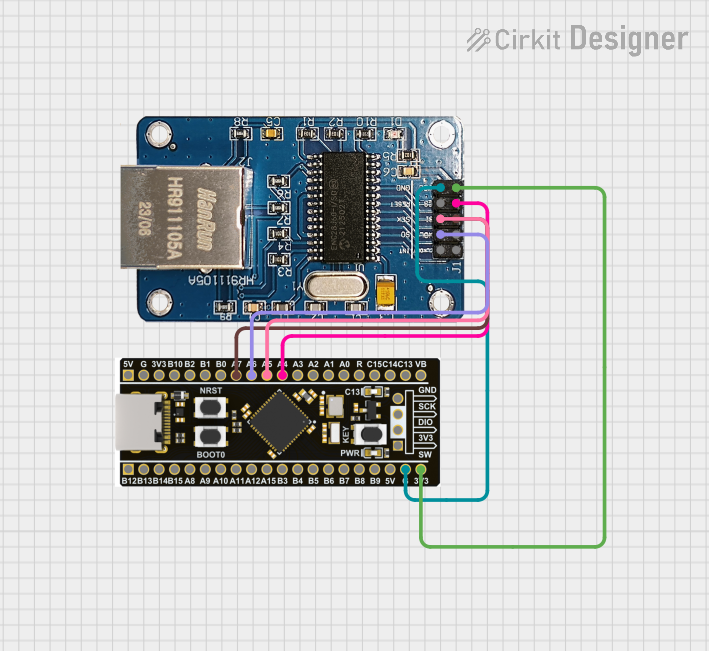
 Open Project in Cirkit Designer
Open Project in Cirkit Designer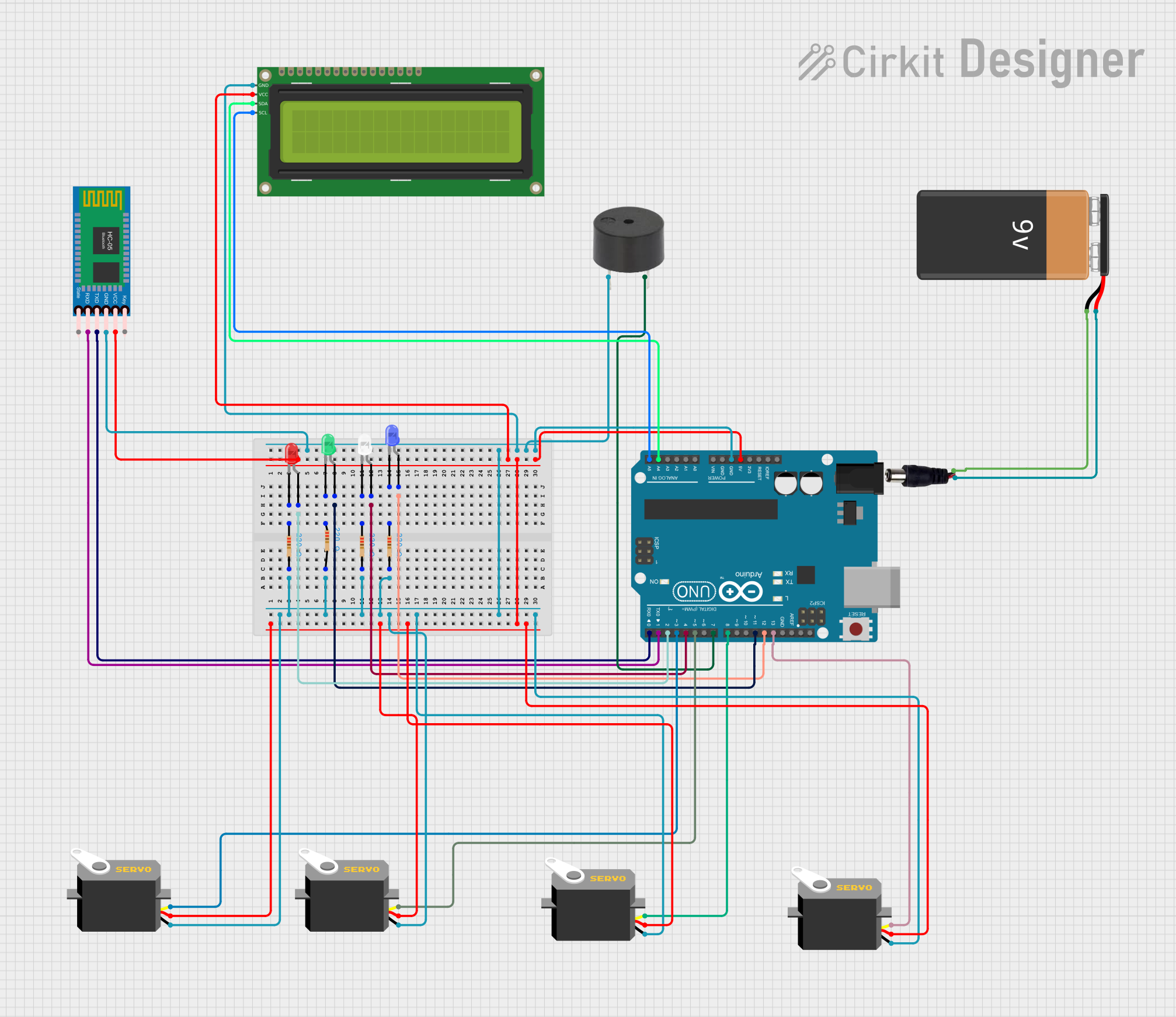
 Open Project in Cirkit Designer
Open Project in Cirkit DesignerExplore Projects Built with STM32_BluePill

 Open Project in Cirkit Designer
Open Project in Cirkit Designer
 Open Project in Cirkit Designer
Open Project in Cirkit Designer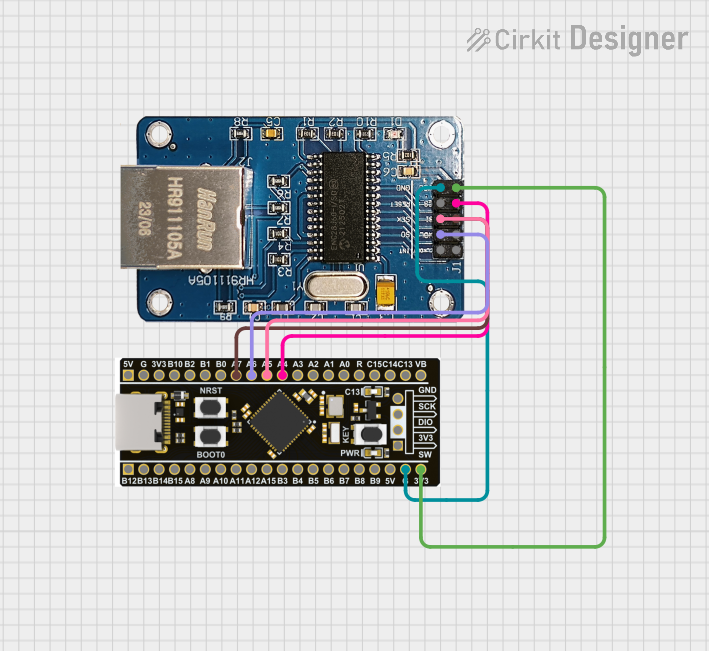
 Open Project in Cirkit Designer
Open Project in Cirkit Designer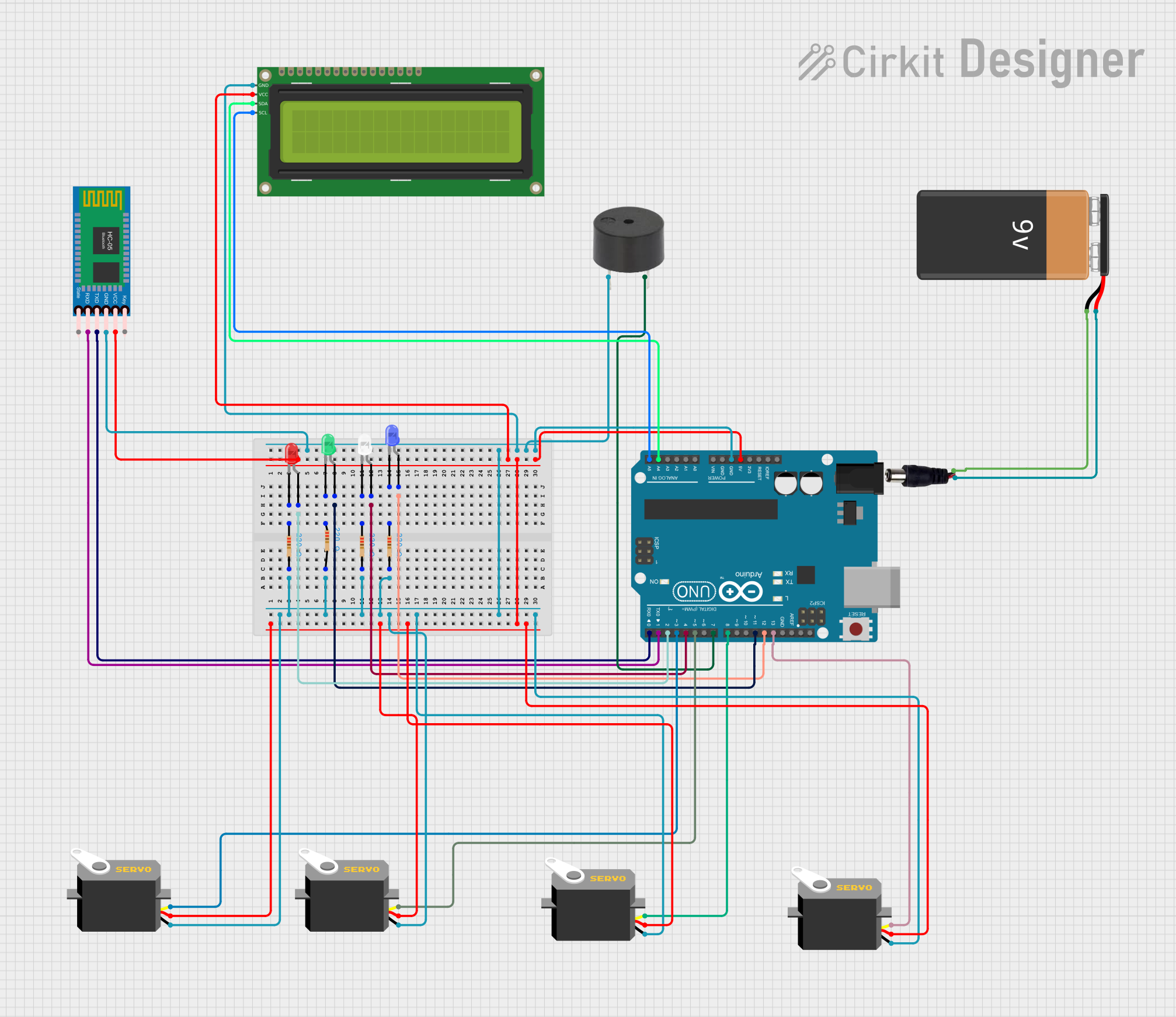
 Open Project in Cirkit Designer
Open Project in Cirkit DesignerCommon Applications and Use Cases
- IoT devices and smart home systems
- Robotics and motor control
- Data acquisition and sensor interfacing
- Prototyping and educational projects
- Communication hubs using UART, SPI, or I2C protocols
Technical Specifications
Key Technical Details
- Microcontroller: STM32F103C8T6 (ARM Cortex-M3, 32-bit)
- Operating Voltage: 3.3V (logic level)
- Input Voltage: 5V (via USB) or 7-12V (via VIN pin)
- Clock Speed: 72 MHz
- Flash Memory: 64 KB
- SRAM: 20 KB
- GPIO Pins: 37 (16-bit ports: Port A, Port B, and Port C)
- Communication Protocols: UART, SPI, I2C, CAN, USB
- ADC: 12-bit, up to 16 channels
- PWM Outputs: 15 channels
- USB Interface: USB 2.0 Full-Speed
- Dimensions: 53 mm x 22 mm
Pin Configuration and Descriptions
The STM32_BluePill has a 40-pin layout. Below is the pin configuration:
| Pin | Label | Description |
|---|---|---|
| 1 | 3.3V | 3.3V power output |
| 2 | GND | Ground |
| 3 | A0-A7 | Analog input pins (12-bit ADC) |
| 4 | D0-D15 | Digital GPIO pins |
| 5 | TX1, RX1 | UART1 communication pins |
| 6 | TX2, RX2 | UART2 communication pins |
| 7 | SCL, SDA | I2C communication pins |
| 8 | SCK, MISO, MOSI | SPI communication pins |
| 9 | USB+ | USB D+ line |
| 10 | USB- | USB D- line |
| 11 | RST | Reset pin |
| 12 | BOOT0 | Bootloader selection pin |
Usage Instructions
How to Use the STM32_BluePill in a Circuit
Powering the Board:
- Use the USB interface (5V) or connect an external power source (7-12V) to the VIN pin.
- Ensure the board operates at 3.3V logic levels to avoid damage.
Programming the Board:
- Install the STM32CubeIDE or Arduino IDE with STM32 support.
- Connect the board to your computer via USB or use an external ST-Link programmer.
- Set the BOOT0 pin to the appropriate position for programming (1 for bootloader mode, 0 for normal operation).
Connecting Peripherals:
- Use GPIO pins for digital input/output.
- Connect sensors to analog pins (A0-A7) for ADC functionality.
- Use UART, SPI, or I2C pins for communication with other devices.
Flashing Code:
- Write your code in the IDE and compile it.
- Upload the code to the board using the USB interface or ST-Link.
Important Considerations and Best Practices
- Always check the voltage levels of connected peripherals to ensure compatibility with the 3.3V logic level.
- Use pull-up or pull-down resistors for unused pins to avoid floating states.
- Avoid powering the board via USB and VIN simultaneously to prevent damage.
- Use decoupling capacitors near power pins for stable operation.
Example Code for Arduino IDE
Below is an example of blinking an LED connected to pin PC13:
// Include the STM32 library for Arduino
#include <Arduino.h>
// Define the LED pin (PC13 is the onboard LED pin)
#define LED_PIN PC13
void setup() {
pinMode(LED_PIN, OUTPUT); // Set the LED pin as an output
}
void loop() {
digitalWrite(LED_PIN, HIGH); // Turn the LED on
delay(500); // Wait for 500 milliseconds
digitalWrite(LED_PIN, LOW); // Turn the LED off
delay(500); // Wait for 500 milliseconds
}
Troubleshooting and FAQs
Common Issues and Solutions
The board is not detected by the computer:
- Ensure the USB cable is functional and supports data transfer.
- Check the BOOT0 pin position (set to 1 for programming mode).
- Install the correct USB drivers for the STM32.
Code upload fails:
- Verify the correct board and port are selected in the IDE.
- Ensure the BOOT0 pin is set to the correct position.
- Try using an external ST-Link programmer if the USB interface fails.
Peripherals are not working as expected:
- Double-check the pin connections and ensure they match the code.
- Verify the voltage levels of connected devices.
- Use a multimeter to check for loose or incorrect connections.
FAQs
Can I use the STM32_BluePill with the Arduino IDE? Yes, the STM32_BluePill is compatible with the Arduino IDE. Install the STM32 core for Arduino to get started.
What is the maximum current output of the GPIO pins? Each GPIO pin can source or sink up to 20 mA, but the total current should not exceed 120 mA.
How do I reset the board? Press the onboard reset button or toggle the RST pin.
Can I use 5V peripherals with the STM32_BluePill? The STM32_BluePill operates at 3.3V logic levels. Use level shifters for 5V peripherals to avoid damage.
This documentation provides a comprehensive guide to using the STM32_BluePill, ensuring a smooth development experience for your projects.