
How to Use Adafruit Audio FX Mini Sound Board: Examples, Pinouts, and Specs
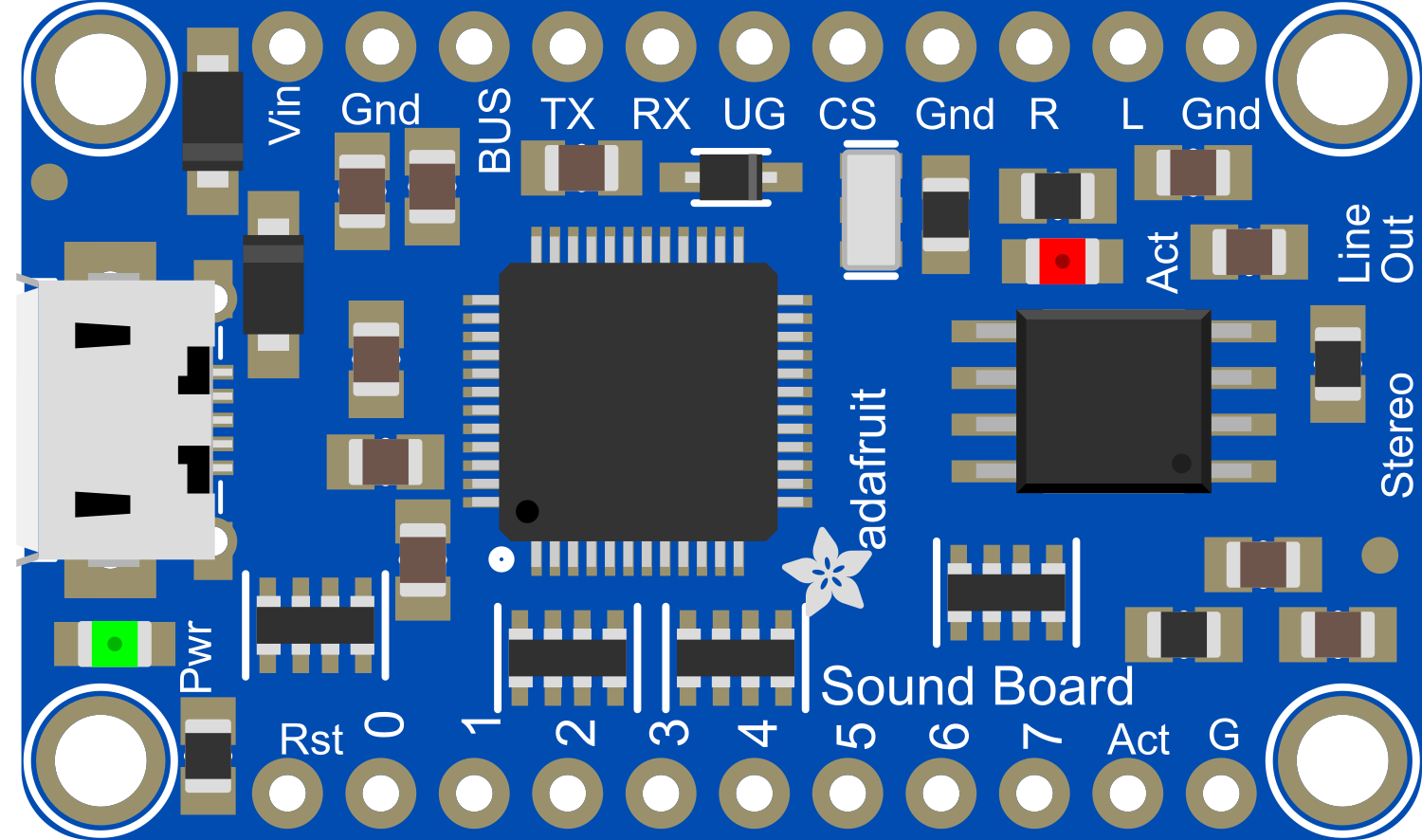
 Design with Adafruit Audio FX Mini Sound Board in Cirkit Designer
Design with Adafruit Audio FX Mini Sound Board in Cirkit DesignerIntroduction
The Adafruit Audio FX Mini Sound Board is a versatile and easy-to-use audio playback device designed for makers and hobbyists. It is capable of playing a variety of audio file formats from a microSD card, making it ideal for adding sound effects, music, or voice to projects without the need for an additional microcontroller. Common applications include interactive art installations, custom alarms, greeting cards, and electronic toys.
Explore Projects Built with Adafruit Audio FX Mini Sound Board
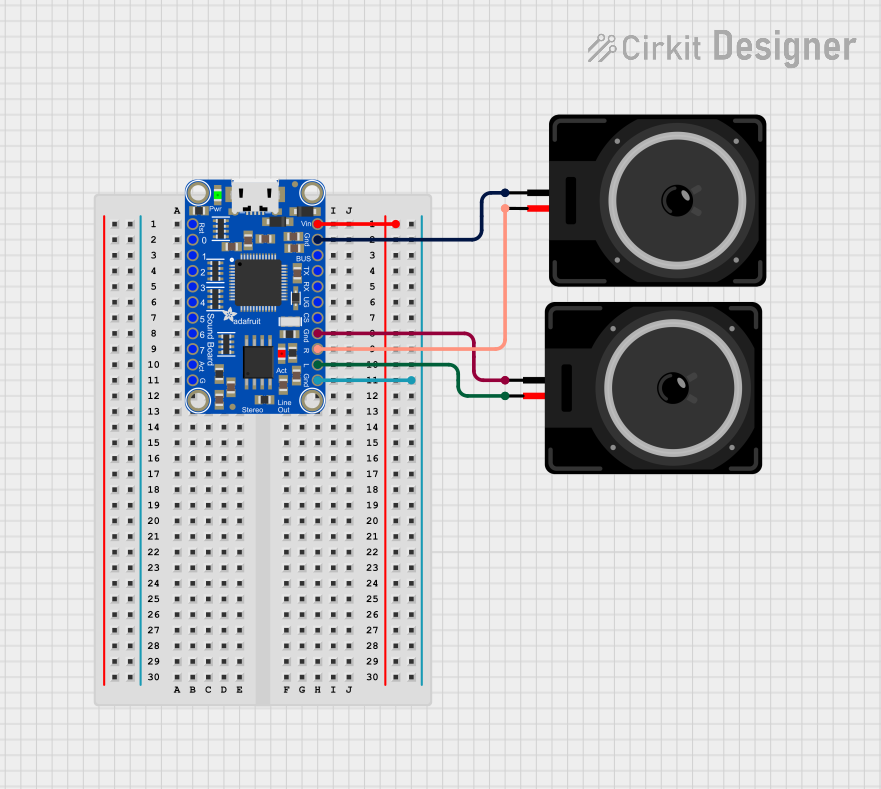
 Open Project in Cirkit Designer
Open Project in Cirkit Designer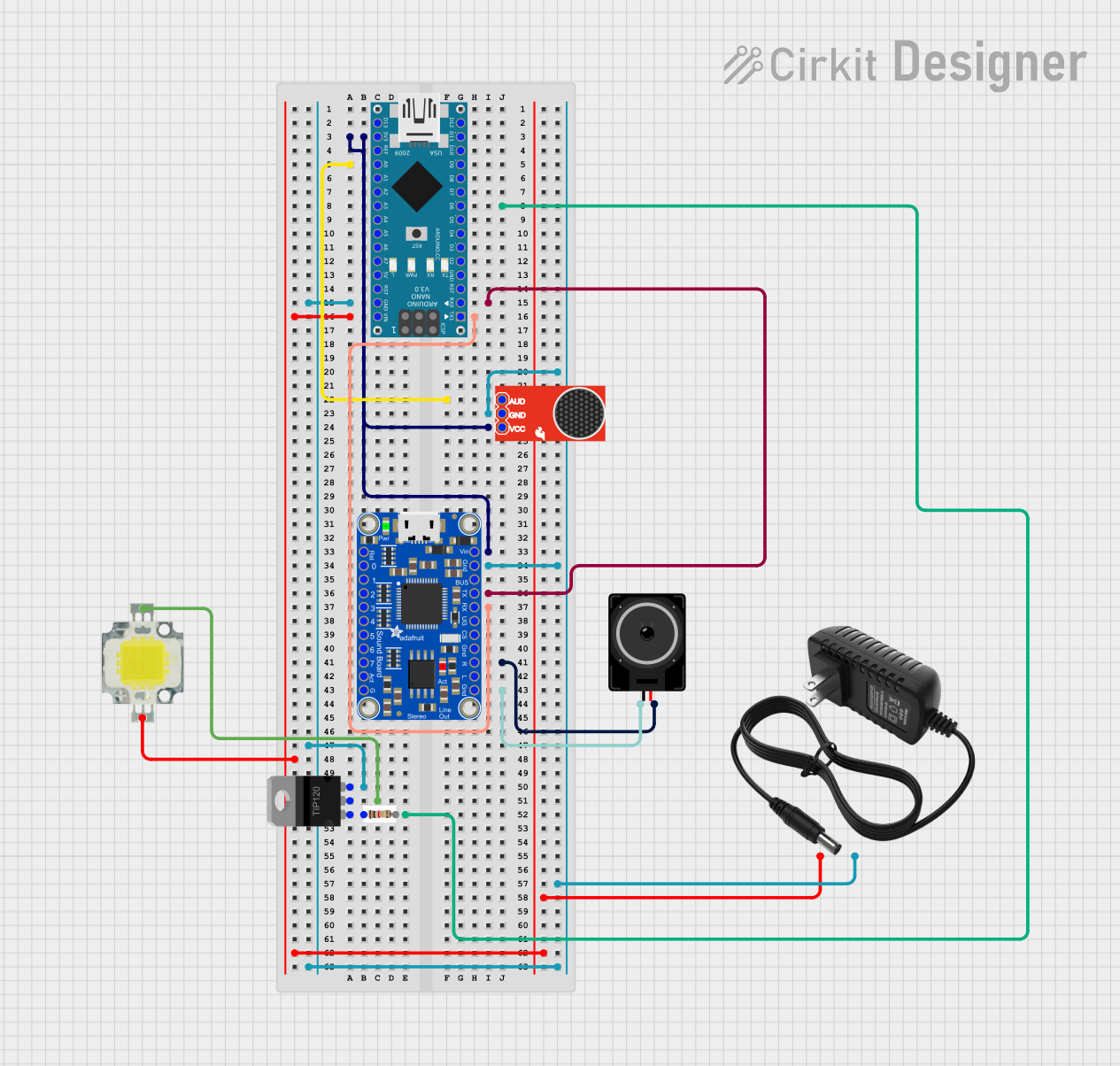
 Open Project in Cirkit Designer
Open Project in Cirkit Designer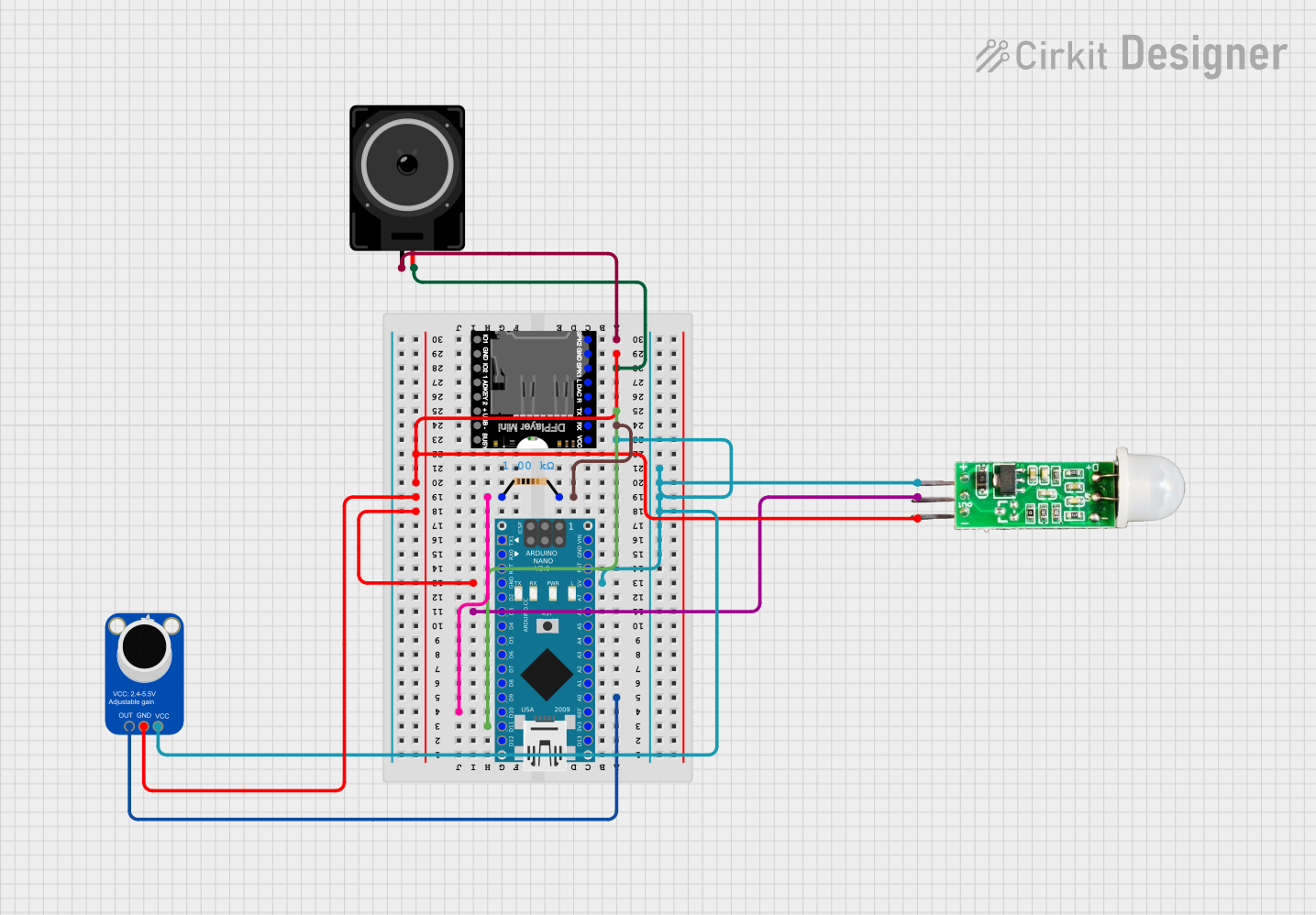
 Open Project in Cirkit Designer
Open Project in Cirkit Designer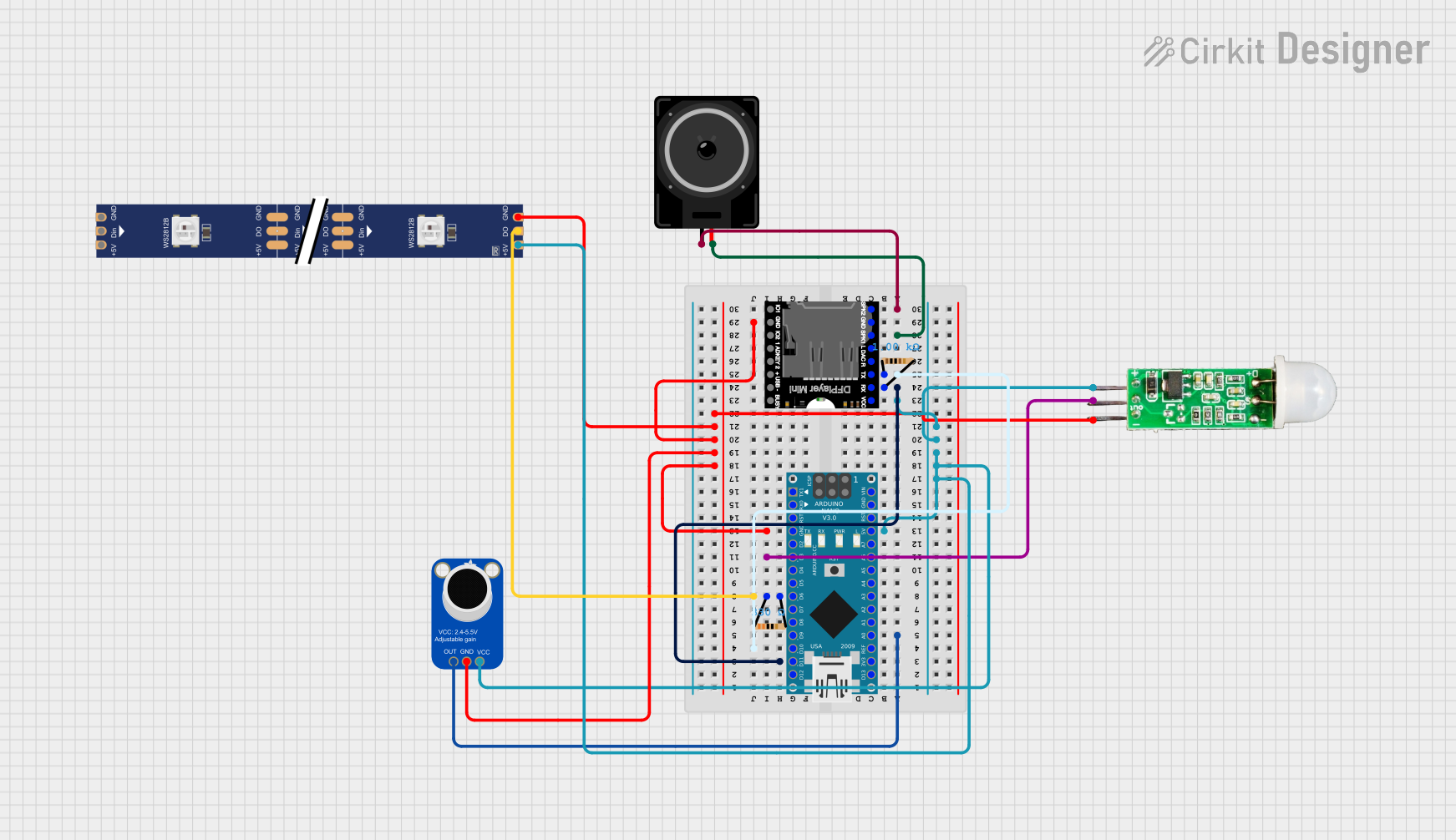
 Open Project in Cirkit Designer
Open Project in Cirkit DesignerExplore Projects Built with Adafruit Audio FX Mini Sound Board
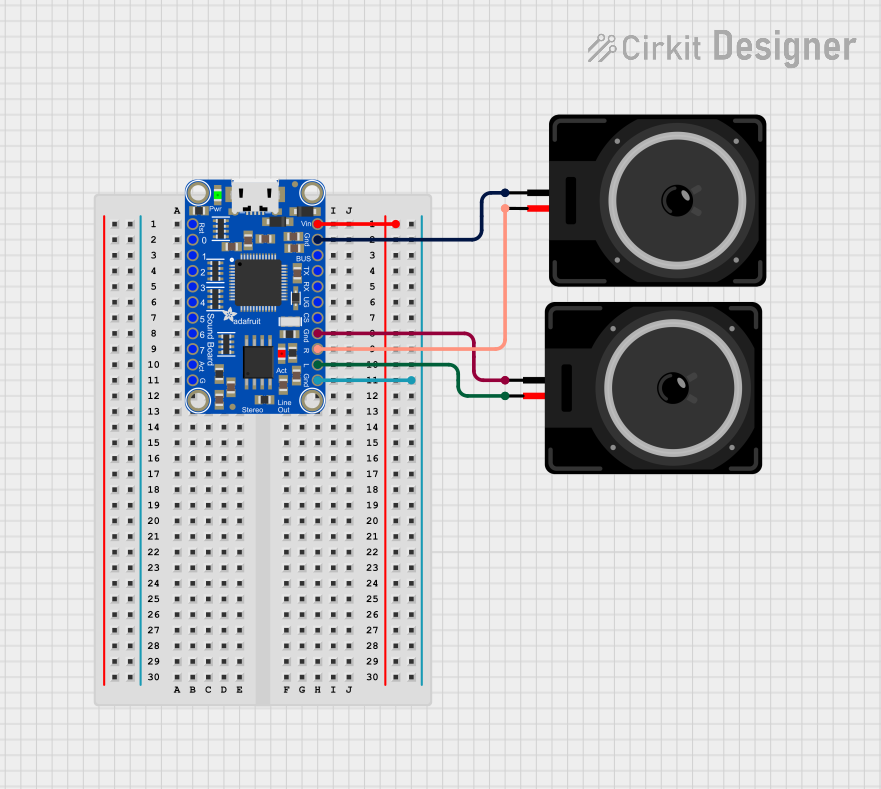
 Open Project in Cirkit Designer
Open Project in Cirkit Designer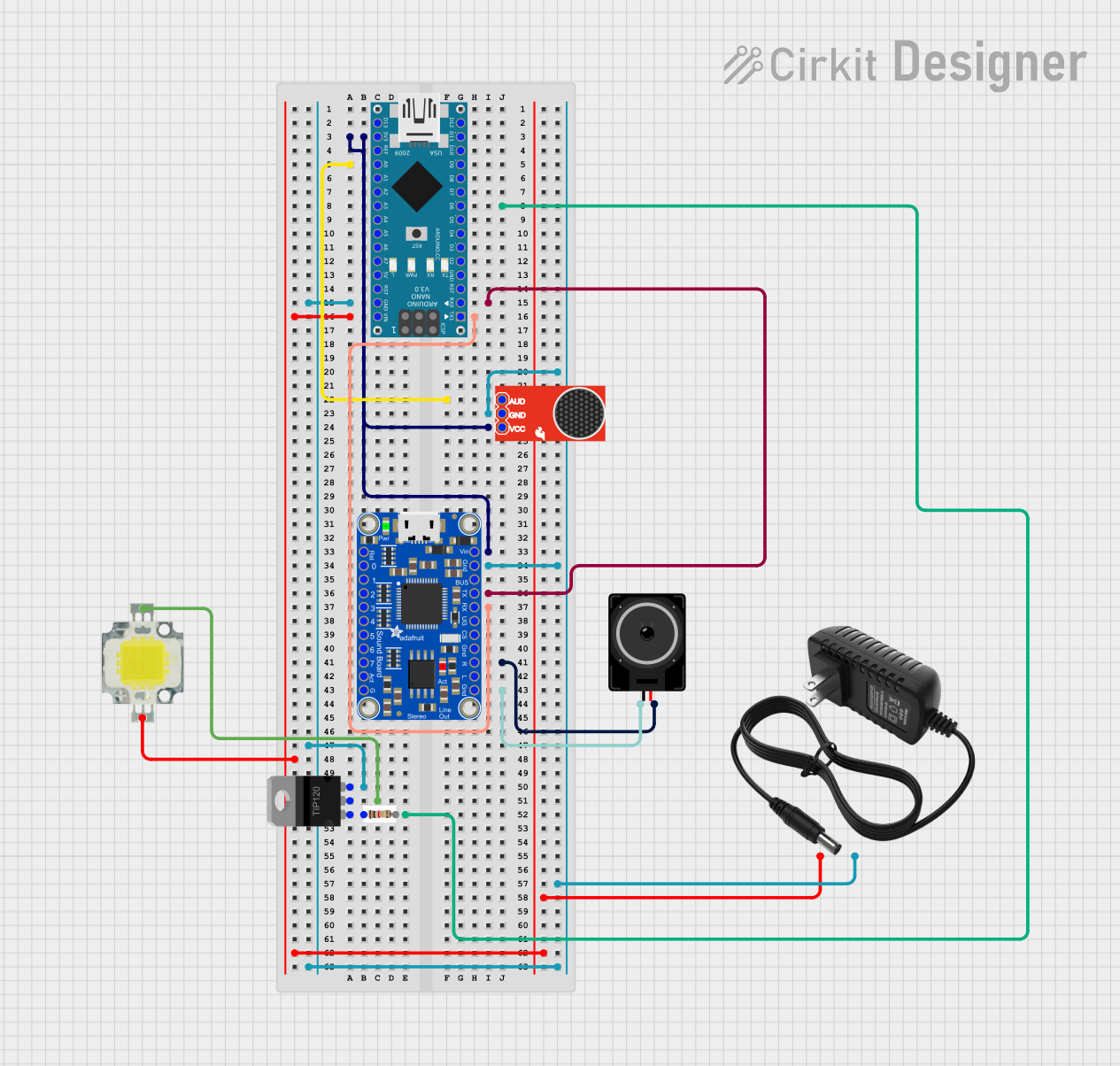
 Open Project in Cirkit Designer
Open Project in Cirkit Designer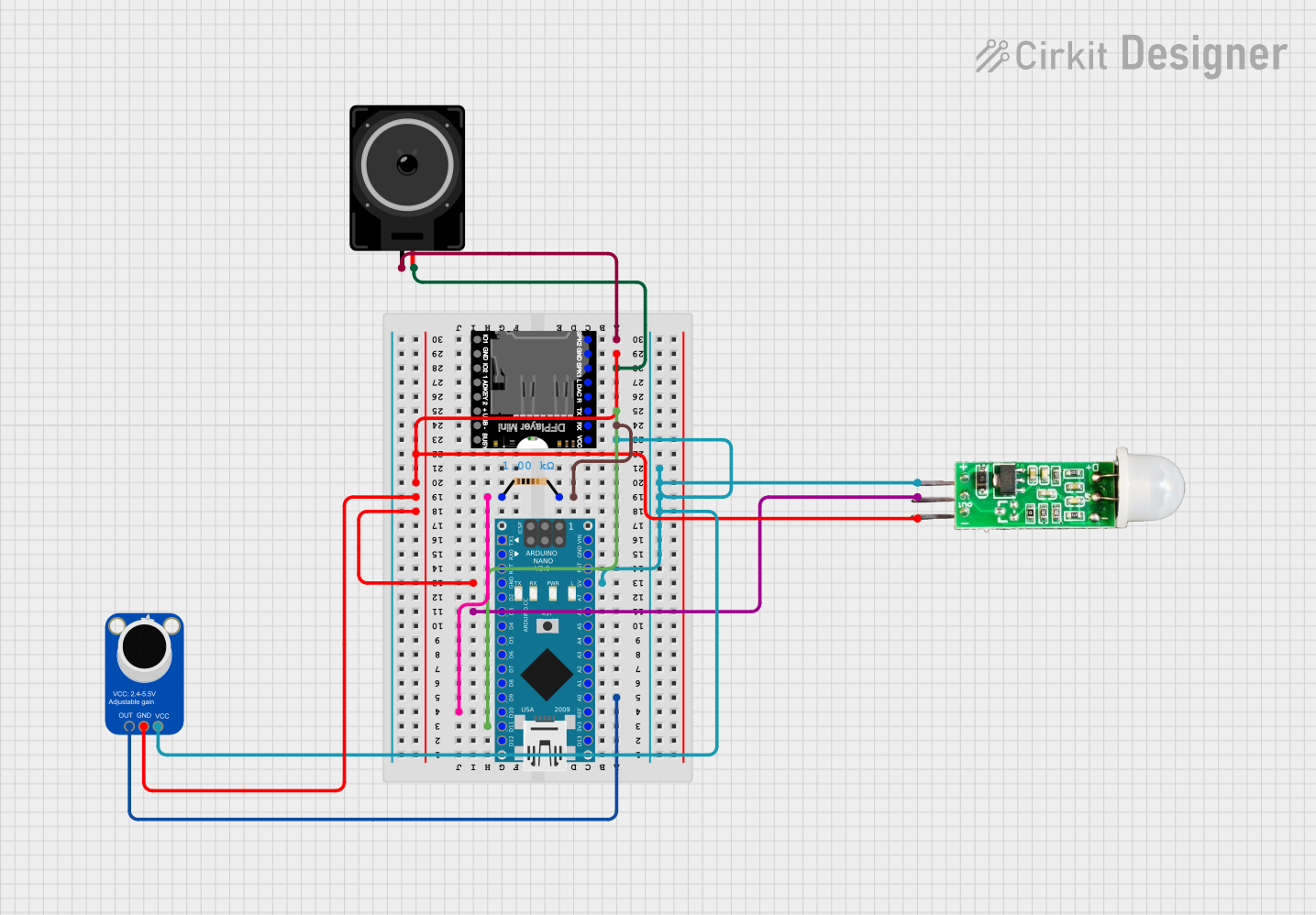
 Open Project in Cirkit Designer
Open Project in Cirkit Designer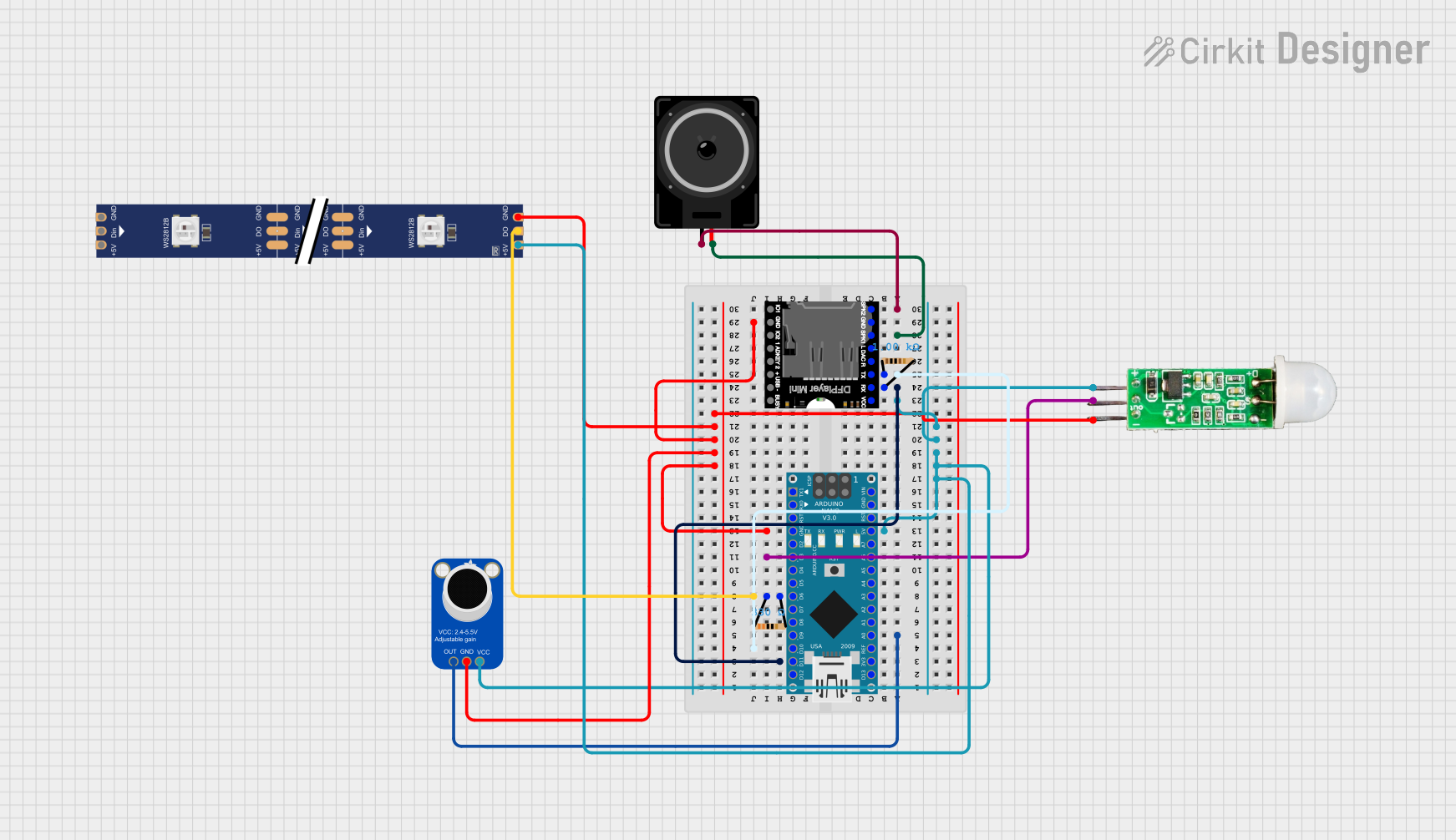
 Open Project in Cirkit Designer
Open Project in Cirkit DesignerTechnical Specifications
Key Technical Details
- Audio Output: Mono with a Class D amplifier on board
- Supported Audio Formats: OGG Vorbis and WAV files
- Storage: microSD card slot (FAT16 or FAT32 formatted cards)
- Supply Voltage: 3.3V to 5.5V DC
- Output Power: 2W into 4Ω at 5V
- Current Consumption: 20mA idle, 50mA playing sound
Pin Configuration and Descriptions
| Pin Number | Name | Description |
|---|---|---|
| 1 | GND | Ground connection |
| 2 | Vin | Voltage input (3.3V to 5.5V DC) |
| 3 | Trigger 1 | Trigger input for playing track T01 |
| ... | ... | ... |
| n | Trigger n | Trigger input for playing track Tnn |
| n+1 | RX | Serial receive pin for UART control |
| n+2 | TX | Serial transmit pin for UART feedback |
| n+3 | Audio Out | Audio output to speaker or amplifier |
| n+4 | BUSY | Output pin that goes low when audio is playing |
Note: Replace 'n' with the actual pin number and 'Tnn' with the corresponding track number.
Usage Instructions
Integrating with a Circuit
- Power Supply: Connect the Vin pin to a 3.3V to 5.5V power source and GND to the ground.
- Audio Output: Connect a speaker or amplifier to the Audio Out pin.
- Triggering Audio Playback: Connect a button or digital output from a microcontroller to one of the Trigger pins to play the corresponding audio track.
- Serial Control (Optional): Connect the RX and TX pins to a microcontroller if you wish to use serial commands for playback control.
Best Practices
- Ensure that the audio files are named correctly (e.g., T01.ogg for Trigger 1) and placed in the root directory of a FAT16/FAT32 formatted microSD card.
- Use a regulated power supply to prevent voltage spikes that could damage the board.
- Keep the audio output volume at a reasonable level to avoid damaging the speaker.
Example Code for Arduino UNO
#include <SoftwareSerial.h>
SoftwareSerial mySerial(10, 11); // RX, TX
void setup() {
mySerial.begin(9600);
Serial.begin(9600);
pinMode(3, OUTPUT); // Assuming Trigger 1 is connected to pin 3
}
void loop() {
if (Serial.available()) {
char command = Serial.read();
if (command == 'p') { // 'p' command to play track T01
digitalWrite(3, LOW); // Trigger pin LOW to start playback
delay(10); // Wait for 10ms
digitalWrite(3, HIGH); // Trigger pin HIGH to reset
}
}
}
Note: The above code is a simple example of how to trigger playback using an Arduino UNO. The SoftwareSerial library is included for potential serial communication.
Troubleshooting and FAQs
Common Issues
- No Sound: Check the speaker connections and ensure the audio file is correctly named and formatted.
- Distorted Sound: Lower the volume or check if the speaker's impedance matches the board's specifications.
- Board Not Responding: Verify the power supply and ensure the microSD card is properly inserted and formatted.
Solutions and Tips
- If the board does not play a track when triggered, ensure that the trigger pin is momentarily pulled low and then returned high.
- For serial communication issues, confirm that the baud rate of the board and microcontroller match.
- Always safely eject the microSD card from your computer to prevent file corruption.
FAQs
Q: Can I play multiple tracks simultaneously? A: No, the Adafruit Audio FX Mini Sound Board can only play one track at a time.
Q: How many audio files can I store on the microSD card? A: The number of audio files is limited by the capacity of the microSD card and the size of the audio files.
Q: Can I use this board without an additional microcontroller? A: Yes, the board can be used standalone with trigger pins to play specific tracks.
For further assistance, refer to the Adafruit Audio FX Mini Sound Board forums and support channels.