
How to Use sparkfun-battery-babysitter: Examples, Pinouts, and Specs
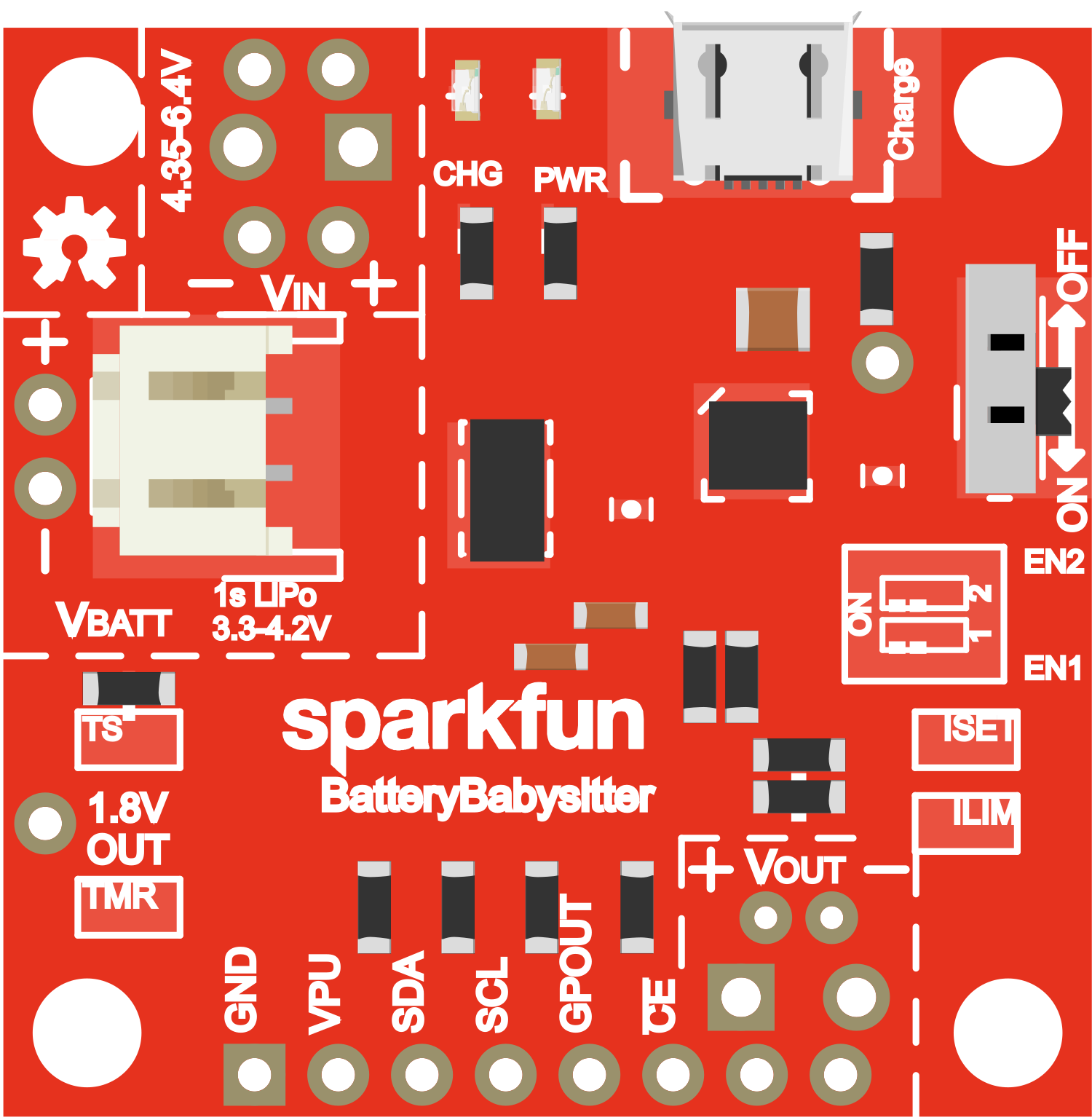
 Design with sparkfun-battery-babysitter in Cirkit Designer
Design with sparkfun-battery-babysitter in Cirkit DesignerIntroduction
The SparkFun Battery Babysitter is an all-in-one battery management solution designed for single-cell lithium polymer (LiPo) batteries. It integrates protection circuits, charging capabilities, and a fuel gauge system to ensure that your battery operates safely and efficiently. This module is ideal for portable electronics, hobbyist projects, and any application where battery health and longevity are a concern.
Explore Projects Built with sparkfun-battery-babysitter

 Open Project in Cirkit Designer
Open Project in Cirkit Designer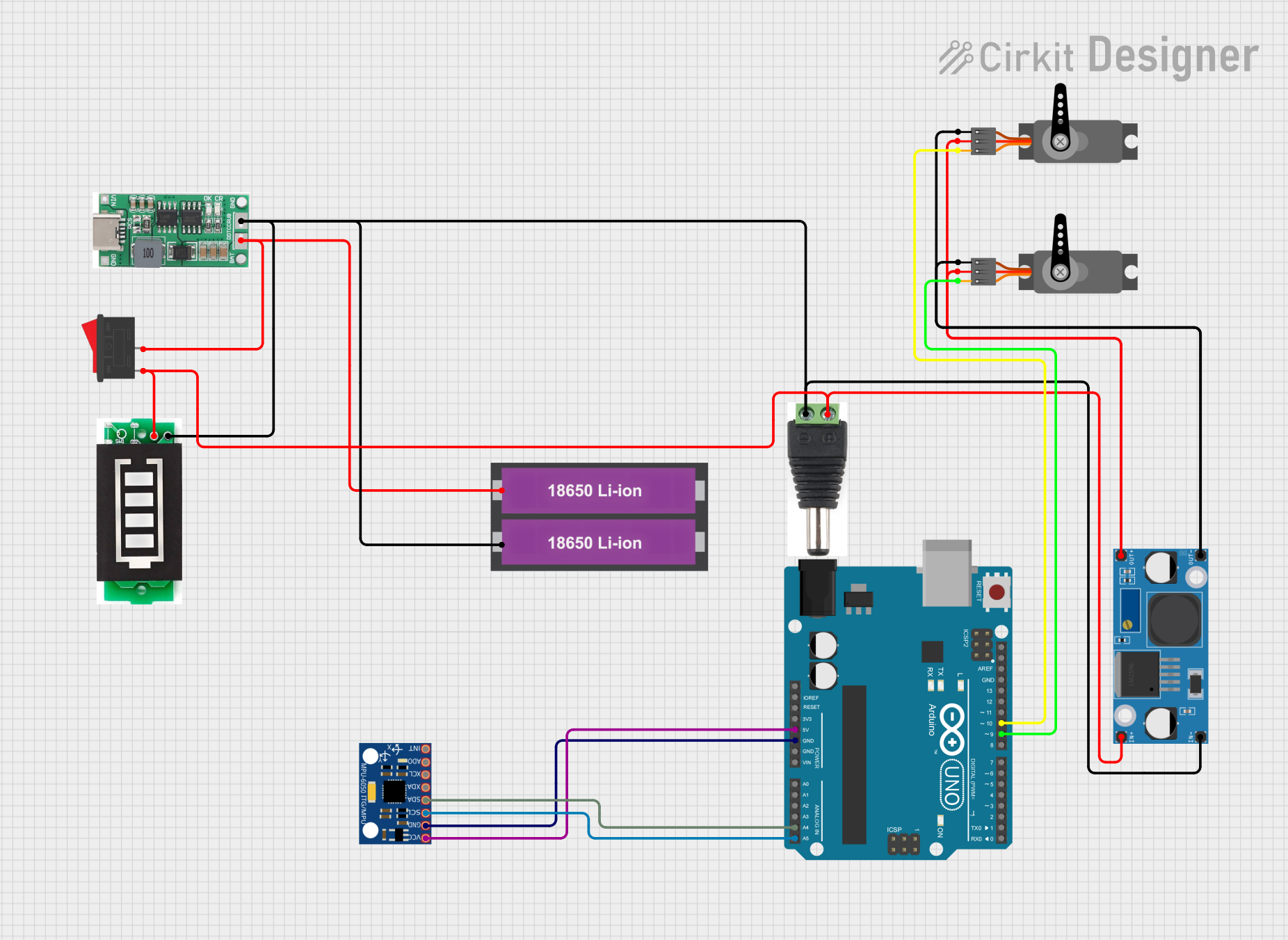
 Open Project in Cirkit Designer
Open Project in Cirkit Designer
 Open Project in Cirkit Designer
Open Project in Cirkit Designer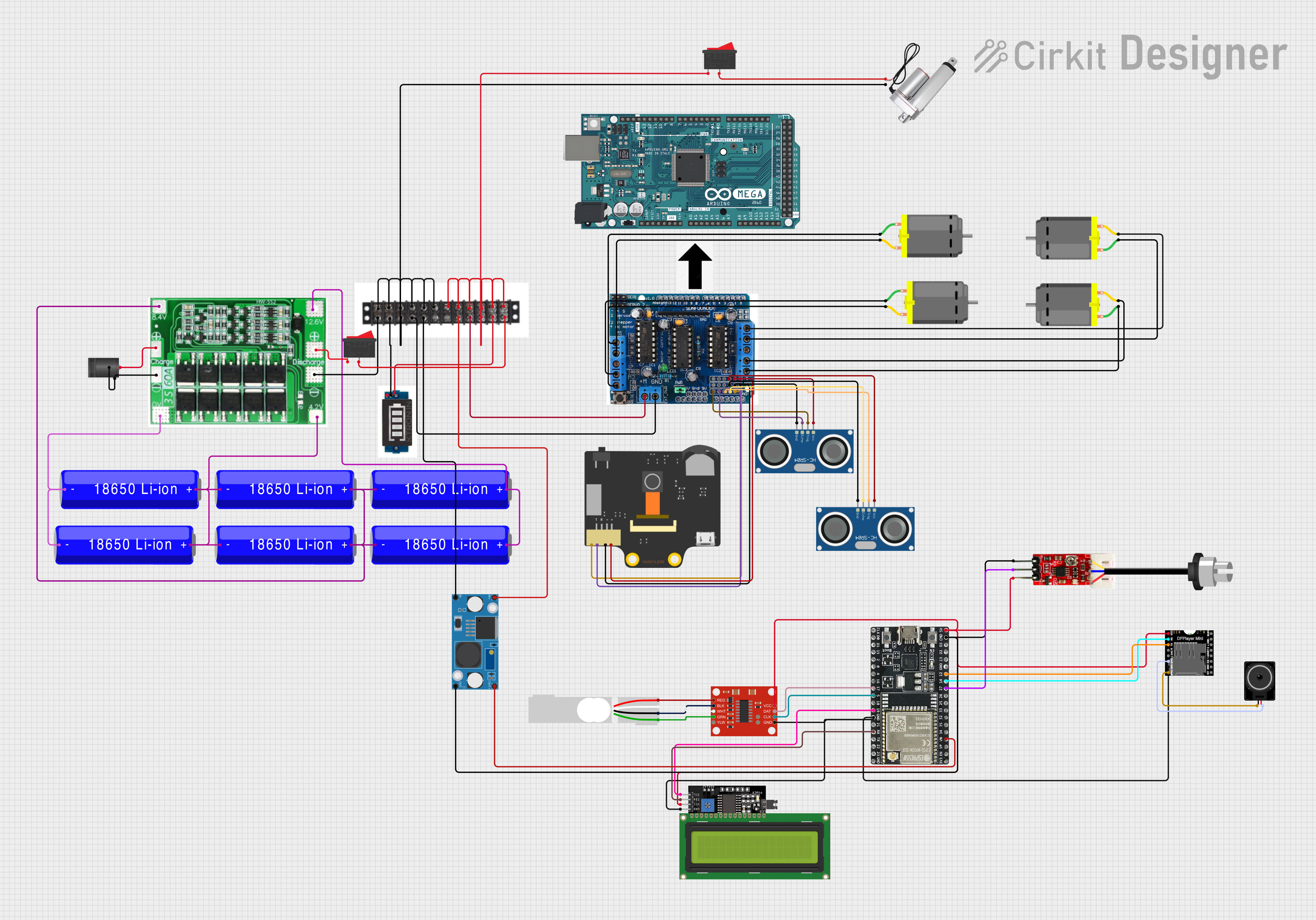
 Open Project in Cirkit Designer
Open Project in Cirkit DesignerExplore Projects Built with sparkfun-battery-babysitter

 Open Project in Cirkit Designer
Open Project in Cirkit Designer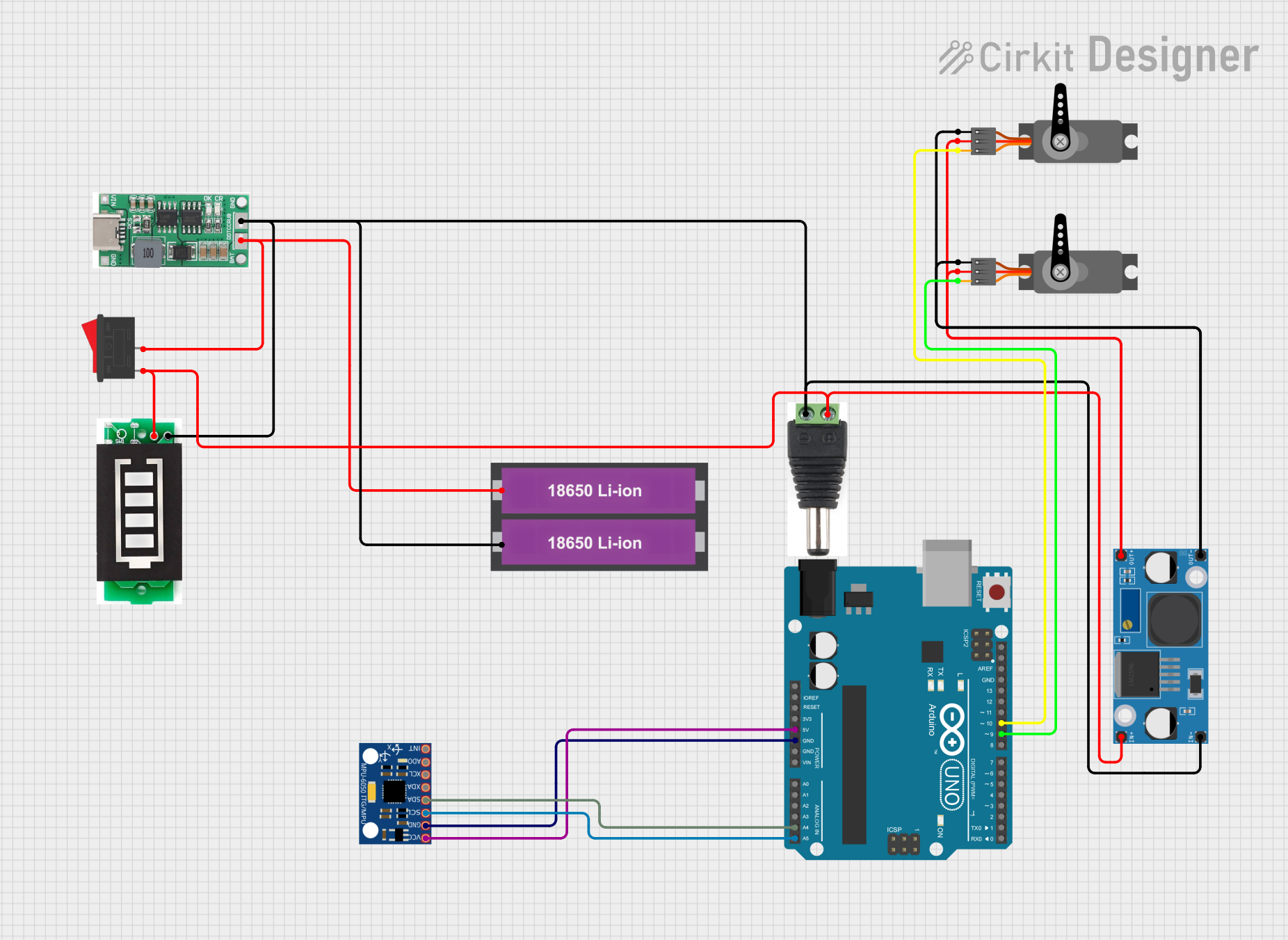
 Open Project in Cirkit Designer
Open Project in Cirkit Designer
 Open Project in Cirkit Designer
Open Project in Cirkit Designer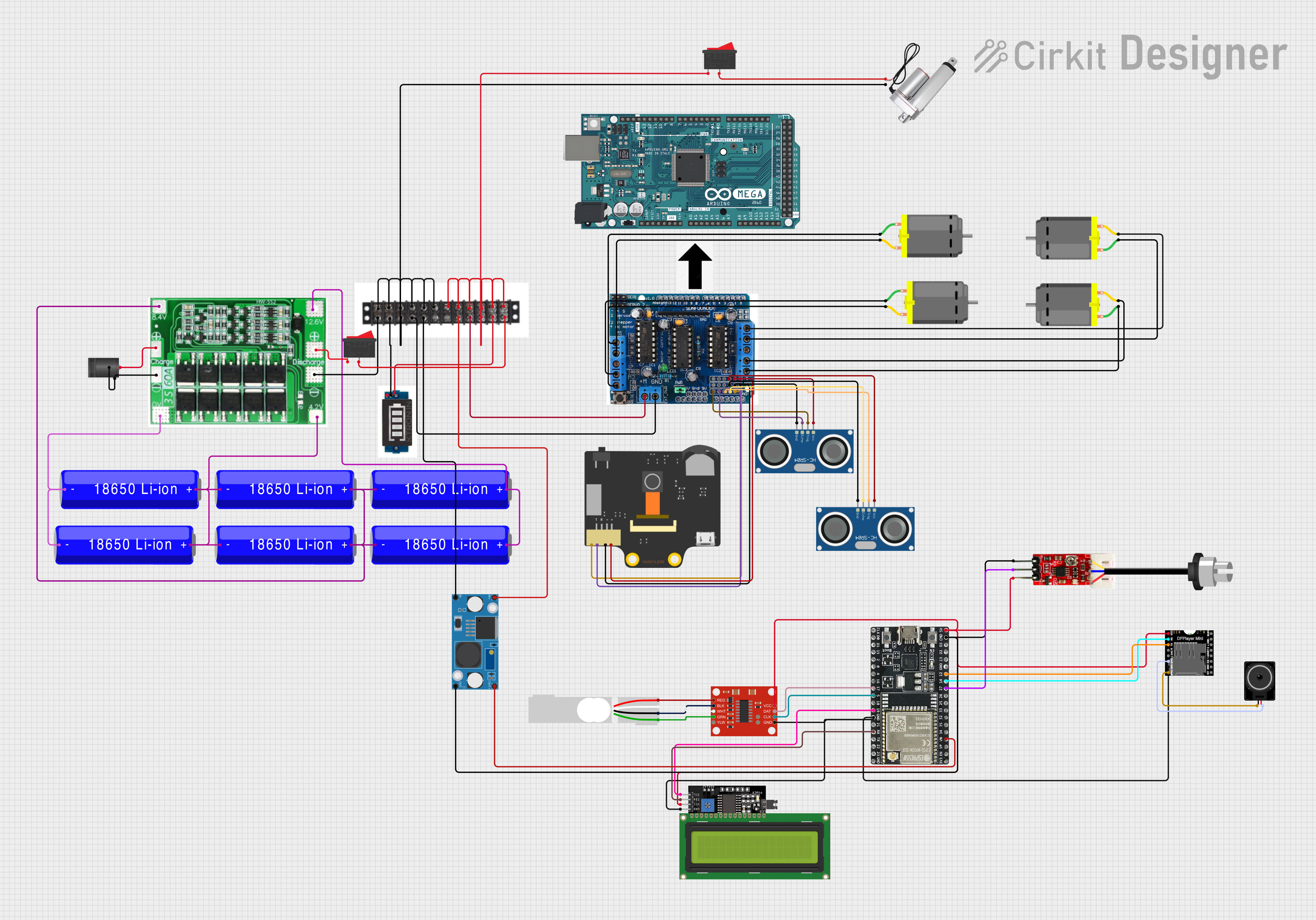
 Open Project in Cirkit Designer
Open Project in Cirkit DesignerCommon Applications and Use Cases
- Portable electronic devices
- DIY electronics projects
- Remote sensors and IoT devices
- Robotics and unmanned vehicles
- Wearable technology
Technical Specifications
Key Technical Details
- Battery Chemistry: Lithium Polymer (LiPo)
- Charge Voltage: 4.2V (default)
- Charge Current: Programmable up to 500mA
- Operating Voltage: 3.0V to 5.5V
- Quiescent Current: <100µA
- Protection: Overcharge, overdischarge, overcurrent
Pin Configuration and Descriptions
| Pin Name | Description |
|---|---|
| BAT | Battery connection (+) |
| GND | Ground |
| STAT1 | Status indication pin 1 |
| STAT2 | Status indication pin 2 |
| PROG | Charge current programming |
| SDA | I2C data line for fuel gauge communication |
| SCL | I2C clock line for fuel gauge communication |
| SYS | System power output from battery or USB |
Usage Instructions
How to Use the Component in a Circuit
Connecting the Battery:
- Connect the positive terminal of the LiPo battery to the
BATpin. - Connect the negative terminal of the battery to the
GNDpin.
- Connect the positive terminal of the LiPo battery to the
Setting the Charge Current:
- The charge current can be set by connecting a resistor to the
PROGpin. Refer to the datasheet for the appropriate resistor values.
- The charge current can be set by connecting a resistor to the
Monitoring Battery Status:
- The
STAT1andSTAT2pins can be used to monitor the charging status and battery health.
- The
Interfacing with a Microcontroller:
- Use the
SDAandSCLpins to communicate with the fuel gauge via I2C.
- Use the
Powering the System:
- The
SYSpin provides power to the system, which can be from the battery or USB, depending on the charging state.
- The
Important Considerations and Best Practices
- Ensure that the battery voltage and capacity are compatible with the Battery Babysitter.
- Avoid exposing the module to extreme temperatures and physical stress.
- Always disconnect the battery if the module will not be used for an extended period.
- Follow proper ESD precautions when handling the module to prevent damage.
Troubleshooting and FAQs
Common Issues Users Might Face
Battery Not Charging:
- Check the battery connections and ensure the polarity is correct.
- Verify that the charge current is set appropriately for your battery.
No Power Output on SYS:
- Ensure that the battery is charged and in good health.
- Check for any signs of damage to the module or battery.
Inaccurate Fuel Gauge Readings:
- Calibrate the fuel gauge according to the battery's capacity and chemistry.
- Allow the battery to go through a few charge/discharge cycles for better accuracy.
Solutions and Tips for Troubleshooting
- Double-check all connections and solder joints for continuity and proper contact.
- Consult the datasheet for detailed information on setting up and calibrating the fuel gauge.
- Use a multimeter to measure the voltage at the
BATandSYSpins to ensure proper operation.
FAQs
Q: Can I use the Battery Babysitter with batteries other than LiPo?
- A: The Battery Babysitter is designed specifically for single-cell LiPo batteries. Using other battery chemistries is not recommended.
Q: How do I program the charge current?
- A: The charge current is set by connecting a resistor to the
PROGpin. The datasheet provides a table of resistor values for different charge currents.
- A: The charge current is set by connecting a resistor to the
Q: What should I do if the module gets hot during operation?
- A: If the module is overheating, immediately disconnect the battery and check for any issues with the charge current setting or battery condition.
Example Code for Arduino UNO
#include <Wire.h>
// Define the I2C address for the Battery Babysitter
#define BATTERY_BABYSITTER_I2C_ADDRESS 0x76
void setup() {
Wire.begin(); // Initialize I2C communication
Serial.begin(9600); // Start serial communication at 9600 baud rate
}
void loop() {
// Read battery voltage and state of charge from the Battery Babysitter
Wire.beginTransmission(BATTERY_BABYSITTER_I2C_ADDRESS);
// Request 2 bytes from the fuel gauge
Wire.requestFrom(BATTERY_BABYSITTER_I2C_ADDRESS, 2);
while (Wire.available()) {
byte highByte = Wire.read(); // Read the high byte
byte lowByte = Wire.read(); // Read the low byte
// Combine the two bytes to form the raw voltage value
int rawVoltage = (int)highByte << 8 | lowByte;
// Convert the raw voltage to actual voltage (mV)
float voltage = rawVoltage * 0.00125;
Serial.print("Battery Voltage: ");
Serial.print(voltage);
Serial.println(" V");
}
Wire.endTransmission();
delay(1000); // Wait for 1 second before reading again
}
Note: The example code provided is a simple demonstration of how to read the battery voltage using the I2C communication protocol. For a complete implementation, including reading the state of charge and interfacing with the protection circuits, refer to the Battery Babysitter datasheet and example code provided by SparkFun.