
How to Use IR_SENSOR: Examples, Pinouts, and Specs
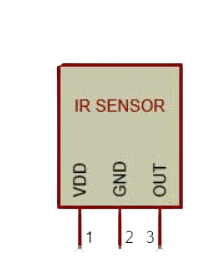
 Design with IR_SENSOR in Cirkit Designer
Design with IR_SENSOR in Cirkit DesignerIntroduction
An IR (Infrared) Sensor is an electronic device that detects infrared radiation emitted by objects. It is widely used in applications such as proximity sensing, motion detection, and remote control systems. IR sensors are capable of detecting objects without physical contact, making them ideal for automation and robotics.
Common applications include:
- Obstacle detection in robotics
- Motion detection in security systems
- Line-following robots
- Remote control signal reception
- Automatic door systems
Explore Projects Built with IR_SENSOR
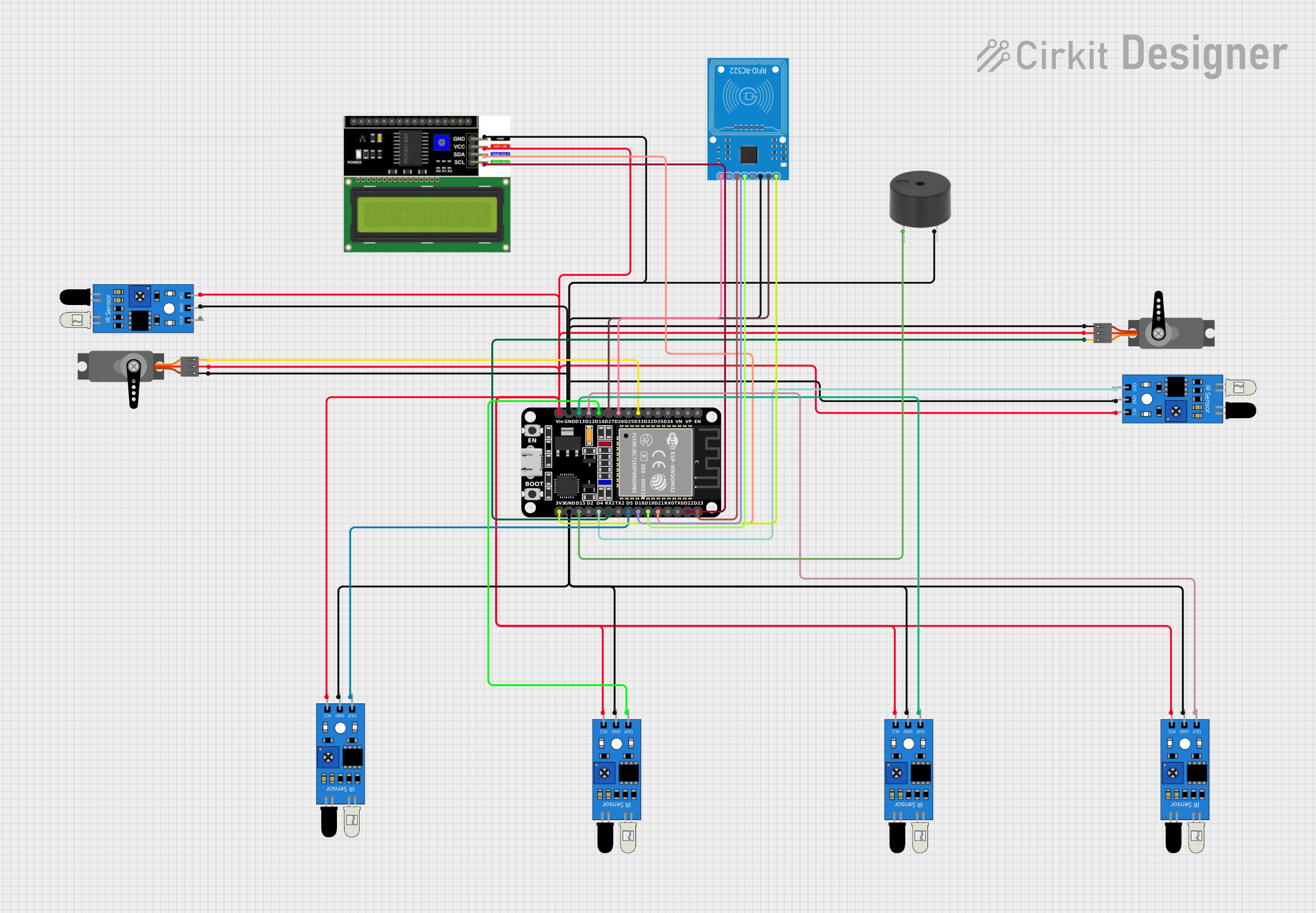
 Open Project in Cirkit Designer
Open Project in Cirkit Designer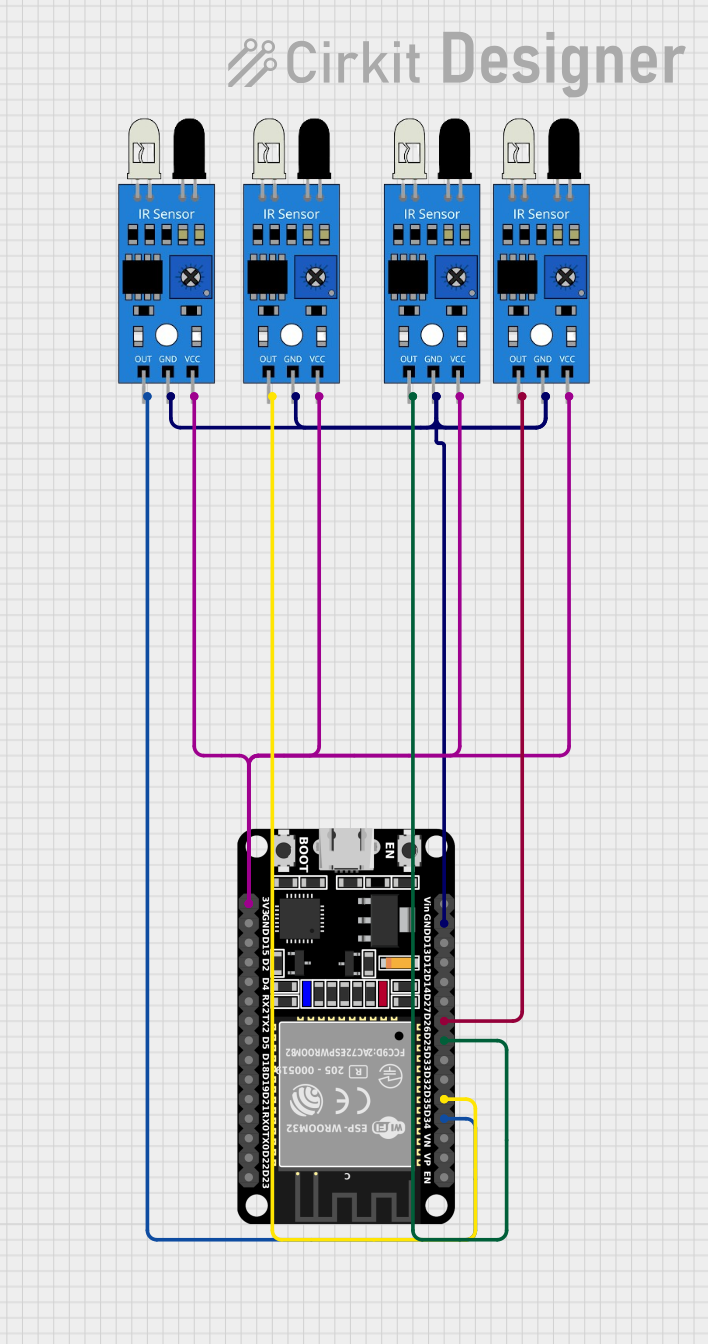
 Open Project in Cirkit Designer
Open Project in Cirkit Designer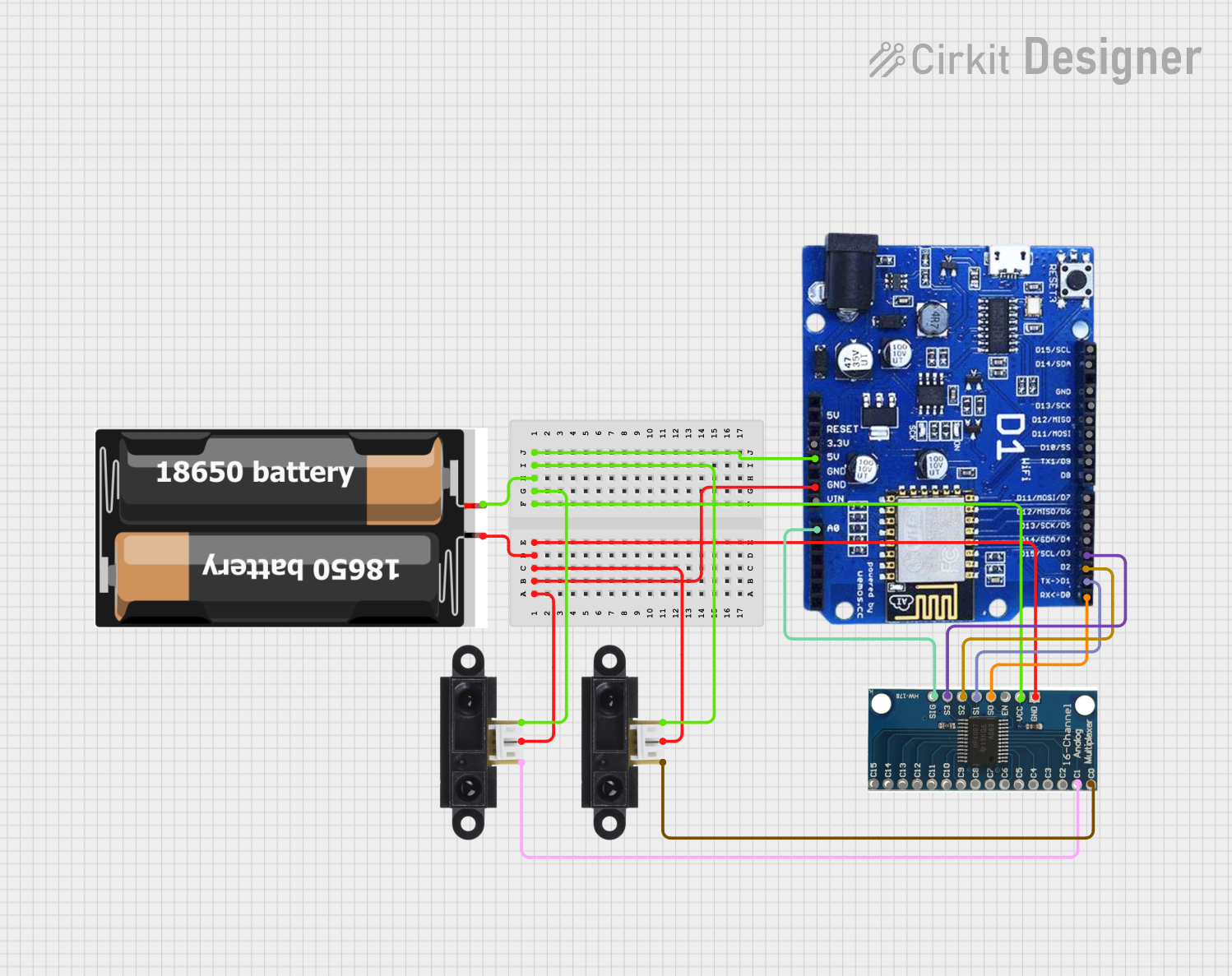
 Open Project in Cirkit Designer
Open Project in Cirkit Designer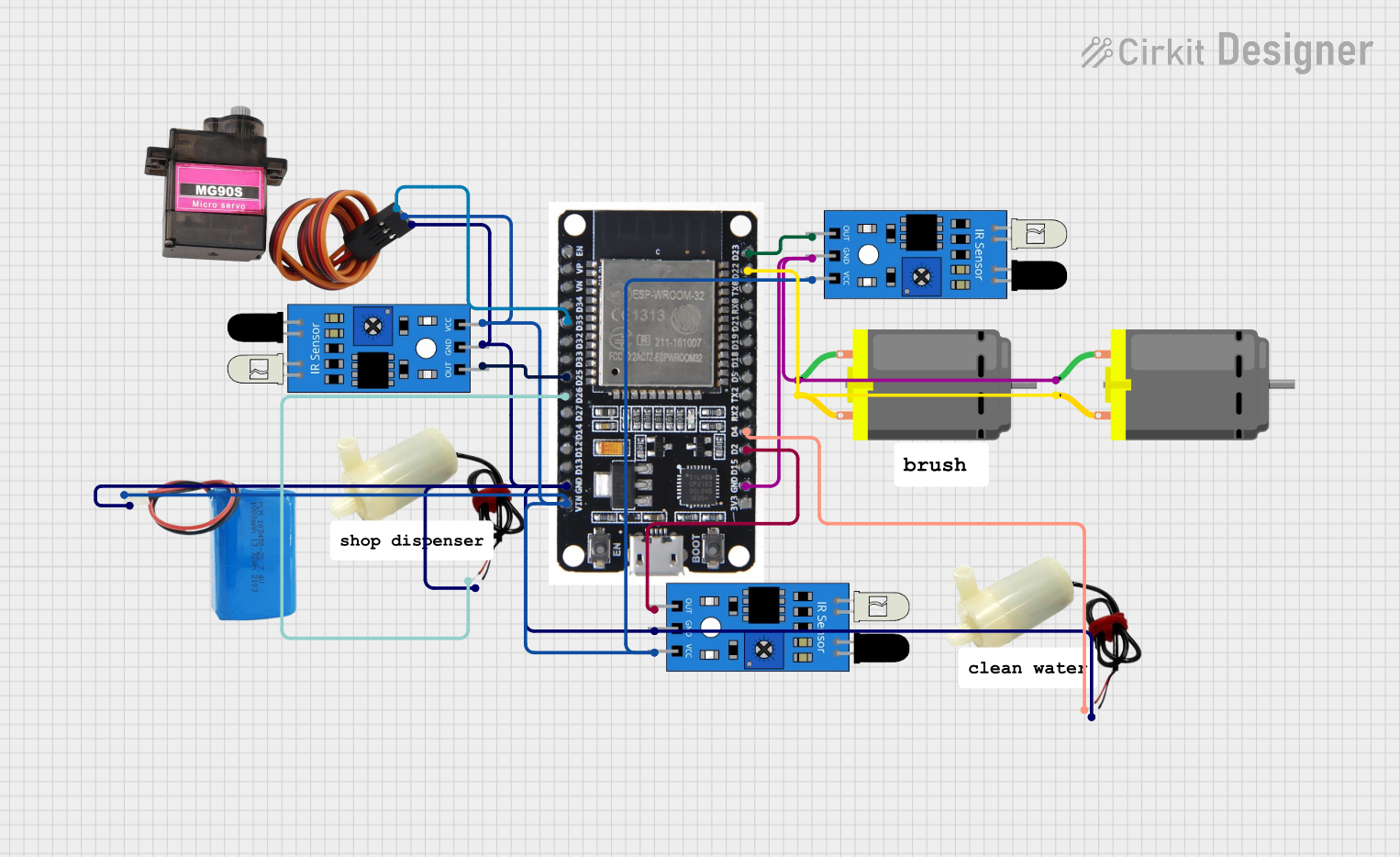
 Open Project in Cirkit Designer
Open Project in Cirkit DesignerExplore Projects Built with IR_SENSOR
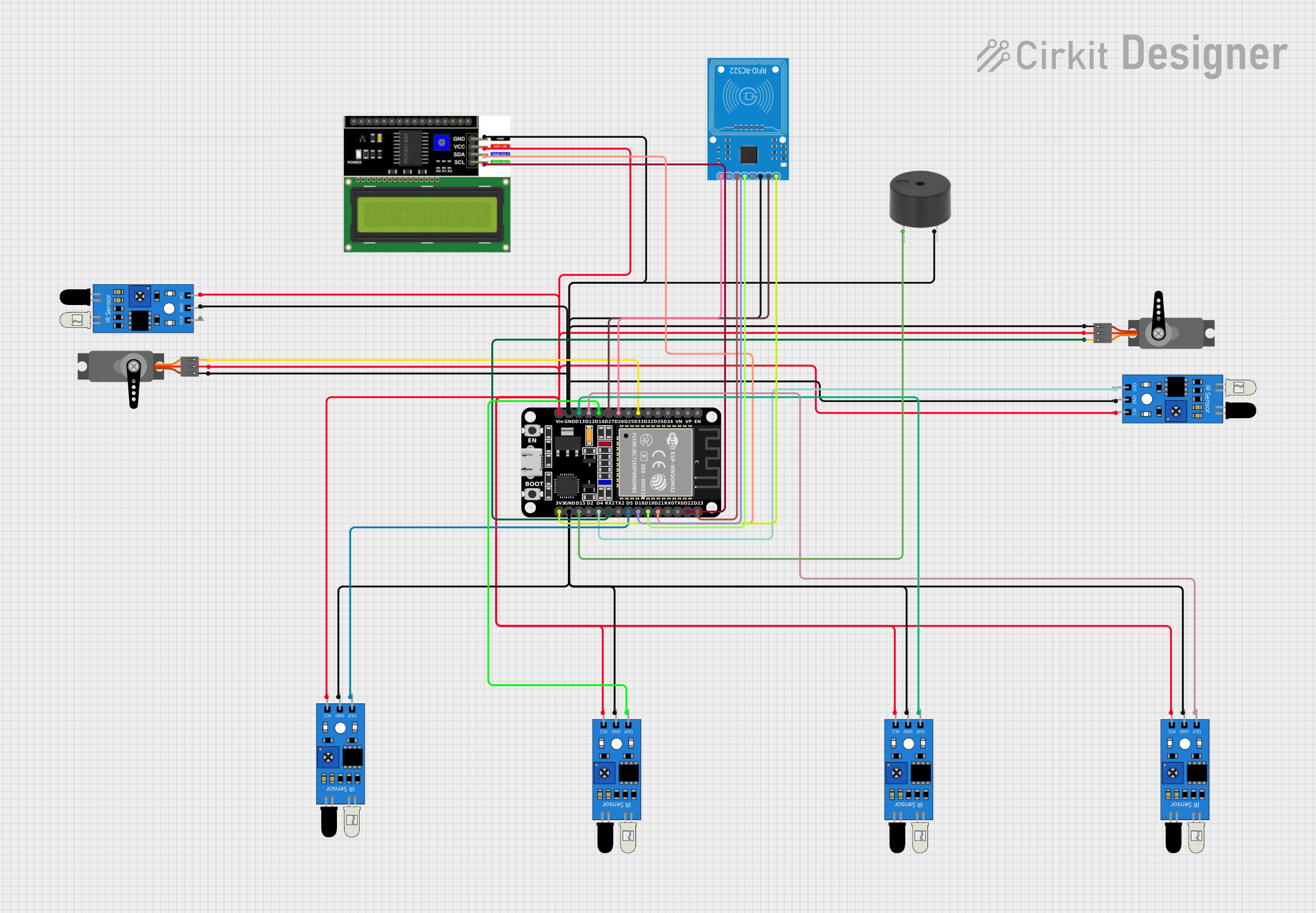
 Open Project in Cirkit Designer
Open Project in Cirkit Designer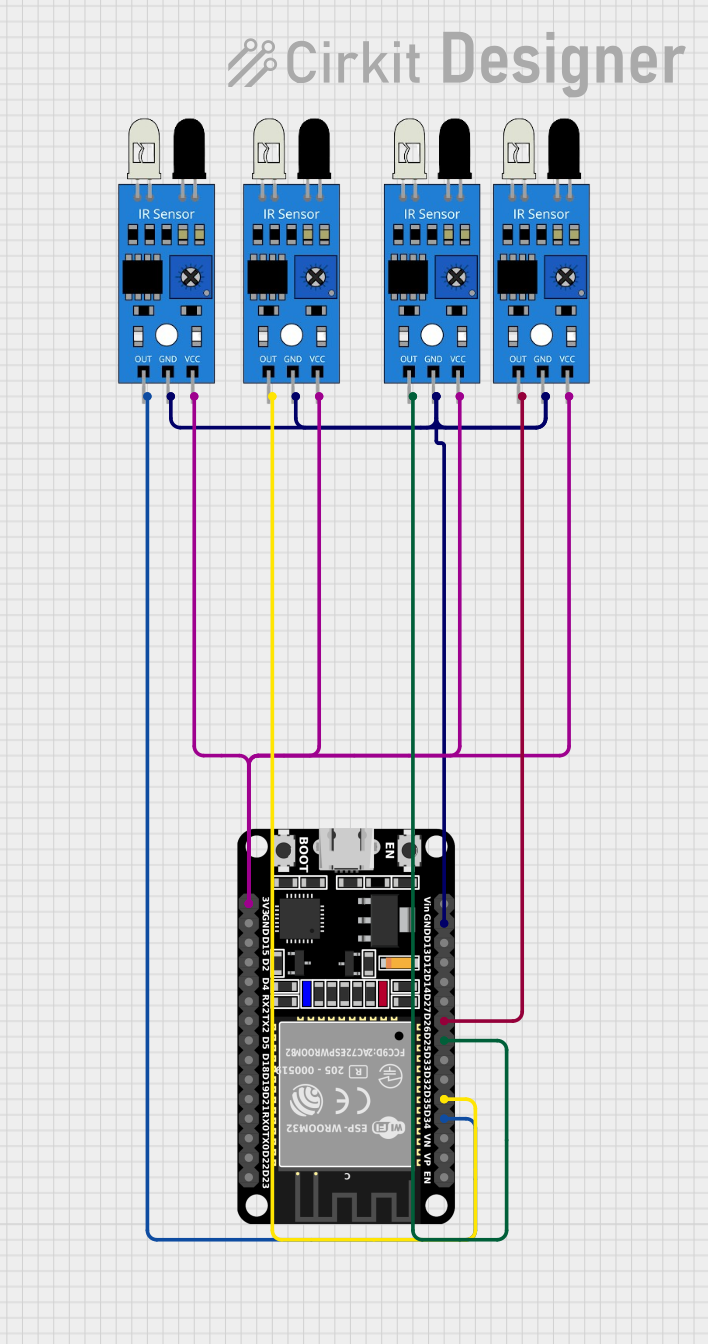
 Open Project in Cirkit Designer
Open Project in Cirkit Designer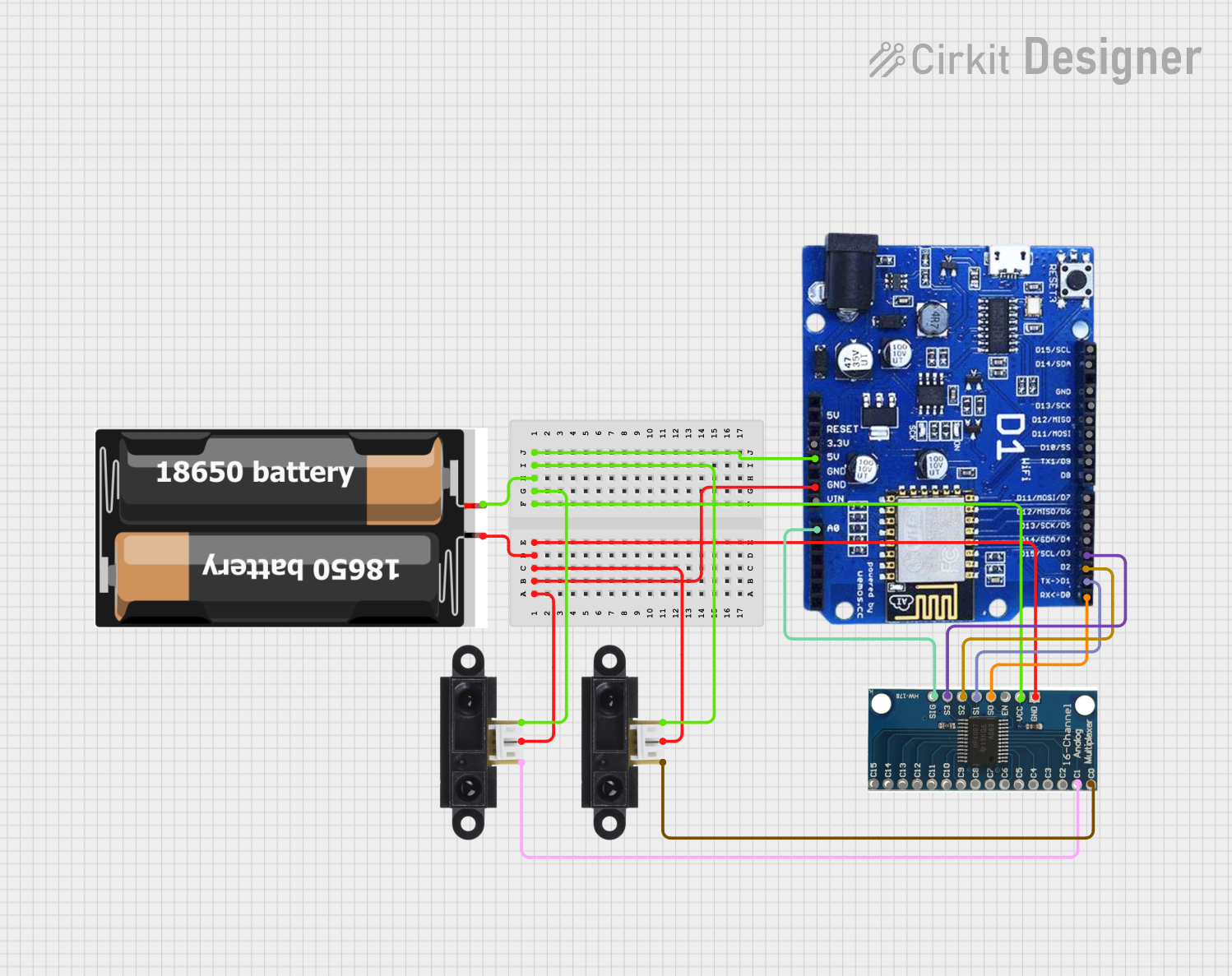
 Open Project in Cirkit Designer
Open Project in Cirkit Designer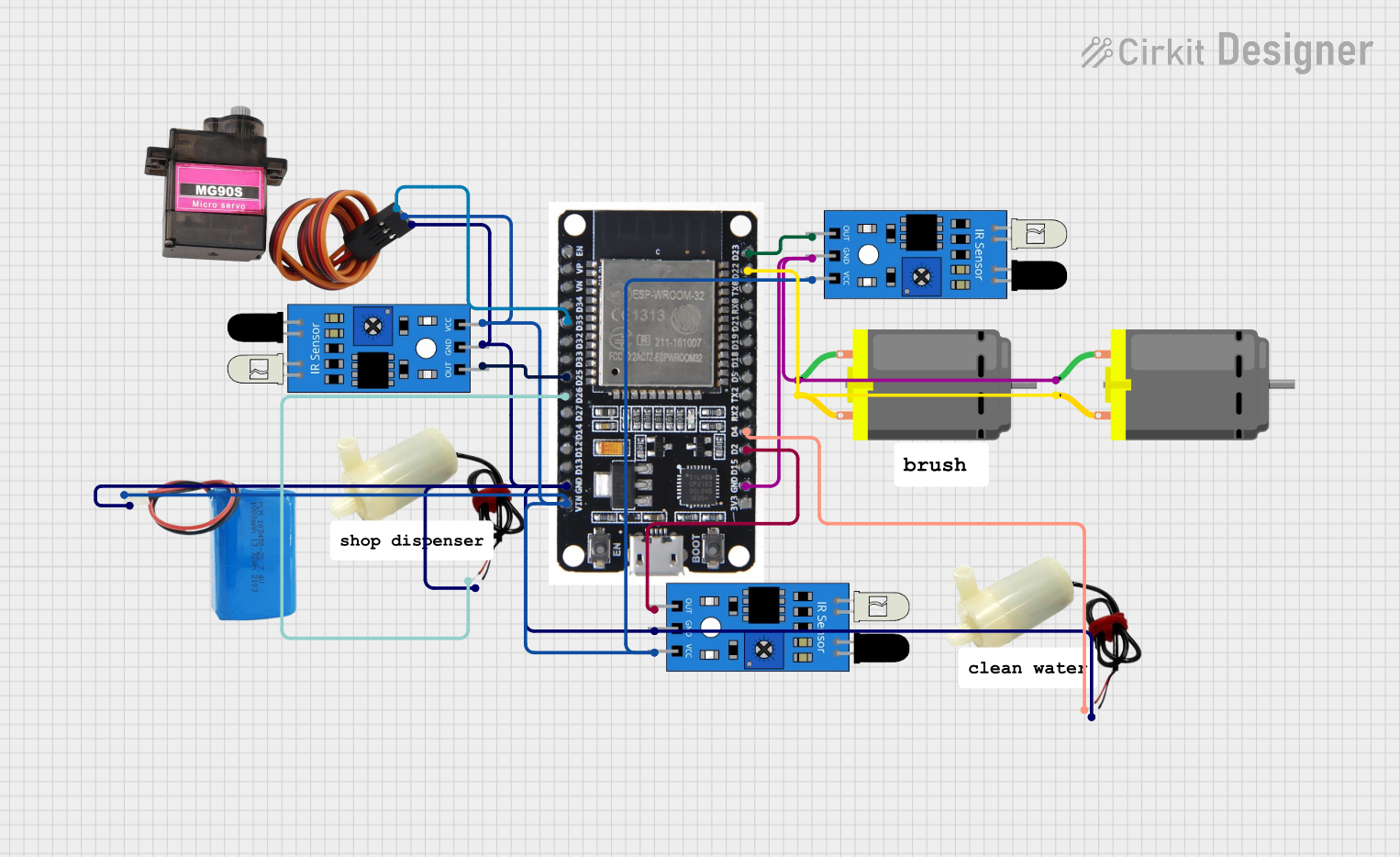
 Open Project in Cirkit Designer
Open Project in Cirkit DesignerTechnical Specifications
Below are the key technical details of a typical IR sensor module:
| Parameter | Value |
|---|---|
| Operating Voltage | 3.3V - 5V |
| Operating Current | 20mA (typical) |
| Detection Range | 2cm - 30cm (varies by model) |
| Output Type | Digital (High/Low) or Analog |
| Wavelength Sensitivity | 760nm - 1100nm (Infrared range) |
| Response Time | < 2ms |
| Operating Temperature | -25°C to 85°C |
Pin Configuration
The IR sensor module typically has three or more pins. Below is the pin configuration for a common 3-pin IR sensor module:
| Pin | Name | Description |
|---|---|---|
| 1 | VCC | Power supply pin (3.3V - 5V) |
| 2 | GND | Ground connection |
| 3 | OUT | Output pin (Digital or Analog signal based on model) |
Usage Instructions
How to Use the IR Sensor in a Circuit
- Power the Sensor: Connect the VCC pin to a 3.3V or 5V power source and the GND pin to the ground.
- Connect the Output: Attach the OUT pin to a microcontroller's input pin (e.g., Arduino) or to an external circuit for signal processing.
- Adjust Sensitivity (if applicable): Some IR sensors have a potentiometer to adjust the detection range or sensitivity. Turn the potentiometer to fine-tune the sensor's performance.
- Test the Sensor: Place an object within the detection range and observe the output signal. For digital sensors, the output will toggle between HIGH and LOW based on object presence.
Important Considerations and Best Practices
- Ambient Light Interference: IR sensors can be affected by sunlight or other strong light sources. Use shielding or modulation techniques to minimize interference.
- Distance Limitations: Ensure the object is within the specified detection range for accurate results.
- Power Supply: Use a stable power source to avoid erratic behavior.
- Reflection Surface: The sensor's performance may vary depending on the reflectivity of the object's surface. Highly reflective surfaces yield better results.
Example: Connecting an IR Sensor to Arduino UNO
Below is an example of how to connect and use an IR sensor with an Arduino UNO:
Circuit Connections
- VCC: Connect to Arduino's 5V pin.
- GND: Connect to Arduino's GND pin.
- OUT: Connect to Arduino's digital pin 2.
Arduino Code
// IR Sensor Example Code for Arduino UNO
// This code reads the digital output of the IR sensor and turns on an LED
// when an object is detected.
const int irSensorPin = 2; // IR sensor output pin connected to digital pin 2
const int ledPin = 13; // Built-in LED pin on Arduino UNO
void setup() {
pinMode(irSensorPin, INPUT); // Set IR sensor pin as input
pinMode(ledPin, OUTPUT); // Set LED pin as output
Serial.begin(9600); // Initialize serial communication
}
void loop() {
int sensorValue = digitalRead(irSensorPin); // Read the IR sensor output
if (sensorValue == LOW) { // Object detected (LOW signal from sensor)
digitalWrite(ledPin, HIGH); // Turn on the LED
Serial.println("Object detected!");
} else {
digitalWrite(ledPin, LOW); // Turn off the LED
Serial.println("No object detected.");
}
delay(100); // Small delay for stability
}
Troubleshooting and FAQs
Common Issues
Sensor Not Detecting Objects
- Ensure the object is within the detection range.
- Check the power supply connections.
- Adjust the sensitivity using the potentiometer (if available).
False Triggers
- Reduce ambient light interference by shielding the sensor.
- Verify that the sensor is not detecting unintended reflective surfaces.
No Output Signal
- Confirm the wiring is correct.
- Test the sensor with a multimeter to ensure it is functioning.
FAQs
Q: Can the IR sensor detect transparent objects?
A: IR sensors may struggle to detect transparent objects like glass due to low reflectivity. Use specialized sensors for such applications.
Q: How do I increase the detection range?
A: Adjust the potentiometer (if available) or use a sensor with a higher range specification.
Q: Can I use the IR sensor outdoors?
A: Yes, but ensure it is protected from direct sunlight and weather conditions to avoid interference and damage.
Q: What is the difference between digital and analog IR sensors?
A: Digital IR sensors provide a HIGH/LOW output, while analog IR sensors output a variable voltage proportional to the detected object's distance.