
How to Use nRF24L01: Examples, Pinouts, and Specs
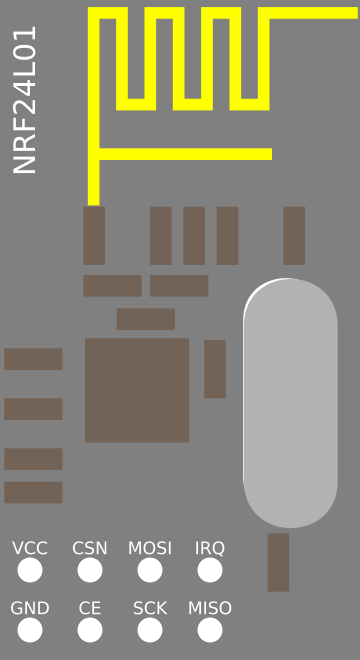
 Design with nRF24L01 in Cirkit Designer
Design with nRF24L01 in Cirkit DesignerIntroduction
The nRF24L01 is a highly integrated, ultra-low power 2.4GHz transceiver module designed for wireless communication in a multitude of applications. It is widely used in the field of Internet of Things (IoT), remote control systems, and sensor networks due to its small form factor, low power consumption, and reliable data transmission capabilities.
Explore Projects Built with nRF24L01
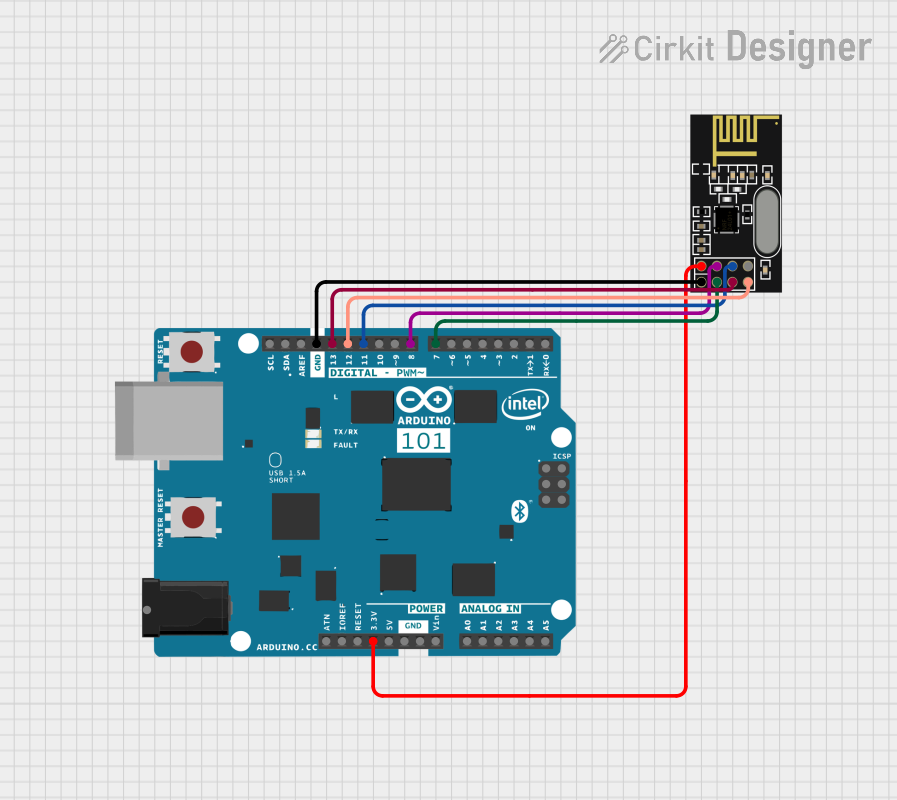
 Open Project in Cirkit Designer
Open Project in Cirkit Designer
 Open Project in Cirkit Designer
Open Project in Cirkit Designer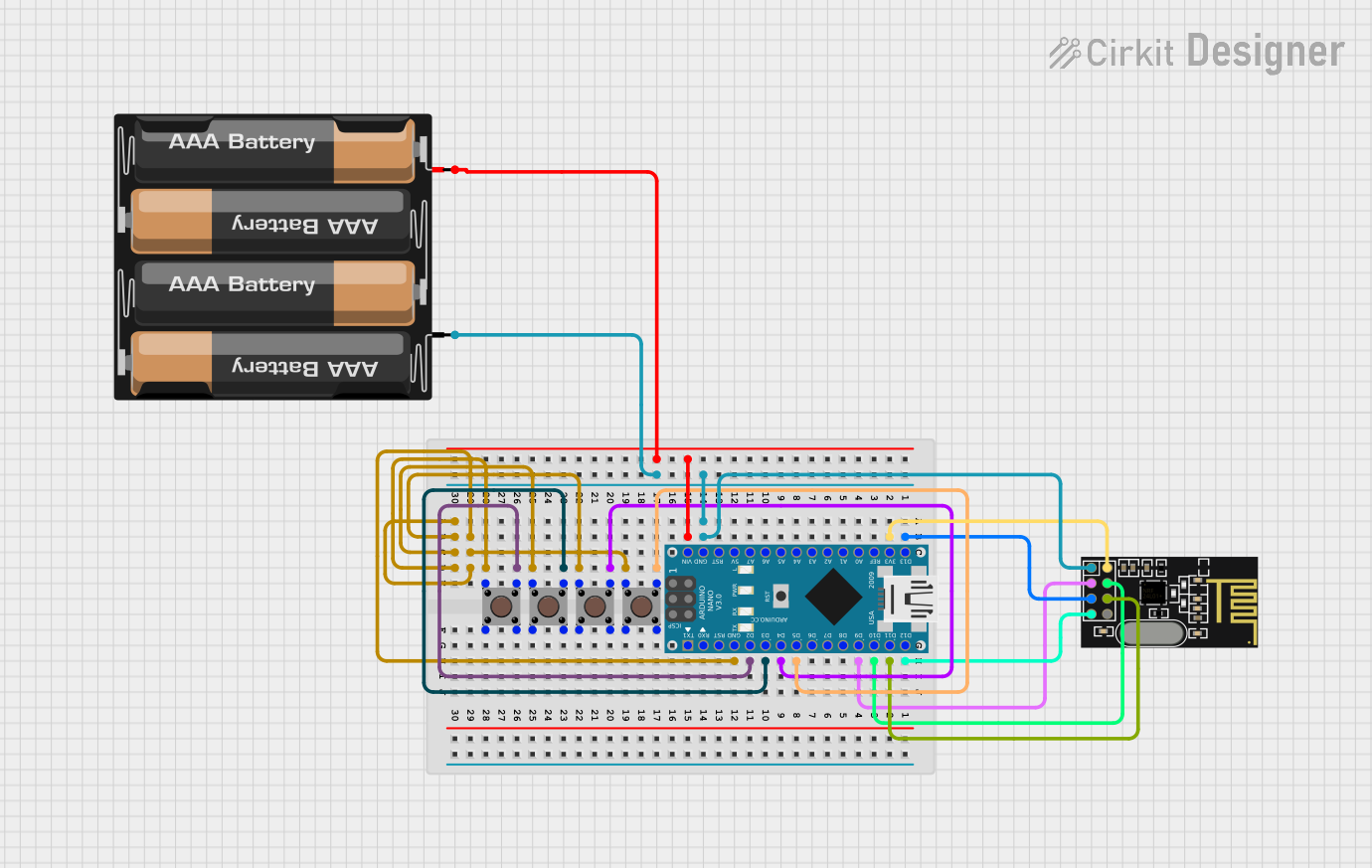
 Open Project in Cirkit Designer
Open Project in Cirkit Designer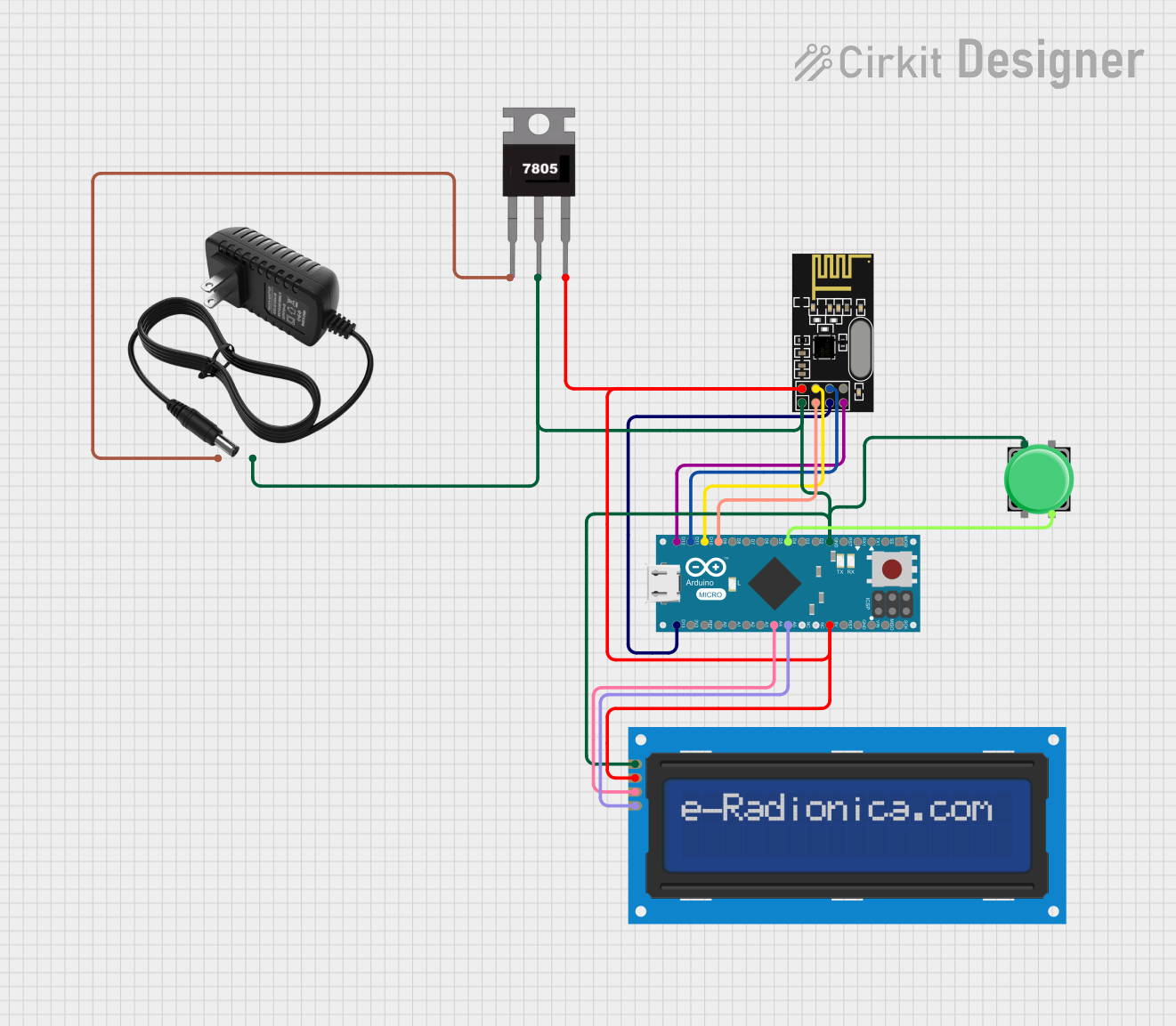
 Open Project in Cirkit Designer
Open Project in Cirkit DesignerExplore Projects Built with nRF24L01
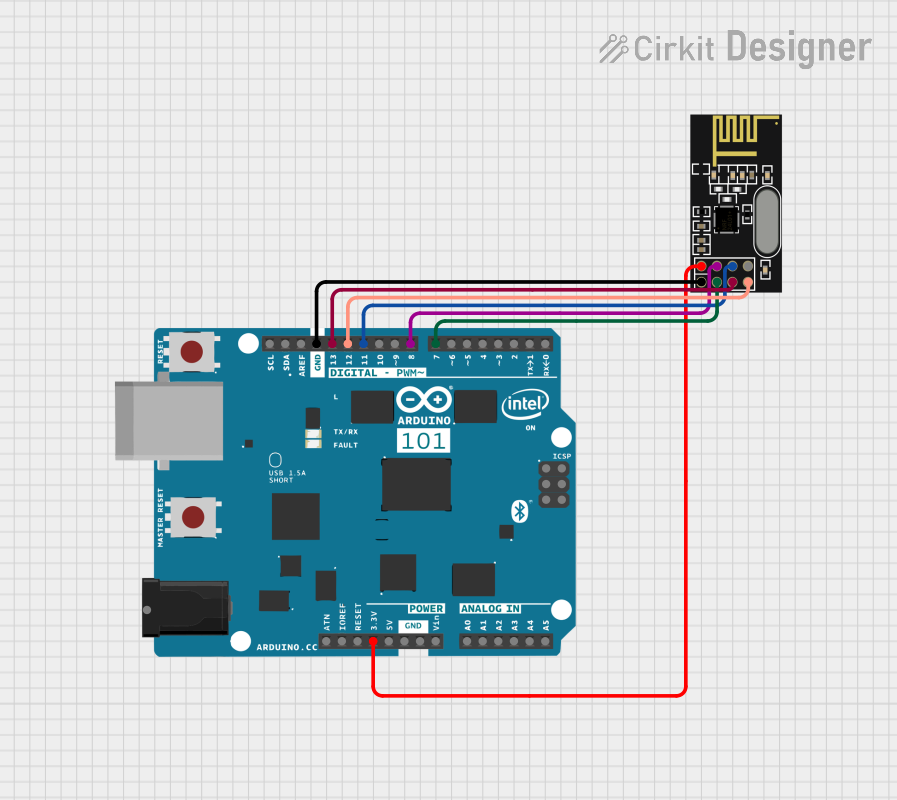
 Open Project in Cirkit Designer
Open Project in Cirkit Designer
 Open Project in Cirkit Designer
Open Project in Cirkit Designer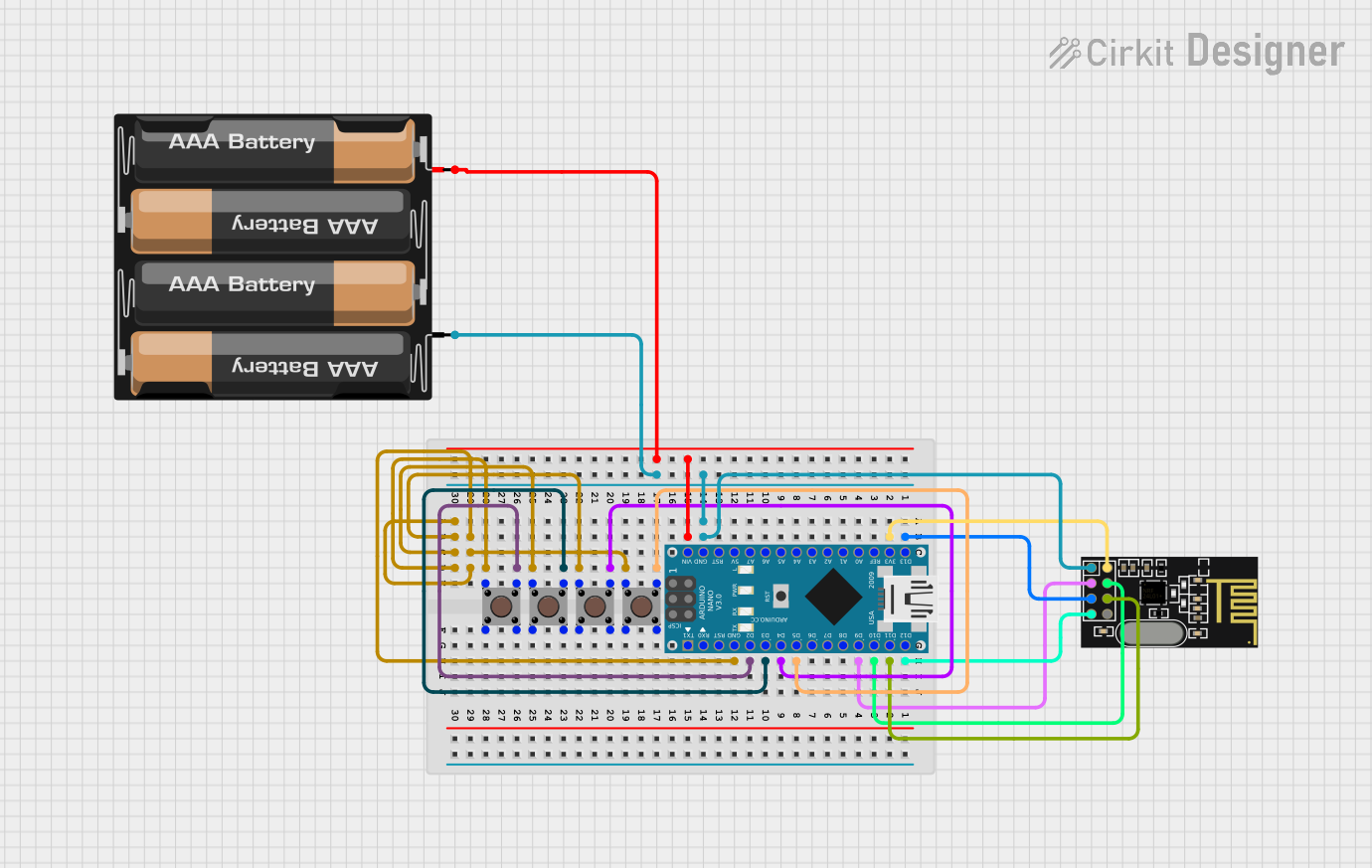
 Open Project in Cirkit Designer
Open Project in Cirkit Designer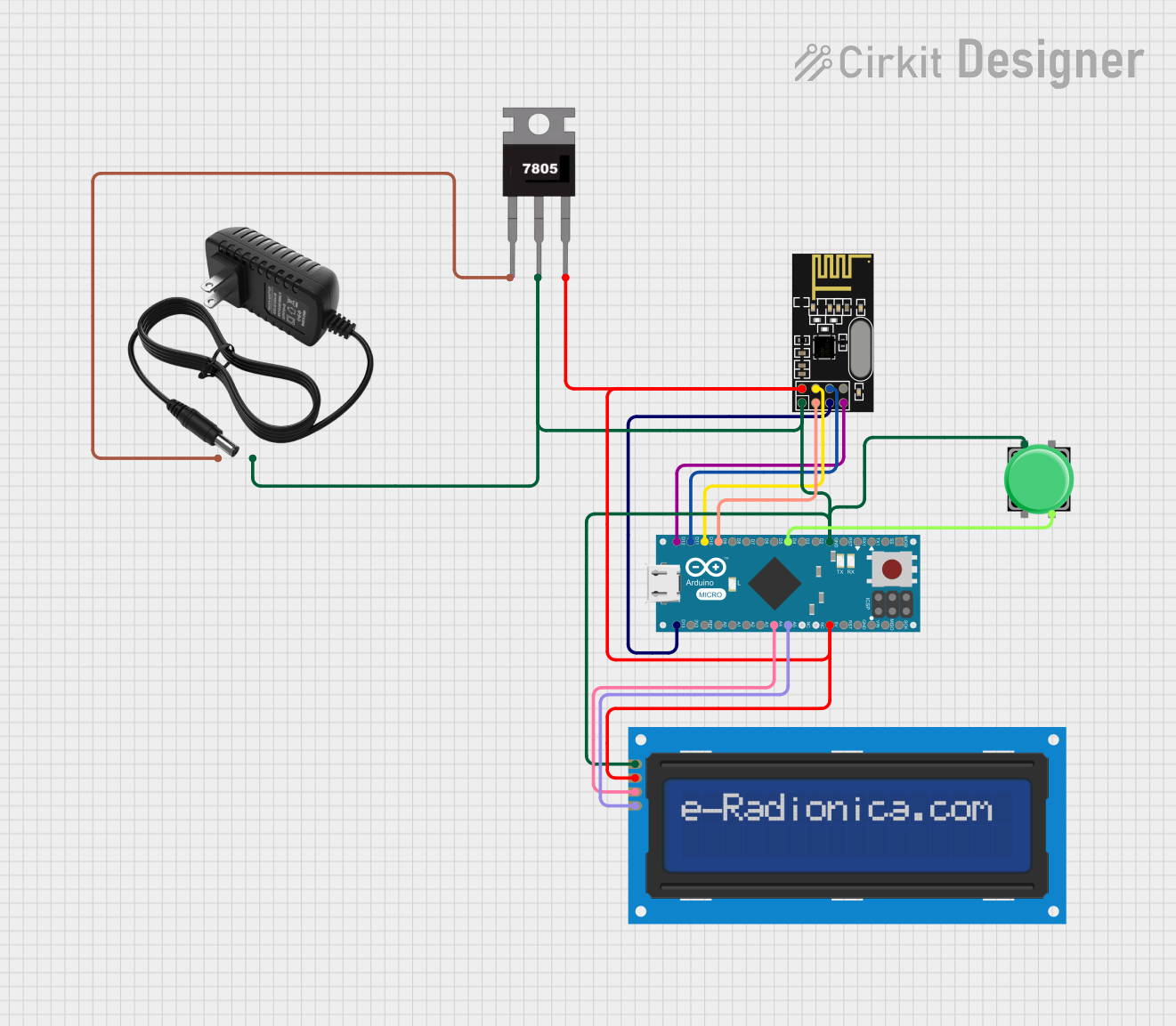
 Open Project in Cirkit Designer
Open Project in Cirkit DesignerCommon Applications and Use Cases
- Wireless keyboard and mouse
- Remote controlled toys
- Home automation systems
- Wireless sensor networks
- IoT devices
- Drone communication systems
Technical Specifications
Key Technical Details
- Frequency: 2.4GHz ISM band
- Modulation: GFSK (Gaussian Frequency Shift Keying)
- Data Rate: 250kbps, 1Mbps, or 2Mbps
- Power Supply: 1.9 to 3.6V
- Output Power: -18 to 0 dBm
- Sensitivity: -82 dBm at 2Mbps
- Current Consumption: 12.3mA at 0dBm output power
- Operating Temperature: -40°C to 85°C
Pin Configuration and Descriptions
| Pin Number | Name | Description |
|---|---|---|
| 1 | GND | Ground |
| 2 | VCC | Power supply (1.9 to 3.6V) |
| 3 | CE | Chip Enable (activates RX or TX mode) |
| 4 | CSN | Chip Select Not (SPI chip select) |
| 5 | SCK | Serial Clock (SPI clock) |
| 6 | MOSI | Master Out Slave In (SPI data to nRF24L01) |
| 7 | MISO | Master In Slave Out (SPI data from nRF24L01) |
| 8 | IRQ | Interrupt Request (active low) |
Usage Instructions
How to Use the Component in a Circuit
- Connect the VCC and GND pins to a stable 3.3V power supply.
- Interface the SPI pins (SCK, MOSI, MISO) with your microcontroller's corresponding SPI pins.
- Connect the CE pin to a digital I/O pin on your microcontroller to control the mode of the nRF24L01.
- Connect the CSN pin to another digital I/O pin for SPI communication enable.
- Optionally, connect the IRQ pin to an interrupt-capable pin on your microcontroller for interrupt-driven operation.
Important Considerations and Best Practices
- Ensure that the power supply is clean and within the specified voltage range to avoid damaging the module.
- Use bypass capacitors close to the power pins to filter out noise.
- Keep the antenna area of the module clear from metal components to ensure proper signal transmission and reception.
- When designing the PCB, provide a ground plane under the module to improve performance.
- For reliable communication, ensure that both the transmitting and receiving modules are configured with the same channel and data rate.
Troubleshooting and FAQs
Common Issues Users Might Face
- Data not being received: Ensure that both modules are powered correctly, configured with the same settings, and within range of each other.
- Low range or poor signal quality: Check for obstructions or interference in the environment. Adjust the antenna position or consider using an external antenna if necessary.
- Intermittent connectivity: Verify the integrity of the SPI connections and ensure that the power supply is stable.
Solutions and Tips for Troubleshooting
- Double-check wiring, especially the SPI connections and power supply.
- Use the IRQ pin to diagnose issues with the help of interrupt-driven status reporting.
- Experiment with different channels to avoid interference from other 2.4GHz devices.
- Ensure that the module is not in power-down or standby mode when attempting to communicate.
FAQs
Q: Can the nRF24L01 be used with an Arduino UNO? A: Yes, the nRF24L01 can be easily interfaced with an Arduino UNO using the SPI pins.
Q: What is the maximum range of the nRF24L01? A: The range can vary from 10 to 100 meters depending on the environment, antenna type, and power level settings.
Q: How many channels does the nRF24L01 support? A: The nRF24L01 supports 125 channels, which allows for multiple devices to communicate without interference.
Q: Can the nRF24L01 transmit and receive at the same time? A: No, the nRF24L01 cannot transmit and receive simultaneously as it is a half-duplex device.
Example Arduino Code
Below is an example of how to use the nRF24L01 with an Arduino UNO. This code initializes the module and sends a simple message.
#include <SPI.h>
#include "RF24.h"
// Create an instance of the RF24 library
RF24 radio(9, 10); // CE, CSN pins
void setup() {
Serial.begin(9600);
radio.begin(); // Initialize the nRF24L01 module
radio.setPALevel(RF24_PA_LOW); // Set the power level
radio.setChannel(76); // Set the channel
radio.openWritingPipe(0xF0F0F0F0E1LL); // Open a writing pipe
radio.stopListening(); // Enter transmit mode
}
void loop() {
const char text[] = "Hello World";
radio.write(&text, sizeof(text)); // Send the message
delay(1000);
}
Remember to include the RF24 library in your Arduino IDE before compiling the code. This example assumes that the nRF24L01 module is connected correctly to the Arduino UNO. The RF24 library provides a simple interface for handling the nRF24L01's operations.