
How to Use Pulse Oximeter: Examples, Pinouts, and Specs
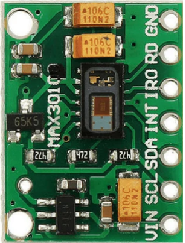
 Design with Pulse Oximeter in Cirkit Designer
Design with Pulse Oximeter in Cirkit DesignerIntroduction
The Pulse Oximeter is a medical device designed to non-invasively measure the oxygen saturation level (SpO2) in a person's blood. It operates by emitting light through a translucent part of the body, such as a fingertip or earlobe, and analyzing the light absorption to determine oxygen levels. This device is widely used in healthcare settings, fitness monitoring, and personal health tracking.
Explore Projects Built with Pulse Oximeter
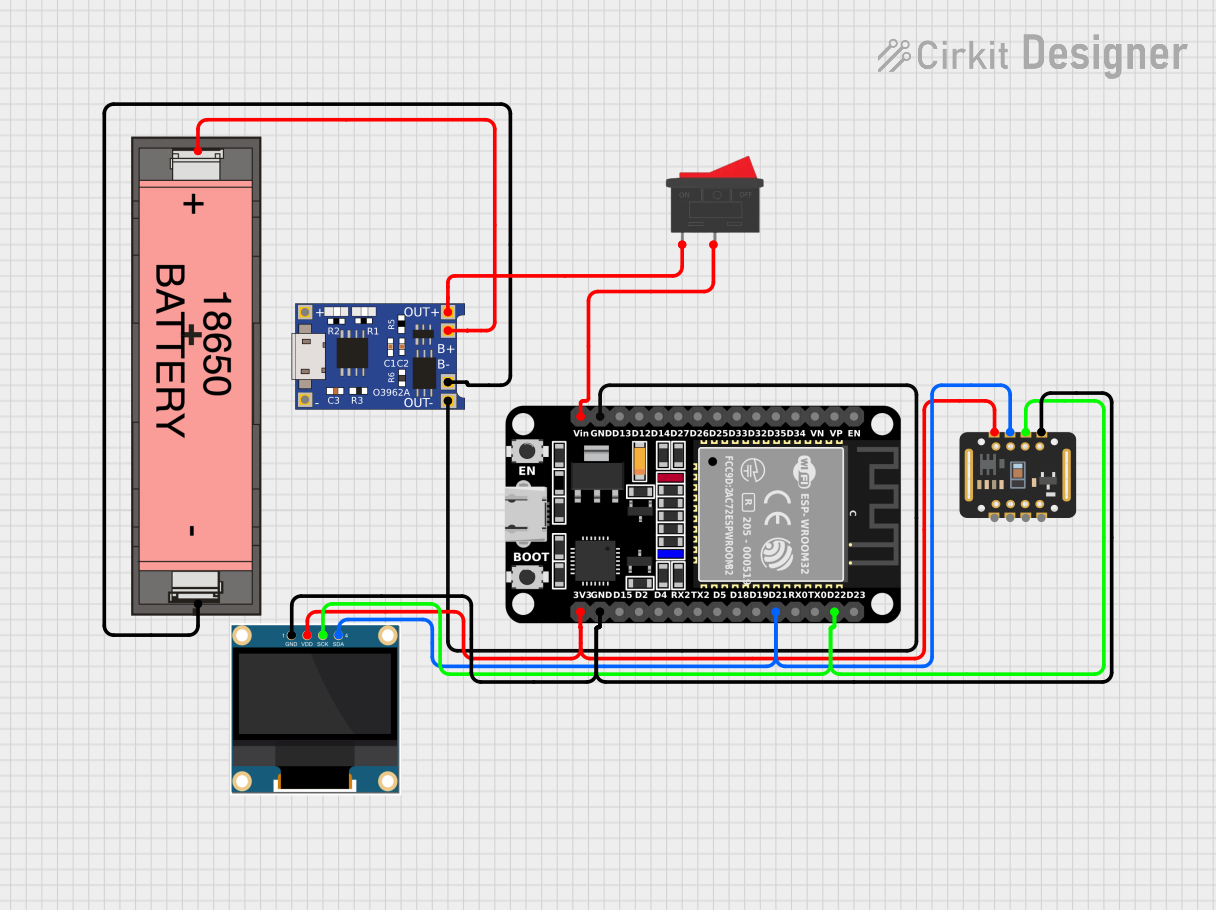
 Open Project in Cirkit Designer
Open Project in Cirkit Designer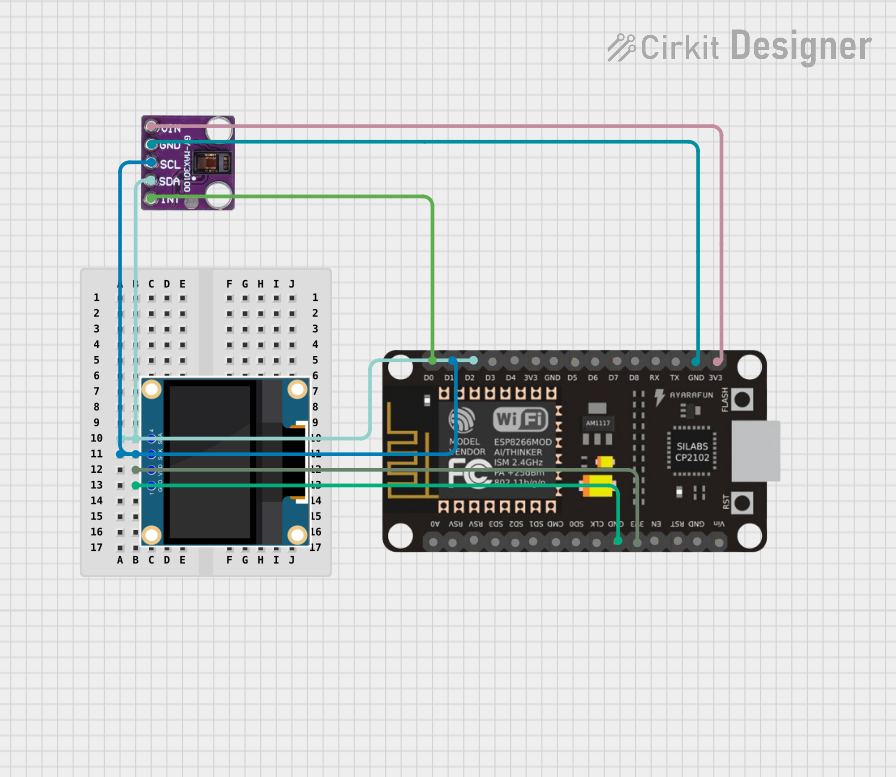
 Open Project in Cirkit Designer
Open Project in Cirkit Designer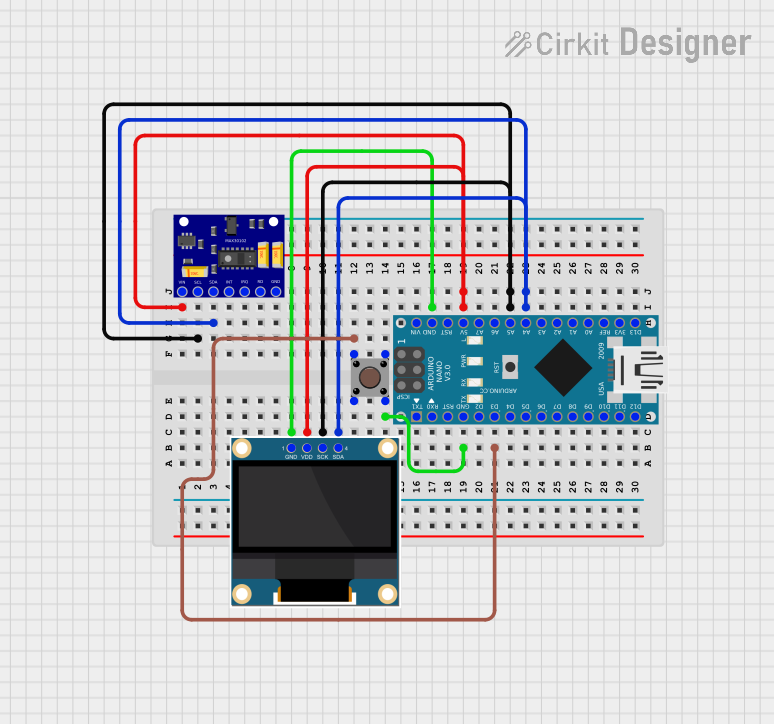
 Open Project in Cirkit Designer
Open Project in Cirkit Designer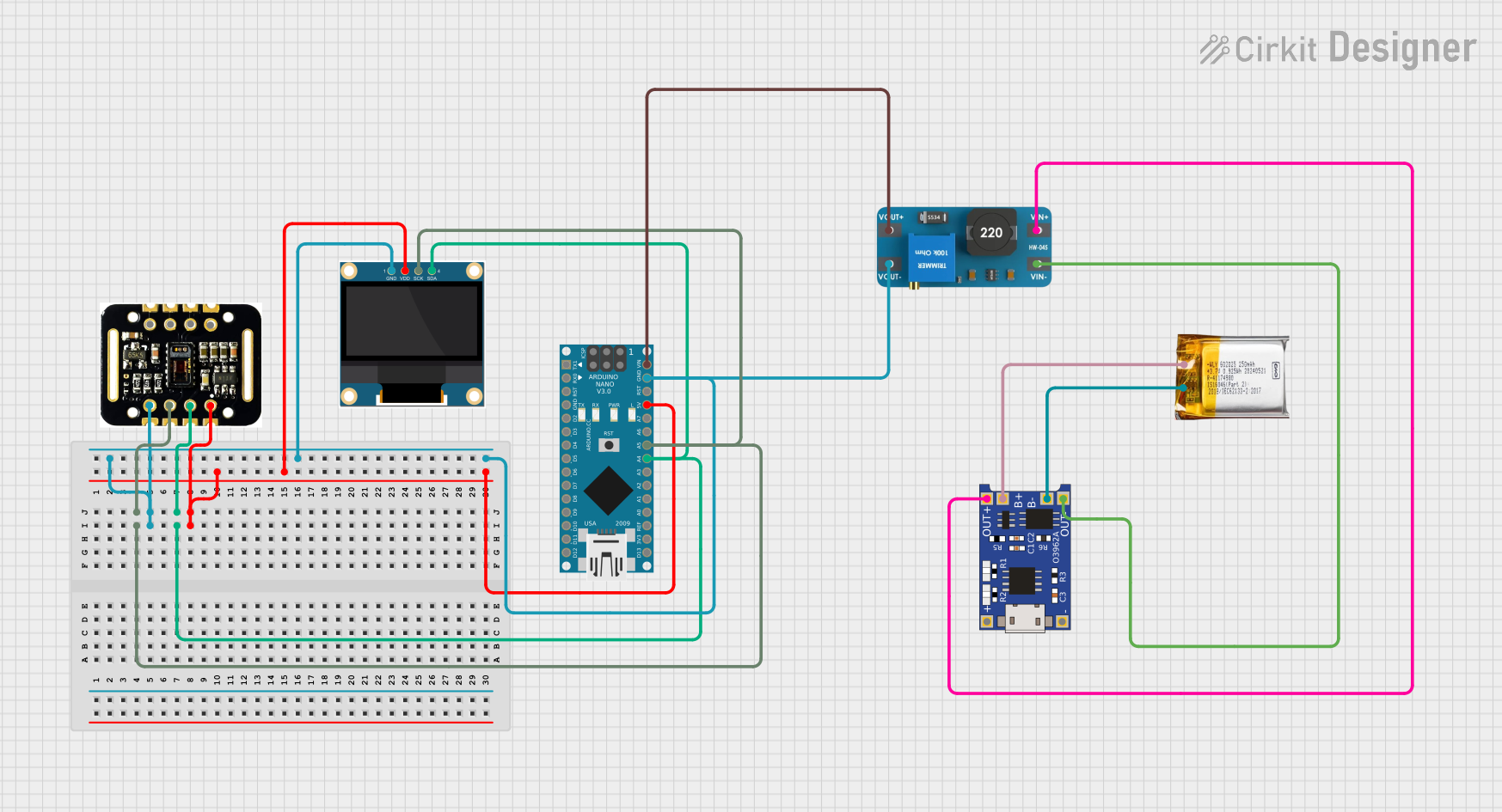
 Open Project in Cirkit Designer
Open Project in Cirkit DesignerExplore Projects Built with Pulse Oximeter
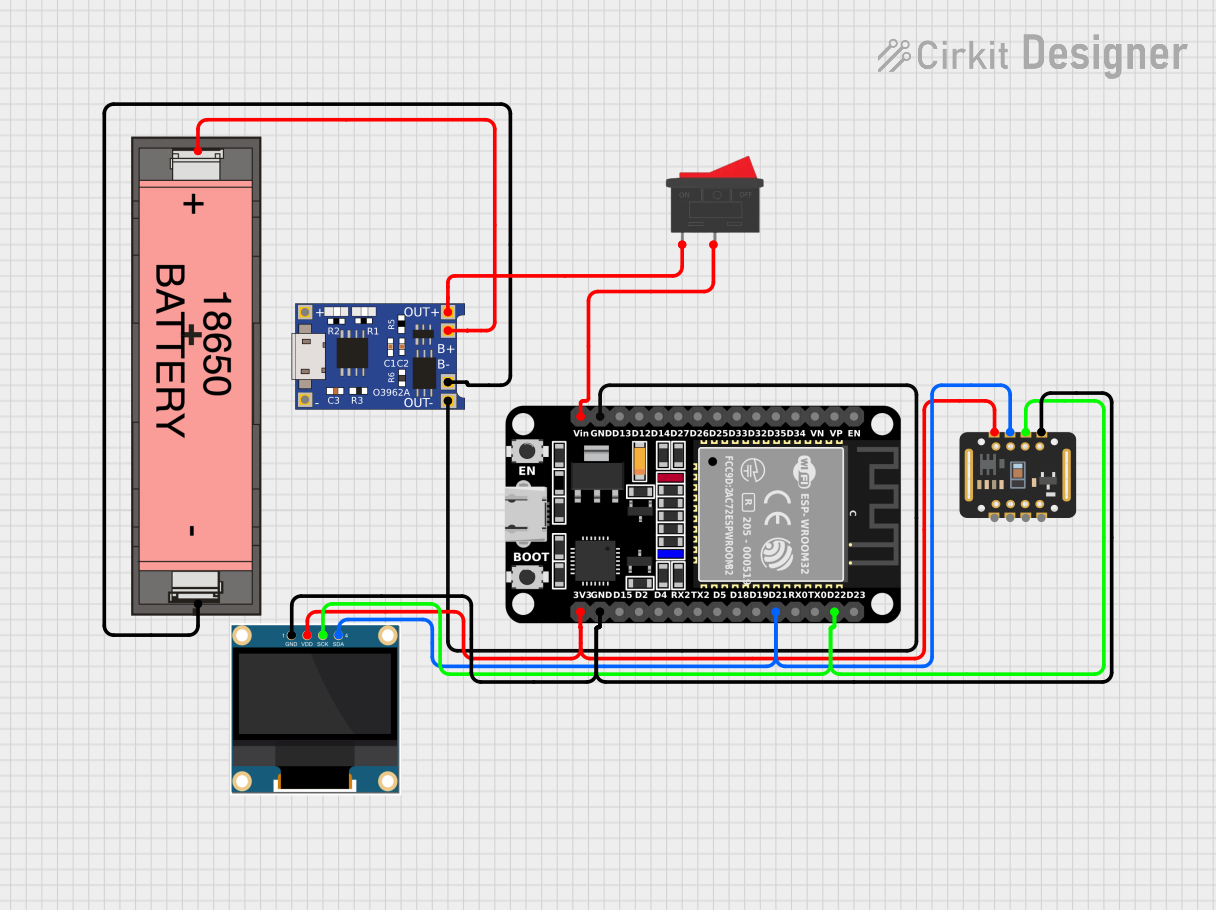
 Open Project in Cirkit Designer
Open Project in Cirkit Designer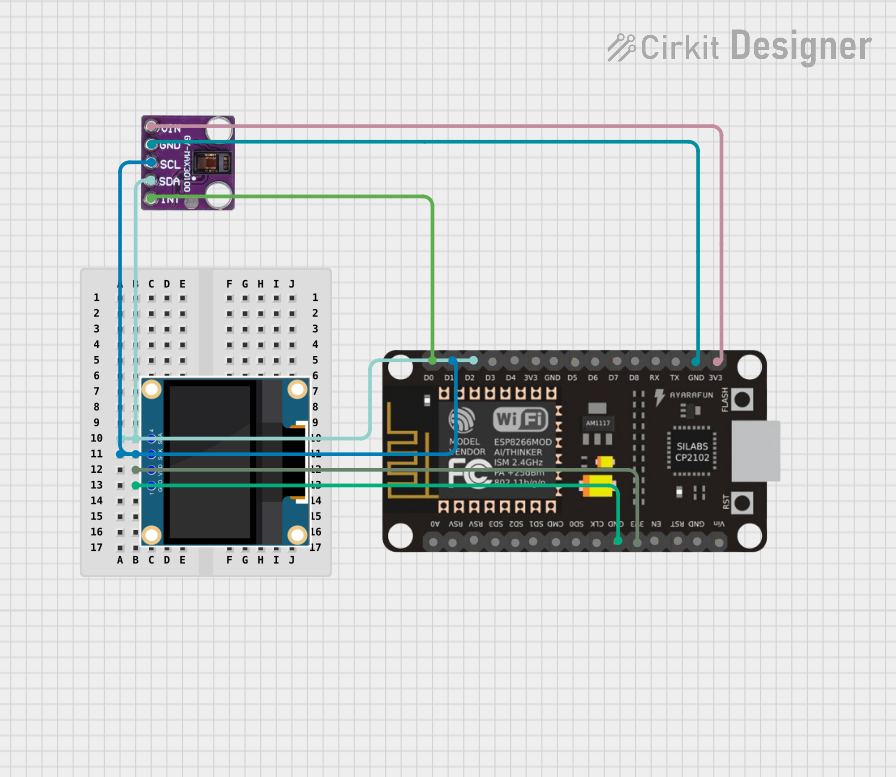
 Open Project in Cirkit Designer
Open Project in Cirkit Designer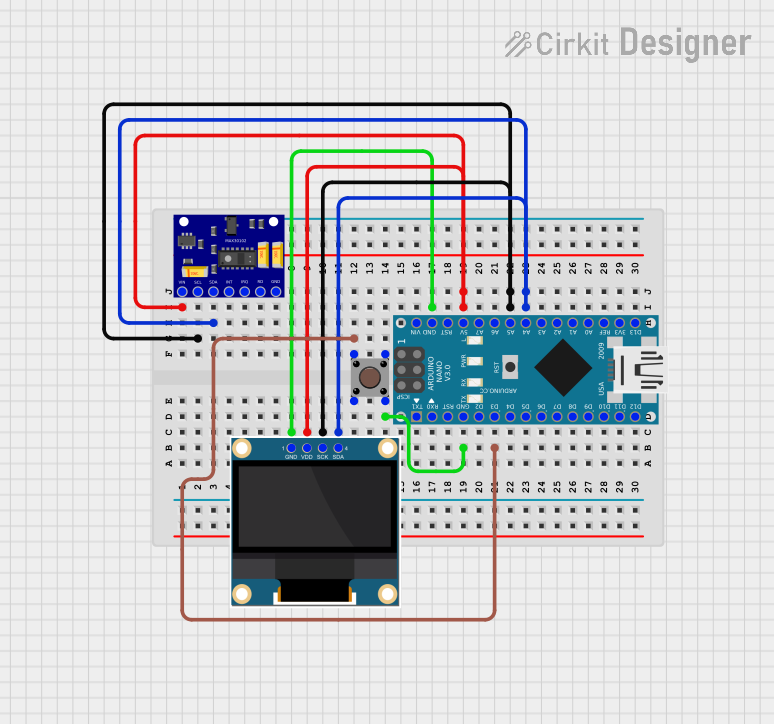
 Open Project in Cirkit Designer
Open Project in Cirkit Designer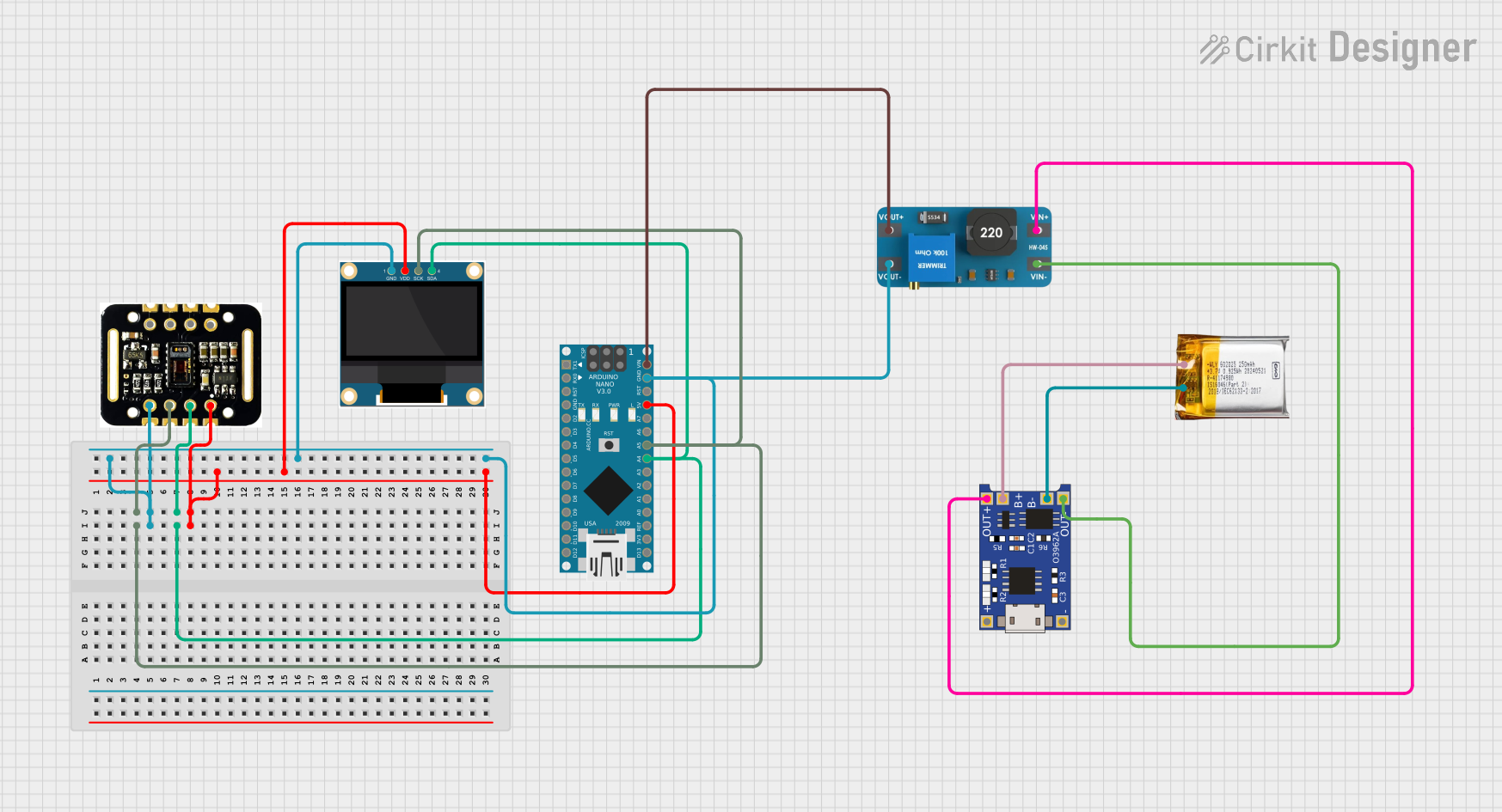
 Open Project in Cirkit Designer
Open Project in Cirkit DesignerCommon Applications and Use Cases
- Monitoring oxygen saturation levels in patients with respiratory or cardiac conditions.
- Fitness tracking during exercise or high-altitude activities.
- Sleep studies to detect conditions like sleep apnea.
- Continuous health monitoring in wearable devices.
Technical Specifications
The following table outlines the key technical details of a typical Pulse Oximeter module:
| Parameter | Value |
|---|---|
| Operating Voltage | 3.3V to 5V |
| Operating Current | 20mA to 50mA |
| Measurement Range (SpO2) | 70% to 100% |
| Measurement Range (Pulse) | 30 bpm to 250 bpm |
| Accuracy (SpO2) | ±2% (80% to 100% range) |
| Accuracy (Pulse) | ±3 bpm |
| Communication Interface | I2C or UART |
| Sensor Type | Red and Infrared LED with Photodiode |
Pin Configuration and Descriptions
Below is the pinout for a common Pulse Oximeter module (e.g., MAX30100 or MAX30102):
| Pin | Name | Description |
|---|---|---|
| 1 | VCC | Power supply input (3.3V to 5V). |
| 2 | GND | Ground connection. |
| 3 | SDA | I2C data line for communication with microcontroller. |
| 4 | SCL | I2C clock line for communication with microcontroller. |
| 5 | INT | Interrupt pin for data-ready signal (optional). |
Usage Instructions
How to Use the Component in a Circuit
- Power the Module: Connect the VCC pin to a 3.3V or 5V power source and the GND pin to ground.
- Connect Communication Lines: Use the SDA and SCL pins to interface with a microcontroller (e.g., Arduino UNO) via the I2C protocol.
- Place the Sensor: Position the sensor on a fingertip or earlobe for accurate readings.
- Read Data: Use the microcontroller to read SpO2 and pulse rate data from the module.
Important Considerations and Best Practices
- Ensure the sensor is securely placed on the measurement site to avoid motion artifacts.
- Avoid direct exposure to ambient light, as it may interfere with readings.
- Use pull-up resistors (typically 4.7kΩ) on the SDA and SCL lines for proper I2C communication.
- Calibrate the sensor if required, following the manufacturer's guidelines.
Example Code for Arduino UNO
Below is an example of how to interface a MAX30102 Pulse Oximeter module with an Arduino UNO:
#include <Wire.h>
#include "MAX30105.h" // Include the library for MAX30102
MAX30105 pulseOximeter; // Create an instance of the sensor
void setup() {
Serial.begin(9600); // Initialize serial communication
Serial.println("Initializing Pulse Oximeter...");
// Initialize the sensor
if (!pulseOximeter.begin()) {
Serial.println("Pulse Oximeter not detected. Check connections.");
while (1); // Halt execution if the sensor is not found
}
Serial.println("Pulse Oximeter initialized successfully.");
}
void loop() {
// Read SpO2 and pulse rate
float spo2 = pulseOximeter.getSpO2(); // Get oxygen saturation level
float heartRate = pulseOximeter.getHeartRate(); // Get pulse rate
// Print the readings to the serial monitor
Serial.print("SpO2: ");
Serial.print(spo2);
Serial.print("%, Heart Rate: ");
Serial.print(heartRate);
Serial.println(" bpm");
delay(1000); // Wait for 1 second before the next reading
}
Notes:
- Install the appropriate library for the MAX30102 (e.g., SparkFun MAX3010x library) in the Arduino IDE.
- Ensure the I2C address of the module matches the library's default or modify it accordingly.
Troubleshooting and FAQs
Common Issues and Solutions
No Data Output:
- Verify the power connections (VCC and GND).
- Check the I2C connections (SDA and SCL) and ensure pull-up resistors are used.
- Confirm the I2C address of the module matches the code.
Inaccurate Readings:
- Ensure the sensor is properly positioned on the measurement site.
- Minimize motion and ambient light interference during measurements.
- Check for proper calibration of the sensor.
Module Not Detected:
- Ensure the correct library is installed and included in the code.
- Verify the wiring and ensure the module is powered.
FAQs
Q: Can the Pulse Oximeter measure SpO2 below 70%?
A: Most Pulse Oximeters are designed to measure SpO2 levels between 70% and 100%. Readings below 70% may not be accurate.
Q: Can I use the Pulse Oximeter with a 3.3V microcontroller?
A: Yes, the module typically supports both 3.3V and 5V logic levels. Verify the datasheet for compatibility.
Q: How do I reduce noise in the readings?
A: Use a stable power supply, minimize motion during measurements, and shield the sensor from ambient light.
This documentation provides a comprehensive guide to understanding, using, and troubleshooting a Pulse Oximeter module.