
How to Use tcs3200: Examples, Pinouts, and Specs
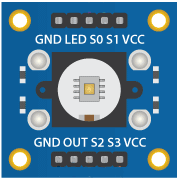
 Design with tcs3200 in Cirkit Designer
Design with tcs3200 in Cirkit DesignerIntroduction
The TCS3200 is a programmable color light-to-frequency converter from Taos that can detect and measure a nearly limitless range of visible colors. Applications for the TCS3200 include color sorting, ambient light sensing, backlight control, and color matching in various industries such as automotive, consumer electronics, and lighting.
Explore Projects Built with tcs3200
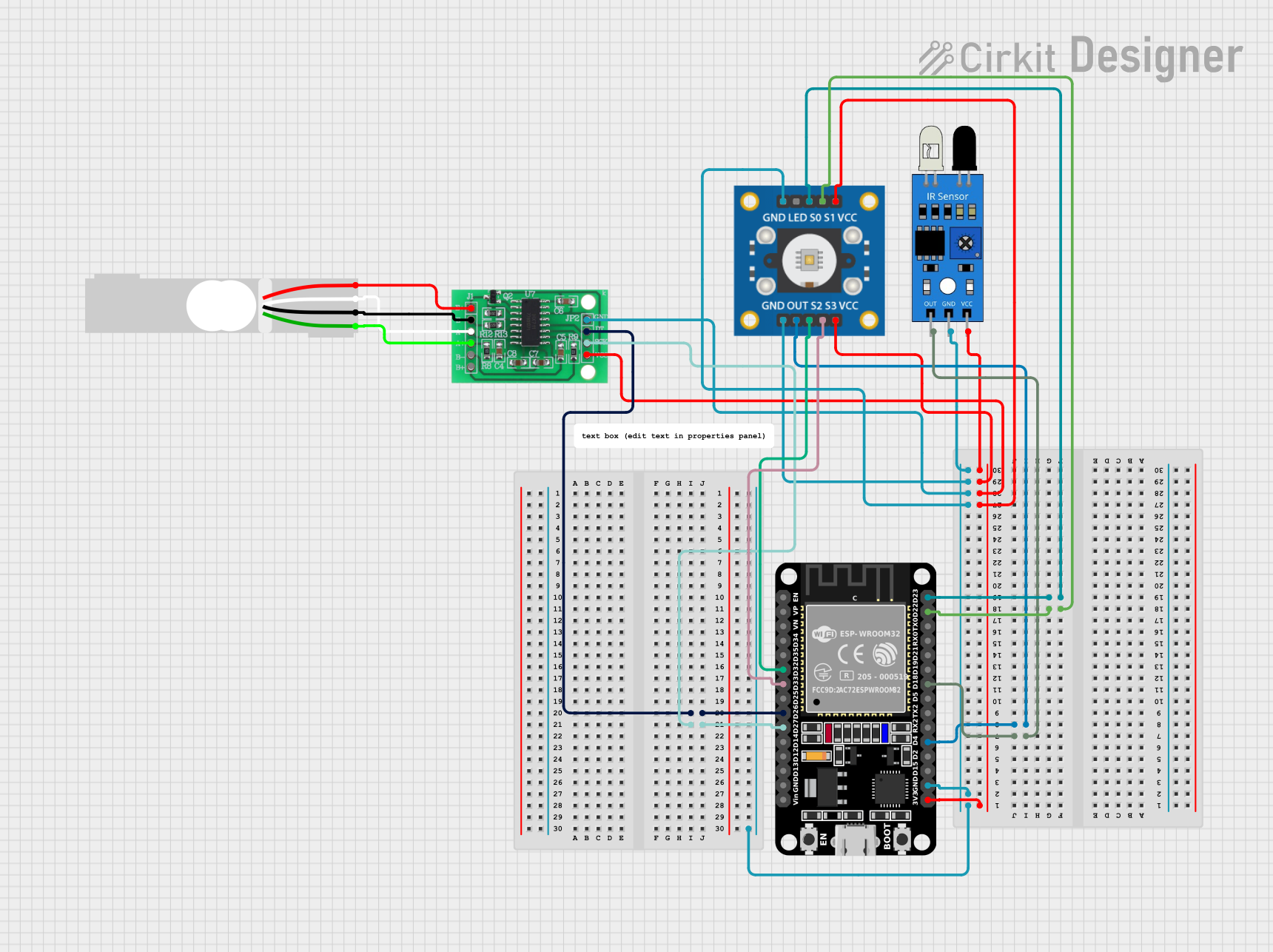
 Open Project in Cirkit Designer
Open Project in Cirkit Designer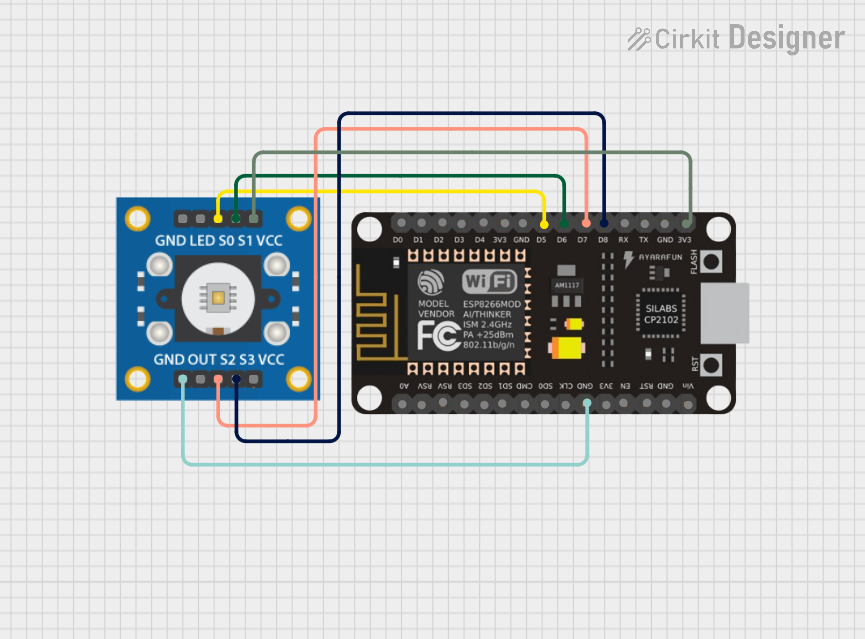
 Open Project in Cirkit Designer
Open Project in Cirkit Designer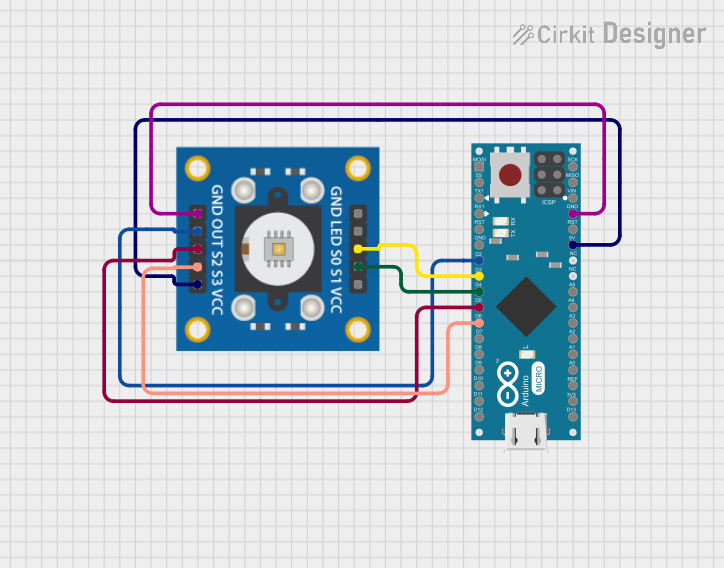
 Open Project in Cirkit Designer
Open Project in Cirkit Designer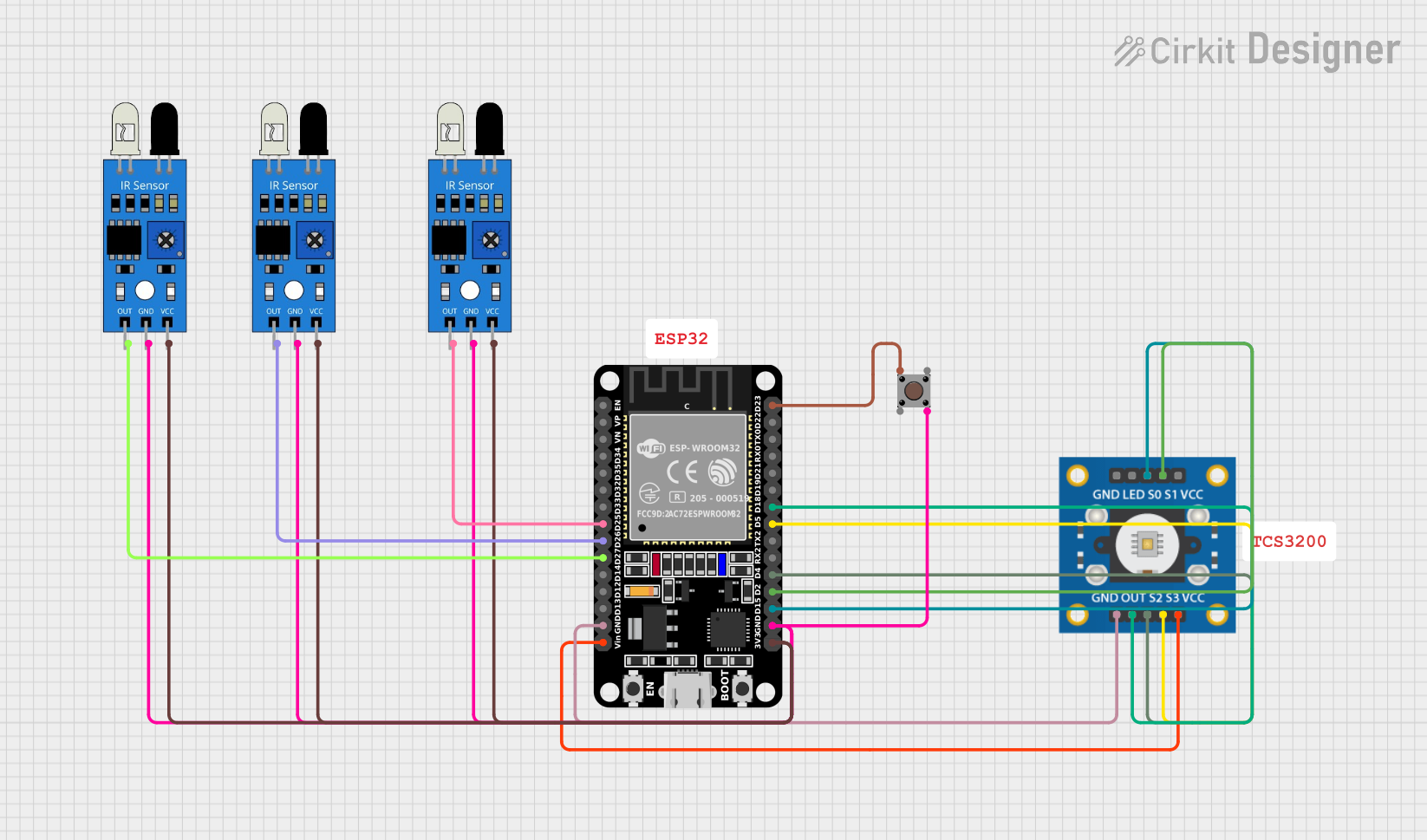
 Open Project in Cirkit Designer
Open Project in Cirkit DesignerExplore Projects Built with tcs3200
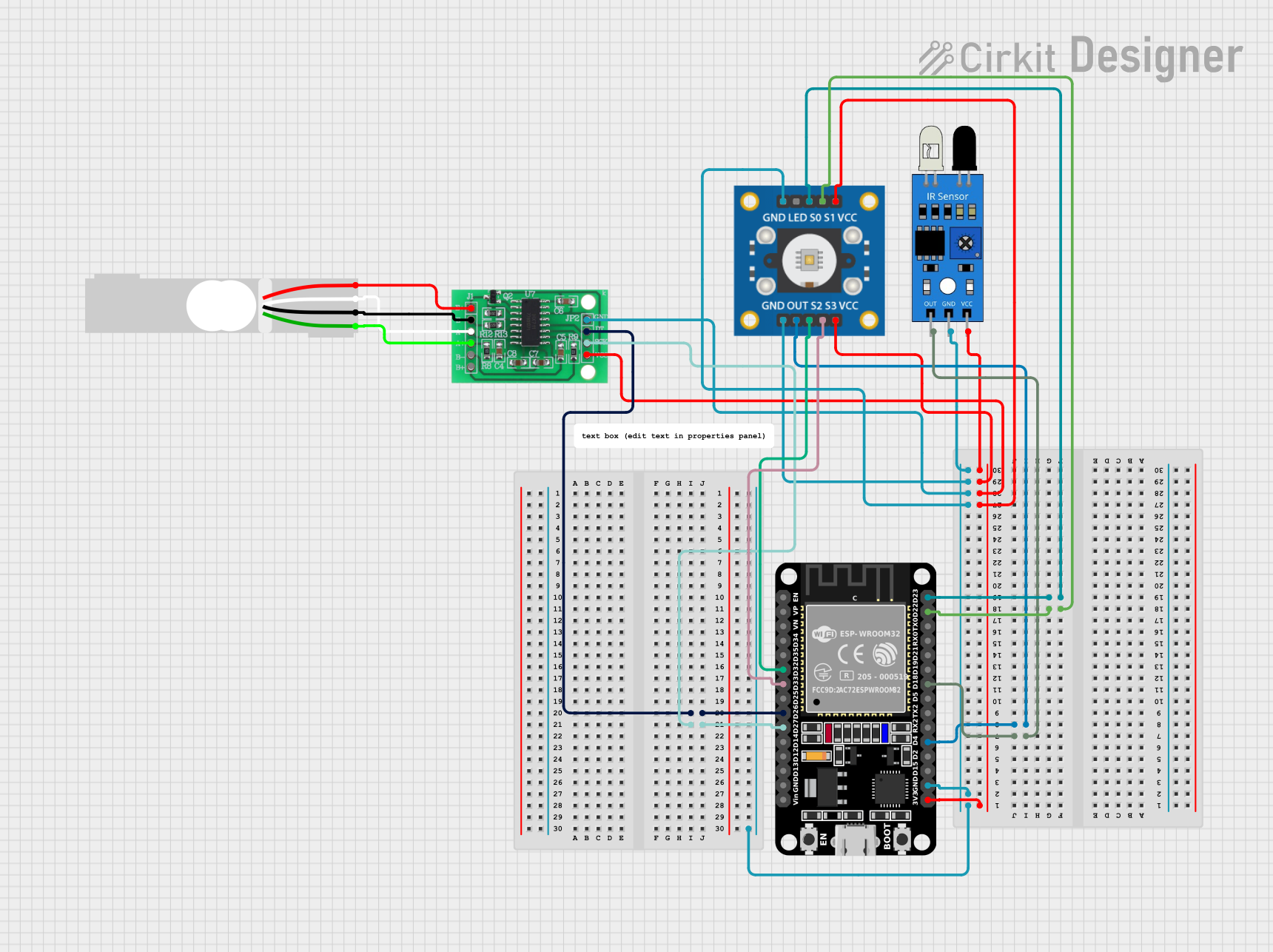
 Open Project in Cirkit Designer
Open Project in Cirkit Designer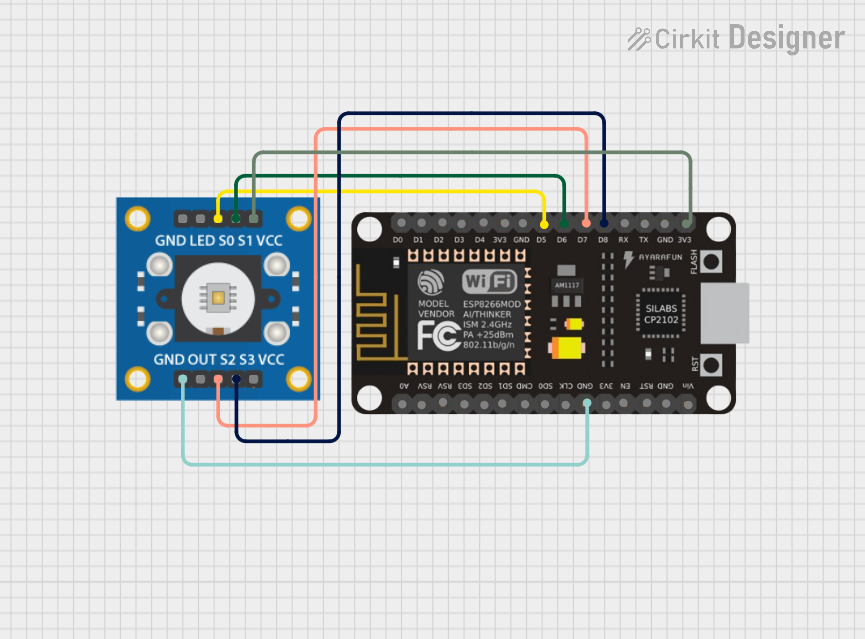
 Open Project in Cirkit Designer
Open Project in Cirkit Designer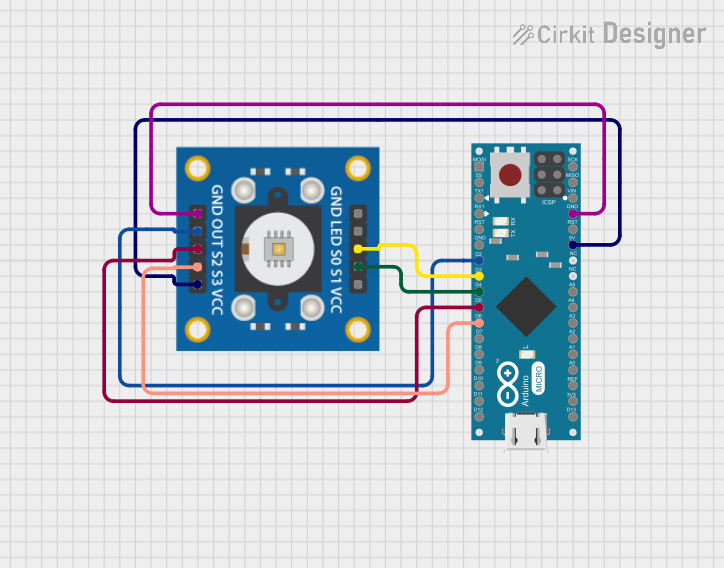
 Open Project in Cirkit Designer
Open Project in Cirkit Designer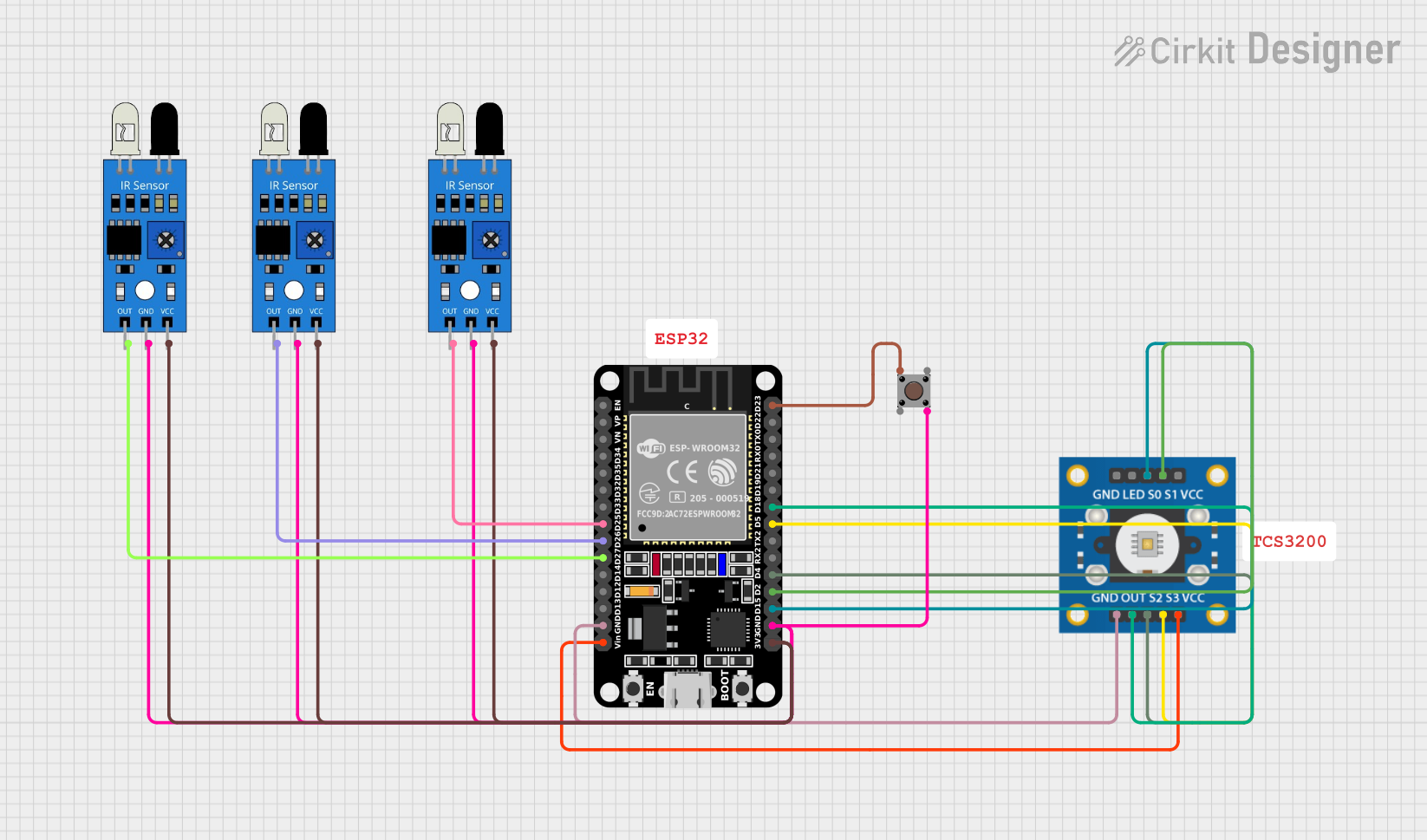
 Open Project in Cirkit Designer
Open Project in Cirkit DesignerTechnical Specifications
Key Technical Details
- Supply Voltage (Vdd): 2.7V to 5.5V
- Output Frequency: Scalable from 2% to 100% of the original frequency
- Frequency Range: Programmable from a few Hz to over 500 kHz
- Response Time: 28 ms at 90% response
- Peak Sensitivity Wavelength: 565 nm (Green)
- Interface: Digital TTL
Pin Configuration and Descriptions
| Pin Number | Pin Name | Description |
|---|---|---|
| 1 | Vdd | Power supply (2.7V to 5.5V) |
| 2 | GND | Ground connection |
| 3 | OE | Output enable (active low) |
| 4 | OUT | Output frequency (square wave) |
| 5 | S0 | Output frequency scaling selection inputs |
| 6 | S1 | Output frequency scaling selection inputs |
| 7 | S2 | Photodiode type selection inputs |
| 8 | S3 | Photodiode type selection inputs |
Usage Instructions
Connecting the TCS3200 to a Circuit
- Connect the Vdd pin to a 2.7V to 5.5V power supply.
- Connect the GND pin to the ground of the power supply.
- Connect the OE pin to ground to enable the output (or to a microcontroller pin if you wish to control it).
- Connect the OUT pin to a digital input on a microcontroller to read the frequency output.
- Use S0 and S1 pins to set the output frequency scaling (see the table below).
- Use S2 and S3 pins to select the photodiode type (see the table below).
Output Frequency Scaling (S0 and S1)
| S0 | S1 | Output Frequency Scaling |
|---|---|---|
| L | L | Power down |
| L | H | 2% |
| H | L | 20% |
| H | H | 100% |
Photodiode Type Selection (S2 and S3)
| S2 | S3 | Photodiode Type |
|---|---|---|
| L | L | Red |
| L | H | Blue |
| H | L | Clear (no filter) |
| H | H | Green |
Important Considerations and Best Practices
- Ensure that the power supply voltage does not exceed 5.5V to prevent damage.
- Use capacitors for power supply decoupling to minimize noise.
- Avoid exposing the sensor to direct sunlight or other strong light sources that may saturate the photodiodes.
- Calibrate the sensor for the specific application environment to achieve accurate color detection.
Example Code for Arduino UNO
// TCS3200 Color Sensor Example for Arduino UNO
#include <Wire.h>
// Define the pin connections
const int S0 = 4;
const int S1 = 5;
const int S2 = 6;
const int S3 = 7;
const int OUT = 8;
void setup() {
pinMode(S0, OUTPUT);
pinMode(S1, OUTPUT);
pinMode(S2, OUTPUT);
pinMode(S3, OUTPUT);
pinMode(OUT, INPUT);
// Set frequency scaling to 20%
digitalWrite(S0, HIGH);
digitalWrite(S1, LOW);
Serial.begin(9600);
}
void loop() {
// Select red photodiode
digitalWrite(S2, LOW);
digitalWrite(S3, LOW);
// Read the output frequency
int frequency = pulseIn(OUT, LOW);
Serial.print("Red Frequency: ");
Serial.println(frequency);
// Add similar blocks for blue and green photodiodes
// ...
delay(1000); // Wait for 1 second before the next reading
}
Troubleshooting and FAQs
Common Issues
- Sensor not responding: Ensure that all connections are secure and the power supply is within the specified range.
- Inaccurate color readings: Calibrate the sensor for the lighting conditions of the environment.
- No output signal: Check if the OE pin is pulled low to enable the output.
Solutions and Tips for Troubleshooting
- If the sensor is not responding, check the power supply and connections.
- For inaccurate readings, adjust the frequency scaling and calibrate the sensor.
- Ensure that the OE pin is connected properly if there is no output signal.
FAQs
Q: Can the TCS3200 sensor detect non-visible light? A: No, the TCS3200 is designed to detect visible light only.
Q: How can I improve the accuracy of the sensor? A: Use frequency scaling and calibration to match the sensor's response to the application's requirements.
Q: What is the purpose of the OE pin? A: The OE (Output Enable) pin allows the user to turn the output on or off, which can be useful for power saving or multiplexing the sensor with others.
Remember to always refer to the manufacturer's datasheet for the most detailed and specific information about the TCS3200 color sensor.