
How to Use Adafruit MicroLipo Charger USB Type C: Examples, Pinouts, and Specs
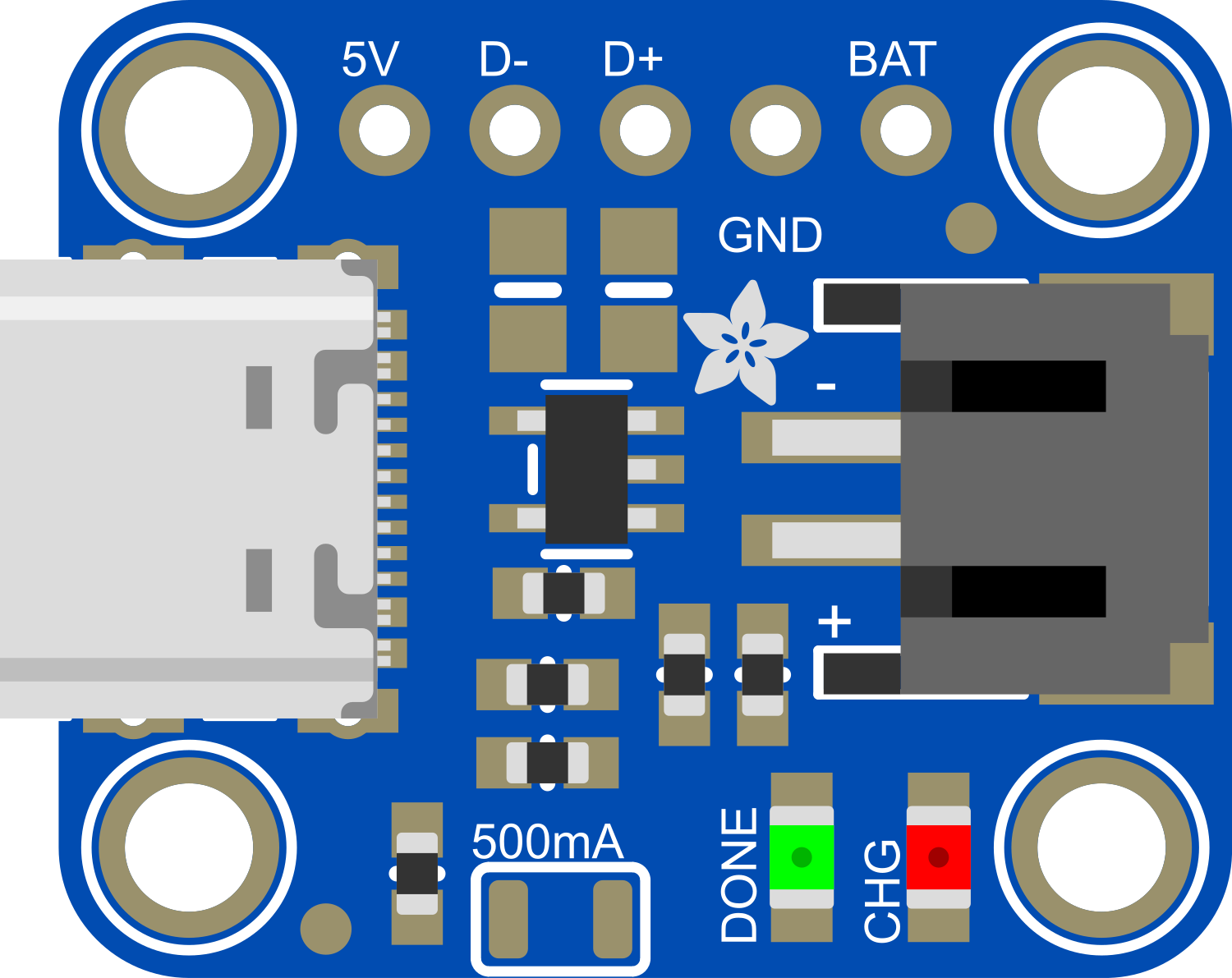
 Design with Adafruit MicroLipo Charger USB Type C in Cirkit Designer
Design with Adafruit MicroLipo Charger USB Type C in Cirkit DesignerIntroduction
The Adafruit MicroLipo Charger USB Type C is a compact and versatile charging module specifically designed for lithium polymer (LiPo) batteries. This module simplifies the process of charging single-cell LiPo batteries by providing a USB Type-C port for power input. It is ideal for DIY electronics enthusiasts and professionals who require a reliable and easy-to-use charging solution for their projects. Common applications include portable electronics, wearables, and small-scale robotics.
Explore Projects Built with Adafruit MicroLipo Charger USB Type C
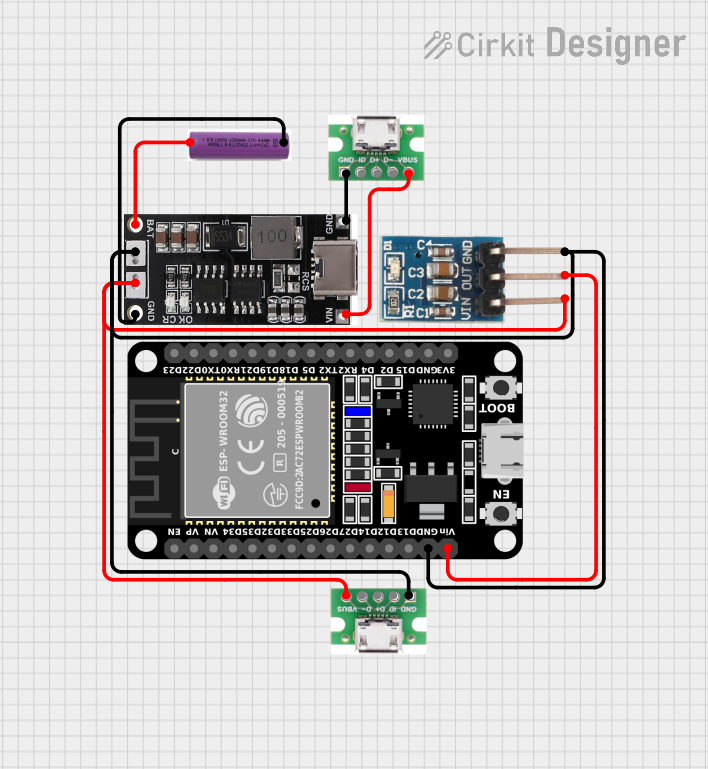
 Open Project in Cirkit Designer
Open Project in Cirkit Designer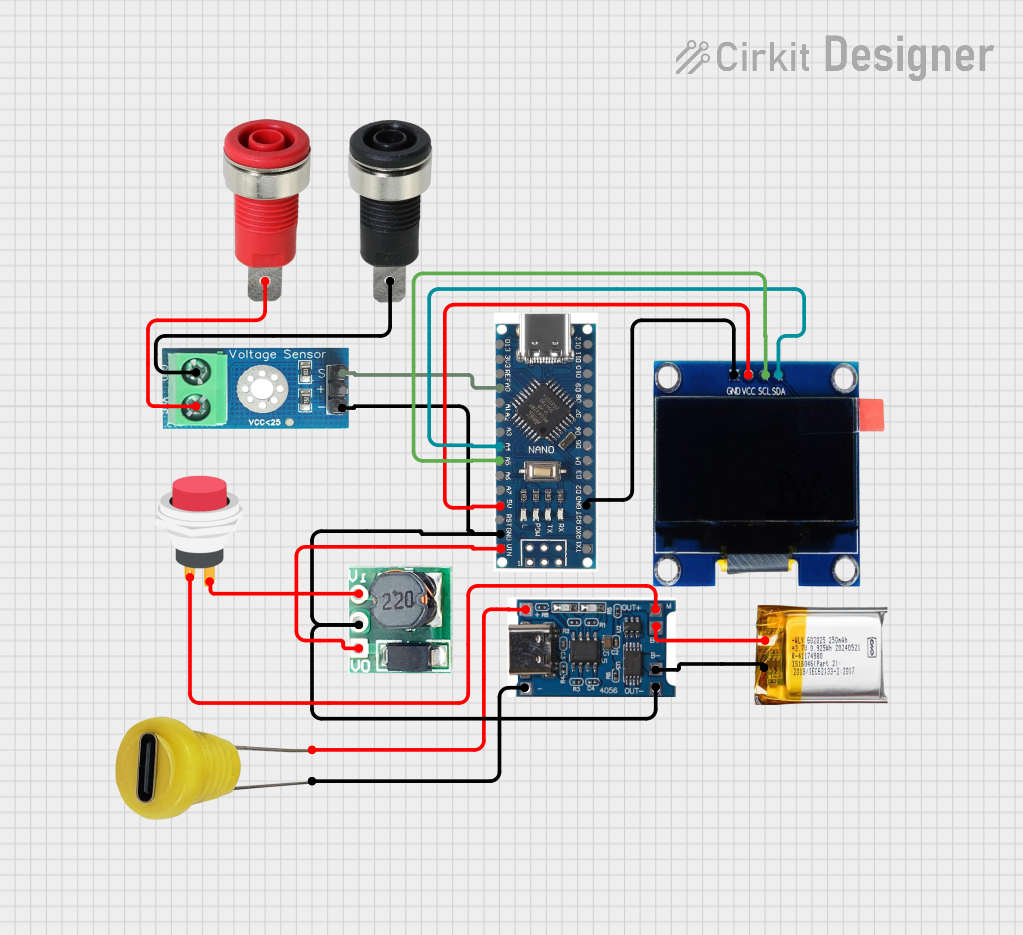
 Open Project in Cirkit Designer
Open Project in Cirkit Designer
 Open Project in Cirkit Designer
Open Project in Cirkit Designer
 Open Project in Cirkit Designer
Open Project in Cirkit DesignerExplore Projects Built with Adafruit MicroLipo Charger USB Type C
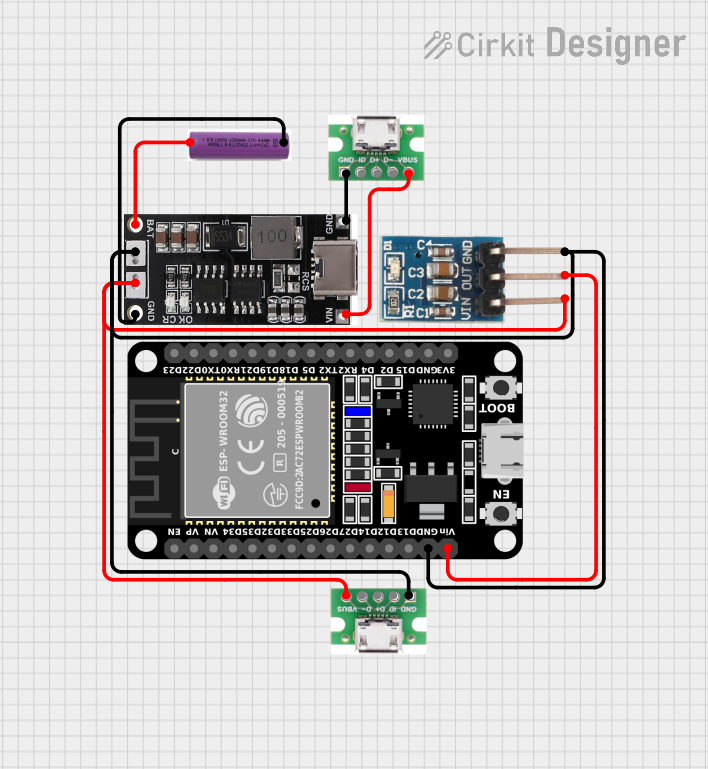
 Open Project in Cirkit Designer
Open Project in Cirkit Designer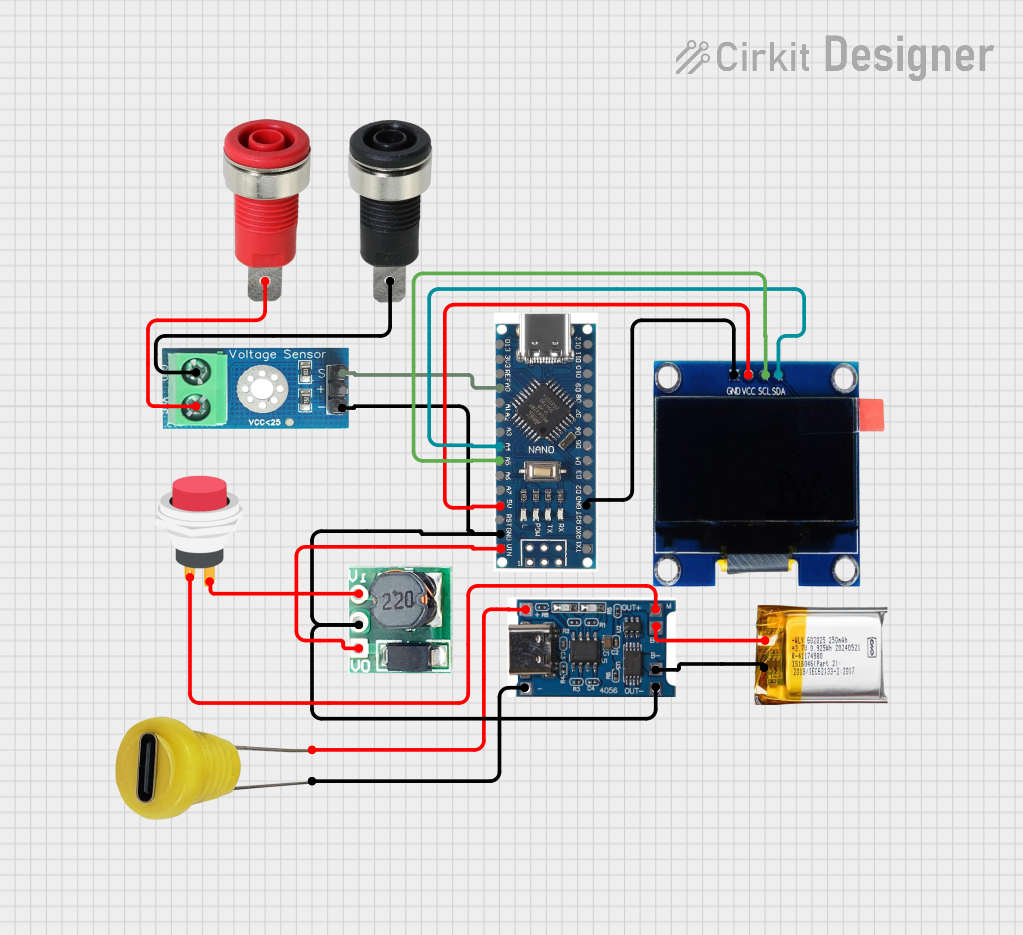
 Open Project in Cirkit Designer
Open Project in Cirkit Designer
 Open Project in Cirkit Designer
Open Project in Cirkit Designer
 Open Project in Cirkit Designer
Open Project in Cirkit DesignerTechnical Specifications
Key Technical Details
- Input Voltage (via USB Type-C): 5V DC
- Charge Current: 100mA (default) or 500mA (selectable)
- Battery Voltage: 3.7V/4.2V nominal (single-cell LiPo batteries)
- Charge Cutoff Temperature: 50°C (adjustable)
- Dimensions: 25mm x 17mm x 5mm
Pin Configuration and Descriptions
| Pin Name | Description |
|---|---|
| BAT | Battery connection (+) |
| GND | Ground connection |
| 5V | USB Type-C 5V input |
| STAT | Charging status indicator (low when charging) |
Usage Instructions
Connecting the Battery
- Battery Connection: Connect the positive terminal of the LiPo battery to the
BATpin and the negative terminal to theGNDpin. - Power Supply: Plug a USB Type-C cable into the module's USB port and connect the other end to a 5V USB power source.
Charging Current Selection
- The default charging current is set to 100mA. To select a higher charge current of 500mA, solder the closed jumper labeled '500mA' on the back of the PCB.
LED Indicator
- The
STATLED indicator will be lit when the battery is charging and turns off when the charging is complete.
Best Practices
- Battery Monitoring: Always monitor the charging process to prevent overcharging.
- Heat Management: Ensure the module is in a well-ventilated area to dissipate heat.
- Power Source: Use a stable 5V power supply to avoid damage to the battery or charger.
Troubleshooting and FAQs
Common Issues
- LED Indicator Not Lit: Ensure the USB cable is properly connected and the power source is on. Check the battery connections to the
BATandGNDpins. - Battery Not Charging: Verify that the battery is in good condition and properly connected. Check if the charge current is appropriate for the battery size.
Solutions and Tips
- Charging Current: If the battery is taking too long to charge, consider setting the charge current to 500mA if the battery's charge rate allows.
- Temperature Sensitivity: If the module is getting too hot, reduce the ambient temperature or improve ventilation around the charger.
FAQs
Q: Can I charge multiple batteries at once?
- A: No, the MicroLipo Charger is designed for single-cell LiPo batteries only.
Q: What should I do if the battery gets hot during charging?
- A: Immediately disconnect the battery and allow it to cool down. Check if the battery is rated for the charge current provided by the charger.
Example Code for Arduino UNO
The following example demonstrates how to read the charging status using an Arduino UNO.
// Define the STAT pin connected to the Arduino
const int STATpin = 7;
void setup() {
pinMode(STATpin, INPUT);
Serial.begin(9600);
}
void loop() {
// Read the charging status from the STAT pin
int chargingStatus = digitalRead(STATpin);
// If the STAT pin is LOW, the battery is charging
if (chargingStatus == LOW) {
Serial.println("Battery is charging...");
} else {
Serial.println("Battery is not charging or charge is complete.");
}
// Wait for a second before reading the status again
delay(1000);
}
Remember to connect the STAT pin of the Adafruit MicroLipo Charger to digital pin 7 on the Arduino UNO. This code will output the charging status to the Serial Monitor.
Note: This documentation is for educational purposes and the actual product should be used in accordance with the manufacturer's datasheet and guidelines.