
How to Use ESP32 Mini: Examples, Pinouts, and Specs
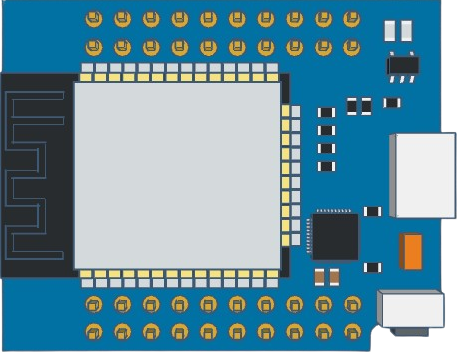
 Design with ESP32 Mini in Cirkit Designer
Design with ESP32 Mini in Cirkit DesignerIntroduction
The ESP32 Mini is a compact and versatile microcontroller module that integrates Wi-Fi and Bluetooth connectivity, making it an ideal choice for Internet of Things (IoT) projects and wireless applications. With its dual-core processor and ample GPIO pins, the ESP32 Mini is capable of handling complex tasks and can be used in a variety of applications, including smart home devices, wearable electronics, and sensor networks.
Explore Projects Built with ESP32 Mini

 Open Project in Cirkit Designer
Open Project in Cirkit Designer
 Open Project in Cirkit Designer
Open Project in Cirkit Designer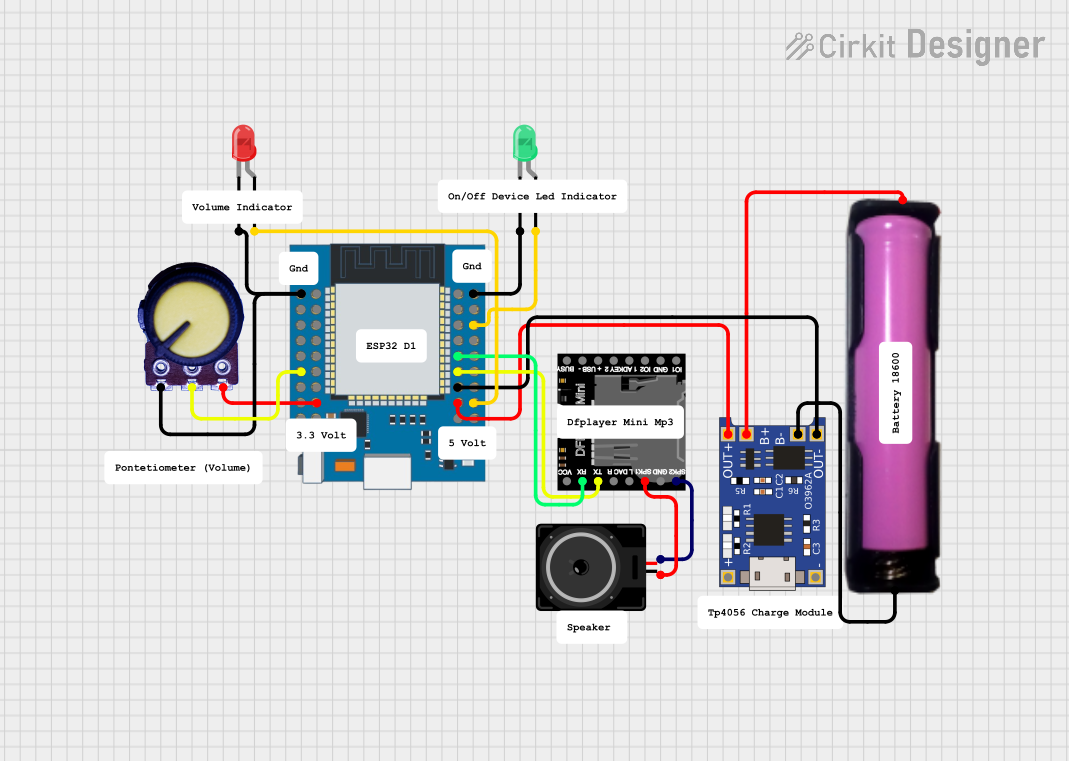
 Open Project in Cirkit Designer
Open Project in Cirkit Designer
 Open Project in Cirkit Designer
Open Project in Cirkit DesignerExplore Projects Built with ESP32 Mini

 Open Project in Cirkit Designer
Open Project in Cirkit Designer
 Open Project in Cirkit Designer
Open Project in Cirkit Designer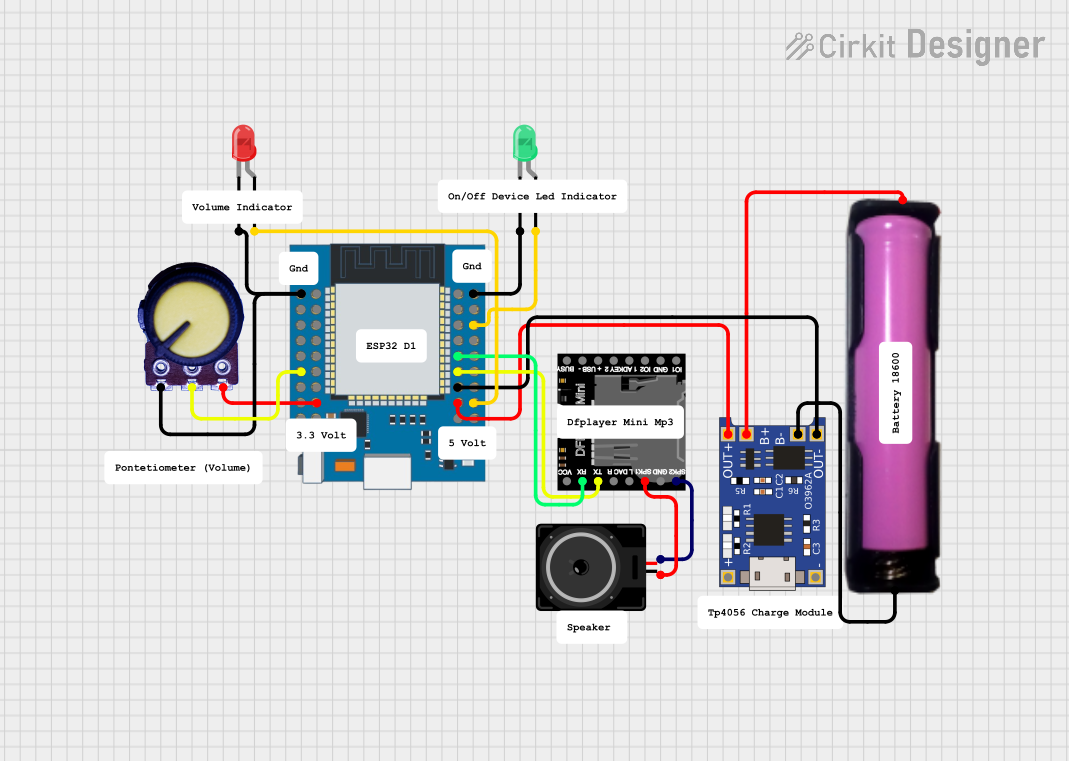
 Open Project in Cirkit Designer
Open Project in Cirkit Designer
 Open Project in Cirkit Designer
Open Project in Cirkit DesignerTechnical Specifications
Key Technical Details
- Processor: Tensilica Xtensa® Dual-Core 32-bit LX6 microprocessor
- Operating Voltage: 3.3V
- Input Voltage (recommended): 5V
- Digital I/O Pins: 34 (GPIOs)
- Analog Input Pins: 12-bit SAR ADC up to 18 channels
- Analog Output Pins: 2 (8-bit DAC)
- Wi-Fi: 802.11 b/g/n (802.11n up to 150 Mbps)
- Bluetooth: v4.2 BR/EDR and BLE specification
- RAM: 520 KB SRAM
- Flash Memory: 4 MB
- Clock Speed: Up to 240 MHz
- Operating Temperature: -40°C to +125°C
Pin Configuration and Descriptions
| Pin Number | Function | Description |
|---|---|---|
| 1 | GND | Ground |
| 2 | 3V3 | 3.3V power supply |
| 3 | EN | Chip enable. Active high. |
| 4 | 36 (VP) | GPIO36, ADC1_CH0, Sensor VP |
| 5 | 39 (VN) | GPIO39, ADC1_CH3, Sensor VN |
| 6 | 34 | GPIO34, ADC1_CH6 (input only) |
| 7 | 35 | GPIO35, ADC1_CH7 (input only) |
| 8 | 32 | GPIO32, ADC1_CH4, XTAL_32K_P (input only) |
| 9 | 33 | GPIO33, ADC1_CH5, XTAL_32K_N (input only) |
| 10 | 25 | GPIO25, DAC_1 |
| 11 | 26 | GPIO26, DAC_2 |
| 12 | 27 | GPIO27, ADC2_CH7 |
| 13 | 14 | GPIO14, ADC2_CH6, TOUCH6, HSPI_CLK |
| 14 | 12 | GPIO12, ADC2_CH5, TOUCH5, HSPI_MISO, MTDI |
| 15 | GND | Ground |
| 16 | 23 | GPIO23, VSPID |
| 17 | 22 | GPIO22, VSPIWP, U0RTS |
| 18 | 1 | GPIO1, U0TXD |
| 19 | 3 | GPIO3, U0RXD |
| 20 | 21 | GPIO21, VSPIHD, U0CTS |
| 21 | GND | Ground |
| 22 | 19 | GPIO19, VSPIQ, U0CTS |
| 23 | 18 | GPIO18, VSPICLK |
| 24 | 5 | GPIO5, VSPICS0 |
| 25 | 17 | GPIO17, U2TXD |
| 26 | 16 | GPIO16, U2RXD |
| 27 | GND | Ground |
| 28 | 4 | GPIO4, ADC2_CH0, TOUCH0 |
| 29 | 0 | GPIO0, ADC2_CH1, TOUCH1, BOOT |
| 30 | 2 | GPIO2, ADC2_CH2, TOUCH2, HSPIWP, U1TXD |
| 31 | 15 | GPIO15, ADC2_CH3, TOUCH3, MTDO, HSPICS0, U1RXD |
| 32 | 13 | GPIO13, ADC2_CH4, TOUCH4, HSPIQ, U1CTS |
| 33 | GND | Ground |
| 34 | 23 | GPIO23, VSPID |
| 35 | 22 | GPIO22, VSPIWP, U0RTS |
Usage Instructions
Integrating ESP32 Mini into a Circuit
- Power Supply: Connect a 5V power source to the VIN pin and ground to one of the GND pins. Alternatively, you can supply 3.3V directly to the 3V3 pin.
- Boot Mode: To upload code, ensure GPIO0 is connected to GND during power-up or reset to enter bootloader mode.
- Serial Communication: Use GPIO1 (TX) and GPIO3 (RX) for serial communication with a computer or other devices.
- Wi-Fi and Bluetooth: Utilize the built-in Wi-Fi and Bluetooth for wireless communication. Ensure proper antenna design or connection for optimal performance.
- GPIO Pins: Connect sensors, actuators, or other peripherals to the GPIO pins as required by your project. Be mindful of the input/output capabilities and voltage levels of each pin.
Best Practices
- Use a voltage regulator to ensure a stable 3.3V supply if powering the ESP32 Mini with more than 3.3V.
- Avoid drawing more than 12 mA from any GPIO pin to prevent damage to the device.
- When using ADC pins, be aware that the input voltage range is 0 to 3.3V.
- For high-frequency signals or applications requiring precise timing, use the pins marked as HSPI (High-Speed SPI).
Troubleshooting and FAQs
Common Issues
- Failure to Connect to Wi-Fi: Ensure the Wi-Fi credentials are correct and the ESP32 Mini is within range of the router.
- Unexpected Resets: This can be caused by an inadequate power supply. Make sure the power source can deliver sufficient current.
- GPIO Pin Not Working: Check if the pin is configured correctly in the code and that there are no shorts or open circuits in your connections.
Solutions and Tips
- Improving Wi-Fi Range: Use an external antenna or ensure the onboard antenna is not obstructed.
- Code Upload Issues: If you're having trouble uploading code, ensure GPIO0 is grounded and the ESP32 Mini is in bootloader mode.
- Serial Communication Errors: Verify the baud rate and other serial settings match between the ESP32 Mini and the device it's communicating with.
Example Code for Arduino UNO
#include <WiFi.h>
// Replace with your network credentials
const char* ssid = "your_SSID";
const char* password = "your_PASSWORD";
void setup() {
Serial.begin(115200);
// Connect to Wi-Fi
WiFi.begin(ssid, password);
while (WiFi.status() != WL_CONNECTED) {
delay(500);
Serial.println("Connecting to WiFi...");
}
Serial.println("Connected to WiFi");
}
void loop() {
// Your code here
}
Note: This example demonstrates how to connect the ESP32 Mini to a Wi-Fi network. Replace your_SSID and your_PASSWORD with your actual Wi-Fi credentials. The Serial.begin(115200); line initializes serial communication at a baud rate of 115200, which is commonly used for ESP32 modules.
For further assistance or questions, refer to the manufacturer's datasheet or contact technical support.