
How to Use AC source: Examples, Pinouts, and Specs
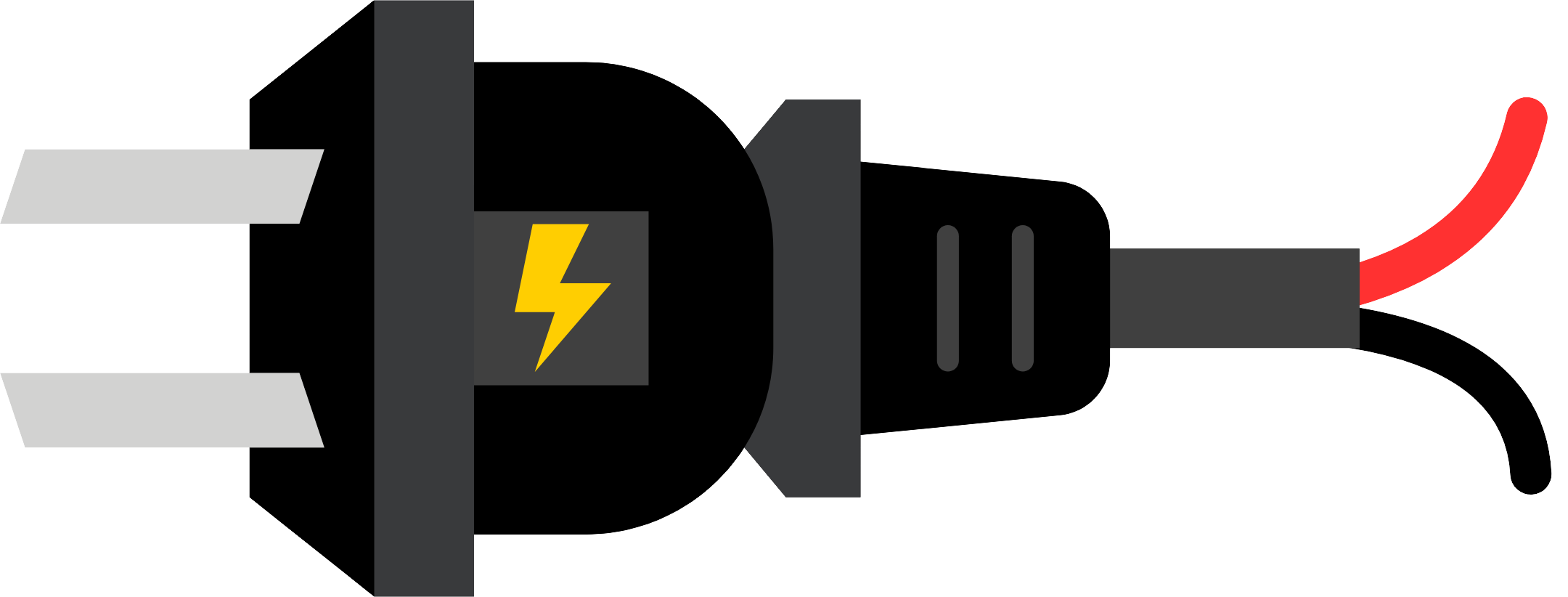
 Design with AC source in Cirkit Designer
Design with AC source in Cirkit DesignerIntroduction
An AC source, or Alternating Current source, is a fundamental electronic component that generates an alternating current (AC) waveform. Unlike direct current (DC), which flows in one direction, AC periodically reverses direction. AC sources are widely used in various applications, from powering household appliances to large-scale industrial machines.
Explore Projects Built with AC source

 Open Project in Cirkit Designer
Open Project in Cirkit Designer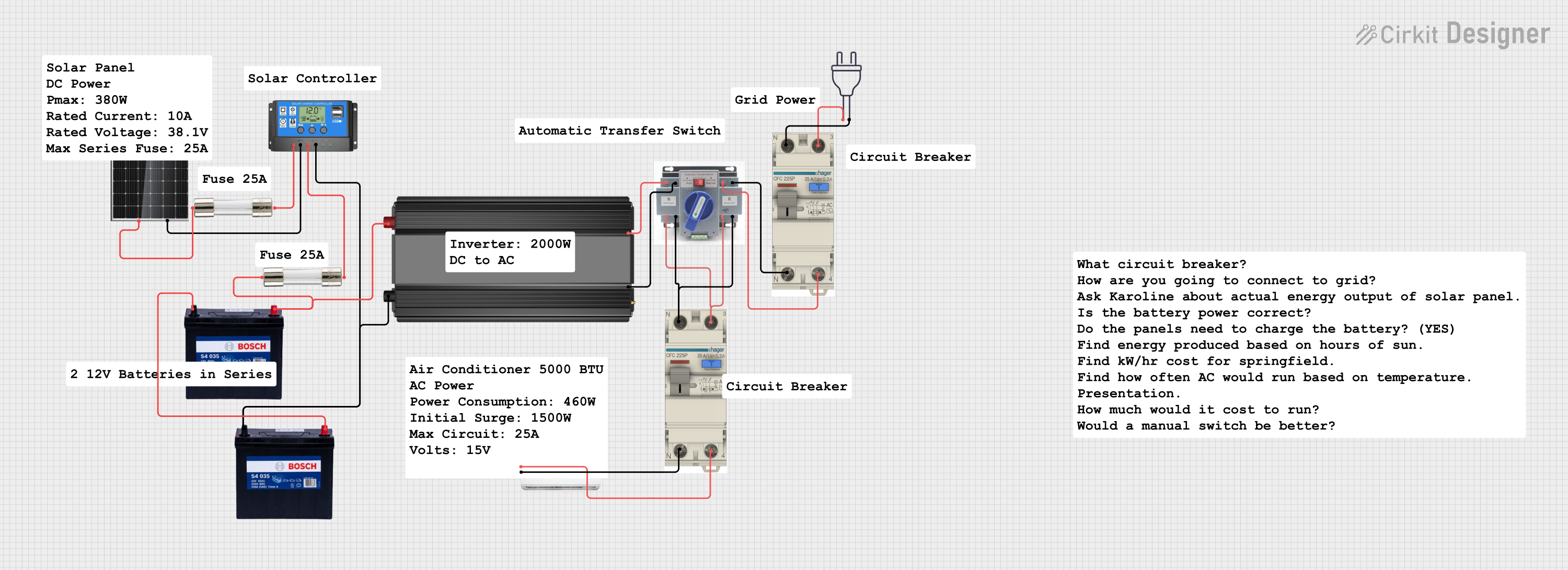
 Open Project in Cirkit Designer
Open Project in Cirkit Designer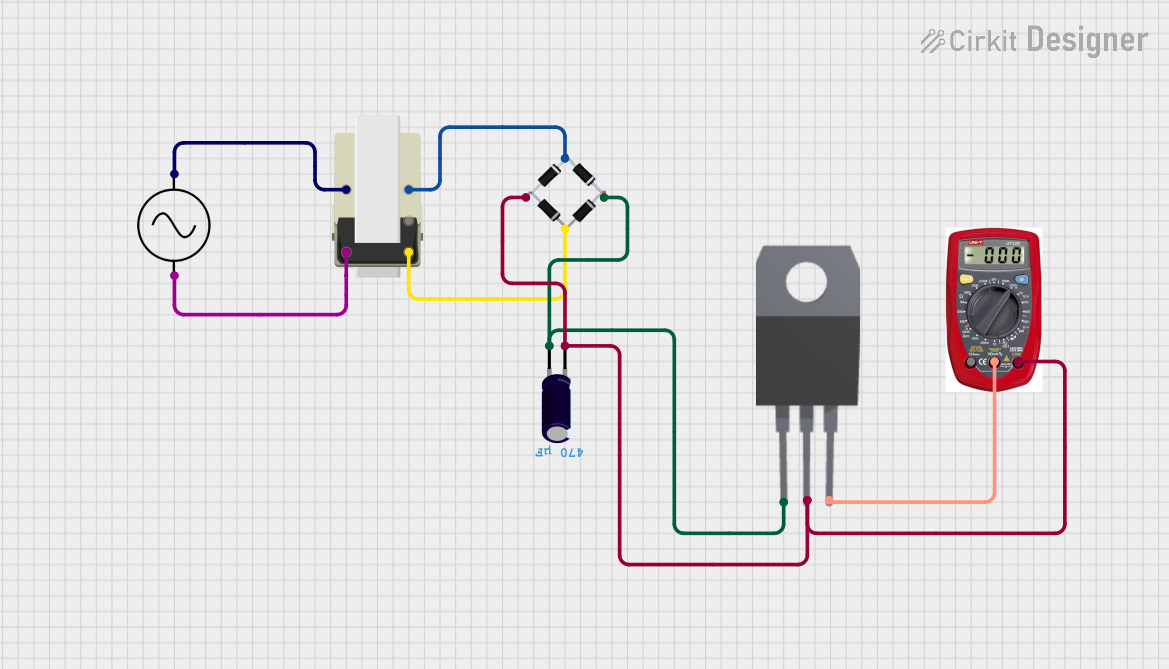
 Open Project in Cirkit Designer
Open Project in Cirkit Designer
 Open Project in Cirkit Designer
Open Project in Cirkit DesignerExplore Projects Built with AC source

 Open Project in Cirkit Designer
Open Project in Cirkit Designer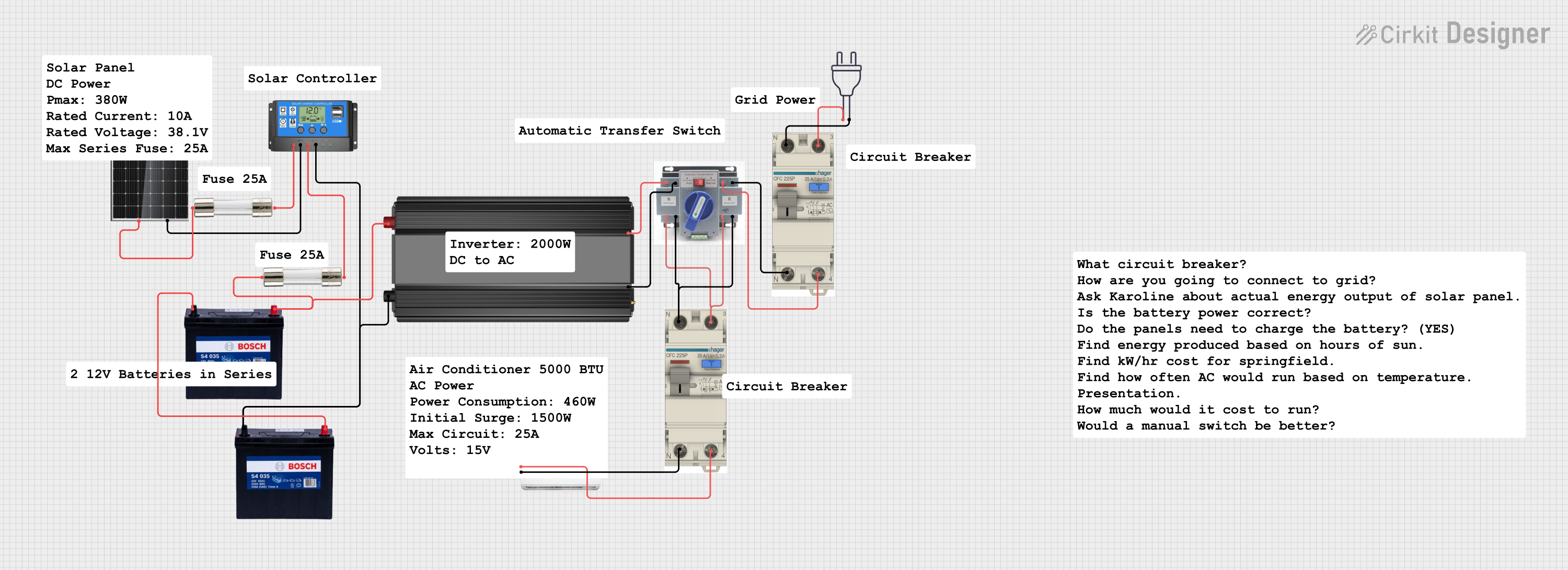
 Open Project in Cirkit Designer
Open Project in Cirkit Designer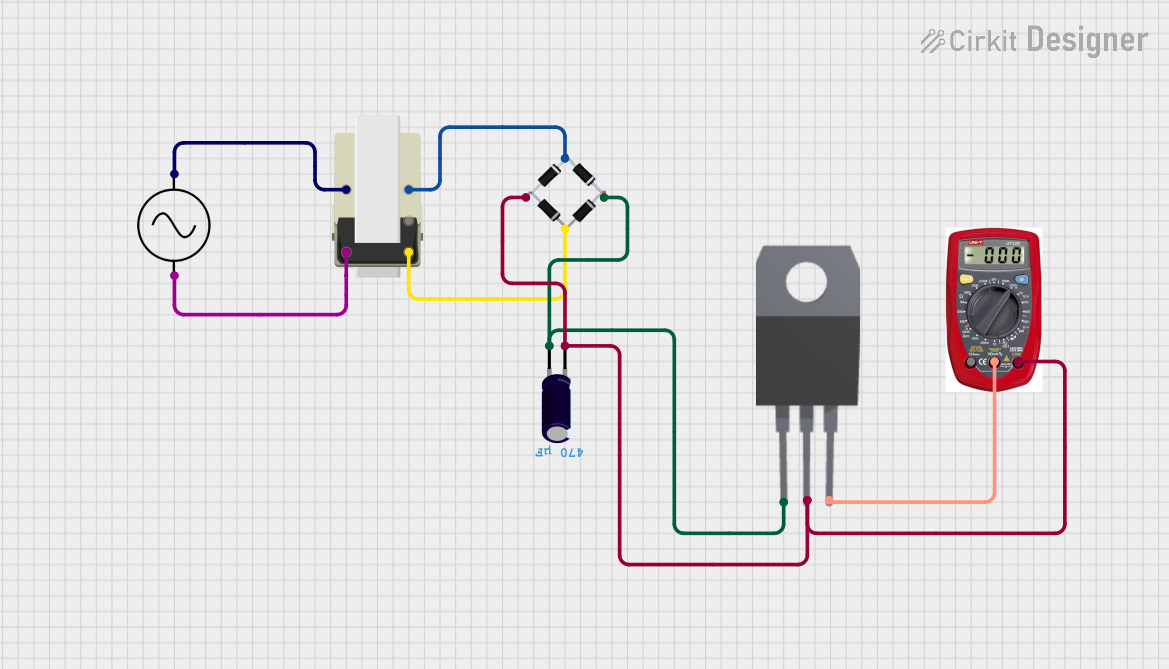
 Open Project in Cirkit Designer
Open Project in Cirkit Designer
 Open Project in Cirkit Designer
Open Project in Cirkit DesignerCommon Applications and Use Cases
- Residential and commercial building power supply
- Power supply for AC motors and drives
- Laboratory testing and experimentation
- Signal generation for testing electronic circuits
- Powering electronic devices that require AC input
Technical Specifications
Key Technical Details
| Specification | Description | Unit |
|---|---|---|
| Output Voltage | The RMS voltage level the AC source can provide | Volts (V) |
| Frequency Range | The range of frequencies the AC source can generate | Hertz (Hz) |
| Maximum Power | The maximum power the AC source can deliver | Watts (W) |
| Output Current | The maximum current the AC source can provide | Amperes (A) |
| Phase Configuration | Single-phase or three-phase output | - |
| Waveform Shape | The shape of the AC waveform (sine, square, etc.) | - |
| Harmonic Distortion | The level of waveform distortion from a pure sine wave | Percentage (%) |
Pin Configuration and Descriptions
| Pin Number | Description |
|---|---|
| 1 | Phase 1 (L1) |
| 2 | Phase 2 (L2) - if applicable |
| 3 | Phase 3 (L3) - if applicable |
| 4 | Neutral (N) |
| 5 | Ground (GND) |
Usage Instructions
How to Use the AC Source in a Circuit
- Connection: Connect the AC source to your circuit according to the pin configuration. Ensure that the load does not exceed the AC source's maximum power rating.
- Setting Voltage and Frequency: Adjust the output voltage and frequency to match the requirements of your application.
- Safety Precautions: Always ensure proper grounding and adhere to safety standards to prevent electric shock or damage to the circuit.
Important Considerations and Best Practices
- Load Matching: Ensure that the impedance of the load is compatible with the AC source's output to avoid inefficiencies or damage.
- Surge Protection: Use surge protectors to safeguard sensitive components from voltage spikes.
- Regular Maintenance: Periodically inspect the AC source for any signs of wear or damage to prevent failures.
Troubleshooting and FAQs
Common Issues
- Insufficient Power Delivery: Check if the load exceeds the AC source's maximum power rating. Reduce the load or use a more powerful source.
- Unexpected Waveform Distortion: Ensure the AC source is not overloaded and check for any malfunctioning components.
- Overheating: Verify adequate ventilation around the AC source and confirm that the ambient temperature is within the specified limits.
Solutions and Tips for Troubleshooting
- No Output: Verify that the AC source is properly connected and turned on. Check the circuit breaker or fuse.
- Noise in the Circuit: Use filters to minimize electromagnetic interference (EMI) and ensure proper shielding of cables.
FAQs
Q: Can I use an AC source to power a DC device? A: No, an AC source provides alternating current, which is not suitable for devices that require direct current (DC). You would need an AC-to-DC converter.
Q: How do I know if my AC source is single-phase or three-phase? A: Check the technical specifications or the label on the AC source. A three-phase source will have three 'hot' wires (L1, L2, L3), while a single-phase source will have one.
Q: What is the significance of the waveform shape? A: Different applications may require specific waveform shapes for optimal performance. For example, a pure sine wave is often necessary for sensitive electronic equipment.
Code Example for Arduino UNO
Since an AC source is not directly interfaced with an Arduino UNO, there is no relevant code to include for controlling or utilizing an AC source with an Arduino. The Arduino operates on DC power and would require an AC-to-DC converter or adapter to be powered by an AC source. Always ensure that any power supplied to an Arduino is within its specified voltage range to prevent damage.