
How to Use Temperature sensor: Examples, Pinouts, and Specs
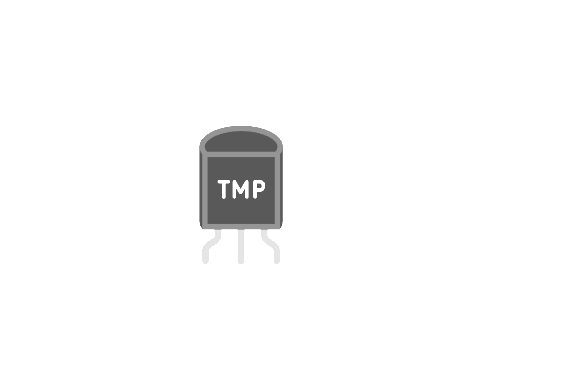
 Design with Temperature sensor in Cirkit Designer
Design with Temperature sensor in Cirkit DesignerIntroduction
The TMP36 is a low voltage, precision centigrade temperature sensor manufactured by Analog Devices. It provides a voltage output that is linearly proportional to the Celsius temperature. The TMP36 is easy to use and requires no external calibration or trimming to provide typical accuracies of ±1°C at +25°C and ±2°C over the −40°C to +125°C temperature range.
Explore Projects Built with Temperature sensor
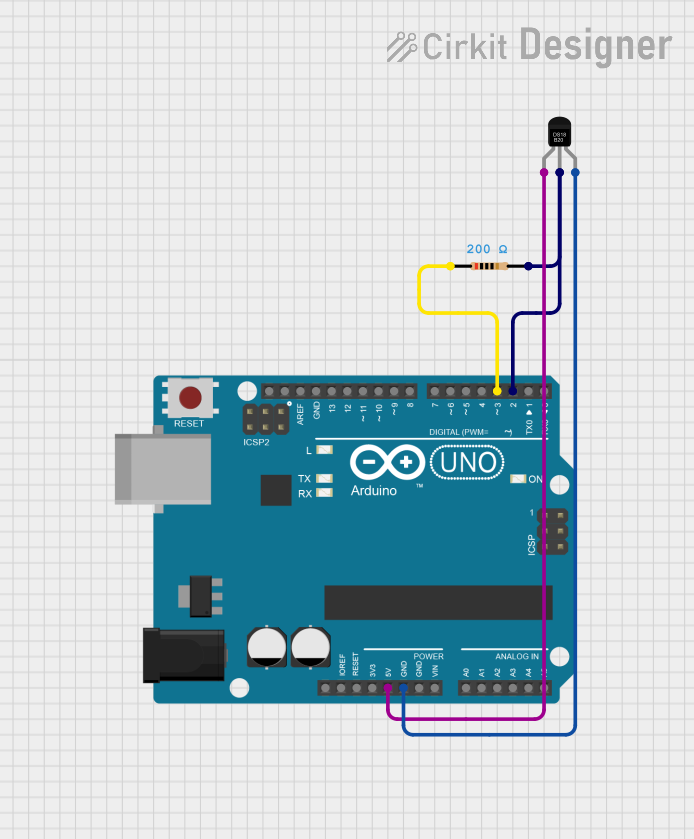
 Open Project in Cirkit Designer
Open Project in Cirkit Designer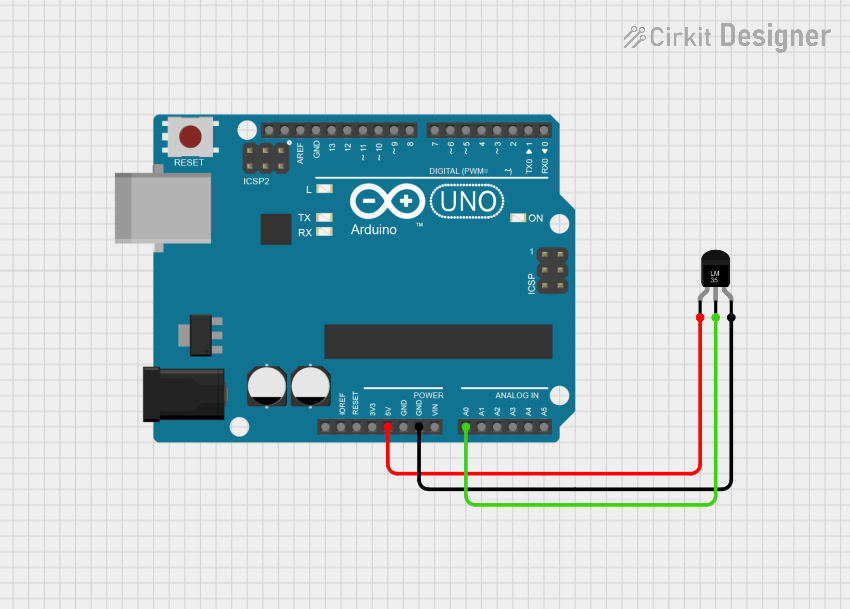
 Open Project in Cirkit Designer
Open Project in Cirkit Designer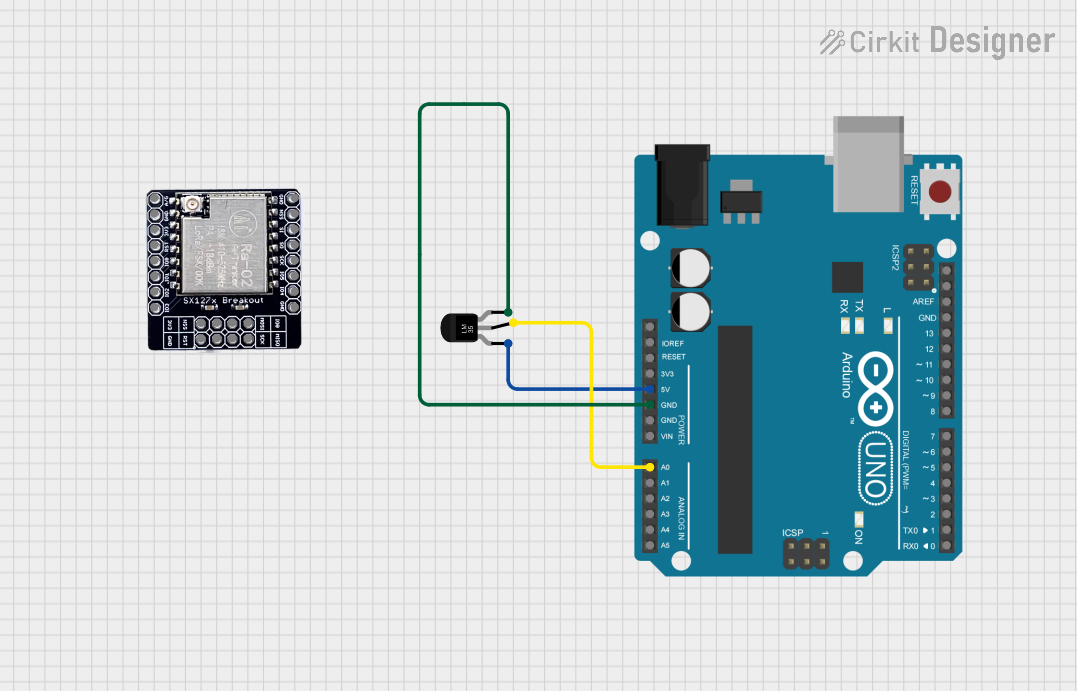
 Open Project in Cirkit Designer
Open Project in Cirkit Designer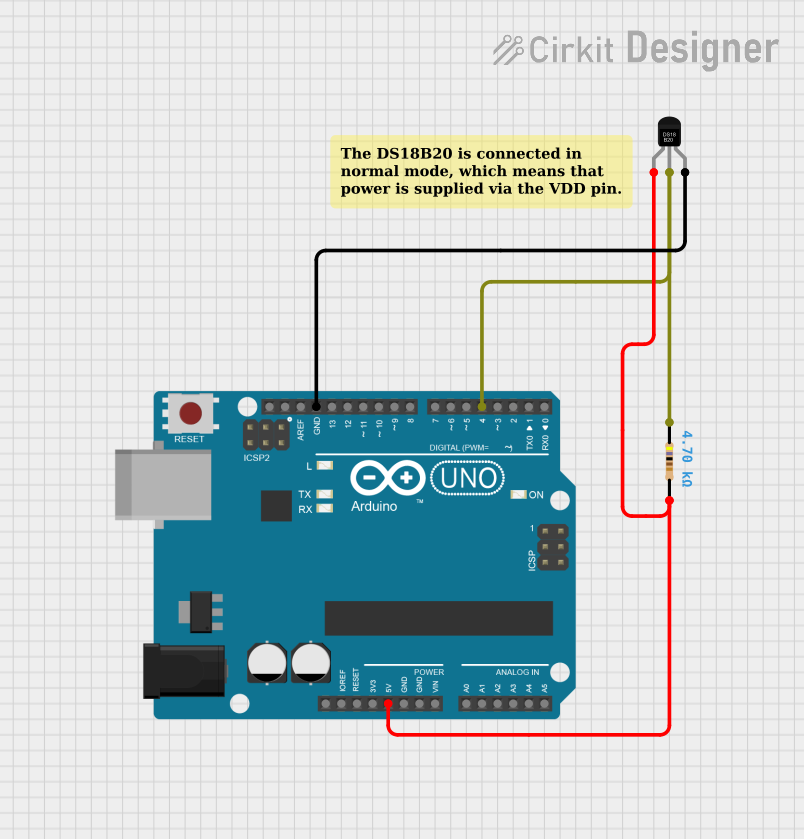
 Open Project in Cirkit Designer
Open Project in Cirkit DesignerExplore Projects Built with Temperature sensor
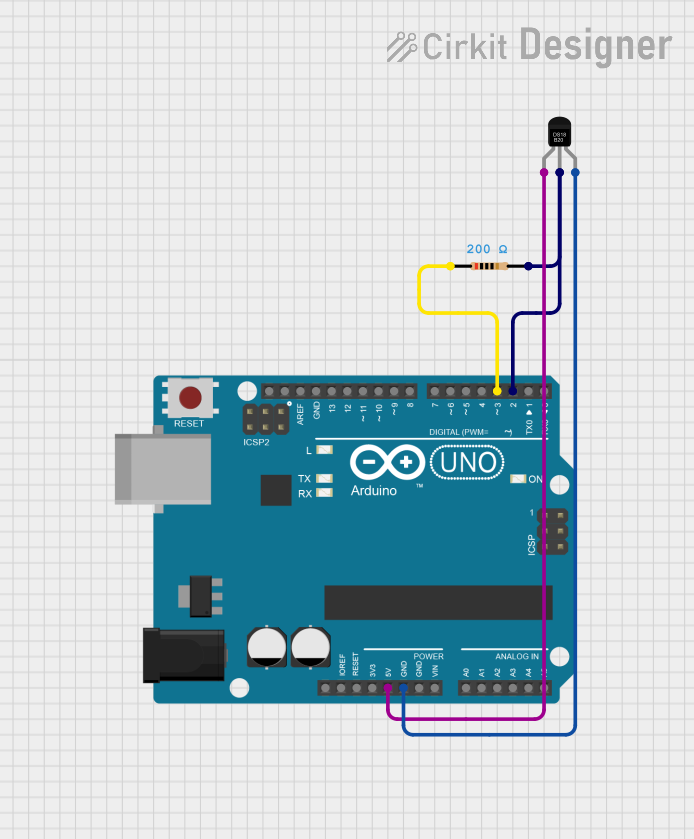
 Open Project in Cirkit Designer
Open Project in Cirkit Designer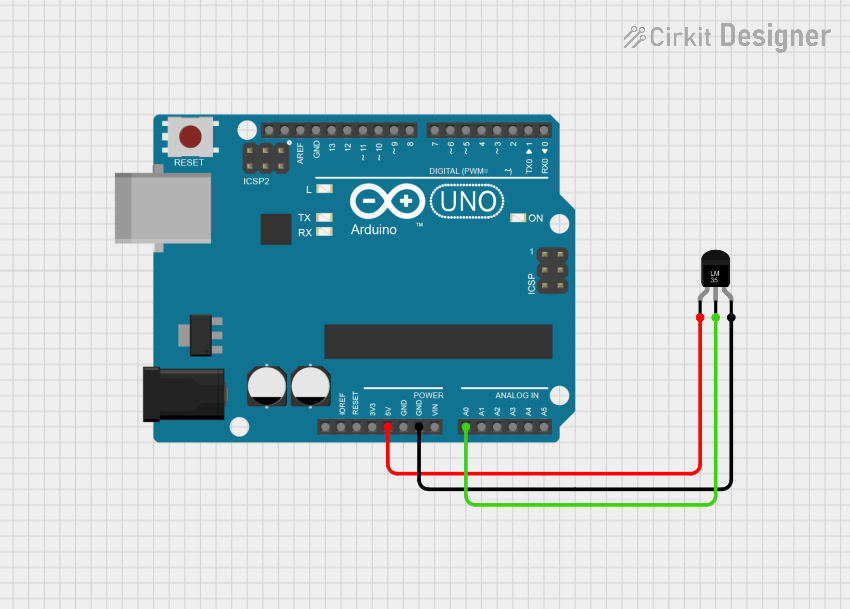
 Open Project in Cirkit Designer
Open Project in Cirkit Designer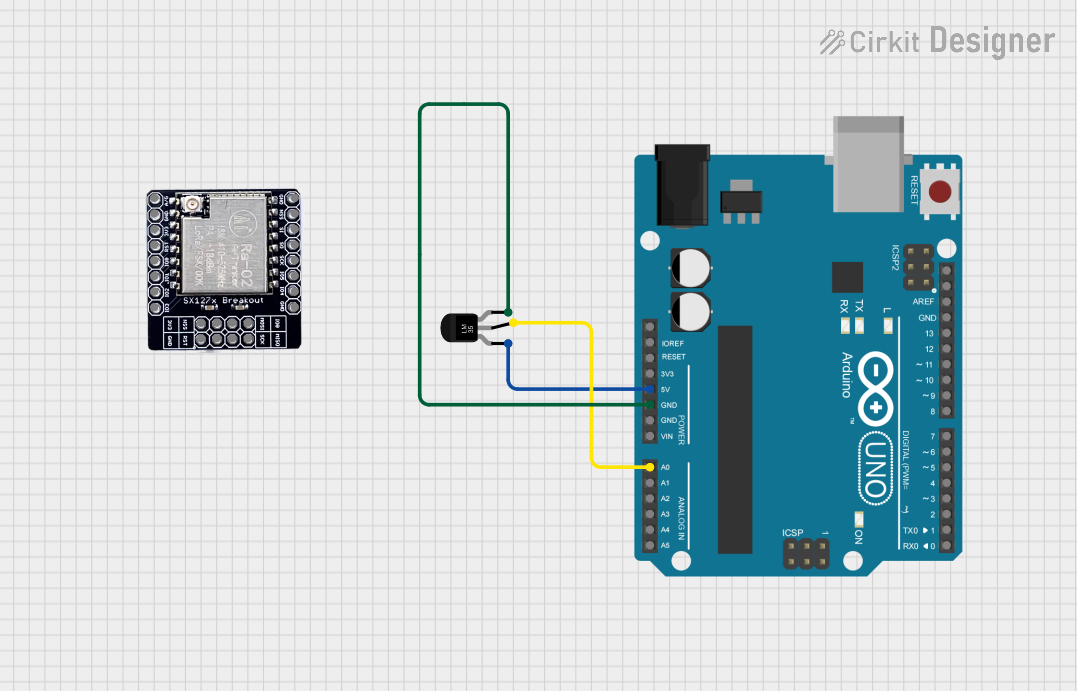
 Open Project in Cirkit Designer
Open Project in Cirkit Designer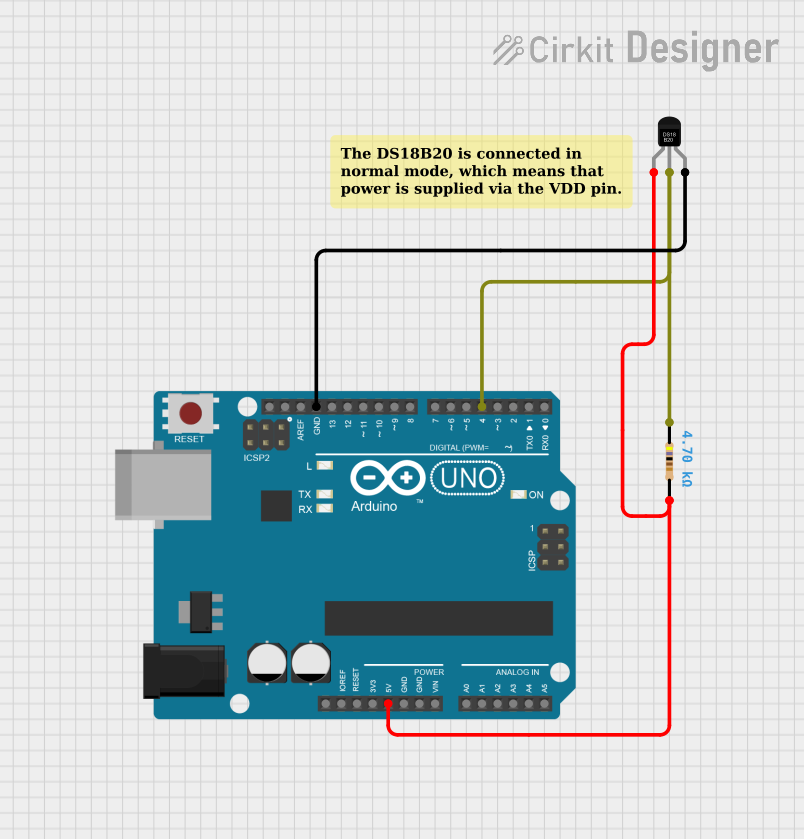
 Open Project in Cirkit Designer
Open Project in Cirkit DesignerCommon Applications and Use Cases
- Environmental monitoring systems
- Consumer electronics
- Industrial temperature control
- HVAC systems
- Medical devices
- Data loggers
Technical Specifications
Key Technical Details
| Parameter | Value |
|---|---|
| Supply Voltage (Vcc) | 2.7V to 5.5V |
| Supply Current | 50 µA (typical) |
| Output Voltage Range | 0.1V to 2.0V |
| Temperature Range | -40°C to +125°C |
| Accuracy | ±1°C at +25°C, ±2°C over range |
| Output Impedance | 0.1 Ω |
| Response Time | 1 second (typical) |
Pin Configuration and Descriptions
| Pin Number | Pin Name | Description |
|---|---|---|
| 1 | Vcc | Supply Voltage (2.7V to 5.5V) |
| 2 | Vout | Output Voltage (proportional to temp) |
| 3 | GND | Ground |
Usage Instructions
How to Use the TMP36 in a Circuit
- Power the Sensor: Connect the Vcc pin to a 2.7V to 5.5V power supply.
- Ground Connection: Connect the GND pin to the ground of the circuit.
- Read the Output: Connect the Vout pin to an analog input of a microcontroller or an ADC (Analog-to-Digital Converter).
Important Considerations and Best Practices
- Decoupling Capacitor: Place a 0.1 µF capacitor between Vcc and GND close to the sensor to filter out noise.
- Avoid Long Wires: Long wires can introduce noise and affect the accuracy of the sensor. Keep connections short.
- Stable Power Supply: Ensure a stable power supply to avoid fluctuations in the output voltage.
- Thermal Isolation: Avoid placing the sensor near heat sources or in direct sunlight to prevent inaccurate readings.
Example: Connecting TMP36 to Arduino UNO
Circuit Diagram
TMP36 Pin 1 (Vcc) -> Arduino 5V
TMP36 Pin 2 (Vout) -> Arduino A0
TMP36 Pin 3 (GND) -> Arduino GND
Arduino Code
// TMP36 Temperature Sensor Example Code
// Reads temperature from TMP36 and prints to Serial Monitor
const int sensorPin = A0; // TMP36 connected to analog pin A0
int sensorValue = 0; // Variable to store the sensor value
float voltage = 0.0; // Variable to store the voltage
float temperatureC = 0.0; // Variable to store the temperature in Celsius
void setup() {
Serial.begin(9600); // Initialize serial communication at 9600 bps
}
void loop() {
sensorValue = analogRead(sensorPin); // Read the analog value from sensor
voltage = sensorValue * (5.0 / 1023.0); // Convert the analog value to voltage
temperatureC = (voltage - 0.5) * 100.0; // Convert voltage to temperature
// Print the temperature to the Serial Monitor
Serial.print("Temperature: ");
Serial.print(temperatureC);
Serial.println(" °C");
delay(1000); // Wait for 1 second before next reading
}
Troubleshooting and FAQs
Common Issues Users Might Face
Inaccurate Readings:
- Solution: Ensure stable power supply and proper decoupling capacitor. Avoid placing the sensor near heat sources.
No Output Voltage:
- Solution: Check connections and ensure the sensor is powered correctly. Verify the ground connection.
Fluctuating Readings:
- Solution: Use a decoupling capacitor and ensure short, stable connections. Check for electrical noise in the environment.
FAQs
Q1: Can the TMP36 be used to measure negative temperatures?
- A1: Yes, the TMP36 can measure temperatures as low as -40°C. The output voltage will be below 0.5V for negative temperatures.
Q2: What is the accuracy of the TMP36?
- A2: The TMP36 has an accuracy of ±1°C at +25°C and ±2°C over the full temperature range.
Q3: Can I use the TMP36 with a 3.3V power supply?
- A3: Yes, the TMP36 can operate with a supply voltage as low as 2.7V, making it compatible with 3.3V systems.
Q4: How do I convert the output voltage to temperature?
- A4: The output voltage can be converted to temperature using the formula:
Temperature (°C) = (Vout - 0.5) * 100.
By following this documentation, users can effectively integrate the TMP36 temperature sensor into their projects, ensuring accurate and reliable temperature measurements.