
How to Use Tervinal 15 pins: Examples, Pinouts, and Specs
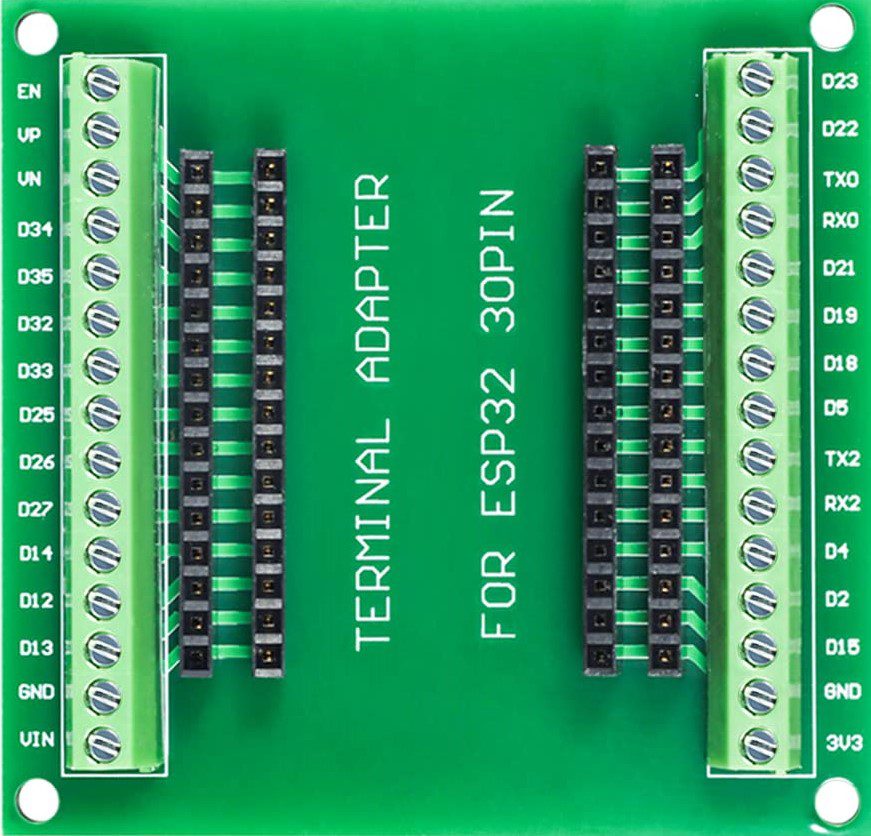
 Design with Tervinal 15 pins in Cirkit Designer
Design with Tervinal 15 pins in Cirkit DesignerIntroduction
The Tervinal 15 Pins is a versatile electronic component designed to facilitate the connection of multiple wires in a circuit. With 15 individual pins, it allows for organized and efficient wiring, making it an essential tool for prototyping, industrial applications, and complex circuit designs. Its robust design ensures reliable connections, reducing the risk of loose or faulty wiring.
Explore Projects Built with Tervinal 15 pins

 Open Project in Cirkit Designer
Open Project in Cirkit Designer
 Open Project in Cirkit Designer
Open Project in Cirkit Designer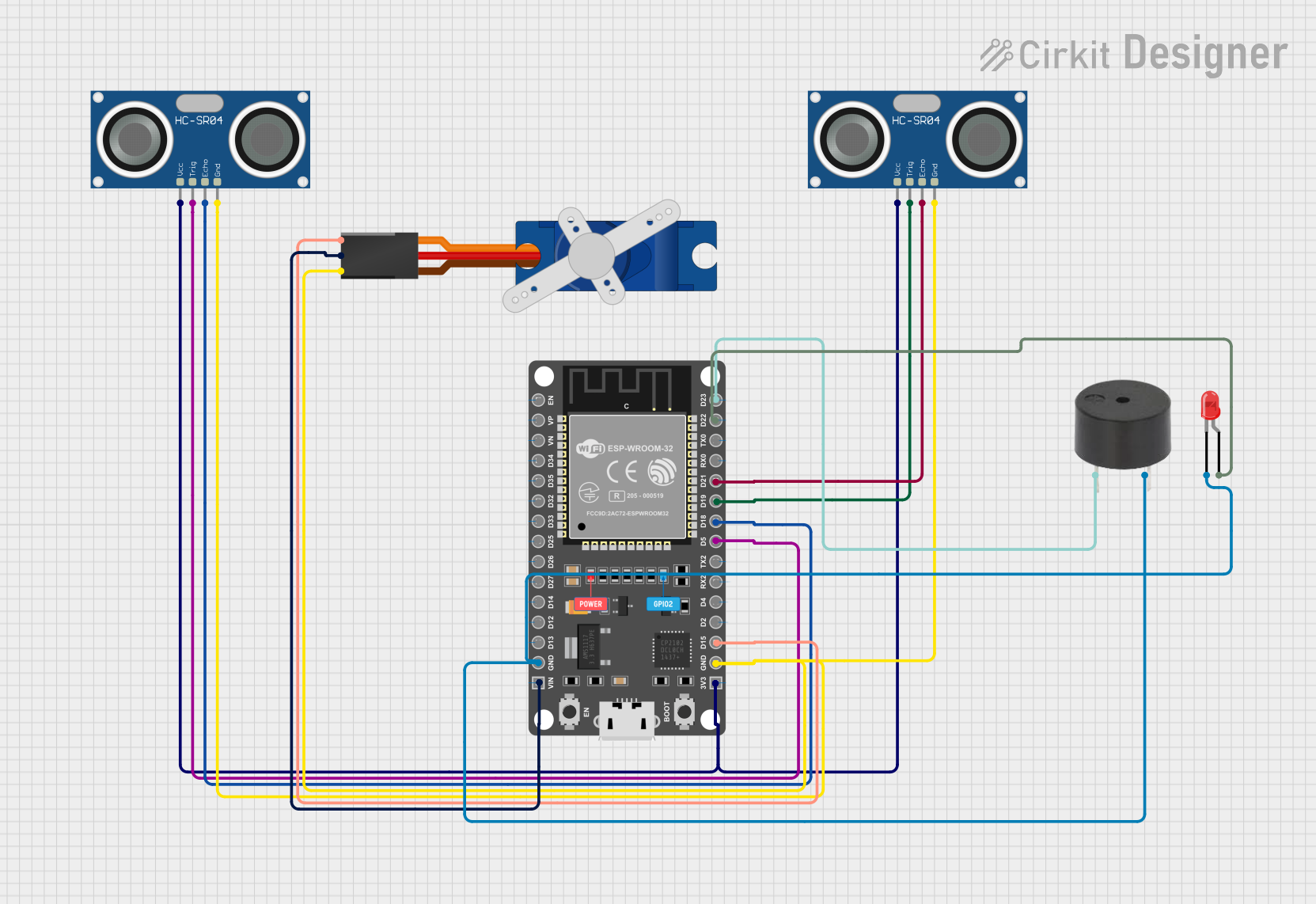
 Open Project in Cirkit Designer
Open Project in Cirkit Designer
 Open Project in Cirkit Designer
Open Project in Cirkit DesignerExplore Projects Built with Tervinal 15 pins

 Open Project in Cirkit Designer
Open Project in Cirkit Designer
 Open Project in Cirkit Designer
Open Project in Cirkit Designer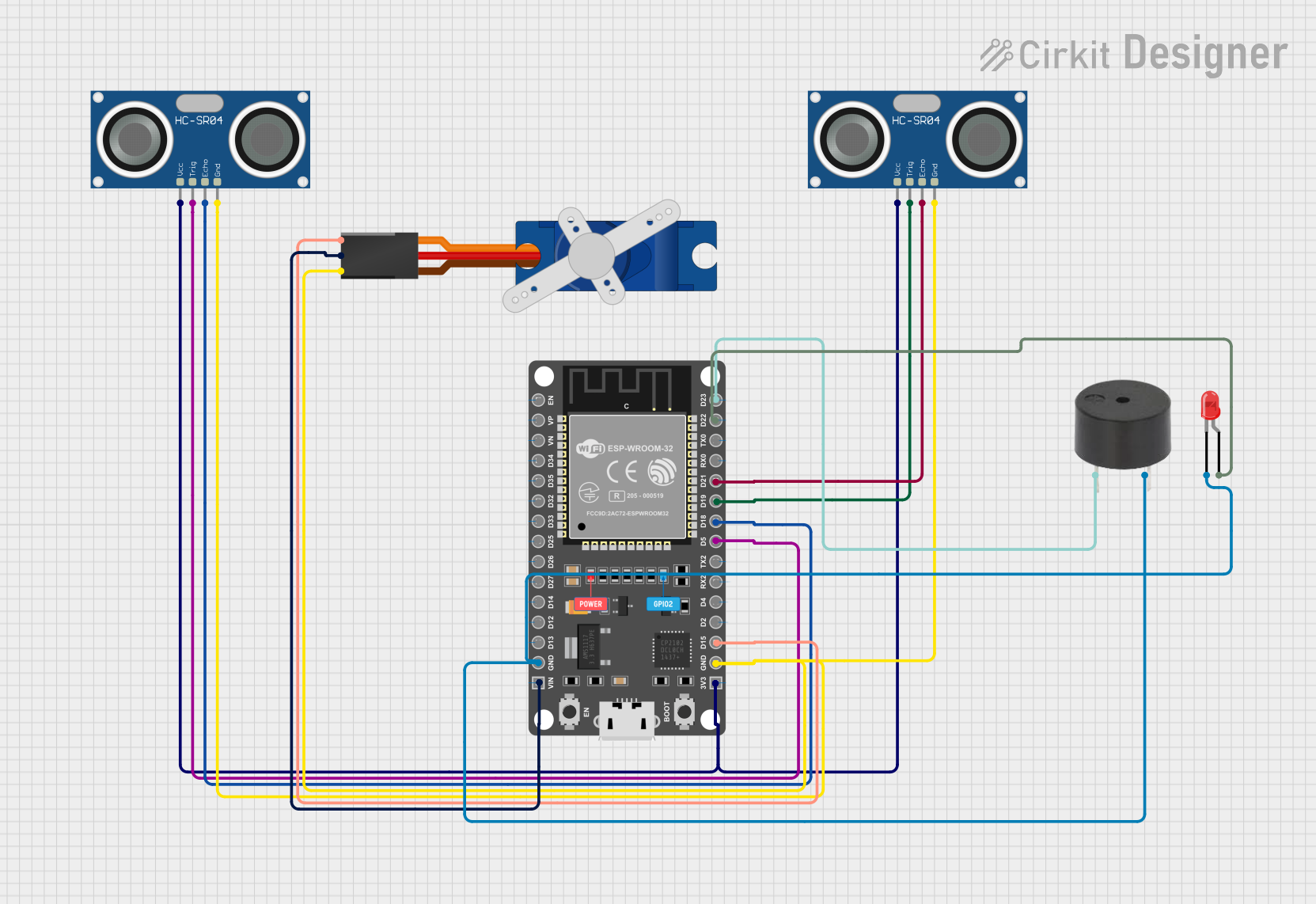
 Open Project in Cirkit Designer
Open Project in Cirkit Designer
 Open Project in Cirkit Designer
Open Project in Cirkit DesignerCommon Applications and Use Cases
- Prototyping and testing electronic circuits
- Industrial control panels and automation systems
- Audio and video equipment wiring
- Power distribution in low-voltage circuits
- Organizing and managing connections in complex systems
Technical Specifications
The Tervinal 15 Pins is designed to handle a wide range of applications. Below are its key technical details:
| Specification | Value |
|---|---|
| Number of Pins | 15 |
| Maximum Voltage Rating | 250V AC/DC |
| Maximum Current Rating | 10A per pin |
| Material | High-quality thermoplastic (body) |
| Pin Material | Nickel-plated brass |
| Mounting Style | Screw terminal |
| Operating Temperature | -40°C to 85°C |
| Dimensions | 150mm x 20mm x 15mm |
Pin Configuration and Descriptions
The Tervinal 15 Pins does not have a specific pinout like ICs or microcontrollers. Instead, each pin is a screw terminal designed to connect a single wire. Below is a general description of the pin layout:
| Pin Number | Description |
|---|---|
| 1 to 15 | Individual screw terminals for wire connections. Each pin is isolated from the others to prevent short circuits. |
Usage Instructions
How to Use the Tervinal 15 Pins in a Circuit
- Prepare the Wires: Strip the insulation from the ends of the wires you want to connect, exposing about 5-7mm of the conductor.
- Insert the Wires: Loosen the screw on the desired terminal, insert the stripped wire into the opening, and tighten the screw to secure the connection.
- Verify Connections: Ensure that the wires are firmly held in place and that no exposed conductor is touching adjacent terminals.
- Mount the Tervinal: If needed, mount the Tervinal on a panel or enclosure using screws or adhesive for stability.
Important Considerations and Best Practices
- Avoid Overloading: Do not exceed the maximum voltage or current rating of 250V and 10A per pin.
- Use Proper Tools: Use a screwdriver that fits the terminal screws to avoid damaging them.
- Wire Gauge Compatibility: Ensure the wires used are compatible with the terminal size (typically 16-22 AWG).
- Prevent Short Circuits: Double-check that no exposed wires are touching adjacent terminals.
- Environmental Conditions: Avoid using the Tervinal in environments with excessive moisture or temperatures beyond its operating range.
Example: Connecting to an Arduino UNO
The Tervinal 15 Pins can be used to organize connections between an Arduino UNO and external components. Below is an example of how to connect an LED and a resistor using the Tervinal:
Circuit Diagram
- Pin 1: Connect to Arduino UNO digital pin (e.g., D13).
- Pin 2: Connect to the positive leg of the LED.
- Pin 3: Connect the negative leg of the LED to one end of a resistor.
- Pin 4: Connect the other end of the resistor to the Arduino GND.
Arduino Code
// This code blinks an LED connected to the Tervinal 15 Pins via Arduino UNO
const int ledPin = 13; // Pin connected to the LED via the Tervinal
void setup() {
pinMode(ledPin, OUTPUT); // Set the LED pin as an output
}
void loop() {
digitalWrite(ledPin, HIGH); // Turn the LED on
delay(1000); // Wait for 1 second
digitalWrite(ledPin, LOW); // Turn the LED off
delay(1000); // Wait for 1 second
}
Troubleshooting and FAQs
Common Issues Users Might Face
Loose Connections: Wires may come loose if the screws are not tightened properly.
- Solution: Ensure screws are securely tightened without over-tightening, which could damage the wire or terminal.
Short Circuits: Exposed wires touching adjacent terminals can cause short circuits.
- Solution: Use heat shrink tubing or electrical tape to insulate exposed wire ends.
Overheating: Excessive current can cause the terminal to overheat.
- Solution: Verify that the current does not exceed the 10A per pin rating.
Corrosion: Terminals may corrode in humid environments.
- Solution: Use the Tervinal in a dry environment or apply a protective coating to the terminals.
FAQs
Q: Can I use the Tervinal 15 Pins for high-power applications?
A: The Tervinal is rated for a maximum of 10A per pin. For high-power applications, ensure the current does not exceed this limit and use appropriate wire gauges.
Q: Is the Tervinal suitable for outdoor use?
A: The Tervinal is not waterproof. If used outdoors, it must be enclosed in a weatherproof housing.
Q: Can I connect multiple wires to a single pin?
A: While possible, it is not recommended as it may compromise the connection's reliability. Use one wire per pin for best results.
Q: How do I clean the Tervinal?
A: Use a dry cloth or a soft brush to remove dust. Avoid using water or cleaning agents that could damage the material.
This concludes the documentation for the Tervinal 15 Pins.