
How to Use IR Receiver: Examples, Pinouts, and Specs
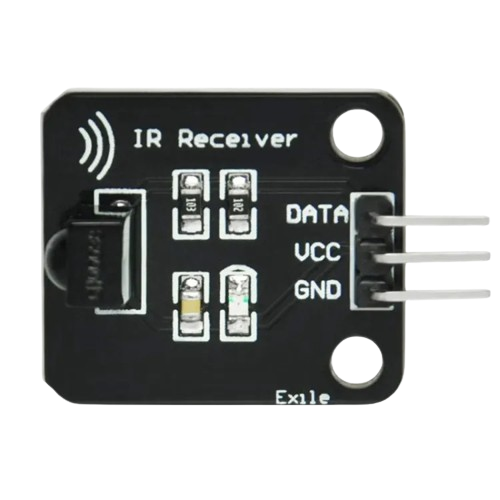
 Design with IR Receiver in Cirkit Designer
Design with IR Receiver in Cirkit DesignerIntroduction
An IR (Infrared) Receiver is an electronic component that is designed to receive and decode infrared signals commonly emitted by remote controls and other IR transmitting devices. These receivers are widely used in consumer electronics, such as televisions, air conditioners, and other household appliances, for wireless control. They are also employed in various DIY projects and robotics for short-range wireless communication.
Explore Projects Built with IR Receiver
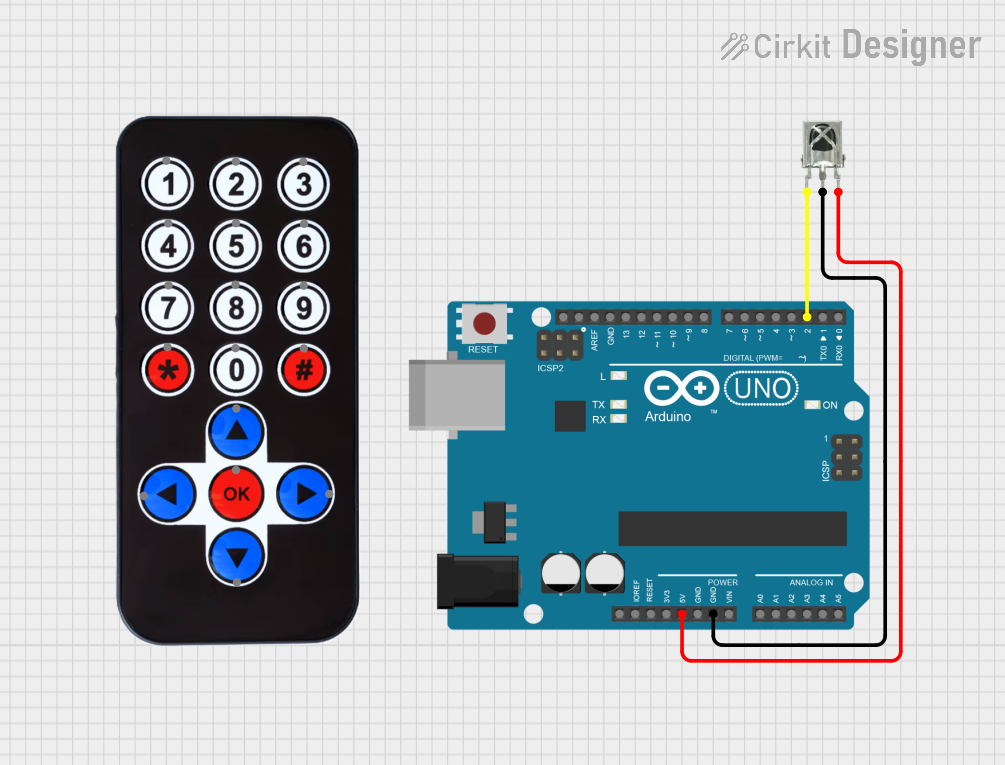
 Open Project in Cirkit Designer
Open Project in Cirkit Designer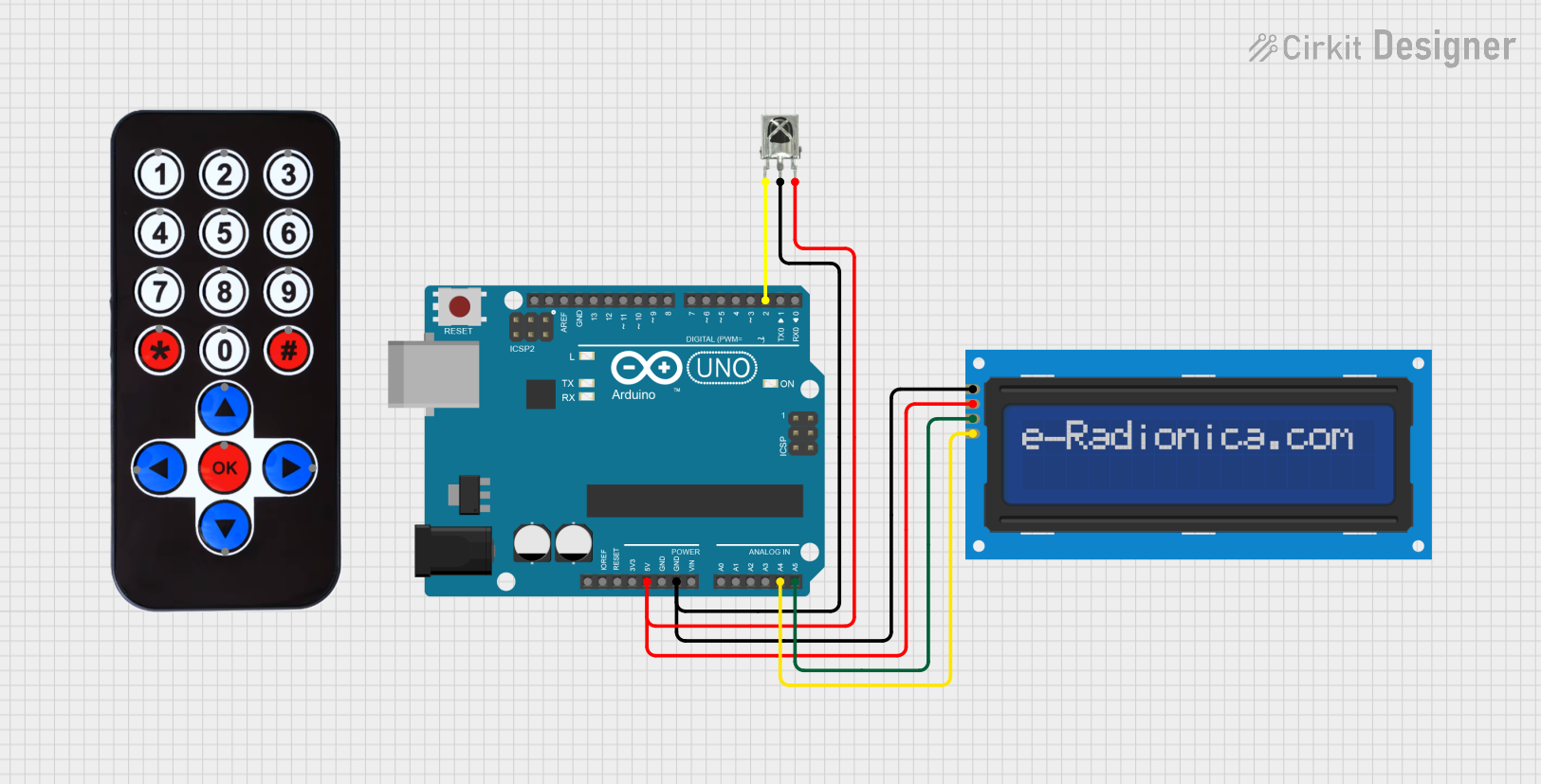
 Open Project in Cirkit Designer
Open Project in Cirkit Designer
 Open Project in Cirkit Designer
Open Project in Cirkit Designer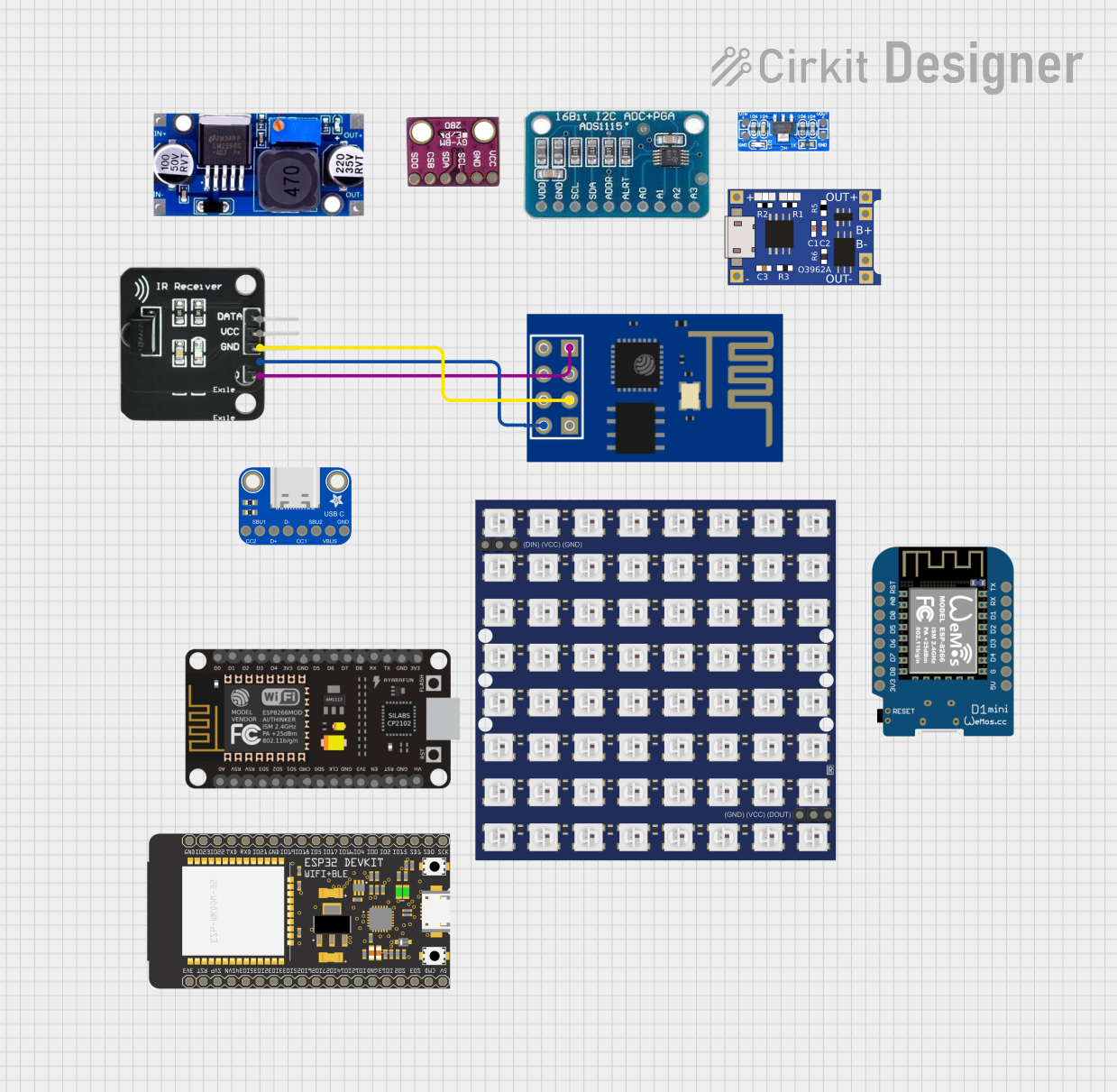
 Open Project in Cirkit Designer
Open Project in Cirkit DesignerExplore Projects Built with IR Receiver
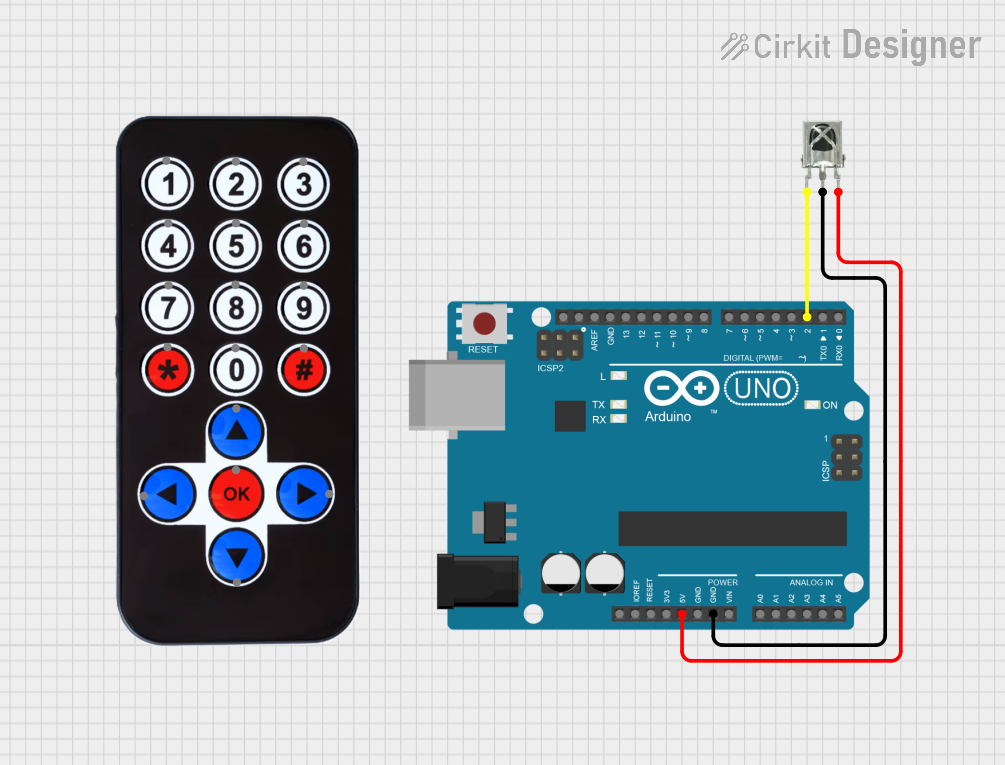
 Open Project in Cirkit Designer
Open Project in Cirkit Designer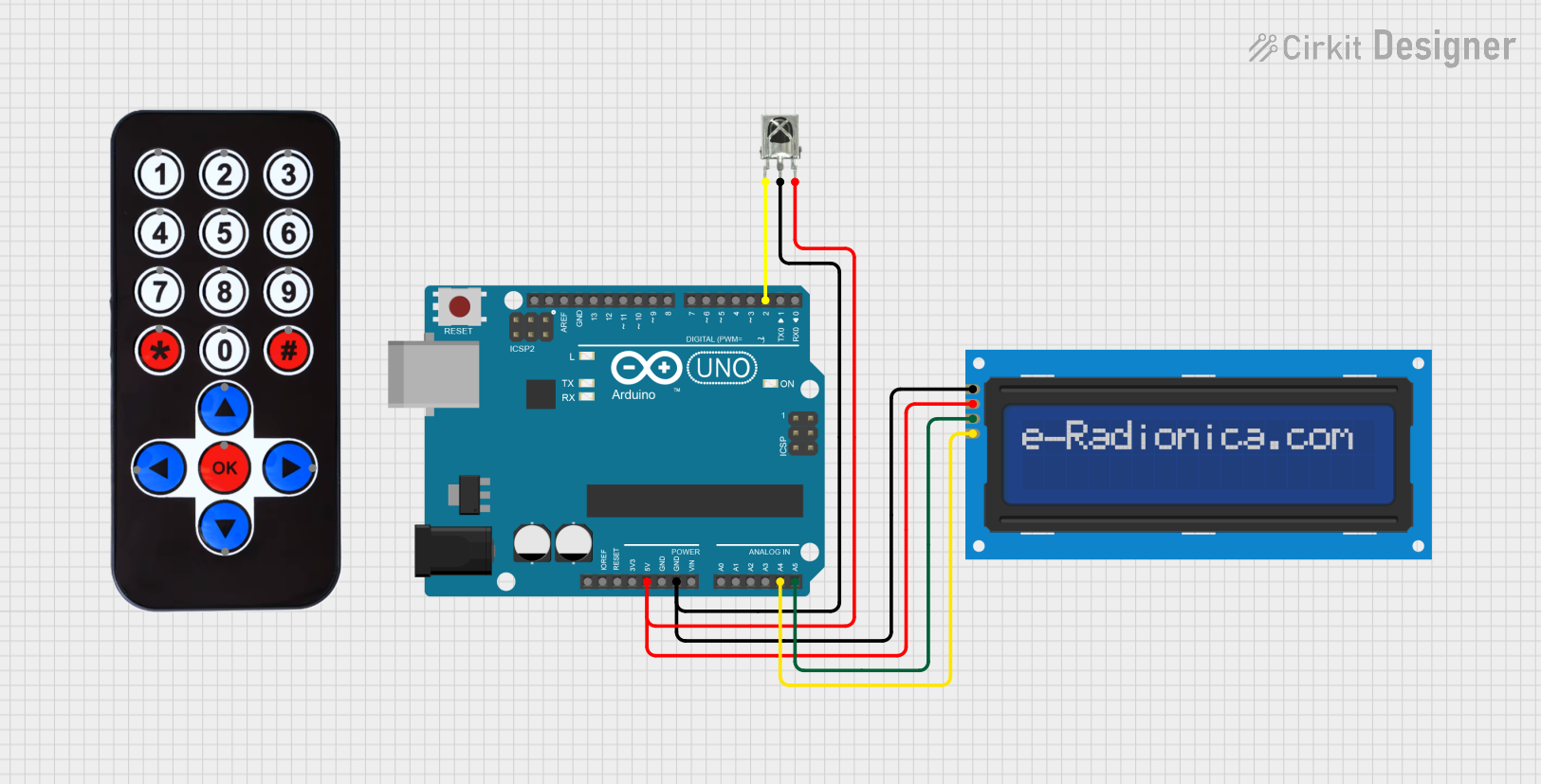
 Open Project in Cirkit Designer
Open Project in Cirkit Designer
 Open Project in Cirkit Designer
Open Project in Cirkit Designer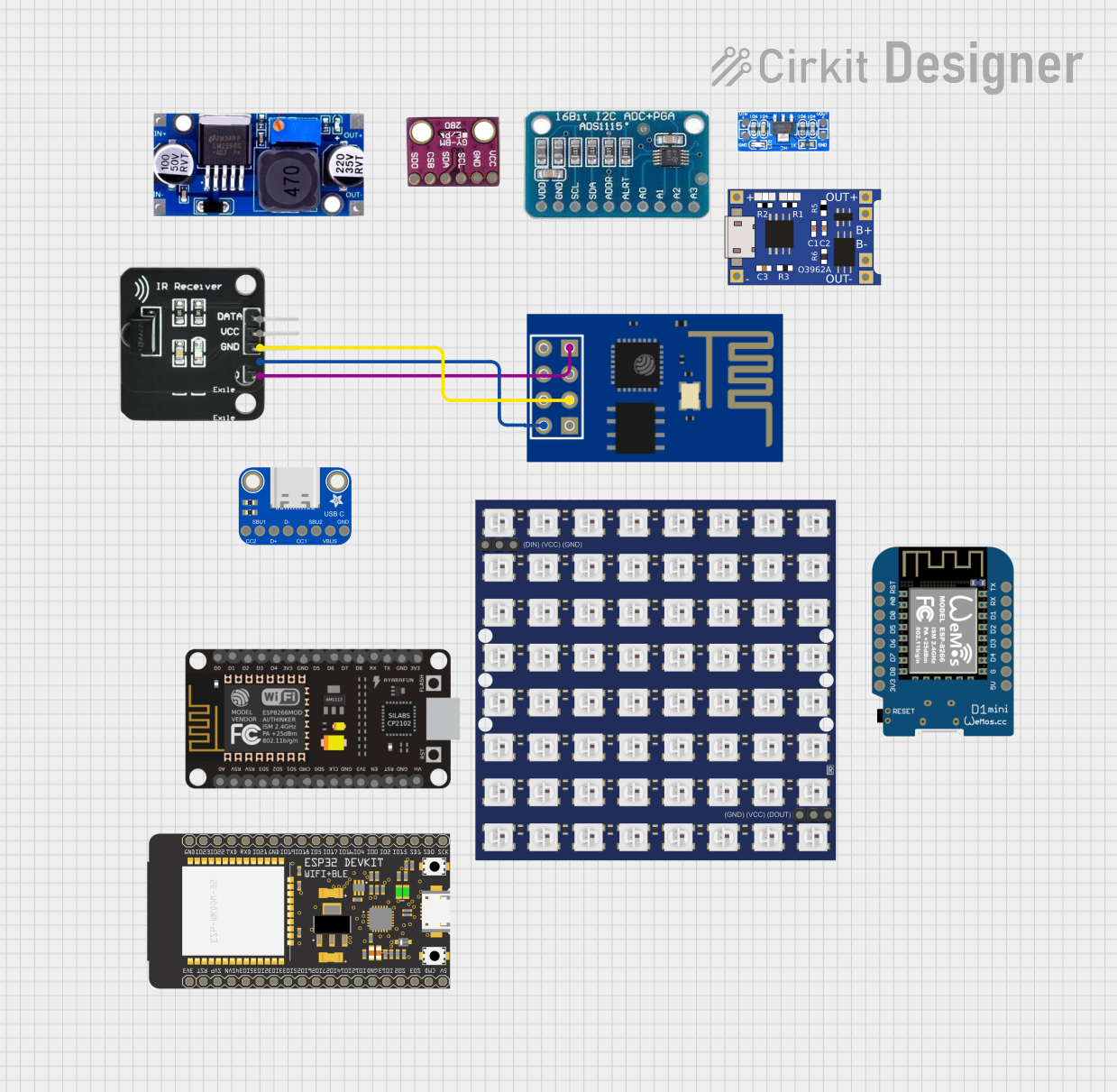
 Open Project in Cirkit Designer
Open Project in Cirkit DesignerTechnical Specifications
Key Technical Details
- Supply Voltage (Vcc): Typically 3.3V to 5V
- Operating Current: 1.5mA to 3mA (depending on model)
- Carrier Frequency: Commonly 38kHz (varies by model)
- Reception Distance: Up to 18 meters (depending on model and conditions)
- Reception Angle: Typically ±45 degrees
- Output Signal: Digital TTL level signal
Pin Configuration and Descriptions
| Pin Number | Name | Description |
|---|---|---|
| 1 | GND | Ground pin, connected to the system ground |
| 2 | Vout | Output signal pin, goes low when IR signal is detected |
| 3 | Vcc | Supply voltage pin, typically connected to 3.3V or 5V |
Usage Instructions
Connecting the IR Receiver to a Circuit
- Power Supply: Connect the Vcc pin to a 3.3V or 5V power supply, depending on your IR receiver's specifications.
- Ground: Connect the GND pin to the ground of your power supply.
- Signal Output: Connect the Vout pin to a digital input pin on your microcontroller, such as an Arduino UNO.
Important Considerations and Best Practices
- Avoid Exposure to Sunlight: Direct sunlight or other strong IR sources can interfere with the IR receiver.
- Placement: Ensure the receiver is placed within the specified reception angle for optimal performance.
- Carrier Frequency: Use an IR transmitter with the same carrier frequency as the receiver (e.g., 38kHz).
- Bypass Capacitor: Place a 4.7μF to 100μF capacitor between Vcc and GND near the receiver to filter power supply noise.
Example Code for Arduino UNO
#include <IRremote.h>
const int IR_RECEIVER_PIN = 11; // Connect the Vout pin of the IR receiver to pin 11
IRrecv irrecv(IR_RECEIVER_PIN);
decode_results results;
void setup() {
Serial.begin(9600);
irrecv.enableIRIn(); // Start the receiver
}
void loop() {
if (irrecv.decode(&results)) {
Serial.println(results.value, HEX); // Print the received IR code as a hex value
irrecv.resume(); // Prepare for the next value
}
}
Troubleshooting and FAQs
Common Issues
- No Signal Detected: Ensure the IR receiver is properly powered and connected to the correct pins. Check for obstructions between the transmitter and receiver.
- Intermittent Operation: This could be due to power supply noise. Add a bypass capacitor as mentioned in the best practices.
- False Triggers: Strong IR sources like sunlight or halogen lamps can cause false triggers. Shield the receiver from these sources.
Solutions and Tips for Troubleshooting
- Check Connections: Verify all connections are secure and correct.
- Test with Known Good Remote: Use a remote control that is known to work to rule out issues with the transmitter.
- Use Serial Output: Utilize the serial output in the example code to debug and check if the IR receiver is receiving any data.
FAQs
Q: Can I use a 3.3V IR receiver with a 5V system? A: Yes, but ensure that the IR receiver is rated for 5V operation to avoid damage.
Q: How can I increase the range of the IR receiver? A: Avoid placing the receiver near noise sources, use a higher quality receiver, or increase the transmitter's power.
Q: What should I do if the receiver is picking up noise? A: Shield the receiver from potential noise sources and ensure proper grounding. Use a bypass capacitor to filter the power supply.
Q: Can I connect multiple IR receivers to a single microcontroller? A: Yes, you can connect multiple receivers to different digital input pins and modify the code to handle multiple inputs.