
How to Use Unproven!: Examples, Pinouts, and Specs
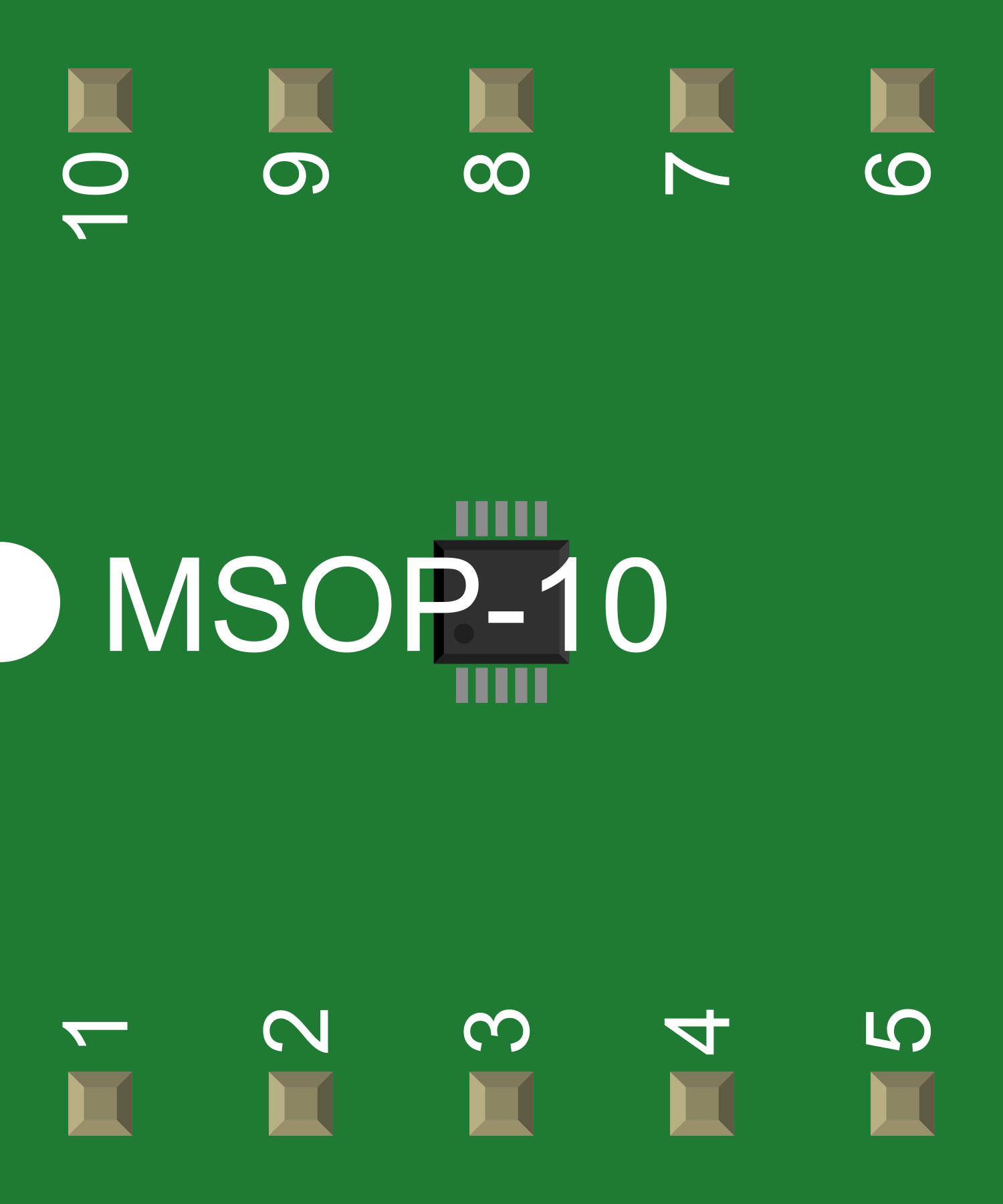
 Design with Unproven! in Cirkit Designer
Design with Unproven! in Cirkit DesignerIntroduction
The Unproven! is an electronic component that has not undergone extensive testing or verification for its functionality and performance. This component may be used in various applications, but it carries a higher risk of failure or inconsistent performance. It is typically utilized in experimental setups, prototypes, or non-critical applications where the potential for failure is an acceptable risk.
Explore Projects Built with Unproven!

 Open Project in Cirkit Designer
Open Project in Cirkit Designer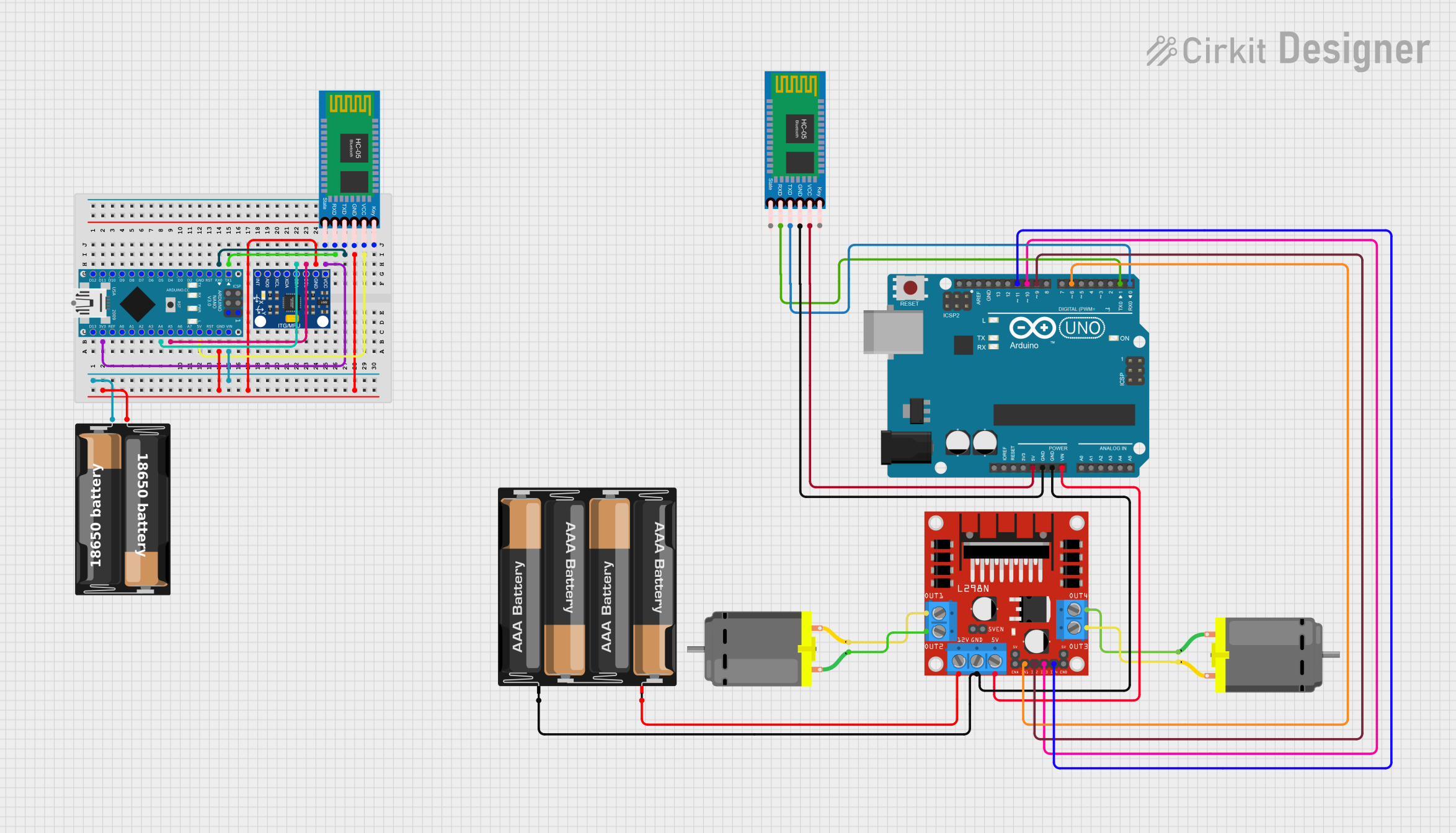
 Open Project in Cirkit Designer
Open Project in Cirkit Designer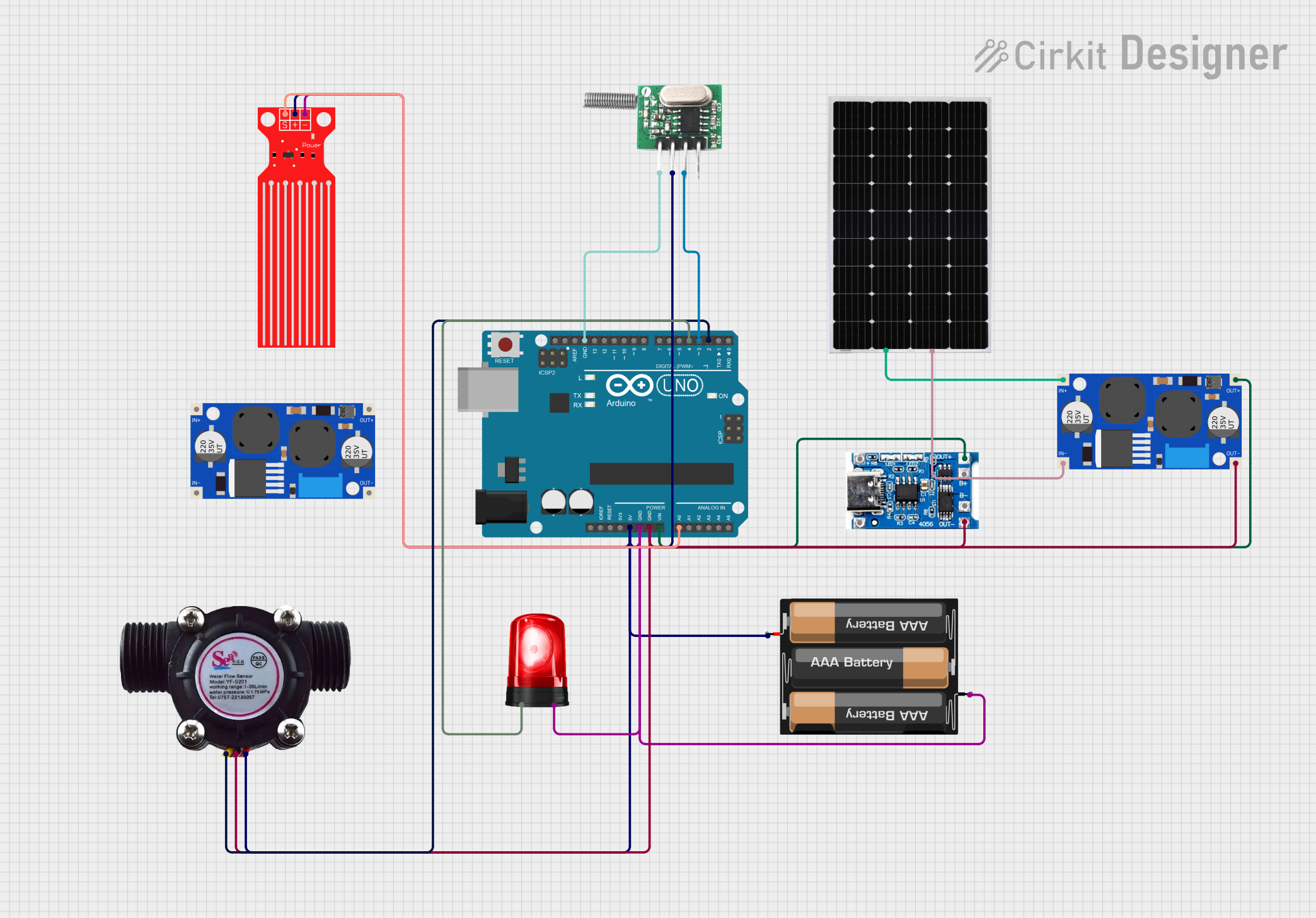
 Open Project in Cirkit Designer
Open Project in Cirkit Designer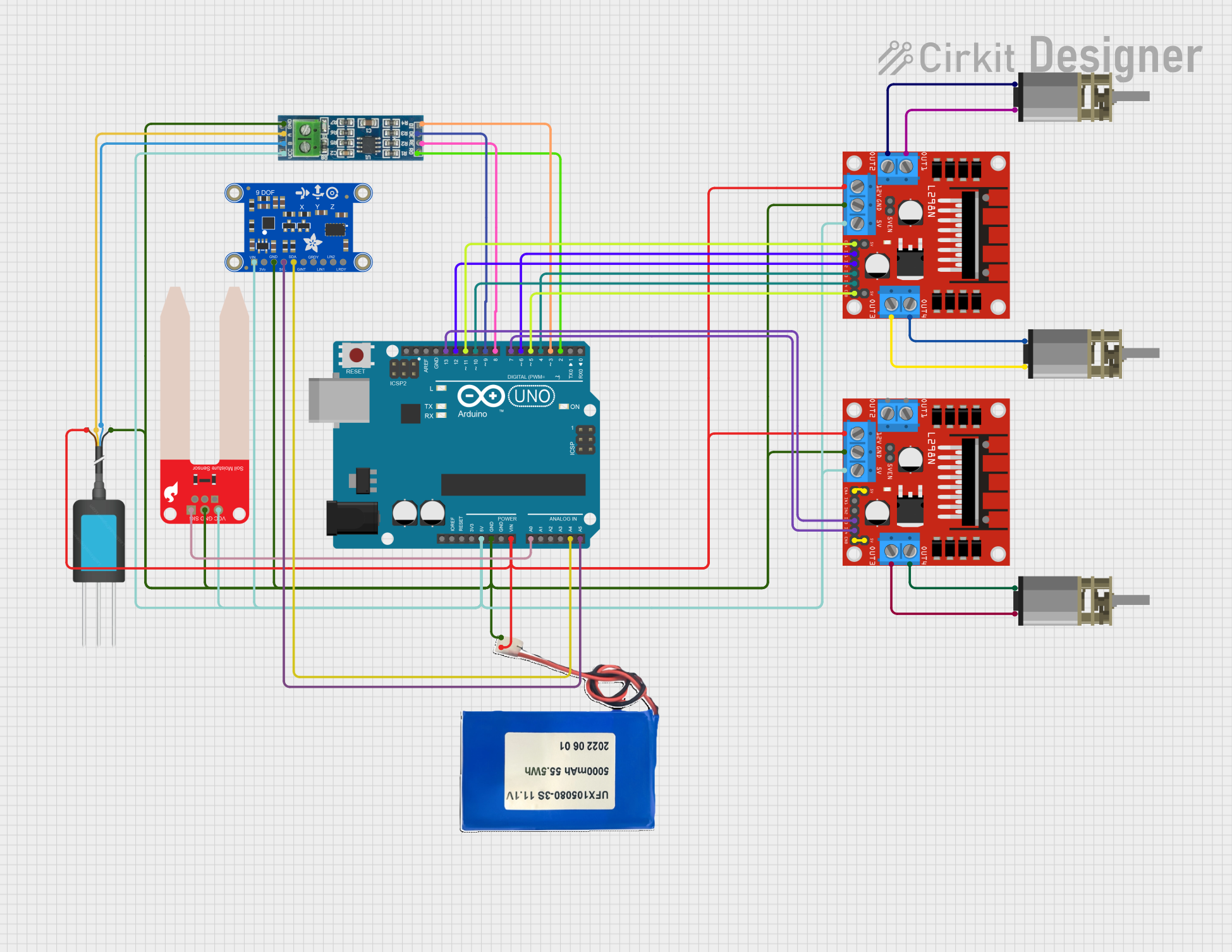
 Open Project in Cirkit Designer
Open Project in Cirkit DesignerExplore Projects Built with Unproven!

 Open Project in Cirkit Designer
Open Project in Cirkit Designer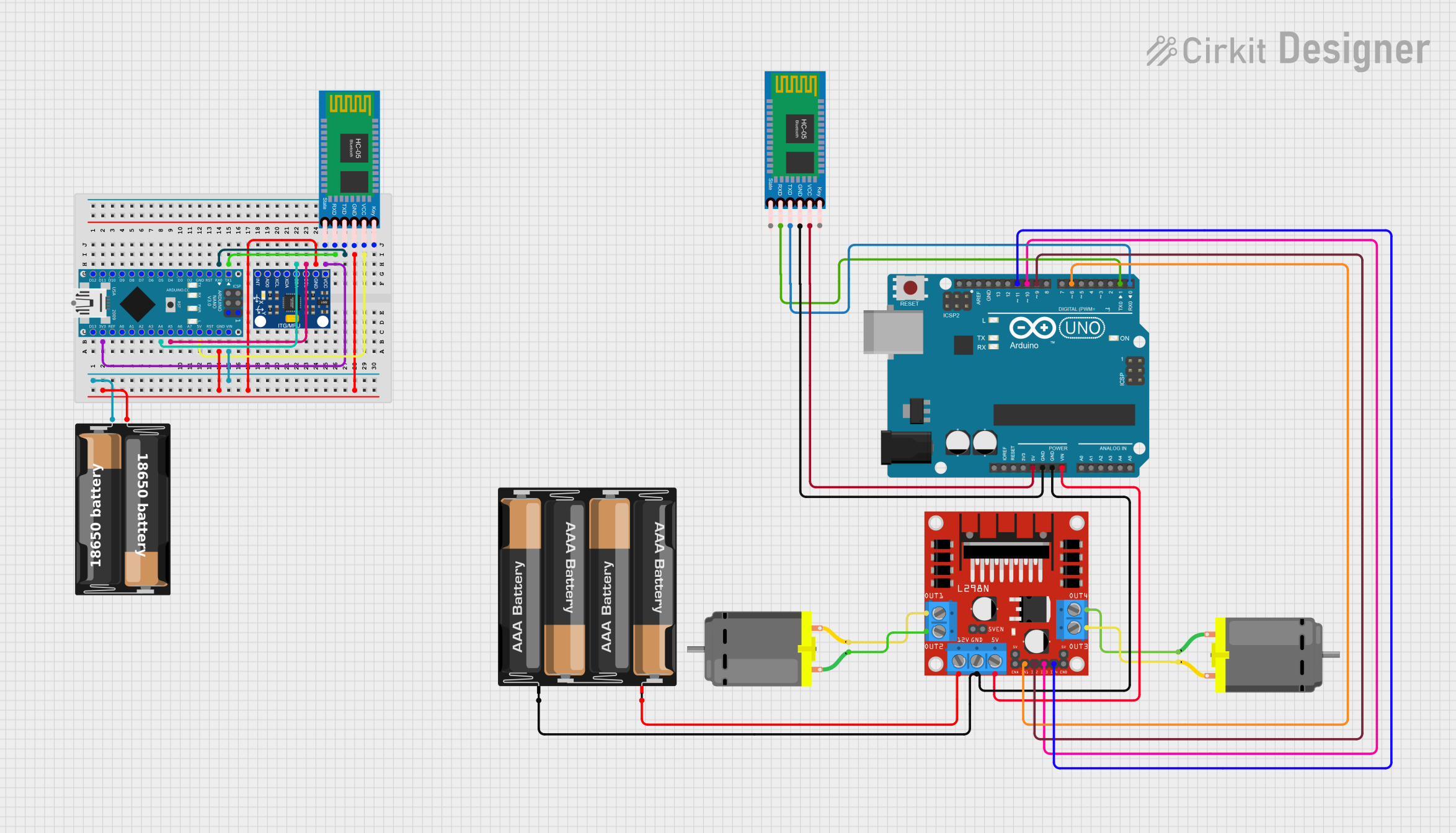
 Open Project in Cirkit Designer
Open Project in Cirkit Designer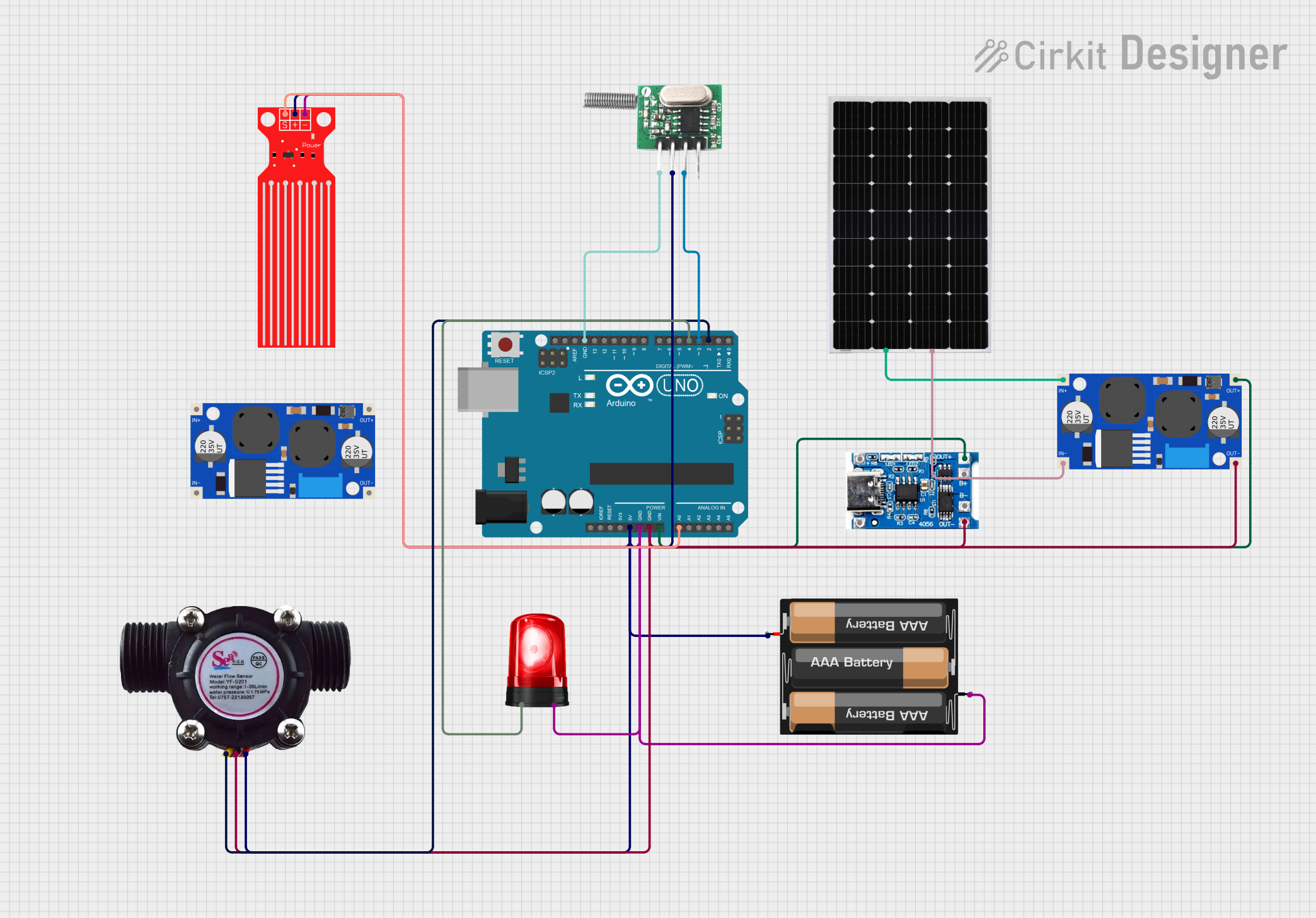
 Open Project in Cirkit Designer
Open Project in Cirkit Designer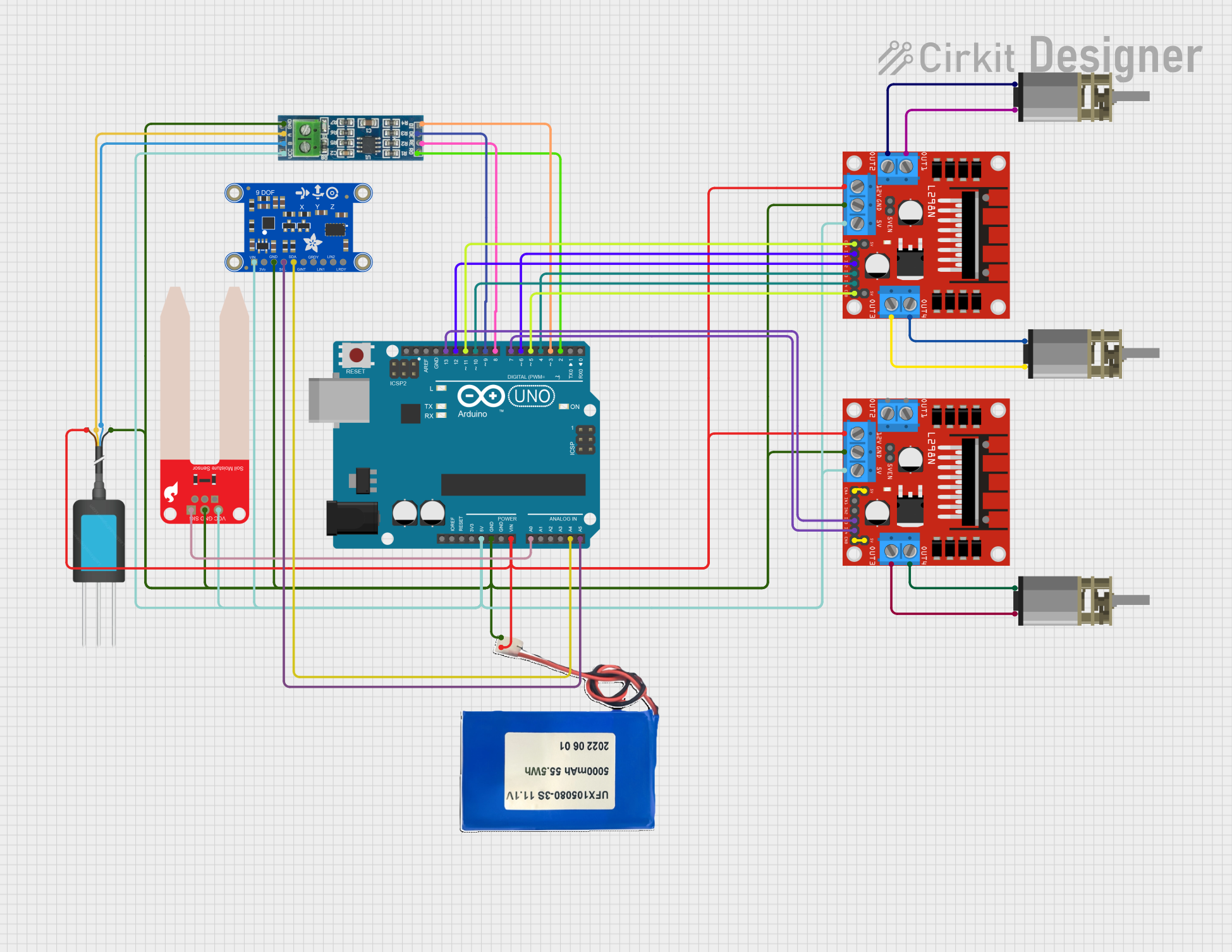
 Open Project in Cirkit Designer
Open Project in Cirkit DesignerCommon Applications and Use Cases
- Prototyping and experimentation
- Educational projects
- Hobbyist electronics
- Non-critical applications where reliability is not the primary concern
Technical Specifications
The technical specifications for the Unproven! component are not fully established due to its unverified nature. However, the following table provides a general guideline for its expected operational parameters.
| Specification | Value | Notes |
|---|---|---|
| Voltage Rating | TBD V | To be determined based on application |
| Current Rating | TBD A | To be determined through testing |
| Power Rating | TBD W | Estimated value; subject to verification |
| Pin Configuration | N/A | Not applicable for this component |
Note: The above specifications are subject to change upon further testing and verification.
Usage Instructions
Integration into a Circuit
- Assessment: Before using the Unproven! component, assess the risk associated with its unverified status.
- Testing: Conduct preliminary tests to determine the component's behavior under various conditions.
- Implementation: Integrate the component into the circuit, taking into account the undetermined specifications.
- Monitoring: Continuously monitor the component's performance to identify any irregularities or failures.
Important Considerations and Best Practices
- Risk Management: Use the Unproven! component in non-critical applications where failure does not pose a significant risk.
- Documentation: Keep detailed records of the component's behavior and performance during testing and operation.
- Redundancy: Implement redundancy in your design to mitigate the impact of potential component failure.
- Safety Precautions: Ensure that appropriate safety measures are in place to protect against unforeseen component behavior.
Troubleshooting and FAQs
Common Issues
- Inconsistent Performance: The component may exhibit erratic behavior due to its unverified nature.
- Failure to Operate: The component may not function as expected or may fail prematurely.
Solutions and Tips for Troubleshooting
- Conduct Bench Tests: Perform controlled tests on the component to establish a baseline for its performance.
- Isolate the Component: Remove other variables in the circuit to focus on the behavior of the Unproven! component.
- Consult the Community: Reach out to forums or user groups for insights from others who have used similar components.
FAQs
Q: Can I use the Unproven! component in a critical application? A: It is not recommended to use the Unproven! component in critical applications due to the risk of failure.
Q: How can I verify the performance of the Unproven! component? A: Conduct thorough testing under various conditions and document the results to establish performance parameters.
Q: What should I do if the Unproven! component fails during use? A: Replace the component and review your circuit design to ensure it can accommodate the unverified nature of the component.
Note: Since the Unproven! component is not a standard electronic part and lacks specific details, it is not possible to provide a connection example to an Arduino UNO or relevant code. Users should exercise caution and conduct thorough testing before integrating this component into any design.