
How to Use Adafruit 1.27 inch 16-bit Color OLED w microSD holder: Examples, Pinouts, and Specs
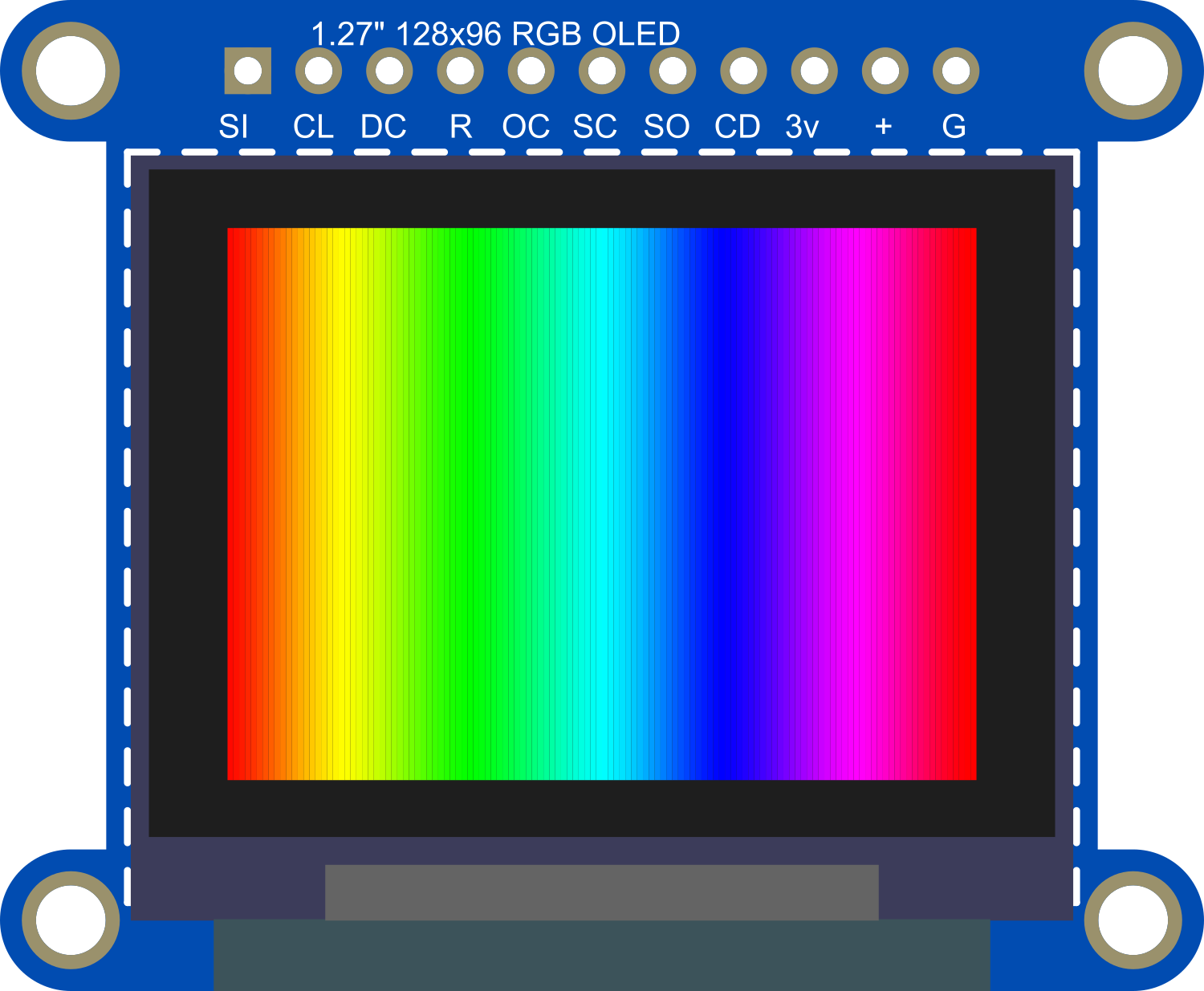
 Design with Adafruit 1.27 inch 16-bit Color OLED w microSD holder in Cirkit Designer
Design with Adafruit 1.27 inch 16-bit Color OLED w microSD holder in Cirkit DesignerIntroduction
The Adafruit 1.27 inch 16-bit Color OLED with microSD holder is a compact and vibrant display module suitable for adding visual output to your electronics projects. With its high contrast ratio and 16-bit color depth, it can display rich, colorful graphics and text. This OLED is perfect for wearable devices, small instruments, or any application where space is at a premium and a high-quality display is required. The built-in microSD card holder adds the convenience of storing images and fonts, making it ideal for dynamic content display.
Explore Projects Built with Adafruit 1.27 inch 16-bit Color OLED w microSD holder

 Open Project in Cirkit Designer
Open Project in Cirkit Designer
 Open Project in Cirkit Designer
Open Project in Cirkit Designer
 Open Project in Cirkit Designer
Open Project in Cirkit Designer
 Open Project in Cirkit Designer
Open Project in Cirkit DesignerExplore Projects Built with Adafruit 1.27 inch 16-bit Color OLED w microSD holder

 Open Project in Cirkit Designer
Open Project in Cirkit Designer
 Open Project in Cirkit Designer
Open Project in Cirkit Designer
 Open Project in Cirkit Designer
Open Project in Cirkit Designer
 Open Project in Cirkit Designer
Open Project in Cirkit DesignerCommon Applications
- Wearable devices
- Portable instruments
- User interfaces for small-scale projects
- Data visualization for sensors and real-time data
Technical Specifications
Key Technical Details
- Display Size: 1.27 inches
- Resolution: 128x96 pixels
- Color Depth: 16-bit color (65,536 colors)
- Interface: SPI
- Operating Voltage: 3.3V to 5V
- Logic Level: 3.3V (5V tolerant)
Pin Configuration and Descriptions
| Pin Number | Name | Description |
|---|---|---|
| 1 | GND | Ground connection |
| 2 | VCC | Power supply (3.3V - 5V) |
| 3 | SCL | SPI Clock |
| 4 | SDA | SPI Data |
| 5 | RES | Reset pin |
| 6 | DC | Data/Command control pin |
| 7 | CS | SPI Chip Select |
| 8 | SD_CS | microSD Card Chip Select |
Usage Instructions
Integrating with a Circuit
- Connect the GND pin to the ground of your power supply.
- Connect the VCC pin to a 3.3V or 5V power supply.
- Connect the SCL, SDA, RES, DC, and CS pins to the corresponding SPI pins on your microcontroller (e.g., an Arduino UNO).
- If using the microSD card feature, connect the SD_CS pin to a digital pin on your microcontroller.
Best Practices
- Use a level shifter if your microcontroller operates at a higher voltage than 3.3V.
- Keep the SPI lines as short as possible to reduce noise and improve display performance.
- When using the microSD card feature, ensure that the card is formatted correctly and the file system is supported by your code.
Example Code for Arduino UNO
#include <SPI.h>
#include <Adafruit_GFX.h>
#include <Adafruit_SSD1351.h>
// Pin definitions
#define OLED_CS 10 // Chip select for the OLED display
#define OLED_DC 9 // Data/command for the OLED display
#define OLED_MOSI 11 // MOSI for the OLED display (connect to SDA)
#define OLED_CLK 13 // Clock for the OLED display (connect to SCL)
#define OLED_RESET 8 // Reset for the OLED display
#define SD_CS 4 // Chip select for the microSD card
// Create an Adafruit_SSD1351 object
Adafruit_SSD1351 oled = Adafruit_SSD1351(OLED_CS, OLED_DC, OLED_MOSI, OLED_CLK, OLED_RESET);
void setup() {
// Initialize the display
oled.begin();
// Fill the screen with black
oled.fillScreen(SSD1351_BLACK);
// Set text color to white
oled.setTextColor(SSD1351_WHITE);
// Set the cursor to top-left corner
oled.setCursor(0, 0);
// Display some text
oled.println("Hello, World!");
}
void loop() {
// Main loop does nothing, text is displayed on the screen
}
Troubleshooting and FAQs
Common Issues
- Display not powering on: Check the connections to VCC and GND. Ensure that the power supply is within the specified voltage range.
- No display output: Verify that the SPI connections are correct and that the correct pins are being used in your code.
- Garbled display: Ensure that the reset pin (RES) is connected and properly initialized in your code. Also, check for correct SPI clock polarity and phase settings.
Solutions and Tips
- Double-check all wiring against the pin configuration table.
- Make sure that the library used in your code supports the Adafruit 1.27 inch OLED.
- If using the microSD card feature, ensure that the SD_CS pin is correctly defined and that the microSD card is properly seated in the holder.
FAQs
Q: Can I use this display with a 5V microcontroller? A: Yes, the display is 5V tolerant, but it is recommended to use a level shifter for SPI lines.
Q: What library should I use for this display? A: The Adafruit_SSD1351 library is recommended for this OLED display.
Q: How do I store images on the microSD card for display? A: Images should be stored in a format that your code can read (e.g., BMP) and the file system should be compatible with your microcontroller's SD card library.
Q: Can I use this display in outdoor environments? A: OLED displays are generally not suitable for direct sunlight as they can be difficult to read. Additionally, extreme temperatures or humidity can damage the display.