
How to Use SDcardHeaders: Examples, Pinouts, and Specs
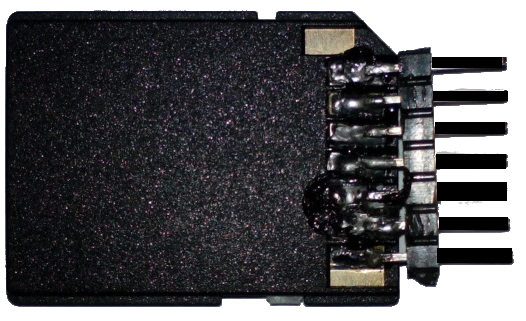
 Design with SDcardHeaders in Cirkit Designer
Design with SDcardHeaders in Cirkit DesignerIntroduction
SD card headers are integral components in modern electronics, providing a standardized interface for Secure Digital (SD) memory cards. These connectors allow for the easy insertion and removal of SD cards, which are widely used for portable storage in devices such as digital cameras, smartphones, laptops, and embedded systems like the Arduino UNO. SD card headers are designed to accommodate the physical and electrical interface of SD cards, enabling data transfer between the card and the host device.
Explore Projects Built with SDcardHeaders

 Open Project in Cirkit Designer
Open Project in Cirkit Designer
 Open Project in Cirkit Designer
Open Project in Cirkit Designer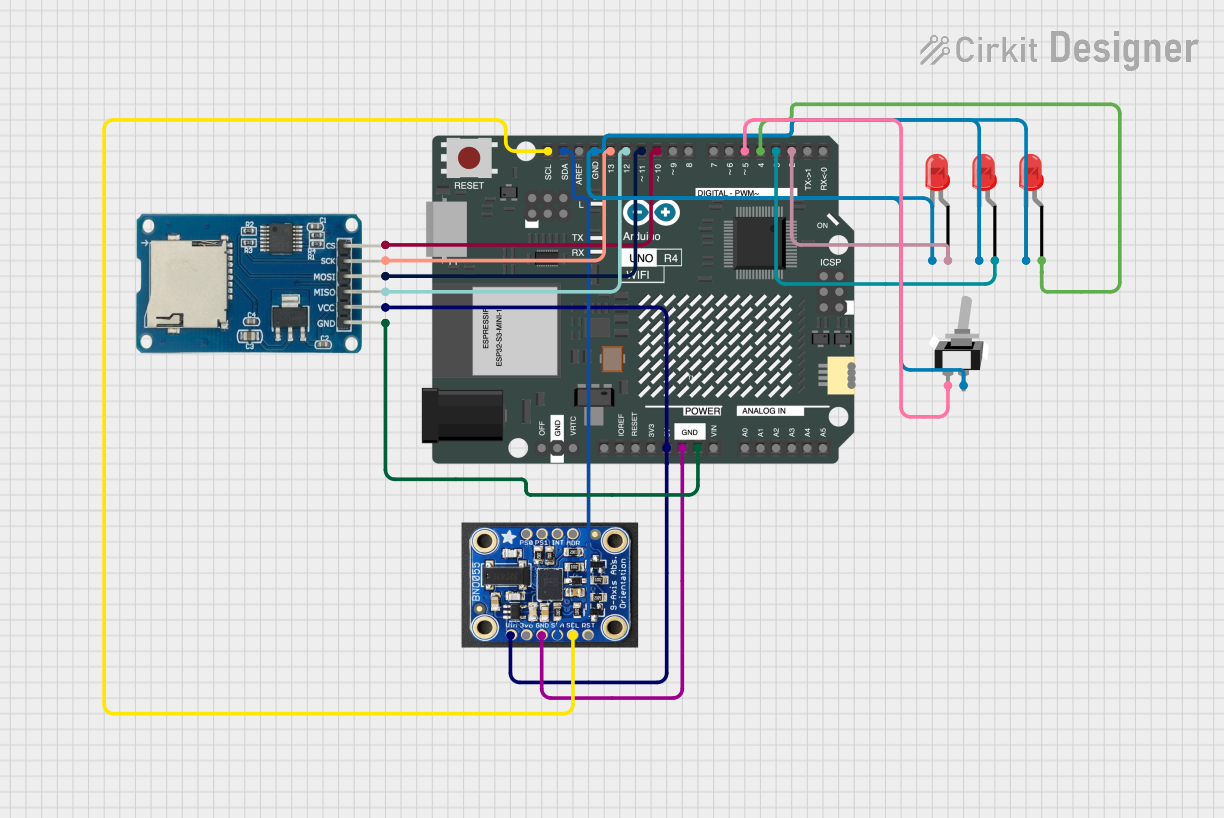
 Open Project in Cirkit Designer
Open Project in Cirkit Designer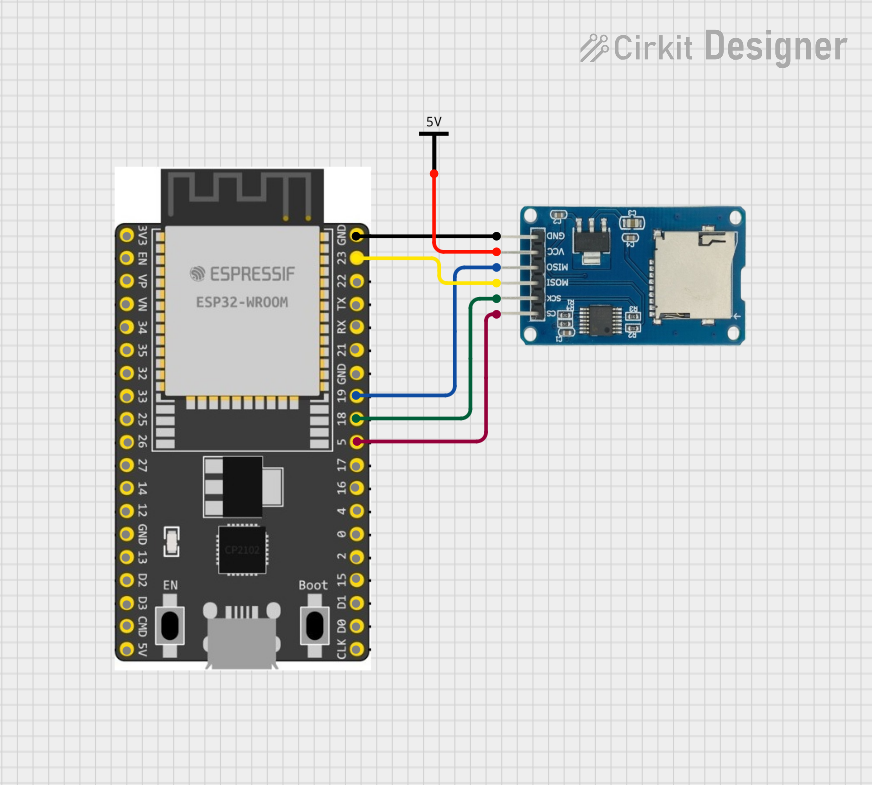
 Open Project in Cirkit Designer
Open Project in Cirkit DesignerExplore Projects Built with SDcardHeaders

 Open Project in Cirkit Designer
Open Project in Cirkit Designer
 Open Project in Cirkit Designer
Open Project in Cirkit Designer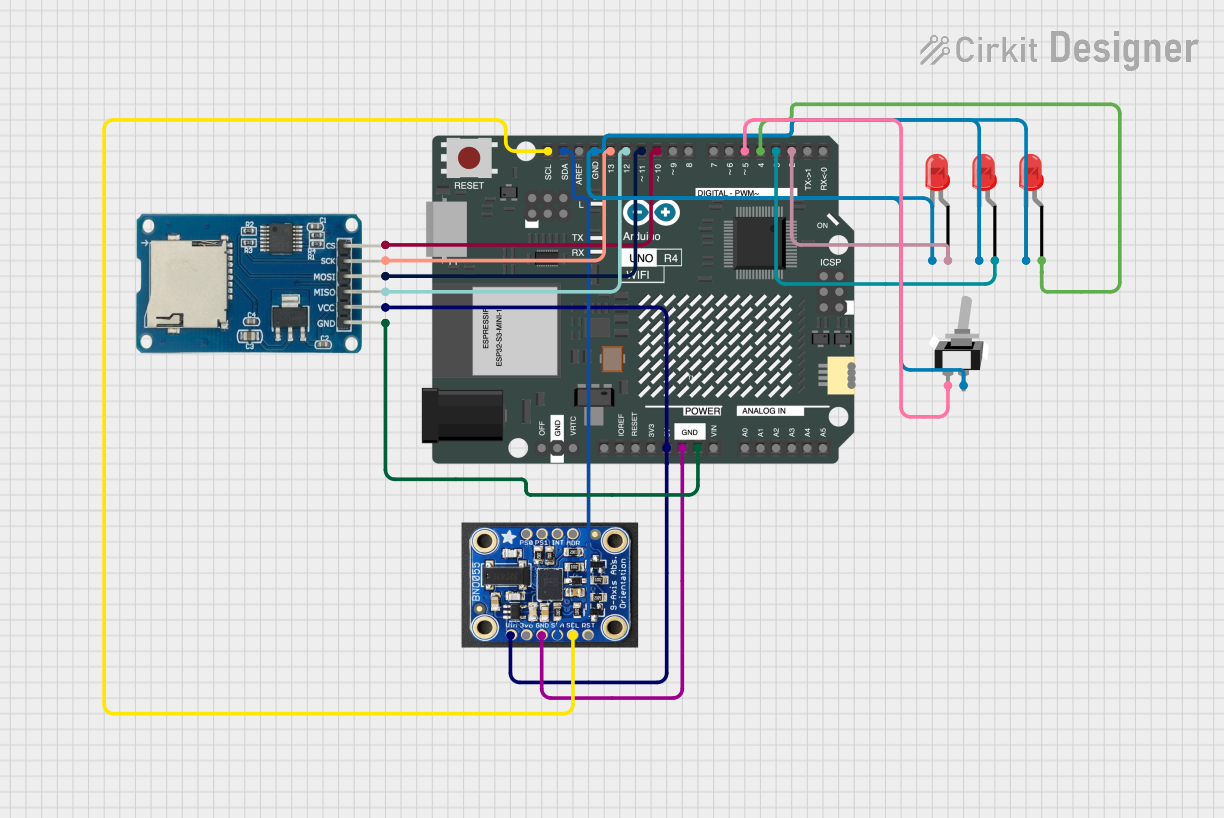
 Open Project in Cirkit Designer
Open Project in Cirkit Designer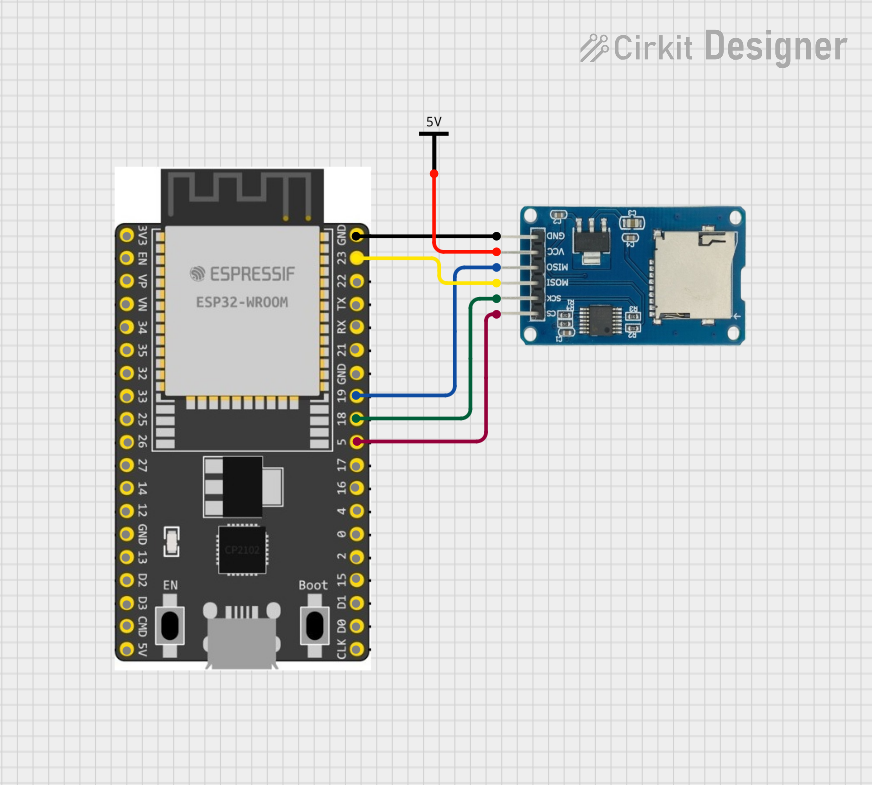
 Open Project in Cirkit Designer
Open Project in Cirkit DesignerTechnical Specifications
General Characteristics
- Type: Push-Push, Push-Pull, or Hinge type
- Number of Contacts: Typically 9 for standard SD cards
- Mounting Type: Surface mount or through-hole
- Card Detection: With or without card detection switch
- Durability: Rated for a certain number of card insertion/removal cycles
- Operating Temperature Range: Specified by manufacturer
Electrical Specifications
- Rated Voltage: 3.3V typical for SD interface
- Rated Current: Varies with manufacturer and model
- Contact Resistance: Specified by manufacturer
- Insulation Resistance: Specified by manufacturer
- Dielectric Withstanding Voltage: Specified by manufacturer
Pin Configuration and Descriptions
| Pin Number | Name | Description |
|---|---|---|
| 1 | DAT2/NC | Data line 2 (Not connected in SPI mode) |
| 2 | CD/DAT3 | Card Detect/Data line 3 |
| 3 | CMD | Command/Response line |
| 4 | VDD | Supply Voltage (3.3V) |
| 5 | CLK | Clock |
| 6 | VSS | Ground |
| 7 | DAT0 | Data line 0 |
| 8 | DAT1 | Data line 1 |
| 9 | DAT2/NC | Data line 2 (Not connected in SPI mode) |
Usage Instructions
Integration into a Circuit
- Mounting: Secure the SD card header onto the PCB, ensuring proper alignment and soldering for electrical connectivity.
- Power Supply: Connect the VDD pin to a 3.3V power supply and VSS to ground.
- Data Lines: Connect the CMD, DAT0, DAT1, DAT2, and DAT3 lines to the corresponding host interface.
- Clock: Connect the CLK pin to the clock signal from the host device.
- Card Detection: If available, connect the CD/DAT3 pin to the host device for card detection functionality.
Best Practices
- Use ESD precautions when handling the SD card header to prevent damage.
- Ensure that the power supply is stable and clean to avoid data corruption.
- Implement proper pull-up/pull-down resistors on the data lines as required by the SD card specifications.
- Provide adequate strain relief to prevent mechanical stress on the SD card header.
Example Code for Arduino UNO
#include <SPI.h>
#include <SD.h>
// SD card chip select pin
const int chipSelect = 10;
void setup() {
// Open serial communications
Serial.begin(9600);
// Initialize the SD card
if (!SD.begin(chipSelect)) {
Serial.println("Initialization failed!");
return;
}
Serial.println("Initialization done.");
}
void loop() {
// Code to read or write data to/from the SD card
}
Troubleshooting and FAQs
Common Issues
- SD Card Not Recognized: Ensure the card is inserted correctly and the pins are properly aligned.
- Read/Write Errors: Check for loose connections and verify that the power supply is stable.
- Corrupted Data: Use high-quality SD cards and ensure proper power-down sequences.
FAQs
Q: Can I use a 5V power supply with the SD card header? A: No, SD cards typically operate at 3.3V. Using a 5V supply can damage the card and the header.
Q: How do I know if the SD card is inserted properly? A: Some SD card headers have a card detection switch that can be used to detect the presence of a card.
Q: What is the maximum storage capacity supported by SD card headers? A: The storage capacity is determined by the SD card itself, not the header. However, the host device must support the SD card's format (e.g., SDHC, SDXC).
Q: Can I hot-swap SD cards using the SD card header? A: While some headers are designed for hot-swapping, it is generally recommended to power down the host device before changing cards to prevent data loss or corruption.