
How to Use LJ18A3-H-ZBX Inductive Proximity Sensor: Examples, Pinouts, and Specs
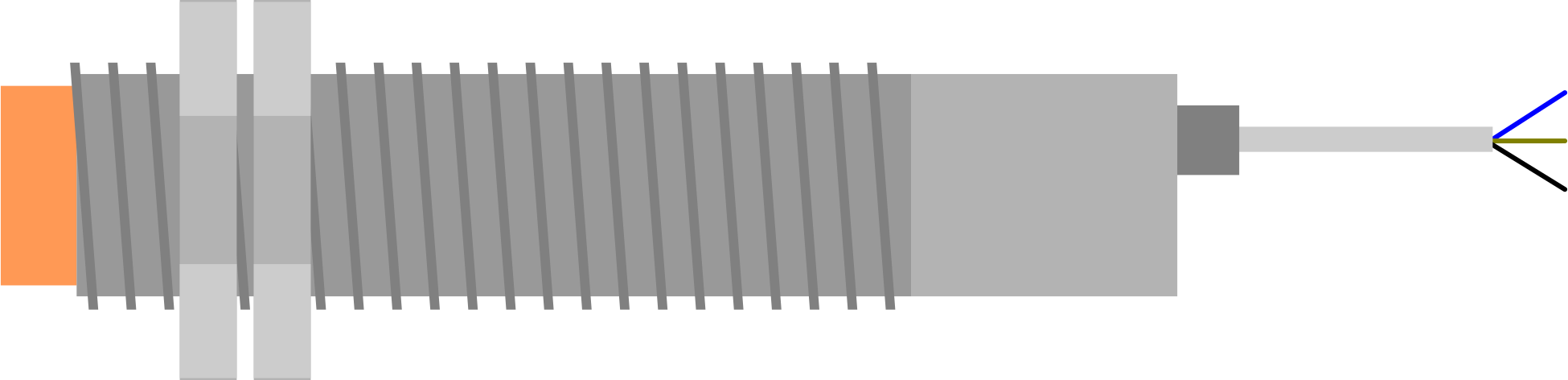
 Design with LJ18A3-H-ZBX Inductive Proximity Sensor in Cirkit Designer
Design with LJ18A3-H-ZBX Inductive Proximity Sensor in Cirkit DesignerIntroduction
The LJ18A3-H-ZBX Inductive Proximity Sensor is a robust and reliable non-contact sensor designed to detect the presence or absence of metal objects. Utilizing changes in inductance near its sensing head, this sensor is commonly employed in industrial automation, robotics, and various applications where precise metal object detection is required.
Explore Projects Built with LJ18A3-H-ZBX Inductive Proximity Sensor
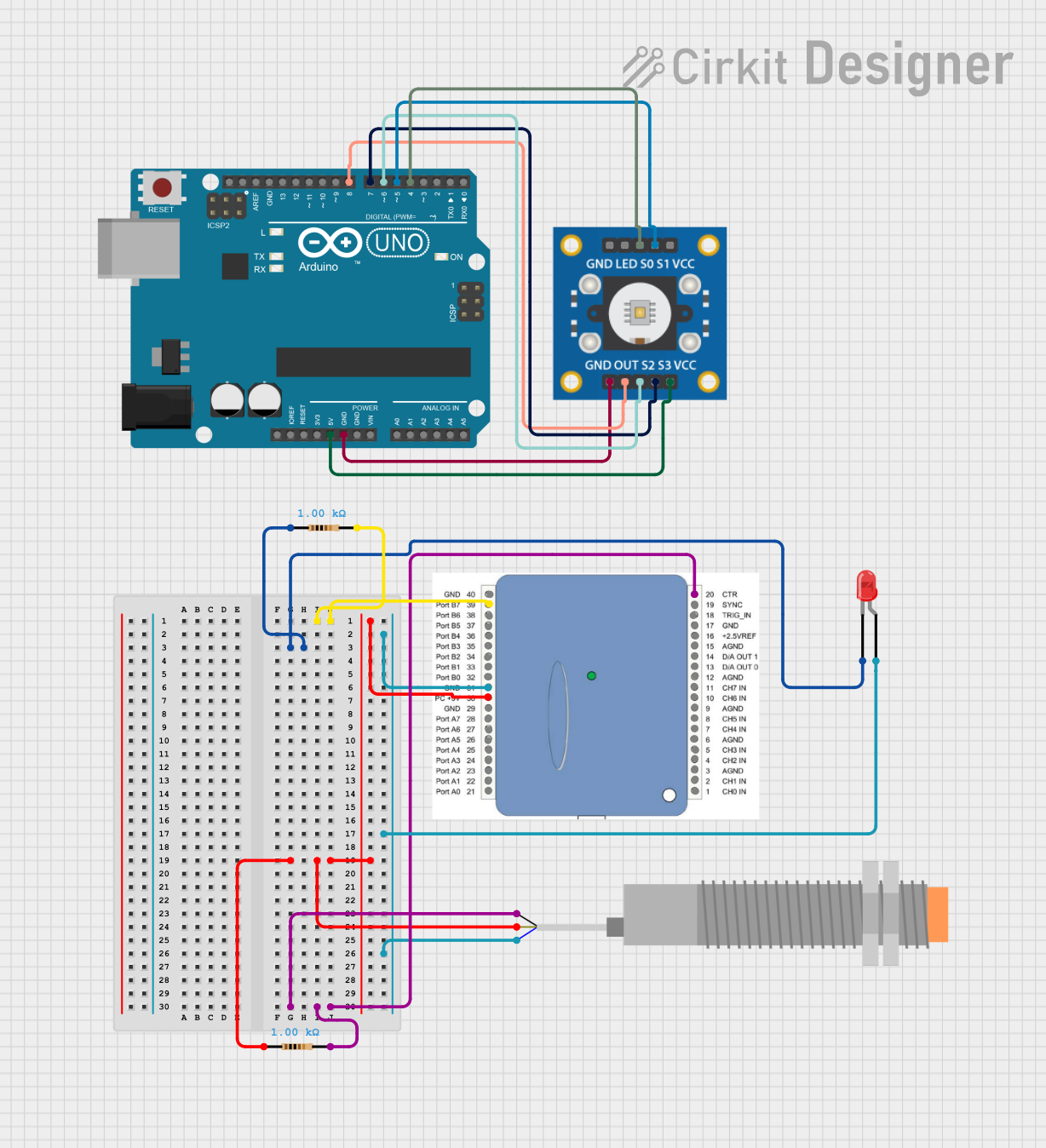
 Open Project in Cirkit Designer
Open Project in Cirkit Designer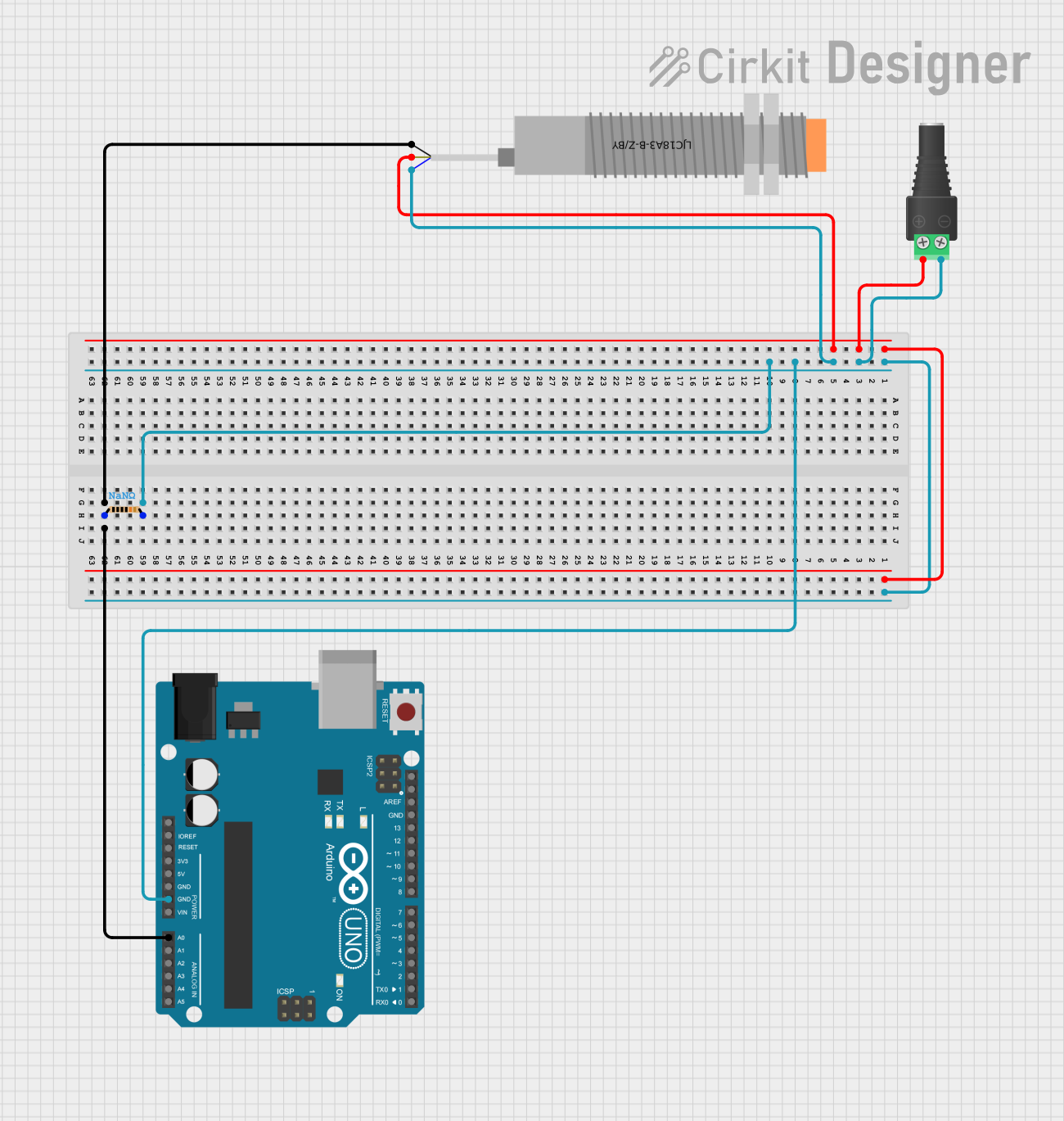
 Open Project in Cirkit Designer
Open Project in Cirkit Designer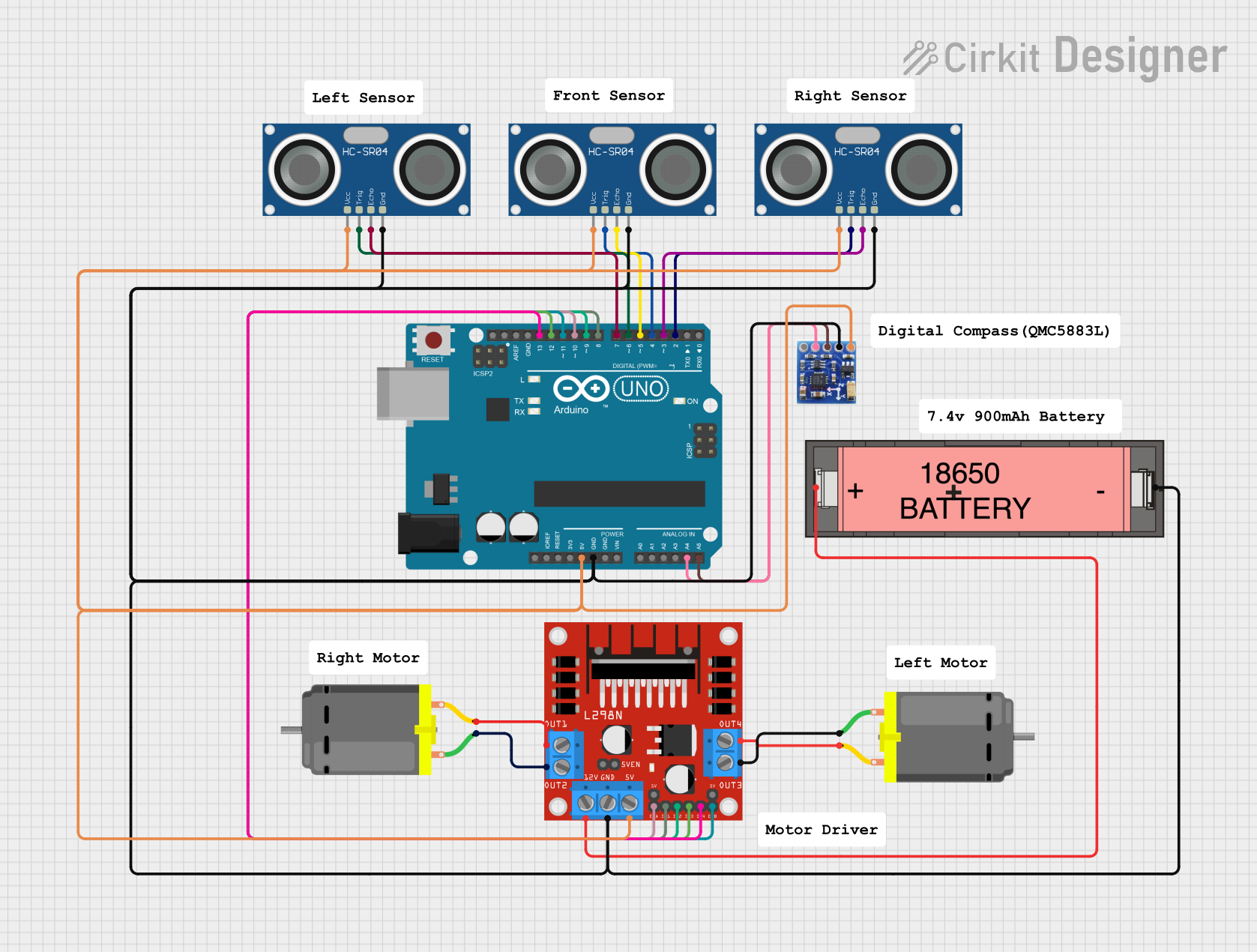
 Open Project in Cirkit Designer
Open Project in Cirkit Designer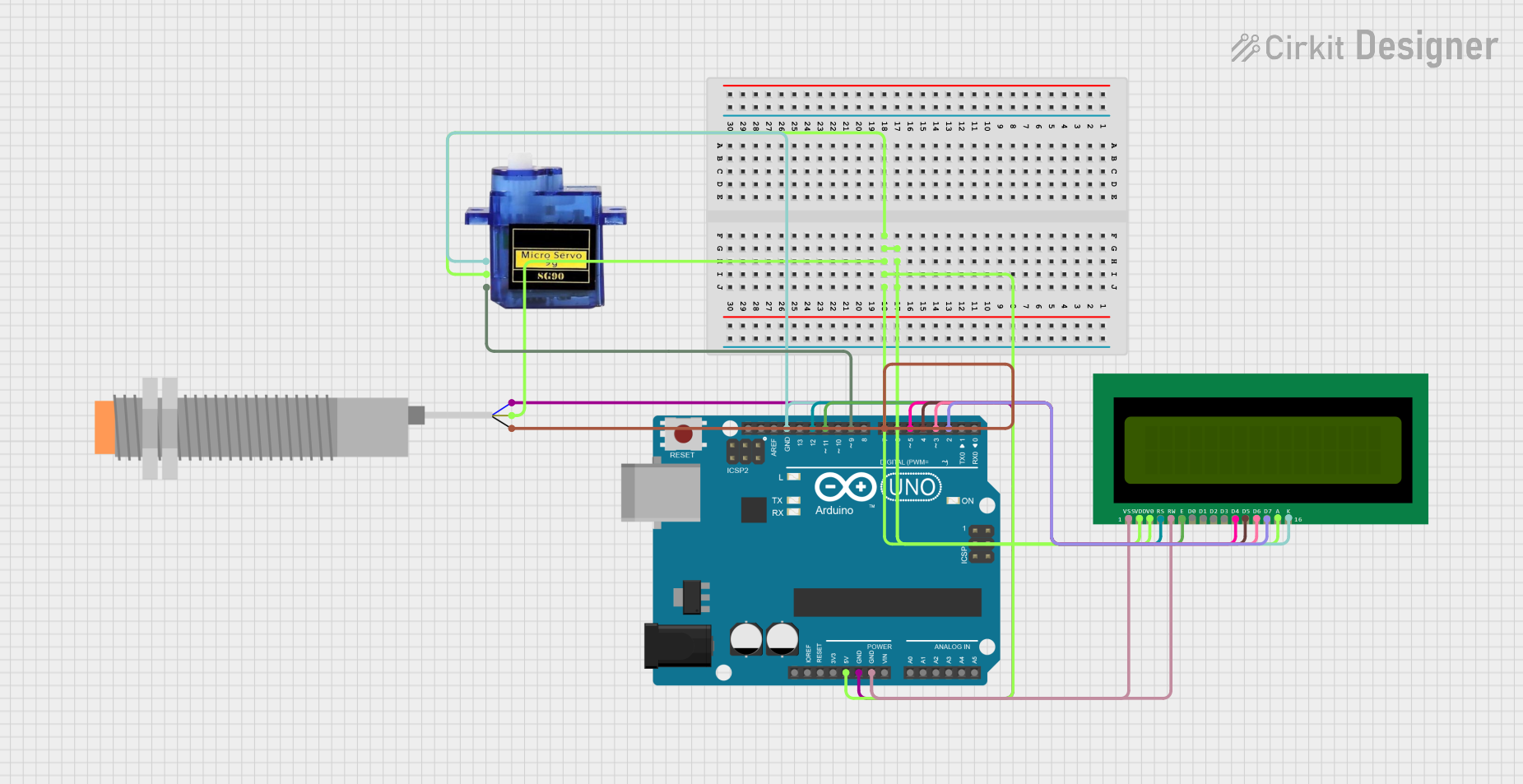
 Open Project in Cirkit Designer
Open Project in Cirkit DesignerExplore Projects Built with LJ18A3-H-ZBX Inductive Proximity Sensor
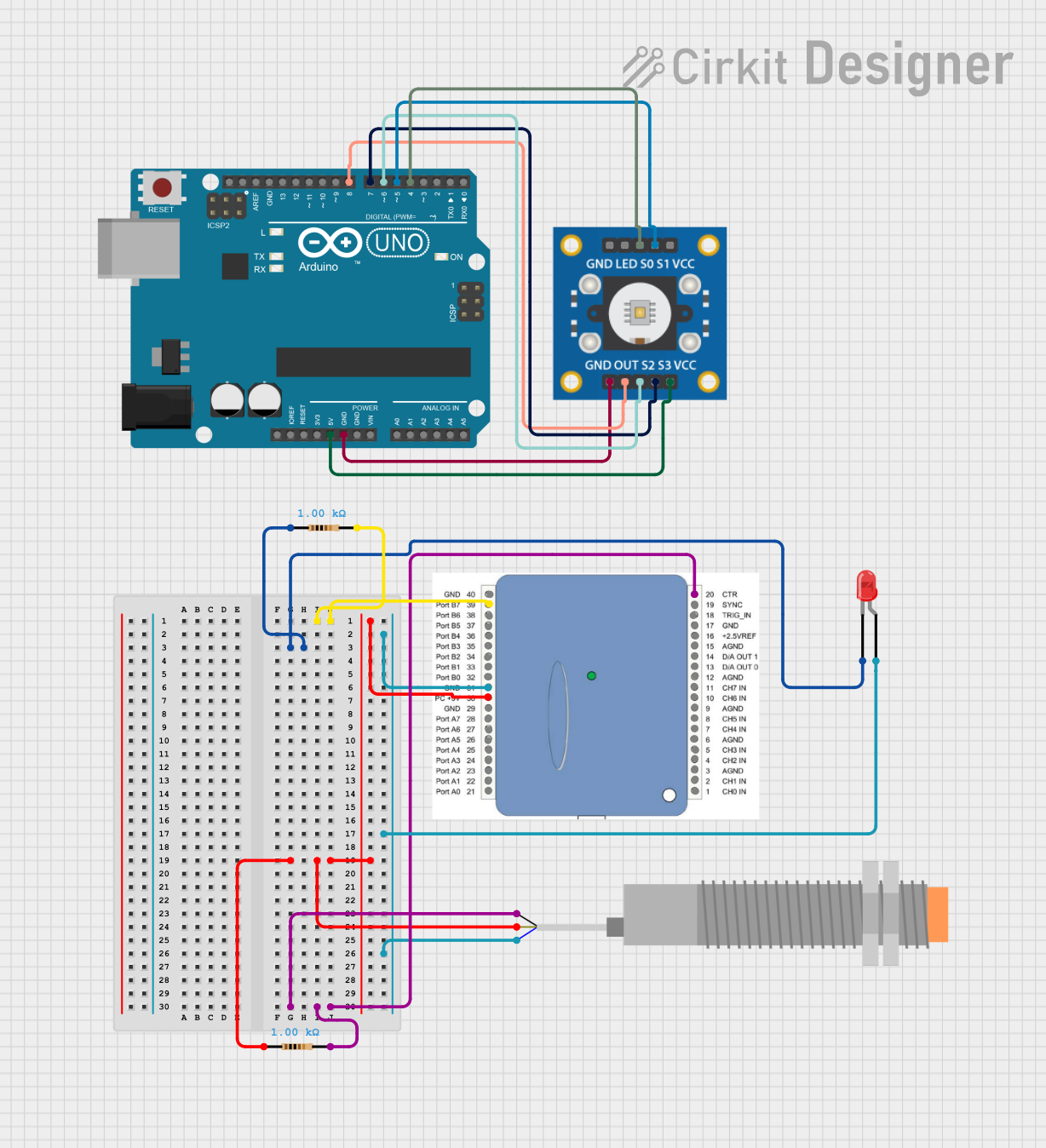
 Open Project in Cirkit Designer
Open Project in Cirkit Designer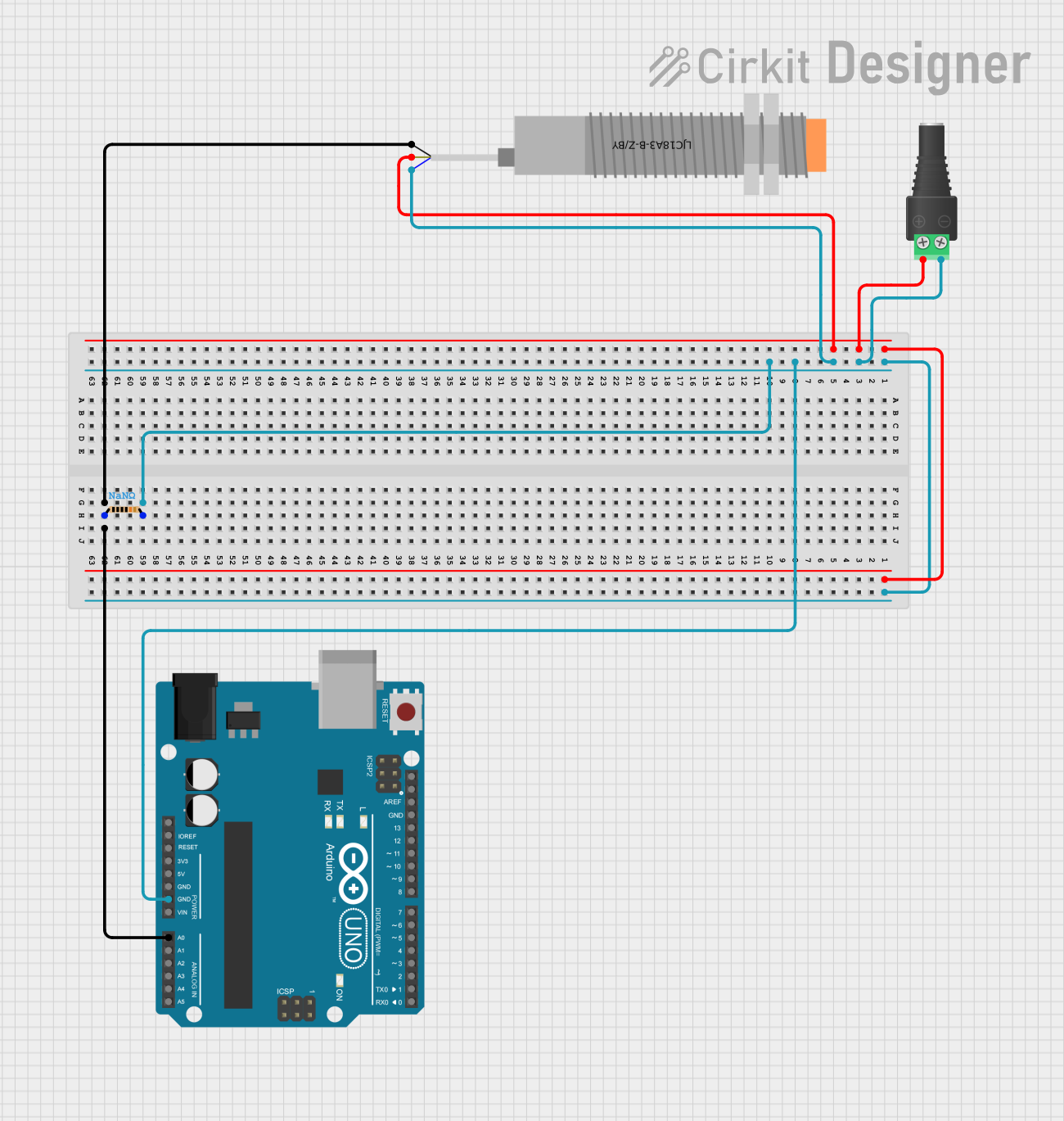
 Open Project in Cirkit Designer
Open Project in Cirkit Designer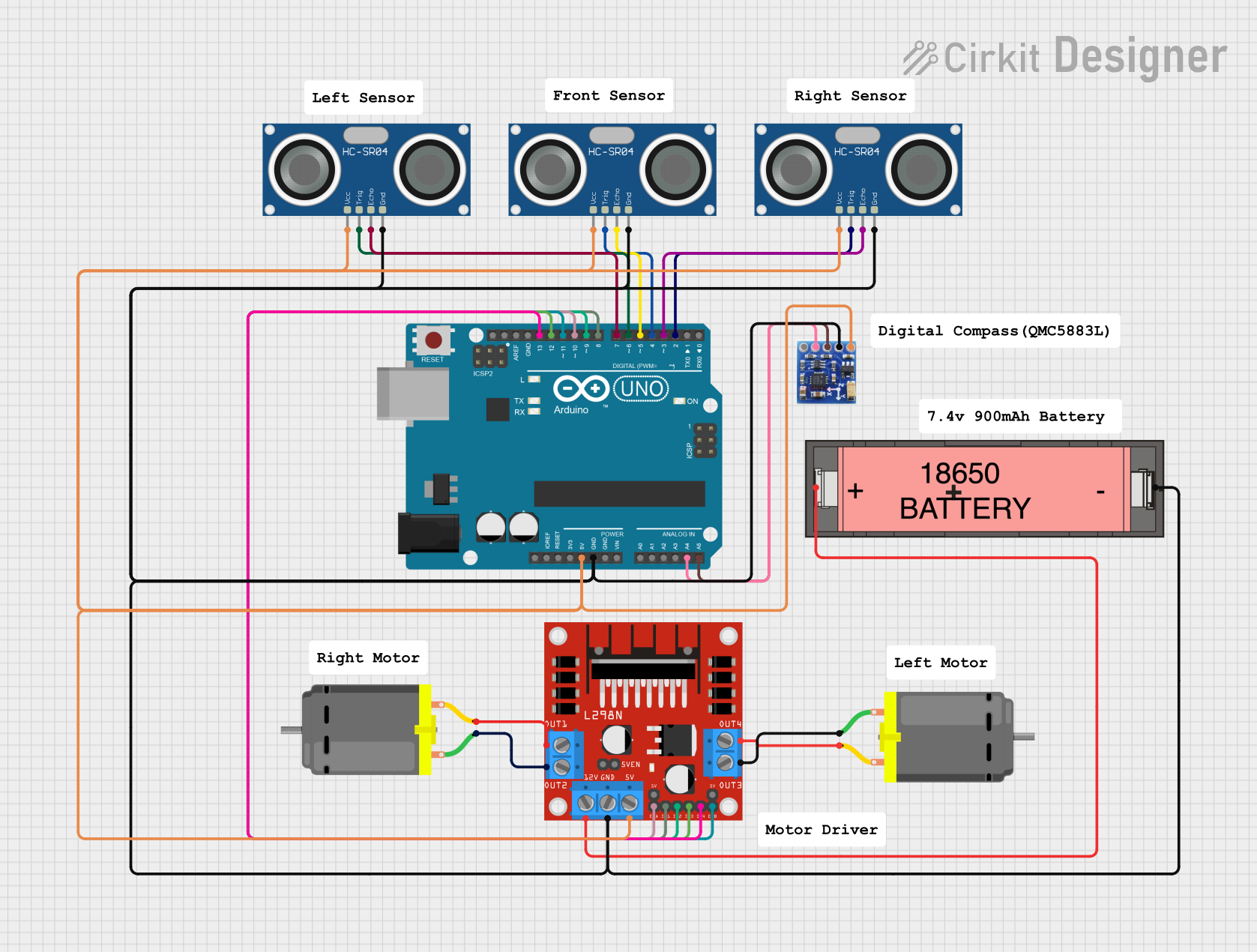
 Open Project in Cirkit Designer
Open Project in Cirkit Designer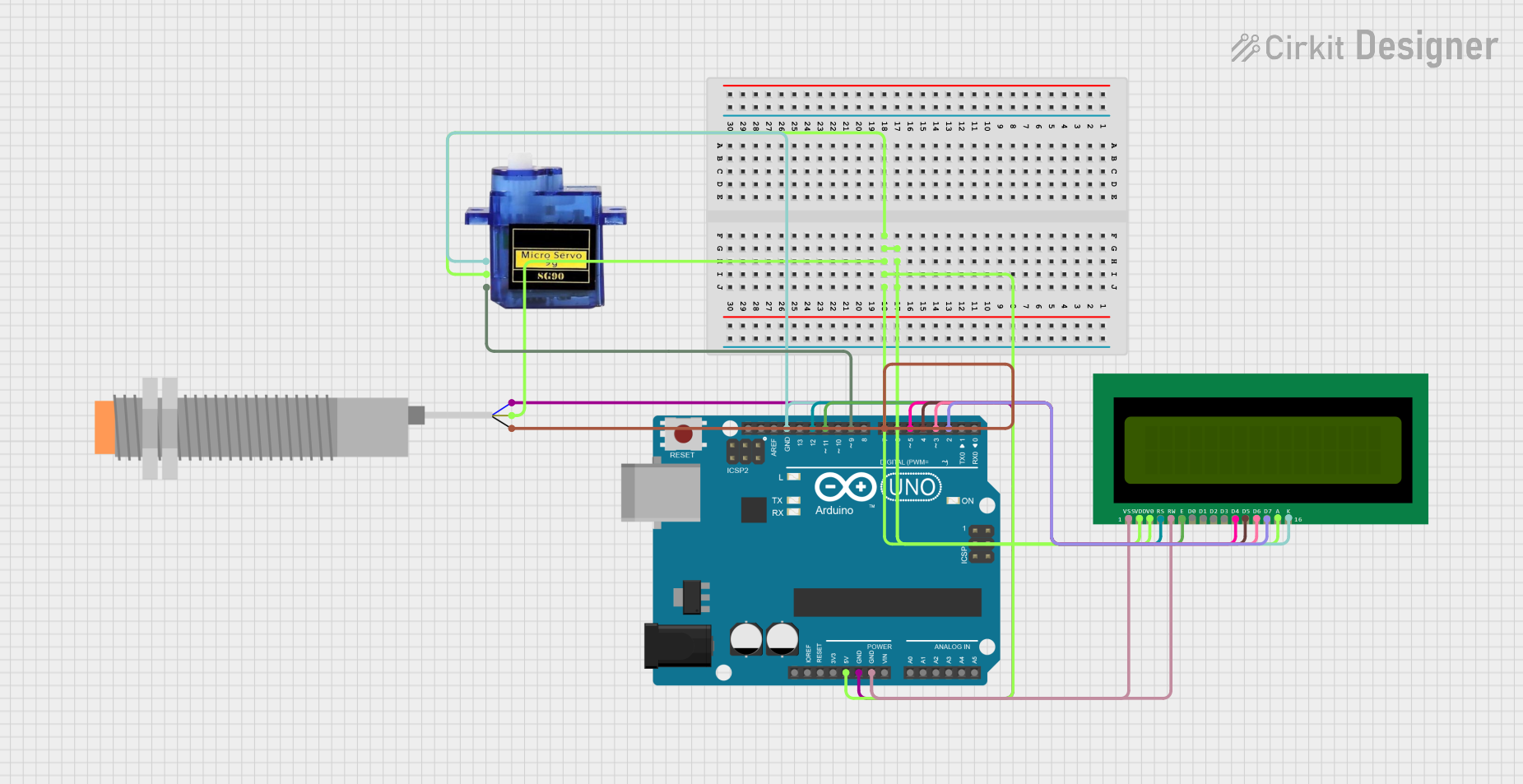
 Open Project in Cirkit Designer
Open Project in Cirkit DesignerCommon Applications
- Position and end limit detection
- Machine automation
- Robotics
- Counting of metal parts
- Conveyor systems
Technical Specifications
Key Technical Details
| Parameter | Specification |
|---|---|
| Supply Voltage | 6 to 36 VDC |
| Output Type | NPN |
| Detection Distance | 8mm |
| Output Current | 300 mA (max) |
| Operating Temperature | -25°C to +70°C |
| Frequency | 500 Hz |
| Material | Nickel-plated brass |
| IP Rating | IP67 |
Pin Configuration and Descriptions
| Pin Number | Description |
|---|---|
| 1 | Brown - V+ (Power) |
| 2 | Blue - 0V (Ground) |
| 3 | Black - Output Signal |
Usage Instructions
Integration into a Circuit
- Connect the brown wire (Pin 1) to the positive terminal of your power supply (6 to 36 VDC).
- Connect the blue wire (Pin 2) to the ground terminal of your power supply.
- The black wire (Pin 3) is the output signal and should be connected to the input of your control system (e.g., PLC, microcontroller).
Important Considerations and Best Practices
- Ensure the supply voltage is within the specified range to avoid damaging the sensor.
- Avoid placing the sensor near strong electromagnetic fields to prevent interference.
- The sensor is designed to detect metal objects; non-metallic materials will not trigger the sensor.
- For optimal performance, the metal object should be within the specified detection distance (8mm).
- The sensor has an IP67 rating, meaning it is dust-tight and can withstand temporary immersion in water, but it should not be submerged for extended periods.
Example Arduino Connection and Code
To connect the LJ18A3-H-ZBX to an Arduino UNO, follow these steps:
- Connect the brown wire to the 5V output on the Arduino.
- Connect the blue wire to one of the GND pins on the Arduino.
- Connect the black wire to a digital input pin, for example, pin 2.
// Define the sensor pin
const int sensorPin = 2;
// Variable to store the sensor status
int sensorState = 0;
void setup() {
// Initialize the sensor pin as an input
pinMode(sensorPin, INPUT);
// Begin serial communication at 9600 baud rate
Serial.begin(9600);
}
void loop() {
// Read the state of the sensor
sensorState = digitalRead(sensorPin);
// Print the sensor state to the Serial Monitor
Serial.println(sensorState);
// A short delay before the next reading
delay(100);
}
Troubleshooting and FAQs
Common Issues
- Sensor not detecting metal: Ensure the object is within the 8mm range and is made of a material that affects inductance.
- Output signal is always on/off: Check the wiring and ensure the power supply is within the specified voltage range.
- Intermittent operation: Verify that the sensor is not exposed to strong electromagnetic interference and that the connections are secure.
Solutions and Tips
- If the sensor is not functioning, first check the power supply and wiring connections.
- Ensure that the sensor face is clean and not obstructed by any non-metallic materials.
- For troubleshooting complex issues, refer to the manufacturer's datasheet and application notes.
FAQs
Q: Can the sensor detect non-metallic objects? A: No, the LJ18A3-H-ZBX is designed to detect metal objects only.
Q: What is the maximum operating distance of the sensor? A: The maximum recommended operating distance is 8mm from the face of the sensor.
Q: Is the sensor waterproof? A: The sensor has an IP67 rating, making it dust-tight and capable of withstanding temporary immersion in water.
Q: Can I use this sensor with a 24V system? A: Yes, the sensor can operate with a supply voltage between 6 and 36 VDC, which includes 24V systems.