
How to Use Adafruit SPI Flash SD Card - XTSD 4 GB: Examples, Pinouts, and Specs
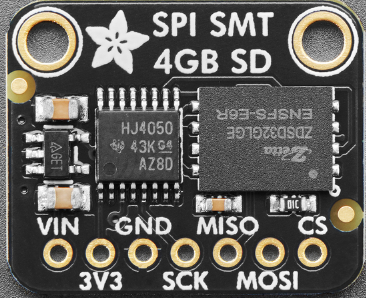
 Design with Adafruit SPI Flash SD Card - XTSD 4 GB in Cirkit Designer
Design with Adafruit SPI Flash SD Card - XTSD 4 GB in Cirkit DesignerIntroduction
The Adafruit SPI Flash SD Card - XTSD 4 GB (Manufacturer Part ID: 6039) is a compact and reliable storage solution designed for use with microcontrollers and embedded systems. This 4 GB SPI flash SD card provides a robust platform for data logging, file storage, and other applications requiring non-volatile memory. Its SPI interface ensures compatibility with a wide range of microcontrollers, making it an excellent choice for projects requiring efficient and reliable data storage.
Explore Projects Built with Adafruit SPI Flash SD Card - XTSD 4 GB

 Open Project in Cirkit Designer
Open Project in Cirkit Designer
 Open Project in Cirkit Designer
Open Project in Cirkit Designer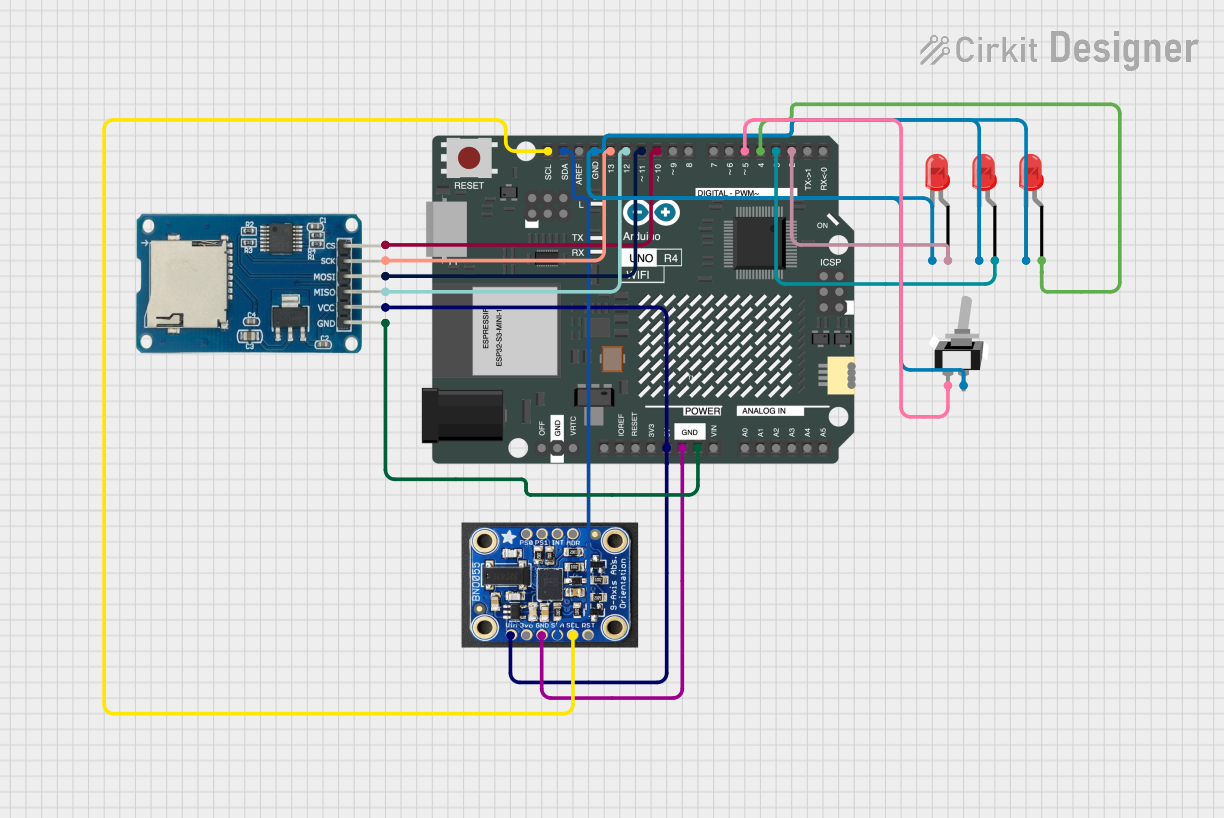
 Open Project in Cirkit Designer
Open Project in Cirkit Designer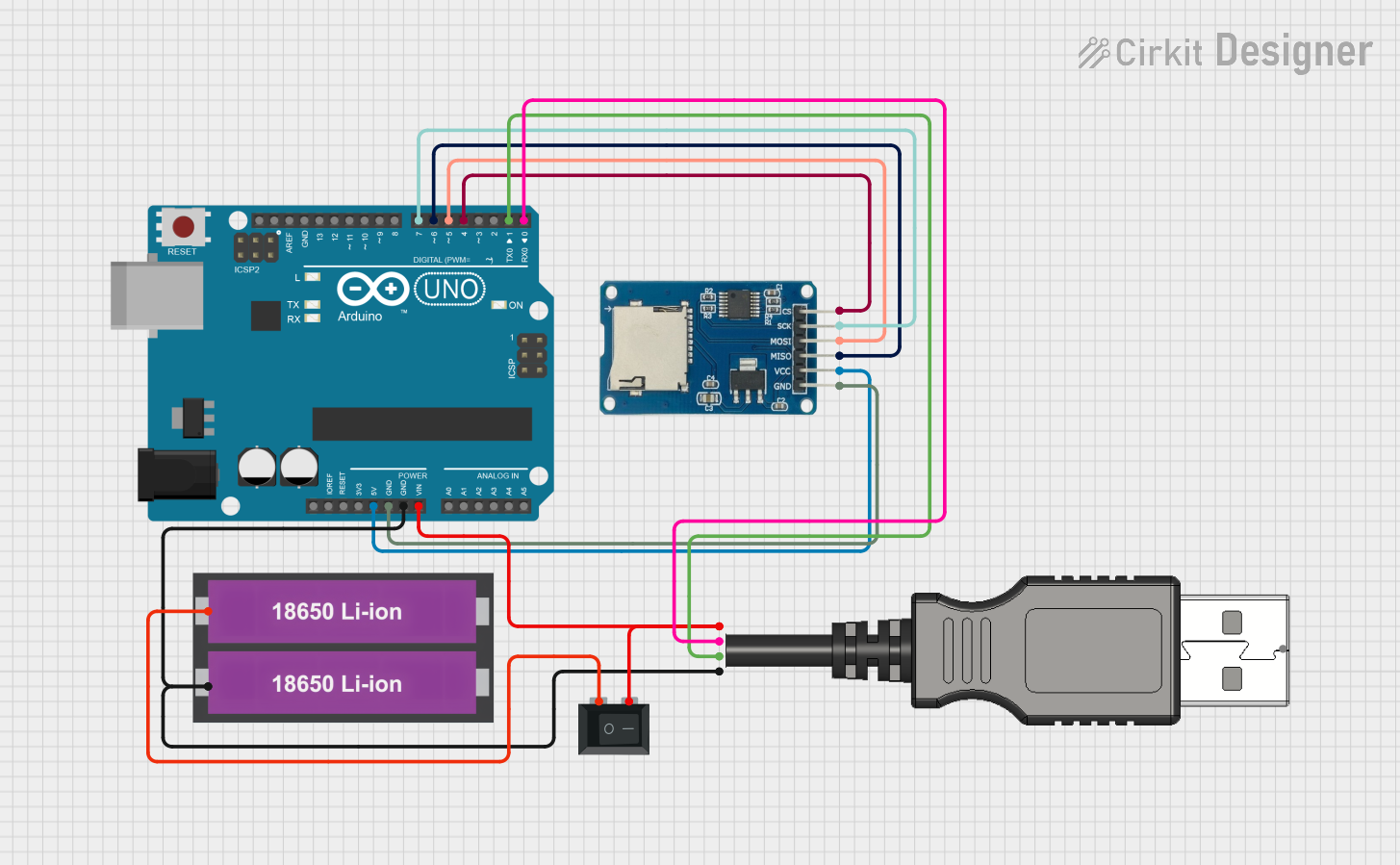
 Open Project in Cirkit Designer
Open Project in Cirkit DesignerExplore Projects Built with Adafruit SPI Flash SD Card - XTSD 4 GB

 Open Project in Cirkit Designer
Open Project in Cirkit Designer
 Open Project in Cirkit Designer
Open Project in Cirkit Designer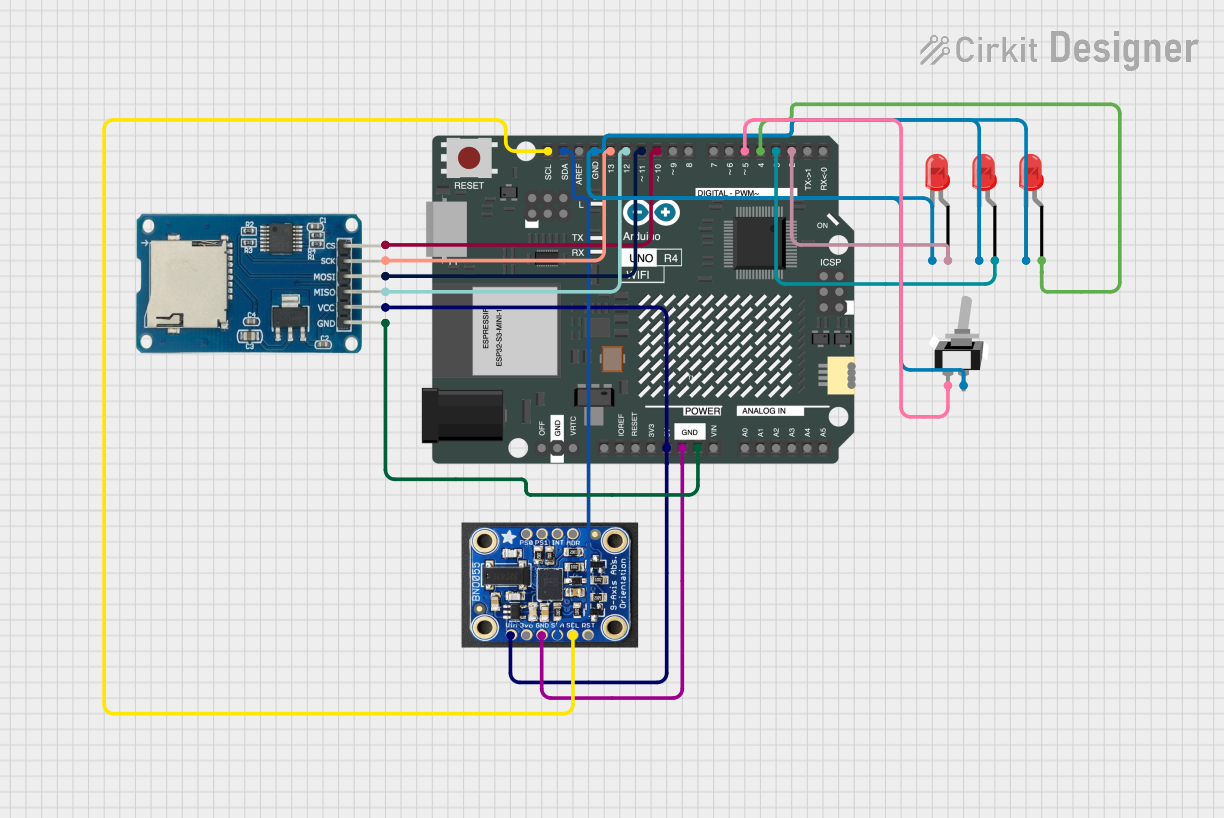
 Open Project in Cirkit Designer
Open Project in Cirkit Designer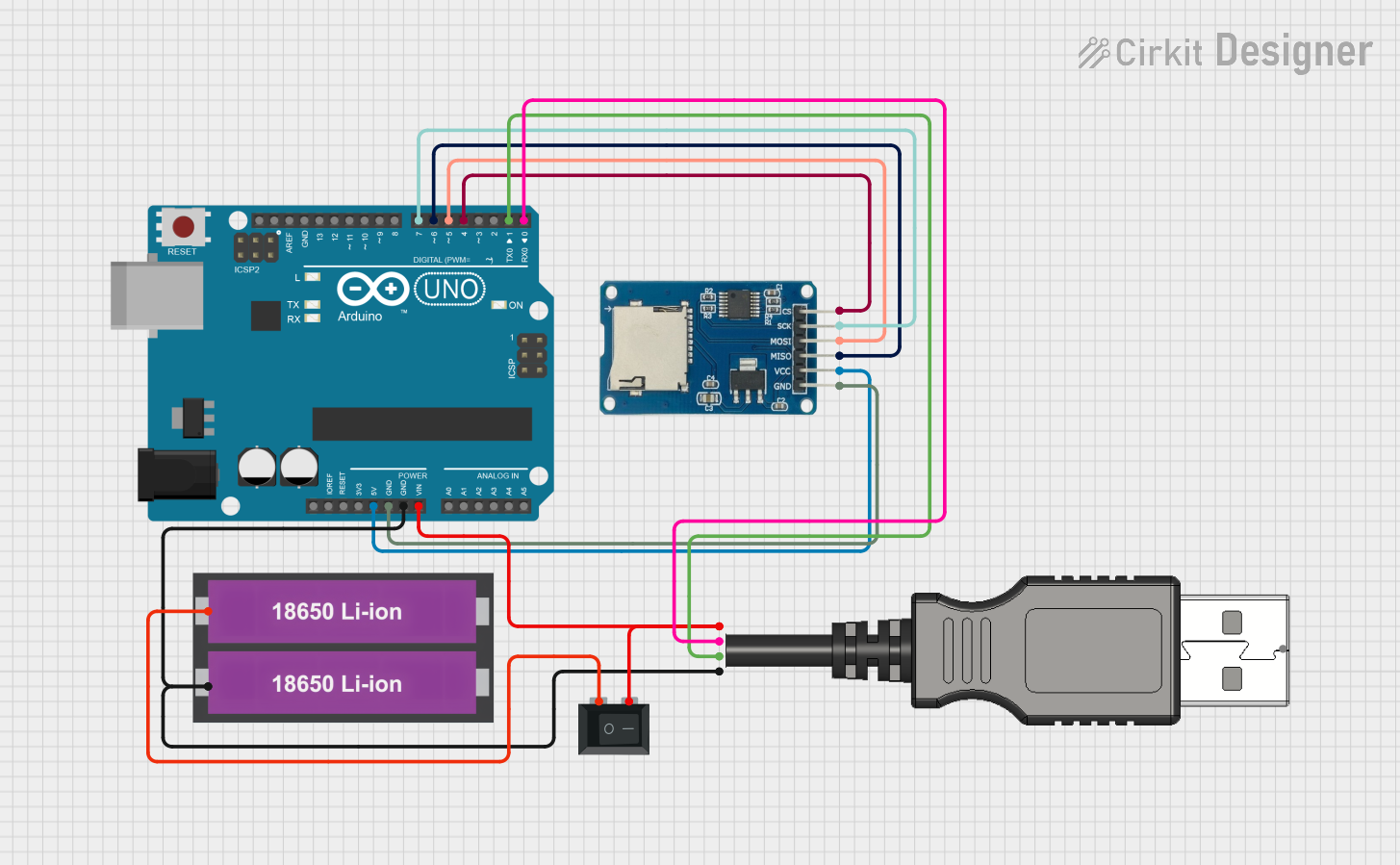
 Open Project in Cirkit Designer
Open Project in Cirkit DesignerCommon Applications and Use Cases
- Data logging for IoT devices and sensors
- File storage for embedded systems
- Storing configuration files and firmware updates
- Use in portable devices requiring lightweight storage solutions
- Projects involving Arduino, Raspberry Pi, or other microcontroller platforms
Technical Specifications
The following table outlines the key technical details of the Adafruit SPI Flash SD Card - XTSD 4 GB:
| Specification | Details |
|---|---|
| Manufacturer | Adafruit |
| Part ID | 6039 |
| Storage Capacity | 4 GB |
| Interface | SPI (Serial Peripheral Interface) |
| Operating Voltage | 3.3V |
| Maximum Clock Speed | 50 MHz |
| Write/Erase Cycles | 100,000 cycles (typical) |
| Data Retention | 20 years (typical) |
| Operating Temperature | -40°C to +85°C |
| Dimensions | 24 mm x 32 mm x 2.1 mm |
Pin Configuration and Descriptions
The Adafruit SPI Flash SD Card uses a standard SPI interface with the following pin configuration:
| Pin Name | Pin Number | Description |
|---|---|---|
| CS | 1 | Chip Select: Activates the SPI communication. |
| SCK | 2 | Serial Clock: Synchronizes data transfer. |
| MOSI | 3 | Master Out Slave In: Data sent from the master. |
| MISO | 4 | Master In Slave Out: Data sent to the master. |
| VCC | 5 | Power Supply: Connect to 3.3V. |
| GND | 6 | Ground: Connect to the system ground. |
Usage Instructions
How to Use the Component in a Circuit
- Power Supply: Connect the VCC pin to a 3.3V power source and the GND pin to the ground.
- SPI Connections: Connect the CS, SCK, MOSI, and MISO pins to the corresponding SPI pins on your microcontroller.
- Pull-Up Resistors: Ensure proper pull-up resistors are used on the SPI lines if required by your microcontroller.
- Software Setup: Use an appropriate library (e.g., Adafruit SPIFlash or SD library) to initialize and communicate with the SD card.
Important Considerations and Best Practices
- Voltage Levels: Ensure the SPI lines operate at 3.3V logic levels. Use a level shifter if your microcontroller operates at 5V.
- Clock Speed: Do not exceed the maximum clock speed of 50 MHz for reliable operation.
- File System: Format the SD card with a FAT16 or FAT32 file system for compatibility with most libraries.
- ESD Protection: Handle the SD card with care to avoid electrostatic discharge damage.
Example Code for Arduino UNO
Below is an example of how to use the Adafruit SPI Flash SD Card with an Arduino UNO:
#include <SPI.h>
#include <SdFat.h>
// Define the chip select pin for the SD card
const int chipSelect = 10;
// Create an SdFat object
SdFat SD;
void setup() {
// Initialize serial communication for debugging
Serial.begin(9600);
while (!Serial) {
// Wait for the serial port to connect
}
Serial.println("Initializing SD card...");
// Initialize the SD card
if (!SD.begin(chipSelect, SPI_HALF_SPEED)) {
Serial.println("SD card initialization failed!");
return;
}
Serial.println("SD card initialized successfully.");
}
void loop() {
// Example: Write a file to the SD card
File dataFile = SD.open("example.txt", FILE_WRITE);
if (dataFile) {
dataFile.println("Hello, Adafruit SPI Flash SD Card!");
dataFile.close();
Serial.println("Data written to example.txt.");
} else {
Serial.println("Error opening example.txt for writing.");
}
delay(5000); // Wait 5 seconds before repeating
}
Troubleshooting and FAQs
Common Issues Users Might Face
SD Card Initialization Fails:
- Ensure the chip select (CS) pin is correctly defined and connected.
- Verify that the SD card is formatted with a FAT16 or FAT32 file system.
- Check the wiring for loose or incorrect connections.
Data Corruption:
- Avoid removing the SD card while the system is powered on.
- Ensure proper shutdown procedures to prevent incomplete writes.
SPI Communication Errors:
- Verify that the SPI clock speed does not exceed 50 MHz.
- Check for proper pull-up resistors on the SPI lines if required.
Solutions and Tips for Troubleshooting
- Use a multimeter to verify voltage levels on the VCC and SPI lines.
- Test the SD card with a different microcontroller or development board to rule out hardware issues.
- Update the library used for SD card communication to the latest version.
- If using an Arduino UNO, ensure the SPI pins (10, 11, 12, 13) are not used for other peripherals.
By following this documentation, users can effectively integrate the Adafruit SPI Flash SD Card - XTSD 4 GB into their projects and troubleshoot common issues with ease.