
How to Use BW16-Kit: Examples, Pinouts, and Specs
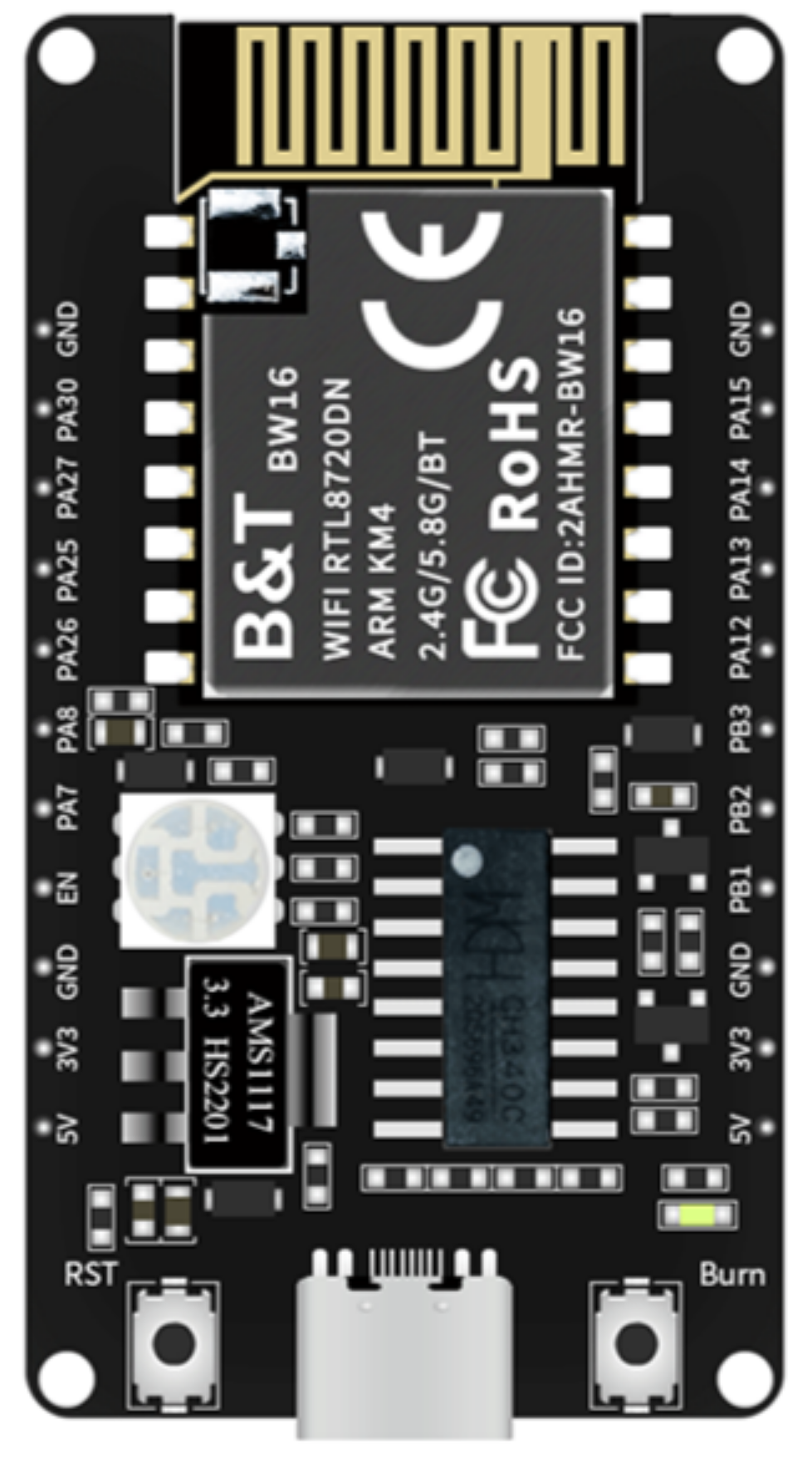
 Design with BW16-Kit in Cirkit Designer
Design with BW16-Kit in Cirkit DesignerIntroduction
The BW16-Kit by AI Thinker is a development kit based on the RTL8720DN chip, which is a highly integrated Wi-Fi and Bluetooth module that supports dual bands for Wi-Fi communication and low-energy Bluetooth. This kit is designed for Internet of Things (IoT) applications and can be used in a variety of scenarios, including smart home devices, wireless audio, and industrial control.
Explore Projects Built with BW16-Kit
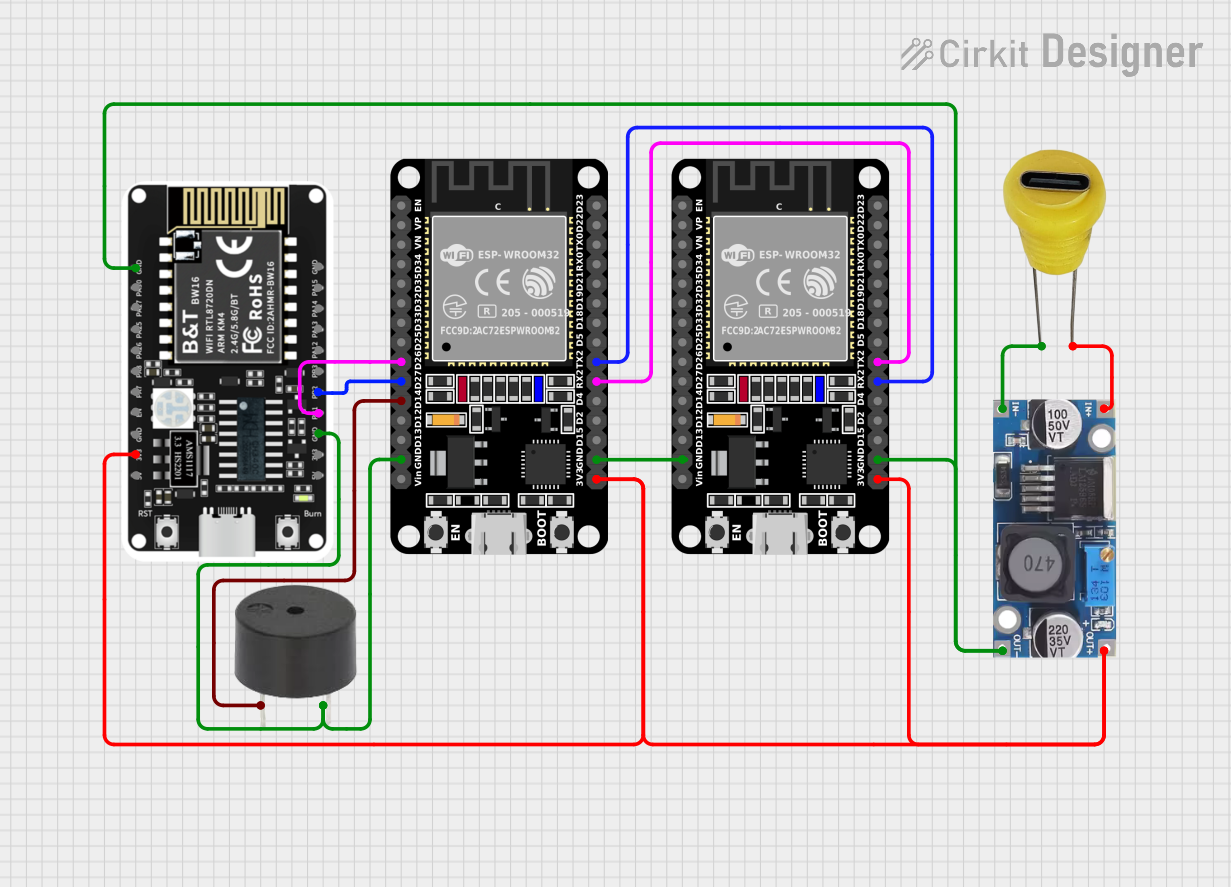
 Open Project in Cirkit Designer
Open Project in Cirkit Designer
 Open Project in Cirkit Designer
Open Project in Cirkit Designer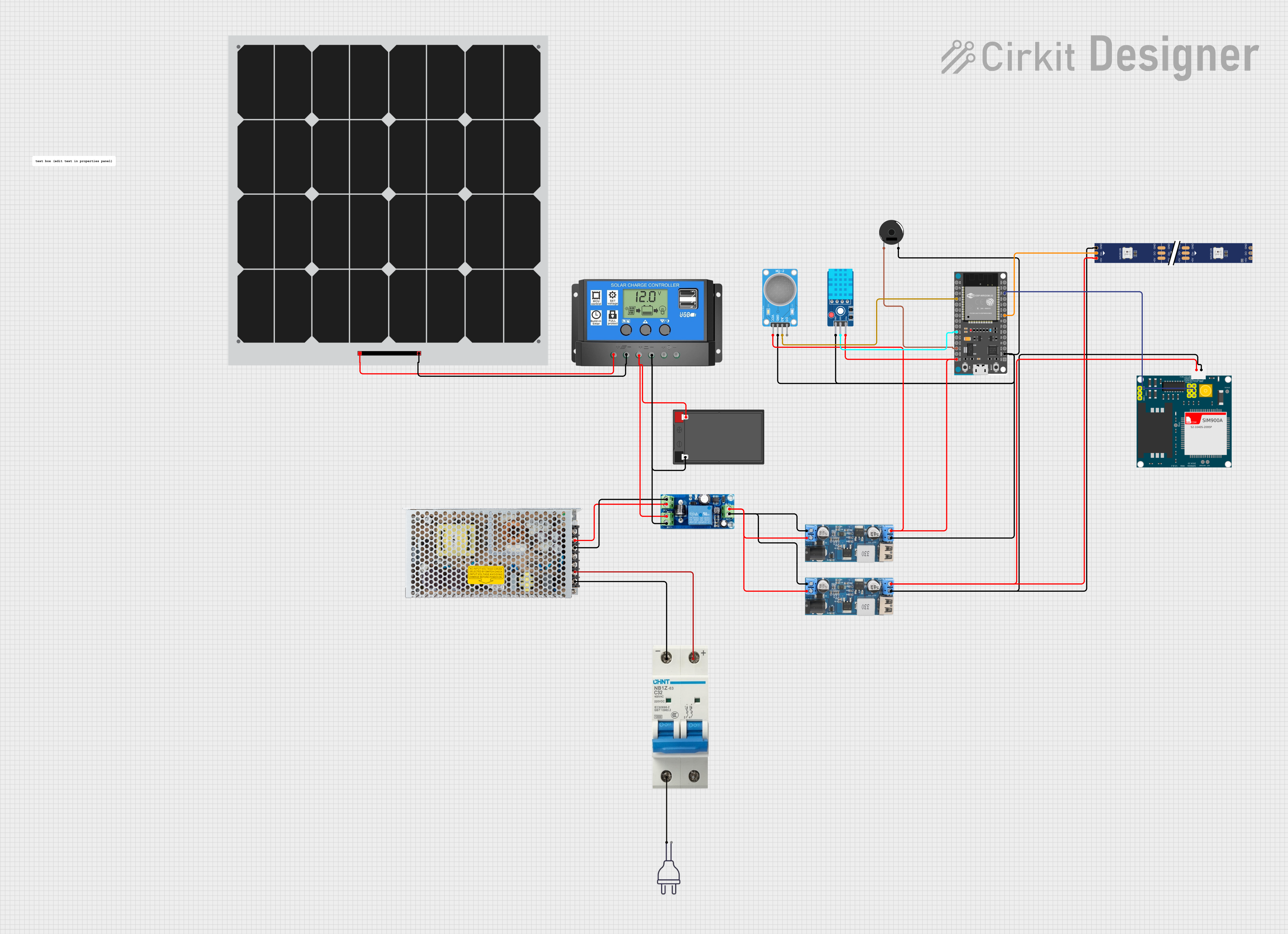
 Open Project in Cirkit Designer
Open Project in Cirkit Designer
 Open Project in Cirkit Designer
Open Project in Cirkit DesignerExplore Projects Built with BW16-Kit
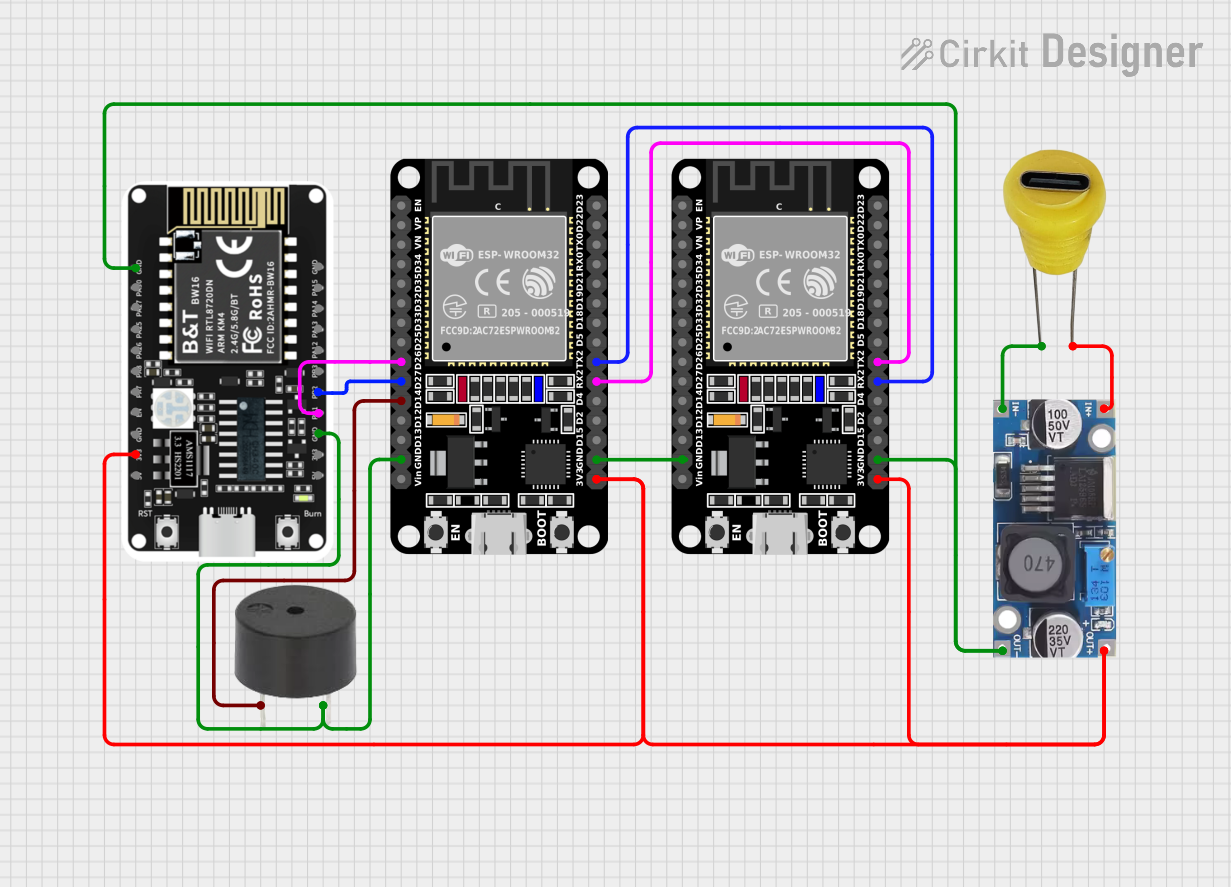
 Open Project in Cirkit Designer
Open Project in Cirkit Designer
 Open Project in Cirkit Designer
Open Project in Cirkit Designer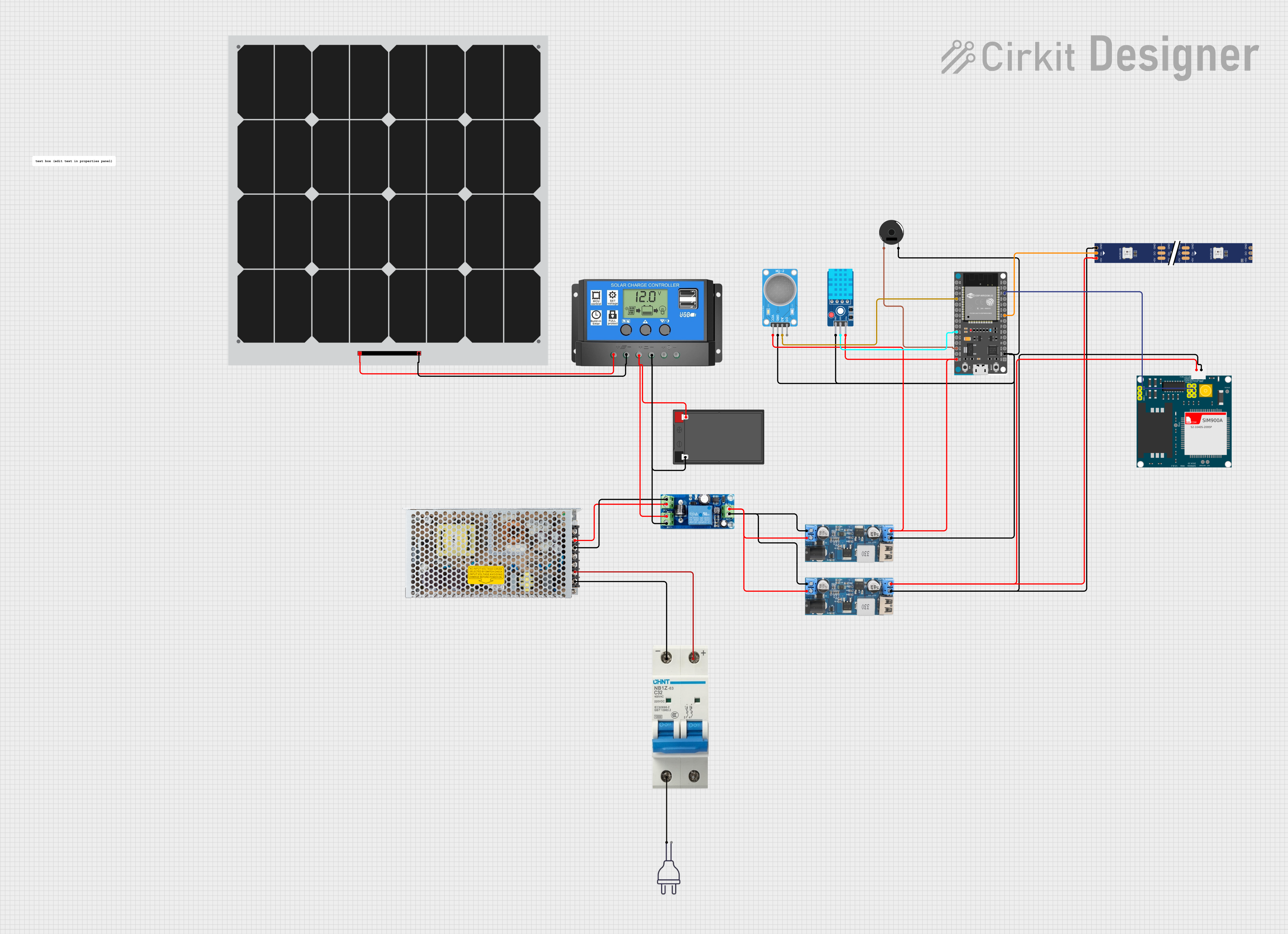
 Open Project in Cirkit Designer
Open Project in Cirkit Designer
 Open Project in Cirkit Designer
Open Project in Cirkit DesignerCommon Applications and Use Cases
- Smart Home Automation
- IoT Nodes and Gateways
- Wireless Sensor Networks
- Remote Control Systems
- Wearable Electronics
Technical Specifications
Key Technical Details
- Wi-Fi Standard: IEEE 802.11 a/b/g/n/ac (Dual-band Wi-Fi 2.4GHz and 5GHz)
- Bluetooth Standard: Bluetooth 5.0
- Operating Voltage: 3.3V
- I/O Voltage Level: 3.3V
- Flash Memory: 2MB
- SRAM: 512KB
- Operating Temperature: -40°C to 85°C
Pin Configuration and Descriptions
| Pin Number | Pin Name | Description |
|---|---|---|
| 1 | 3V3 | Power supply (3.3V input) |
| 2 | GND | Ground |
| 3 | TX | UART Transmit |
| 4 | RX | UART Receive |
| 5 | IO0 | General-purpose I/O, boot mode selection |
| 6 | IO1 | General-purpose I/O |
| ... | ... | ... |
| n | RST | Reset pin, active low |
Note: This is a simplified representation. Refer to the manufacturer's datasheet for the complete pinout and detailed descriptions.
Usage Instructions
How to Use the Component in a Circuit
Power Supply: Ensure that the BW16-Kit is powered with a stable 3.3V supply. Do not exceed the recommended voltage to prevent damage.
Serial Communication: Connect the TX and RX pins to a serial interface for programming and debugging. Use a USB-to-UART adapter if necessary.
GPIO: Utilize the general-purpose I/O pins for interfacing with sensors, actuators, or other peripherals as required by your application.
Reset: The RST pin can be used to reset the module. Connect a push-button to this pin for manual reset functionality.
Important Considerations and Best Practices
- Always ensure that the power supply is clean and within the specified voltage range.
- When programming the module, ensure that the IO0 pin is set to the correct state to enter the programming mode.
- Use proper ESD precautions when handling the BW16-Kit to avoid electrostatic damage.
- Ensure that the antenna area is kept clear of metal objects to avoid interference with the wireless signals.
Troubleshooting and FAQs
Common Issues Users Might Face
- Power Issues: If the module does not power on, check the power supply and connections.
- Connectivity Problems: Ensure the antenna is properly connected and not obstructed.
- Programming Errors: Verify that the correct drivers are installed and that the IO0 pin is set correctly for programming mode.
Solutions and Tips for Troubleshooting
- Double-check wiring and solder joints for any loose connections or shorts.
- Use a multimeter to verify the voltage levels at the power supply and I/O pins.
- Consult the manufacturer's datasheet and user forums for specific troubleshooting advice.
FAQs
Q: Can the BW16-Kit be used with an Arduino UNO?
A: Yes, it can be interfaced with an Arduino UNO using serial communication (UART) or other available I/O pins.
Q: What is the maximum range of the Wi-Fi and Bluetooth signals?
A: The range depends on various factors, including the environment and antenna used. Typically, Wi-Fi can reach up to 100 meters in open space, and Bluetooth range is around 10 meters.
Q: How do I update the firmware on the BW16-Kit?
A: Firmware updates can be done through the UART interface using the provided tools and instructions from AI Thinker.
Q: Is the BW16-Kit compatible with the Arduino IDE?
A: Yes, with the proper board support package installed, the BW16-Kit can be programmed using the Arduino IDE.
Example Code for Arduino UNO
// Example code for interfacing BW16-Kit with Arduino UNO
#include <SoftwareSerial.h>
SoftwareSerial bw16Serial(10, 11); // RX, TX
void setup() {
// Start the built-in serial port, for debugging
Serial.begin(9600);
// Start the software serial port, to communicate with the BW16-Kit
bw16Serial.begin(115200);
}
void loop() {
// Check if data has been received from the BW16-Kit
if (bw16Serial.available()) {
char c = bw16Serial.read();
// Print any received data to the built-in serial port
Serial.write(c);
}
// Check if data has been received from the built-in serial port
if (Serial.available()) {
char c = Serial.read();
// Send any received data out through the BW16-Kit
bw16Serial.write(c);
}
}
Note: This example uses software serial for communication. For more robust applications, hardware serial is recommended.
Remember to consult the BW16-Kit datasheet and technical reference for more detailed information and advanced usage scenarios.