
How to Use Gravity Analog Sound Level Meter: Examples, Pinouts, and Specs
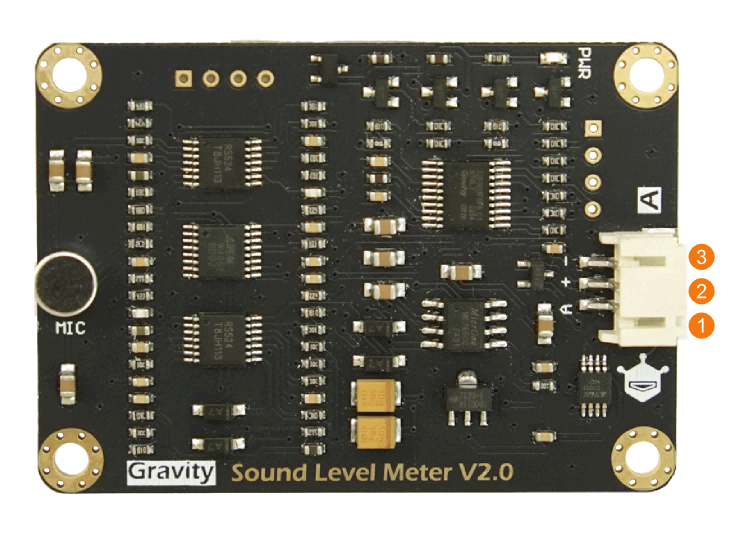
 Design with Gravity Analog Sound Level Meter in Cirkit Designer
Design with Gravity Analog Sound Level Meter in Cirkit DesignerIntroduction
The Gravity Analog Sound Level Meter (Manufacturer Part ID: SEN0232) by DFRobot is a device designed to measure sound levels in decibels (dB). It provides an analog output that corresponds to the intensity of the surrounding sound. This component is ideal for applications requiring sound level monitoring, such as environmental noise measurement, audio system testing, and interactive sound-based projects.
Explore Projects Built with Gravity Analog Sound Level Meter
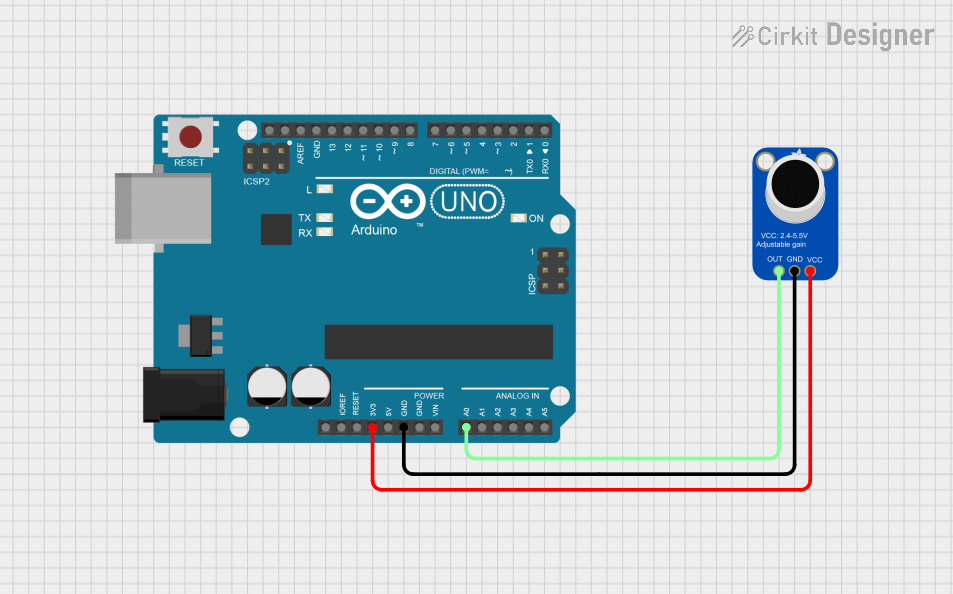
 Open Project in Cirkit Designer
Open Project in Cirkit Designer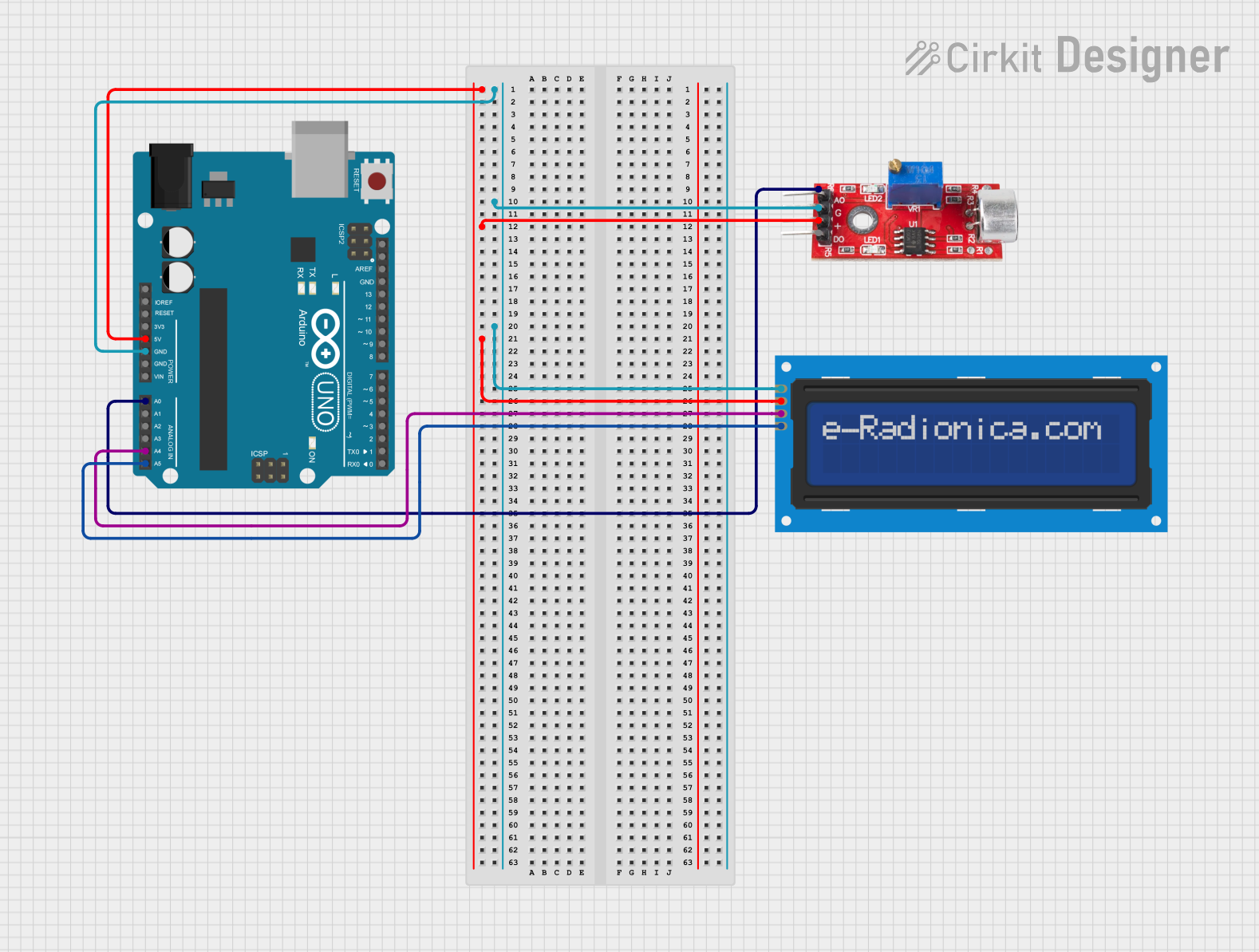
 Open Project in Cirkit Designer
Open Project in Cirkit Designer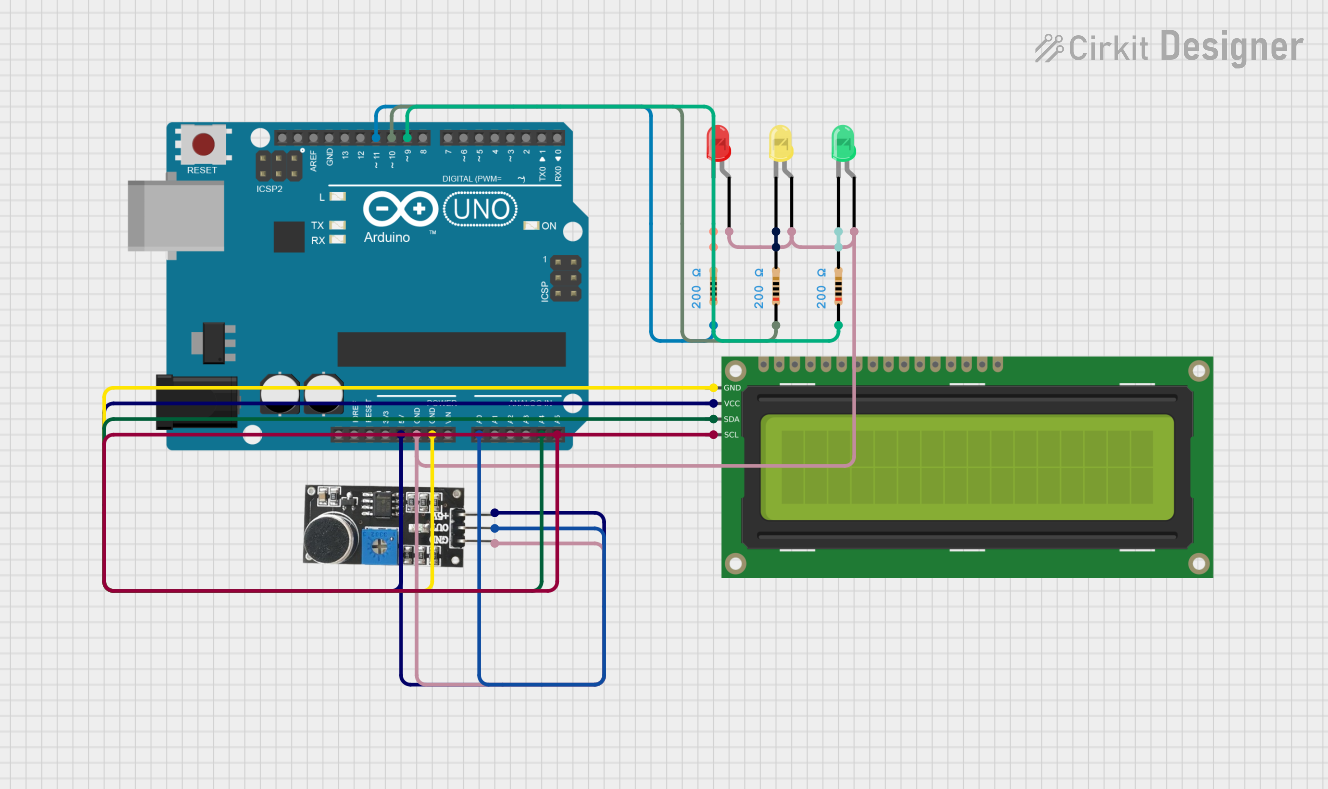
 Open Project in Cirkit Designer
Open Project in Cirkit Designer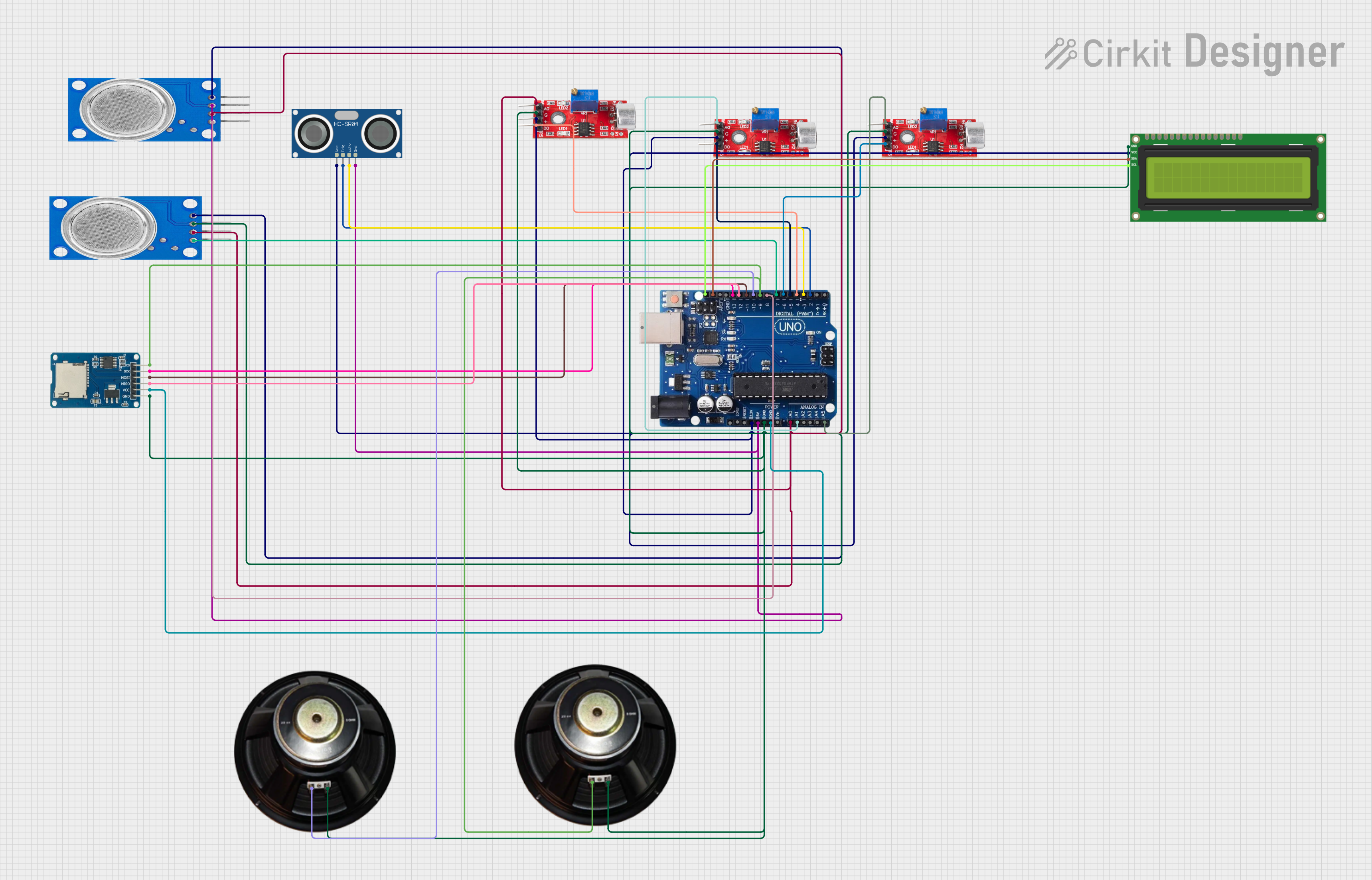
 Open Project in Cirkit Designer
Open Project in Cirkit DesignerExplore Projects Built with Gravity Analog Sound Level Meter
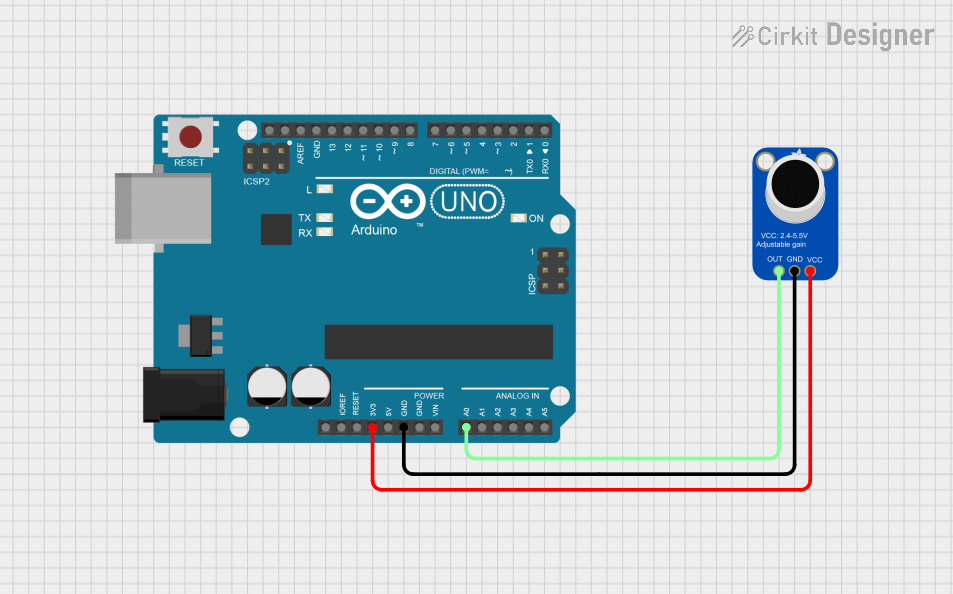
 Open Project in Cirkit Designer
Open Project in Cirkit Designer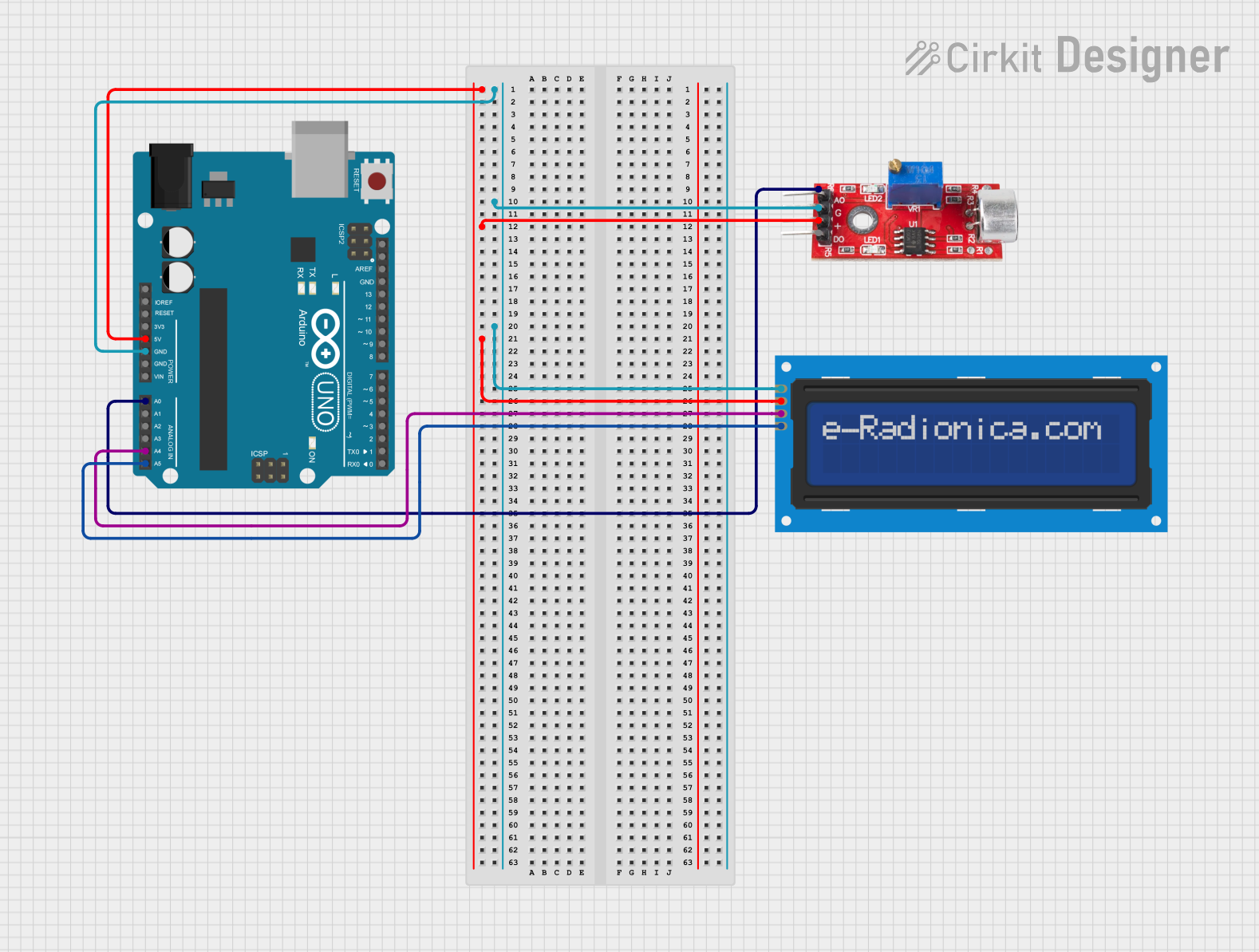
 Open Project in Cirkit Designer
Open Project in Cirkit Designer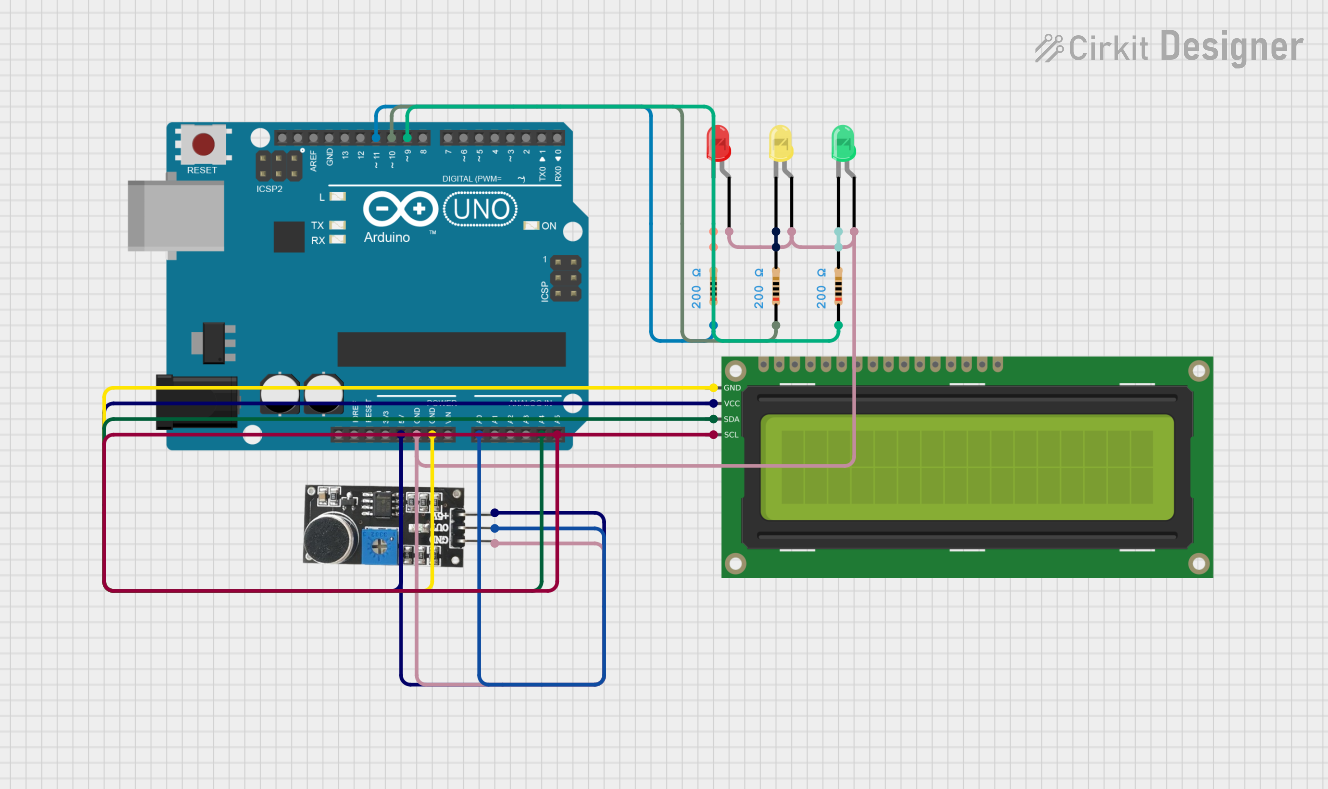
 Open Project in Cirkit Designer
Open Project in Cirkit Designer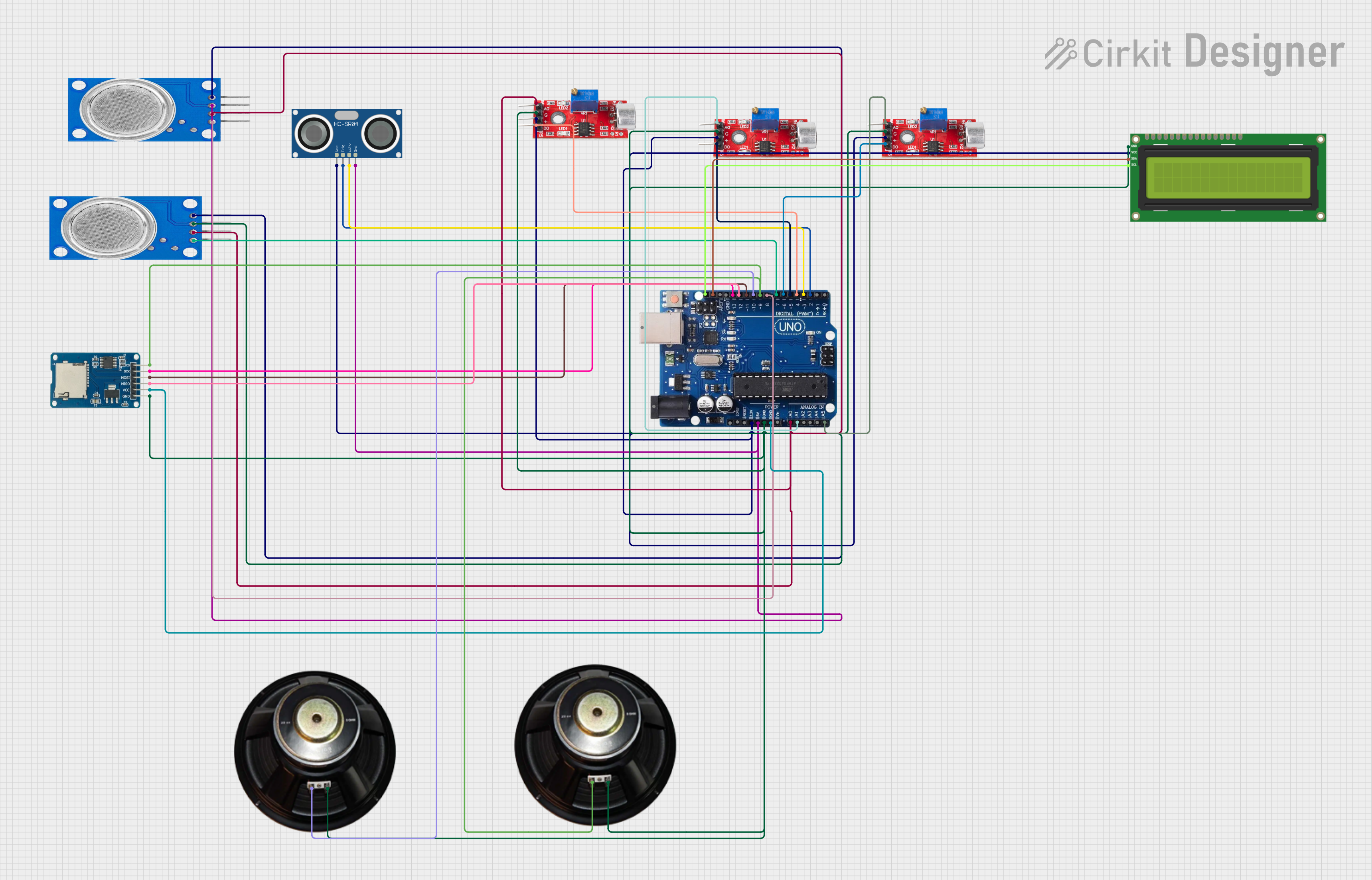
 Open Project in Cirkit Designer
Open Project in Cirkit DesignerCommon Applications and Use Cases
- Environmental noise monitoring
- Audio system calibration
- Sound-activated projects
- Interactive art installations
- Educational experiments in acoustics
Technical Specifications
The following table outlines the key technical details of the Gravity Analog Sound Level Meter:
| Parameter | Value |
|---|---|
| Operating Voltage | 3.3V to 5.5V |
| Output Signal | Analog voltage (0.6V to 2.6V) |
| Measurement Range | 30dB to 130dB |
| Sensitivity | Adjustable via onboard potentiometer |
| Frequency Response | 50Hz to 4kHz |
| Dimensions | 44mm x 30mm |
| Weight | 10g |
Pin Configuration and Descriptions
The Gravity Analog Sound Level Meter has a 3-pin interface. The pin configuration is as follows:
| Pin | Label | Description |
|---|---|---|
| 1 | VCC | Power supply input (3.3V to 5.5V) |
| 2 | GND | Ground connection |
| 3 | AOUT | Analog output signal proportional to sound intensity |
Usage Instructions
How to Use the Component in a Circuit
- Power the Module: Connect the
VCCpin to a 3.3V or 5V power source and theGNDpin to the ground of your circuit. - Read the Analog Output: Connect the
AOUTpin to an analog input pin of a microcontroller (e.g., Arduino UNO) to read the sound level as a voltage signal. - Adjust Sensitivity: Use the onboard potentiometer to fine-tune the sensitivity of the sound level meter for your specific application.
Important Considerations and Best Practices
- Power Supply: Ensure a stable power supply to avoid noise in the analog output signal.
- Placement: Place the module away from sources of electrical noise or vibrations to ensure accurate readings.
- Calibration: Adjust the potentiometer to calibrate the module for the desired sensitivity range.
- Frequency Response: Note that the module is optimized for frequencies between 50Hz and 4kHz, which covers most human speech and common sounds.
Example: Connecting to an Arduino UNO
Below is an example of how to use the Gravity Analog Sound Level Meter with an Arduino UNO to measure sound levels:
// Example code for using the Gravity Analog Sound Level Meter (SEN0232)
// with an Arduino UNO to read and display sound levels.
const int soundPin = A0; // Connect AOUT pin of the module to Arduino A0
int soundLevel = 0; // Variable to store the analog reading
void setup() {
Serial.begin(9600); // Initialize serial communication at 9600 baud
pinMode(soundPin, INPUT); // Set the soundPin as an input
}
void loop() {
soundLevel = analogRead(soundPin); // Read the analog value from the module
float voltage = soundLevel * (5.0 / 1023.0); // Convert to voltage (5V system)
// Print the raw analog value and corresponding voltage
Serial.print("Analog Value: ");
Serial.print(soundLevel);
Serial.print(" | Voltage: ");
Serial.print(voltage);
Serial.println(" V");
delay(500); // Wait for 500ms before the next reading
}
Notes:
- The analog output voltage ranges from approximately 0.6V (low sound level) to 2.6V (high sound level).
- You can map the analog readings to dB values if needed, based on the module's sensitivity and calibration.
Troubleshooting and FAQs
Common Issues and Solutions
No Output Signal:
- Cause: Incorrect wiring or insufficient power supply.
- Solution: Verify the connections and ensure the power supply voltage is within the specified range (3.3V to 5.5V).
Inconsistent Readings:
- Cause: Electrical noise or vibrations affecting the module.
- Solution: Place the module away from noisy components and ensure a stable power source.
Output Signal Stuck at a Fixed Value:
- Cause: Potentiometer not adjusted correctly.
- Solution: Rotate the onboard potentiometer to adjust the sensitivity.
Output Voltage Exceeds Expected Range:
- Cause: Incorrect power supply voltage.
- Solution: Ensure the power supply voltage does not exceed 5.5V.
FAQs
Q1: Can this module measure sound levels above 130dB?
A1: No, the module is designed to measure sound levels within the range of 30dB to 130dB. Sound levels outside this range may not be accurately represented.
Q2: Can I use this module with a 3.3V microcontroller?
A2: Yes, the module is compatible with both 3.3V and 5V systems.
Q3: How do I map the analog output to decibel values?
A3: The analog output is proportional to the sound intensity. You can calibrate the module using a known sound source and map the analog readings to dB values accordingly.
Q4: Is this module suitable for measuring ultrasonic frequencies?
A4: No, the module is optimized for frequencies between 50Hz and 4kHz, which covers most audible sounds but not ultrasonic frequencies.
By following this documentation, you can effectively integrate the Gravity Analog Sound Level Meter into your projects and achieve accurate sound level measurements.