
How to Use LED Filament 3V: Examples, Pinouts, and Specs

 Design with LED Filament 3V in Cirkit Designer
Design with LED Filament 3V in Cirkit DesignerIntroduction
The LED Filament 3V is a Light Emitting Diode that mimics the look of traditional incandescent filament bulbs while offering the energy efficiency and longevity of modern LED technology. This component is designed to operate at a voltage of 3 volts and is commonly used in decorative lighting, accent lighting, and in applications where a vintage aesthetic is desired with the benefits of LED.
Explore Projects Built with LED Filament 3V
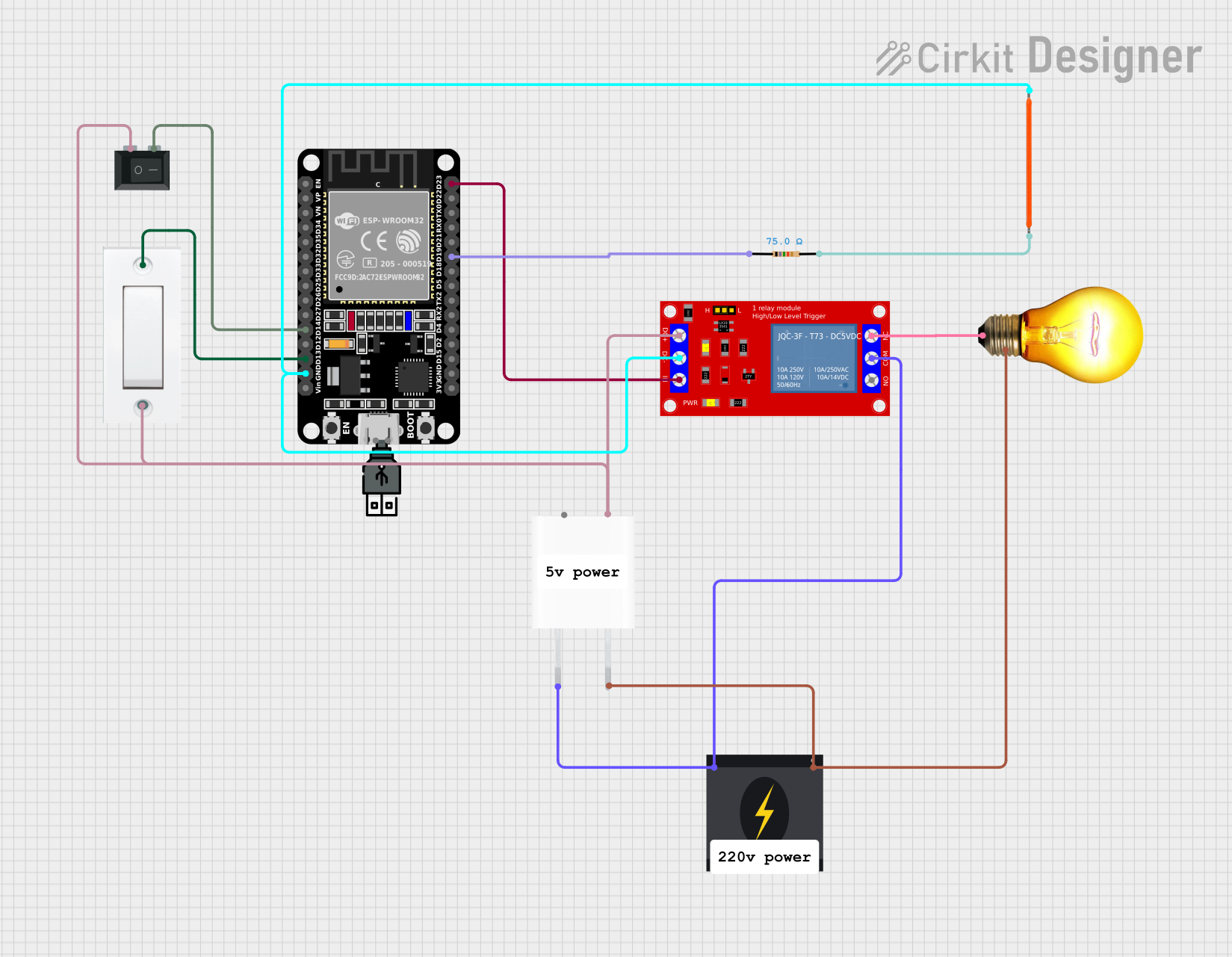
 Open Project in Cirkit Designer
Open Project in Cirkit Designer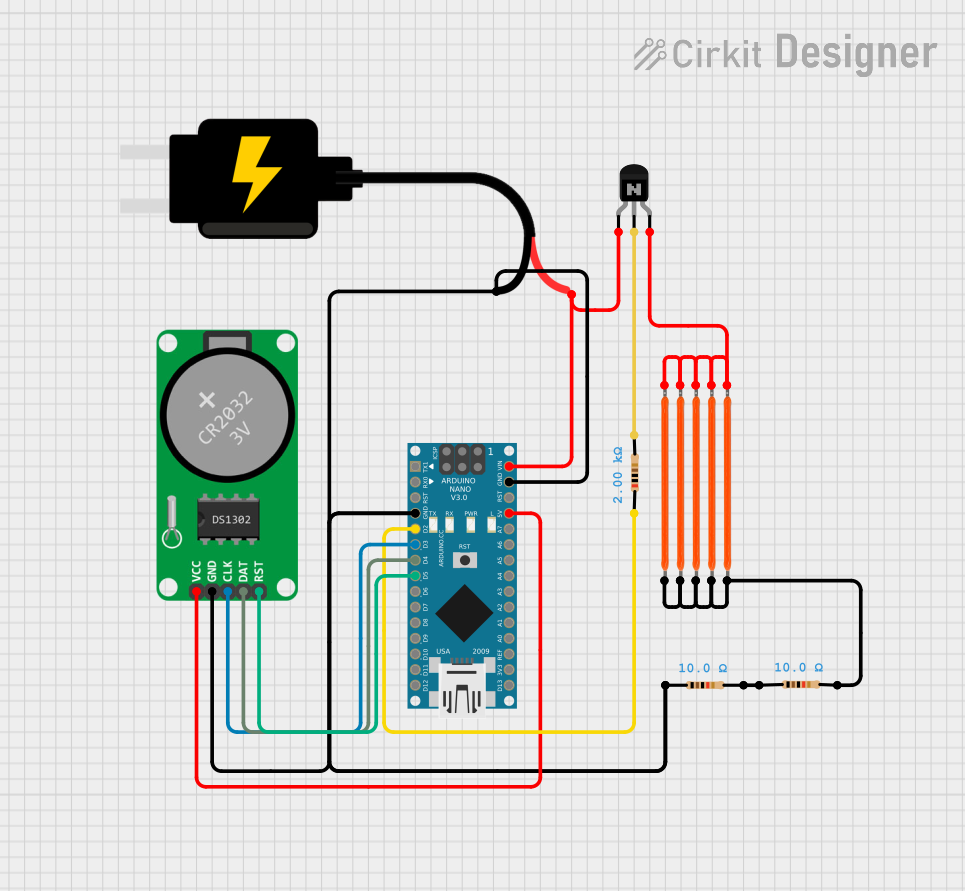
 Open Project in Cirkit Designer
Open Project in Cirkit Designer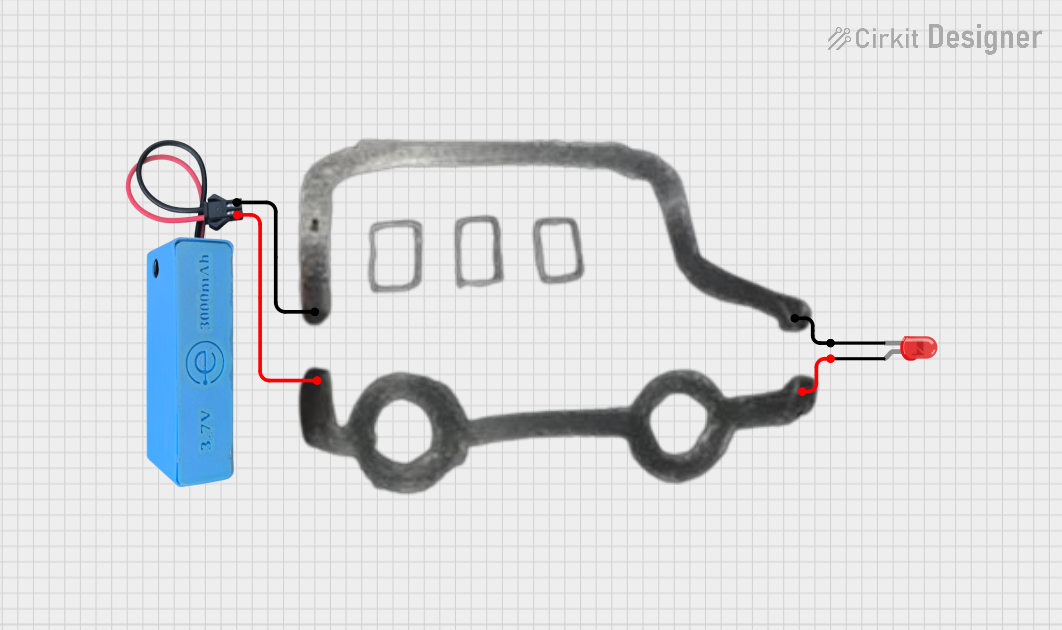
 Open Project in Cirkit Designer
Open Project in Cirkit Designer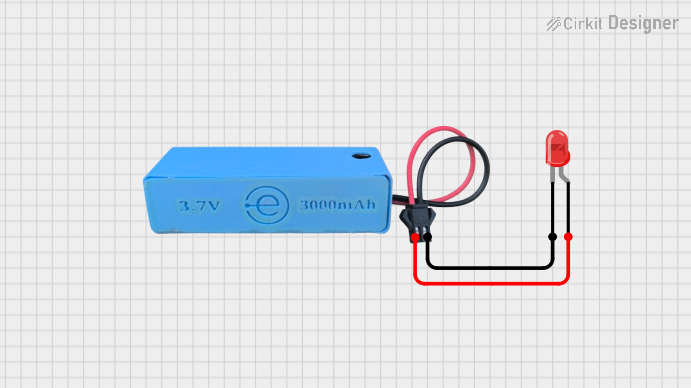
 Open Project in Cirkit Designer
Open Project in Cirkit DesignerExplore Projects Built with LED Filament 3V
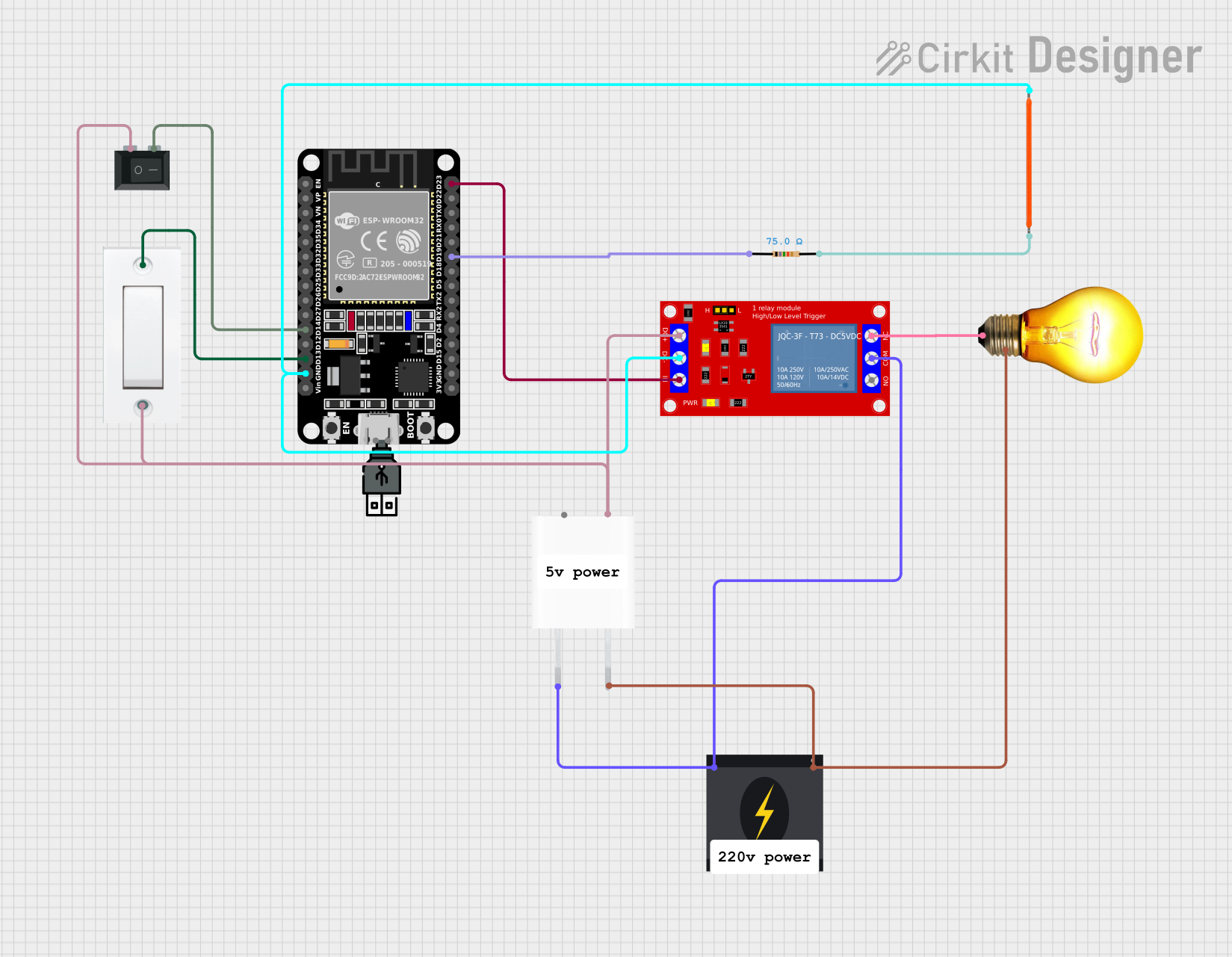
 Open Project in Cirkit Designer
Open Project in Cirkit Designer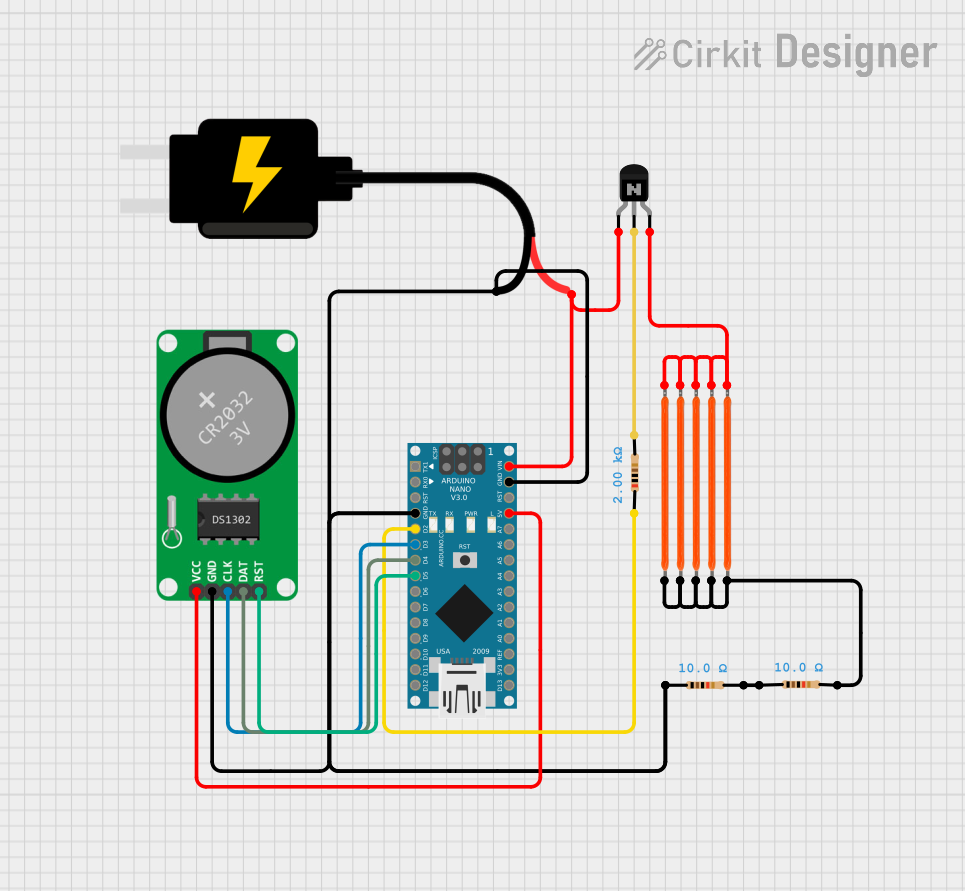
 Open Project in Cirkit Designer
Open Project in Cirkit Designer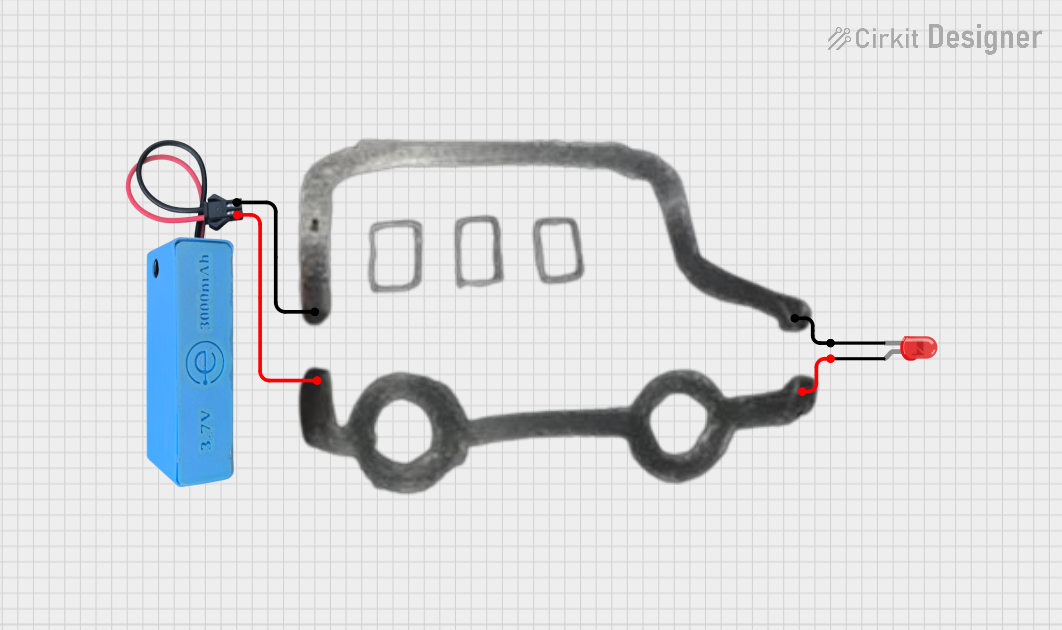
 Open Project in Cirkit Designer
Open Project in Cirkit Designer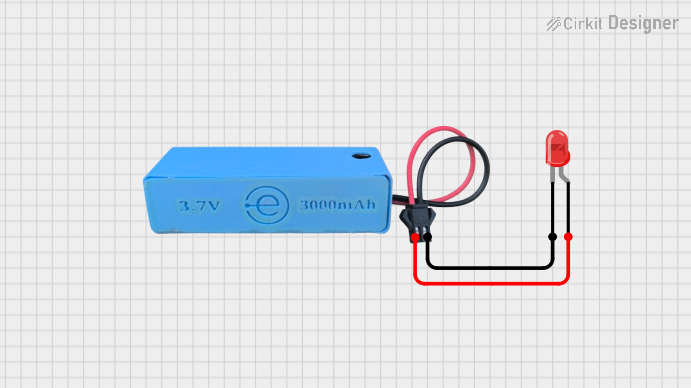
 Open Project in Cirkit Designer
Open Project in Cirkit DesignerCommon Applications and Use Cases
- Decorative lamps and fixtures
- Vintage-style lighting solutions
- DIY projects requiring a classic look with efficient lighting
- Battery-powered lighting applications
Technical Specifications
Key Technical Details
- Rated Voltage: 3V
- Typical Forward Current: 15-30 mA
- Power Dissipation: Varies with specific filament design
- Luminous Flux: Dependent on filament length and current
- Color Temperature: Typically 2700K (Warm White)
- Operating Temperature: -20°C to +85°C
Pin Configuration and Descriptions
| Pin Number | Description |
|---|---|
| 1 | Anode (+) |
| 2 | Cathode (-) |
Usage Instructions
How to Use the Component in a Circuit
- Power Supply: Ensure that the power supply voltage does not exceed 3V. Overvoltage can damage the LED filament.
- Current Limiting: Always use a current-limiting resistor in series with the LED filament to prevent excessive current flow.
- Polarity: Connect the anode (positive) pin to the positive terminal of the power supply and the cathode (negative) pin to the negative terminal.
Important Considerations and Best Practices
- Heat Management: While LED filaments generate less heat than traditional bulbs, ensure adequate ventilation around the component.
- Dimming: If dimming is required, use a dimmer that is compatible with LEDs.
- Handling: Avoid applying pressure to the filament structure, as it can be fragile.
Example Circuit with Arduino UNO
// Define the LED filament pin
const int ledPin = 9; // PWM pin for dimming capability
void setup() {
pinMode(ledPin, OUTPUT); // Set the LED pin as an output
}
void loop() {
// Fade the LED filament in and out
for (int brightness = 0; brightness < 255; brightness++) {
analogWrite(ledPin, brightness); // Set the brightness
delay(10); // Wait for 10 milliseconds
}
for (int brightness = 254; brightness >= 0; brightness--) {
analogWrite(ledPin, brightness); // Set the brightness
delay(10); // Wait for 10 milliseconds
}
}
Note: When connecting the LED filament to an Arduino UNO, ensure to use a current-limiting resistor and do not exceed the 3V rating of the LED filament.
Troubleshooting and FAQs
Common Issues
- LED Filament Does Not Light Up: Check the polarity of the connections and ensure the power supply is at 3V.
- LED Filament Burns Out: This is often due to overcurrent. Ensure that a proper current-limiting resistor is in place.
- Dim Light Output: The LED filament may be underpowered. Verify that the voltage is close to 3V and the current is within the specified range.
Solutions and Tips for Troubleshooting
- Polarity Check: Always double-check the anode and cathode orientation before powering up the circuit.
- Resistor Calculation: Use Ohm's law to calculate the appropriate resistor value for the desired current (V = IR).
- Power Supply: Use a regulated power supply to prevent voltage spikes that could damage the LED filament.
FAQs:
Q: Can I power the LED filament directly from a 3V battery? A: Yes, but it is still recommended to use a current-limiting resistor to protect the LED.
Q: How do I calculate the value of the current-limiting resistor? A: Use the formula R = (V_supply - V_led) / I_led, where V_supply is the supply voltage, V_led is the LED voltage (3V), and I_led is the desired current in amperes.
Q: Is it possible to connect multiple LED filaments in series? A: Yes, as long as the total voltage drop does not exceed the power supply voltage and each LED filament has its own current-limiting resistor.