
How to Use Adafruit Ultimate GPS v3: Examples, Pinouts, and Specs
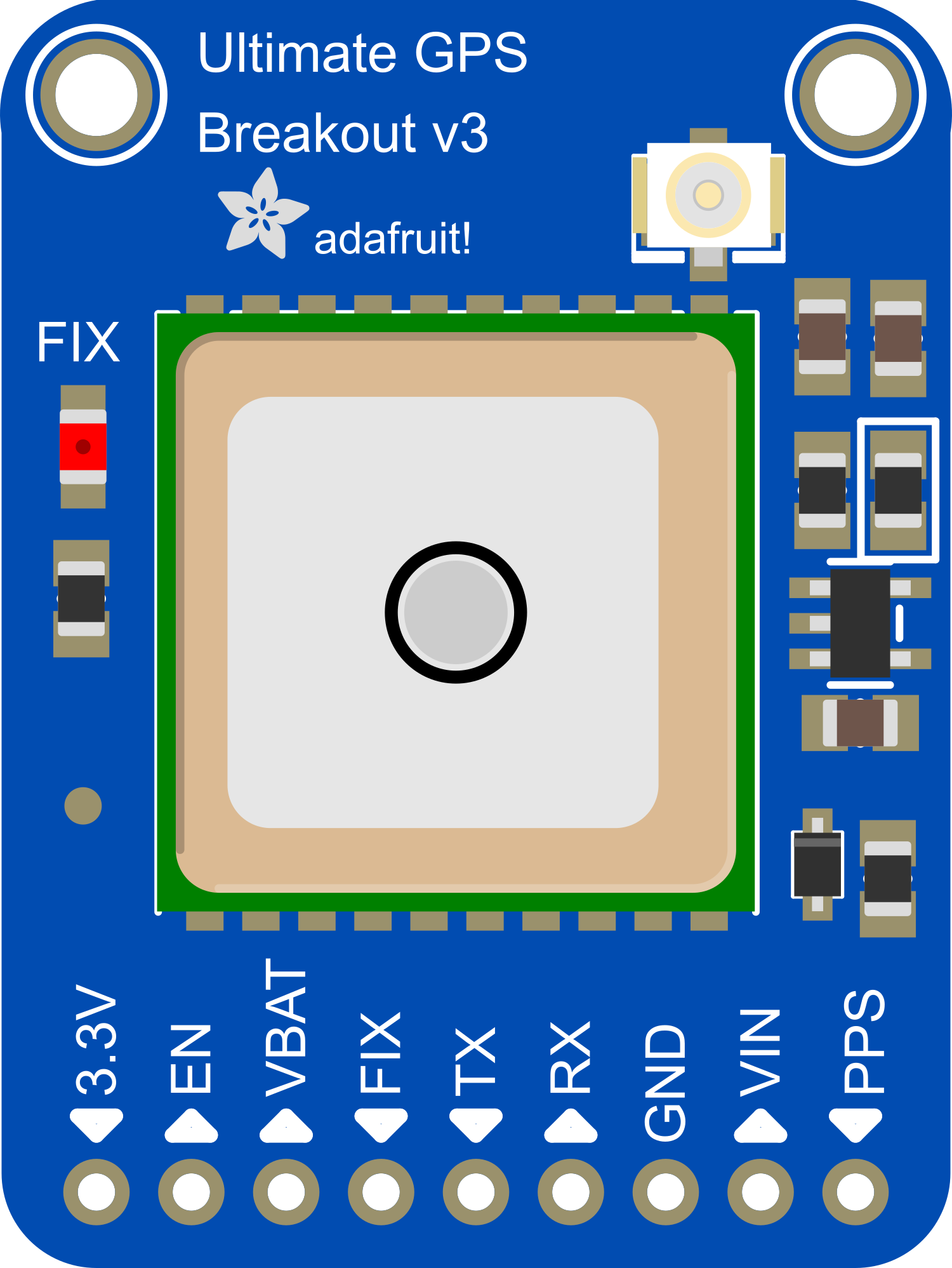
 Design with Adafruit Ultimate GPS v3 in Cirkit Designer
Design with Adafruit Ultimate GPS v3 in Cirkit DesignerIntroduction
The Adafruit Ultimate GPS v3 is a high-quality GPS module that offers precise location and time data by communicating with GPS satellites. It is designed to be compatible with Arduino boards and other microcontrollers, making it an ideal choice for a wide range of applications such as navigation, time synchronization, and geolocation projects. The module includes a built-in patch antenna, a low-power chipset, and supports multiple communication protocols for easy integration into various systems.
Explore Projects Built with Adafruit Ultimate GPS v3
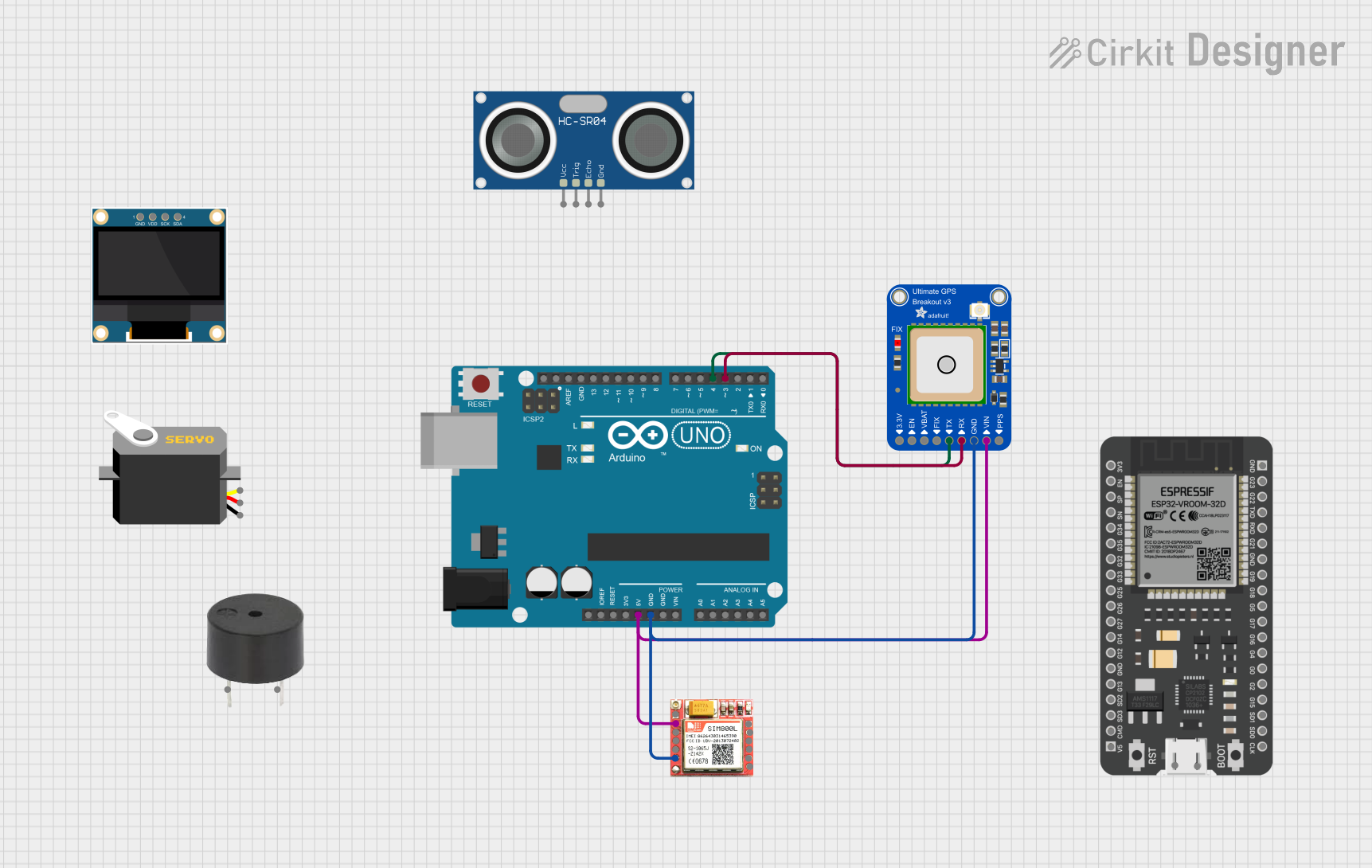
 Open Project in Cirkit Designer
Open Project in Cirkit Designer
 Open Project in Cirkit Designer
Open Project in Cirkit Designer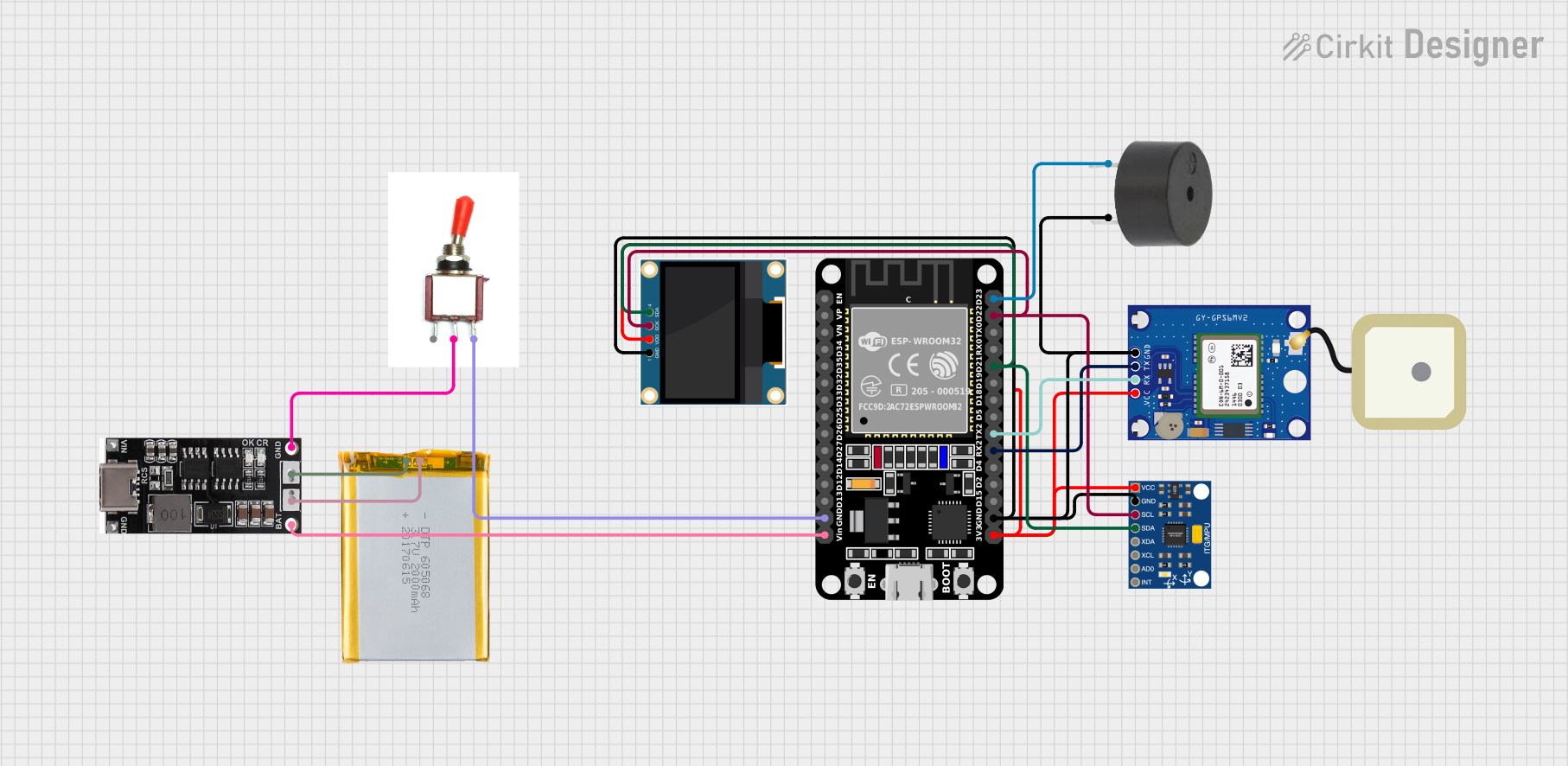
 Open Project in Cirkit Designer
Open Project in Cirkit Designer
 Open Project in Cirkit Designer
Open Project in Cirkit DesignerExplore Projects Built with Adafruit Ultimate GPS v3
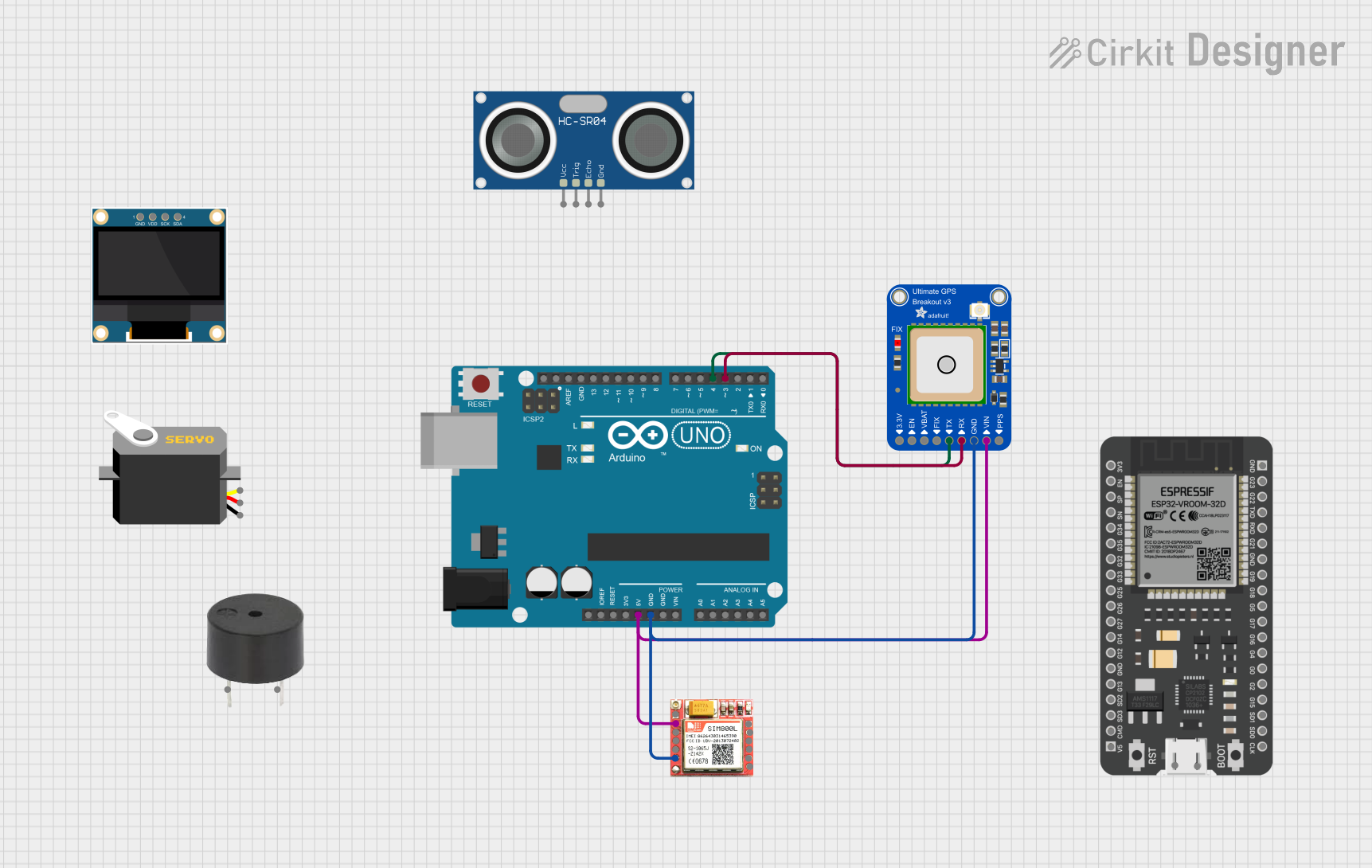
 Open Project in Cirkit Designer
Open Project in Cirkit Designer
 Open Project in Cirkit Designer
Open Project in Cirkit Designer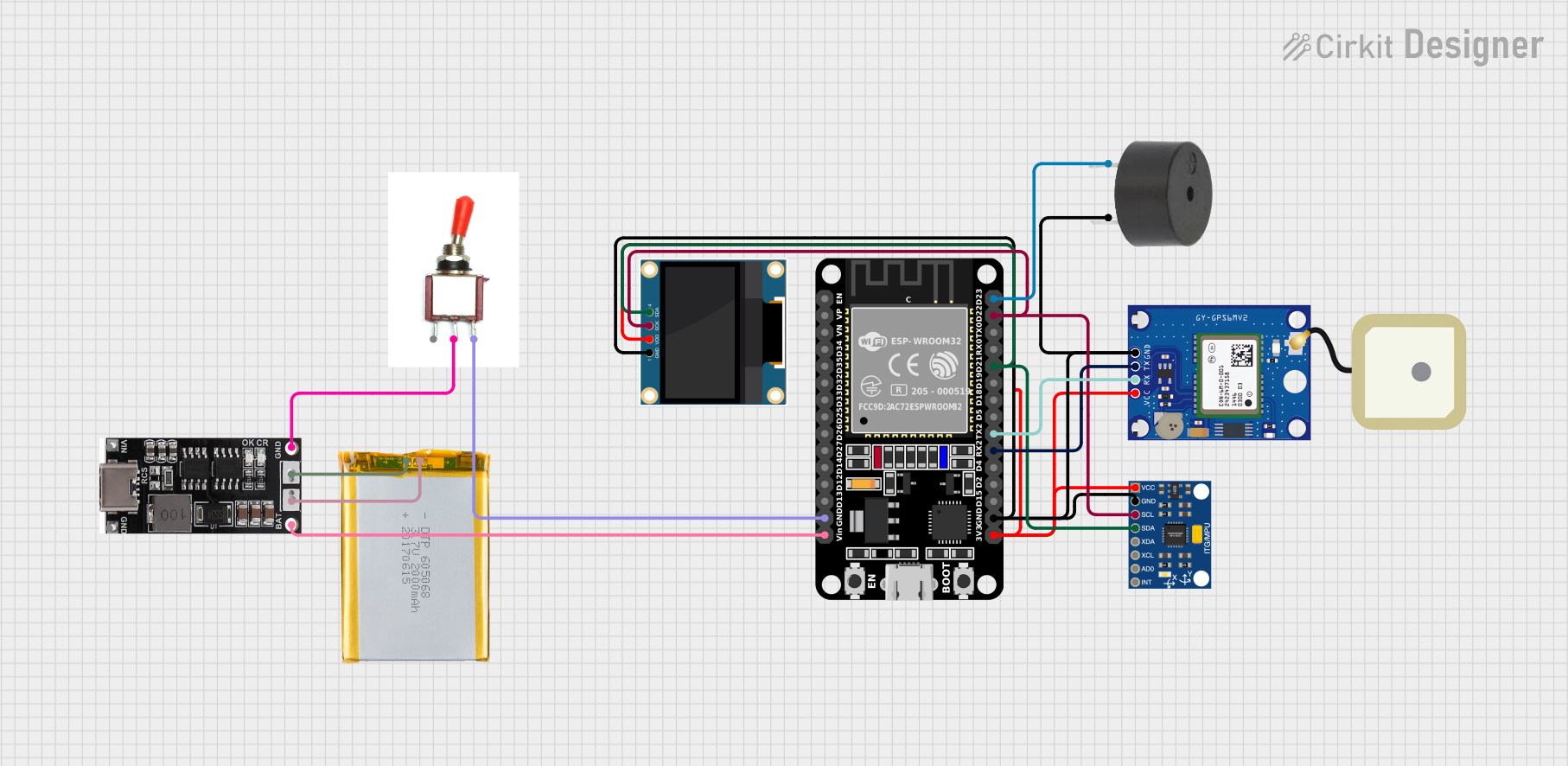
 Open Project in Cirkit Designer
Open Project in Cirkit Designer
 Open Project in Cirkit Designer
Open Project in Cirkit DesignerCommon Applications and Use Cases
- Personal navigation devices
- Time synchronization for systems
- Geolocation tagging for photographs
- Fleet tracking and management
- Asset tracking
- Outdoor sports and recreation
- UAVs and autonomous vehicles
Technical Specifications
Key Technical Details
- Voltage: 3.0-5.5V logic and power
- Current: 20mA during navigation
- Update Rate: Up to 10 Hz
- Sensitivity: -165 dBm
- Operating Temperature: -40°C to 85°C
- Altitude Limit: 50,000 meters
- Velocity Limit: 500 m/s
- Acceleration Limit: Less than 4g
Pin Configuration and Descriptions
| Pin Number | Name | Description |
|---|---|---|
| 1 | VCC | Power supply (3.0-5.5V) |
| 2 | RX | Receive pin for serial communication |
| 3 | TX | Transmit pin for serial communication |
| 4 | GND | Ground connection |
| 5 | PPS | Pulse per second output |
| 6 | EN | Enable pin for the module |
Usage Instructions
How to Use the Component in a Circuit
- Powering the Module: Connect the VCC pin to a 3.0-5.5V power supply and the GND pin to the ground.
- Serial Communication: Connect the RX pin to the TX pin of your microcontroller and the TX pin to the RX pin of your microcontroller.
- PPS Output: The PPS pin outputs a pulse per second, which can be used for precise timekeeping. This is optional and can be left unconnected if not needed.
- Enable Pin: The EN pin can be used to enable or disable the GPS module. Pulling it low will put the module into a low-power state.
Important Considerations and Best Practices
- Ensure that the GPS module has a clear view of the sky for optimal performance.
- Avoid placing the module near devices that generate significant electromagnetic interference.
- Use a level shifter if you are interfacing with a microcontroller that operates at a voltage different from the GPS module's operating voltage.
- For the best accuracy, allow the GPS module to acquire a fix for a few minutes before using the data.
Example Code for Arduino UNO
#include <Adafruit_GPS.h>
#include <SoftwareSerial.h>
// Connect the GPS TX (transmit) pin to Arduino pin 3
SoftwareSerial mySerial(3, -1);
Adafruit_GPS GPS(&mySerial);
void setup() {
// Start the serial communication
Serial.begin(115200);
GPS.begin(9600);
// Turn on RMC (recommended minimum) and GGA (fix data) including altitude
GPS.sendCommand(PMTK_SET_NMEA_OUTPUT_RMCGGA);
// Set the update rate
GPS.sendCommand(PMTK_SET_NMEA_UPDATE_1HZ);
// Request updates on antenna status
GPS.sendCommand(PGCMD_ANTENNA);
}
void loop() {
// Read data from the GPS
char c = GPS.read();
// If a sentence is received, check if it's a valid fix
if (GPS.newNMEAreceived()) {
if (!GPS.parse(GPS.lastNMEA())) {
return;
}
}
// If there's a valid fix, print the location and time data
if (GPS.fix) {
Serial.print("Location: ");
Serial.print(GPS.latitude, 4); Serial.print(GPS.lat);
Serial.print(", ");
Serial.print(GPS.longitude, 4); Serial.println(GPS.lon);
Serial.print("Time: ");
Serial.print(GPS.hour, DEC); Serial.print(':');
Serial.print(GPS.minute, DEC); Serial.print(':');
Serial.print(GPS.seconds, DEC); Serial.print('.');
Serial.println(GPS.milliseconds);
Serial.print("Date: ");
Serial.print(GPS.day, DEC); Serial.print('/');
Serial.print(GPS.month, DEC); Serial.print("/20");
Serial.println(GPS.year, DEC);
Serial.print("Fix: "); Serial.println((int)GPS.fix);
Serial.print("Quality: "); Serial.println((int)GPS.fixquality);
}
}
Troubleshooting and FAQs
Common Issues
- No Fix Obtained: Ensure the GPS module has a clear view of the sky. It may take a few minutes to obtain a fix, especially on the first use.
- Inaccurate Data: Wait for the module to stabilize, as it may take some time to provide accurate readings after powering on.
- Intermittent Data: Check the serial connections between the GPS module and the microcontroller. Ensure that the baud rate is correctly set.
Solutions and Tips for Troubleshooting
- Check Power Supply: Verify that the module is receiving the correct voltage.
- Serial Connection: Ensure that the RX and TX pins are connected to the correct pins on the microcontroller.
- Antenna Placement: Place the antenna in a location with an unobstructed view of the sky.
- Cold Start: If the module is taking too long to get a fix, consider performing a cold start command to reset the GPS.
FAQs
Q: How long does it take for the GPS to get a fix? A: It can take anywhere from 30 seconds to several minutes, depending on conditions and whether it's the first time the GPS is acquiring a fix.
Q: Can I use the GPS indoors? A: GPS signals are weak and usually require a clear line of sight to multiple satellites, so indoor use is not recommended.
Q: What is the PPS pin used for? A: The PPS pin outputs a pulse per second, which can be used for precise timing applications.
Q: How can I save power when using the GPS module? A: You can use the EN pin to disable the module when not in use or configure the module to a lower update rate.