
How to Use GC9A01: Examples, Pinouts, and Specs
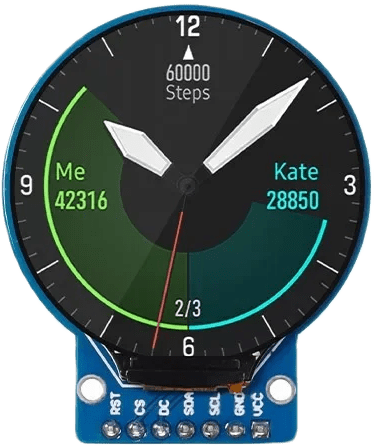
 Design with GC9A01 in Cirkit Designer
Design with GC9A01 in Cirkit DesignerIntroduction
The GC9A01 is a versatile NPN bipolar junction transistor (BJT) that serves as a fundamental building block in various electronic circuits. It is designed for general-purpose applications and is widely used for amplification, switching, and signal processing tasks. Due to its reliability and cost-effectiveness, the GC9A01 is a popular choice among hobbyists and professionals alike.
Explore Projects Built with GC9A01
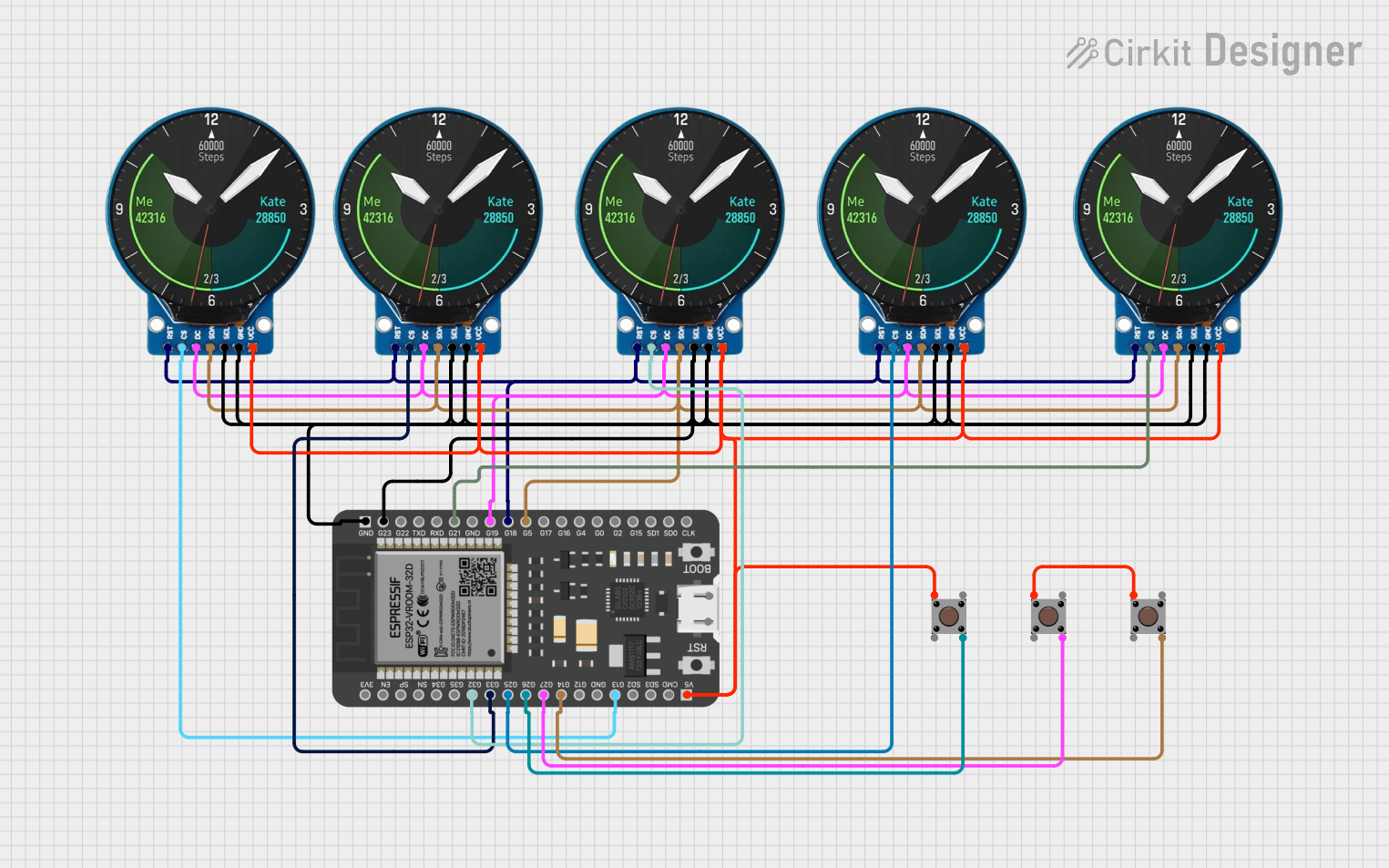
 Open Project in Cirkit Designer
Open Project in Cirkit Designer
 Open Project in Cirkit Designer
Open Project in Cirkit Designer
 Open Project in Cirkit Designer
Open Project in Cirkit Designer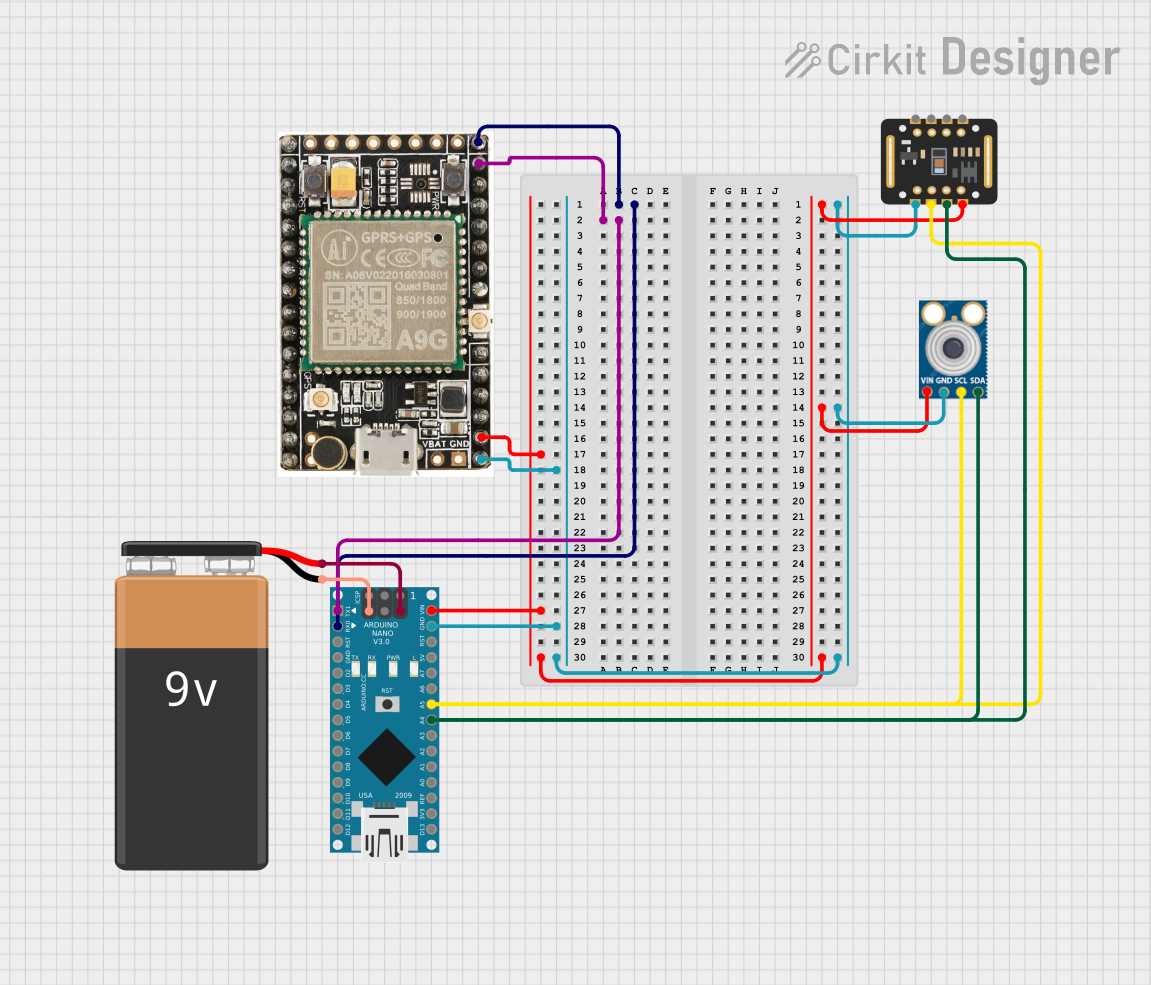
 Open Project in Cirkit Designer
Open Project in Cirkit DesignerExplore Projects Built with GC9A01
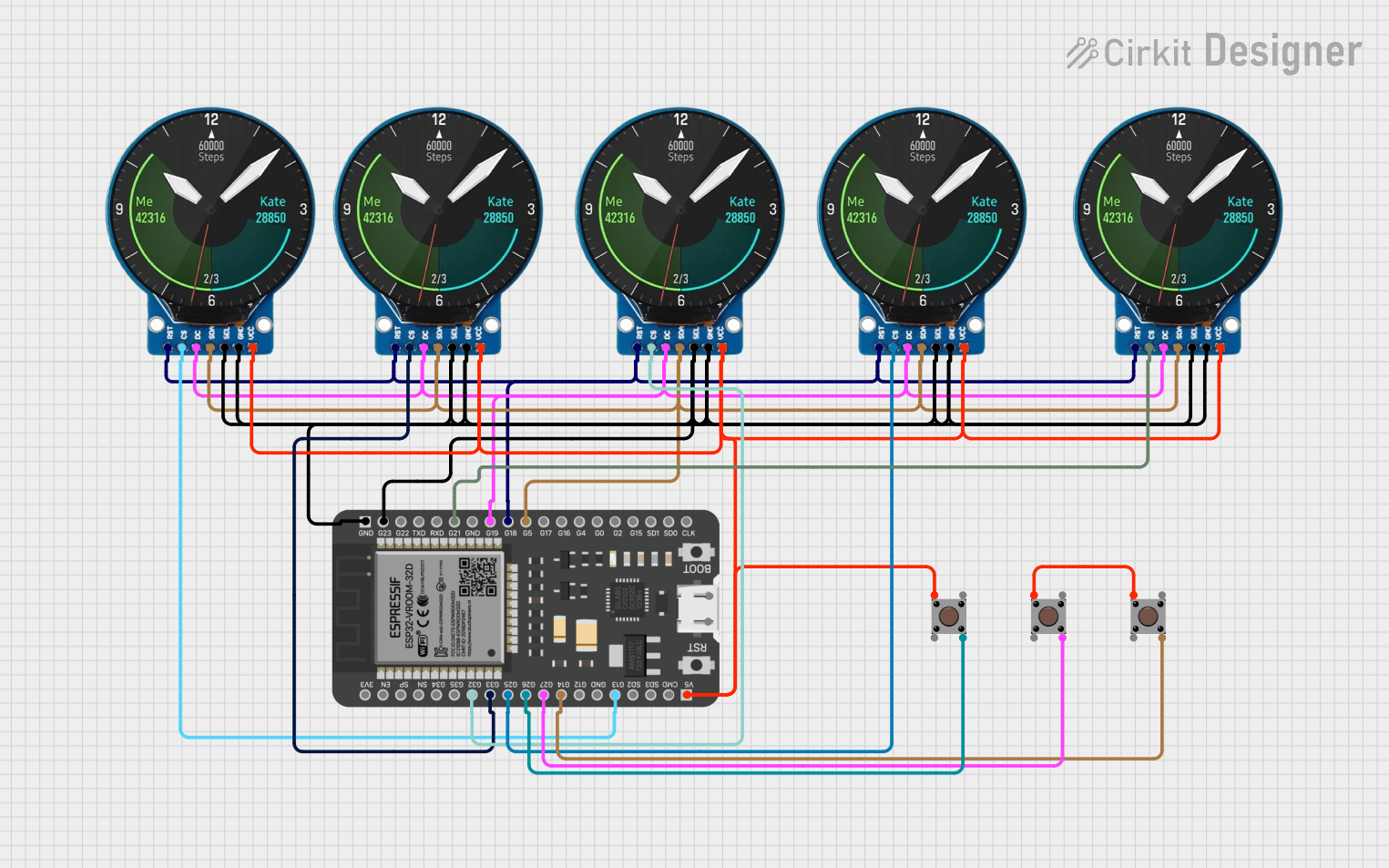
 Open Project in Cirkit Designer
Open Project in Cirkit Designer
 Open Project in Cirkit Designer
Open Project in Cirkit Designer
 Open Project in Cirkit Designer
Open Project in Cirkit Designer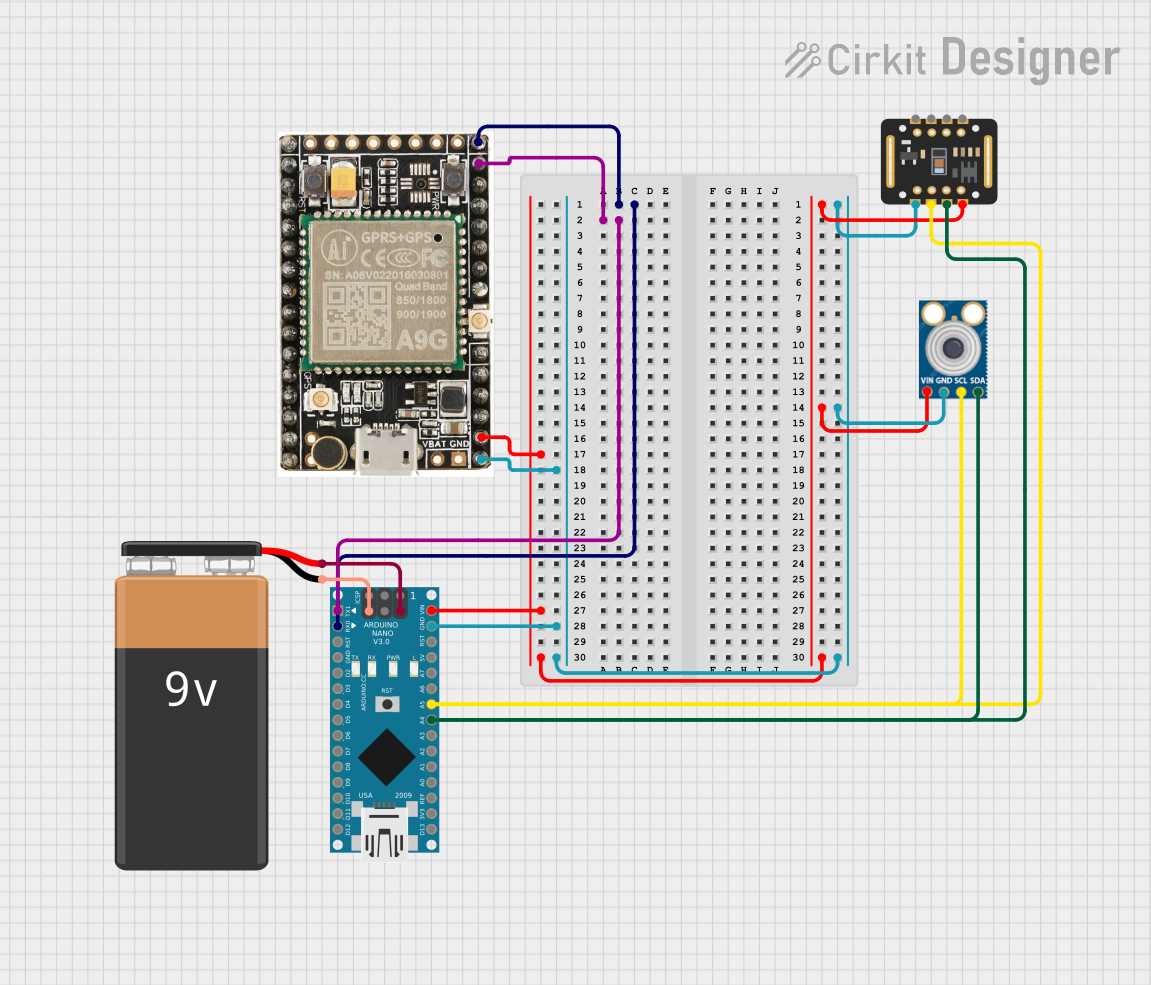
 Open Project in Cirkit Designer
Open Project in Cirkit DesignerCommon Applications and Use Cases
- Signal amplification in audio circuits
- Switching operations in digital logic circuits
- Driving small motors or relays
- Use as a simple inverter or buffer in digital circuits
- Analog signal processing
Technical Specifications
Key Technical Details
- Type: NPN Bipolar Junction Transistor
- Maximum Collector-Emitter Voltage (Vce): 20V
- Maximum Collector-Base Voltage (Vcb): 30V
- Maximum Emitter-Base Voltage (Veb): 5V
- Maximum Collector Current (Ic): 100mA
- Power Dissipation (Pd): 625mW
- Transition Frequency (fT): 300MHz
Pin Configuration and Descriptions
| Pin Number | Name | Description |
|---|---|---|
| 1 | E | Emitter - Emits electrons into the base |
| 2 | B | Base - Controls the transistor's operation |
| 3 | C | Collector - Collects electrons from the emitter |
Usage Instructions
How to Use the GC9A01 in a Circuit
Biasing the Transistor: Ensure that the transistor is correctly biased by applying a small current to the base (B) to control the larger current between the collector (C) and emitter (E).
Amplification: For amplification, connect the signal to be amplified to the base and use the collector-emitter circuit as the output.
Switching: To use the GC9A01 as a switch, apply a sufficient base current to drive the transistor into saturation, allowing maximum current to flow from collector to emitter.
Important Considerations and Best Practices
- Always check the maximum voltage and current ratings to prevent damage.
- Use a current-limiting resistor at the base to protect the transistor and control the base current.
- When using as a switch, ensure the transistor is either fully on (saturated) or fully off (cut-off) to avoid unnecessary power dissipation.
- Heat sinks may be necessary for applications with high power dissipation.
Troubleshooting and FAQs
Common Issues Users Might Face
- Transistor Not Switching: Ensure that the base current is sufficient to saturate the transistor.
- Excessive Heat: Check for overcurrent or incorrect biasing that could lead to overheating.
- Unexpected Signal Distortion: Verify that the transistor is not operating in the non-linear region unless intended for specific applications.
Solutions and Tips for Troubleshooting
- Use a multimeter to check for proper voltage levels at the pins.
- Replace the transistor if you suspect it has been damaged due to overheating or overcurrent.
- Ensure that the base resistor value is calculated correctly for the desired operation mode.
FAQs
Q: Can the GC9A01 be used to drive power loads? A: The GC9A01 is suitable for small loads. For power loads, consider a power transistor or a Darlington pair for higher current capabilities.
Q: What is the function of the base resistor? A: The base resistor limits the base current, protecting the transistor from excessive current that could cause damage.
Q: How can I increase the current gain of the circuit? A: To increase current gain, consider using multiple transistors in a Darlington configuration or select a transistor with a higher beta value.
Q: Is the GC9A01 compatible with Arduino projects? A: Yes, the GC9A01 can be used with Arduino for controlling LEDs, small motors, or as a switch in digital circuits.
Example Arduino Code
// Example code to use GC9A01 as a switch to control an LED with Arduino UNO
const int basePin = 2; // Base pin connected to Arduino digital pin 2
const int ledPin = 13; // LED connected to digital pin 13
void setup() {
pinMode(basePin, OUTPUT); // Set the transistor's base pin as an output
pinMode(ledPin, OUTPUT); // Set the LED pin as an output
}
void loop() {
digitalWrite(basePin, HIGH); // Turn on the transistor (LED ON)
delay(1000); // Wait for a second
digitalWrite(basePin, LOW); // Turn off the transistor (LED OFF)
delay(1000); // Wait for a second
}
Note: Ensure that the LED has an appropriate current-limiting resistor to prevent damage. The base resistor should also be chosen to provide enough base current to saturate the transistor without exceeding its maximum ratings.