
How to Use Raspberry Pi 4B: Examples, Pinouts, and Specs
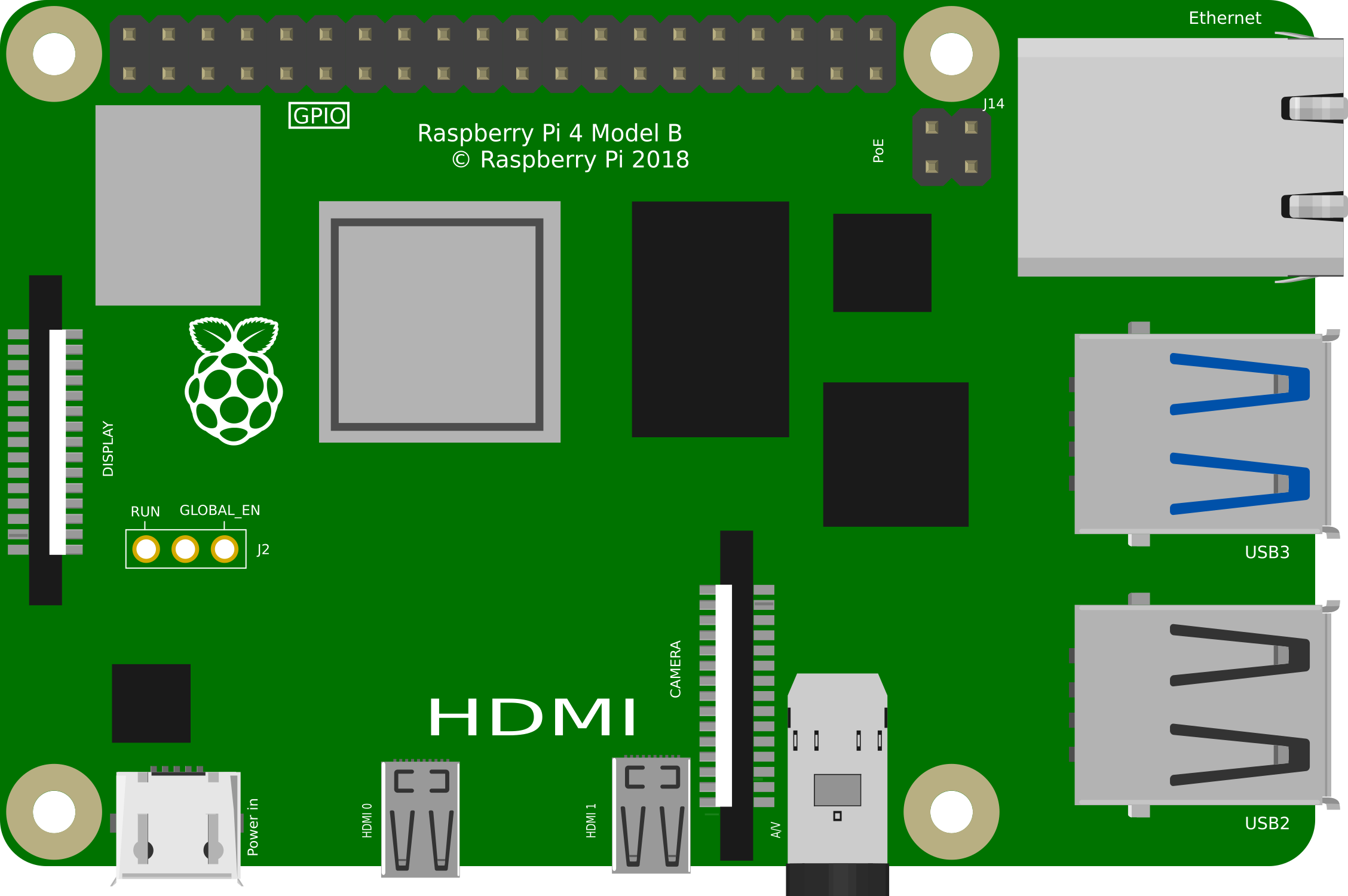
 Design with Raspberry Pi 4B in Cirkit Designer
Design with Raspberry Pi 4B in Cirkit DesignerIntroduction
The Raspberry Pi 4B is a compact, affordable single-board computer designed for a wide range of applications. It features a powerful quad-core processor, up to 8GB of RAM, multiple USB ports, dual micro-HDMI outputs, and Ethernet connectivity. This versatile device is ideal for projects such as programming, media centers, IoT applications, robotics, and more. Its small form factor and robust performance make it a popular choice for both hobbyists and professionals.
Explore Projects Built with Raspberry Pi 4B

 Open Project in Cirkit Designer
Open Project in Cirkit Designer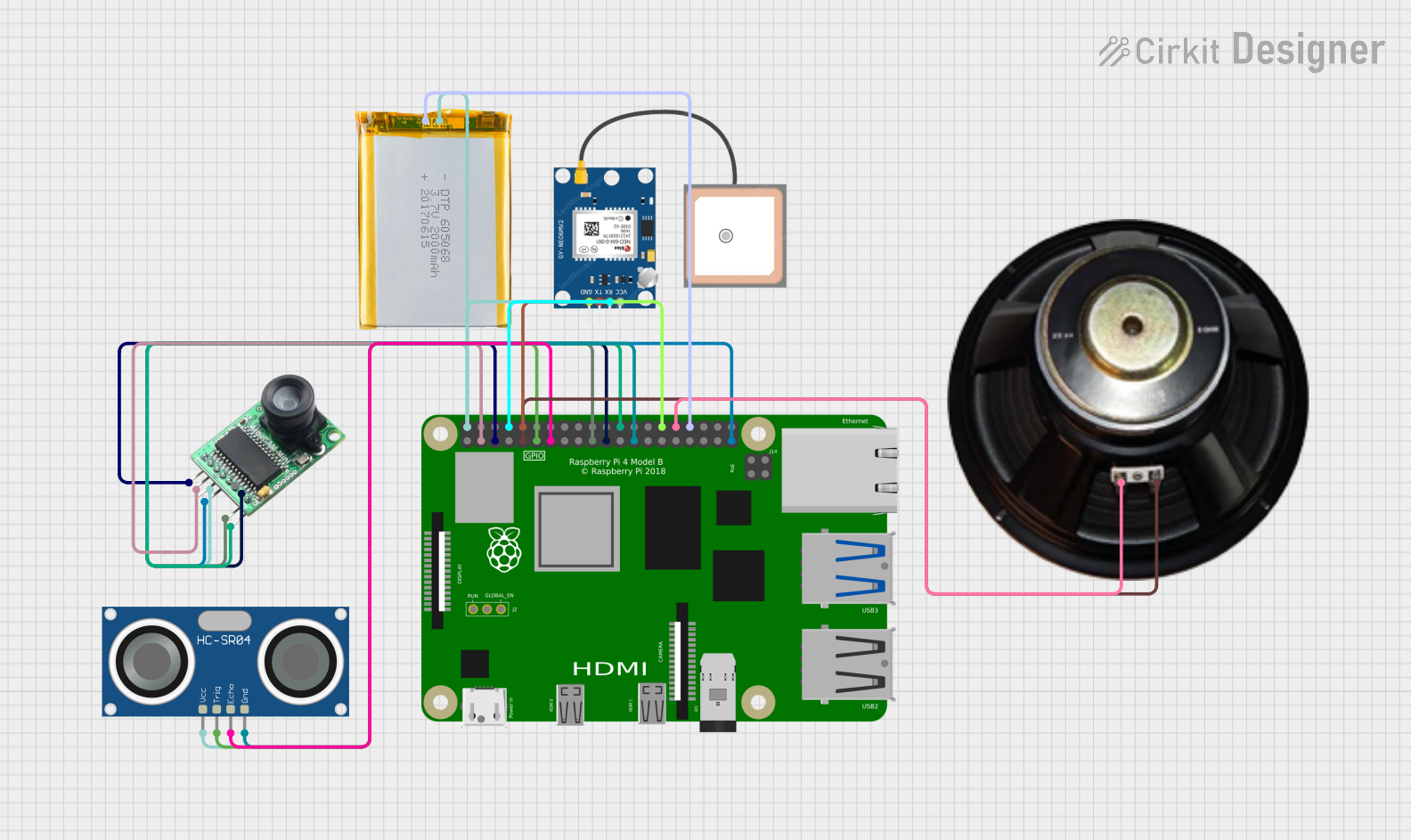
 Open Project in Cirkit Designer
Open Project in Cirkit Designer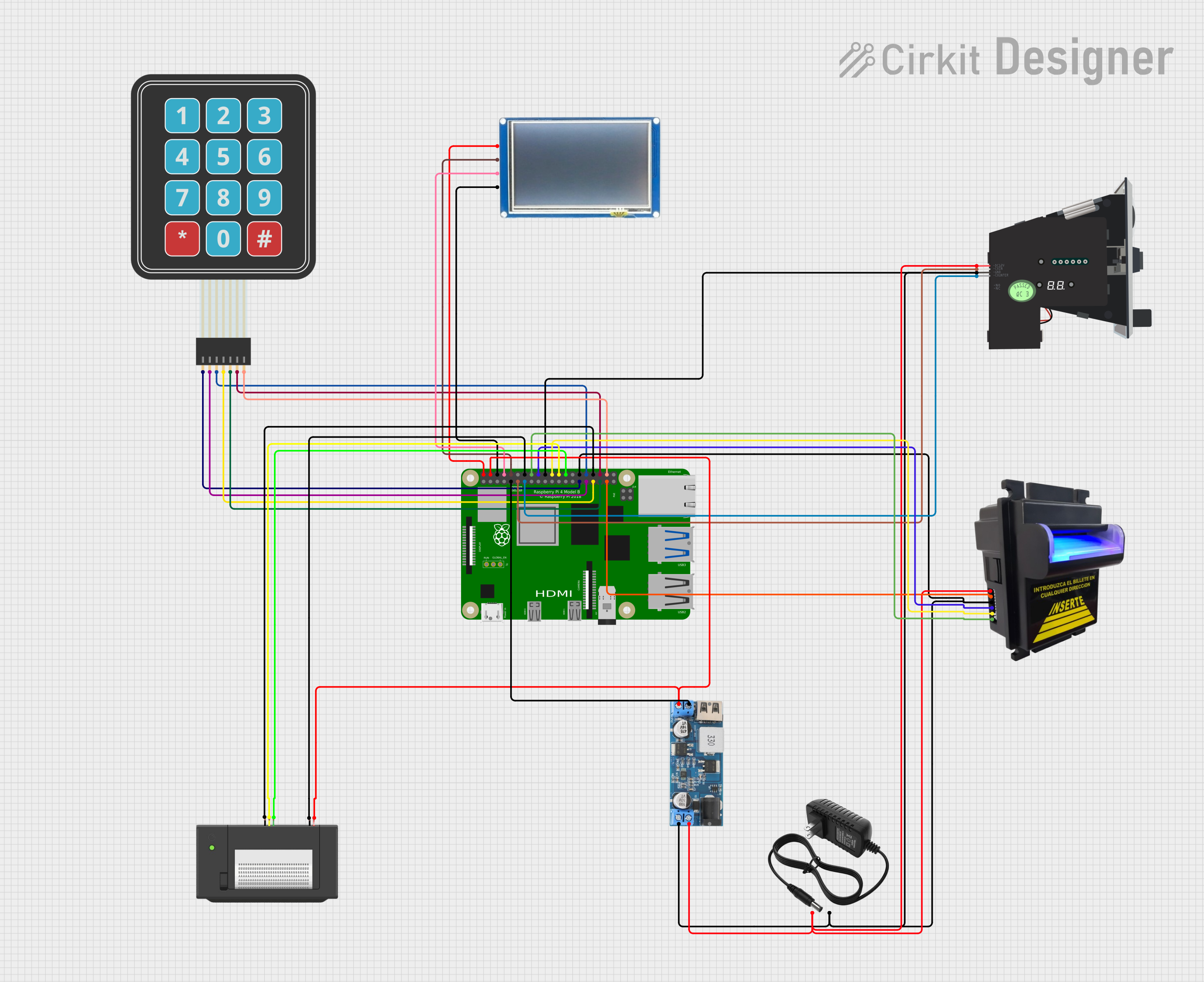
 Open Project in Cirkit Designer
Open Project in Cirkit Designer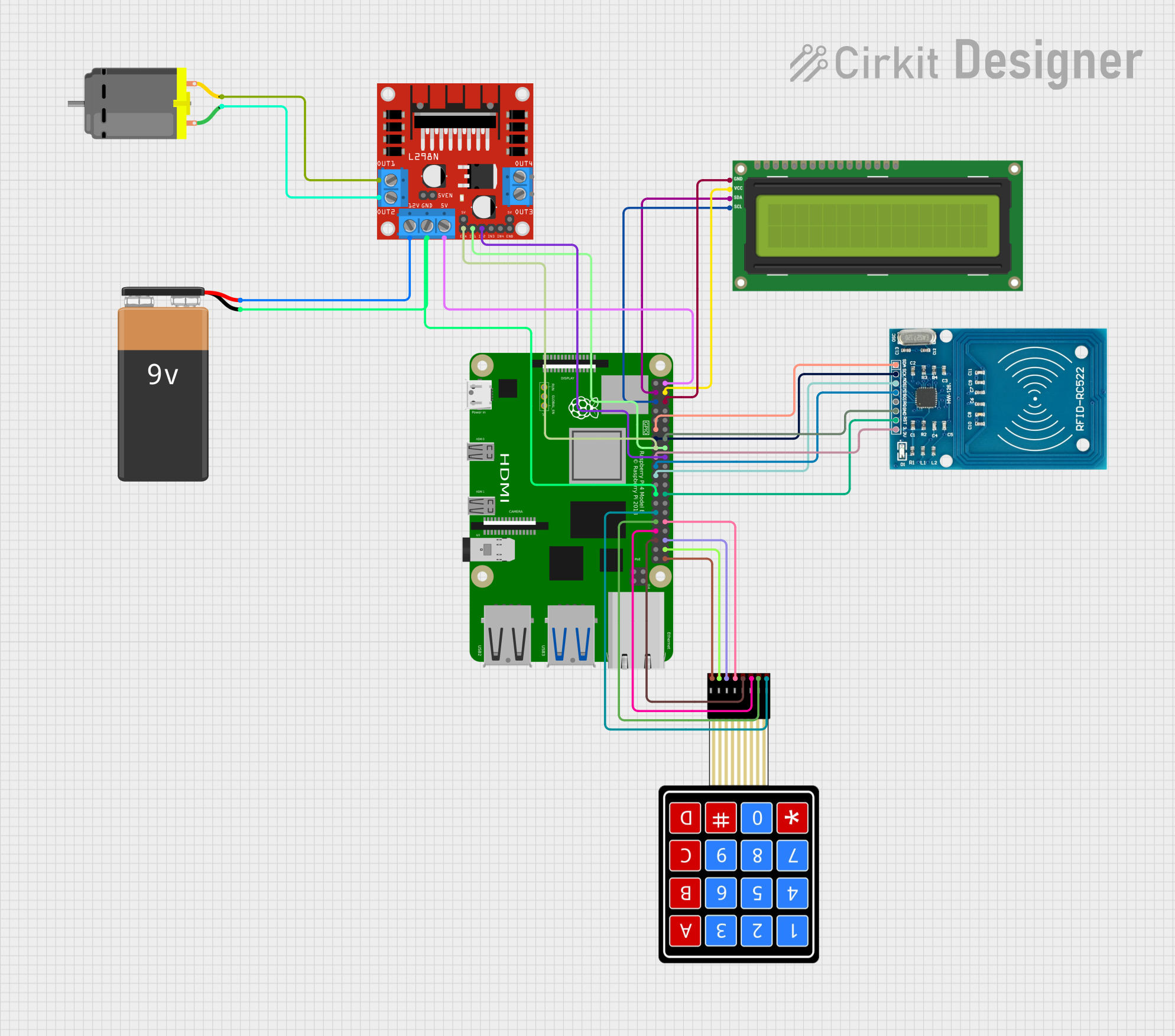
 Open Project in Cirkit Designer
Open Project in Cirkit DesignerExplore Projects Built with Raspberry Pi 4B

 Open Project in Cirkit Designer
Open Project in Cirkit Designer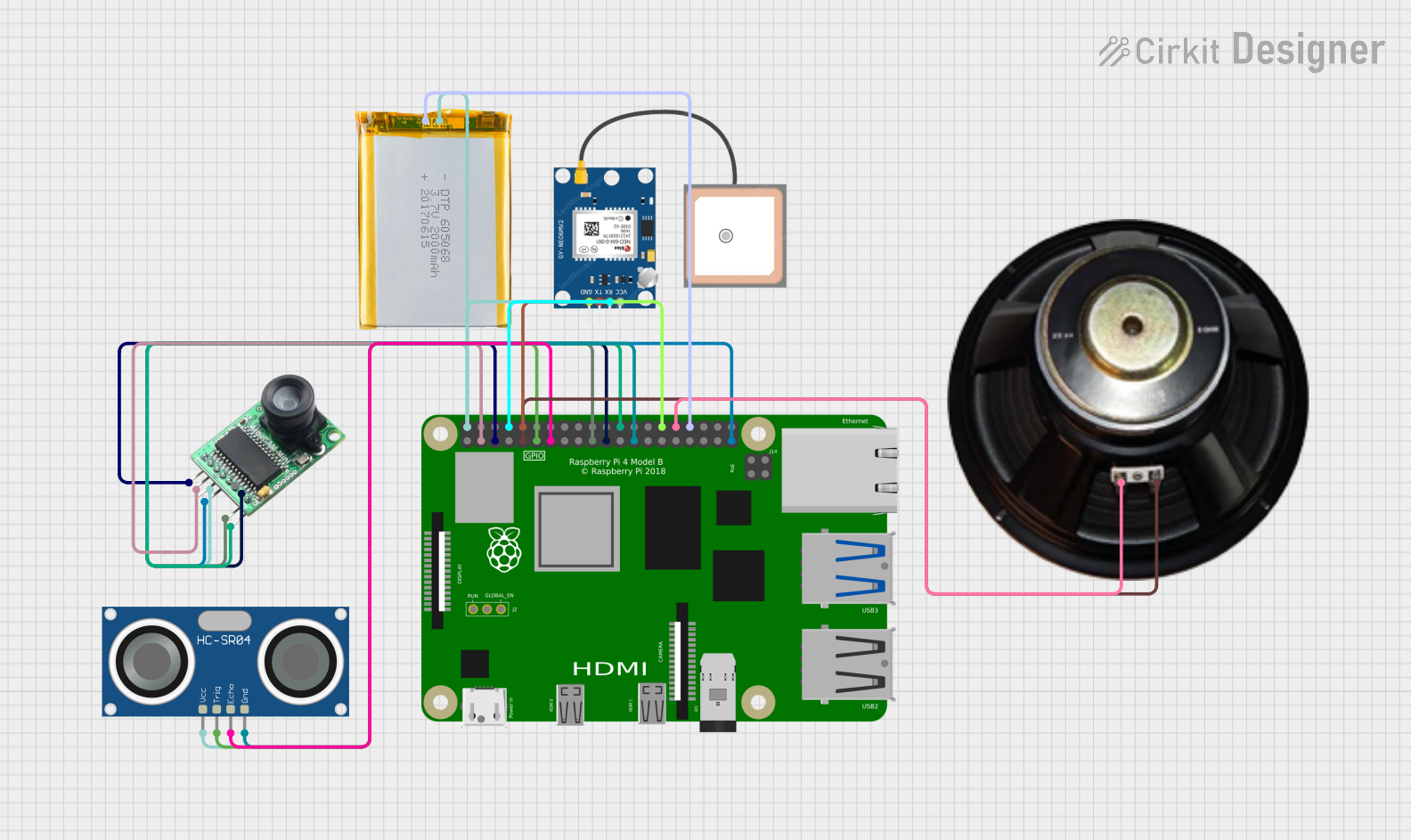
 Open Project in Cirkit Designer
Open Project in Cirkit Designer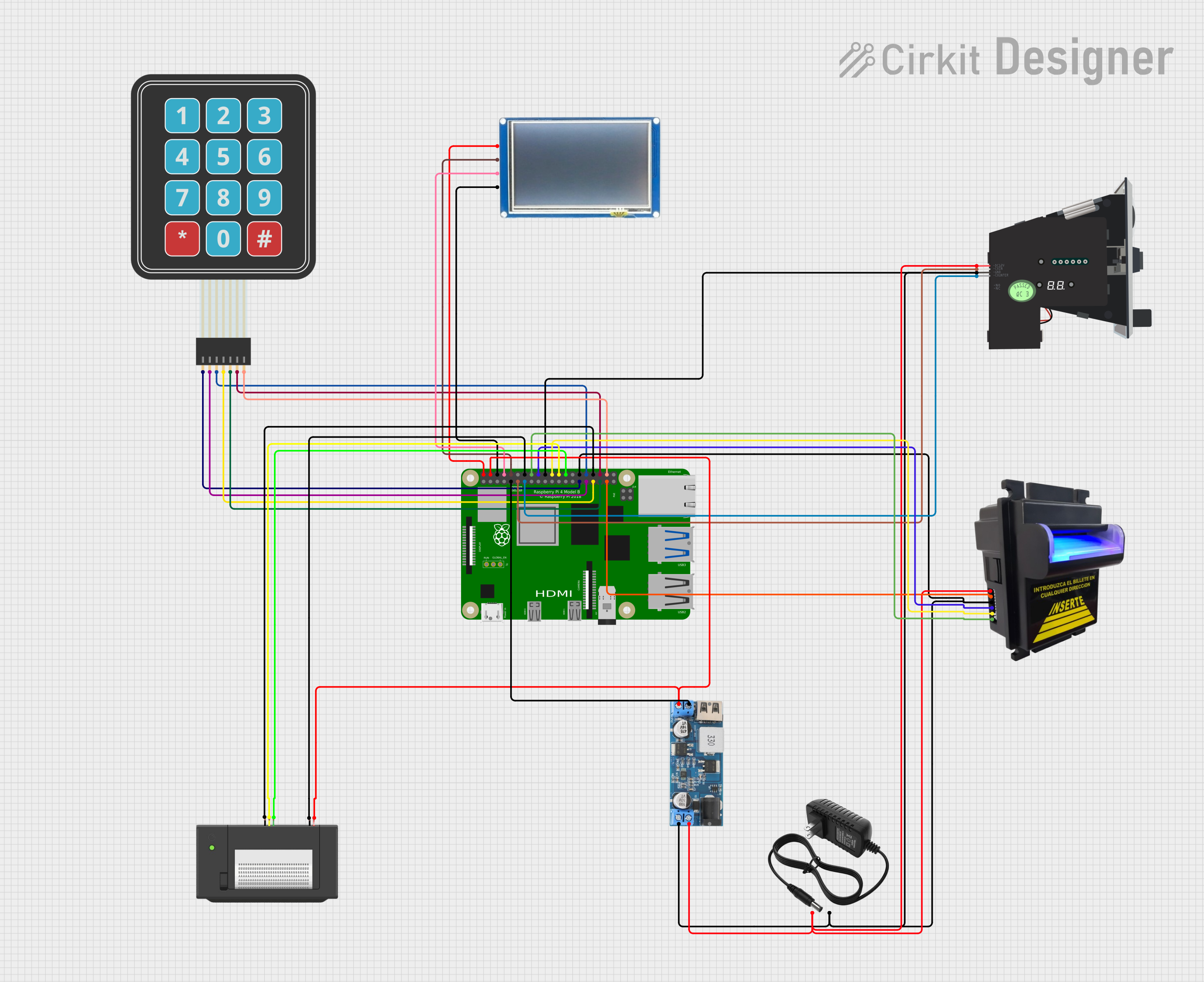
 Open Project in Cirkit Designer
Open Project in Cirkit Designer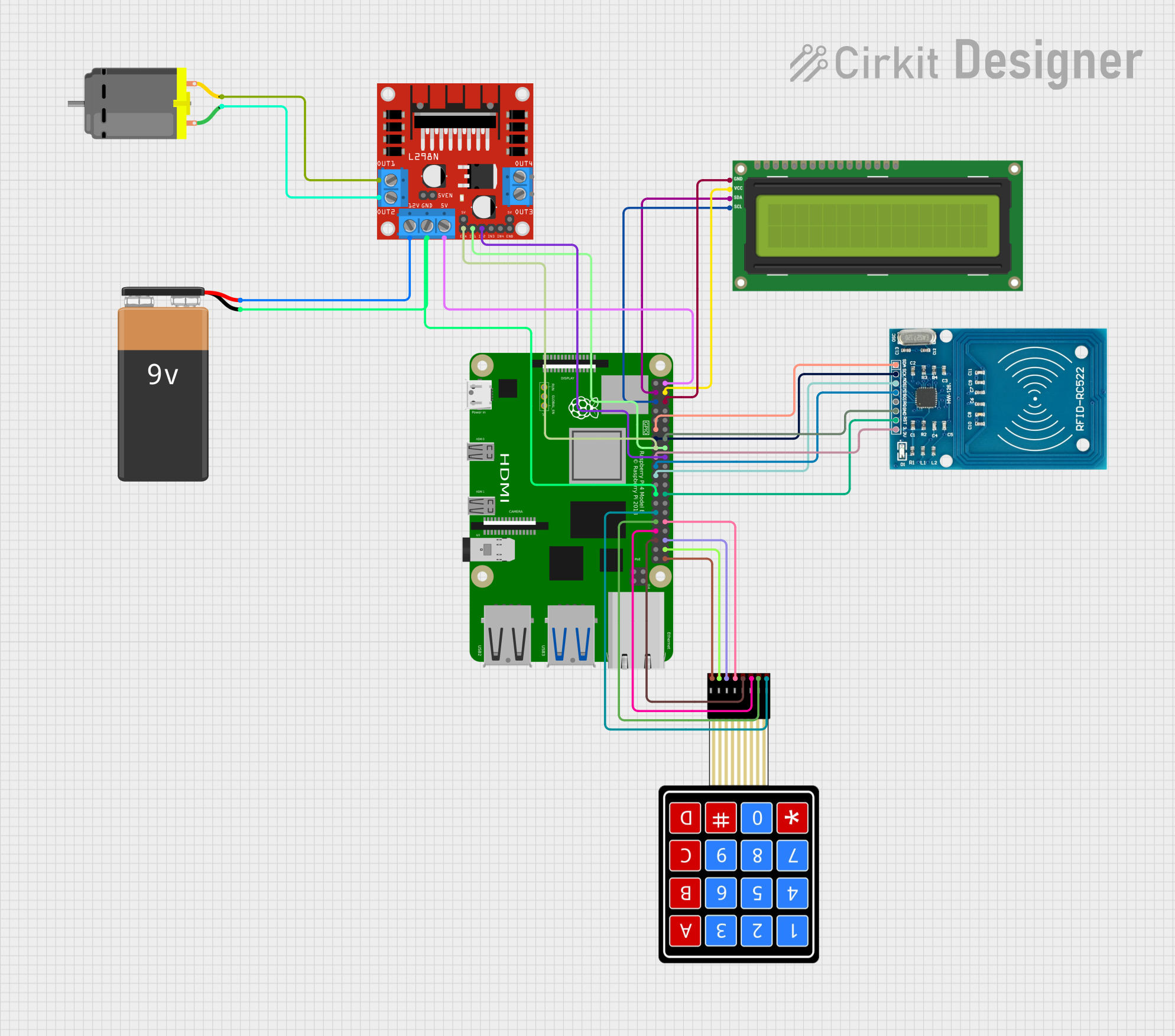
 Open Project in Cirkit Designer
Open Project in Cirkit DesignerTechnical Specifications
Below are the key technical details of the Raspberry Pi 4B:
General Specifications
- Processor: Quad-core Cortex-A72 (ARM v8) 64-bit SoC @ 1.5GHz
- RAM Options: 2GB, 4GB, or 8GB LPDDR4 SDRAM
- Storage: MicroSD card slot (supports booting and storage)
- Connectivity:
- Gigabit Ethernet
- Dual-band 802.11ac Wi-Fi
- Bluetooth 5.0
- Video Output: Dual micro-HDMI ports (up to 4K resolution)
- USB Ports: 2 × USB 3.0, 2 × USB 2.0
- GPIO: 40-pin header (compatible with previous Raspberry Pi models)
- Power Supply: 5V/3A via USB-C connector
- Dimensions: 85.6mm × 56.5mm × 17mm
Pin Configuration and Descriptions
The Raspberry Pi 4B features a 40-pin GPIO header. Below is a table summarizing the pin configuration:
| Pin Number | Pin Name | Functionality |
|---|---|---|
| 1 | 3.3V Power | 3.3V power output |
| 2 | 5V Power | 5V power output |
| 3 | GPIO2 (SDA1) | I2C Data |
| 4 | 5V Power | 5V power output |
| 5 | GPIO3 (SCL1) | I2C Clock |
| 6 | Ground | Ground |
| 7 | GPIO4 | General-purpose I/O |
| 8 | GPIO14 (TXD0) | UART Transmit |
| 9 | Ground | Ground |
| 10 | GPIO15 (RXD0) | UART Receive |
| ... | ... | ... (Refer to full GPIO pinout) |
For a complete GPIO pinout, refer to the official Raspberry Pi documentation.
Usage Instructions
Setting Up the Raspberry Pi 4B
- Prepare the MicroSD Card:
- Download the Raspberry Pi OS from the official website.
- Use a tool like Raspberry Pi Imager to flash the OS onto the microSD card.
- Connect Peripherals:
- Insert the microSD card into the slot on the Raspberry Pi.
- Connect a monitor via one of the micro-HDMI ports.
- Attach a keyboard and mouse to the USB ports.
- Optionally, connect to Ethernet for wired networking.
- Power On:
- Connect a 5V/3A USB-C power supply to the Raspberry Pi.
- The device will boot into the Raspberry Pi OS.
Using GPIO Pins
The GPIO pins can be used to interface with external components like LEDs, sensors, and motors. Below is an example of controlling an LED using Python and the GPIO library.
Example Code: Blinking an LED
Import the necessary library for GPIO control
import RPi.GPIO as GPIO import time
Set the GPIO mode to BCM (Broadcom pin numbering)
GPIO.setmode(GPIO.BCM)
Define the GPIO pin connected to the LED
LED_PIN = 18
Set up the LED pin as an output
GPIO.setup(LED_PIN, GPIO.OUT)
Blink the LED in a loop
try: while True: GPIO.output(LED_PIN, GPIO.HIGH) # Turn the LED on time.sleep(1) # Wait for 1 second GPIO.output(LED_PIN, GPIO.LOW) # Turn the LED off time.sleep(1) # Wait for 1 second except KeyboardInterrupt: # Clean up GPIO settings when the program is interrupted GPIO.cleanup()
Important Considerations
- Always use a high-quality power supply to ensure stable operation.
- Avoid shorting GPIO pins or connecting them to voltages higher than 3.3V.
- Use resistors when connecting LEDs or other components to GPIO pins to prevent damage.
Troubleshooting and FAQs
Common Issues
- The Raspberry Pi does not boot:
- Ensure the microSD card is properly inserted and contains a valid OS image.
- Check the power supply for sufficient voltage and current.
- No display on the monitor:
- Verify the micro-HDMI cable is securely connected.
- Ensure the monitor is set to the correct input source.
- Wi-Fi connectivity issues:
- Check the Wi-Fi credentials and ensure the network is within range.
- Restart the Raspberry Pi and router if necessary.
FAQs
- Can I power the Raspberry Pi 4B via GPIO pins?
- Yes, you can supply 5V to the 5V GPIO pin, but this bypasses the onboard voltage protection.
- What is the maximum resolution supported by the Raspberry Pi 4B?
- The Raspberry Pi 4B supports up to dual 4K displays at 60Hz.
- Can I use the Raspberry Pi 4B for AI/ML projects?
- Yes, the Raspberry Pi 4B is capable of running lightweight AI/ML models, especially with tools like TensorFlow Lite.
This concludes the documentation for the Raspberry Pi 4B. For further details, refer to the official Raspberry Pi website.