
How to Use Adafruit 12 NeoPixel Ring: Examples, Pinouts, and Specs

 Design with Adafruit 12 NeoPixel Ring in Cirkit Designer
Design with Adafruit 12 NeoPixel Ring in Cirkit DesignerIntroduction
The Adafruit 12 NeoPixel Ring is an innovative and versatile lighting solution that consists of a circular arrangement of 12 individually addressable RGB LEDs. Each LED on the ring can be controlled independently, allowing for a wide range of color and brightness combinations. This component is ideal for a variety of applications, including wearable technology, decorative lighting, and interactive projects. It is commonly used with microcontrollers such as the Arduino UNO, making it accessible for hobbyists and professionals alike.
Explore Projects Built with Adafruit 12 NeoPixel Ring
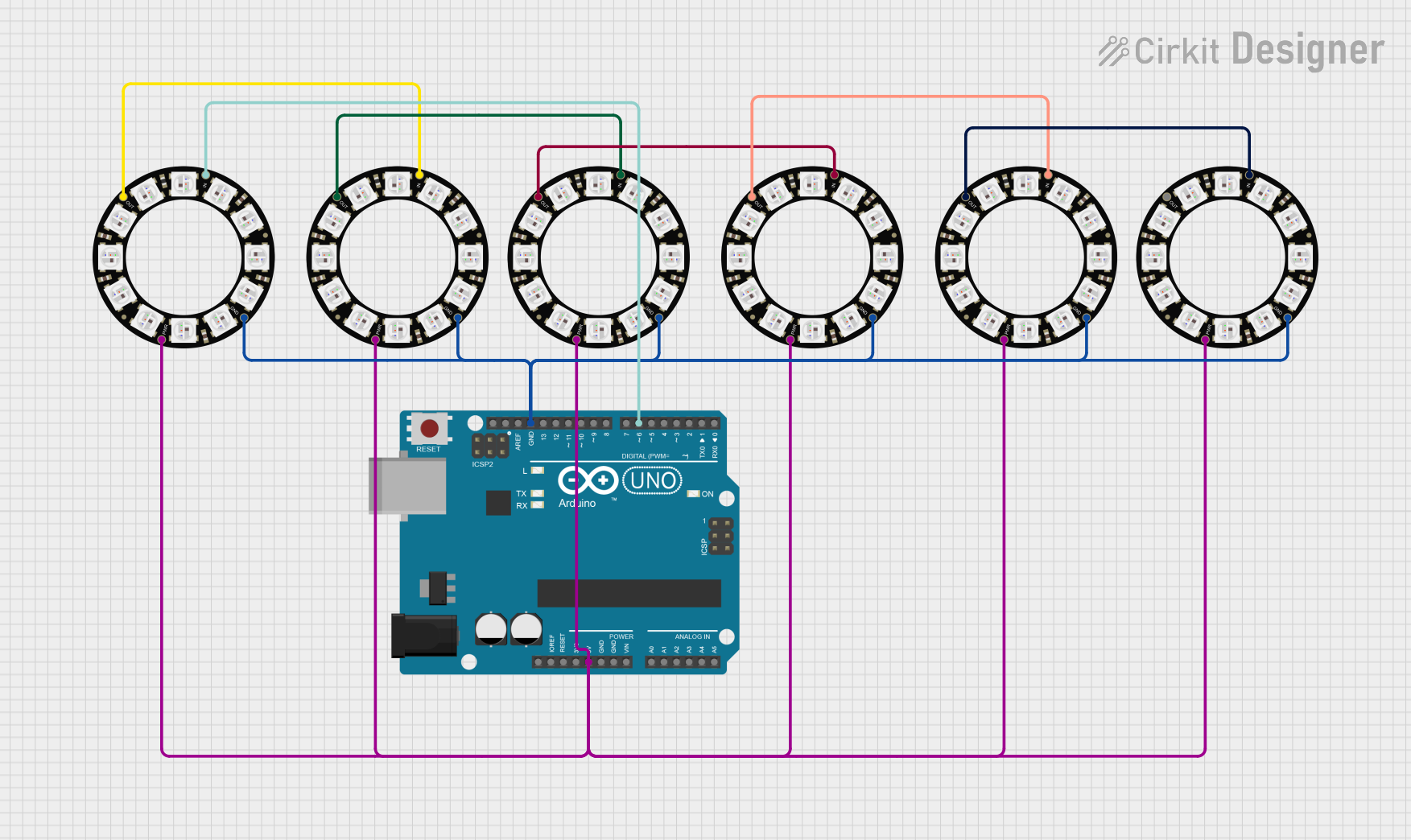
 Open Project in Cirkit Designer
Open Project in Cirkit Designer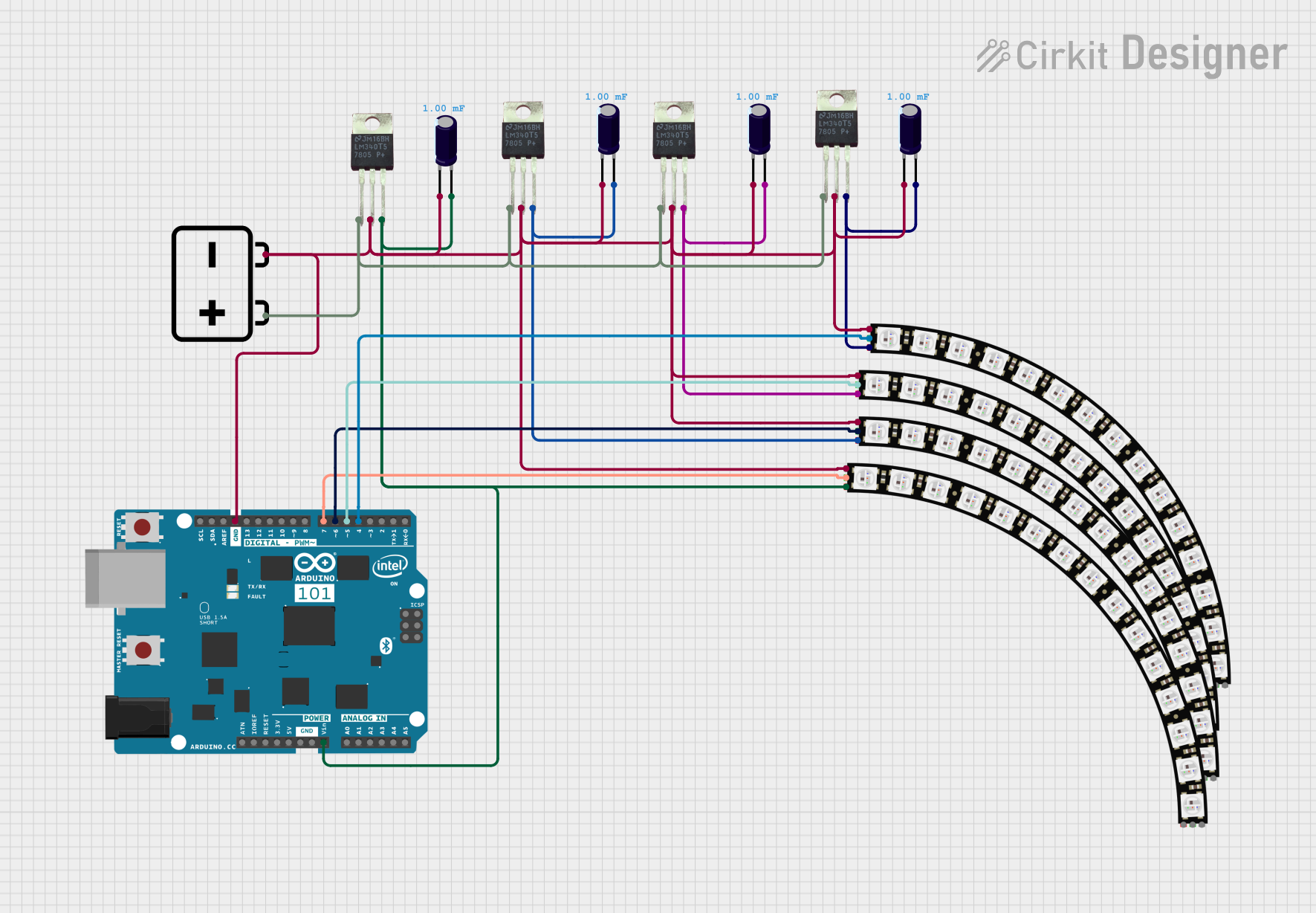
 Open Project in Cirkit Designer
Open Project in Cirkit Designer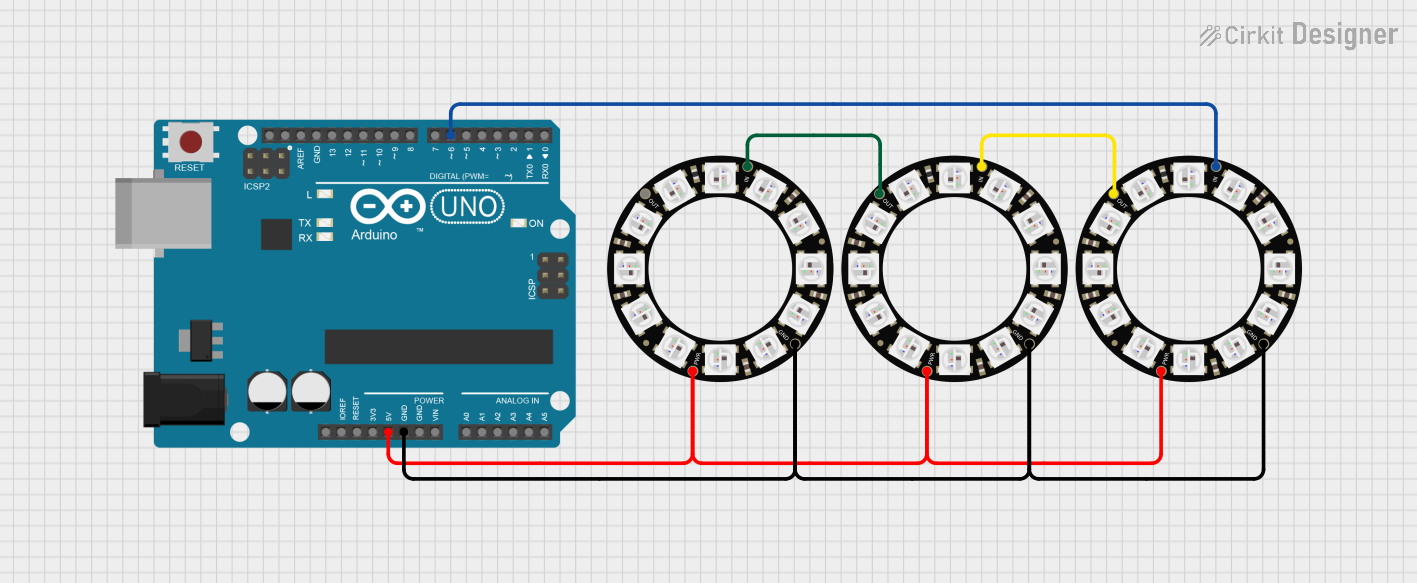
 Open Project in Cirkit Designer
Open Project in Cirkit Designer
 Open Project in Cirkit Designer
Open Project in Cirkit DesignerExplore Projects Built with Adafruit 12 NeoPixel Ring
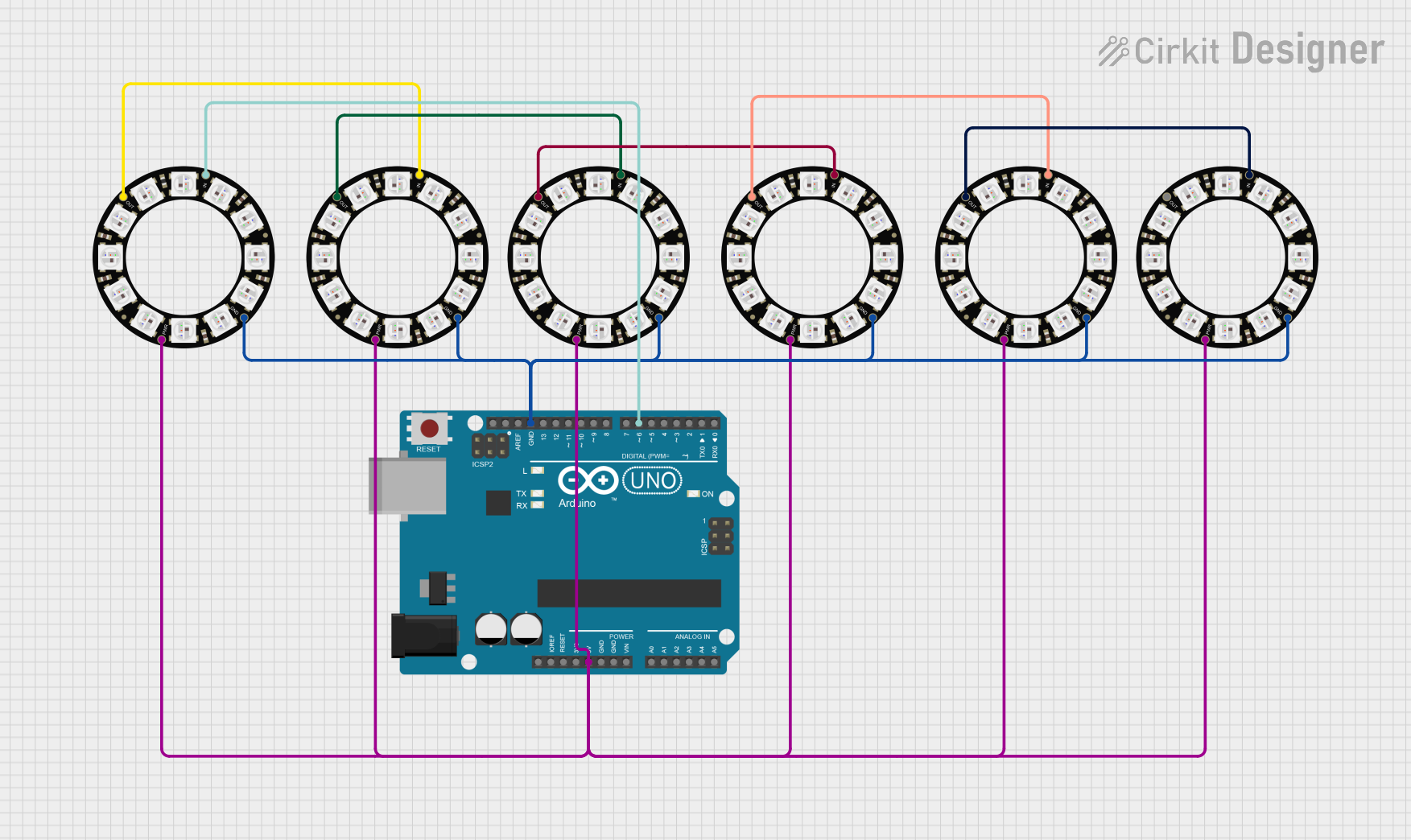
 Open Project in Cirkit Designer
Open Project in Cirkit Designer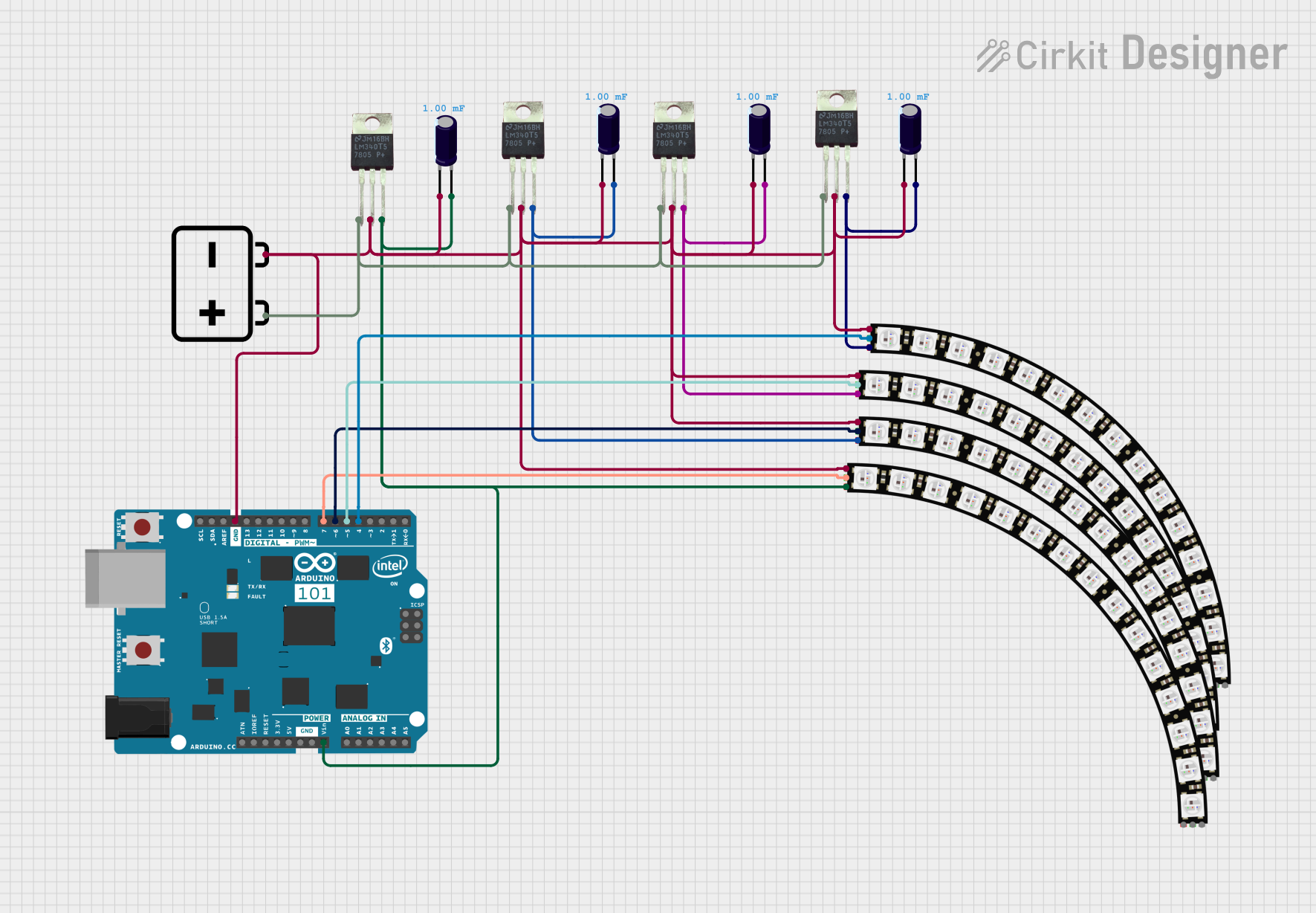
 Open Project in Cirkit Designer
Open Project in Cirkit Designer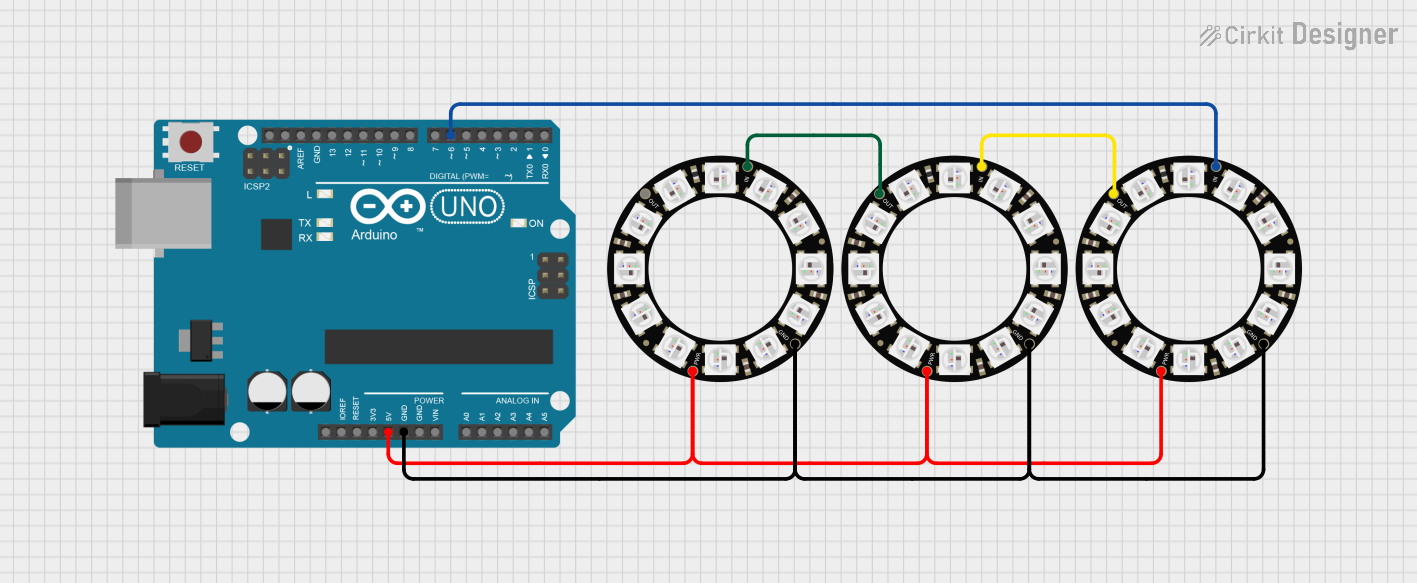
 Open Project in Cirkit Designer
Open Project in Cirkit Designer
 Open Project in Cirkit Designer
Open Project in Cirkit DesignerCommon Applications and Use Cases
- Wearable electronics
- Decorative lighting
- Interactive art installations
- Signal indicators
- Custom computer case lighting
- Prototyping for smart lighting systems
Technical Specifications
Key Technical Details
- Operating Voltage: 5V DC
- Max Current per LED: 60 mA (with all LEDs at full brightness)
- Max Power Consumption: 12 LEDs x 60 mA = 720 mA
- LED Type: WS2812 or equivalent
- Communication Protocol: Single-wire (data) control (typically using a microcontroller's GPIO pin)
Pin Configuration and Descriptions
| Pin Number | Name | Description |
|---|---|---|
| 1 | VDD | Power supply (5V DC) |
| 2 | GND | Ground connection |
| 3 | DIN | Data input from microcontroller |
| 4 | DOUT | Data output to the next NeoPixel in series |
Usage Instructions
How to Use the Component in a Circuit
- Power Supply: Connect the VDD pin to a 5V power supply and the GND pin to the common ground of your circuit.
- Data Connection: Connect the DIN pin to a digital output pin on your microcontroller.
- Chaining NeoPixels: If you are connecting multiple NeoPixel rings or strips, connect the DOUT pin of the first ring to the DIN pin of the next.
Important Considerations and Best Practices
- Power Requirements: Ensure your power supply can handle the maximum current draw if all LEDs are at full brightness.
- Data Signal: Use a 300 to 500-ohm resistor on the data line to prevent spikes that can damage the first LED.
- Capacitor: Place a 1000 µF, 6.3V or higher capacitor across the power inputs to prevent initial onrush of current from damaging the LEDs.
- Level Shifting: If using a 3.3V microcontroller, use a level shifter to bring the data signal up to 5V.
- Refresh Rate: Keep in mind that updating the LEDs too frequently can cause flickering. Aim for a refresh rate of 30Hz or higher for smooth animation.
Example Code for Arduino UNO
#include <Adafruit_NeoPixel.h>
#define PIN 6 // Define the pin connected to the NeoPixel data input
#define NUMPIXELS 12 // Number of NeoPixels in the ring
Adafruit_NeoPixel pixels(NUMPIXELS, PIN, NEO_GRB + NEO_KHZ800);
void setup() {
pixels.begin(); // Initialize the NeoPixel ring
}
void loop() {
for(int i=0; i<NUMPIXELS; i++) {
pixels.setPixelColor(i, pixels.Color(150, 0, 0)); // Set color to red, moderate brightness
pixels.show(); // Update the ring with the new color
delay(50);
pixels.setPixelColor(i, pixels.Color(0, 0, 0)); // Turn off the pixel
}
}
Troubleshooting and FAQs
Common Issues Users Might Face
- LEDs Not Lighting Up: Check power supply and connections. Ensure the data line is connected to the correct pin and that the code is uploaded correctly.
- Flickering LEDs: This may be due to a power supply issue or too frequent updates. Ensure the power supply is stable and try reducing the refresh rate.
- Incorrect Colors: Ensure the color order in the code matches the NeoPixel's color order (e.g., GRB vs. RGB).
Solutions and Tips for Troubleshooting
- Power Issues: Use a separate power supply for the NeoPixels if the microcontroller cannot provide sufficient current.
- Data Signal Integrity: Keep the data line as short as possible and use a resistor to prevent voltage spikes.
- Code Verification: Double-check the pin definitions and color order in your code.
FAQs
Q: Can I control each LED individually? A: Yes, each LED is individually addressable using the Adafruit NeoPixel library.
Q: How many NeoPixel Rings can I chain together? A: This depends on your power supply and microcontroller's memory. Ensure you have enough current and RAM for the number of LEDs you plan to control.
Q: Do I need to use an Arduino UNO? A: No, you can use any microcontroller compatible with the Adafruit NeoPixel library, as long as it can provide a suitable data signal and power supply.
Q: Can I use a 3.3V logic level for the data signal? A: While the WS2812 LEDs may sometimes work at 3.3V logic, it is not guaranteed. Use a level shifter to ensure reliable operation at 5V logic levels.