
How to Use Switch Push On Off 16mm: Examples, Pinouts, and Specs

 Design with Switch Push On Off 16mm in Cirkit Designer
Design with Switch Push On Off 16mm in Cirkit DesignerIntroduction
The Switch Push On Off 16mm is a compact, durable push-button switch designed for toggling between on and off states. With a 16mm mounting diameter, this switch is ideal for applications requiring a simple and reliable user interface. Manufactured by Glodok Supermarket, this switch is widely used in electronic devices, control panels, DIY projects, and industrial equipment.
Explore Projects Built with Switch Push On Off 16mm

 Open Project in Cirkit Designer
Open Project in Cirkit Designer
 Open Project in Cirkit Designer
Open Project in Cirkit Designer
 Open Project in Cirkit Designer
Open Project in Cirkit Designer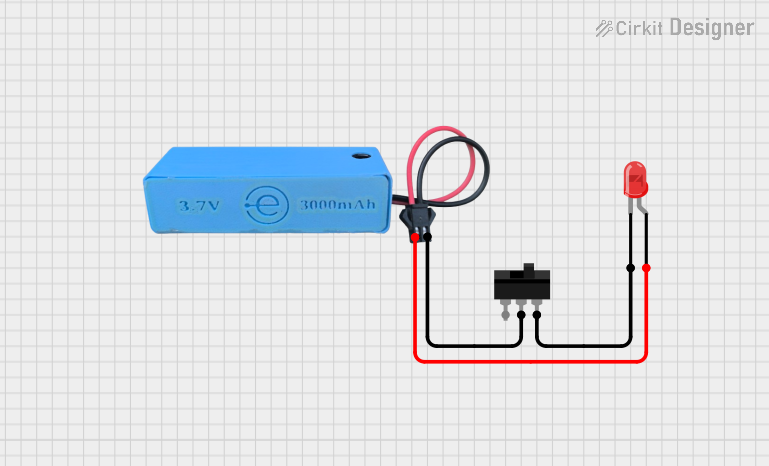
 Open Project in Cirkit Designer
Open Project in Cirkit DesignerExplore Projects Built with Switch Push On Off 16mm

 Open Project in Cirkit Designer
Open Project in Cirkit Designer
 Open Project in Cirkit Designer
Open Project in Cirkit Designer
 Open Project in Cirkit Designer
Open Project in Cirkit Designer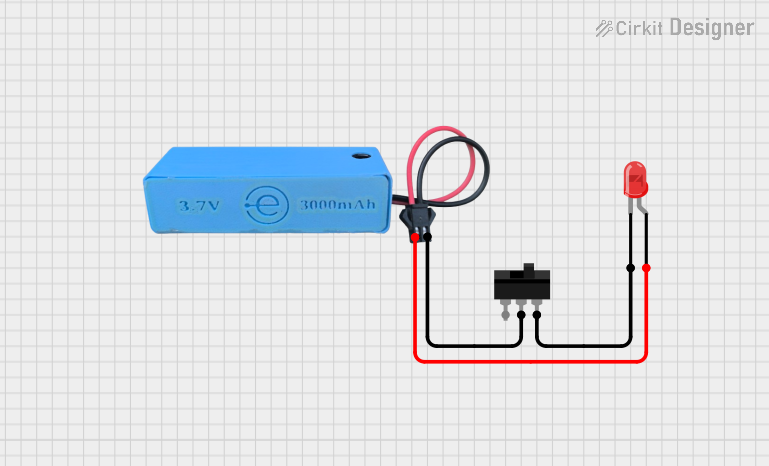
 Open Project in Cirkit Designer
Open Project in Cirkit DesignerCommon Applications
- Power control for electronic devices
- User input in control panels
- DIY electronics and prototyping
- Industrial machinery and automation systems
- Automotive and marine applications
Technical Specifications
Below are the key technical details for the Switch Push On Off 16mm:
| Parameter | Value |
|---|---|
| Manufacturer | Glodok Supermarket |
| Part ID | Not specified |
| Switch Type | Push-button, latching (on/off) |
| Mounting Hole Diameter | 16mm |
| Rated Voltage | 12V DC / 250V AC |
| Rated Current | 3A |
| Contact Configuration | SPST (Single Pole Single Throw) |
| Material | Metal housing, plastic actuator |
| Operating Temperature | -20°C to +55°C |
| Mechanical Life | 50,000 cycles |
| Terminal Type | Solder lugs |
Pin Configuration and Descriptions
The Switch Push On Off 16mm has two terminals for connection:
| Pin | Description |
|---|---|
| Pin 1 | Input terminal (connect to power) |
| Pin 2 | Output terminal (connect to load) |
Usage Instructions
How to Use the Component in a Circuit
- Mounting the Switch: Drill a 16mm hole in your enclosure or panel. Insert the switch and secure it using the provided nut.
- Wiring:
- Connect Pin 1 to the positive side of your power source.
- Connect Pin 2 to the load (e.g., an LED, motor, or other device).
- Ensure all connections are soldered securely to the terminals.
- Operation:
- Press the button to toggle the switch between the "on" and "off" states.
- The latching mechanism ensures the switch remains in its last state until pressed again.
Important Considerations and Best Practices
- Voltage and Current Ratings: Do not exceed the rated voltage (12V DC / 250V AC) or current (3A) to avoid damaging the switch.
- Debouncing: If using the switch with a microcontroller, consider implementing a debouncing circuit or software routine to handle signal noise caused by mechanical contacts.
- Safety: When working with high voltages, ensure proper insulation and follow safety guidelines to prevent electrical hazards.
- Environment: Avoid exposing the switch to extreme temperatures, moisture, or corrosive environments to maintain its longevity.
Example: Connecting to an Arduino UNO
The switch can be used as an input device for an Arduino UNO. Below is an example circuit and code:
Circuit
- Connect Pin 1 of the switch to a digital input pin on the Arduino (e.g., pin 2).
- Connect Pin 2 of the switch to the ground (GND) pin on the Arduino.
- Use a pull-up resistor (10kΩ) between the digital input pin and the 5V pin to ensure a stable signal.
Code
// Example code for using the Switch Push On Off 16mm with Arduino UNO
const int switchPin = 2; // Pin connected to the switch
int switchState = 0; // Variable to store the switch state
void setup() {
pinMode(switchPin, INPUT_PULLUP); // Set the pin as input with internal pull-up
Serial.begin(9600); // Initialize serial communication
}
void loop() {
switchState = digitalRead(switchPin); // Read the state of the switch
if (switchState == LOW) {
// Switch is pressed (active low)
Serial.println("Switch is ON");
} else {
// Switch is not pressed
Serial.println("Switch is OFF");
}
delay(200); // Small delay to avoid spamming the serial monitor
}
Troubleshooting and FAQs
Common Issues
Switch Not Working:
- Ensure the switch is properly mounted and securely connected to the circuit.
- Verify that the voltage and current ratings are not exceeded.
- Check for loose or cold solder joints on the terminals.
Intermittent Operation:
- This may be caused by contact bounce. Use a debouncing circuit or software routine to stabilize the signal.
Switch Feels Stuck:
- Inspect the switch for physical damage or debris. Clean the actuator gently if necessary.
No Response in Arduino Circuit:
- Ensure the pull-up resistor is correctly connected.
- Verify the wiring and check the Arduino code for errors.
FAQs
Q: Can this switch handle AC loads?
A: Yes, the switch is rated for up to 250V AC at 3A, making it suitable for low-power AC applications.
Q: Is the switch waterproof?
A: No, this switch is not waterproof. Avoid using it in environments with high moisture or water exposure.
Q: Can I use this switch for momentary operation?
A: No, this is a latching switch, meaning it toggles between on and off states. For momentary operation, consider using a momentary push-button switch.
Q: How do I clean the switch?
A: Use a dry cloth or compressed air to remove dust and debris. Avoid using liquids or abrasive materials.
By following this documentation, you can effectively integrate the Switch Push On Off 16mm into your projects and troubleshoot any issues that arise.