
How to Use Adafruit Feather nRF52: Examples, Pinouts, and Specs
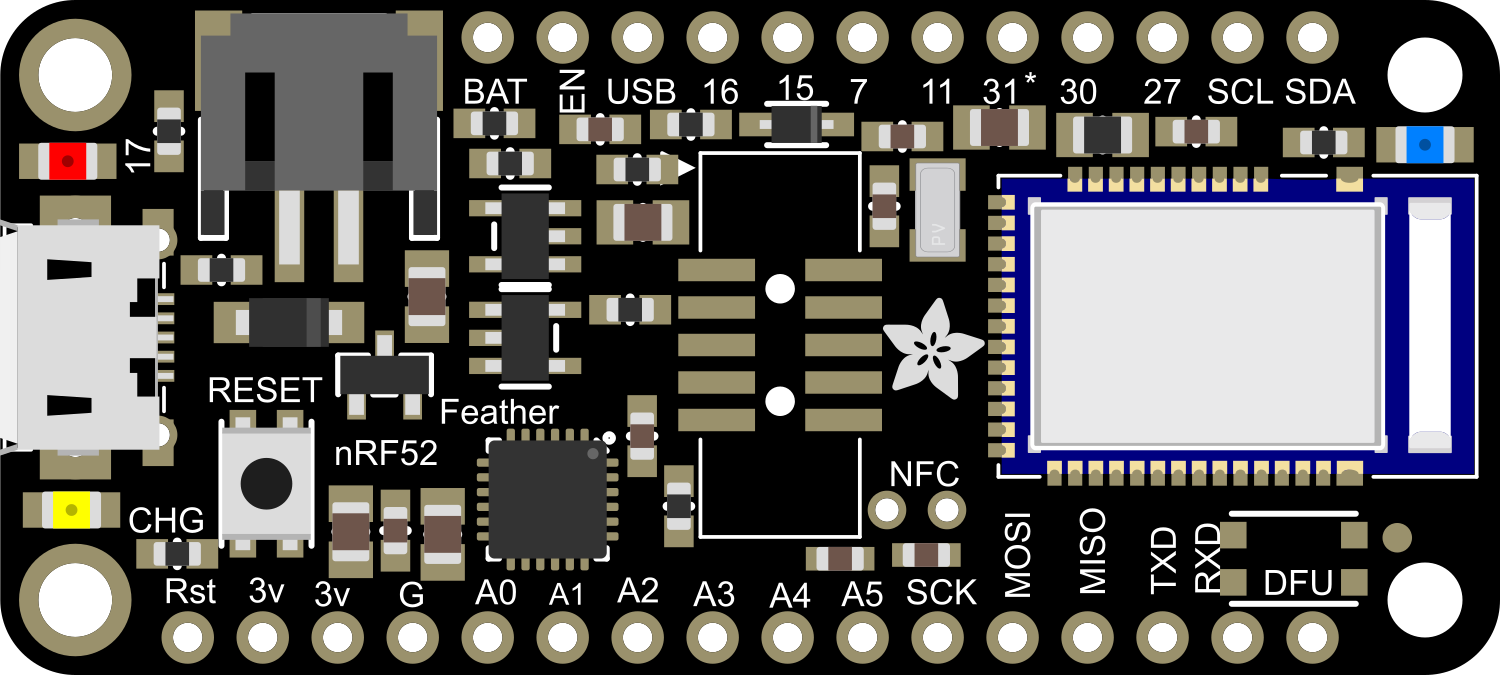
 Design with Adafruit Feather nRF52 in Cirkit Designer
Design with Adafruit Feather nRF52 in Cirkit DesignerIntroduction
The Adafruit Feather nRF52 is a versatile and powerful development board that harnesses the capabilities of the Nordic nRF52832 System-on-Chip (SoC). This board is part of the Feather ecosystem - Adafruit's line of development boards designed for portability, ease of use, and flexibility. The nRF52 Feather is particularly notable for its Bluetooth Low Energy (BLE) capabilities, ARM Cortex-M4 processor, and a rich set of peripherals, making it an ideal choice for IoT projects, wearable devices, and low-power wireless applications.
Explore Projects Built with Adafruit Feather nRF52

 Open Project in Cirkit Designer
Open Project in Cirkit Designer
 Open Project in Cirkit Designer
Open Project in Cirkit Designer
 Open Project in Cirkit Designer
Open Project in Cirkit Designer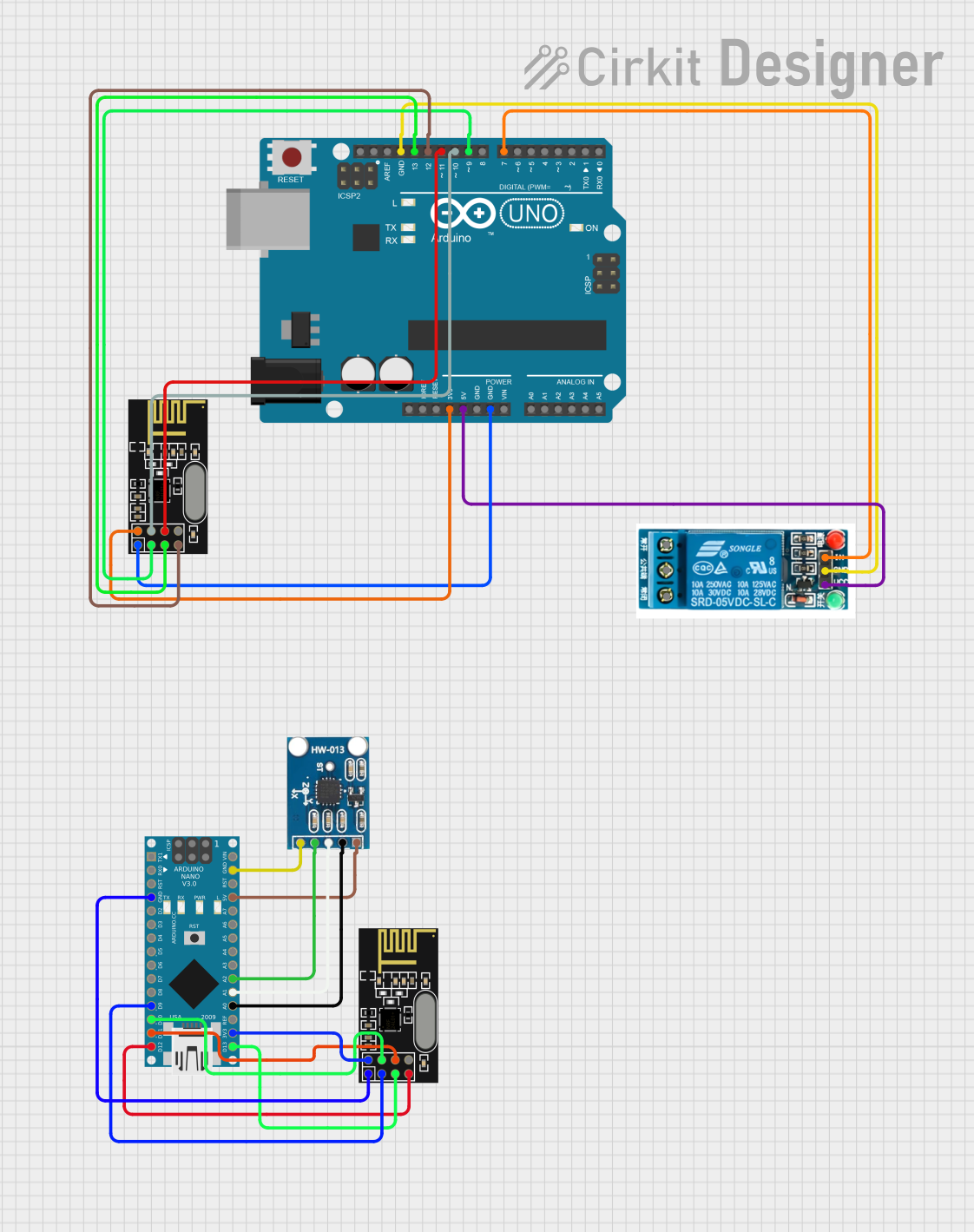
 Open Project in Cirkit Designer
Open Project in Cirkit DesignerExplore Projects Built with Adafruit Feather nRF52

 Open Project in Cirkit Designer
Open Project in Cirkit Designer
 Open Project in Cirkit Designer
Open Project in Cirkit Designer
 Open Project in Cirkit Designer
Open Project in Cirkit Designer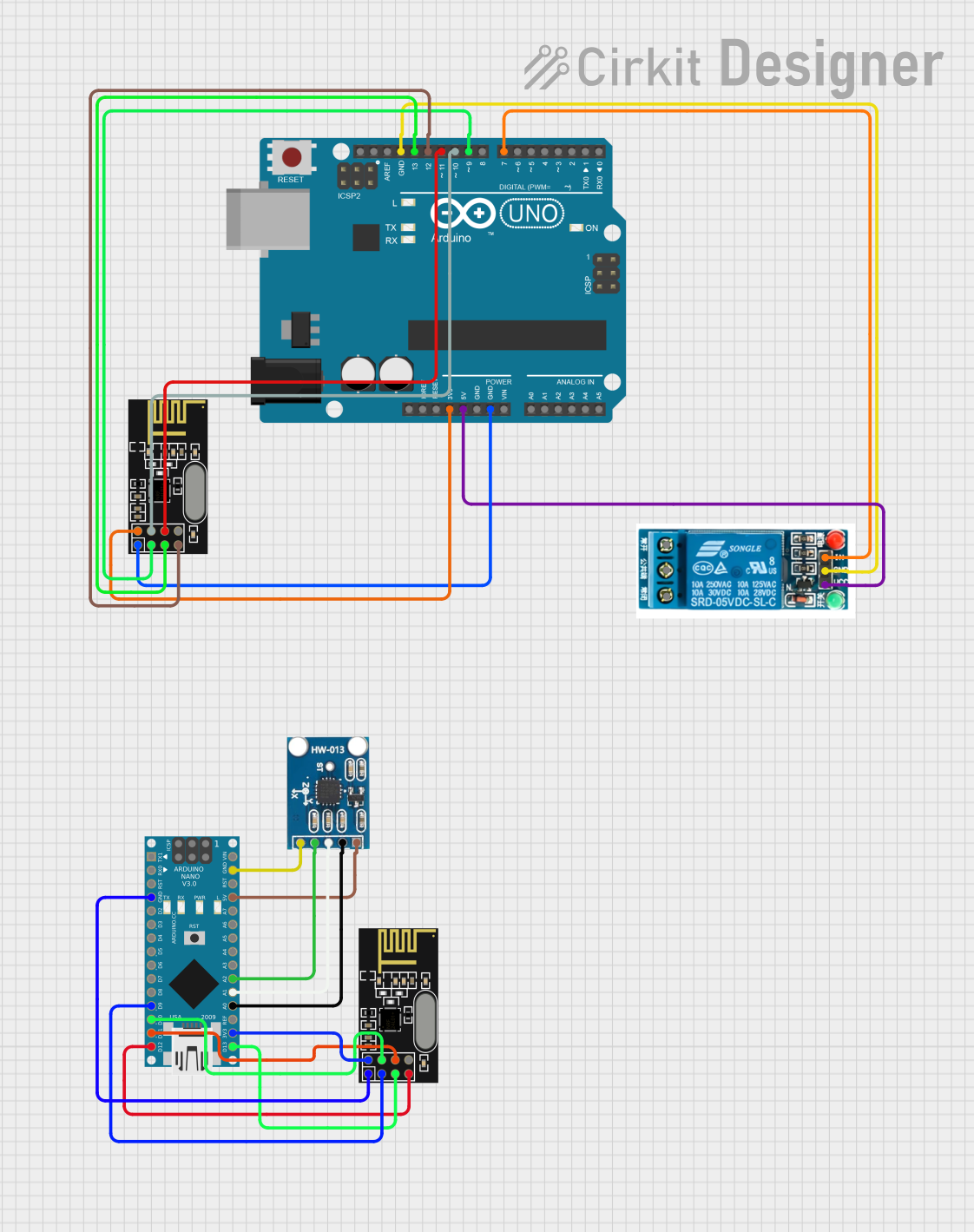
 Open Project in Cirkit Designer
Open Project in Cirkit DesignerCommon Applications and Use Cases
- Wearable devices and fitness trackers
- Wireless sensor networks
- Home automation systems
- IoT prototypes and products
- BLE-enabled smart gadgets
Technical Specifications
Key Technical Details
- Microcontroller: ARM Cortex-M4 32-bit processor with FPU
- Operating Voltage: 3.3V
- Input Voltage: 3.7-6V via battery, USB, or VIN pin
- I/O Pins: 20 GPIO pins
- Analog Inputs: 6 (12-bit ADC channels)
- PWM Outputs: All GPIOs support PWM
- Clock Speed: 64MHz
- Flash Memory: 512KB
- SRAM: 64KB
- Bluetooth: BLE 4.2/5.0
- Dimensions: 51mm x 23mm x 8mm (without headers)
Pin Configuration and Descriptions
| Pin Number | Function | Description |
|---|---|---|
| 1 | GND | Ground |
| 2 | 3V3 | 3.3V output from the regulator |
| 3 | AREF | Analog reference voltage for ADC |
| 4-9 | A0-A5 | Analog input pins |
| 10-17 | D0-D7 | Digital I/O pins |
| 18-19 | SDA, SCL | I2C Data & Clock lines |
| 20 | RX | UART Receive pin |
| 21 | TX | UART Transmit pin |
| 22 | SCK | SPI Clock |
| 23 | MISO | SPI Master In Slave Out |
| 24 | MOSI | SPI Master Out Slave In |
| 25 | #13 | Digital I/O, also used for the onboard LED |
| 26 | RST | Reset pin |
| 27 | USB | USB data lines for programming and power |
Usage Instructions
How to Use the Component in a Circuit
Powering the Board:
- You can power the Adafruit Feather nRF52 via the USB connection, a LiPo battery, or through the VIN pin.
- Ensure that the power source does not exceed the recommended voltage levels to prevent damage.
Programming:
- Install the necessary board support package in your Arduino IDE or preferred development environment.
- Select the Adafruit Feather nRF52 from the list of available boards.
- Connect the board to your computer using a micro USB cable.
- Write your code and upload it to the board using the IDE.
Connecting Peripherals:
- Use the GPIO pins to connect sensors, actuators, and other components.
- Ensure that the connected peripherals are compatible with the board's operating voltage.
Important Considerations and Best Practices
- Always disconnect the board from power sources before making or altering connections.
- Use a current limiting resistor with LEDs and other sensitive components.
- When using BLE functionality, ensure that your code efficiently manages power to optimize battery life.
- Keep the board firmware and libraries up to date to benefit from the latest features and improvements.
Troubleshooting and FAQs
Common Issues Users Might Face
- Board not recognized by the computer:
- Check the USB cable and connections.
- Ensure that the correct drivers are installed.
- Failure to upload code:
- Verify that the correct board and port are selected in the IDE.
- Press the reset button on the board and try uploading again.
- BLE connectivity issues:
- Ensure that the BLE antenna is not obstructed.
- Check the BLE code for proper initialization and error handling.
Solutions and Tips for Troubleshooting
- If the board is not powering up, check the power source and connections.
- For issues with peripherals, verify the wiring and code logic.
- Consult the Adafruit forums and online resources for community support and solutions.
Example Code for Arduino UNO
// Simple Blink example for Adafruit Feather nRF52
void setup() {
pinMode(LED_BUILTIN, OUTPUT); // Initialize the LED pin as an output
}
void loop() {
digitalWrite(LED_BUILTIN, HIGH); // Turn the LED on
delay(1000); // Wait for a second
digitalWrite(LED_BUILTIN, LOW); // Turn the LED off
delay(1000); // Wait for a second
}
This example code will blink the onboard LED of the Adafruit Feather nRF52. Make sure to select the correct board from the Arduino IDE before uploading the code.
Note: The above code is a simple demonstration. For BLE functionality and advanced features, refer to the Adafruit Feather nRF52 libraries and examples.