
How to Use IRF3710: Examples, Pinouts, and Specs
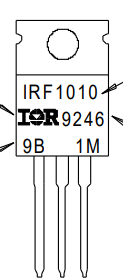
 Design with IRF3710 in Cirkit Designer
Design with IRF3710 in Cirkit DesignerIntroduction
The IRF3710 is an N-channel MOSFET manufactured by Infineon Technologies. It is designed for high-speed switching applications and offers low on-resistance, high current handling capabilities, and excellent thermal performance. This makes it an ideal choice for power management, motor control, DC-DC converters, and other high-efficiency power applications.
Explore Projects Built with IRF3710

 Open Project in Cirkit Designer
Open Project in Cirkit Designer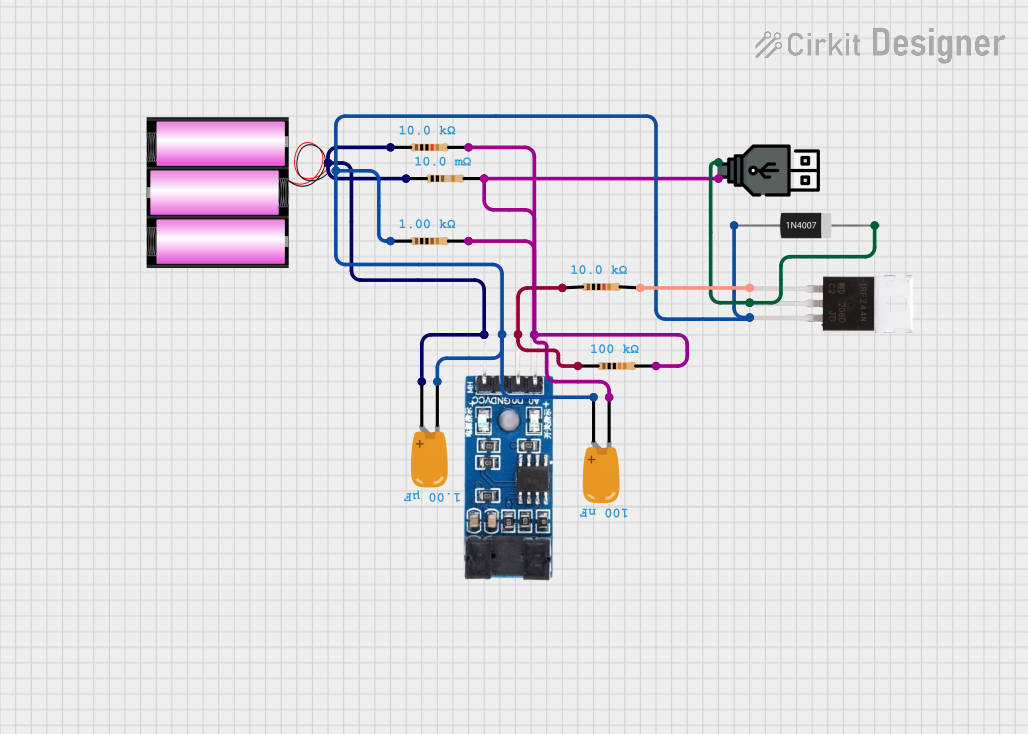
 Open Project in Cirkit Designer
Open Project in Cirkit Designer
 Open Project in Cirkit Designer
Open Project in Cirkit Designer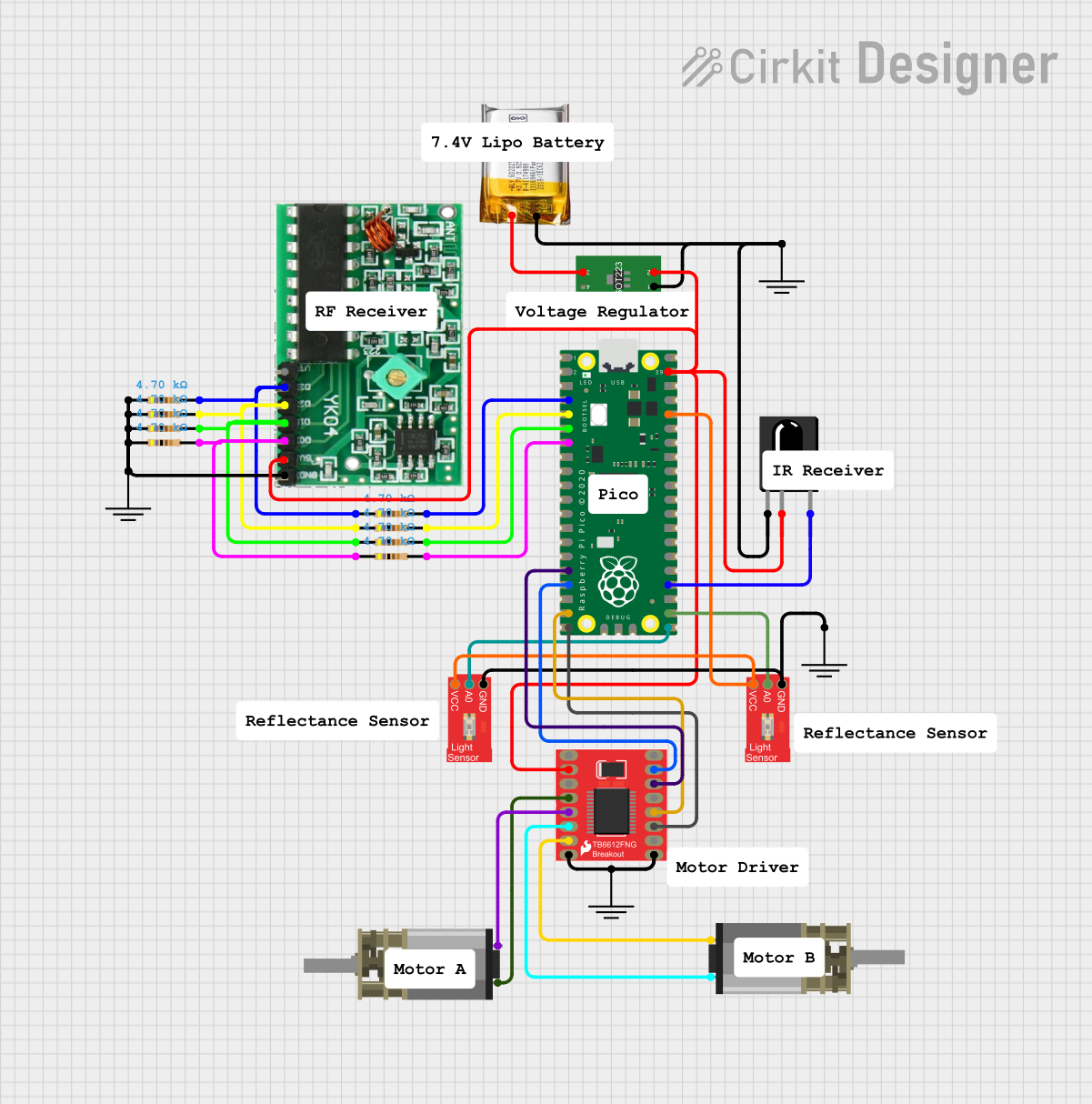
 Open Project in Cirkit Designer
Open Project in Cirkit DesignerExplore Projects Built with IRF3710

 Open Project in Cirkit Designer
Open Project in Cirkit Designer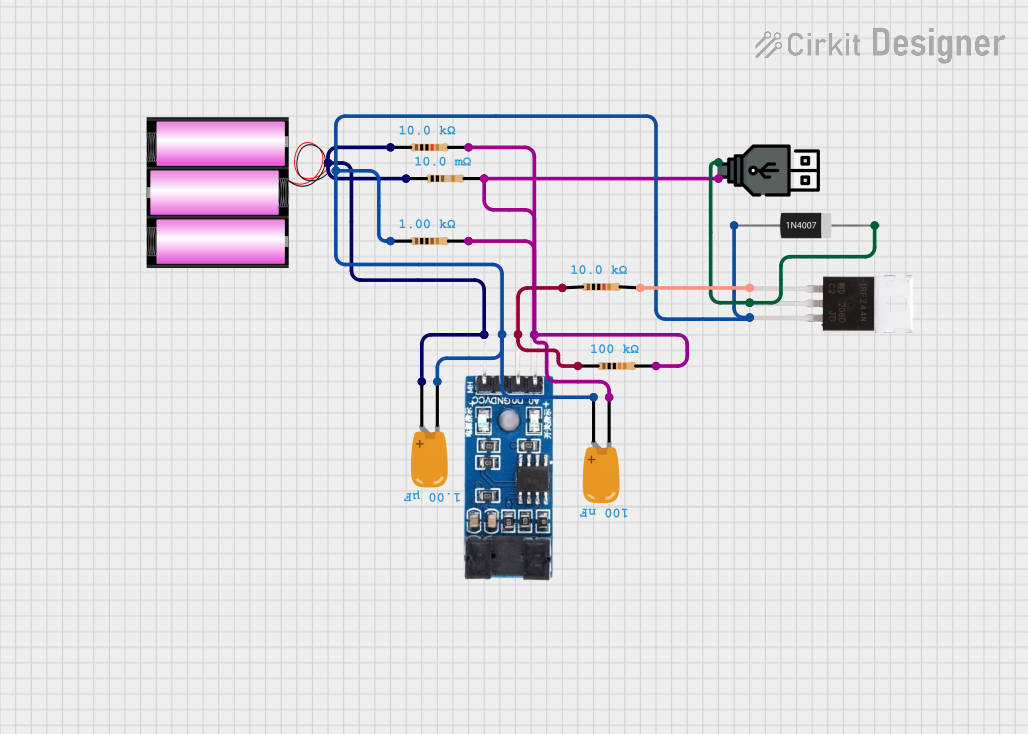
 Open Project in Cirkit Designer
Open Project in Cirkit Designer
 Open Project in Cirkit Designer
Open Project in Cirkit Designer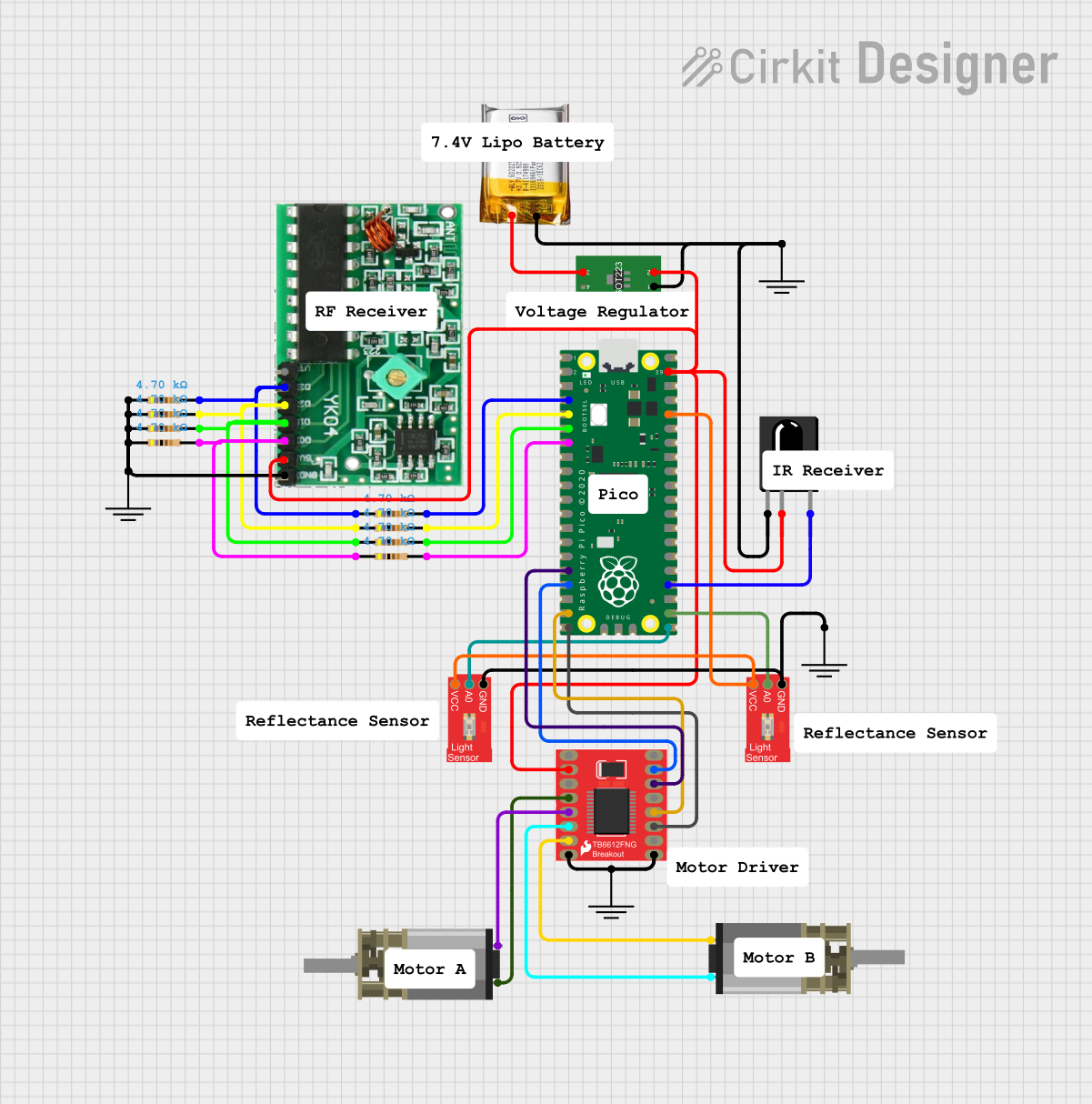
 Open Project in Cirkit Designer
Open Project in Cirkit DesignerCommon Applications and Use Cases
- Motor control circuits
- DC-DC converters
- Power management in industrial and consumer electronics
- High-speed switching in power supplies
- Battery management systems
Technical Specifications
The IRF3710 is a robust and efficient MOSFET with the following key specifications:
| Parameter | Value |
|---|---|
| Manufacturer | Infineon Technologies |
| Part Number | IRF3710 |
| Type | N-Channel MOSFET |
| Maximum Drain-Source Voltage (VDS) | 100V |
| Maximum Gate-Source Voltage (VGS) | ±20V |
| Continuous Drain Current (ID) | 57A (at 25°C) |
| Pulsed Drain Current (IDM) | 230A |
| Power Dissipation (PD) | 200W (at 25°C) |
| On-Resistance (RDS(on)) | 23mΩ (typical at VGS = 10V) |
| Gate Threshold Voltage (VGS(th)) | 2.0V - 4.0V |
| Total Gate Charge (Qg) | 63nC (typical) |
| Operating Temperature Range | -55°C to +175°C |
| Package Type | TO-220 |
Pin Configuration and Descriptions
The IRF3710 is typically available in a TO-220 package with three pins. The pin configuration is as follows:
| Pin Number | Pin Name | Description |
|---|---|---|
| 1 | Gate (G) | Controls the MOSFET switching operation |
| 2 | Drain (D) | Current flows from drain to source |
| 3 | Source (S) | Connected to the ground or load |
Usage Instructions
How to Use the IRF3710 in a Circuit
- Gate Drive Voltage: Ensure the gate voltage (VGS) is within the recommended range (typically 10V for full enhancement). A gate resistor (e.g., 10Ω) can be used to limit inrush current and prevent damage to the gate.
- Load Connection: Connect the load between the drain and the positive supply voltage. The source is typically connected to ground.
- Heat Dissipation: Use a heatsink or proper thermal management to dissipate heat, especially when operating at high currents.
- Protection: Add a flyback diode across inductive loads (e.g., motors) to protect the MOSFET from voltage spikes during switching.
Example Circuit
Below is an example of using the IRF3710 to control a DC motor with an Arduino UNO:
Circuit Diagram
- Gate: Connected to an Arduino digital pin (e.g., D9) through a 10Ω resistor.
- Drain: Connected to one terminal of the motor.
- Source: Connected to ground.
- Motor: The other terminal is connected to the positive supply voltage.
- Flyback Diode: Place a diode (e.g., 1N4007) across the motor terminals to protect the MOSFET.
Arduino Code Example
// Example code to control a DC motor using the IRF3710 MOSFET
// Connect the MOSFET gate to pin 9 of the Arduino through a 10Ω resistor
const int motorPin = 9; // Pin connected to the MOSFET gate
void setup() {
pinMode(motorPin, OUTPUT); // Set the motor pin as an output
}
void loop() {
analogWrite(motorPin, 128); // Set motor speed to 50% (PWM value: 128)
delay(5000); // Run motor for 5 seconds
analogWrite(motorPin, 0); // Turn off the motor
delay(5000); // Wait for 5 seconds
}
Important Considerations and Best Practices
- Gate Drive Requirements: Ensure the gate voltage is sufficient to fully turn on the MOSFET (typically 10V for the IRF3710).
- Thermal Management: Use a heatsink or active cooling if the MOSFET operates at high currents or in high-temperature environments.
- Switching Speed: Minimize gate capacitance effects by using a proper gate driver circuit for high-speed switching applications.
- Voltage Spikes: Protect the MOSFET from voltage transients using snubber circuits or TVS diodes.
Troubleshooting and FAQs
Common Issues and Solutions
MOSFET Overheating
- Cause: Insufficient heatsinking or excessive current.
- Solution: Use a larger heatsink, improve ventilation, or reduce the load current.
MOSFET Not Switching Properly
- Cause: Insufficient gate drive voltage.
- Solution: Ensure the gate voltage is at least 10V for full enhancement.
MOSFET Fails or Shorts
- Cause: Voltage spikes from inductive loads.
- Solution: Add a flyback diode across the load to suppress voltage spikes.
Low Efficiency in Circuit
- Cause: High on-resistance or poor gate drive.
- Solution: Verify the gate drive voltage and ensure the MOSFET is fully enhanced.
FAQs
Q1: Can the IRF3710 be used with a 3.3V microcontroller?
A1: The IRF3710 requires a gate voltage of at least 10V for full enhancement. A 3.3V microcontroller may not provide sufficient voltage. Use a gate driver circuit to step up the voltage.
Q2: What is the maximum current the IRF3710 can handle?
A2: The IRF3710 can handle up to 57A continuously at 25°C, but proper thermal management is required to avoid overheating.
Q3: Can the IRF3710 be used for AC applications?
A3: The IRF3710 is primarily designed for DC applications. For AC applications, consider using an H-bridge circuit or a dedicated AC switch.
Q4: How do I protect the IRF3710 from damage?
A4: Use a flyback diode for inductive loads, ensure proper gate drive voltage, and implement thermal management to prevent overheating.