
How to Use HY-S301: Examples, Pinouts, and Specs
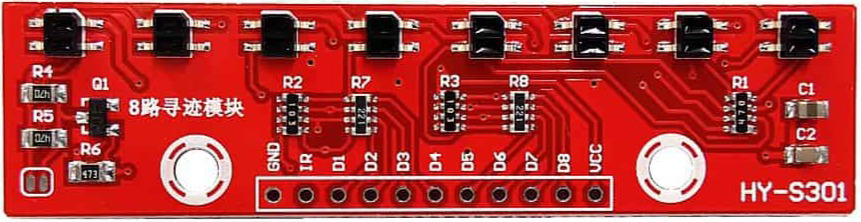
 Design with HY-S301 in Cirkit Designer
Design with HY-S301 in Cirkit DesignerIntroduction
The HY-S301 is a compact and versatile infrared (IR) receiver module designed for remote control applications. It is capable of receiving signals from standard IR remote controls, making it an essential component in consumer electronics. The module is widely used in devices such as televisions, audio systems, set-top boxes, and home automation systems to enable wireless control functionality. Its small size, ease of integration, and reliable performance make it a popular choice for both hobbyists and professional developers.
Explore Projects Built with HY-S301

 Open Project in Cirkit Designer
Open Project in Cirkit Designer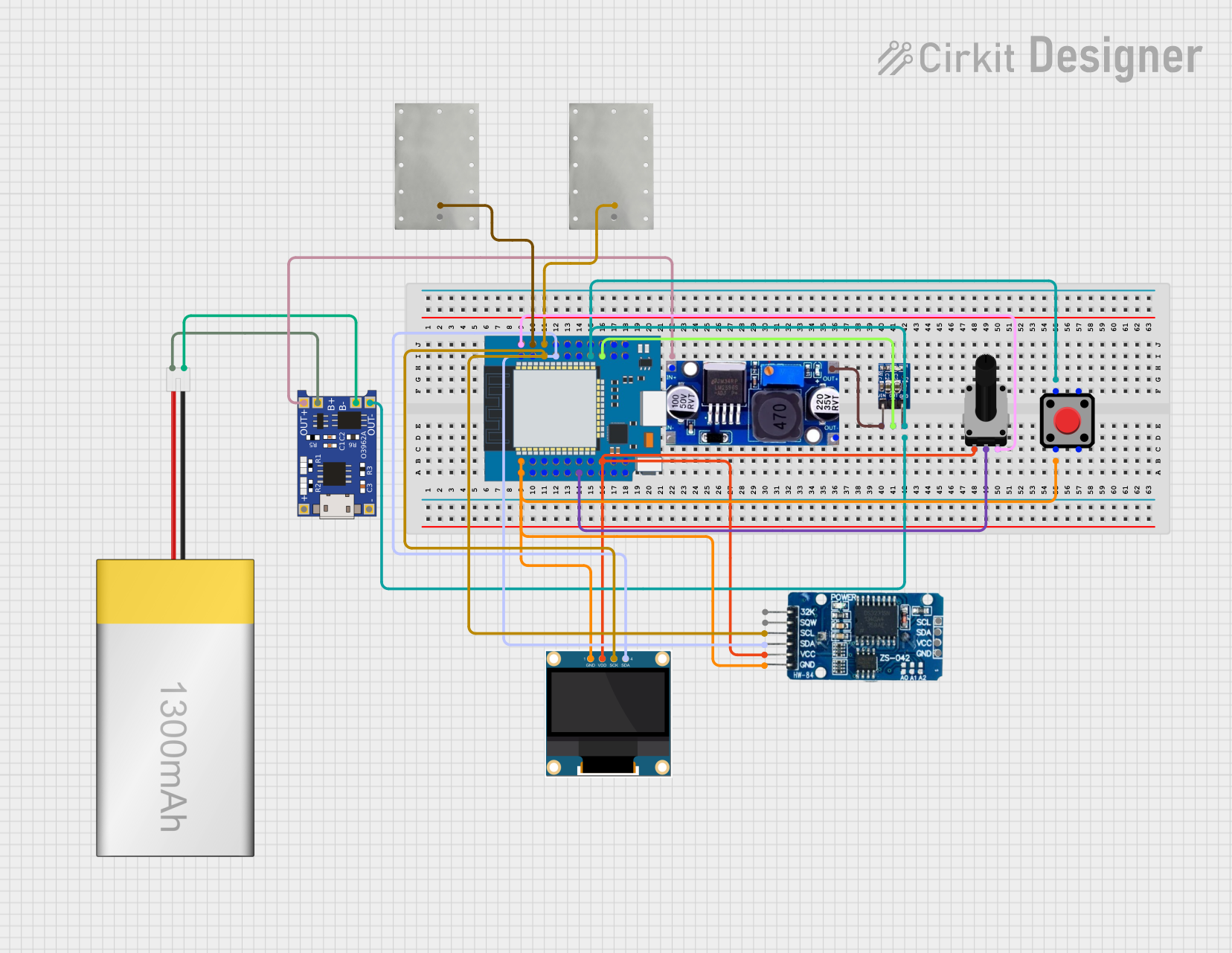
 Open Project in Cirkit Designer
Open Project in Cirkit Designer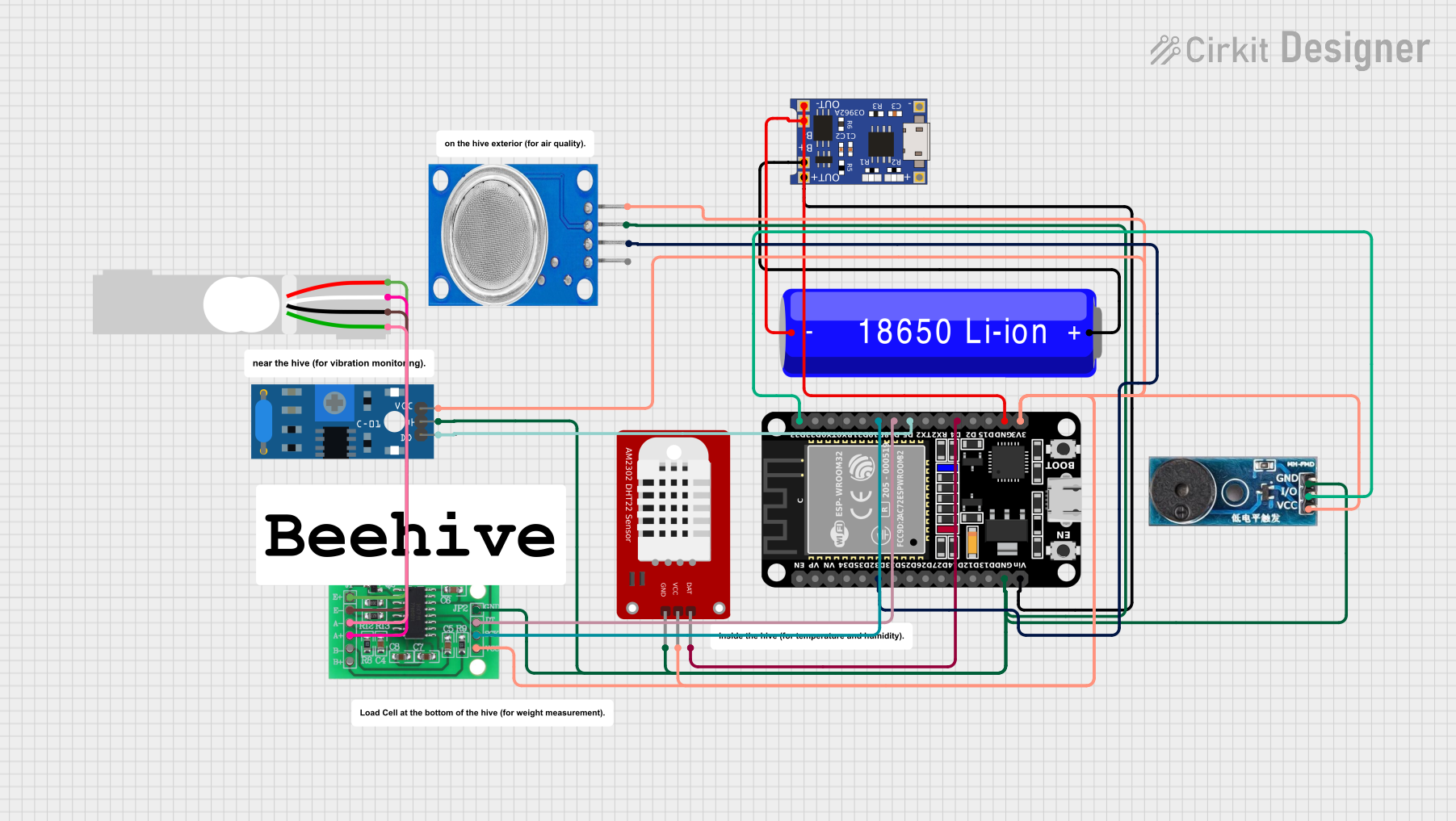
 Open Project in Cirkit Designer
Open Project in Cirkit Designer
 Open Project in Cirkit Designer
Open Project in Cirkit DesignerExplore Projects Built with HY-S301

 Open Project in Cirkit Designer
Open Project in Cirkit Designer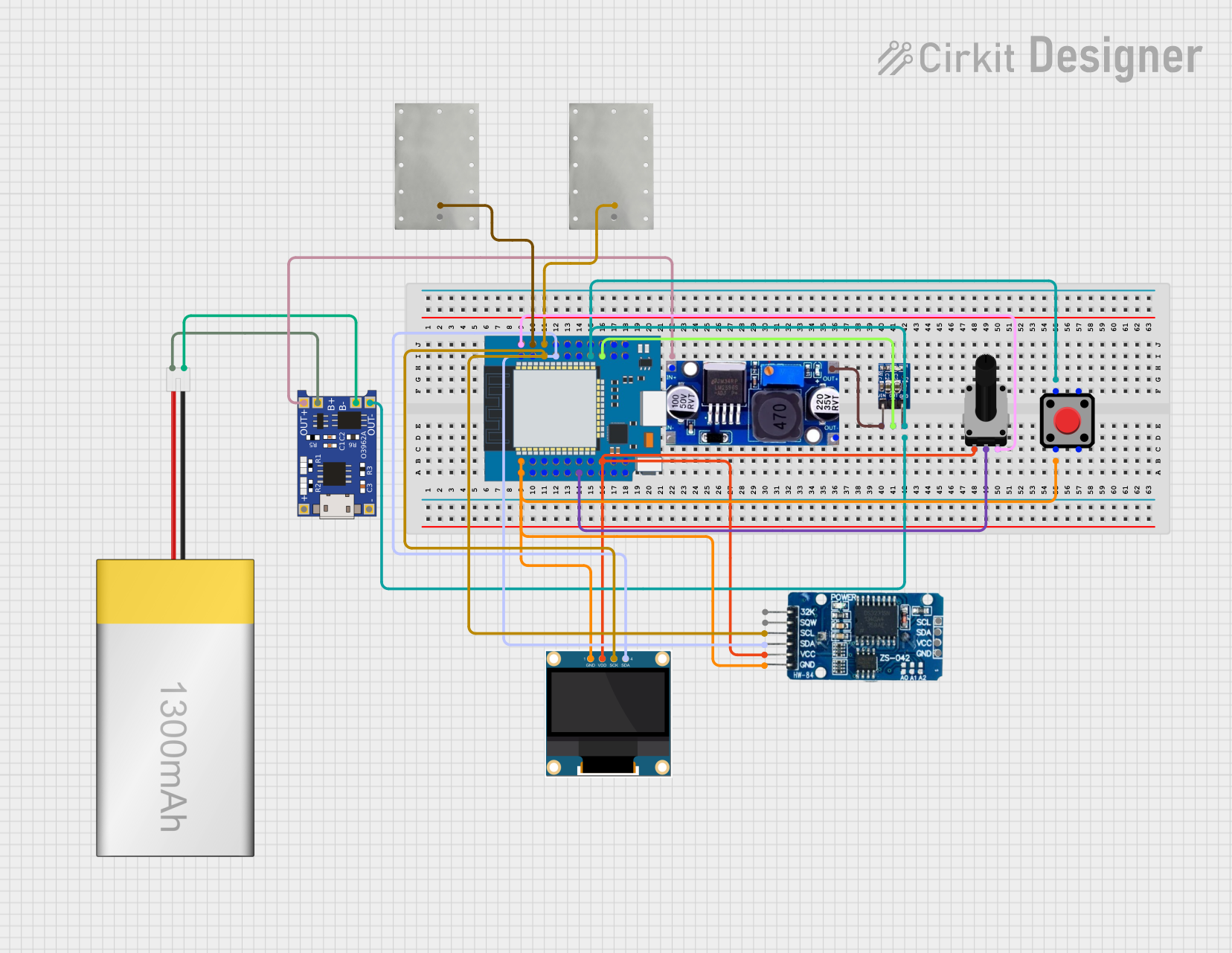
 Open Project in Cirkit Designer
Open Project in Cirkit Designer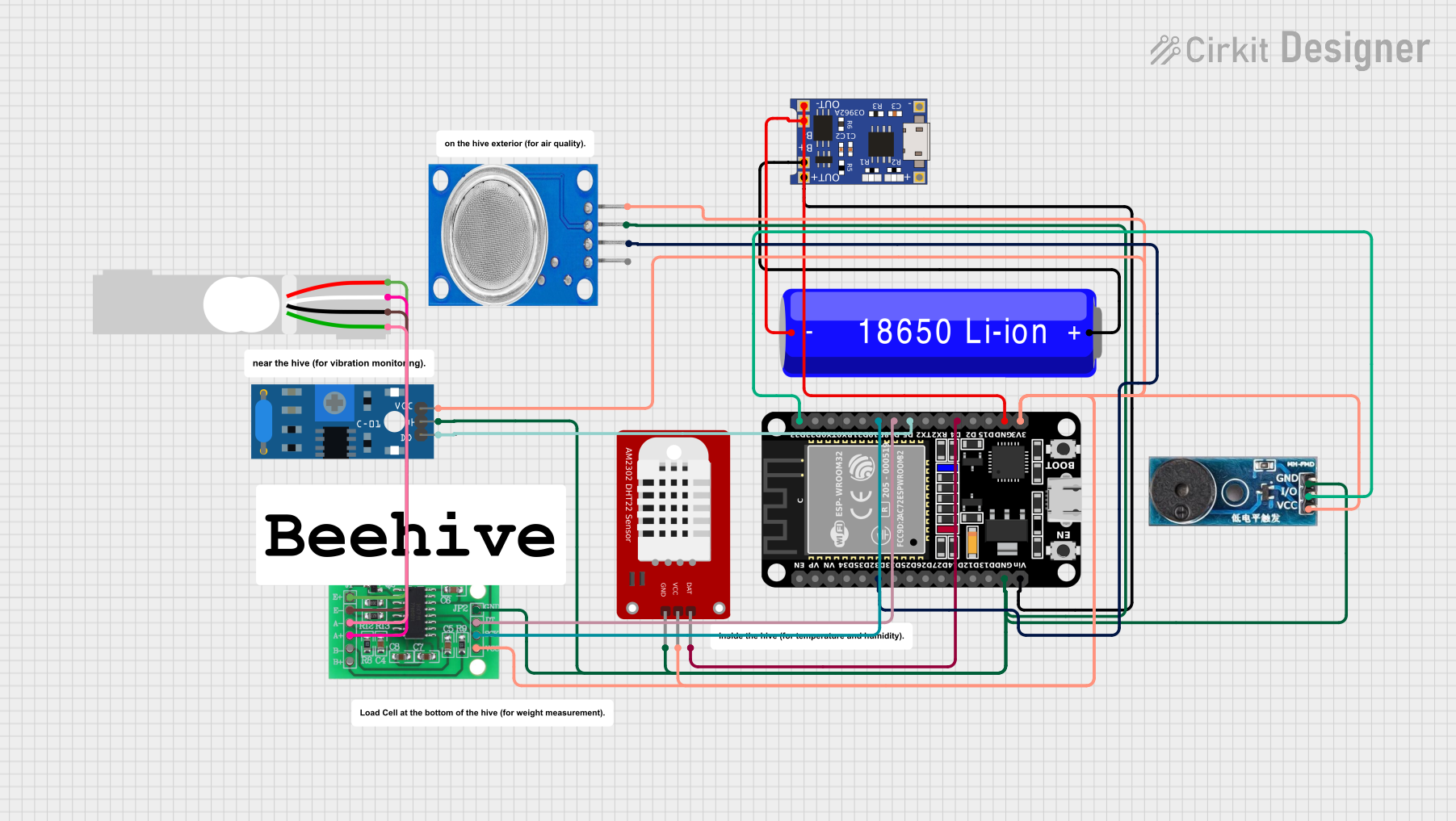
 Open Project in Cirkit Designer
Open Project in Cirkit Designer
 Open Project in Cirkit Designer
Open Project in Cirkit DesignerTechnical Specifications
The HY-S301 module is designed to operate efficiently in a variety of environments. Below are its key technical details:
Key Specifications
- Operating Voltage: 2.7V to 5.5V
- Current Consumption: ≤ 1.5mA
- Carrier Frequency: 38kHz (typical)
- Reception Distance: Up to 10 meters (depending on the remote and environment)
- Reception Angle: ±45 degrees
- Output Signal: Active low digital signal
- Operating Temperature: -25°C to +85°C
- Dimensions: 7.5mm x 5.5mm x 3.0mm (approx.)
Pin Configuration and Descriptions
The HY-S301 module typically has three pins for easy integration into circuits. The pinout is as follows:
| Pin | Name | Description |
|---|---|---|
| 1 | VCC | Power supply pin. Connect to a voltage source between 2.7V and 5.5V. |
| 2 | GND | Ground pin. Connect to the ground of the circuit. |
| 3 | OUT | Output pin. Provides the demodulated digital signal when an IR signal is received. |
Usage Instructions
The HY-S301 is straightforward to use in a circuit. Follow the steps below to integrate it into your project:
Circuit Connection
- Power Supply: Connect the VCC pin to a regulated power source (2.7V to 5.5V). For most applications, 5V is commonly used.
- Ground: Connect the GND pin to the ground of your circuit.
- Output Signal: Connect the OUT pin to a microcontroller input pin or any digital signal processing circuit. A pull-up resistor (e.g., 10kΩ) may be used if required.
Important Considerations
- Ensure the module is not exposed to direct sunlight or strong ambient IR sources, as this may interfere with its operation.
- Place the module in a location where it has a clear line of sight to the IR remote control for optimal performance.
- Avoid placing the module near high-frequency noise sources, as this may affect signal reception.
Example: Using HY-S301 with Arduino UNO
The HY-S301 can be easily interfaced with an Arduino UNO to decode IR signals from a remote control. Below is an example setup and code:
Circuit Diagram
- Connect the VCC pin of the HY-S301 to the 5V pin of the Arduino.
- Connect the GND pin of the HY-S301 to the GND pin of the Arduino.
- Connect the OUT pin of the HY-S301 to digital pin 2 of the Arduino.
Arduino Code
#include <IRremote.h> // Include the IRremote library
const int RECV_PIN = 2; // Define the pin connected to the HY-S301 OUT pin
IRrecv irrecv(RECV_PIN); // Create an IR receiver object
decode_results results; // Variable to store decoded IR signals
void setup() {
Serial.begin(9600); // Initialize serial communication for debugging
irrecv.enableIRIn(); // Start the IR receiver
Serial.println("HY-S301 IR Receiver Ready");
}
void loop() {
if (irrecv.decode(&results)) { // Check if an IR signal is received
Serial.print("IR Code: ");
Serial.println(results.value, HEX); // Print the received IR code in HEX format
irrecv.resume(); // Prepare to receive the next signal
}
}
Notes:
- Install the
IRremotelibrary in the Arduino IDE before uploading the code. - Use the serial monitor to view the received IR codes. These codes can be used to identify specific buttons on your remote control.
Troubleshooting and FAQs
Common Issues
No Signal Detected:
- Ensure the HY-S301 is properly connected to the power supply and ground.
- Verify that the remote control is functioning and emitting IR signals.
- Check for obstructions between the remote and the HY-S301 module.
Interference or Unreliable Reception:
- Avoid placing the module near strong light sources or other IR-emitting devices.
- Ensure the module is not exposed to excessive electrical noise from nearby components.
Short Reception Range:
- Check the power supply voltage to ensure it is within the specified range.
- Verify that the remote control's batteries are not depleted.
FAQs
Q1: Can the HY-S301 work with any IR remote control?
A1: The HY-S301 is compatible with most IR remote controls that use a 38kHz carrier frequency, which is standard for consumer electronics.
Q2: What is the maximum range of the HY-S301?
A2: The module can receive signals from up to 10 meters away, depending on the remote control's power and environmental conditions.
Q3: Can I use the HY-S301 outdoors?
A3: While the module can operate outdoors, direct sunlight or strong ambient IR sources may interfere with its performance. It is recommended to use it in shaded or indoor environments for best results.
Q4: Do I need additional components to use the HY-S301?
A4: In most cases, no additional components are required. However, a pull-up resistor may be used on the output pin if needed for your specific circuit design.