
How to Use INA 3221 Power Monitor: Examples, Pinouts, and Specs
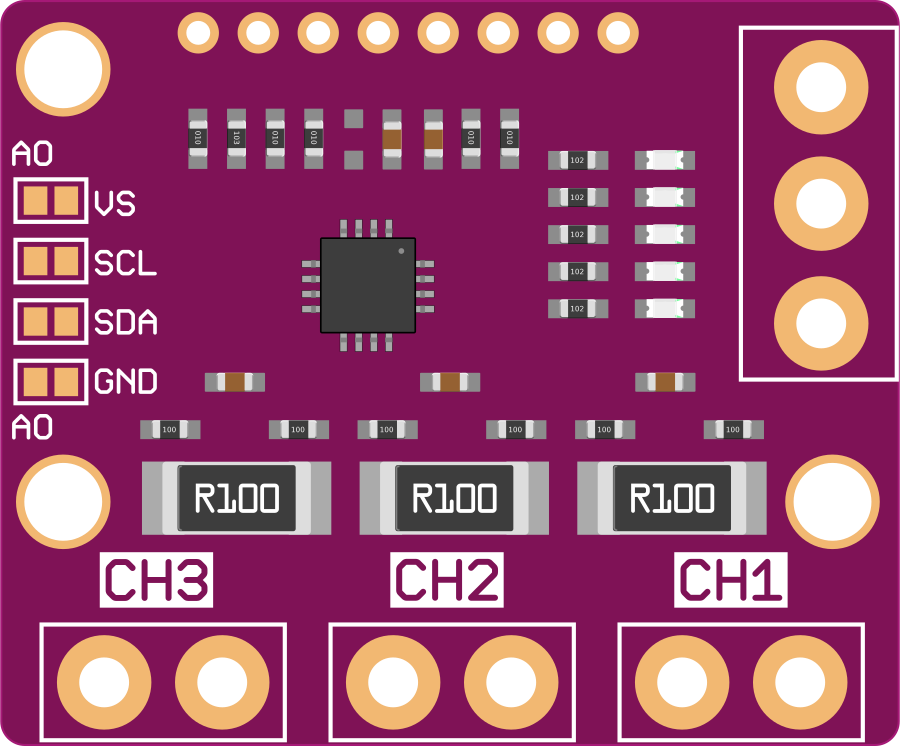
 Design with INA 3221 Power Monitor in Cirkit Designer
Design with INA 3221 Power Monitor in Cirkit DesignerIntroduction
The INA3221 is a high-precision, low-power, bidirectional current and power monitoring integrated circuit (IC) with an I2C-compatible interface. It is designed to monitor voltage, current, and power on up to three separate power rails with high accuracy. This makes it an ideal choice for applications such as battery chargers, power supplies, and energy management systems where multiple channels are required.
Explore Projects Built with INA 3221 Power Monitor
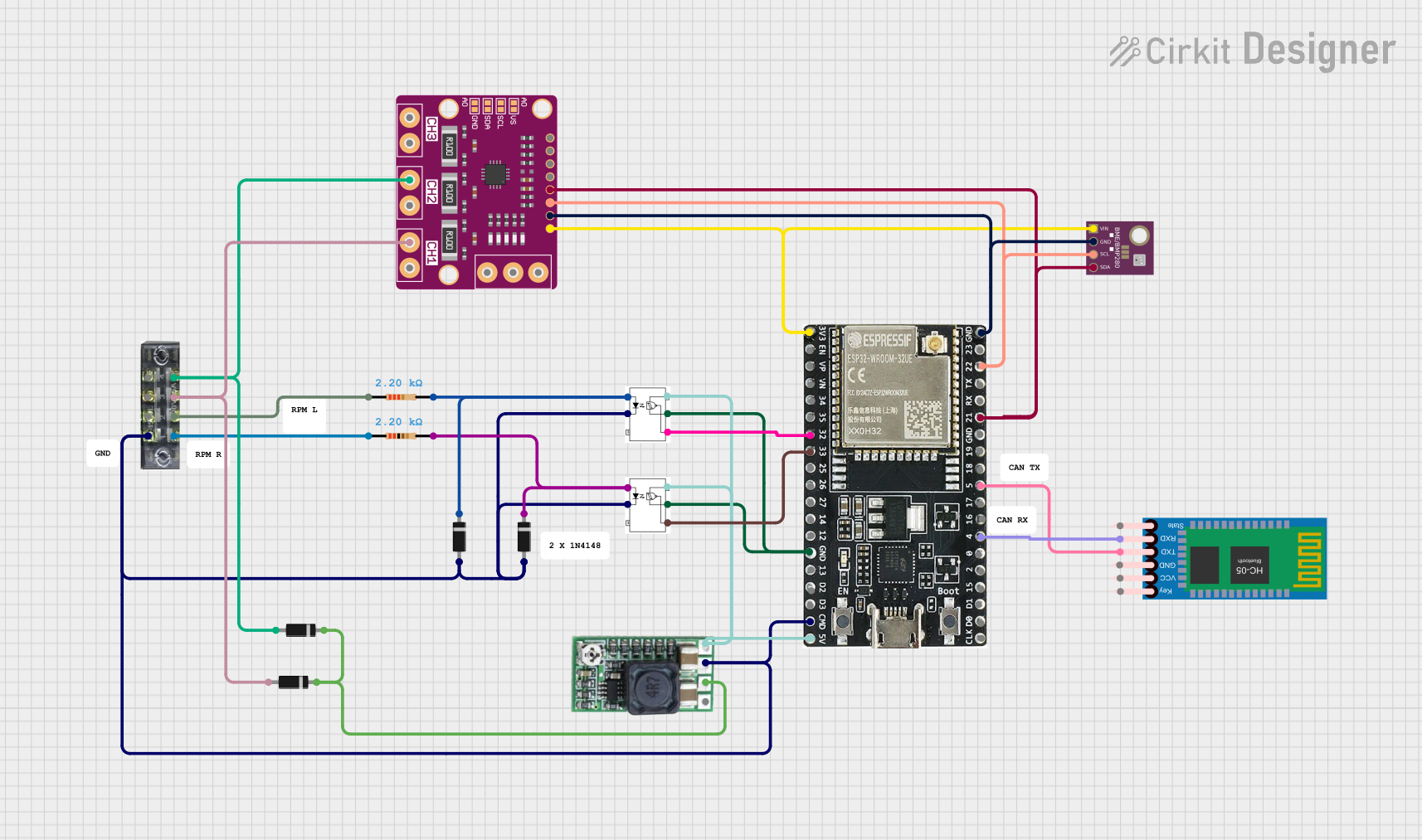
 Open Project in Cirkit Designer
Open Project in Cirkit Designer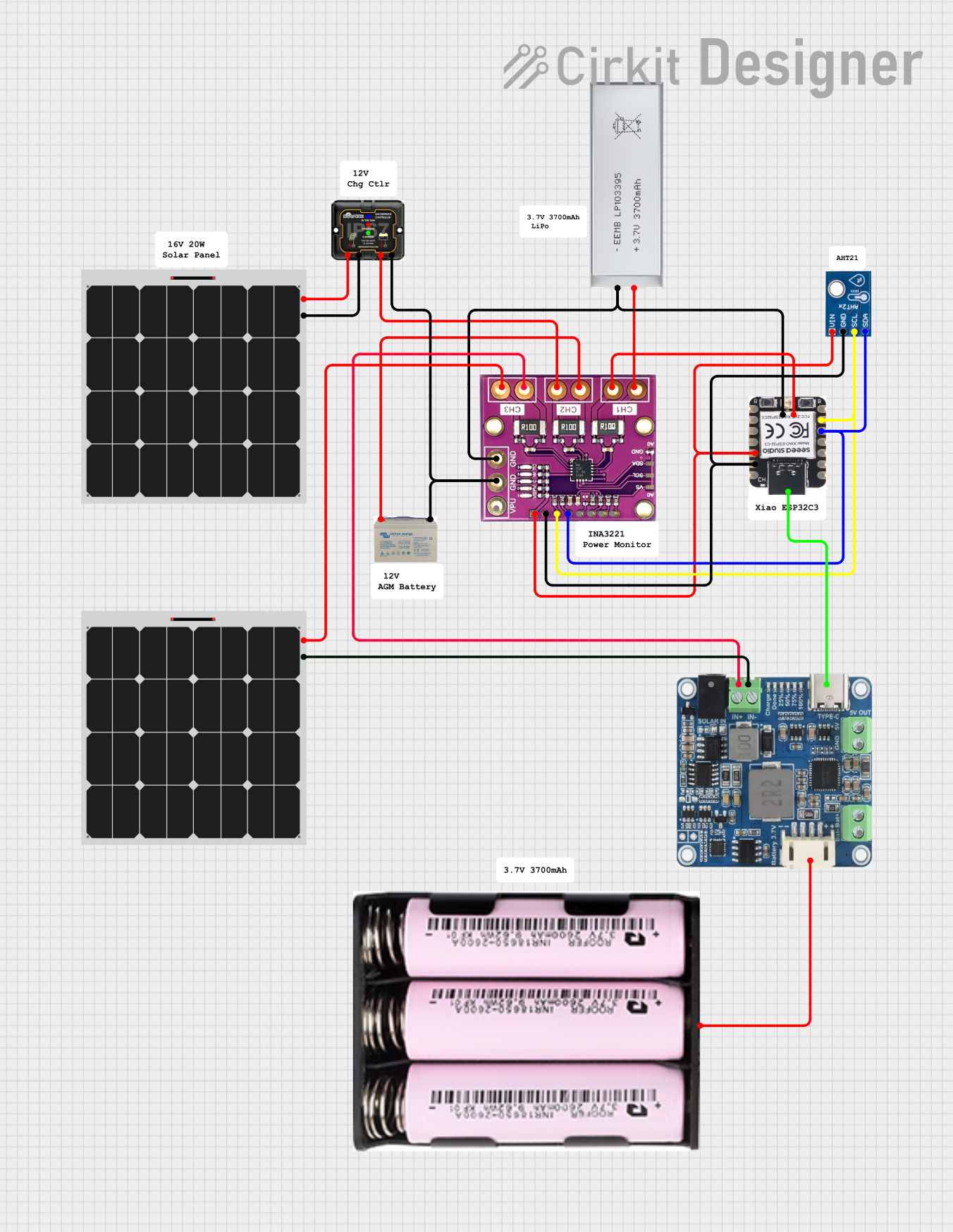
 Open Project in Cirkit Designer
Open Project in Cirkit Designer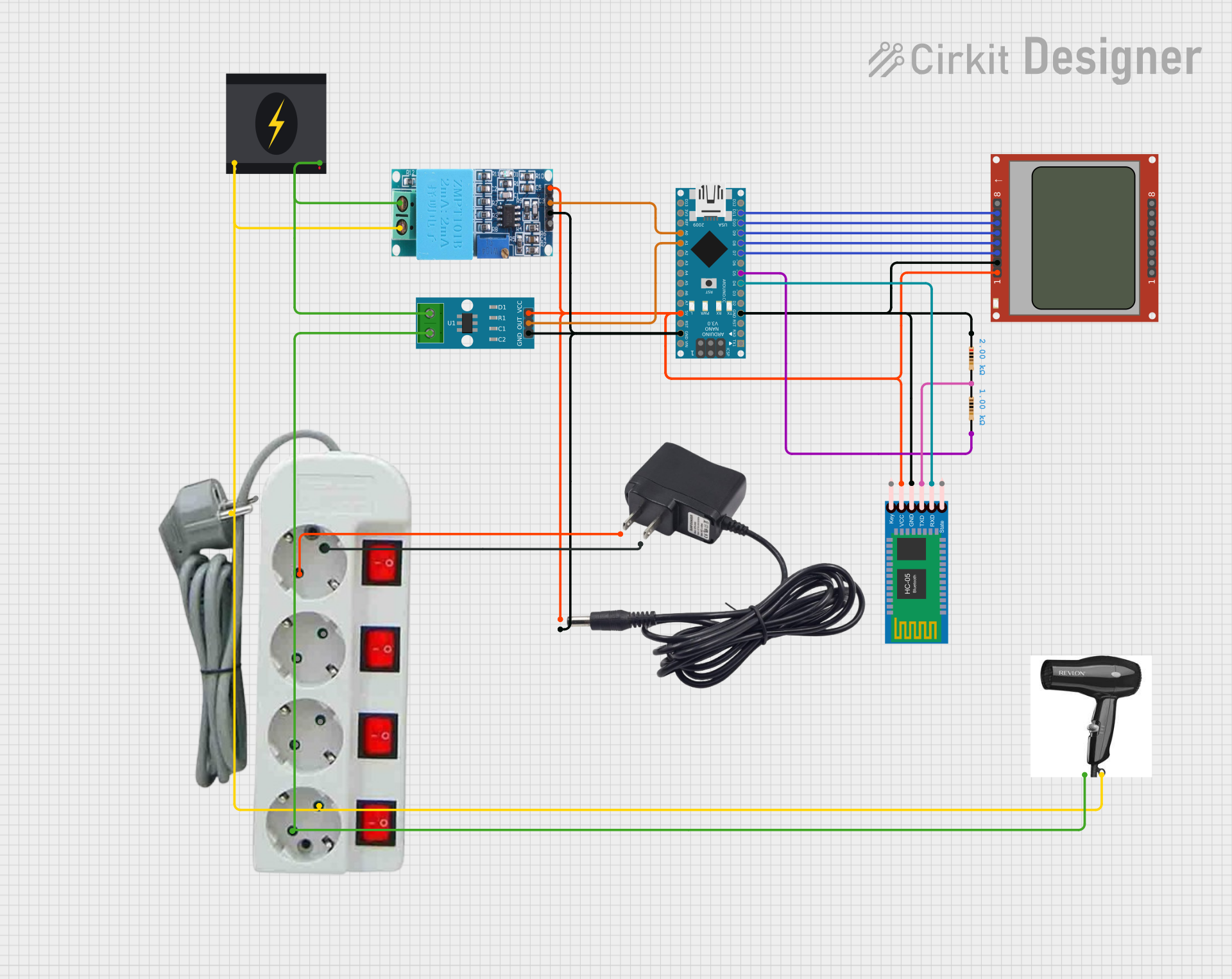
 Open Project in Cirkit Designer
Open Project in Cirkit Designer
 Open Project in Cirkit Designer
Open Project in Cirkit DesignerExplore Projects Built with INA 3221 Power Monitor
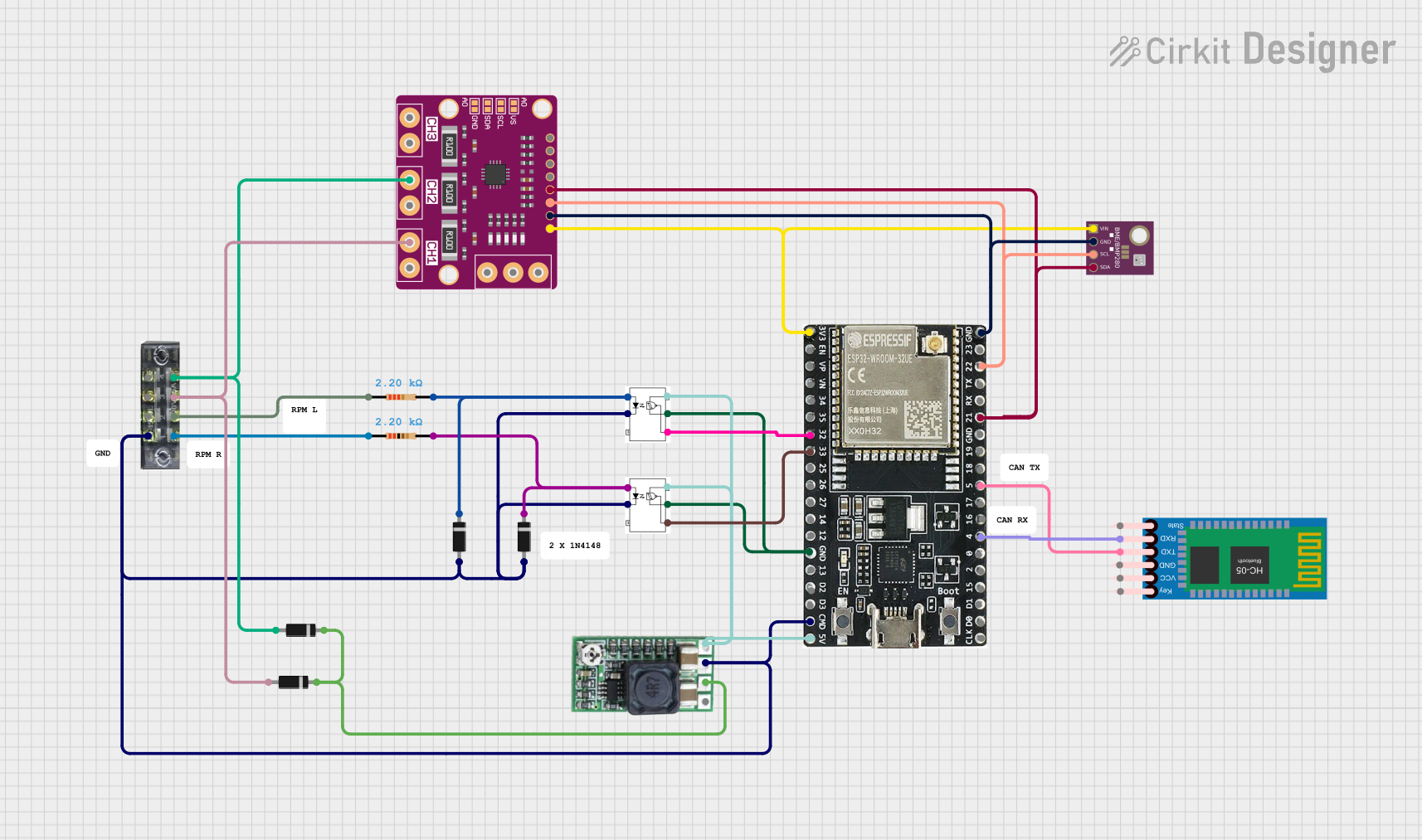
 Open Project in Cirkit Designer
Open Project in Cirkit Designer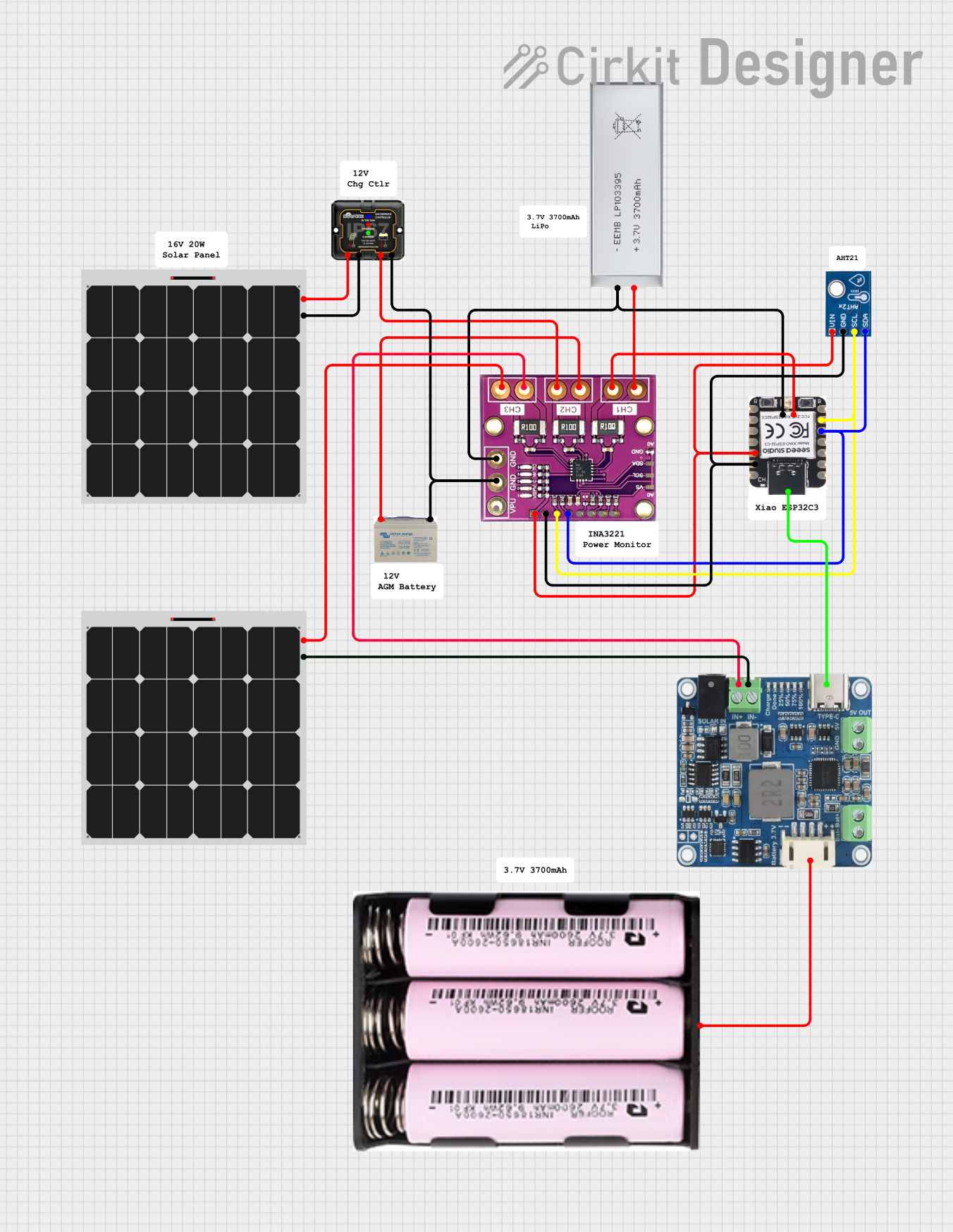
 Open Project in Cirkit Designer
Open Project in Cirkit Designer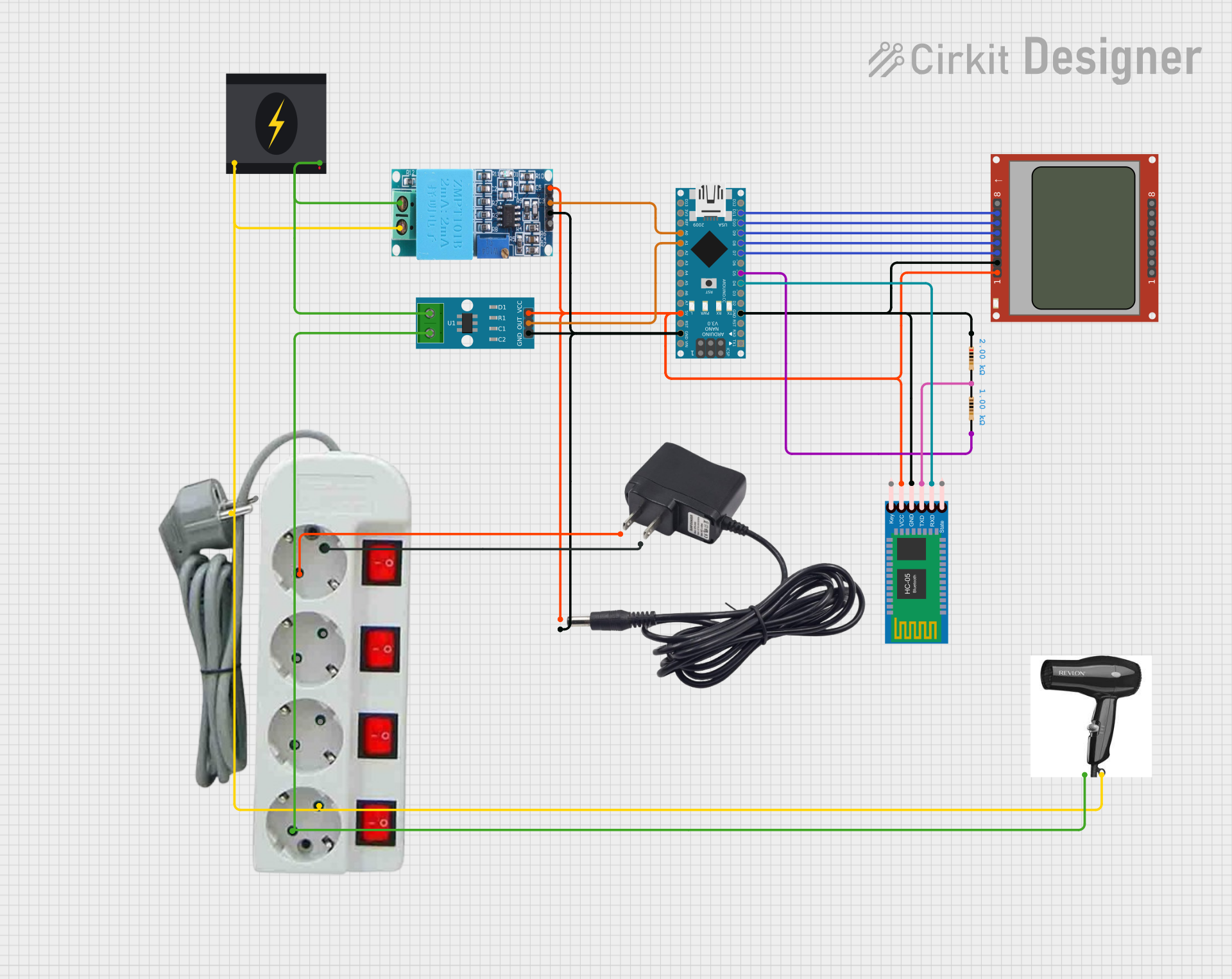
 Open Project in Cirkit Designer
Open Project in Cirkit Designer
 Open Project in Cirkit Designer
Open Project in Cirkit DesignerCommon Applications and Use Cases
- Server power supplies
- Battery management systems
- Power management for consumer electronics
- Industrial monitoring systems
- Energy harvesting
Technical Specifications
Key Technical Details
- Supply Voltage: 2.7V to 5.5V
- Operating Temperature: -40°C to +125°C
- Shunt Voltage Measurement Range: -163.84 mV to +163.84 mV
- Bus Voltage Measurement Range: 0 V to 26 V
- Current Measurement Accuracy: ±1% (max)
- Power Measurement Accuracy: ±1% (max)
Pin Configuration and Descriptions
| Pin Number | Name | Description |
|---|---|---|
| 1 | GND | Ground reference for the IC |
| 2 | SDA | I2C Data Line |
| 3 | SCL | I2C Clock Line |
| 4 | A0 | Address pin to set I2C address |
| 5 | A1 | Address pin to set I2C address |
| 6 | V_S+ | Power supply input |
| 7-9 | IN+ | Input pins for voltage sensing (channels 1-3) |
| 10-12 | IN- | Input pins for return current sensing (channels 1-3) |
| 13 | ALERT | Alert output pin |
| 14 | V_Bus | Bus voltage input |
Usage Instructions
How to Use the Component in a Circuit
- Connect the power supply to the V_S+ and GND pins.
- Connect the shunt resistors between the IN+ and IN- pins for each channel you wish to monitor.
- Connect the SDA and SCL pins to the I2C bus of your microcontroller.
- Set the A0 and A1 pins according to the desired I2C address.
- Connect the ALERT pin if you wish to use the alert feature.
Important Considerations and Best Practices
- Use precision shunt resistors for accurate current measurements.
- Keep the traces from the shunt resistors to the INA3221 as short as possible to minimize errors.
- Ensure that the power supply voltage does not exceed the maximum rating of 5.5V.
- Configure the INA3221 registers via I2C to set the appropriate averaging and conversion times.
Example Code for Arduino UNO
#include <Wire.h>
#include <INA3221.h>
INA3221 powerMonitor;
void setup() {
Wire.begin(); // Start I2C bus
Serial.begin(9600); // Start serial communication at 9600 baud
powerMonitor.begin(); // Initialize INA3221
powerMonitor.setShuntResistor(0, 0.1); // Set shunt resistor value for channel 1
// Repeat for other channels as needed
}
void loop() {
float shuntVoltage = powerMonitor.getShuntVoltage(0); // Read shunt voltage on channel 1
float busVoltage = powerMonitor.getBusVoltage(0); // Read bus voltage on channel 1
float current = powerMonitor.getCurrent(0); // Read current on channel 1
// Output the measurements
Serial.print("Shunt Voltage: "); Serial.print(shuntVoltage); Serial.println(" mV");
Serial.print("Bus Voltage: "); Serial.print(busVoltage); Serial.println(" V");
Serial.print("Current: "); Serial.print(current); Serial.println(" mA");
delay(1000); // Wait for 1 second before next reading
}
Troubleshooting and FAQs
Common Issues Users Might Face
- Incorrect Readings: Ensure that the shunt resistors are properly connected and have the correct resistance value.
- No Data on I2C: Check the connections to the SDA and SCL pins and ensure pull-up resistors are in place.
- Device Not Found: Verify that the A0 and A1 pins are correctly set for the desired I2C address.
Solutions and Tips for Troubleshooting
- Double-check wiring and solder joints for any loose connections or shorts.
- Use a multimeter to verify the voltage levels at the V_S+ and GND pins.
- Use an oscilloscope to check the I2C signals for proper communication.
- Ensure that the microcontroller's I2C library supports the INA3221's I2C address range.
FAQs
Q: Can the INA3221 measure negative current? A: Yes, the INA3221 can measure bidirectional current flow through the shunt resistor.
Q: What is the purpose of the ALERT pin? A: The ALERT pin can be configured to trigger an interrupt on the microcontroller when a certain threshold is exceeded, such as overvoltage or overcurrent conditions.
Q: How do I change the I2C address of the INA3221? A: The I2C address can be changed by setting the A0 and A1 pins to either GND or V_S+ according to the datasheet's address configuration table.