
How to Use ESP32-C6: Examples, Pinouts, and Specs
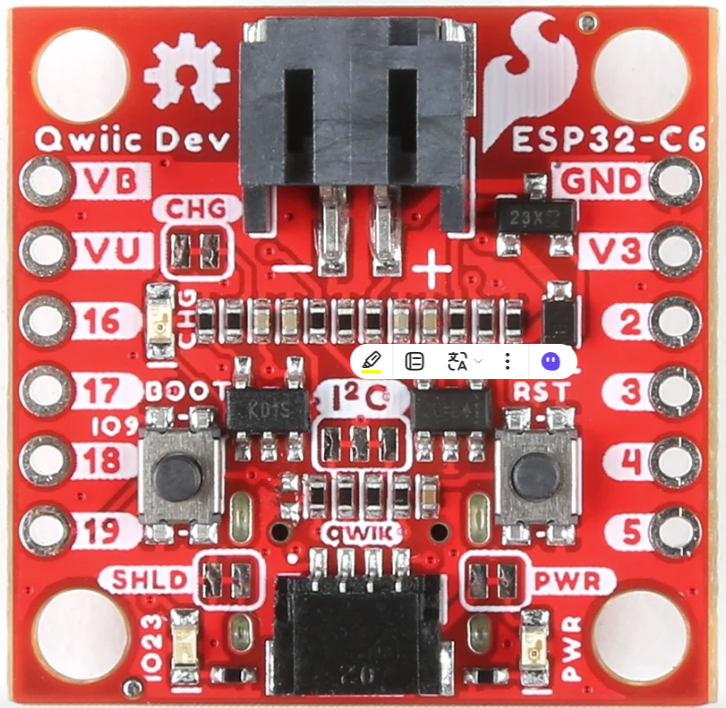
 Design with ESP32-C6 in Cirkit Designer
Design with ESP32-C6 in Cirkit DesignerIntroduction
The ESP32-C6, manufactured by Sparkfun, is a low-power, dual-core microcontroller designed for Internet of Things (IoT) applications. It features a 32-bit RISC-V architecture and integrates both Wi-Fi 6 and Bluetooth 5.0 capabilities, making it a versatile choice for smart devices and connected systems. With its robust processing power, energy efficiency, and support for various peripherals, the ESP32-C6 is ideal for applications such as home automation, wearable devices, industrial IoT, and wireless sensor networks.
Explore Projects Built with ESP32-C6

 Open Project in Cirkit Designer
Open Project in Cirkit Designer
 Open Project in Cirkit Designer
Open Project in Cirkit Designer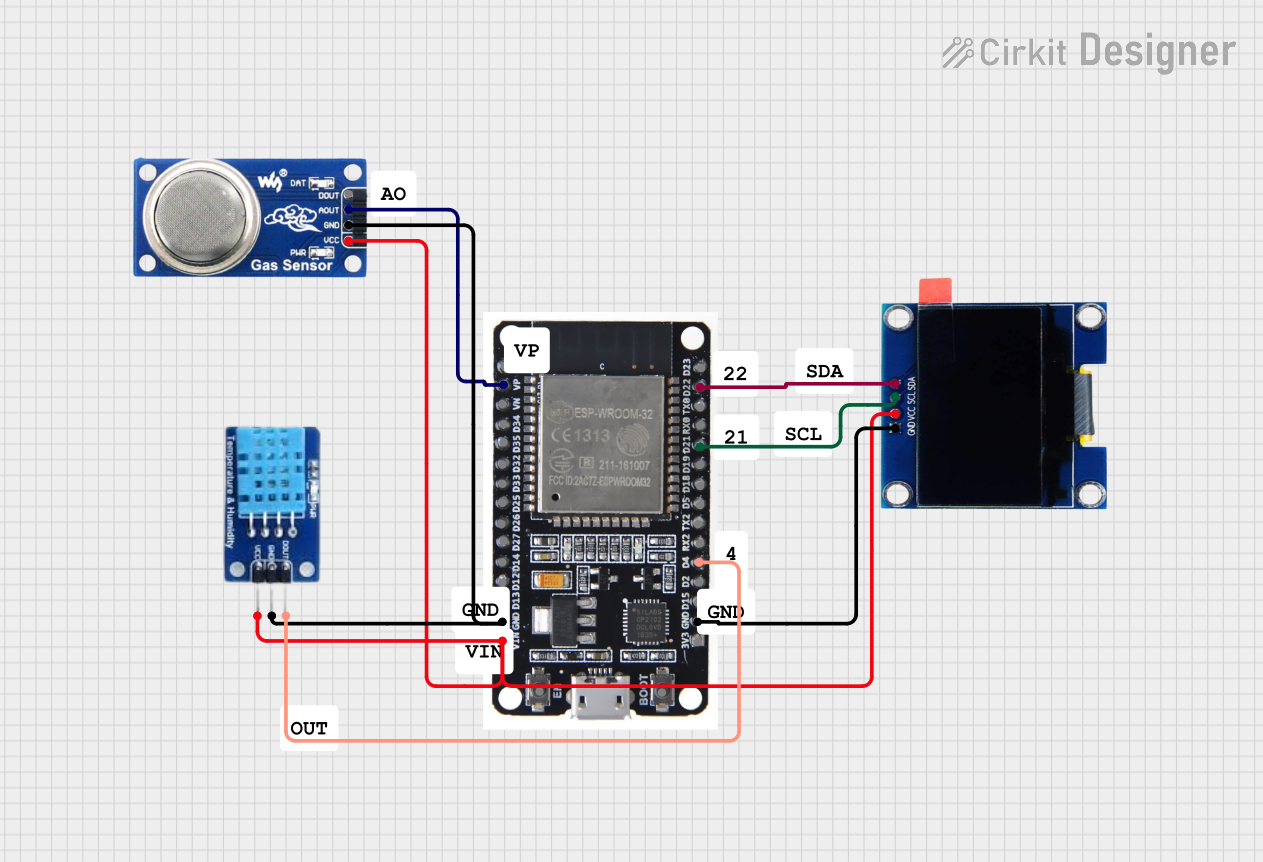
 Open Project in Cirkit Designer
Open Project in Cirkit Designer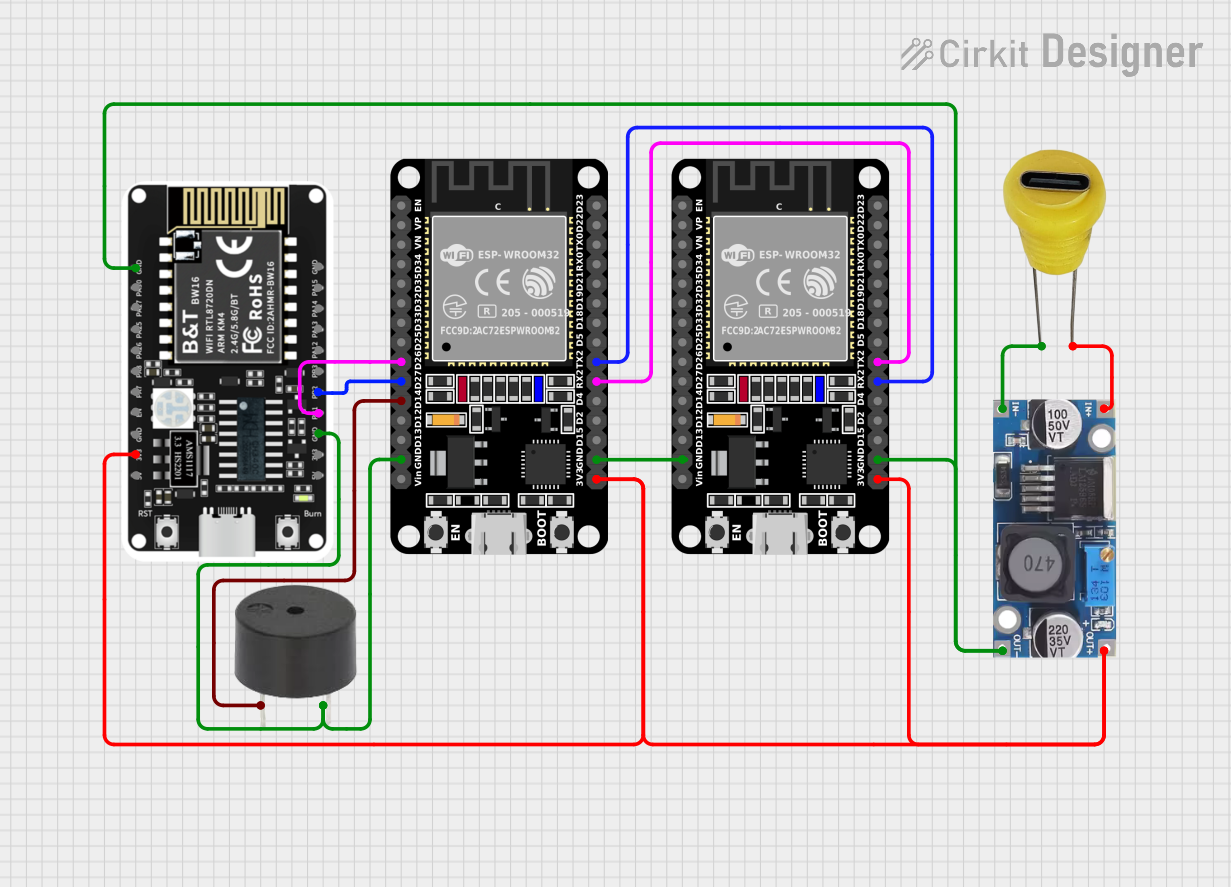
 Open Project in Cirkit Designer
Open Project in Cirkit DesignerExplore Projects Built with ESP32-C6

 Open Project in Cirkit Designer
Open Project in Cirkit Designer
 Open Project in Cirkit Designer
Open Project in Cirkit Designer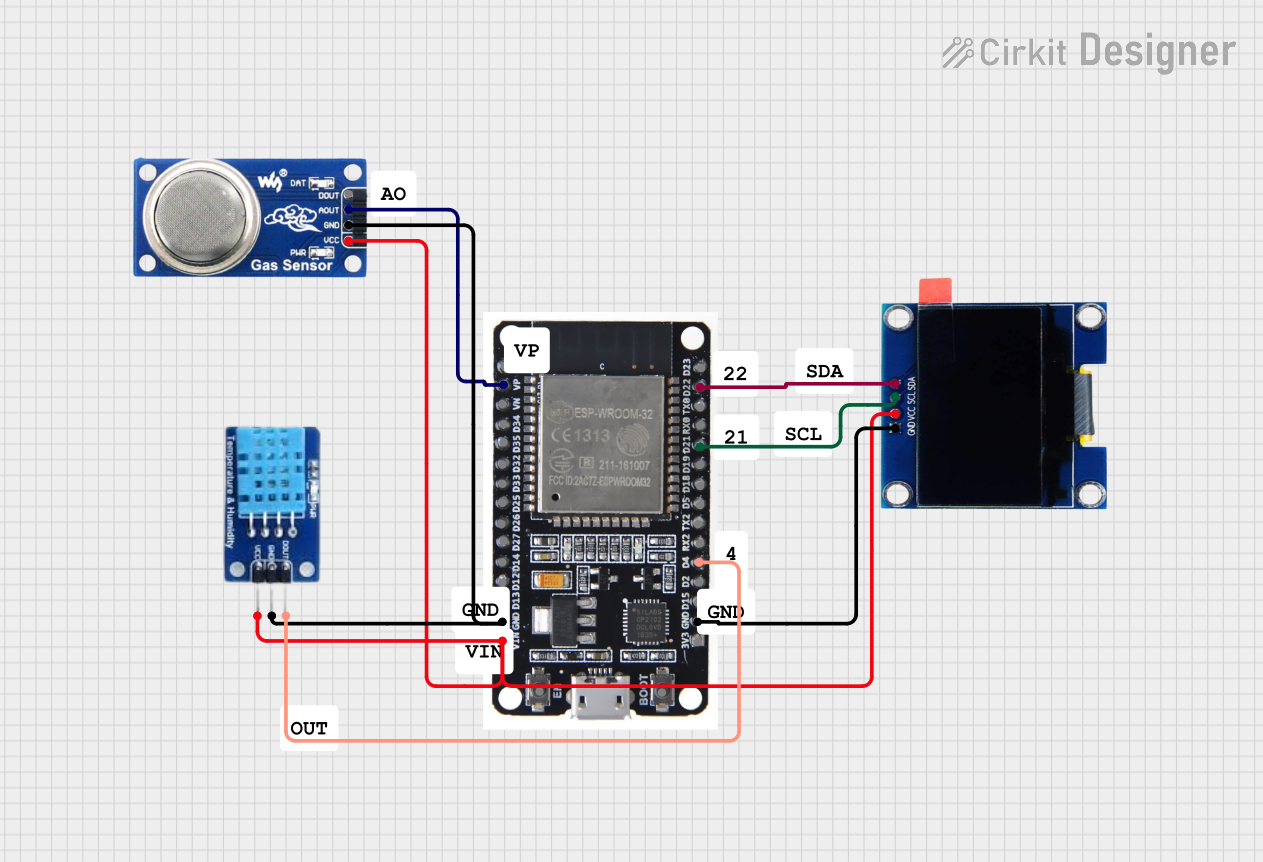
 Open Project in Cirkit Designer
Open Project in Cirkit Designer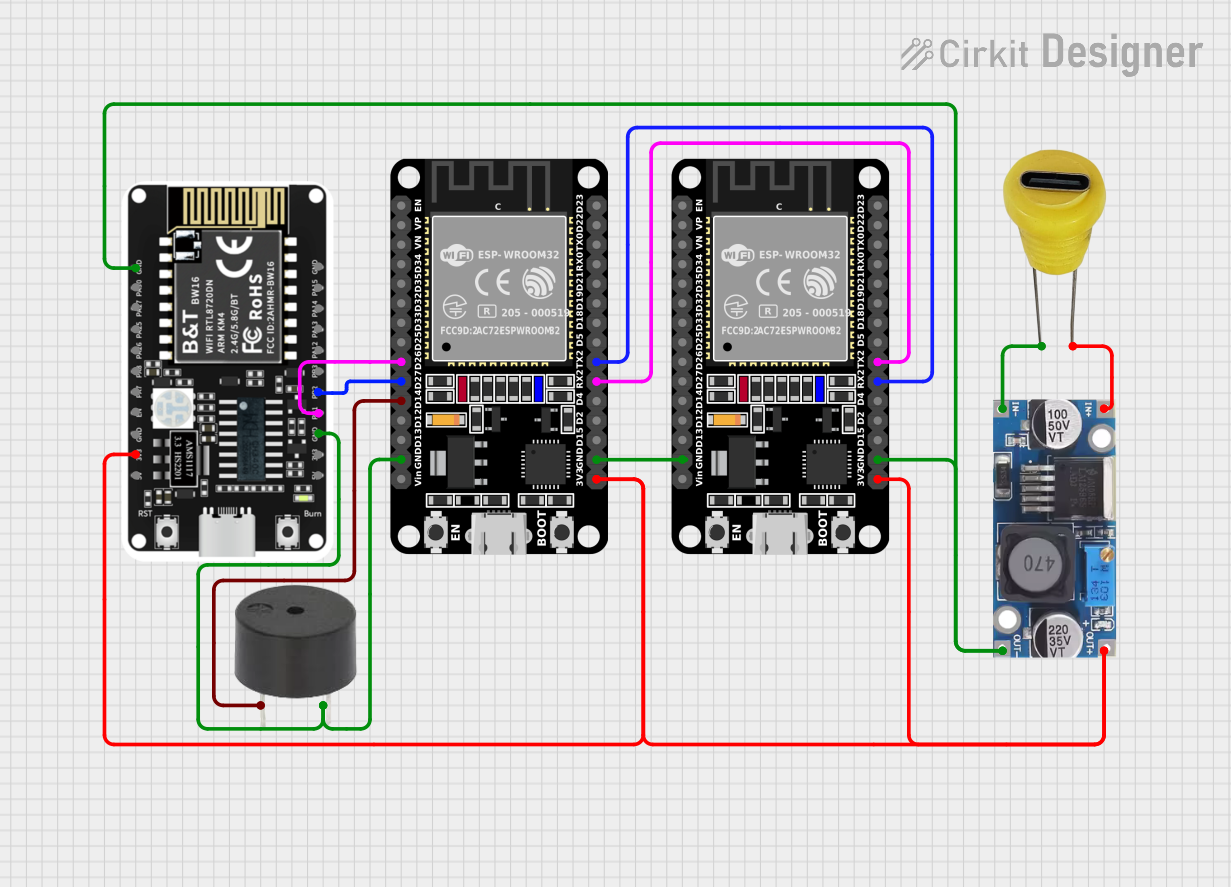
 Open Project in Cirkit Designer
Open Project in Cirkit DesignerTechnical Specifications
The ESP32-C6 offers a range of features and specifications that make it suitable for diverse applications. Below are the key technical details:
General Specifications
- Architecture: 32-bit RISC-V
- Cores: Dual-core
- Clock Speed: Up to 160 MHz
- Flash Memory: Up to 4 MB
- SRAM: 512 KB
- Wireless Connectivity:
- Wi-Fi 6 (802.11ax) with 2.4 GHz support
- Bluetooth 5.0 (LE and Mesh)
- Operating Voltage: 3.0V to 3.6V
- Power Consumption: Ultra-low power in deep sleep mode (<10 µA)
Pin Configuration and Descriptions
The ESP32-C6 comes in a compact package with multiple GPIO pins and peripheral interfaces. Below is the pin configuration:
| Pin Name | Type | Description |
|---|---|---|
| GPIO0 | Digital I/O | General-purpose input/output; can be used for boot mode selection. |
| GPIO1 | Digital I/O | General-purpose input/output. |
| GPIO2 | Digital I/O | General-purpose input/output; supports ADC and PWM. |
| GPIO3 | Digital I/O | General-purpose input/output; supports ADC and PWM. |
| GPIO4 | Digital I/O | General-purpose input/output; supports ADC, PWM, and touch sensing. |
| GPIO5 | Digital I/O | General-purpose input/output; supports ADC and PWM. |
| TXD0 | UART TX | UART0 transmit pin for serial communication. |
| RXD0 | UART RX | UART0 receive pin for serial communication. |
| EN | Enable | Chip enable pin; active high to power up the chip. |
| GND | Ground | Ground connection. |
| 3V3 | Power | 3.3V power supply input. |
Note: The ESP32-C6 supports additional peripherals such as SPI, I2C, and I2S, which can be configured on specific GPIO pins.
Usage Instructions
The ESP32-C6 is a versatile microcontroller that can be used in a variety of circuits. Below are the steps and best practices for using the ESP32-C6:
Basic Setup
- Power Supply: Ensure the ESP32-C6 is powered with a stable 3.3V source. Avoid exceeding 3.6V to prevent damage.
- Boot Mode: To enter bootloader mode for programming, connect GPIO0 to GND during power-up.
- Connections:
- Connect the EN pin to 3.3V to enable the chip.
- Use UART pins (TXD0 and RXD0) for serial communication with a computer or other devices.
Programming with Arduino IDE
The ESP32-C6 can be programmed using the Arduino IDE. Follow these steps:
- Install the ESP32 board package in the Arduino IDE:
- Go to File > Preferences and add the following URL to the "Additional Board Manager URLs" field:
https://dl.espressif.com/dl/package_esp32_index.json - Open Tools > Board > Boards Manager, search for "ESP32," and install the package.
- Go to File > Preferences and add the following URL to the "Additional Board Manager URLs" field:
- Select the ESP32-C6 board from Tools > Board.
- Connect the ESP32-C6 to your computer via a USB-to-serial adapter.
- Write and upload your code.
Example Code: Blinking an LED
The following example demonstrates how to blink an LED connected to GPIO2:
// Define the GPIO pin where the LED is connected
#define LED_PIN 2
void setup() {
// Set the LED pin as an output
pinMode(LED_PIN, OUTPUT);
}
void loop() {
// Turn the LED on
digitalWrite(LED_PIN, HIGH);
delay(1000); // Wait for 1 second
// Turn the LED off
digitalWrite(LED_PIN, LOW);
delay(1000); // Wait for 1 second
}
Best Practices
- Use decoupling capacitors (e.g., 0.1 µF) near the power pins to reduce noise.
- Avoid leaving unused GPIO pins floating; connect them to GND or VCC through pull-up or pull-down resistors.
- Use level shifters if interfacing with 5V logic devices.
Troubleshooting and FAQs
Common Issues
ESP32-C6 Not Detected by Computer:
- Ensure the USB-to-serial adapter drivers are installed.
- Check the connections and ensure the EN pin is high.
Program Upload Fails:
- Verify that GPIO0 is connected to GND during boot.
- Check the selected COM port and board in the Arduino IDE.
Wi-Fi or Bluetooth Not Working:
- Ensure the antenna is not obstructed.
- Verify the Wi-Fi credentials or Bluetooth pairing settings in your code.
FAQs
Q: Can the ESP32-C6 operate on 5V?
A: No, the ESP32-C6 operates on 3.3V. Using 5V can damage the chip.
Q: How do I reduce power consumption?
A: Use the deep sleep mode in your code to minimize power usage. Ensure peripherals are disabled when not in use.
Q: Can I use the ESP32-C6 with other IoT platforms?
A: Yes, the ESP32-C6 supports MQTT, HTTP, and other protocols, making it compatible with platforms like AWS IoT, Google Cloud IoT, and more.
By following this documentation, you can effectively utilize the ESP32-C6 in your IoT projects.